how to get gifting on fortnite
# How to Get Gifting on Fortnite : A Comprehensive Guide
Fortnite, the wildly popular battle royale game developed by Epic Games , has captivated millions of players worldwide. One of the key features that adds to its charm is the gifting system, which allows players to share in-game items with friends. This article will explore how to get gifting on Fortnite, the mechanics behind it, tips, and tricks to maximize your gifting experience, and the impact of gifting on the Fortnite community.
## Understanding the Gifting Feature
Gifting in Fortnite was introduced to enhance the social aspect of the game. Players can purchase and send in-game items, including skins, emotes, and battle passes, to their friends. This feature not only promotes camaraderie but also allows players to share their love for the game in a tangible way. Gifting is particularly popular during special events, holidays, and Fortnite’s seasonal updates when new and exciting items are released.
## Requirements for Gifting in Fortnite
Before diving into the process of gifting, it’s essential to understand the prerequisites. To gift items in Fortnite, both the sender and the recipient must meet specific criteria:
1. **Friendship Status**: You must be friends with the player you want to gift an item to for at least 48 hours. This rule helps prevent abuse of the gifting system.
2. **Two-Factor Authentication (2FA)**: Both players need to have Two-Factor Authentication enabled on their Epic Games accounts. This security measure protects accounts from unauthorized access and is a requirement for using the gifting feature.
3. **Account Age**: The sender’s account must be at least 14 days old to send gifts. This policy discourages the creation of new accounts solely for gifting purposes.
4. **In-Game Currency**: To send a gift, you must have sufficient V-Bucks (Fortnite’s in-game currency). You can purchase V-Bucks through various methods, including direct purchase via the in-game store or through platforms like PlayStation, Xbox , or Epic Games Store.
## How to Gift Items in Fortnite
Once you have met all the requirements, you’re ready to start gifting! Here’s a step-by-step guide on how to gift items in Fortnite:
### Step 1: Access the Item Shop
Begin by launching Fortnite and navigating to the Item Shop. This is where you can browse the latest cosmetic items available for purchase. The Item Shop is updated daily, so there’s always something new to check out.
### Step 2: Select an Item to Gift
Once you’re in the Item Shop, scroll through the available items. When you find an item you want to gift, click on it for more details. This will display information about the item, including its cost in V-Bucks.
### Step 3: Choose the ‘Gift’ Option
Next to the item’s description, you should see an option to ‘Purchase as a Gift.’ Click on this option, and you’ll be prompted to select a friend from your friends list.
### Step 4: Select a Friend
A list of your friends will appear. Choose the friend you want to send the gift to, and you may also have the option to include a personalized message. This adds a thoughtful touch to your gift.
### Step 5: Confirm the Gift
After selecting the recipient and adding any personal message, confirm your purchase. Ensure you have enough V-Bucks in your account to cover the cost of the item. Once confirmed, the item will be sent to your friend, and they will receive a notification about the gift.
### Step 6: Enjoy the Gifting Experience
After sending the gift, your friend can open it in their account and enjoy the new item. Gifting can enhance the gaming experience for both the giver and the receiver, creating memorable moments and fostering a sense of community.
## Tips for Effective Gifting
Gifting in Fortnite can be a fun and rewarding experience, but here are some tips to make the most of it:
### 1. Know Your Friends’ Preferences
Before gifting, consider your friends’ preferences. Pay attention to their favorite skins, emotes, or characters. By choosing items that resonate with them, you’ll make the gifting experience more meaningful.
### 2. Stay Updated on Seasonal Items
Fortnite frequently releases seasonal items related to holidays, events, or collaborations. Keeping an eye on these updates can help you choose trendy and sought-after gifts that your friends will love.
### 3. Take Advantage of Special Promotions
Epic Games often runs promotions during events like Fortnite’s anniversary, Halloween, or Christmas. These promotions may include exclusive items or discounts, making it a perfect time to gift your friends something special.
### 4. Use Gifting as a Reward
If you play Fortnite with friends regularly, consider using gifting as a reward system. For instance, if a friend achieves a significant milestone or performs exceptionally well in a match, you can surprise them with a gift to celebrate their achievement.
### 5. Be Mindful of Spending
While it’s tempting to spend lavishly on V-Bucks and gifts, be mindful of your budget. Set a limit on how much you want to spend on gifting. This practice ensures you enjoy the experience without straining your finances.
## The Impact of Gifting in the Fortnite Community
Gifting has a profound impact on the Fortnite community. It fosters a sense of connection among players, encouraging them to engage with one another more enthusiastically. Here are some ways gifting influences the community:
### Building Friendships
Gifting allows players to express appreciation and strengthen friendships. A simple gift can spark conversations, create shared experiences, and enhance the overall gaming experience. It encourages players to collaborate, strategize, and enjoy the game together.
### Promoting Kindness and Generosity
Gifting promotes a culture of kindness within the Fortnite community. Players are encouraged to think of others and share their in-game wealth, fostering an environment where generosity is celebrated. This positive atmosphere contributes to a more enjoyable gaming experience for everyone.
### Enhancing the Game’s Longevity
The gifting feature helps extend the longevity of the game. Players are more likely to remain engaged when they have the opportunity to share items and experiences with friends. This social aspect encourages players to return to the game regularly, keeping the player base active and vibrant.
### Encouraging Participation in Events
During special events and collaborations, gifting can drive participation. Players may be more inclined to join in on events if they know they can gift exclusive items to friends. This collective participation enhances the overall experience and creates a more engaging environment for all players.
## Common Issues and Troubleshooting Gifting
While gifting is generally a straightforward process, players may encounter some issues. Here are some common problems and how to troubleshoot them:
### 1. Unable to Gift to Friends
If you are unable to gift items to friends, double-check the following:
– Ensure that you have been friends with the recipient for at least 48 hours.
– Confirm that both accounts have Two-Factor Authentication enabled.
– Ensure that your account is older than 14 days.
### 2. Insufficient V-Bucks
If you don’t have enough V-Bucks to send a gift, consider purchasing V-Bucks through the in-game store or earning them by completing challenges and missions.
### 3. Technical Glitches
Sometimes, players may experience technical glitches while trying to gift. If this happens, try restarting the game or checking the Epic Games server status for any ongoing issues.
### 4. Unresponsive Friends List
If your friends list is unresponsive or doesn’t load, ensure that you have a stable internet connection. You can also try logging out and back into your Epic Games account.
## Conclusion
Gifting in Fortnite is a delightful feature that enriches the gaming experience. By understanding the requirements and following the gifting process, players can share their love for the game with friends. Through thoughtful gifting, players can build friendships, foster a sense of community, and promote a culture of kindness. As Fortnite continues to evolve, the gifting feature will undoubtedly remain a cherished aspect of the game, allowing players to connect and celebrate their shared passion for this iconic title. Whether you’re celebrating a friend’s achievement or simply want to brighten their day, gifting in Fortnite is an experience that both givers and recipients can enjoy. So, jump into the game, start gifting, and let the Fortnite community thrive!
how to get around screen time limits
# How to Get Around Screen Time Limits: A Comprehensive Guide
In today’s digital age, screen time has become an integral part of daily life. From social media and streaming services to educational apps and gaming, screens are omnipresent. While many recognize the importance of moderating screen time for better mental and physical health, others find themselves wanting more flexibility with their usage. Screen time limits can be beneficial for fostering healthier habits, but there are instances where individuals may seek ways to bypass these restrictions. This article delves into various methods that some individuals might use to get around screen time limits while also addressing the broader implications of these actions.
## Understanding Screen Time Limits
Screen time limits are restrictions put in place by parents, guardians, or even self-imposed to help manage the amount of time spent on devices. These limits can be enforced through built-in features in operating systems like Apple’s Screen Time or Android’s Digital Wellbeing. They are designed to promote a balanced lifestyle, especially for children and adolescents, by encouraging activities outside of the digital realm.
While the intention behind these limits is often positive, individuals may find themselves frustrated by the constraints. Whether due to academic needs, work commitments, or social interactions, the desire to bypass these limits can stem from various motivations. Understanding the reasons behind this urge is critical in discussing potential methods for circumventing restrictions.
## The Digital Environment and Its Allure
The digital environment is designed to be engaging and immersive. With the rise of mobile gaming, streaming platforms, and social media, the allure of screens is stronger than ever. Users are constantly bombarded with notifications, messages, and new content, making it easy to lose track of time. For many, the experience of scrolling through social media or binge-watching a series is not just a pastime but a significant aspect of their social lives and identities.
This engagement can lead to a sense of dependency, where individuals feel they need to access their devices beyond the limits set for them. Whether it’s to keep up with peers, stay informed, or simply enjoy a well-deserved break, the pull of screen time can be overwhelming. Understanding this dynamic is crucial for those considering how to navigate or bypass screen time limits.
## Methods to Bypass Screen Time Limits
While it is important to consider healthier approaches to managing screen time, some individuals may look for ways to circumvent these restrictions. Below are some of the common methods that people use, along with an exploration of their implications.
### 1. Changing the Device Settings
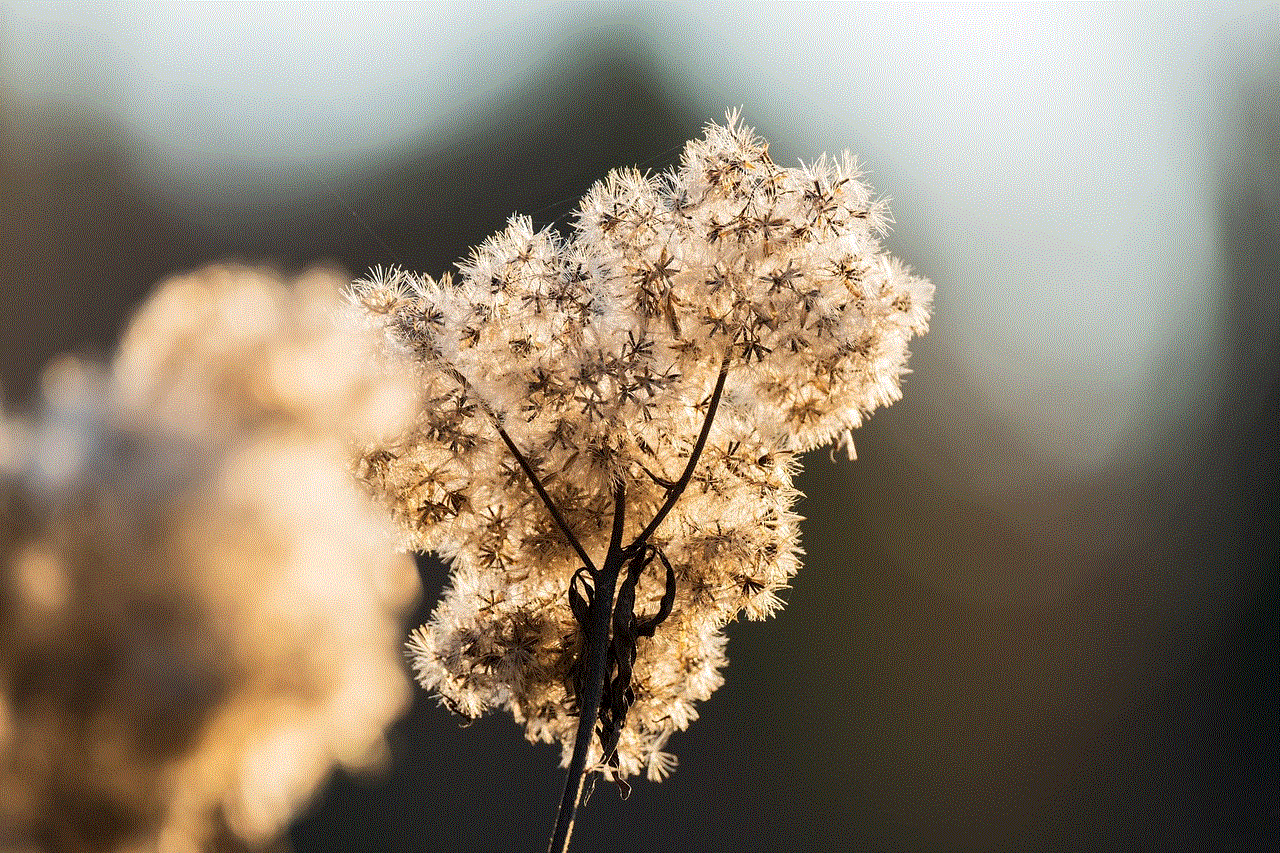
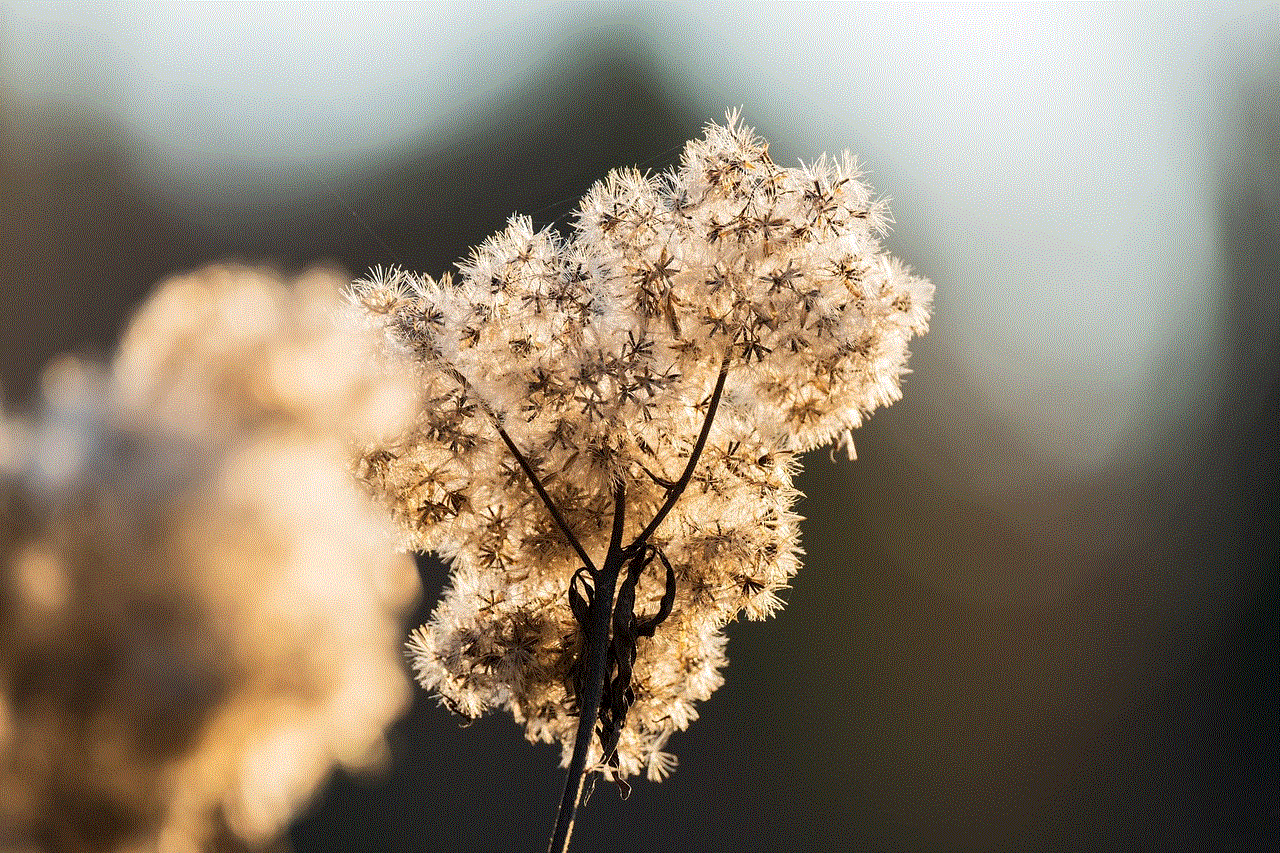
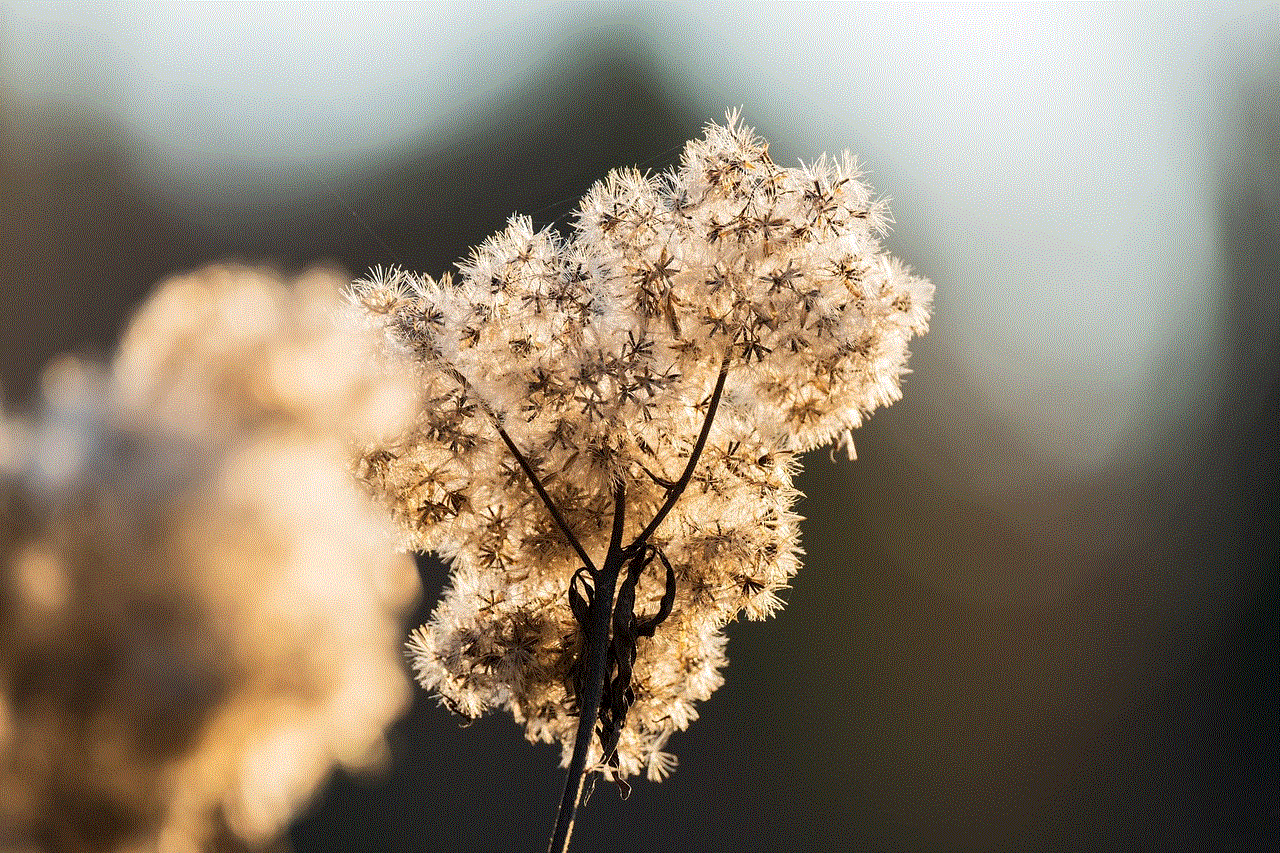
One of the simplest ways to bypass screen time limits is to modify the device settings. For instance, on iPhones, users can go into the Screen Time settings and change the restrictions or even turn off the feature entirely if they have the necessary passcode. Android devices may have similar settings that can be adjusted.
However, this method requires some technical knowledge and access to the necessary account information. Additionally, this approach can backfire, especially if parents or guardians monitor devices closely and notice changes.
### 2. Creating a New User Account
For devices that support multiple user profiles, creating a new user account can be a straightforward workaround. This allows the user to bypass the existing restrictions set on their primary account. By logging into the new account, they can enjoy unrestricted access.
This method is particularly popular among younger users whose parents have set strict limits on their accounts. However, it may also lead to disciplinary actions if discovered, highlighting the ongoing struggle between autonomy and responsibility.
### 3. Utilizing Different Devices
Another method involves using different devices that do not have restrictions. If a user is limited on their phone, they might turn to a tablet, laptop, or game console that lacks the same limitations. This approach allows for continued engagement without the constraints imposed on other devices.
While this can be effective, it can also create a fragmented digital experience, where users hop between devices to avoid limits. This behavior may lead to increased screen time overall, negating the intended purpose of the restrictions.
### 4. Using VPNs and Proxy Servers
For tech-savvy individuals, utilizing Virtual Private Networks (VPNs) or proxy servers can provide access to blocked apps or websites that may be restricted by screen time limits. By masking their IP address and routing their traffic through another server, users can access content that might otherwise be unavailable.
While this method can be effective, it may raise concerns regarding privacy and security. Users must be cautious about the VPN services they choose and be aware of potential malware or data breaches.
### 5. Seeking Parental Approval
In some cases, individuals may find it easier to simply ask for more screen time. This approach involves open communication with parents or guardians about the reasons for needing additional access. Whether for educational purposes, social interaction, or personal enjoyment, presenting a compelling argument may lead to a compromise.
This method emphasizes the importance of dialogue and understanding between users and their guardians. It can foster a sense of trust and responsibility, making it a healthier alternative to circumventing restrictions.
### 6. Timing Strategies
Another common strategy is to use timing to one’s advantage. Users may wait until limits reset at midnight or when a new day begins to regain access to their devices. This method allows them to circumvent restrictions without altering any settings or accounts.
While this approach may seem harmless, it can lead to unhealthy habits, such as late-night screen usage, which can disrupt sleep patterns and overall well-being.
### 7. Using Alternative Apps
Sometimes, users may look for alternative applications that provide similar functionalities to restricted apps. For instance, if a gaming app is blocked, users might seek out similar games that are not subject to the same restrictions. This method allows them to continue engaging in activities they enjoy without directly bypassing limits.
However, this can create a cycle of finding new apps that may not be age-appropriate or beneficial, leading to further complications in managing screen time.
### 8. Social Engineering
Some individuals may resort to social engineering techniques to gain access to restricted content. This could involve manipulating siblings, friends, or even parents into providing access or altering restrictions. While this tactic may yield short-term results, it can strain relationships and foster distrust.
### 9. Technical Workarounds
For those with advanced technical skills, creating scripts or using software tools to disable screen time features can be an option. This method requires programming knowledge and can be risky, as it may lead to voiding warranties or violating terms of service.
### 10. Addressing the Underlying Issues
Ultimately, while there are numerous methods to bypass screen time limits, it is crucial to address the underlying issues that lead to this behavior. Instead of focusing solely on circumventing restrictions, individuals should consider the reasons behind their desire for more screen time.
Engaging in open conversations about screen time can lead to better understanding and healthier habits. Setting goals for balanced usage, incorporating physical activities, and finding alternative hobbies can provide fulfillment outside of screens.
## The Implications of Bypassing Screen Time Limits
While the desire to get around screen time limits is understandable, it is essential to recognize the implications of such actions. By circumventing restrictions, individuals may inadvertently reinforce unhealthy habits and dependencies on screens. This can lead to negative consequences, including:
– **Increased Anxiety and Stress**: Constant engagement with screens can contribute to feelings of anxiety and stress, especially when users feel compelled to keep up with notifications and content.
– **Poor Sleep Quality**: Late-night screen usage can disrupt sleep patterns, leading to fatigue and decreased productivity during the day.
– **Social Isolation**: While screens can connect individuals, excessive usage can lead to social isolation, as face-to-face interactions may diminish.
– **Reduced Productivity**: Bypassing limits may lead to procrastination and reduced productivity in academic or professional settings.
– **Strained Relationships**: Eroding trust with parents or guardians can lead to strained relationships, impacting communication and support.
## Conclusion
In conclusion, while there are various methods to get around screen time limits, it is crucial to approach this topic with a sense of responsibility and awareness. The digital landscape is full of enticing distractions, and the desire to engage with screens is perfectly normal. However, finding balance is essential for overall well-being.



Instead of seeking ways to bypass restrictions, individuals should consider healthier alternatives that promote moderation and understanding. Open communication with guardians, setting personal goals, and exploring offline activities can lead to a more fulfilling and balanced digital lifestyle. Ultimately, the focus should be on fostering a positive relationship with technology that enhances life rather than detracts from it.
