how to get messages from another number
In today’s digital age, communication has become easier and more convenient than ever before. With the rise of messaging apps and social media platforms, people can now stay connected with their loved ones, friends, and colleagues no matter where they are in the world. However, what if you want to receive messages from another number? Is it possible? The answer is yes, and in this article, we will explore the different ways to get messages from another number.
1. Use a Call Forwarding Service
One of the most common ways to receive messages from another number is by using a call forwarding service. This service allows you to forward calls and messages from one number to another. For instance, if you have a secondary phone number that you rarely use, you can forward all the calls and messages from that number to your primary number. This way, you won’t miss any important messages from the other number, and you can easily manage all your messages in one place.
2. Install a Call and Message Forwarding App
There are also various call and message forwarding apps available in the market that you can download on your phone. These apps work similarly to call forwarding services, but they offer more features such as call recording and voicemail. Some popular apps include Google Voice, YouMail, and Call Forwarding. These apps are especially useful for those who have multiple phone numbers for different purposes, such as personal and business use.
3. Check Your Carrier’s Message Forwarding Options
If you want to receive messages from another number, you can also check with your mobile carrier if they offer any message forwarding options. Most carriers have a call forwarding feature, but some also have a message forwarding feature. You can contact your carrier’s customer service or visit their website to learn more about their message forwarding options and how to activate them.
4. Use a Virtual Phone Number
Another way to get messages from another number is by using a virtual phone number. This is a secondary phone number that you can use for different purposes, such as for online transactions or to keep your personal and business contacts separate. Some virtual phone number providers also offer message forwarding services, allowing you to receive messages from another number on your virtual number. This option is ideal for those who don’t want to share their personal phone number but still need to receive messages from other numbers.
5. Ask the Sender to Forward the Messages
If you know the person who is sending the messages from another number, you can simply ask them to forward the messages to your primary number. This is a simple and direct way to get messages from another number, but it may not be feasible in all situations. For instance, if the other number belongs to a company or organization, they may not be able to forward the messages to your number.
6. Use a Call Blocker App
Another option to get messages from another number is by using a call blocker app. These apps allow you to block unwanted calls and messages from specific numbers. However, some call blocker apps also have a feature that lets you forward messages from blocked numbers to another number. This way, you can block unwanted messages from a certain number, but still receive important messages from the same number on your primary number.
7. Check Your Email
Some messaging apps, such as WhatsApp and facebook -parental-controls-guide”>Facebook Messenger, allow you to receive messages from another number on your email. This option is especially useful if you don’t have access to your phone, but you still want to receive messages from another number. You can simply check your email to see if you have received any messages from the other number and respond accordingly.
8. Use a SIM Card Reader
If you have access to the SIM card of the phone number that you want to receive messages from, you can use a SIM card reader to transfer the messages to your phone. A SIM card reader is a device that reads the information stored on a SIM card, including messages. You can connect the SIM card reader to your computer and transfer the messages to your phone using a USB cable.
9. Forward Your Calls to a Landline Number
If you have a landline number, you can forward your calls to that number and receive messages from another number on your landline phone. This option is useful when you don’t have access to your mobile phone, but you still want to receive messages from another number. However, keep in mind that you will only receive messages from the other number on your landline phone, not on your mobile phone.
10. Use a Cloud-Based Messaging App
Lastly, you can also use a cloud-based messaging app to receive messages from another number. These apps work by syncing your messages across different devices, such as your phone, tablet, and computer . This way, you can receive messages from another number on any of your devices, as long as you are connected to the internet.
In conclusion, there are various ways to get messages from another number, and the method you choose will depend on your specific needs and preferences. Whether you want to forward messages from another number to your primary number or receive them on a different device, there is a solution available. With the advancements in technology, staying connected with people from different numbers has become easier than ever before.
invitation codes line play
Line Play is a popular social networking app that allows users to create and customize their own avatar, decorate their virtual homes, and connect with friends from all over the world. One of the most exciting features of Line Play is the use of invitation codes, which can unlock exclusive items, rewards, and bonuses for its users. In this article, we will explore the world of invitation codes in Line Play, and how they can enhance your gaming experience.
Before we dive into the details of invitation codes, let’s first understand what they are and how they work. Invitation codes are unique combinations of letters and numbers that can be used to unlock various features and benefits in Line Play. These codes are usually shared by the app’s developers or by other users, and can be entered in the designated section in the app to redeem the rewards associated with them. Each code has a specific purpose, and it is important to use them correctly to make the most out of them.
Now that we know what invitation codes are, let’s take a look at the most popular ones in Line Play and what they offer to its users. The first and most common type of invitation codes in Line Play are the ones that provide free gems. Gems are the primary currency in the app, and they can be used to purchase various items such as clothes, furniture, and accessories for your avatar. These codes usually offer a specific number of gems, ranging from 100 to 1000, depending on the code. They are a great way to quickly boost your gem count and splurge on some fancy items for your avatar.
Another type of invitation codes in Line Play is the ones that offer rare and exclusive items. These codes are highly sought after by players, as they can unlock items that are not available in the regular in-game store. These items can range from unique clothes and accessories to rare furniture for your virtual home. Some codes even offer limited edition items that are only available for a certain period of time, making them even more valuable. These codes are usually shared by the developers to celebrate special events or milestones in the app, and they are often in high demand.
Apart from gems and items, invitation codes in Line Play can also offer various bonuses and rewards to its users. These bonuses can include extra experience points, coins, or even free spins on the app’s gacha machine. Experience points are crucial in leveling up your avatar and unlocking new features in the app, while coins can be used to purchase basic items for your avatar. Free spins on the gacha machine, on the other hand, can reward you with rare and exclusive items, making these codes highly desirable among players.
Now that we have covered the types of invitation codes in Line Play, let’s explore how to obtain them. The most common way to get invitation codes is by following the app’s official social media accounts. The developers regularly post codes on their Facebook, Twitter , and Instagram pages, and they can be easily redeemed by copying and pasting them in the app. Another way to get codes is by participating in events and contests organized by Line Play. These events often offer exclusive codes as rewards, and they are a great way to get your hands on some rare items and bonuses.
Apart from the official sources, there are also various fan pages and online communities that share invitation codes for Line Play. These pages are created by avid players of the app who want to help others and share their love for the game. These pages are a great resource for players who are looking for codes but don’t have the time to constantly check the official social media accounts. They often have a large following and regularly post new codes, making them a valuable asset for any Line Play player.
Now that we have uncovered the world of invitation codes in Line Play, let’s talk about some tips and tricks on how to use them effectively. The first tip is to always keep an eye out for new codes. As we mentioned earlier, these codes are time-sensitive and can expire quickly, so it is important to use them as soon as possible. Another tip is to share codes with your friends. Line Play allows users to enter codes multiple times, so by sharing codes with your friends, you can all enjoy the benefits together.
Apart from using codes, there are also other ways to earn gems and items in Line Play. One of the most popular ways is by completing daily quests and missions. These tasks are simple and can be done in a few minutes, but they offer a decent amount of gems and experience points. You can also participate in various events and mini-games within the app to win rewards. By combining these methods with the use of invitation codes, you can quickly boost your in-game currency and enhance your gaming experience.
In conclusion, invitation codes in Line Play are a wonderful addition to the app, as they offer a wide range of benefits and rewards to its users. They are a great way to quickly obtain gems, unlock rare items, and earn bonuses in the app. With the tips and tricks mentioned in this article, you can make the most out of these codes and elevate your Line Play experience. So what are you waiting for? Start searching for those codes and watch your avatar and virtual home transform into a stylish and unique space in Line Play.
what is advanced web shield on android
As technology continues to advance, so does our reliance on our smartphones, especially when it comes to browsing the internet. With the increasing amount of sensitive information being shared online, it is important to have a reliable and secure web shield to protect our devices from potential threats. This is where advanced web shield on Android comes into play.
In this article, we will delve deeper into the concept of advanced web shield on Android, its features, benefits, and how it works to keep our devices and personal information safe while browsing the internet.
What is Advanced Web Shield on Android?
In simple terms, advanced web shield on Android is a feature or software that is designed to protect your device from potential threats while browsing the internet. It acts as a shield or barrier between your device and the online world, preventing malicious websites, malware, and other threats from accessing your device and compromising your sensitive information.
Advanced web shield is typically found in antivirus software, web browsers, and other security applications on Android devices. Its main purpose is to provide a layer of protection against various online threats, giving users peace of mind when browsing the internet.
Features of Advanced Web Shield on Android
1. Real-Time Scanning
One of the key features of advanced web shield on Android is real-time scanning. This means that the shield constantly monitors your device and any internet activity in real-time to detect and block potential threats. This helps to prevent any malicious software from infecting your device and causing harm.
2. Malware Protection
Malware, short for malicious software, is a type of software designed to harm or exploit a device or network. Advanced web shield on Android provides protection against malware by scanning websites and links for any signs of malicious activity. If any is detected, the shield will block access to the website or alert the user of the potential threat.
3. Phishing Protection
Phishing is a common form of online scam where cybercriminals use fake websites or emails to trick people into sharing their personal information, such as passwords and credit card details. Advanced web shield on Android helps to prevent phishing attacks by blocking access to fake websites and alerting users of any suspicious links.
4. Ad Blocking
Another useful feature of advanced web shield on Android is ad blocking. While advertisements may seem harmless, they can sometimes contain malware or lead to malicious websites. This feature helps to block ads and prevent potential threats from reaching your device.
5. Parental Controls
Many advanced web shields on Android also come with parental control features. This allows parents to monitor and restrict their children’s internet activity, ensuring they are not exposed to inappropriate content or potential threats while browsing the internet.
6. Safe Browsing
Advanced web shield on Android also offers safe browsing by warning users of any potentially harmful websites before they click on them. This helps to prevent accidental access to malicious sites and protects your device and personal information from potential threats.



7. Data Encryption
Some advanced web shields on Android also offer data encryption, which helps to secure your sensitive information while browsing the internet. This means that any data transmitted between your device and the internet is encrypted, making it difficult for hackers to access your personal information.
8. Privacy Protection
Privacy is a growing concern in today’s digital age, and advanced web shield on Android helps to address this by providing privacy protection. This includes features such as anti-tracking, which prevents websites from tracking your online activity, and anti-fingerprinting, which helps to hide your device’s unique fingerprint from websites.
9. Network Security
Some advanced web shields on Android also offer network security, which helps to protect your device from potential threats when connected to public Wi-Fi networks. This is especially useful when using your device for online banking or other sensitive activities while on the go.
10. Real-Time Updates
To keep up with the ever-evolving world of online threats, advanced web shields on Android often come with real-time updates. This means that the software is constantly updated with the latest security patches and threat definitions to ensure your device is protected against new and emerging threats.
Benefits of Advanced Web Shield on Android
1. Protection against Online Threats
The main benefit of advanced web shield on Android is its ability to protect your device from various online threats. It acts as a first line of defense against malware, phishing attacks, and other malicious activities, keeping your personal information safe while browsing the internet.
2. Peace of Mind
With advanced web shield on Android, you can browse the internet with peace of mind, knowing that your device is protected against potential threats. This is especially useful for those who use their devices for online banking, shopping, and other sensitive activities.
3. Enhanced Privacy
Advanced web shield on Android also helps to enhance your privacy by preventing websites from tracking your online activities and hiding your device’s unique fingerprint. This helps to keep your personal information safe and secure while browsing the internet.
4. Easy to Use
Most advanced web shields on Android are designed to be user-friendly, making it easy for anyone to use. This means that you don’t need to be a tech-savvy person to protect your device from online threats.
5. Cost-Effective
Compared to the potential costs of dealing with a cyber attack, investing in an advanced web shield on Android is relatively inexpensive. It provides an added layer of protection to your device, helping you avoid potential financial losses and other negative consequences of a cyber attack.
How Does Advanced Web Shield on Android Work?
Advanced web shield on Android works by constantly monitoring your device and internet activity in real-time. When you click on a link or visit a website, the shield will scan the site for any potential threats, such as malware, phishing, or other malicious activities.
If a threat is detected, the shield will either block access to the website or alert the user of the potential threat. Some advanced web shields also provide real-time updates, ensuring that your device is protected against new and emerging threats.
The shield also works in the background, providing protection without disrupting your browsing experience. This allows you to browse the internet with peace of mind, knowing that your device and personal information are safe from potential threats.
Conclusion
In conclusion, advanced web shield on Android is an essential tool for protecting your device from online threats. It offers a wide range of features and benefits, including real-time scanning, malware protection, phishing protection, ad blocking, and more.
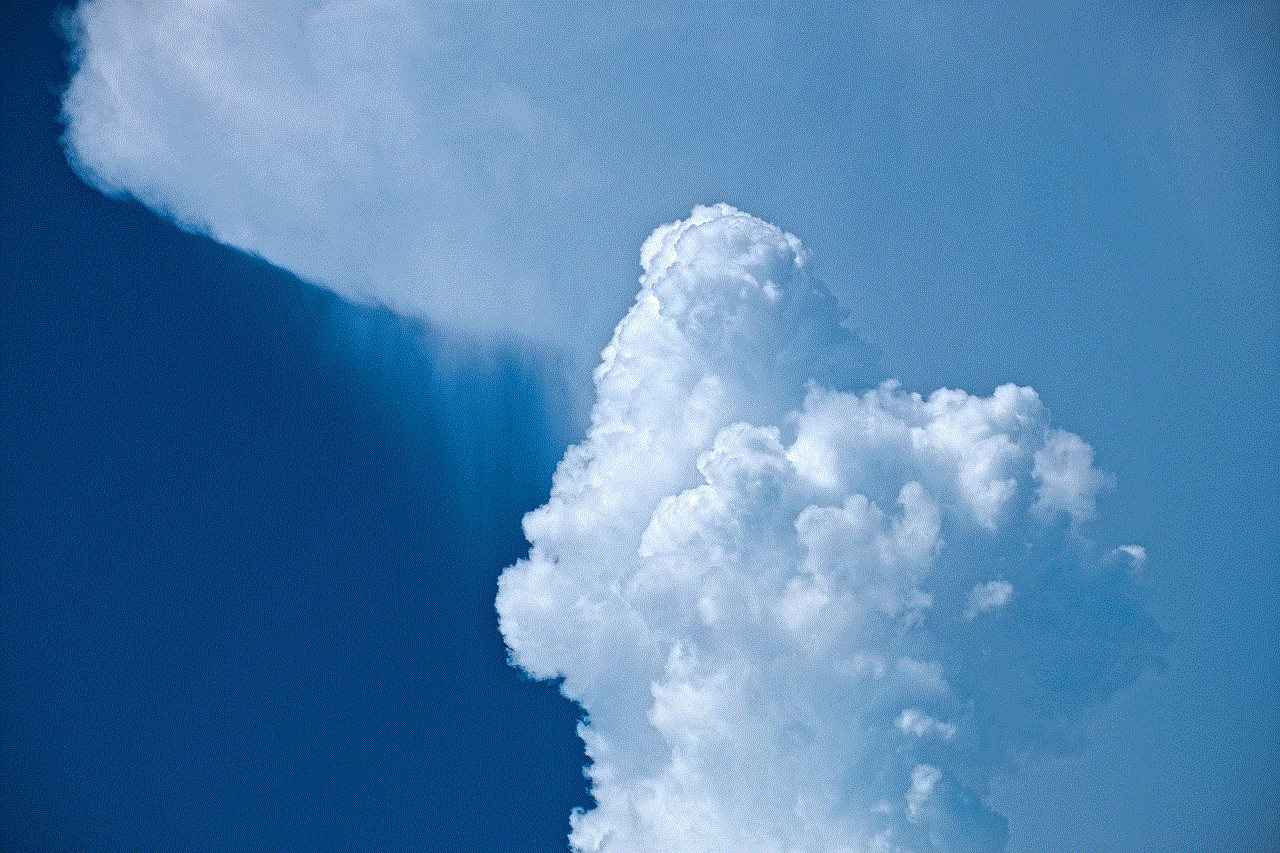
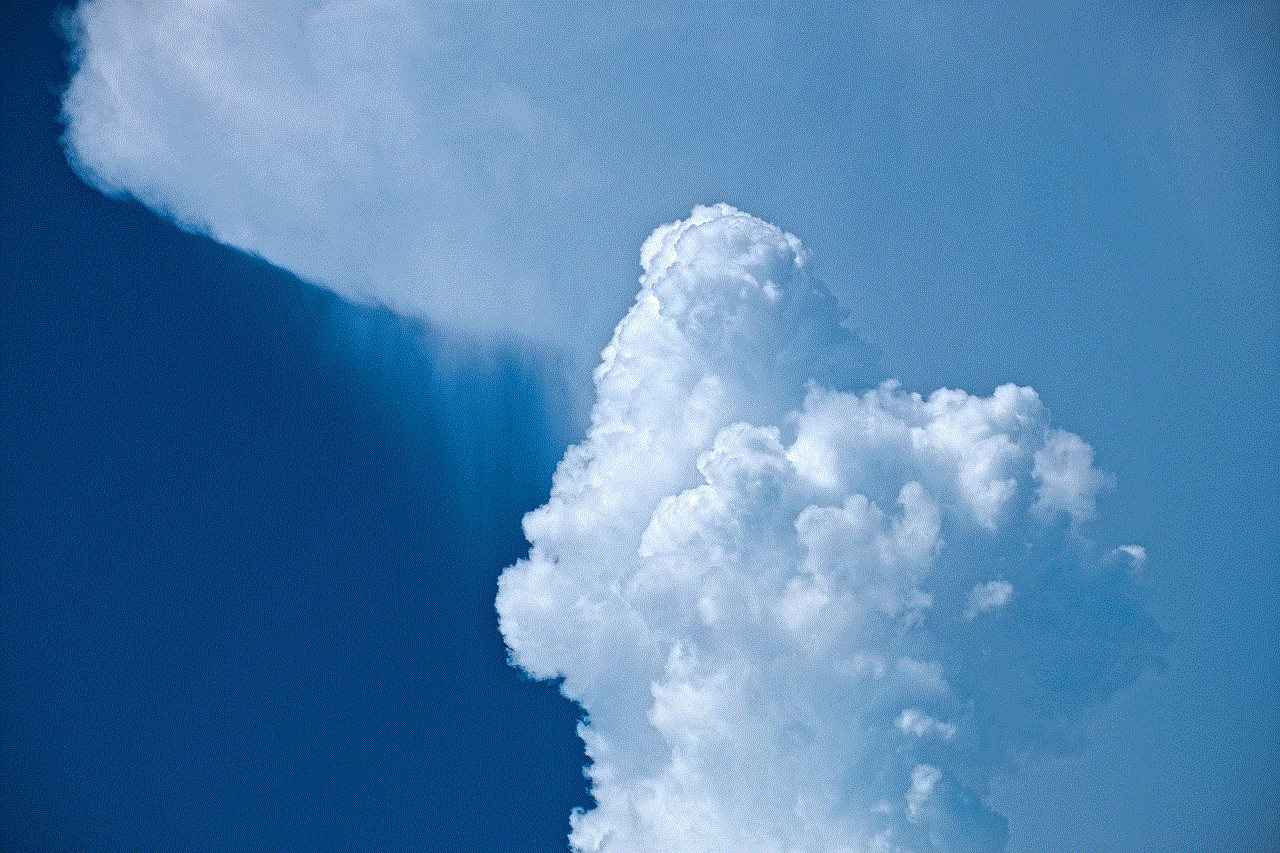
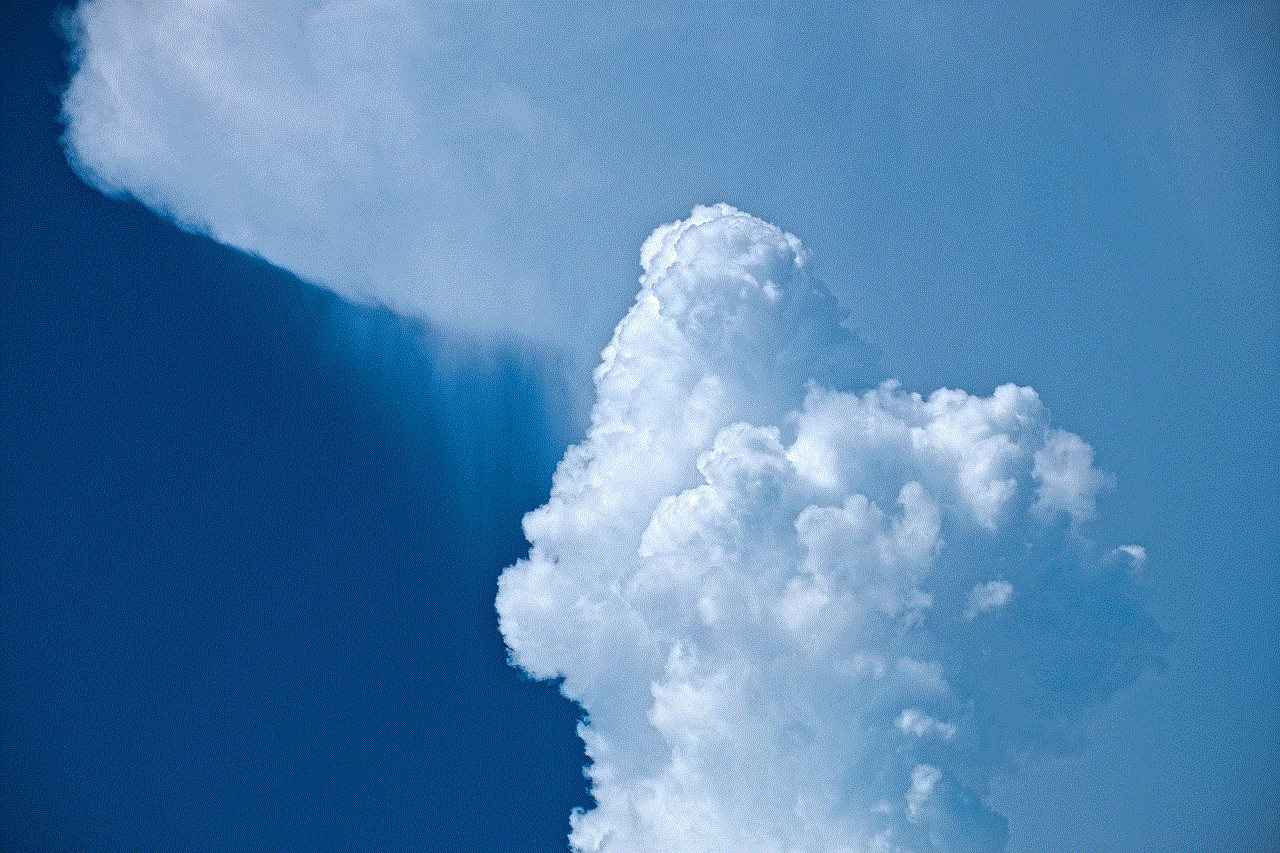
With the increasing amount of sensitive information being shared online, it is important to invest in an advanced web shield on Android to ensure the safety and security of your device and personal information. Whether you use your device for personal or business purposes, having a reliable and secure web shield is crucial in today’s digital age. So, make sure to choose a reputable and trusted advanced web shield on Android to keep your device safe while browsing the internet.
