how to know if mspy is on my phone
How to Know if mSpy is on My Phone: Protecting Your Privacy
In today’s digital age, privacy has become a major concern for many individuals. With the increasing use of smartphones, it has become easier for others to invade your personal space by installing spyware on your device. One popular spyware application is mSpy, which allows someone to monitor your activities without your knowledge. In this article, we will discuss how to detect if mSpy is on your phone and provide you with tips on how to protect your privacy.
1. Understanding mSpy: Before we delve into how to detect mSpy on your phone, it is important to understand what mSpy is. mSpy is a mobile monitoring application that allows someone to track and monitor your activities remotely. It can be installed on both Android and iOS devices, giving the person using it access to your calls, messages, social media accounts, and even your location.
2. Signs of a compromised phone: If you suspect mSpy or any other spyware application is on your phone, there are some signs you can look out for. These signs include:
– Unusual battery drain: If your phone’s battery is draining faster than usual, it may be a sign that there is a spyware application running in the background.
– Increased data usage: Spyware applications like mSpy require an internet connection to transmit the collected data. If you notice a sudden increase in your data usage, it could be an indication that your phone is being monitored.
– Slow performance: Spyware applications can consume a significant amount of your phone’s resources, which can result in slower performance. If your phone is lagging or freezing frequently, it may be a sign of spyware.
– Strange behavior: If your phone starts behaving strangely, such as random reboots, shut downs, or unusual pop-ups, it could be a sign of a compromised device.
3. Check for unfamiliar apps: One way to check if mSpy is on your phone is to look for unfamiliar apps. Go through the list of installed applications on your device and look for any suspicious or unfamiliar names. Spyware applications often hide under inconspicuous names to avoid detection, so be vigilant.
4. Review permissions : Another way to determine if mSpy or any other spyware application is on your phone is by reviewing the permissions requested by installed apps. Some spyware applications require extensive permissions, such as access to your messages, contacts, and microphone. If you come across an app with unnecessary permissions, it could be a red flag.
5. Conduct a security scan: To ensure a thorough check, consider using a reputable security application to scan your device for any potential threats. There are several antivirus and anti-malware apps available that can detect and remove spyware from your phone.
6. Check for jailbreaking or rooting: mSpy requires the target device to be jailbroken (for iOS) or rooted (for Android) to function properly. If you notice that your phone has been jailbroken or rooted without your knowledge, it is a strong indication that someone may have installed mSpy on your device.
7. Monitor battery usage: Keep an eye on your phone’s battery usage to identify any unusual or unexpected battery drain. If you notice that a specific app is consuming an excessive amount of battery power, it may be a sign that mSpy or another spyware application is running in the background.
8. Monitor data usage: In addition to battery usage, monitor your phone’s data usage to check for any irregularities. If you notice a sudden spike in data usage, it could be a sign that mSpy is sending your data to a remote server.
9. Perform a factory reset: If you have strong suspicions that mSpy or any other spyware application is on your phone, performing a factory reset can help remove any potential threats. However, remember to back up your important data before initiating the reset, as it will erase all data on your device.
10. Strengthen your device’s security: To protect your phone from future spyware attacks, it is essential to strengthen your device’s security. Update your operating system regularly, avoid downloading apps from untrusted sources, and install a reliable antivirus app to detect and remove any potential threats.
Conclusion
Maintaining your privacy in the digital age is crucial. If you suspect that mSpy or any other spyware application is on your phone, it is essential to take immediate action to protect your personal information. By understanding the signs of a compromised phone, checking for unfamiliar apps, reviewing permissions, conducting security scans, and taking necessary security measures, you can safeguard your privacy effectively. Remember, prevention is always better than cure, so stay vigilant and protect your privacy from potential spyware threats.
youtube tv watch history
youtube -reviews”>YouTube TV Watch History: How it Works and Why it Matters
In the world of streaming television, YouTube TV has gained immense popularity as a go-to platform for cord-cutters. With its wide range of channels and on-demand content, YouTube TV has become a household name. One of the key features that sets it apart from traditional cable television is its watch history. In this article, we will delve into the details of YouTube TV’s watch history, exploring how it works and why it matters to both users and content creators.
YouTube TV’s watch history is an essential component of the platform’s personalized recommendation system. When you watch videos on YouTube TV, the platform keeps track of your viewing habits, creating a detailed history of the content you have consumed. This history is then utilized by YouTube TV’s algorithm to provide tailored recommendations based on your interests and preferences.
The watch history feature on YouTube TV is designed to enhance the user experience by curating content that aligns with your viewing habits. By analyzing your watch history, the algorithm can suggest new shows, movies, and channels that you may find interesting. This personalized approach ensures that you are presented with content that is more likely to capture your attention, saving you time and effort in searching for something to watch.
Moreover, YouTube TV’s watch history also enables users to easily revisit previously watched content. Whether you want to rewatch a favorite episode or catch up on a missed show, the watch history feature allows you to quickly access your recently viewed videos. This convenience further enhances the user experience, making it easy to find and enjoy content without having to remember specific titles or search for them manually.
For content creators and channel owners, YouTube TV’s watch history holds significant importance. By examining the watch history data, creators can gain valuable insights into their audience’s preferences and behaviors. This information can help them better understand their viewers and tailor their content to meet their expectations. Creators can analyze which videos are being watched repeatedly, which ones are being skipped, and even identify trends and patterns in the viewing habits of their audience.
The watch history feature also allows content creators to assess the performance of their videos over time. By tracking how often their content is being watched and how long users engage with it, creators can gauge the success and popularity of their videos. This data can help them make informed decisions about future content creation, allowing them to focus on producing videos that resonate with their audience.



Furthermore, YouTube TV’s watch history plays a crucial role in advertising and monetization strategies. Advertisers can leverage the information gathered from watch history to target specific audiences with relevant ads. By understanding users’ preferences and interests, advertisers can ensure that their ads are shown to the right people at the right time, increasing the chances of engagement and conversions.
From a monetization perspective, YouTube TV’s watch history provides valuable data for content creators to attract advertisers and secure sponsorships. By presenting advertisers with detailed insights into their audience’s viewing habits, creators can demonstrate the reach and engagement of their content, making it an attractive platform for advertising partnerships.
While YouTube TV’s watch history offers many benefits, it is important to note that privacy concerns may arise. The platform collects and stores data about users’ viewing habits, which some individuals may find intrusive. To address these concerns, YouTube TV provides users with the option to control their watch history settings. Users can choose to pause their watch history, clear their history entirely, or remove specific videos from their history.
In conclusion, YouTube TV’s watch history is a powerful tool that enhances the user experience, provides valuable insights for content creators, and enables targeted advertising and monetization strategies. By tracking and analyzing viewers’ preferences and behaviors, YouTube TV’s algorithm can recommend personalized content, saving users time and effort in finding something to watch. For content creators, watch history data offers valuable insights into their audience, helping them create content that resonates with viewers and attract advertisers. While privacy concerns may arise, YouTube TV provides users with control over their watch history settings, ensuring a balance between personalization and privacy.
funimation website mature settings
Funimation Website Mature Settings: A Look into Content Ratings and Parental Controls
Introduction:
As streaming services continue to dominate the entertainment industry, it is crucial for platforms to provide users with robust content ratings and parental control settings. Funimation, one of the leading anime streaming platforms, understands this need and ensures that users can customize their experience through their mature settings. In this article, we will delve into Funimation’s website mature settings, exploring the content ratings, parental controls, and their significance in maintaining a safe and enjoyable streaming environment for users of all ages.
1. Understanding Content Ratings:
Funimation employs a comprehensive content rating system to classify their anime content. This system allows users to identify the appropriateness of specific shows or movies based on age groups. The content ratings range from “G” for general audiences to “MA” for mature audiences. By clearly indicating the intended audience for each title, Funimation helps users make informed decisions about what they choose to watch.
2. Importance of Content Ratings:
Content ratings play a vital role in ensuring that users are exposed to age-appropriate content. By providing these ratings, Funimation enables parents to monitor their children’s viewing habits and make educated decisions about what their kids can access on the platform. Additionally, content ratings help adult users fine-tune their streaming experience by filtering out content they may find unsuitable or undesirable.
3. Utilizing Parental Controls:



Funimation understands that parents want to have control over what their children can access on their platform. To address this concern, Funimation offers robust parental control settings that allow parents to restrict access to certain types of content. By setting up a parental control PIN, parents can customize their children’s streaming experience, ensuring they only have access to age-appropriate shows and movies.
4. The Process of Setting Up Parental Controls:
Setting up parental controls on the Funimation website is a simple process. Users need to navigate to their account settings and locate the parental control section. From there, they can set a PIN and choose the desired content rating limit. Once the parental controls are enabled, any attempt to access content beyond the set rating will prompt the user to enter the PIN.
5. Benefits of Parental Controls:
Parental controls allow parents to create a safe streaming environment for their children. By limiting access to age-inappropriate content, parents can ensure that their kids are only exposed to shows and movies suitable for their age group. This feature provides peace of mind and eliminates concerns about children stumbling upon content that may not be suitable for their developmental stage.
6. Fine-Tuning Streaming Experience:
Funimation’s website mature settings not only benefit parents but also adult users who may prefer to avoid certain types of content. By utilizing the parental control settings, adult users can filter out shows or movies they deem inappropriate, offensive, or simply not to their taste. This customization allows users to tailor their streaming experience to their preferences, enhancing their overall enjoyment of the platform.
7. Encouraging Open Communication:
While parental controls are an effective tool for managing children’s streaming habits, it is equally important to foster open communication between parents and their children. Parents should discuss the reasons behind the content restrictions and engage in conversations about appropriate media consumption. This approach helps children understand the importance of responsible viewing habits and encourages them to make informed choices even when parental controls are not in place.
8. The Role of Funimation in Promoting Responsible Viewing:
As a responsible streaming platform, Funimation takes its role seriously in promoting responsible viewing habits. Alongside content ratings and parental controls, the platform also provides educational resources for parents, such as articles and blog posts on age-appropriate anime recommendations. Funimation aims to empower parents with the necessary information to guide their children’s streaming habits effectively.
9. Adapting to Evolving Needs:
Funimation recognizes that content ratings and parental controls need to evolve alongside the changing landscape of media consumption. The platform continually reviews and updates its rating system to ensure accuracy and relevance. Additionally, they actively seek user feedback to improve their parental control settings, making it a collaborative effort to create a safe and engaging streaming environment for all users.
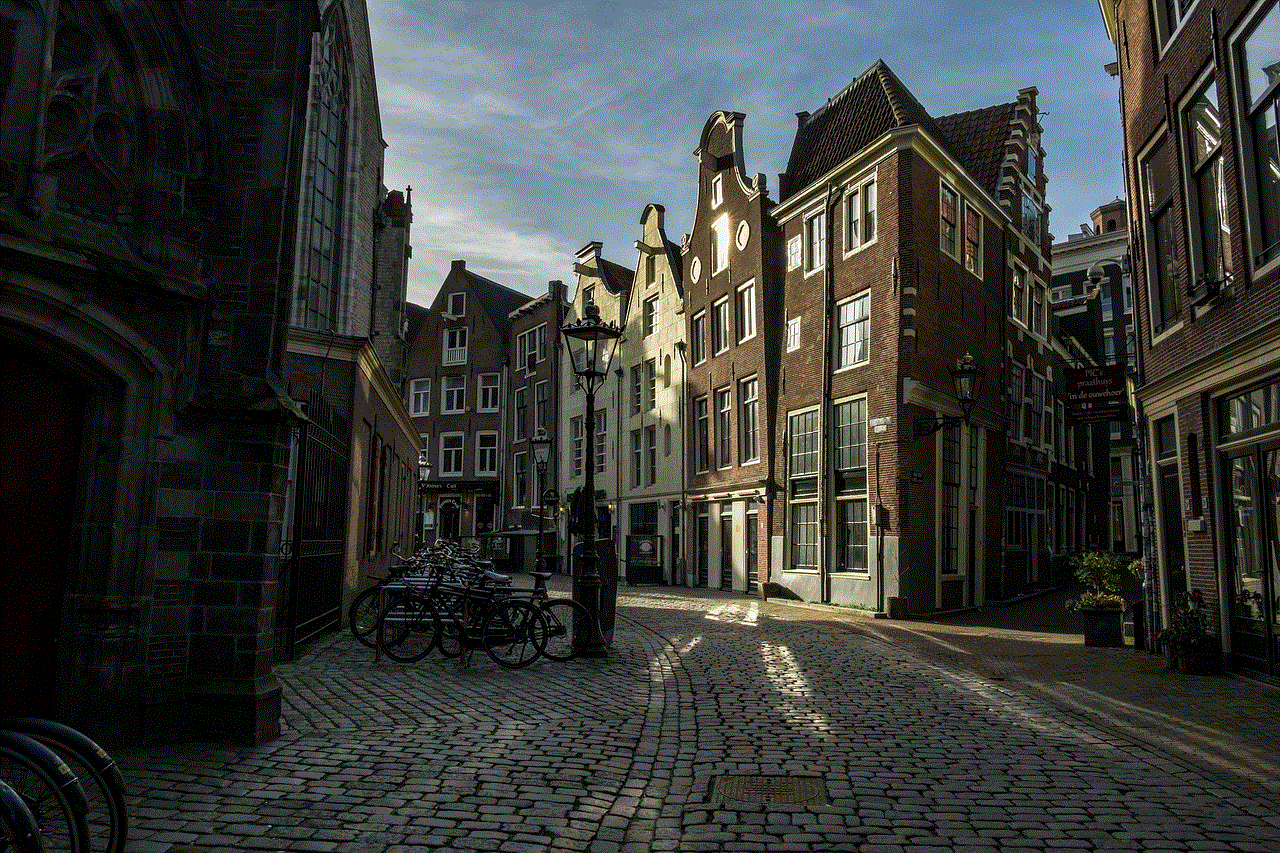
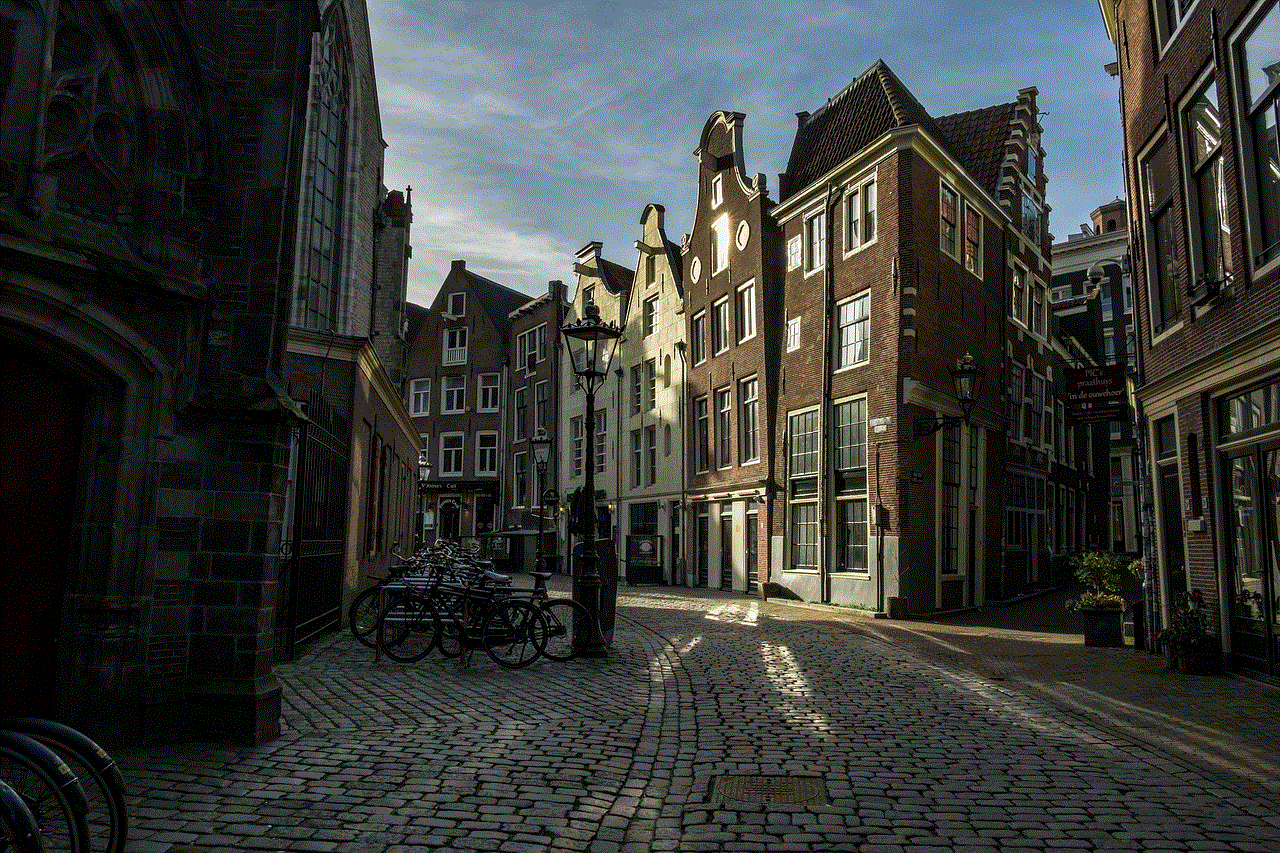
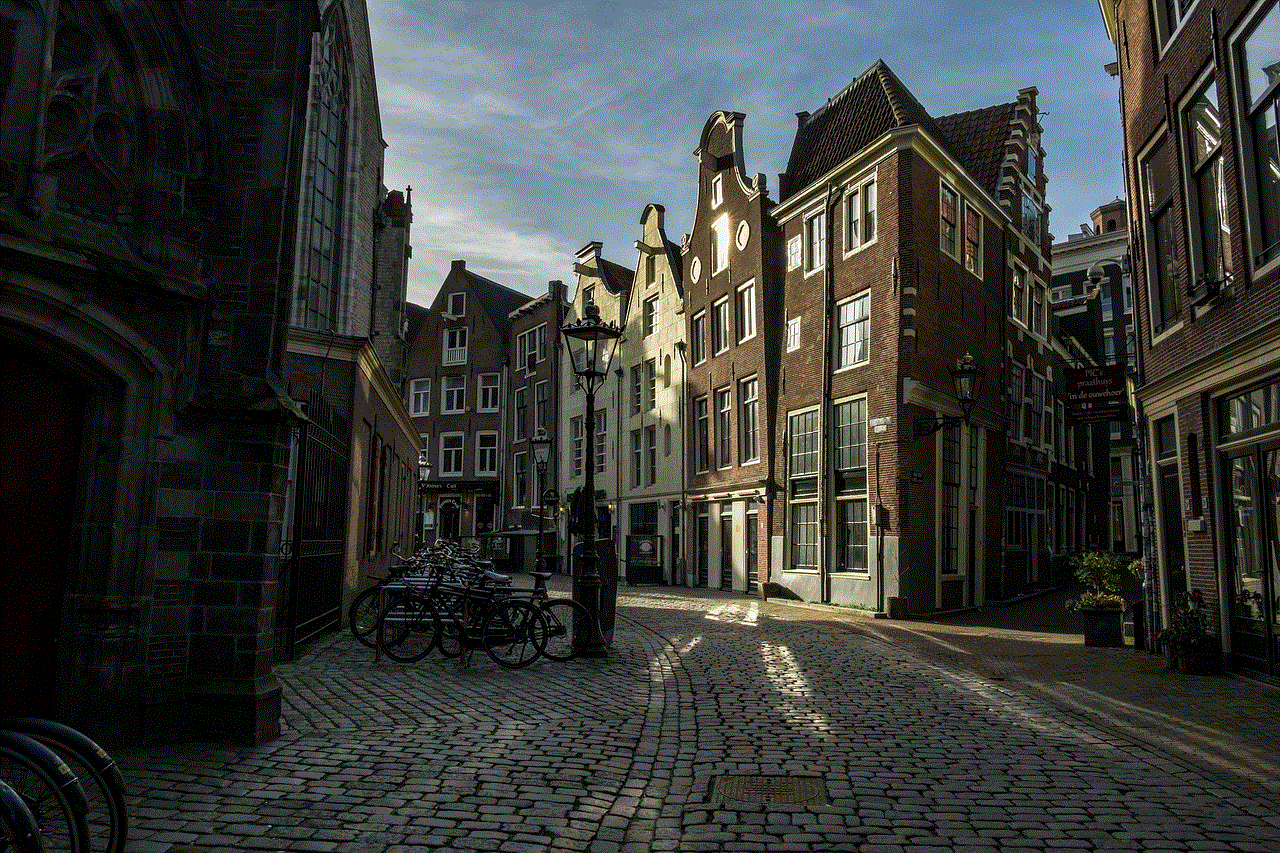
10. Conclusion:
Funimation’s website mature settings, including content ratings and parental controls, offer users the ability to customize their streaming experience and maintain a safe environment for themselves and their children. By understanding the importance of age-appropriate content and providing robust parental control features, Funimation demonstrates its commitment to responsible media consumption. As the streaming landscape continues to evolve, Funimation’s dedication to adapting and improving their mature settings ensures that users can enjoy their favorite anime with confidence and peace of mind.
