how to look beautiful and attractive at school
As a student, school is where you spend most of your time. It’s a place where you learn, grow and socialize. It’s also a place where you want to look and feel your best. Looking beautiful and attractive at school is not just about impressing others, it’s also about feeling confident and comfortable in your own skin. In this article, we will discuss some tips and tricks on how to look beautiful and attractive at school.
1. Take care of your skin
The key to looking beautiful and attractive starts with taking care of your skin. Make sure you have a good skincare routine that includes cleansing, toning and moisturizing. Use products that are suitable for your skin type and always remember to remove your makeup before going to bed. Additionally, drinking plenty of water, eating a balanced diet and getting enough sleep will also contribute to healthy and glowing skin.
2. Keep your hair well-groomed
Your hair is an important aspect of your overall appearance. Make sure to keep it clean and well-groomed. Find a hairstyle that suits your face shape and is easy to maintain. If you have long hair, try different hairstyles such as braids, ponytails or buns to change up your look. For short hair, experiment with different hair accessories or try a new hair color to add some fun and freshness to your style.
3. Dress appropriately
Dressing appropriately doesn’t mean following the latest fashion trends, it’s about finding a style that makes you feel comfortable and confident. Choose outfits that are appropriate for school, but also express your personal style. Avoid wearing revealing or inappropriate clothing and opt for clothes that fit you well and make you feel good.
4. Accessorize
Accessories can elevate any outfit and make you stand out in a crowd. Add a statement necklace, a pair of earrings or a scarf to add some personality to your look. However, remember not to go overboard with accessories as it can be distracting and take away from your overall appearance.
5. Practice good hygiene
Maintaining good hygiene is crucial for looking and feeling beautiful and attractive. Make sure to brush your teeth twice a day, use deodorant, and keep yourself clean and fresh. This will not only make you look more attractive, but it will also boost your confidence.
6. Embrace your natural beauty
Beauty comes in all shapes, sizes, and colors. Embrace your natural beauty and don’t compare yourself to others. Everyone is unique in their own way, and that is what makes us beautiful. Instead of trying to fit in with society’s standards of beauty, focus on highlighting your best features and embracing your flaws.
7. Smile
A genuine smile is one of the most attractive features a person can have. It not only makes you look more approachable but also releases feel-good hormones that can improve your mood. So, don’t forget to smile often and spread positivity around you.
8. Exercise regularly
Regular exercise not only keeps you physically fit but also has a positive impact on your mental health. It can improve your mood, boost your confidence and give you a natural glow. Find an exercise routine that you enjoy, whether it’s dancing, yoga, or playing a sport, and make it a part of your daily routine.
9. Get enough sleep
Getting enough sleep is essential for looking and feeling your best. Lack of sleep can result in dark circles, tired-looking skin, and a dull complexion. Make sure to get at least 7-8 hours of sleep each night to wake up feeling refreshed and looking radiant.
10. Be kind and positive
Being kind and having a positive attitude can also make you more attractive. Nobody likes a negative person, so try to spread kindness and positivity wherever you go. It will not only make you feel good but also make you more approachable and attractive to others.
11. Take care of your mental health
Mental health is just as important as physical health. Take care of your mental well-being by practicing self-care techniques, such as meditation, journaling, or talking to a trusted friend or family member. A healthy mind will reflect on your overall appearance and make you more attractive.
12. Be confident
Confidence is key when it comes to looking and feeling attractive. Believe in yourself and your abilities, and don’t be afraid to step out of your comfort zone. When you are confident, it shows in your posture, body language, and overall demeanor, making you more attractive to others.
13. Surround yourself with positive people
The people you surround yourself with can also have an impact on how you feel and look. Surround yourself with positive and supportive friends who uplift and encourage you. Their positivity will rub off on you and make you feel more confident and beautiful.
14. Be yourself
Lastly, the most important tip for looking beautiful and attractive at school is to be yourself. Don’t try to be someone you’re not or change yourself to fit in with others. Embrace your unique qualities and let your personality shine through. When you are true to yourself, you will radiate beauty and attract others who appreciate you for who you are.
In conclusion, looking beautiful and attractive at school is not about conforming to societal standards of beauty, but about feeling confident and comfortable in your own skin. Take care of your physical and mental well-being, be yourself, and spread positivity around you, and you will radiate beauty and attract others effortlessly. Remember, true beauty comes from within, so embrace your uniqueness and let it shine through.
best virus software 2015
Title: The Best Antivirus Software of 2015: Protecting Your Devices Against Evolving Threats
Introduction:
In today’s interconnected world, protecting our digital devices from viruses, malware, and other cyber threats is of paramount importance. With the rapid advancement of technology, the number and sophistication of these threats have also increased. Therefore, it is crucial to have robust antivirus software installed on your devices to ensure their safety and protect your sensitive information. In this article, we will explore the best antivirus software of 2015 and discuss their features, performance, and effectiveness.
1. Norton Security:
Norton Security has long been a trusted name in the world of antivirus software. In 2015, it continued to excel with its comprehensive protection against all types of malware. With its advanced technology, Norton Security not only detects and removes threats but also prevents new ones from infecting your system. Its user-friendly interface and minimal impact on system performance make it a top choice for many users.
2. Bitdefender Antivirus Plus:
Bitdefender Antivirus Plus is another highly regarded antivirus solution that garnered praise in 2015. It provides excellent protection against malware, phishing attacks, and other online threats. Its real-time scanning and threat detection ensure your system remains secure. Moreover, its autopilot mode makes it an ideal choice for users who prefer a hands-off approach to their antivirus software.
3. Kaspersky Anti-Virus:
Known for its powerful protection against malware, Kaspersky Anti-Virus proved to be a reliable choice in 2015. Its advanced scanning engine and intelligent monitoring system ensure that even the most sophisticated threats are detected and neutralized. Kaspersky Anti-Virus also offers features like web filtering and vulnerability detection to enhance your digital security further.
4. Avast Free Antivirus:
Avast Free Antivirus is a popular choice among users looking for a free antivirus solution with robust protection. In 2015, Avast continued to impress with its comprehensive threat detection and removal capabilities. It features a wide range of tools, including real-time scanning, email scanning, and a behavior-based detection system, ensuring your system remains safe from evolving threats.
5. AVG AntiVirus:
AVG AntiVirus is another widely used antivirus software that stood out in 2015. With its powerful scanning engine and cloud-based threat detection, AVG offers reliable protection against malware. It also includes features like email scanning, link scanning, and behavior-based detection to safeguard your system and data effectively.
6. McAfee AntiVirus Plus:
McAfee AntiVirus Plus is a comprehensive security solution that provides advanced protection against viruses, malware, and online threats. In 2015, it continued to deliver reliable performance and robust security features. Its real-time scanning, firewall protection, and web filtering ensure that your devices remain safe from all types of cyber threats.
7. Trend Micro Maximum Security:
Trend Micro Maximum Security is an all-in-one security solution that excelled in 2015. Its multi-layered protection defends against malware, ransomware, and identity theft. Trend Micro’s unique feature, “Folder Shield,” adds an extra layer of protection by securing important folders against unauthorized access. With its user-friendly interface and excellent performance, Trend Micro Maximum Security remains a top contender in the antivirus market.
8. ESET NOD32 Antivirus:
ESET NOD32 Antivirus is known for its lightweight design and excellent detection rates. In 2015, it continued to impress with its efficient performance and robust security features. ESET NOD32’s proactive scanning and heuristic analysis detect and remove both known and unknown threats effectively. It also offers features like email scanning, web filtering, and device control to enhance your digital security.
9. Webroot SecureAnywhere Antivirus:
Webroot SecureAnywhere Antivirus gained recognition in 2015 for its unique cloud-based approach to security. With its small footprint and fast scanning, Webroot offers real-time protection against malware and other online threats. Its cloud-based architecture allows for rapid threat detection and removal, making it an excellent choice for users seeking a lightweight and efficient antivirus solution.
10. Comodo Antivirus:
Comodo Antivirus is a feature-rich security solution that received positive reviews in 2015. Its powerful scanning engine and sandbox technology provide robust protection against malware and zero-day threats. Comodo Antivirus also includes a secure shopping feature that ensures your online transactions remain safe. With its extensive range of features and user-friendly interface, Comodo Antivirus is a solid choice for users seeking comprehensive protection.
Conclusion:
In 2015, the antivirus industry witnessed several outstanding products that provided comprehensive protection against evolving threats. From renowned names like Norton and Kaspersky to free solutions like Avast and AVG, users had a wide range of options to choose from. Each antivirus software mentioned in this article offered unique features and performance, ensuring a secure digital environment for users. As cyber threats continue to evolve, it is crucial to stay updated with the latest antivirus software to safeguard your devices and sensitive information effectively.
can you put a password on your netflix profile
Title: How to Secure Your Netflix Profile with a Password
Introduction:
Netflix has become a popular streaming platform, offering a vast library of movies and TV shows. With multiple users sharing a single account, it’s essential to ensure the privacy and security of your personal Netflix profile. One effective way to achieve this is by setting up a password for your Netflix profile. In this article, we will explore why setting up a password is important and guide you through the process of securing your Netflix profile.
1. The Importance of Password Protection:
As the number of Netflix subscribers continues to increase, so does the risk of unauthorized access to personal profiles. Password protection provides an additional layer of security, preventing others from accessing your viewing history, preferences, and personal information. By setting up a password, you can have peace of mind knowing that your Netflix profile is secure.
2. How to Set Up a Password on Netflix:
Setting up a password for your Netflix profile is a straightforward process. Follow these steps to secure your profile:
a. Log in to your Netflix account from a web browser.
b. Click on your profile icon in the top-right corner and select “Account” from the drop-down menu.
c. Under the “Profile & Parental Controls” section, click on the profile you want to secure.
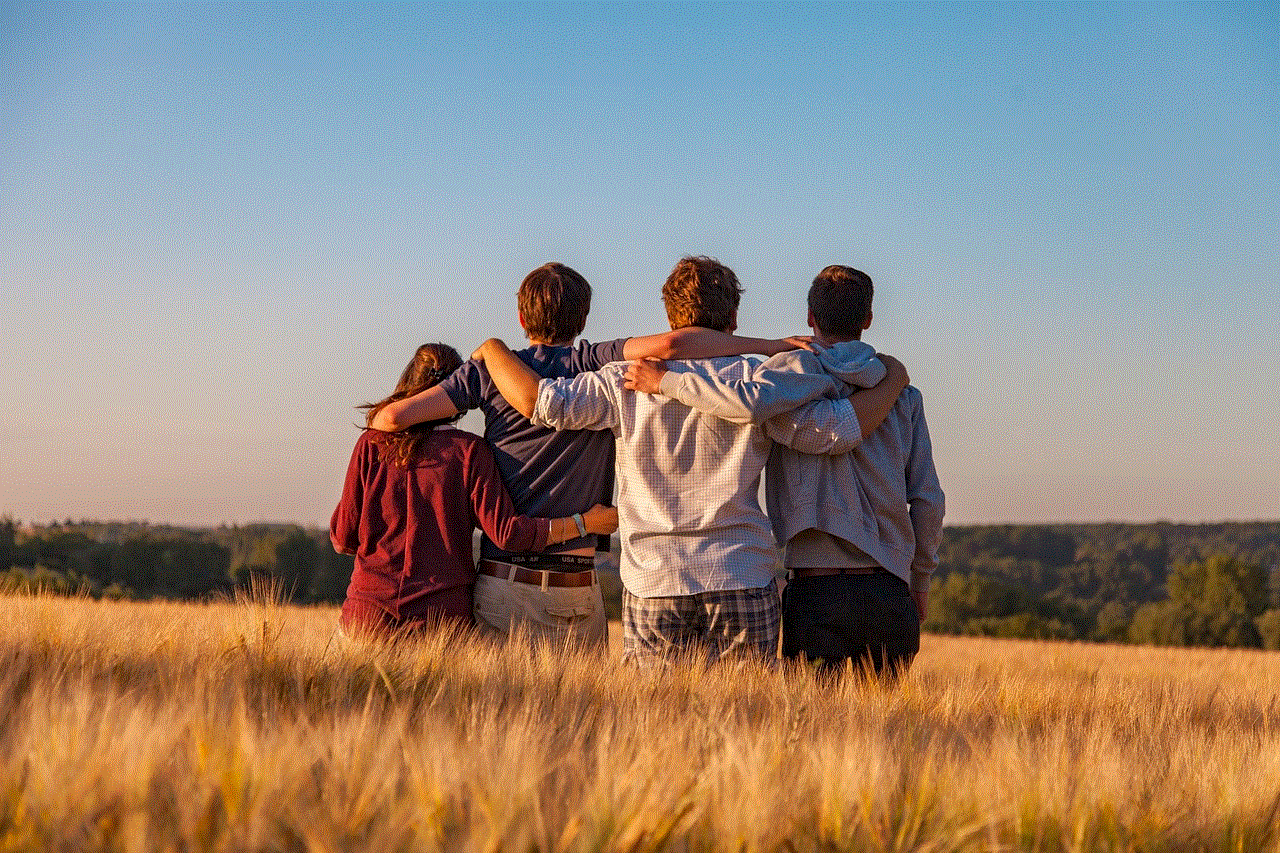
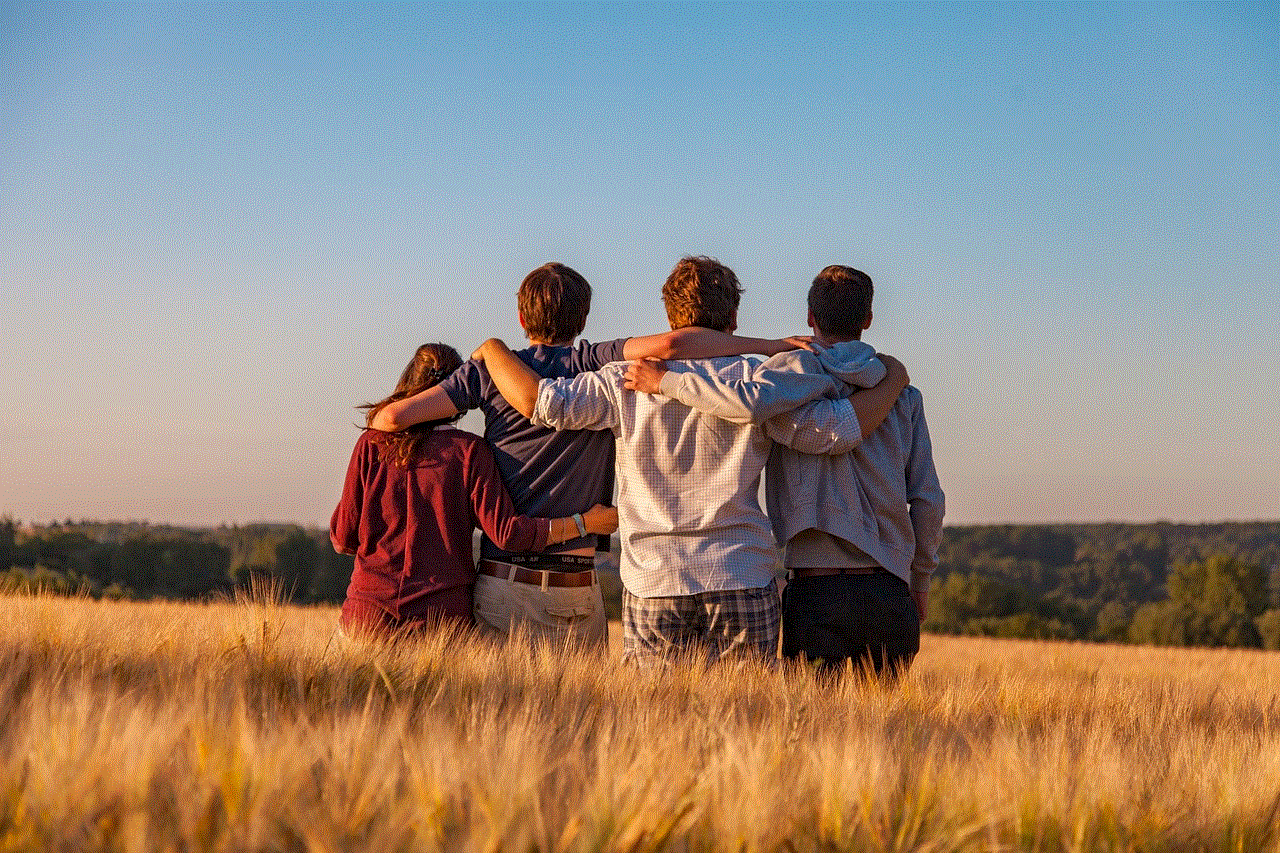
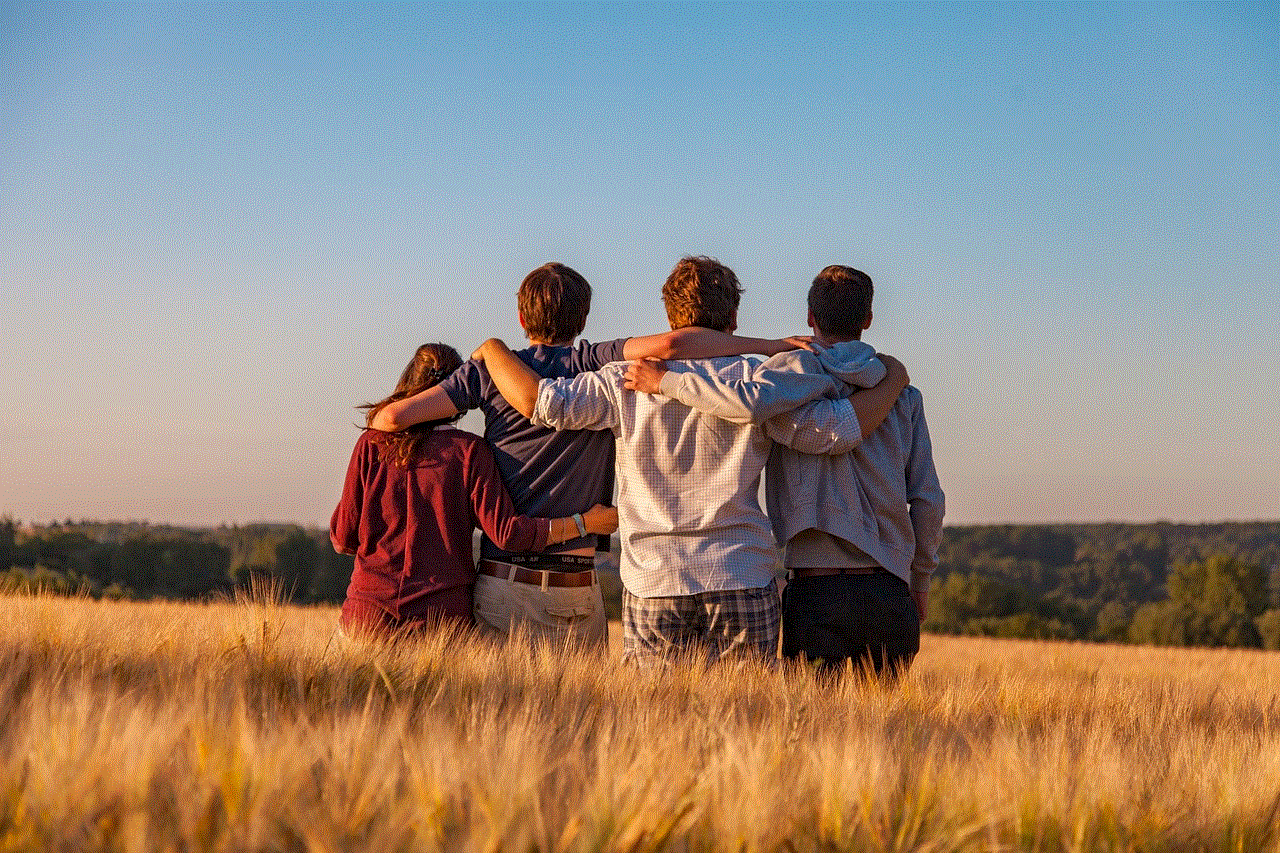
d. Scroll down and click on the “Change” button next to the “Profile Lock” option.
e. Enter your Netflix account password to confirm your identity.
f. Enable the profile lock by selecting your desired level of authentication, such as entering a PIN or your Netflix account password.
3. Choosing a Strong Password:
To enhance the security of your Netflix profile, it is crucial to choose a strong and unique password. Follow these tips when creating a strong password:
a. Use a combination of uppercase and lowercase letters, numbers, and special characters.
b. Avoid using common phrases, personal information, or easily guessable patterns.
c. Make your password at least 10 characters long.
d. Regularly update your password to ensure maximum security.
4. Enabling Two-Factor Authentication :
In addition to setting up a password, Netflix also offers two-factor authentication (2FA) to provide an extra layer of security. With 2FA enabled, you will need to enter a verification code sent to your registered email or phone number each time you log in to your Netflix account. To enable 2FA, follow these steps:
a. Log in to your Netflix account from a web browser.
b. Click on your profile icon in the top-right corner and select “Account” from the drop-down menu.
c. Under the “Membership & Billing” section, click on the “Change” button next to the “Two-step verification” option.
d. Follow the prompts to enable two-step verification using your preferred method.
5. Managing Profiles and Passwords:
If you have multiple profiles on your Netflix account, it’s essential to secure each one individually. By setting up separate passwords for each profile, you can ensure that only authorized users can access them. You can manage profiles and passwords by following these steps:
a. Log in to your Netflix account from a web browser.
b. Click on your profile icon in the top-right corner and select “Account” from the drop-down menu.
c. Under the “Profile & Parental Controls” section, click on the profile you want to manage.
d. Scroll down and click on the “Change” button next to the “Profile Lock” option.
e. Enter your Netflix account password to confirm your identity.
f. Enable the profile lock by selecting your desired level of authentication for that specific profile.
6. Benefits of Password Protection:
By securing your Netflix profile with a password, you can enjoy several benefits:
a. Enhanced Privacy: Password protection ensures that your viewing history and preferences remain private.
b. Personalized Recommendations: By securing your profile, you can ensure that Netflix’s recommendation algorithm is based solely on your interests.
c. Parental Controls: Setting up a password enables parents to restrict access to certain profiles, ensuring age-appropriate content for their children.
d. Account Security: A password protects your Netflix account from unauthorized access, preventing potential misuse or unauthorized purchases.
7. Additional Security Measures:
While setting up a password is a significant step towards securing your Netflix profile, there are a few additional measures you can take:
a. Regularly update your password to safeguard against potential security breaches.
b. Avoid using the same password for multiple accounts to prevent a domino effect if one account is compromised.
c. Be cautious when sharing your Netflix account with others, especially if they are not trustworthy.
d. Enable notifications for account activity to receive alerts if any suspicious activity is detected.
Conclusion:



Securing your Netflix profile with a password is a simple yet effective way to ensure the privacy and security of your personal information. By following the steps outlined in this article, you can set up a strong password, enable two-factor authentication, and manage profiles and passwords effectively. By taking these precautions, you can enjoy a worry-free streaming experience on Netflix, knowing that your account is well-protected. Stay safe and enjoy your favorite movies and TV shows on Netflix!
