how to look up snapchat history
Snapchat is a popular social media platform that allows users to send and receive photos, videos, and messages that disappear after a certain period of time. While this ephemeral nature of Snapchat is one of its defining features, it can also make it difficult to look up past Snapchat history. However, there are a few methods and techniques that can help you retrieve and view Snapchat history. In this article, we will explore various ways to look up Snapchat history and discuss their effectiveness and limitations.
1. Saving Snapchats: One of the simplest ways to keep a record of your Snapchat history is by saving the snaps or chats that you receive. When you receive a snap or chat, simply tap on it to view it, and then take a screenshot by pressing the necessary buttons on your device. This will save the snap or chat to your device’s camera roll, allowing you to access it later.
2. Snapchat Memories: Snapchat introduced a feature called Memories that allows users to save their snaps and stories within the app. To save a snap or story to Memories, open the snap or story that you want to save, and then tap on the “Save” button that appears at the bottom of the screen. This will save the snap or story to your Memories, where you can access and view it at any time.
3. Third-party Apps: There are various third-party apps and tools available that claim to provide the ability to look up Snapchat history. These apps often require you to log in with your Snapchat credentials and then retrieve and display your past snaps and chats. However, it is important to exercise caution when using third-party apps, as they may violate Snapchat’s terms of service and could potentially compromise the security of your account.
4. Snapchat Data Download: Snapchat provides users with the option to download their data, which includes a copy of their Snapchat history. To download your Snapchat data, go to the Snapchat website and log in with your Snapchat credentials. Then, navigate to the “My Data” section of your account settings, where you can request a download of your data. Snapchat will email you a link to download your data, which typically includes your snaps, chats, and other account information.
5. Recovering Deleted Snaps: If you accidentally delete a snap or chat and want to retrieve it, there are a few methods you can try. First, check your device’s trash or recycle bin, as deleted files are often temporarily stored there. If you can’t find the deleted snap or chat there, you can also try using data recovery software designed for mobile devices. These software programs scan your device’s storage for deleted files and attempt to recover them.
6. Requesting Snapchat Support: If you have a specific reason or legal requirement to access your Snapchat history, you can try reaching out to Snapchat’s support team for assistance. While Snapchat’s support team may not be able to provide you with a complete record of your Snapchat history, they may be able to help you with specific requests or provide guidance on how to retrieve certain types of content.
7. Snapchat Screen Recording: If you want to keep a record of your Snapchat history in real-time, you can use screen recording software or apps to capture your device’s screen while using Snapchat. This allows you to record and save your snaps, chats, and stories as they happen, giving you a complete record of your Snapchat activity.
8. Snapchat Chat Recovery: Snapchat chats are not automatically deleted like snaps and stories. Instead, they are saved until both parties have viewed them or until they expire after 24 hours. If you want to look up past Snapchat chats, simply open a chat with the person you want to review the history with, and scroll up to view previous messages. However, it is important to note that only the messages that have not expired or been viewed by both parties will be available for review.
9. Snapchat Story Archive: Snapchat allows users to create and share stories that last for 24 hours. By default, these stories are not saved to your device or Memories. However, Snapchat recently introduced a feature called Story Archive, which allows users to save their stories to Memories or their device’s camera roll. To enable Story Archive, go to your Snapchat settings, then navigate to “Memories” and toggle on the “Auto-Save Stories” option.
10. Snapchat Discover Section: If you are looking for a specific snap or story from a public account or a publisher on Snapchat, you can try searching for it in the Discover section. The Discover section features content from various publishers and public accounts, and you can search for specific keywords or browse through the available content to find what you are looking for. However, it is important to note that the Discover section only displays content from public accounts and publishers, and it may not include all the snaps and stories that you are interested in.
In conclusion, while Snapchat is designed to be an ephemeral messaging platform, there are several methods and techniques that can help you look up past Snapchat history. From saving snaps and chats to using Snapchat Memories, third-party apps, data downloads, screen recording, and more, there are various options available to retrieve and view your Snapchat history. However, it is important to use these methods responsibly and within the boundaries of Snapchat’s terms of service, and to respect the privacy of others when accessing and reviewing Snapchat content.
urban dictionary flexin
When it comes to modern slang, the term “flexin” has become increasingly popular in recent years. Originally derived from the word “flex,” which means to show off or boast, “flexin” takes on a whole new meaning in the world of urban dictionary. To truly understand what it means to be “flexin,” we must delve into the depths of urban dictionary and explore the intricacies and origins of this term.
According to the Urban Dictionary, “flexin” is defined as “showing off or bragging” or “putting on a display of wealth or status.” It is often used to describe someone who is excessively showing off or trying to impress others. This term is commonly used in the hip hop and rap culture, where showing off material possessions and wealth is seen as a sign of success and power. However, “flexin” has now become a part of mainstream slang, used by people from all walks of life.
The origins of “flexin” can be traced back to the hip hop and rap culture of the 1990s. It was used by artists to describe their lavish lifestyles and the act of showing off their wealth and success. However, with the rise of social media, the term has taken on a new meaning and has become a way for people to showcase their possessions and accomplishments online.
One of the main reasons for the popularity of “flexin” is the rise of social media platforms such as Instagram , where people can easily share photos and videos of their possessions and lifestyle. This has given birth to the term “Instagram flexin,” which refers to the act of showing off on social media. People often post pictures of their expensive cars, designer clothes, and luxurious vacations to gain attention and admiration from their followers. In a world where social media has become a way to measure one’s worth and popularity, “flexin” has become a common practice.
The act of “flexin” is not limited to material possessions. It also includes showcasing one’s achievements and accomplishments. This can be seen in the rise of the term “humble flexin,” where people boast about their success but try to downplay it by using words like “humble” or “blessed.” This has become a way for people to show off their achievements without appearing arrogant or boastful.
Another aspect of “flexin” is flexing one’s muscles or physical strength. This is often seen in the gym culture, where people take to social media to post pictures and videos of their workouts and progress. This type of “flexin” is not only limited to men but has also become popular among women who are proud of their physical strength and fitness.
The act of “flexin” has also given rise to a new trend known as “flex culture.” In this culture, people are constantly trying to one-up each other by showing off their possessions and achievements. This has created a competitive environment where people are always trying to outdo each other and prove their worth. This culture is especially prevalent in the younger generation, where social media and instant gratification have become the norm.
However, “flexin” is not always seen in a positive light. It has also been associated with negative connotations such as being fake or insecure. Some people use “flexin” as a way to mask their insecurities and make themselves feel better by seeking validation from others. This can lead to a toxic cycle of constantly seeking attention and admiration, which can be harmful to one’s mental health.
Moreover, “flexin” can also be seen as a way to perpetuate materialism and consumerism. In a society that values possessions and status, “flexin” has become a way to measure one’s worth and success. This has led to a culture where people are constantly striving for more and more, often at the expense of their financial stability and personal well-being.
Despite its negative aspects, “flexin” has also been used as a form of self-expression and creativity. In the world of fashion and streetwear, “flexin” has become a way to showcase one’s personal style and individuality. People often mix and match different styles and brands to create a unique look, and then post pictures of their outfits on social media, in a practice known as “outfit flexin.”
“Flexin” has also become a popular term in the music industry, with artists using it in their lyrics and album titles. This further solidifies its place in popular culture and shows its influence on the younger generation.
In conclusion, “flexin” is a term that has become deeply ingrained in modern slang and popular culture. Its origins can be traced back to the hip hop and rap culture, but it has now become a part of mainstream slang and is used by people from all walks of life. It has given rise to new trends and cultures, such as “Instagram flexin” and “flex culture,” but has also been associated with negative connotations such as materialism and insecurity. Whether you love it or hate it, “flexin” has become a defining term of our generation and will continue to evolve and shape our culture in the years to come.
can you move time on iphone lock screen
The iPhone lock screen is designed to give users a quick overview of their device without having to unlock it. It displays the time, date, and notifications from various apps. While the lock screen may seem simple, it actually has a lot of hidden features and customization options. One of the most frequently asked questions about the iPhone lock screen is whether it is possible to move the time display. In this article, we will delve into this topic and discuss the various ways in which you can move time on the iPhone lock screen.
Before we dive into the specifics, it is important to note that the methods for moving time on the lock screen may vary depending on the iPhone model and the version of iOS you are running. However, the general steps and concepts remain the same across all devices.



1. Use the built-in clock widget
The iPhone lock screen has a built-in clock widget that displays the time in a small font at the top of the screen. If you want to move the time display, you can simply drag the clock widget to a different location on the screen. To do this, swipe down from the top of the screen to open the Control Center, and then tap and hold the clock widget. You can then drag it to any location on the screen and release your finger to place it there.
2. Change the date and time format
Another way to move the time on the iPhone lock screen is by changing the date and time format. This method is useful if you want to have the time displayed in a specific location on the screen. To do this, go to Settings > General > Date & Time and select the 24-Hour Time option. This will display the time in a larger font in the middle of the lock screen, making it easier to read at a glance.
3. Use a third-party lock screen app
If you are looking for more customization options, you can download a third-party lock screen app from the App Store. These apps allow you to change the layout and design of the lock screen, including the location of the time display. Some popular options include Lock Screen Plus and Go Locker. These apps offer a variety of themes and styles that you can choose from to personalize your lock screen.
4. Adjust the wallpaper
One simple trick to move the time on the iPhone lock screen is by adjusting the wallpaper. This method works best if you have a wallpaper with a solid color or a simple pattern. By aligning the clock widget with a specific part of the wallpaper, you can create the illusion of moving the time to a different location on the screen.
5. Use the AssistiveTouch feature
AssistiveTouch is a feature on the iPhone that allows users to perform various actions with just one finger. It displays a small button on the screen that you can tap to access different functions such as volume control, notifications, and gestures. You can also use this feature to move the time display on the lock screen. To do this, go to Settings > General > Accessibility > AssistiveTouch and turn it on. Then, tap the AssistiveTouch button and select Device > More > Move Clock. You can then drag the clock to any location on the screen and tap Done to save the changes.
6. Jailbreak your iPhone
Jailbreaking is a process that allows you to gain access to the root of your iPhone’s operating system, giving you more control and customization options. By jailbreaking your device, you can install tweaks and modifications that are not available on the App Store. There are several tweaks available for moving the time on the lock screen, such as Moveable9 and Springtomize. However, jailbreaking your iPhone may void your warranty and can also be risky, so it is not recommended for everyone.
7. Use widgets
With the release of iOS 14, Apple introduced the ability to add widgets to the home screen. These widgets can also be added to the lock screen, allowing you to display the time and other information in a more prominent location. You can choose from a variety of sizes and styles, and even customize the widgets to display the information you want. This is a great option for those who prefer a more dynamic and interactive lock screen.
8. Change the lock screen clock font
If you are looking to change the style of the lock screen clock, you can do so by changing the font. This method requires you to install a font app from the App Store, such as AnyFont or Font Diner. These apps allow you to download and install different fonts that you can then use for various purposes, including changing the lock screen clock font. Once you have installed the font, go to Settings > General > Accessibility > Display & Text Size > Larger Text > Larger Accessibility Sizes and select the font you want to use. This will change the font for all the text on the lock screen, including the time display.
9. Create a shortcut
Shortcuts is a powerful automation app that allows you to create custom actions and shortcuts for your iPhone. With this app, you can create a shortcut that will automatically move the time on the lock screen to a specific location. While this method may require some technical knowledge, it is a great option for those who want a more advanced and personalized lock screen experience.
10. Use a lock screen theme
Last but not least, you can also change the entire lock screen theme to move the time display to a different location. There are several themes available on the App Store that offer different layouts and designs for the lock screen. These themes often come with their own clock widget, which you can customize and place anywhere on the screen. This method is ideal for those who want a complete makeover of their lock screen.
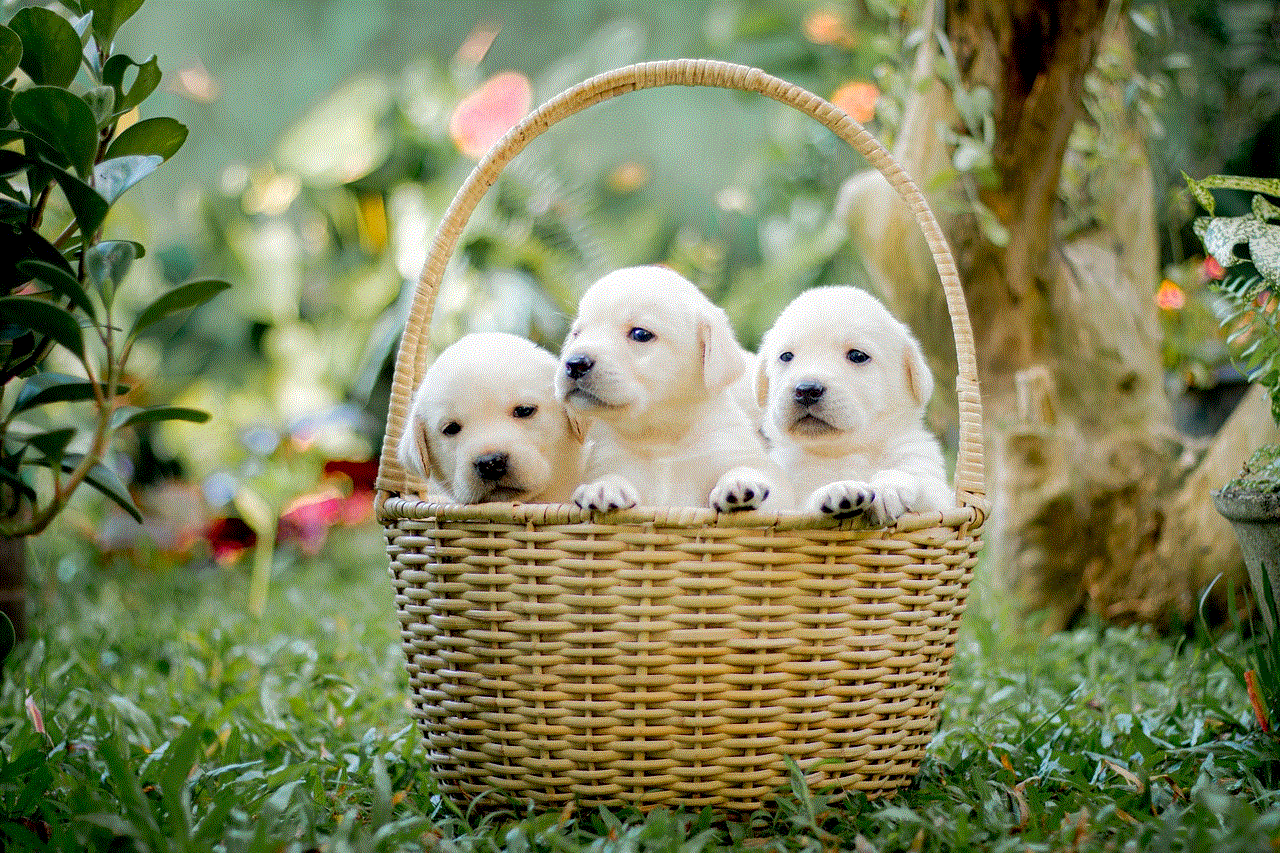
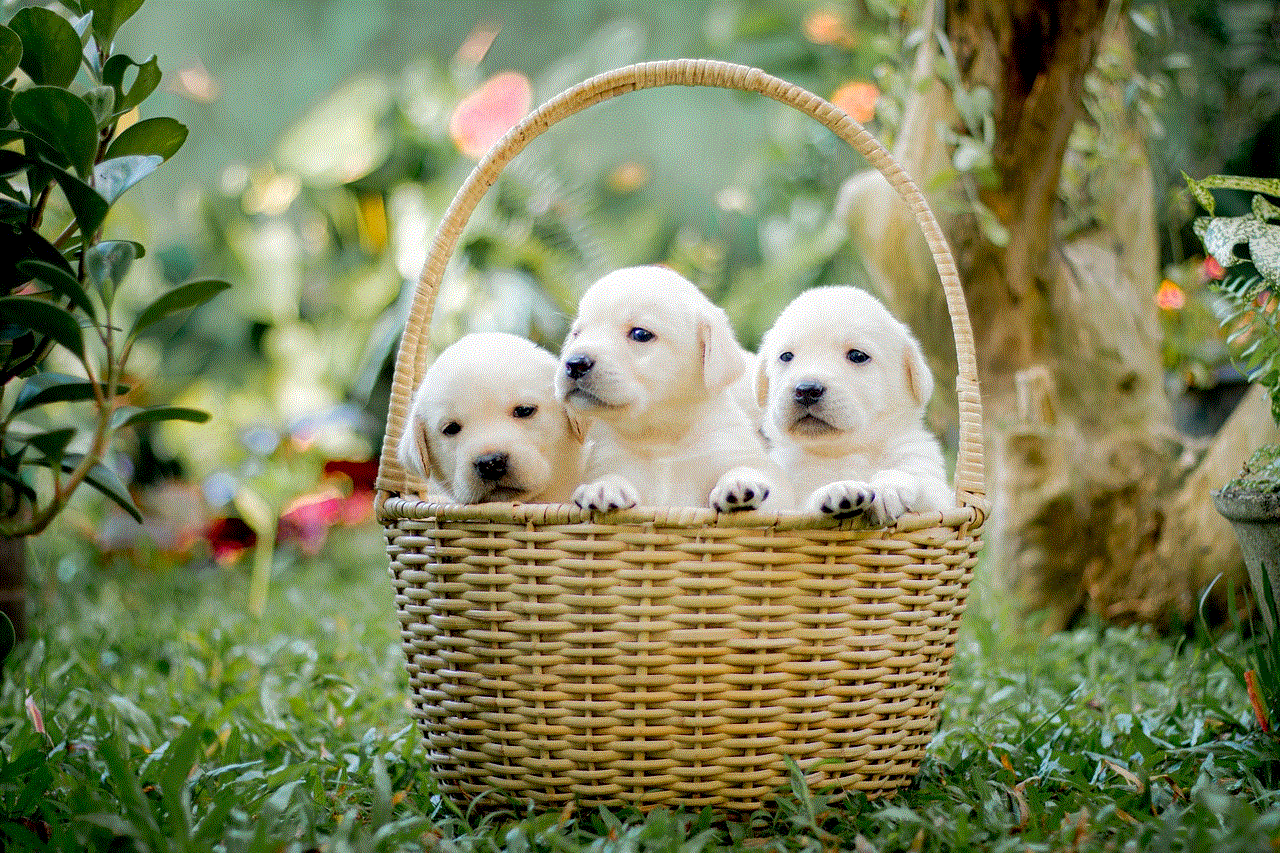
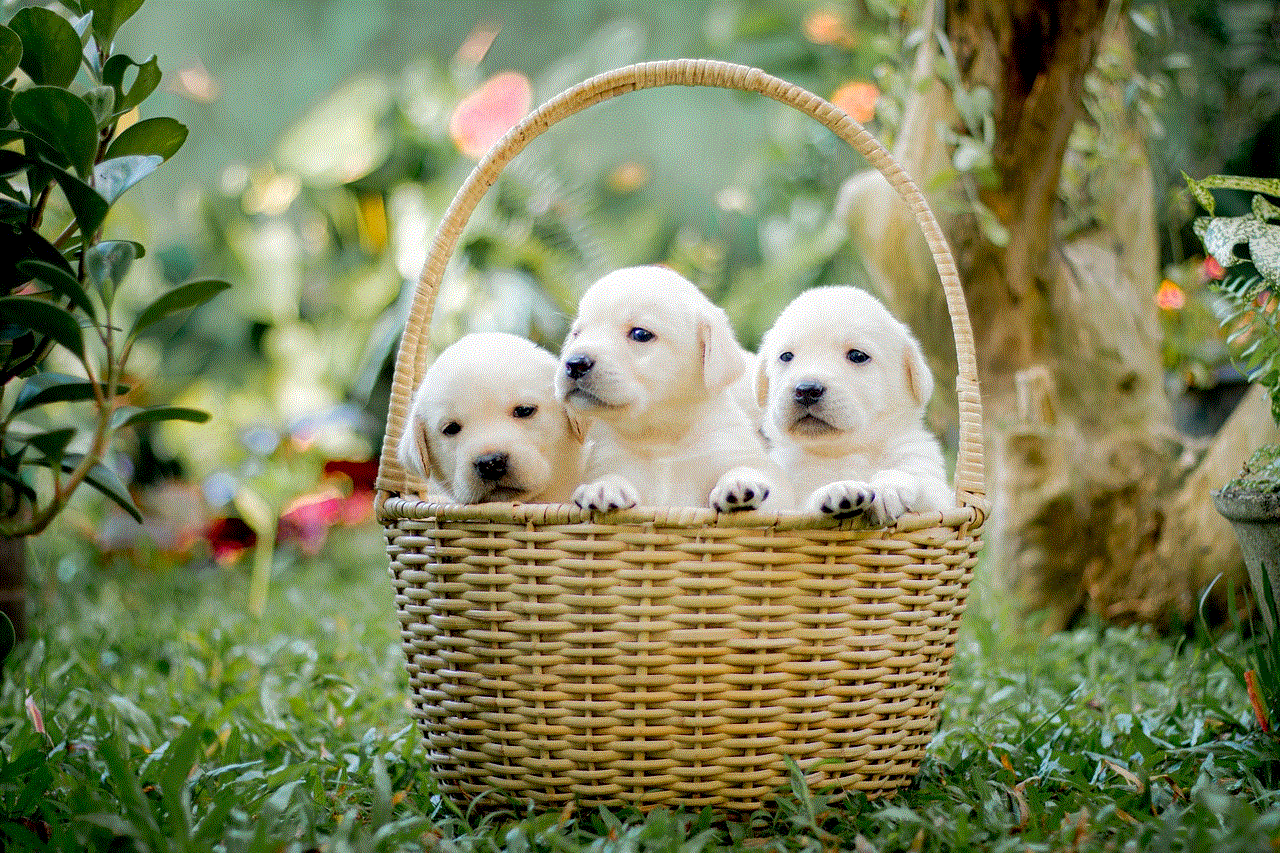
In conclusion, there are multiple ways to move the time on the iPhone lock screen. From simple tricks like adjusting the wallpaper to more advanced methods like creating a shortcut or using a jailbreak tweak, you can choose the one that suits your needs and preferences. With these options, you can customize your lock screen to make it more convenient and personalized for your daily use.
