how to make good musical lys
Musical.ly, now known as TikTok , is a popular social media platform that allows users to create and share short videos with music, filters, and special effects. It has taken the world by storm, with over 800 million active users worldwide as of 2020. The app has become a hub for creativity and entertainment, with users ranging from young teenagers to celebrities and influencers. With its vast reach and popularity, it has become essential for users to create good Musical.lys to stand out in the crowd. In this article, we will discuss how to make good Musical.lys and become a star on the app.
1. Understand the App
Before we dive into creating good Musical.lys, it is essential to understand the app and its features. Musical.ly, now TikTok, is a video-sharing app that allows users to create videos up to 60 seconds long. The app’s main feature is the library of popular songs, sound effects, and filters that users can use to enhance their videos. Users can also collaborate with other users, participate in challenges and trends, and even duet with other videos. Familiarizing yourself with the app’s features is crucial in creating good Musical.lys.
2. Develop Your Style
One of the first things to consider when making good Musical.lys is finding your style. With millions of users creating content on the app, it is essential to stand out and have a unique style that sets you apart from the rest. It could be your dance moves, lip-syncing skills, or creative use of filters and effects. Find what works for you and incorporate it into your videos. This will help you develop a loyal fan base and make your videos more recognizable.
3. Choose the Right Music
As the name suggests, music is a significant aspect of Musical.lys. Choosing the right music for your video is crucial in creating a good Musical.ly. The app offers a vast library of popular songs, sound effects, and even original music created by users. Select a song that fits the mood and theme of your video. You can also use the app’s search feature to find songs that are trending or popular among users. However, be mindful of copyright laws and make sure you have the rights to use the music in your videos.
4. Practice Makes Perfect
Creating good Musical.lys requires practice. As with any skill, the more you practice, the better you become. Spend some time experimenting with the app’s features, trying out different filters, and perfecting your movements and lip-syncing skills. This will help you become more comfortable with the app and improve the quality of your videos. Additionally, watching other users’ videos and participating in challenges and trends can also help you learn and improve your skills.
5. Pay Attention to Lighting and Background
The app’s filters and special effects can enhance your videos, but the lighting and background also play a crucial role in making good Musical.lys. Make sure you have adequate lighting when recording your videos, as it can make a significant difference in the final product. Natural light is always the best option, but you can also use artificial lights to create a well-lit video. Also, pay attention to the background and make sure it is not too cluttered or distracting.
6. Add Special Effects
Musical.ly offers a variety of special effects and filters that can make your videos more engaging and entertaining. Experiment with different effects and see which ones work best for your style and videos. The app’s editing features allow you to add slow motion, reverse, and transition effects, giving you more creative control over your videos. However, make sure not to overuse special effects as it can make your videos look tacky and unprofessional.
7. Collaborate with Other Users
One of the unique features of Musical.ly is the ability to collaborate with other users. Collaborating with other creators can help you reach a wider audience and expose you to new styles and techniques. You can duet with other videos, where both videos play side by side, creating a split-screen effect. Collaborating with other users also allows you to show support and engage with the app’s community, which can help increase your popularity.
8. Participate in Challenges and Trends
Participating in challenges and trends is an excellent way to engage with the app’s community and gain exposure. The app’s search feature allows you to discover new challenges and trends that you can participate in. These challenges often use specific songs or hashtags, making it easier for users to find and view your videos. Participating in challenges can help you reach a new audience and increase your chances of getting featured on the app’s “For You” page, where videos with high engagement are showcased.
9. Interact with Your Audience
Building a loyal fan base is crucial in creating good Musical.lys. Interacting with your audience is a great way to keep them engaged and interested in your content. Respond to comments, follow other users, and participate in live streams to connect with your followers. It also gives you an opportunity to understand what type of content your audience enjoys and incorporate it into your videos.
10. Be Creative and Have Fun
Last but not least, always remember to be creative and have fun while making your Musical.lys. The app is all about creativity and entertainment, so don’t be afraid to think outside the box and try new things. Your passion and enjoyment in creating videos will reflect in your content and make it more enjoyable for your audience. Don’t take yourself too seriously and have fun with the app’s features and challenges.
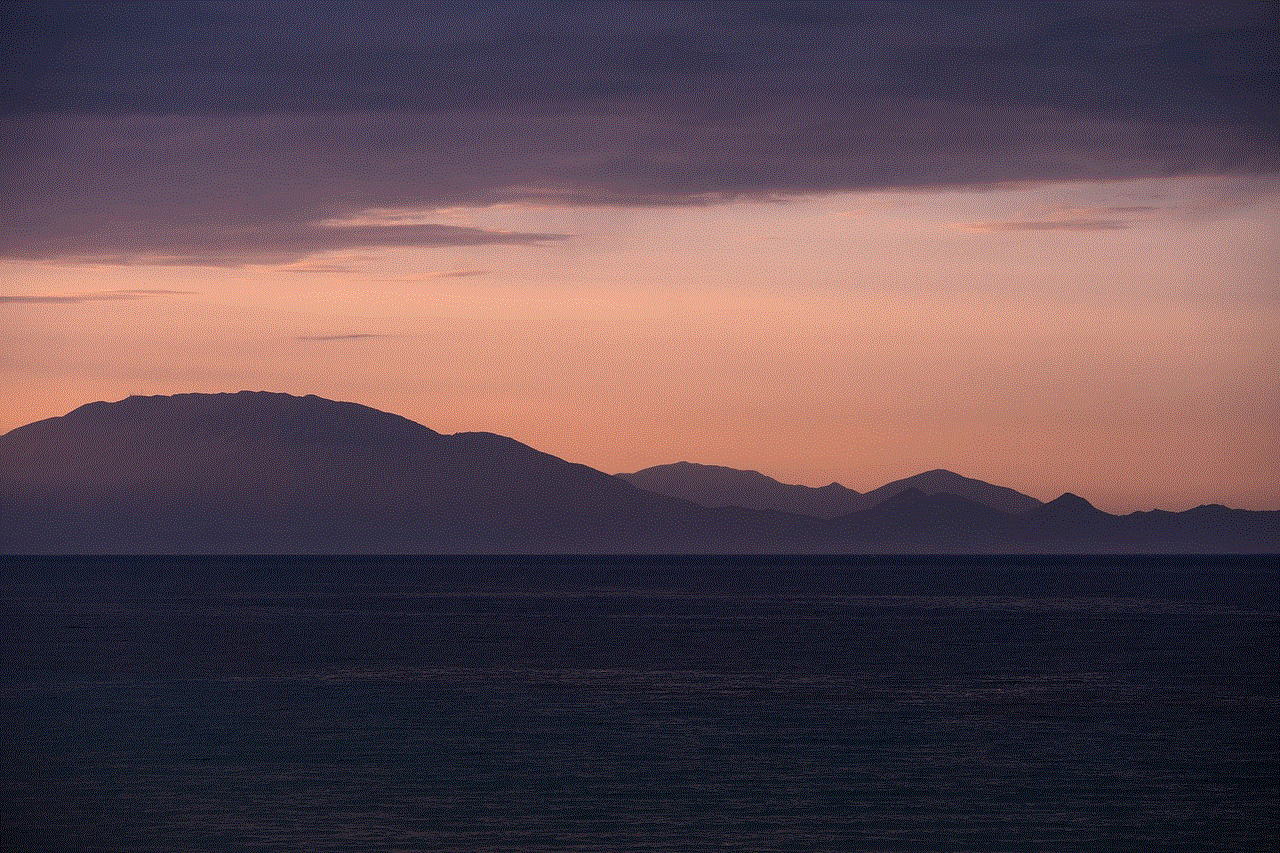
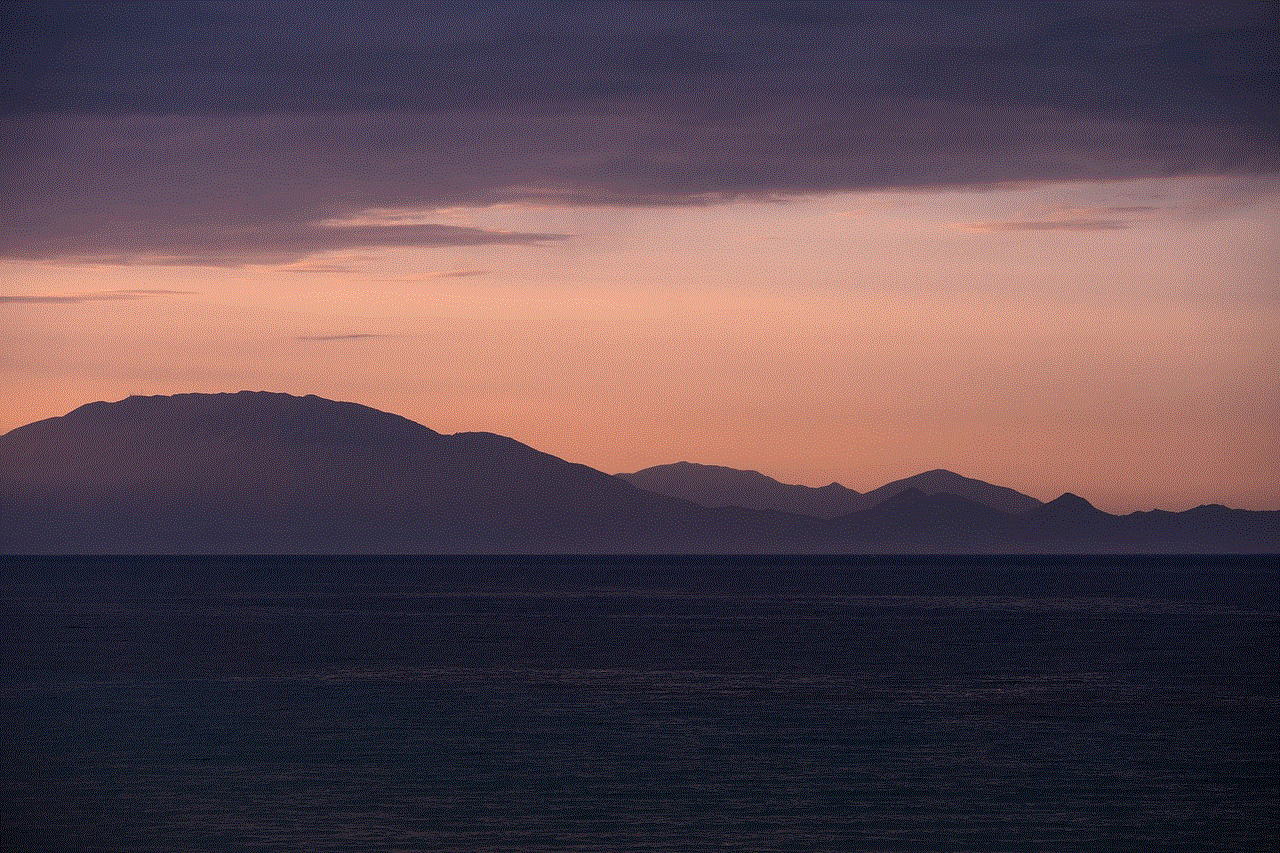
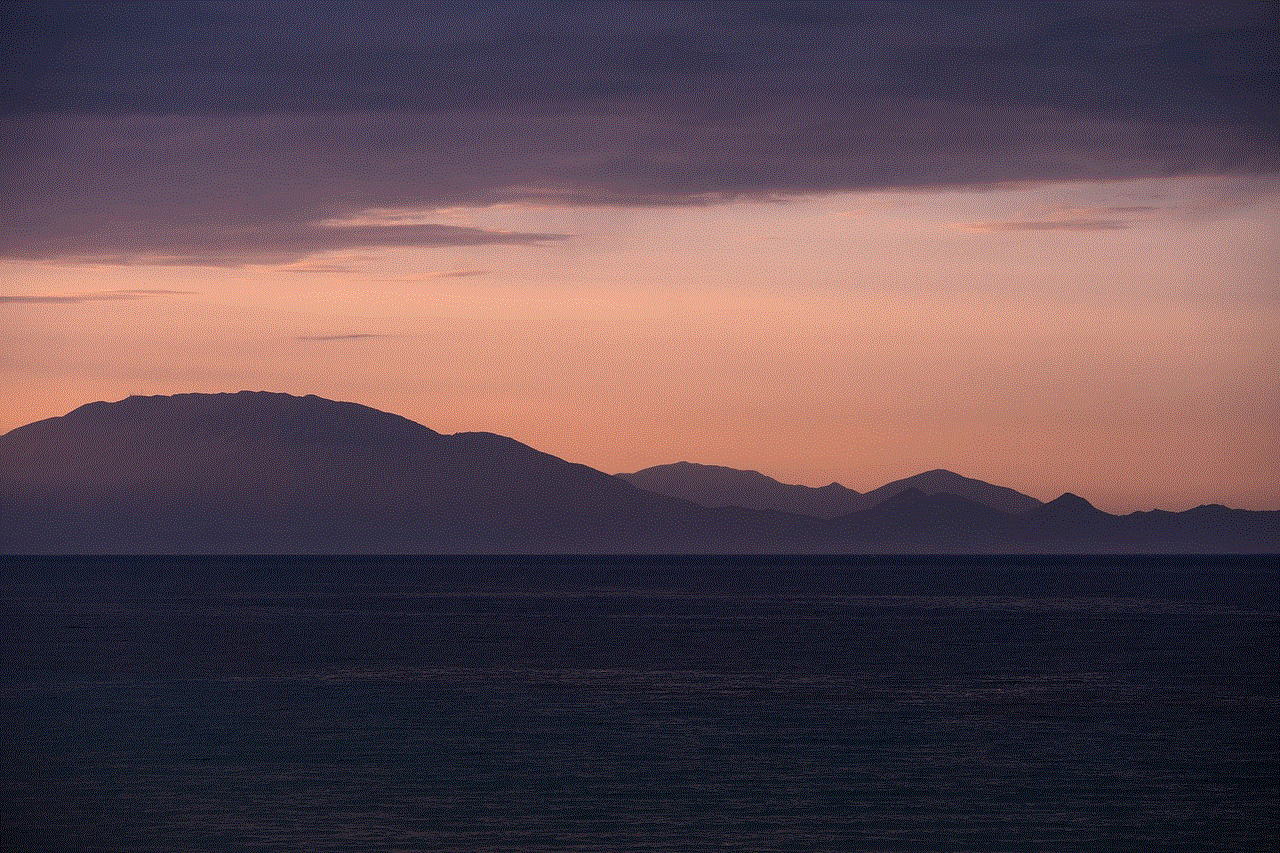
In conclusion, making good Musical.lys requires a combination of skills, practice, and creativity. By understanding the app, developing your style, and paying attention to details such as music, lighting, and background, you can create engaging and entertaining content that will help you stand out on the app. Remember to interact with your audience, participate in challenges, and most importantly, have fun while creating your videos. With dedication and perseverance, you can become a star on Musical.ly and join the millions of users who have found success on the app.
why cant i add friends on snapchat
Snapchat is one of the most popular social media platforms, especially among the younger generation. It is known for its unique features such as disappearing messages and filters that add a fun element to communication. One of the main reasons for Snapchat’s popularity is its ability to connect people from all over the world. Users can easily add their friends on the app and stay in touch with them through snaps and chats. However, there have been instances where users have encountered difficulties in adding friends on Snapchat. This has raised the question, “Why can’t I add friends on Snapchat?” In this article, we will explore the possible reasons behind this issue and provide solutions to help you add friends on Snapchat.
Before delving into the reasons, it is essential to understand the process of adding friends on Snapchat. To add a friend on Snapchat, you need to have their username or phone number. You can also add friends by scanning their Snapcode, which is a unique QR code for each user. Once you have their details, you can search for them on the app and send a friend request. If the other user accepts your request, you become friends on Snapchat, and you can start sending snaps and messages to each other.
Now, let us look at the possible reasons why you may not be able to add friends on Snapchat.
1. Incorrect Username or Phone Number
The most common reason for not being able to add friends on Snapchat is entering an incorrect username or phone number. It is essential to ensure that you have the correct information of the person you are trying to add. If you are unsure about their username, you can ask them to verify it or send you a Snapcode. Similarly, if you are using a phone number to add a friend, make sure it is the correct number.
2. Privacy Settings
Snapchat offers users the option to control who can add them as friends on the app. If the person you are trying to add has set their privacy settings to “My Friends” or “Private,” you will not be able to add them unless they add you first. This is a security measure that ensures users have control over who can contact them on the app. If you are unable to add a friend, you can ask them to change their privacy settings, or you can send them a Snapcode to add you.
3. Blocked by the Other User
Another reason for not being able to add friends on Snapchat could be that you have been blocked by the other user. If the person you are trying to add has blocked you, you will not be able to see their profile or send them friend requests. This could happen if you have had a disagreement or misunderstanding with the other person, and they have chosen to block you. In such cases, it is best to reach out to the person and try to resolve any issues before attempting to add them on Snapchat again.
4. Server Issues



At times, the problem may not be on your end, but on Snapchat’s end. The app’s servers may be experiencing technical difficulties, which could result in you not being able to add friends. In such cases, the only solution is to wait for Snapchat to resolve the issue. You can check if there are any server issues by visiting Snapchat’s official Twitter account, where they usually post updates about any technical difficulties.
5. Using Third-Party Apps
One of the most common reasons for not being able to add friends on Snapchat is using third-party apps. These are apps that claim to help users increase their Snapchat friends or get more views on their stories. However, using such apps is a violation of Snapchat’s terms of service, and the app may restrict your account’s functionality. If you have used any third-party apps, it is likely that your account has been flagged, and you will not be able to add friends on Snapchat. In such cases, it is best to stop using third-party apps and wait for the account restriction to be lifted.
6. Age Restrictions
Snapchat has a minimum age requirement of 13 years old to use the app. If you are under the age of 13, you will not be able to add friends on Snapchat. This is a strict rule set in place to protect young users and ensure their safety on the app. If you are above the age of 13 and still cannot add friends, it could be due to incorrect age information on your account. Make sure to update your age in the app’s settings to resolve this issue.
7. Syncing Issues
Snapchat uses your device’s contact list to suggest friends you can add on the app. If your contact list is not synced with the app, you may not be able to add friends. To fix this issue, you can go to your device’s settings and manually sync your contacts with Snapchat. Once the syncing is complete, you should be able to add friends using your contact list.
8. Inactive User
If the person you are trying to add on Snapchat has not been active on the app for a while, you may not be able to add them. Snapchat periodically removes inactive accounts to maintain the app’s performance. If you cannot add a friend, it is possible that their account has been deleted due to inactivity. In such cases, you can ask them to create a new account or contact Snapchat’s support team for assistance.
9. Invalid Snapcode
As mentioned earlier, Snapcodes are unique QR codes that help users add friends on Snapchat. However, if your friend has shared an invalid Snapcode, you will not be able to add them. An invalid Snapcode could happen if the code has expired or if there was an error while generating it. In such cases, you can ask your friend to regenerate their Snapcode and send it to you.
10. App Update



Snapchat regularly releases updates to improve the app’s performance and add new features. If you are using an outdated version of the app, you may encounter difficulties in adding friends. It is essential to keep your app updated to the latest version to ensure a seamless experience. You can check for app updates on your device’s app store and update Snapchat if necessary.
In conclusion, there could be various reasons why you cannot add friends on Snapchat. It is crucial to identify the issue and take the necessary steps to resolve it. By following the solutions mentioned above, you should be able to add friends on Snapchat without any difficulties. Remember to always use the app responsibly and respect other users’ privacy and boundaries. Happy Snapping!
