how to monitor discord
Discord has become one of the most popular communication platforms for gamers, communities, and businesses alike. With millions of users worldwide, it’s essential to ensure a safe and inclusive environment for everyone. One way to achieve this is by monitoring Discord effectively.
In this article, we will discuss various methods and tools to monitor Discord, ensuring the platform remains a secure and enjoyable space for all users. From moderation bots to third-party apps, we will cover everything you need to know to keep an eye on your Discord server.
1. Introduction to Discord Monitoring
– Discord is a real-time messaging platform that allows users to create servers, join communities, and chat with others.
– Monitoring Discord involves keeping track of user activity, moderating conversations, and enforcing rules to maintain a safe environment.
2. The Importance of Monitoring
– Monitoring is crucial to prevent harassment, bullying, hate speech, and other inappropriate behavior.
– It helps identify potential threats, such as scams, malware, or malicious links.
– Monitoring also allows server owners and administrators to maintain the server’s purpose and prevent off-topic discussions.
3. Discord’s Built-in Moderation Features
– Discord provides various moderation features, including roles and permissions, message filters, and server verification.
– Roles and permissions allow you to assign different levels of authority to users, ensuring proper moderation.
– Message filters help automatically detect and delete offensive language or inappropriate content.
– Server verification ensures that only trusted users can access your server.
4. Utilizing Moderation Bots
– Moderation bots are third-party applications that assist in managing and monitoring Discord servers.
– Popular moderation bots, such as Dyno, MEE6, and Carl-bot, offer features like auto-moderation, role management, and warning systems.
– These bots can automatically delete inappropriate messages, warn or ban users for violating rules, and provide detailed logs of server activity.
5. Setting Clear Rules and Guidelines
– Clearly defining and communicating server rules and guidelines is essential.
– Rules should cover topics like appropriate behavior, language, content, and consequences for rule violations.
– Encourage users to report any violations and provide a transparent process for handling reports.
6. Monitoring User Activity
– Regularly review user activity logs to identify any suspicious or inappropriate behavior.
– Look for patterns of misconduct, such as excessive spamming, harassment, or attempts to bypass filters.
– Pay attention to changes in user behavior or sudden influxes of new members, which may indicate potential issues.
7. Using Third-Party Monitoring Tools
– Various third-party tools can enhance your Discord monitoring capabilities.
– Tools like DiscordSRV, DiscordSpy, and Discord Audit Log allow you to track user activity, message history, and server changes.
– These tools provide detailed logs and analytics, helping you identify and address any issues promptly.
8. Encouraging Community Reporting
– Actively encourage your community members to report any incidents or concerns.
– Create a channel dedicated to reporting, allowing users to submit their complaints or evidence.
– Ensure that reports are taken seriously and addressed promptly to maintain trust within the community.
9. Establishing a Review Process
– Develop a review process to handle reported incidents, ensuring fair and consistent moderation.
– Assign trusted moderators or administrators to review reports and determine appropriate actions.
– Document the outcomes and actions taken to maintain transparency and accountability.
10. Regularly Updating and Improving Monitoring Methods
– Discord is a dynamic platform, and monitoring methods should evolve to address new challenges.
– Stay updated with Discord’s latest features and updates to utilize new moderation tools effectively.
– Continuously assess and improve your monitoring methods based on user feedback and community needs.
In conclusion, monitoring Discord is crucial to maintaining a safe and inclusive environment for all users. By utilizing Discord’s built-in moderation features, moderation bots, and third-party tools, along with establishing clear rules and guidelines, actively monitoring user activity, and encouraging community reporting, you can effectively monitor and moderate your Discord server. Regularly updating and improving your monitoring methods will ensure that your server remains a welcoming space for everyone.
show hidden files windows 11
How to Show Hidden Files on Windows 11: A Comprehensive Guide
Introduction:
Windows 11, the latest operating system from Microsoft , comes with a sleek and modern interface. While it offers several new features and improvements, finding hidden files can still be a challenge for many users. In this comprehensive guide, we will explore various methods to show hidden files on Windows 11. Whether you are a novice or an experienced user, this article will provide you with step-by-step instructions to access those elusive files.
Paragraph 1: Understanding Hidden Files on Windows 11
Before we delve into the methods to reveal hidden files, it is essential to understand what hidden files are and why they exist. Hidden files are system files or files intentionally marked as hidden to prevent accidental modification or deletion. These files are typically important for the functioning of the operating system and should not be tampered with unless you know what you are doing.
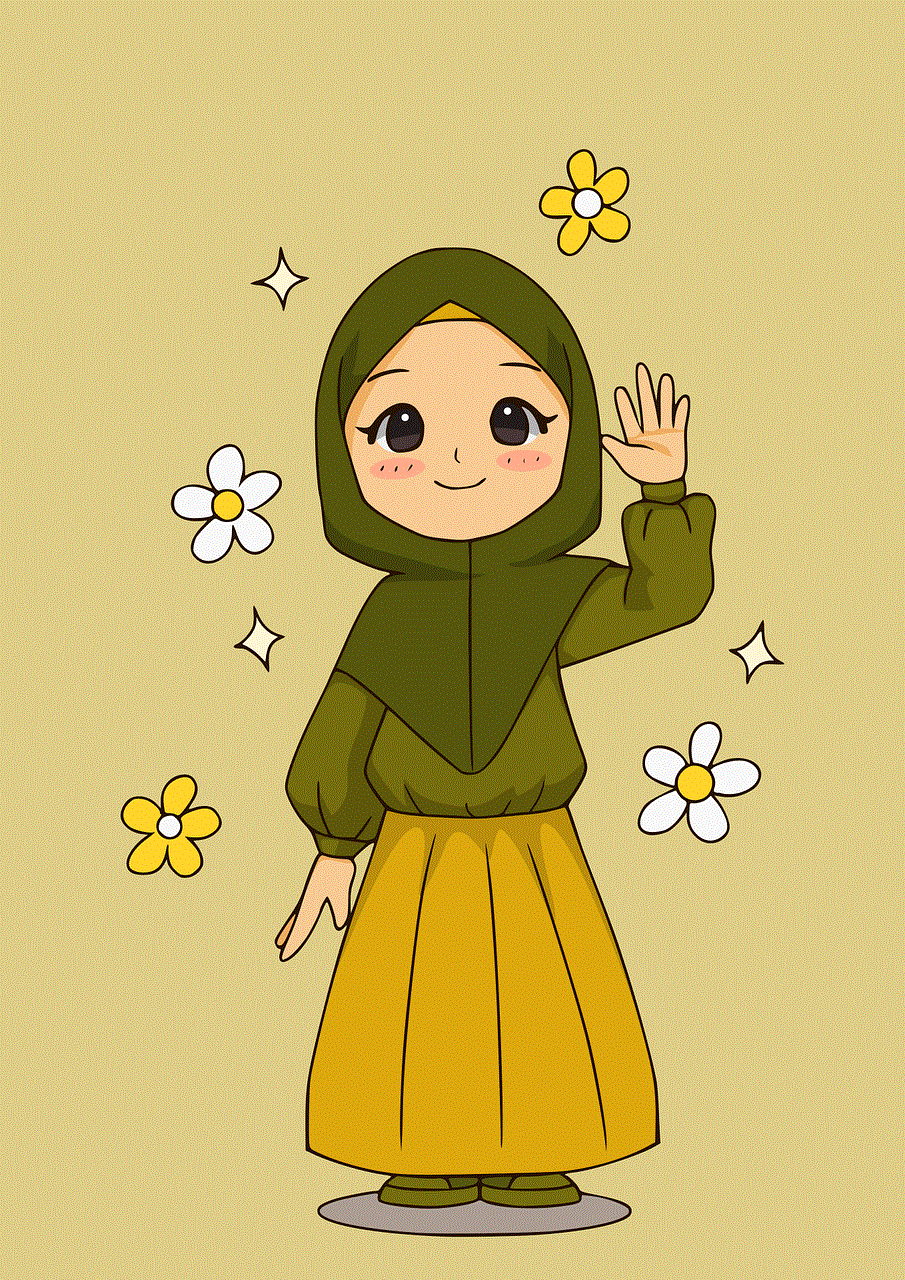
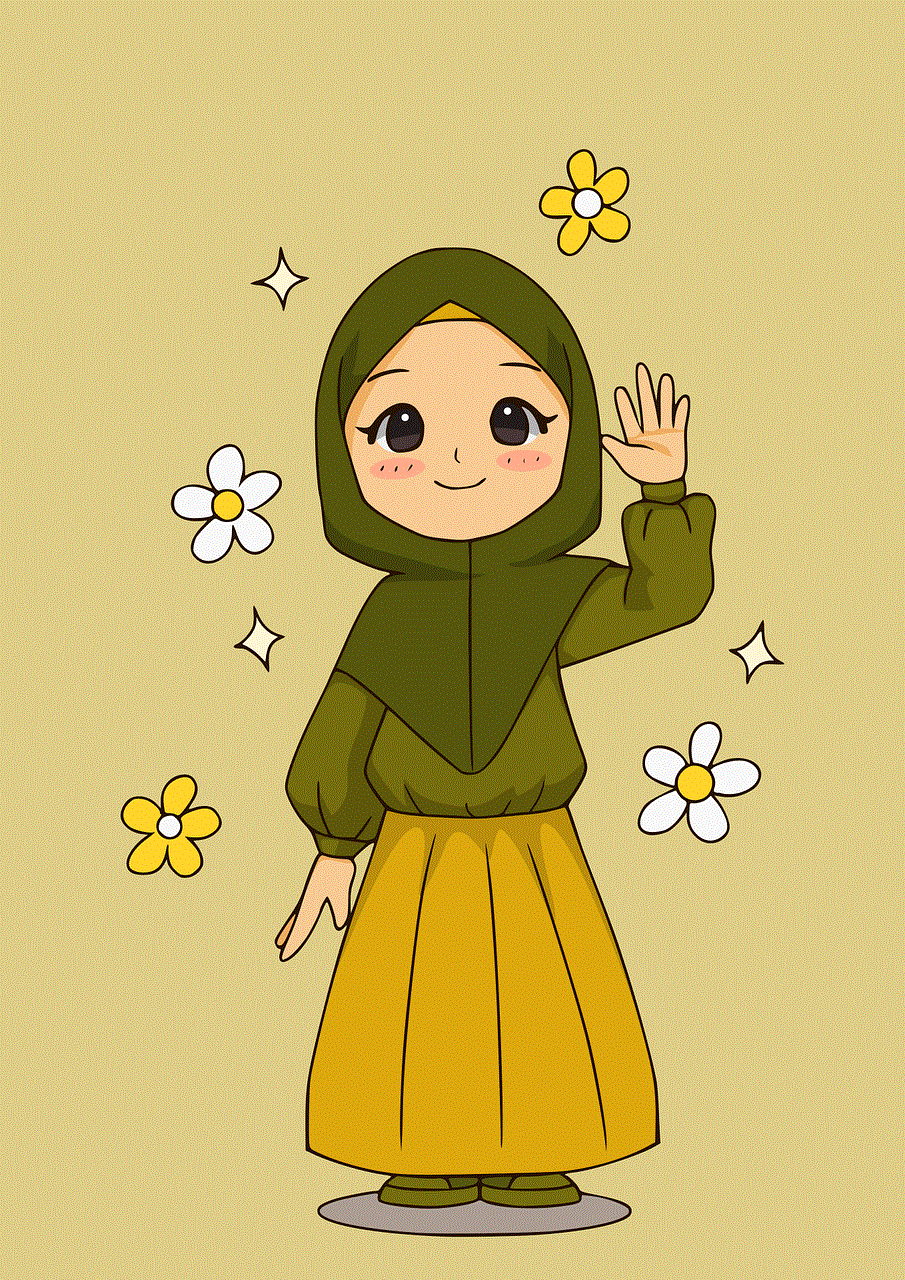
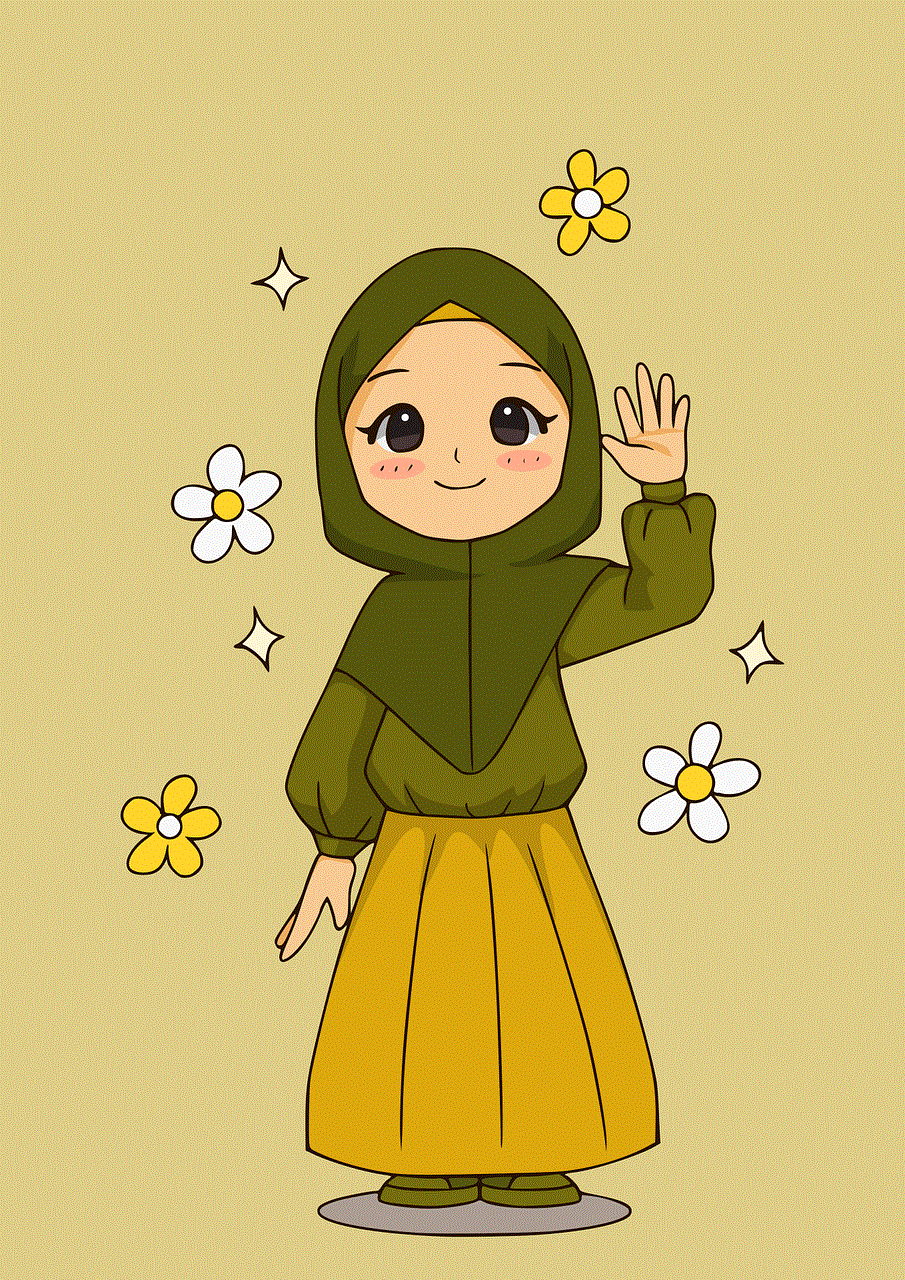
Paragraph 2: Using File Explorer to Show Hidden Files
The most common method to show hidden files on Windows 11 is through File Explorer. To access hidden files using File Explorer, open any folder and click on the “View” tab in the top menu. From there, check the box that says “Hidden items” under the “Show/hide” section. This will instantly display all hidden files and folders in the current directory.
Paragraph 3: Using the Control Panel
Another way to reveal hidden files on Windows 11 is through the Control Panel. To access the Control Panel, right-click on the Start button and select “Run.” In the Run dialog box, type “control” and hit Enter. Once the Control Panel opens, navigate to “Appearance and Personalization” and click on “File Explorer Options.” In the Folder Options window, select the “View” tab, and under the “Advanced settings” section, enable the option “Show hidden files, folders, and drives.”
Paragraph 4: Utilizing the Command Prompt
For advanced users or those comfortable with command-line tools, the Command Prompt offers an alternative method to reveal hidden files. To access hidden files using the Command Prompt, open it by typing “cmd” in the Start menu search bar and selecting the Command Prompt app. In the Command Prompt window, navigate to the directory where you want to reveal hidden files and enter the command “dir /a:h” to display hidden files and folders.
Paragraph 5: Modifying Registry Settings
Windows 11 also allows users to modify registry settings to show hidden files. However, caution must be exercised when making changes to the registry, as incorrect modifications can lead to system instability. To modify the registry settings, open the Registry Editor by typing “regedit” in the Start menu search bar and selecting the Registry Editor app. Navigate to the following key: “HKEY_CURRENT_USER\Software\Microsoft\Windows\CurrentVersion\Explorer\Advanced.” In the right pane, double-click on “Hidden” and change its value to “1” to show hidden files.
Paragraph 6: Third-Party File Managers
Apart from the built-in tools and methods, several third-party file managers are available that offer additional features and customization options, including the ability to show hidden files. Some popular file managers like Total Commander, FreeCommander, and XYplorer provide a user-friendly interface and advanced file management capabilities. These file managers often have dedicated options to show hidden files and can be a viable alternative for users seeking more control over their file management.
Paragraph 7: Unhiding Protected Operating System Files
Apart from regular hidden files, Windows 11 also has protected operating system files that are hidden by default. These files are crucial for the functioning of the operating system and are hidden to prevent accidental modifications. To show protected operating system files, open File Explorer and navigate to the “View” tab. In the “Show/hide” section, uncheck the “Hide protected operating system files” option. A warning message will appear, reminding you to be cautious while modifying these files.
Paragraph 8: Cleaning Up Hidden Files
While it is important to know how to access hidden files, it is equally essential to clean them up periodically to free up disk space. Hidden files, such as temporary files and system restore points, can accumulate over time and consume valuable storage. To clean up hidden files, you can use built-in tools like Disk Cleanup or third-party software like CCleaner. These tools can identify and remove unnecessary hidden files, improving system performance and freeing up storage space.
Paragraph 9: Protecting Hidden Files
While revealing hidden files is necessary for certain tasks, it is equally important to protect them from accidental modifications or deletions. To protect hidden files on Windows 11, it is recommended to create regular backups of your system and files. Additionally, be cautious while making any changes to hidden files and ensure that you have a good understanding of their purpose before modifying them.
Paragraph 10: Conclusion



In conclusion, Windows 11 offers several methods to show hidden files, allowing users to access critical system files or locate hidden data. Whether you prefer using File Explorer, modifying registry settings, or utilizing third-party file managers, this comprehensive guide has provided you with step-by-step instructions to unmask those hidden files. However, it is important to exercise caution while dealing with hidden files and ensure that you have a good understanding of their purpose before making any modifications.
sex games 2017 roblox
Title: The Controversy Surrounding “Sex Games 2017” on Roblox
Introduction:
Roblox, an immensely popular online gaming platform, has faced numerous controversies throughout its existence. One particular controversy that arose in 2017 was the existence of “sex games” within the platform. These games, which included explicit content and adult themes, caused an uproar among parents, players, and even the Roblox community itself. This article aims to explore the controversy surrounding “sex games 2017” on Roblox and delve deeper into the implications of such content within a platform primarily targeted at children and teenagers.
1. The rise of Roblox:
Roblox, founded in 2004, quickly gained popularity due to its unique user-generated content and the ability to create and play games of various genres. With millions of active players worldwide, Roblox became a hub for creativity and exploration, particularly appealing to younger audiences.
2. The role of content moderation:
Roblox had always maintained a strict content moderation policy to ensure a safe and appropriate environment for its users. However, the influx of “sex games” in 2017 exposed flaws within this system. Parents and players questioned how such explicit content bypassed Roblox’s content filters, leading to concerns about the platform’s safety measures.
3. Understanding the “sex games”:
The term “sex games 2017” referred to a series of explicit games created and shared on Roblox. These games often featured adult themes, sexualized characters, and explicit imagery. The creators of these games exploited loopholes within Roblox’s moderation system, allowing them to upload and share content that violated the platform’s guidelines.
4. Parental outrage and concerns:
Parents, who believed Roblox to be a safe platform for their children, were shocked and outraged by the discovery of “sex games.” They expressed concerns about their children’s exposure to inappropriate content and questioned Roblox’s ability to protect young users from explicit material.
5. The impact on the Roblox community:
The existence of “sex games” on Roblox created a significant divide within the community. Many players were appalled by the presence of explicit content, while others defended the creators’ freedom of expression. This controversy led to intense debates, with some arguing for stricter moderation and others advocating for more robust user controls.
6. Responding to the crisis:
Roblox’s response to the crisis was swift. The company immediately took down all explicit games and issued a statement condemning the creation and distribution of such content. Roblox also implemented stricter content moderation measures, including improved filtering algorithms and increased human moderation.
7. The aftermath and lessons learned:
The “sex games 2017” controversy served as a wake-up call for Roblox and its community. It highlighted the need for constant vigilance regarding content moderation, as well as the importance of open communication between the platform, parents, and players. Roblox took steps to improve its moderation system, but the incident left a lasting impact on user trust and the perception of the platform’s safety.
8. Balancing creativity and safety:
Roblox faced a delicate balancing act in the aftermath of the controversy. On one hand, the platform encouraged creativity and user-generated content, which made it appealing to millions of players. On the other hand, it had to ensure the safety of its young user base. Roblox implemented measures to strike this balance, such as empowering parents with comprehensive parental controls and providing clearer guidelines for content creators.
9. The ongoing challenges:
Despite Roblox’s efforts, challenges remain in maintaining a safe and appropriate environment for its users. New loopholes may emerge, requiring constant updates to the platform’s moderation system. Additionally, the responsibility falls on parents to educate their children about online safety and to monitor their online activities.



10. Conclusion:
The “sex games 2017” controversy on Roblox shed light on the challenges faced by online gaming platforms when it comes to content moderation. Roblox responded swiftly and implemented measures to prevent similar incidents in the future. However, the incident serves as a reminder of the need for constant vigilance and open communication between all stakeholders to ensure the safety and appropriateness of online gaming platforms, especially those targeted at younger audiences.
