how to play fall guys
Fall Guys: Ultimate Knockout is a popular multiplayer game that has taken the gaming world by storm. Developed by Mediatonic and published by Devolver Digital, this game was released in August 2020 for microsoft -parental-controls-guide”>Microsoft Windows and PlayStation 4. Since then, it has become a sensation, with millions of players worldwide competing to be the last one standing in each round. In this article, we will delve into the world of Fall Guys and provide a comprehensive guide on how to play this fun-filled game.
Overview of Fall Guys
Fall Guys is a battle royale-style game that combines elements of obstacle courses and party games. The premise of the game is simple – 60 players compete in a series of rounds, with the aim of being the last one standing to claim the crown. The game is set in a colorful world filled with whimsical characters, and the objective is to navigate through various challenges and obstacles to reach the finish line.
The game is divided into different rounds, with each round eliminating a certain number of players. The final round, called the “Fall Mountain,” is where the remaining players compete to be the ultimate champion. The game has a variety of mini-games, each with its unique challenges, making each round unpredictable and exciting.
Getting Started
To play Fall Guys, you need to have either a PlayStation 4 or a Windows PC. The game is available on Steam and PlayStation Store for purchase. Once you have downloaded the game, you can launch it and start your journey to becoming the ultimate Fall Guy.
The first time you play the game, you will be prompted to create your character. Fall Guys offers a wide range of customization options, from choosing your character’s color and pattern to adding accessories like hats, costumes, and faces. You can also unlock more outfits as you progress through the game.
Before you start playing, it is essential to familiarize yourself with the controls. On PlayStation 4, you can use the left stick to move your character, X to jump, and R2 to grab objects or other players. On PC, you can use the arrow keys to move, spacebar to jump, and left mouse button to grab. These are the basic controls, but you can also customize them according to your preference.
Game Modes
Fall Guys offers two game modes – the main show and the party mode. The main show is the standard game mode, where players compete in a series of rounds until one player remains. The party mode, on the other hand, allows players to compete with their friends in private lobbies. This mode also features unique game modes, such as Team Tail Tag and Hoopsie Daisy, which are not available in the main show.
The Main Show
The main show is where the real action takes place. In this game mode, you will compete with 59 other players in a series of mini-games, with the aim of being the last one standing. Each round eliminates a certain number of players, and the final round is where the remaining players compete for the crown.
The game features a variety of mini-games, each with its unique challenges and obstacles. Some of the most popular mini-games include Door Dash, where players have to choose the right door to break through, and Slime Climb, where players have to navigate through a series of moving obstacles and avoid falling into a pool of slime. Each mini-game requires a different set of skills, making the game unpredictable and challenging.
Party Mode
In the party mode, players can compete with their friends in private lobbies. This mode allows players to customize the game settings, such as the number of rounds, the difficulty of the mini-games, and the team size. It also features exclusive mini-games, such as Team Tail Tag, where players have to steal each other’s tails to score points, and Hoopsie Daisy, where players have to score points by jumping through hoops.
Tips and Tricks
To become a Fall Guys champion, you need a combination of skills, luck, and strategy. Here are some tips and tricks that will help you on your journey to becoming a pro Fall Guy.
1. Master the Basics: Before you jump into the game, make sure you understand the controls and the mechanics of the game. Practice moving, jumping, and grabbing objects to get a feel for the game.
2. Watch and Learn: One of the best ways to improve your skills is to watch other players. You can learn a lot by observing how other players navigate through obstacles and complete challenges.
3. Stay Focused: In Fall Guys, you need to be quick and agile. Make sure you pay attention to your surroundings and be ready to react to any obstacles that come your way.
4. Be Strategic: Each mini-game requires a different skillset. Before you start a round, take a moment to assess the game and come up with a strategy that will help you win.
5. Use Your Grab: Grabbing other players can be a useful tactic in certain mini-games. You can use it to slow down other players or to pull yourself up when you fall.
6. Don’t Give Up: In Fall Guys, you will face many challenges, and you will fail many times. But don’t give up. Keep playing and learn from your mistakes. With practice, you will improve your skills and become a better player.
Conclusion
Fall Guys is a fun and addictive game that offers a unique gaming experience. With its colorful world, whimsical characters, and unpredictable challenges, it has captured the hearts of millions of players worldwide. Whether you are playing with friends in the party mode or competing in the main show, Fall Guys is a game that will keep you entertained for hours.
As with any game, the key to success in Fall Guys is practice and patience. With the tips and tricks mentioned in this article, you can improve your skills and become a pro Fall Guy. So, what are you waiting for? Jump into the world of Fall Guys and claim your crown!
how to find someones ip
In today’s digital age, everything we do is connected to the internet in some way. From online shopping to social media, we are constantly sharing and receiving information through the World Wide Web. One of the most common questions people have is how to find someone’s IP address. But before we dive into the details, let’s first understand what an IP address is and why it is important.
An IP address, or Internet Protocol address, is a numerical label assigned to each device connected to a computer network that uses the Internet Protocol for communication. It serves as a unique identifier for your device and allows it to communicate with other devices on the internet. Just like how your home address tells others where to find you, an IP address tells the internet where to find your device.
Now that we have a basic understanding of what an IP address is, let’s explore the different methods one can use to find someone’s IP address. The most common and straightforward way is to use the command prompt on a Windows computer . To do this, simply open the command prompt and type in “ipconfig” and hit enter. This will bring up a list of information including your IP address, subnet mask, and default gateway.
But what if you want to find someone else’s IP address? Well, in that case, you can use the “ping” command in the command prompt. Simply type in “ping [person’s domain name or IP address]” and hit enter. This will send a request to the person’s device and if they respond, you will be able to see their IP address in the results.
Another way to find someone’s IP address is by using a website such as WhatIsMyIP.com or IP Chicken. These websites display your IP address as soon as you visit them. You can simply share the link with the person you want to find the IP address of, and when they click on it, their IP address will be displayed on the website.
But what if you don’t have access to the person’s device or they are not responding to your ping requests? In that case, you can use a tool called an IP tracker. These tools allow you to enter a person’s email address or domain name and they will provide you with their IP address as well as their location. Some popular IP trackers include IP Tracker, IP Logger, and Grabify.
However, it is important to note that using these methods to find someone’s IP address without their consent may be considered a violation of their privacy. So it is always best to get the person’s permission before trying to obtain their IP address.
Now, you may be wondering why someone would want to find someone’s IP address in the first place. Well, there are a few reasons for this. For one, if you are experiencing cyberbullying or harassment, you may want to find the IP address of the person responsible to report them to the authorities. In some cases, companies may also use IP addresses to track and prevent fraudulent activities on their websites.
Another reason someone may want to find someone’s IP address is for online gaming. Some online games allow players to connect directly with each other through their IP addresses. So if you want to play with your friends, you may need to know their IP address to connect with them.
But it’s not just individuals who may want to find someone’s IP address. Law enforcement agencies and cybersecurity experts also use IP addresses to track down cybercriminals. In fact, IP addresses have been crucial in solving many cybercrime cases.
However, it’s important to mention that IP addresses are not foolproof and can be easily manipulated or hidden. There are techniques such as using a VPN or proxy server that can mask your IP address and make it difficult for others to find. So if you are concerned about your privacy, it’s always a good idea to use these tools to protect your IP address.
In addition to finding someone’s IP address, you can also use it to gather information about them. For example, you can use an IP lookup tool to find out the ISP (Internet Service Provider) of the person, their location, and even the type of device they are using. This information can be useful in understanding the person’s online behavior and potential security risks.
In conclusion, finding someone’s IP address is not a difficult task as long as you have the right tools and knowledge. However, it’s important to use this information ethically and with consent. IP addresses may seem like just a string of numbers, but they hold a lot of power and can be used for both good and malicious purposes. So use them responsibly and always keep your own IP address protected.
anti spyware for iphone
With the rise of technology, our lives have become intertwined with our devices. From smartphones to laptops, we rely on these gadgets for communication, entertainment, and even work. However, with this increased dependence on technology comes the risk of being monitored and spied on. This is where anti-spyware for iPhone comes into play.
For those who are unfamiliar, spyware is a type of software that is designed to gather information from a device without the user’s knowledge or consent. This information can range from browsing history and keystrokes to location data and personal information. While spyware can affect any device, iPhones, being the most popular smartphone in the world, are a prime target for spyware developers.
Thankfully, there are numerous anti-spyware options available for iPhone users. In this article, we will delve deeper into what anti-spyware for iPhone is, how it works, and which ones are the best in the market.
What is Anti-Spyware for iPhone?
Anti-spyware for iPhone is a type of software that is specifically designed to detect and remove spyware from Apple devices. It works by scanning the device for any malicious software and then eliminating it to protect the user’s privacy and security. These anti-spyware programs are constantly updated to keep up with the ever-evolving tactics of spyware developers.



Anti-spyware for iPhone is necessary because, unlike Android devices, iPhones have a closed operating system, making them less susceptible to malware and spyware. However, this does not mean that iPhones are completely immune to these threats. With the increasing popularity of iPhones, it has become a lucrative target for spyware developers, and thus, users must take precautions to protect their devices.
How Does Anti-Spyware for iPhone Work?
Anti-spyware for iPhone works by scanning the device for any suspicious activity or files. It can detect spyware by comparing the device’s files to a database of known spyware signatures. If a match is found, the anti-spyware program will either quarantine or delete the infected file.
Aside from scanning for known signatures, some anti-spyware programs also use behavioral analysis to detect spyware. This means that the program will monitor the device’s activity and flag any suspicious behavior, such as unauthorized access to personal information or unusual data transfer.
Another crucial aspect of how anti-spyware for iPhone works is through regular updates. As mentioned earlier, spyware developers are constantly coming up with new ways to bypass security measures. To combat this, anti-spyware programs are regularly updated with new signatures and behavioral patterns to keep up with these threats.
Top Anti-Spyware for iPhone
1. Avira Mobile Security
Avira Mobile Security is a popular choice for iPhone users. It offers real-time scanning and protection against spyware, malware, and other threats. The app also has a built-in VPN for added security and privacy. One of its notable features is the ability to scan email attachments and web downloads, making it an effective tool against phishing attempts.
2. Lookout Mobile Security
Lookout Mobile Security is another popular choice for anti-spyware for iPhone. It offers real-time scanning, as well as protection against malware, spyware, and malicious websites. The app also has a feature that can track the device’s location in case it gets lost or stolen.
3. McAfee Mobile Security
McAfee Mobile Security is a comprehensive security app that offers protection against spyware, malware, and other threats. It also has features such as anti-theft, web protection, and Wi-Fi security. The app also has a user-friendly interface, making it easy to use for beginners.
4. F-Secure SAFE
F-Secure SAFE is a powerful anti-spyware program that offers real-time scanning and protection against various threats, including spyware and malware. It also has a banking protection feature that ensures safe online transactions. Additionally, the app has a parental control feature, making it suitable for families with young children.
5. Kaspersky Security Cloud
Kaspersky Security Cloud is a popular name in the cybersecurity industry, and their mobile security app is no exception. It offers comprehensive protection against spyware, malware, and other threats. The app also has a feature that can remotely lock and wipe the device in case it gets lost or stolen.
Other Measures to Protect Your iPhone from Spyware
Aside from using anti-spyware programs, there are other measures that iPhone users can take to protect their devices from spyware. These include:
1. Keeping the Operating System Updated
Apple releases regular updates for their operating system, which often includes security patches. It is essential to keep your iPhone’s operating system updated to ensure that it is protected against the latest threats.
2. Downloading Apps from Trusted Sources
Spyware is often disguised as legitimate apps. To avoid downloading spyware, it is crucial to only download apps from the App Store, which is known for its strict security measures.
3. Avoiding Jailbreaking Your iPhone
Jailbreaking is the process of removing software restrictions imposed by Apple on its devices. While this may give users more control over their devices, it also makes them more vulnerable to spyware and other threats. It is recommended to avoid jailbreaking your iPhone to maintain its security.
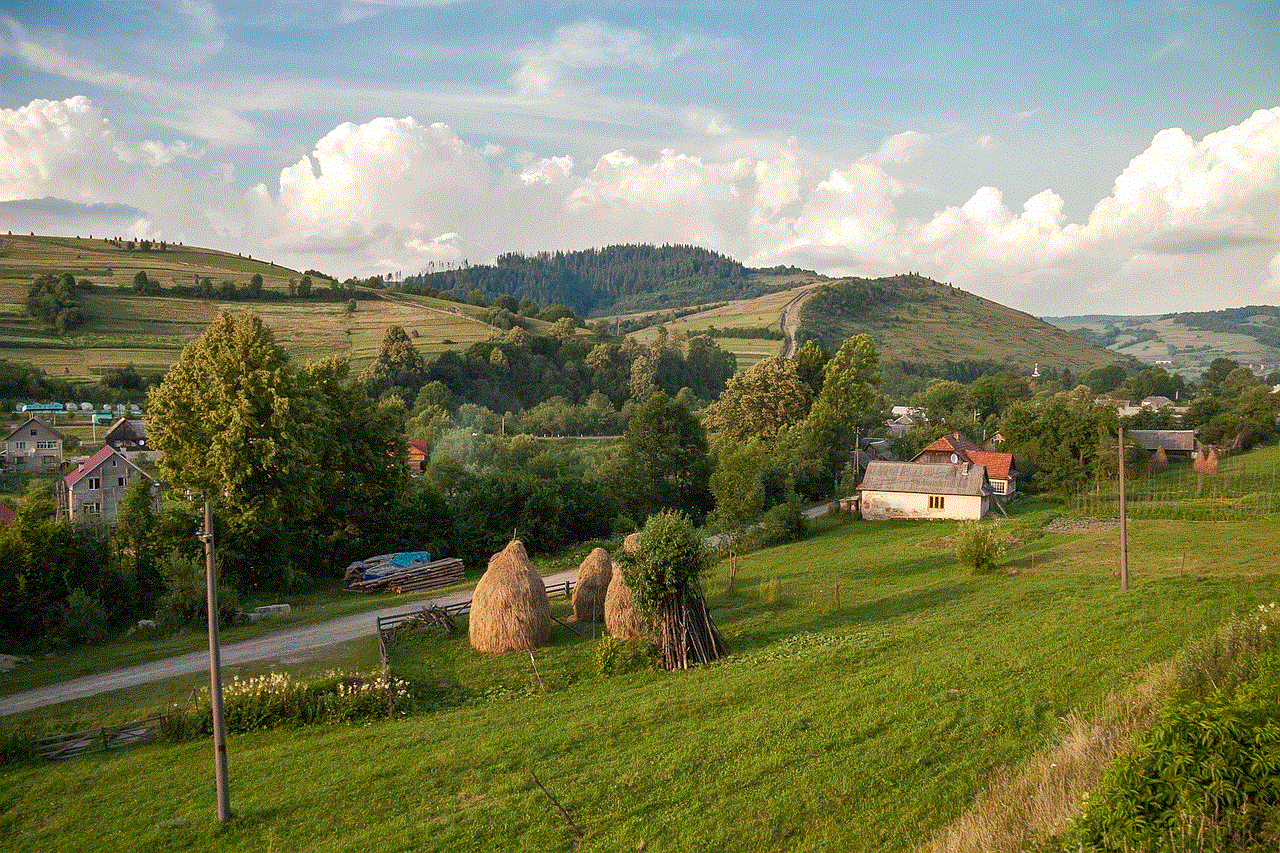
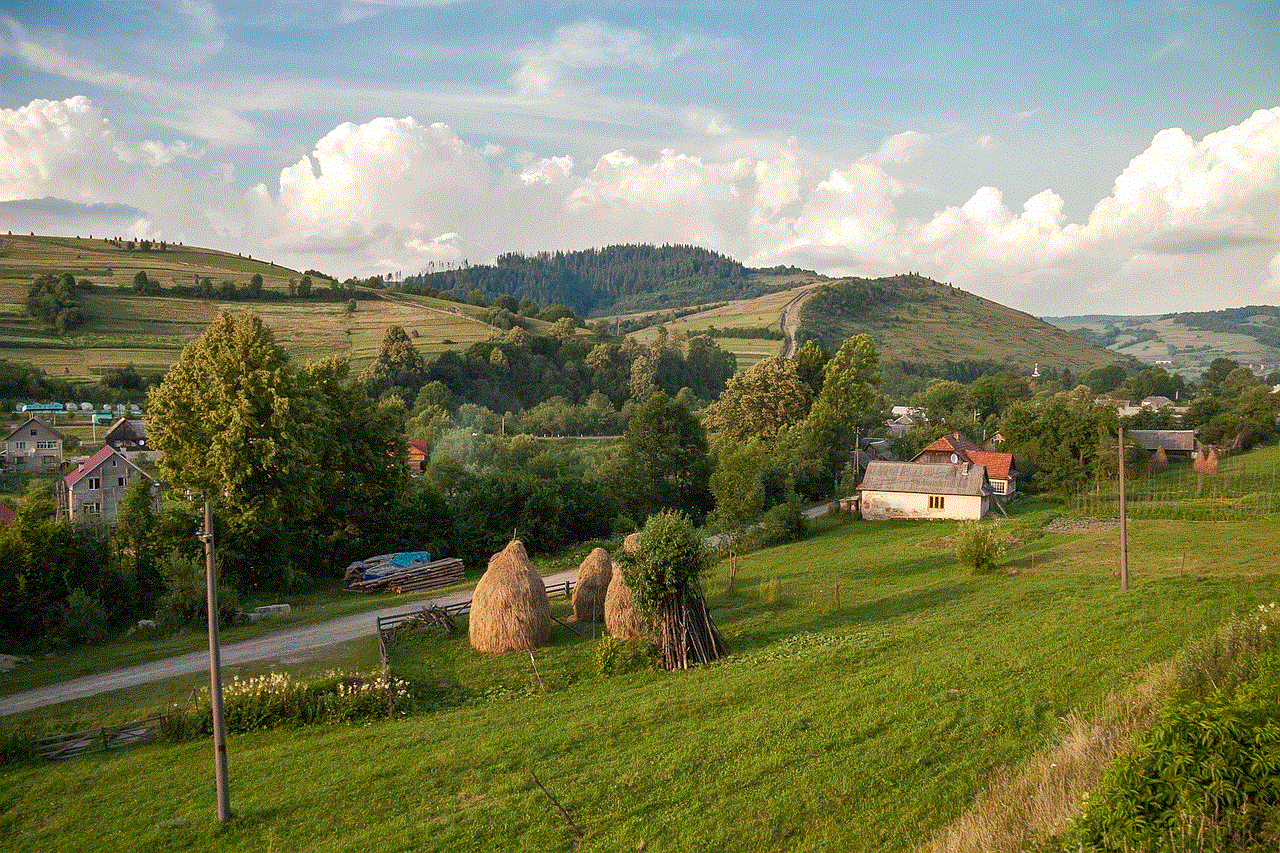
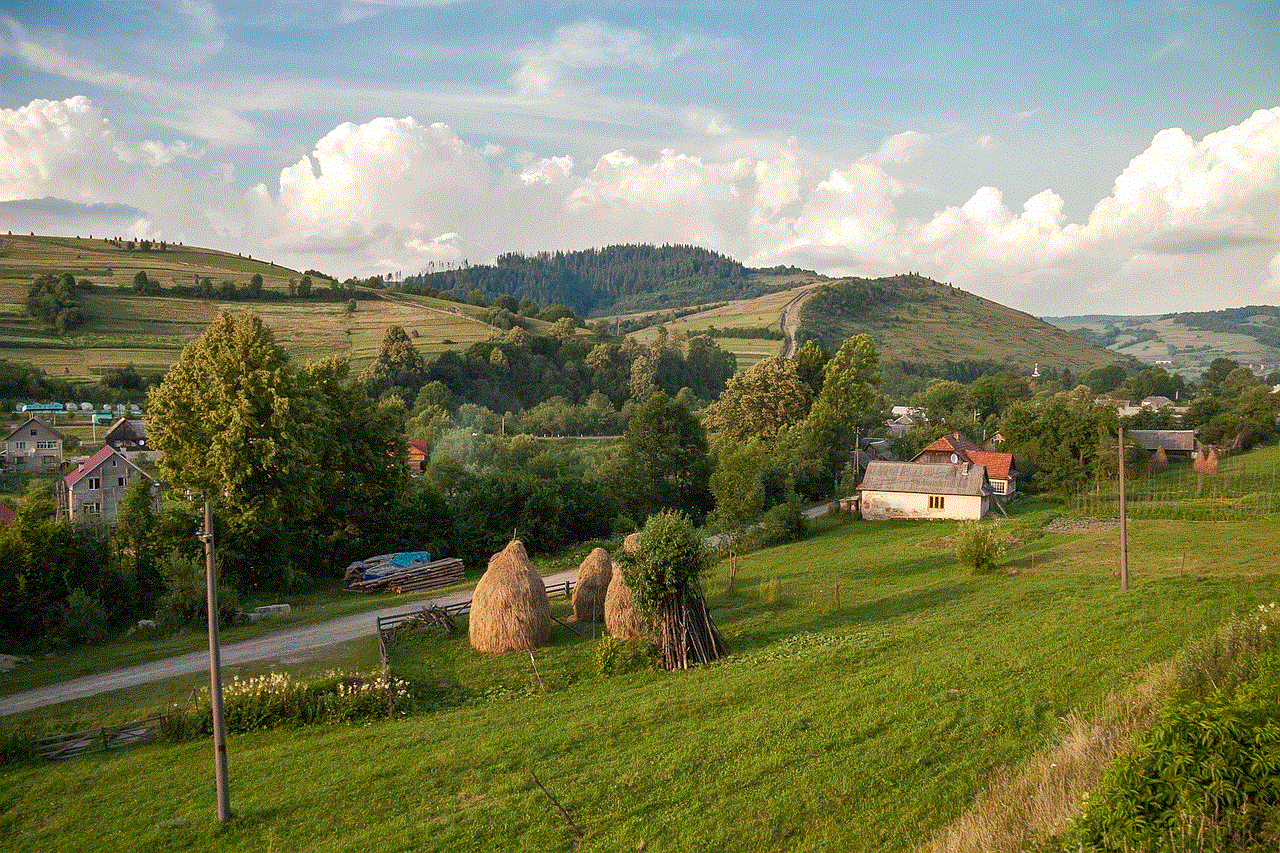
Conclusion
In conclusion, with the increasing use of technology, the risk of being monitored and spied on has become a reality. This is why it is crucial for iPhone users to invest in anti-spyware programs to protect their devices and their privacy. With the numerous options available in the market, users should do their research and choose the one that best suits their needs. Along with using anti-spyware programs, it is also essential to take other precautions, such as keeping the operating system updated and downloading apps from trusted sources. By following these measures, iPhone users can ensure that their devices are protected against spyware and other threats.
