how to recover permanently deleted text messages
In our digital age, text messages have become a crucial form of communication. From important conversations to sentimental messages, our text message inbox holds a wealth of information. So, it’s understandable that accidentally deleting a text message can cause panic and distress. But what happens when you permanently delete a text message? Is it gone forever? Can it be recovered? In this article, we will explore the world of text message recovery and provide you with tips on how to recover permanently deleted text messages.
Before we dive into the methods of text message recovery, it’s important to understand the difference between deleting a text message and permanently deleting it. When you delete a message from your inbox, it gets moved to the trash or recycle bin. From there, you can easily restore the message to your inbox. However, when you permanently delete a message, it gets completely erased from your device and is no longer accessible through conventional means. So, if you have accidentally hit the “delete forever” button or your device has automatically deleted a message, is there any hope for recovery? Let’s find out.
Method 1: Check Your Backups
One of the easiest ways to recover permanently deleted text messages is by checking your backups. If you have a habit of regularly backing up your device, there’s a good chance that your deleted messages are still available in your backup files. Depending on the type of device you have, your backups may be stored on your computer , cloud storage, or an external hard drive. So, before you panic, check your backup files to see if your deleted messages can be restored.
Method 2: Use Data Recovery Software
If you haven’t backed up your device, don’t worry, there are still ways to recover your deleted text messages. Data recovery software is a popular option for retrieving permanently deleted data from electronic devices. These software programs use advanced algorithms to scan your device’s memory and retrieve any deleted data. However, it’s important to note that not all data recovery software is created equal. Some may be more effective than others, so do your research and read reviews before purchasing a program.
Method 3: Contact Your Service Provider
Another option for recovering deleted text messages is to contact your service provider. Some providers have the ability to retrieve deleted messages from their servers. However, this option may come with a cost and may not be available for all service providers. It’s worth reaching out to your provider to see if they can assist you in recovering your deleted messages.
Method 4: Use Third-Party Apps
There are also third-party apps available that claim to be able to recover permanently deleted text messages. These apps work similarly to data recovery software, but they are specifically designed for text messages. However, like data recovery software, not all third-party apps are effective. Some may require root access to your device or may not work for all types of devices. It’s important to read reviews and do your research before using any third-party app for text message recovery.
Method 5: Check Your SIM Card
If you have deleted a text message from your SIM card, there is a possibility that it can be recovered. SIM cards have a limited storage capacity and when they are full, they start to overwrite old data. So, if you have deleted a message recently, there’s a chance that it hasn’t been overwritten yet. You can try using a SIM card reader to retrieve deleted messages from your SIM card.
Method 6: Check Your Email
If you have ever backed up your text messages to your email, there’s a chance that your deleted messages are still available in your email inbox. Some devices have the option to automatically backup text messages to your email, so it’s worth checking to see if this feature is enabled on your device.
Method 7: Check Your iCloud or Google Drive
Similar to backing up your device, some devices have the option to automatically backup your data to iCloud or Google Drive. If you have enabled this feature, your deleted text messages may be available in your cloud storage. Log in to your account and check to see if your messages are available for recovery.
Method 8: Check Your Phone Carrier’s Website
Some phone carriers have a feature on their website called “text message recovery” or “text message backup.” This feature allows you to view and restore deleted text messages from your account. The availability of this feature may vary depending on your carrier, so check their website to see if this option is available to you.
Method 9: Use Your Phone’s Recycle Bin
Believe it or not, some devices have a built-in recycle bin for text messages. This feature allows you to recover recently deleted messages without any additional software or apps. However, this feature may not be available on all devices and the messages may only be recoverable for a certain period of time before they are permanently deleted.
Method 10: Back Up Your Device Regularly
Last but not least, the best way to avoid the stress of recovering permanently deleted text messages is to back up your device regularly. This ensures that your messages are always available for recovery in case of accidental deletion or device malfunction. You can back up your device to your computer, cloud storage, or an external hard drive.
In conclusion, accidentally deleting a text message doesn’t have to be the end of the world. With the right knowledge and tools, you can still recover your deleted messages. However, it’s important to note that not all methods will work for every situation and the success of recovery may vary. So, it’s important to act quickly and try multiple methods to increase your chances of success. And most importantly, remember to back up your device regularly to avoid the stress of recovering permanently deleted text messages.
view private instagram account 2022
With the rise of social media platforms, Instagram has become one of the most popular and widely used apps in the world. With over 1 billion active users, it is a hub for sharing photos, videos, and connecting with friends and family. However, not all Instagram accounts are accessible to the public. Some users choose to make their accounts private, meaning that only approved followers can view their content. This can be frustrating for those who are interested in viewing a private Instagram account, but luckily there are ways to view private accounts in 2022.
In this article, we will discuss the various methods and tools that can be used to view private Instagram accounts in 2022. Whether you are trying to keep tabs on an ex, or just curious about the content of a private account, we have got you covered. So, let’s dive in!
1. Send a follow request
The most straightforward way to view a private Instagram account is to simply send a follow request. If the user approves your request, you will be able to see their content. However, this method is not foolproof as the user may choose to ignore or deny your request. Additionally, if you have a private account yourself, the user will not be able to see your request. Another downside is that this method can take some time, as the user may not respond to your request immediately.
2. Create a fake account
Another popular method is to create a fake Instagram account and send a follow request to the private account. This way, the user will not know who is trying to follow them, and they may be more likely to approve your request. However, this method requires a lot of effort and time, and it is not guaranteed to work.
3. Use a private Instagram viewer tool
With the increasing demand for viewing private Instagram accounts, several tools and websites have been created that claim to be able to view private accounts. These tools work by exploiting the vulnerabilities of Instagram’s security system and giving users access to private profiles. However, it is important to note that these tools are not endorsed by Instagram and can be risky to use. They may also violate Instagram’s terms of service, which can result in your account being suspended or banned.
4. Ask a mutual friend
If you know someone who follows the private account you are interested in, you can ask them to show you the content or take screenshots for you. This method is not guaranteed to work, as the friend may not be comfortable sharing the private account’s content. It also requires you to have a mutual connection with the private account user, which may not always be the case.
5. Search for the account on other social media platforms
Some Instagram users link their accounts to other social media platforms, such as Facebook or Twitter. If you know the username of the private account, you can try searching for it on other platforms. If the user has linked their Instagram account, you may be able to view their content on another platform.
6. Use Instagram’s explore page
Instagram’s explore page is a great way to find new content and accounts. If you are interested in viewing a private account, you can try searching for similar content or hashtags that the user may have used. This way, you may come across a public post from the private account, giving you a glimpse into their content.
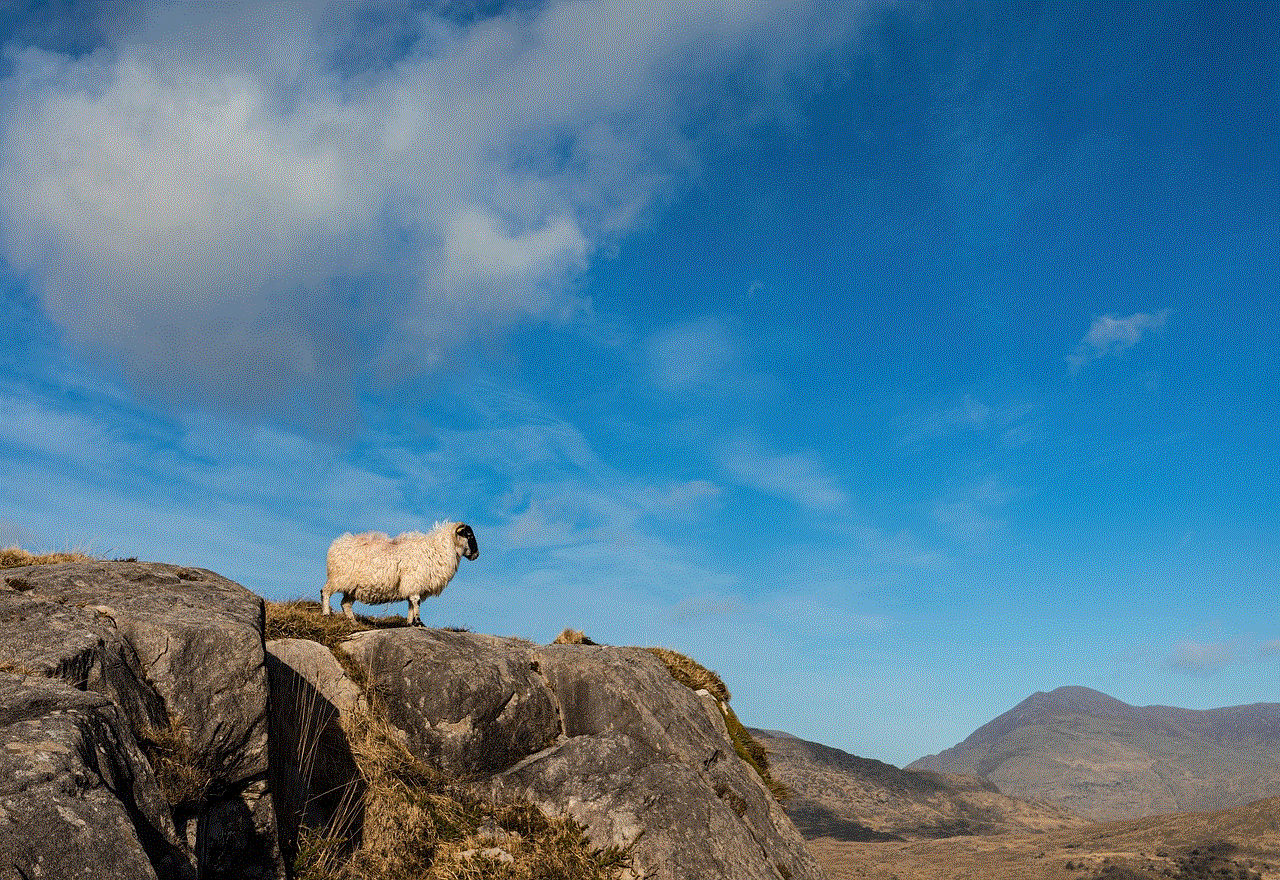
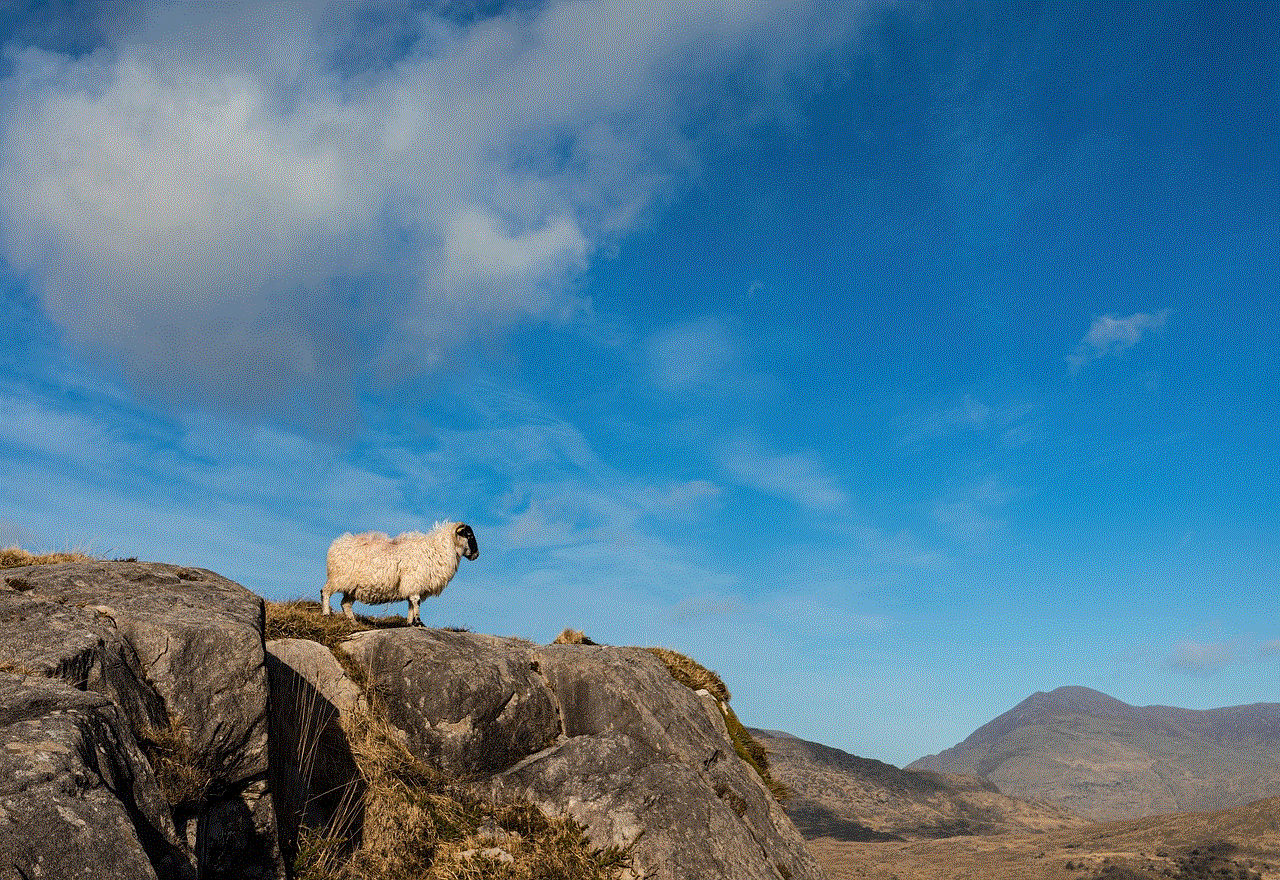
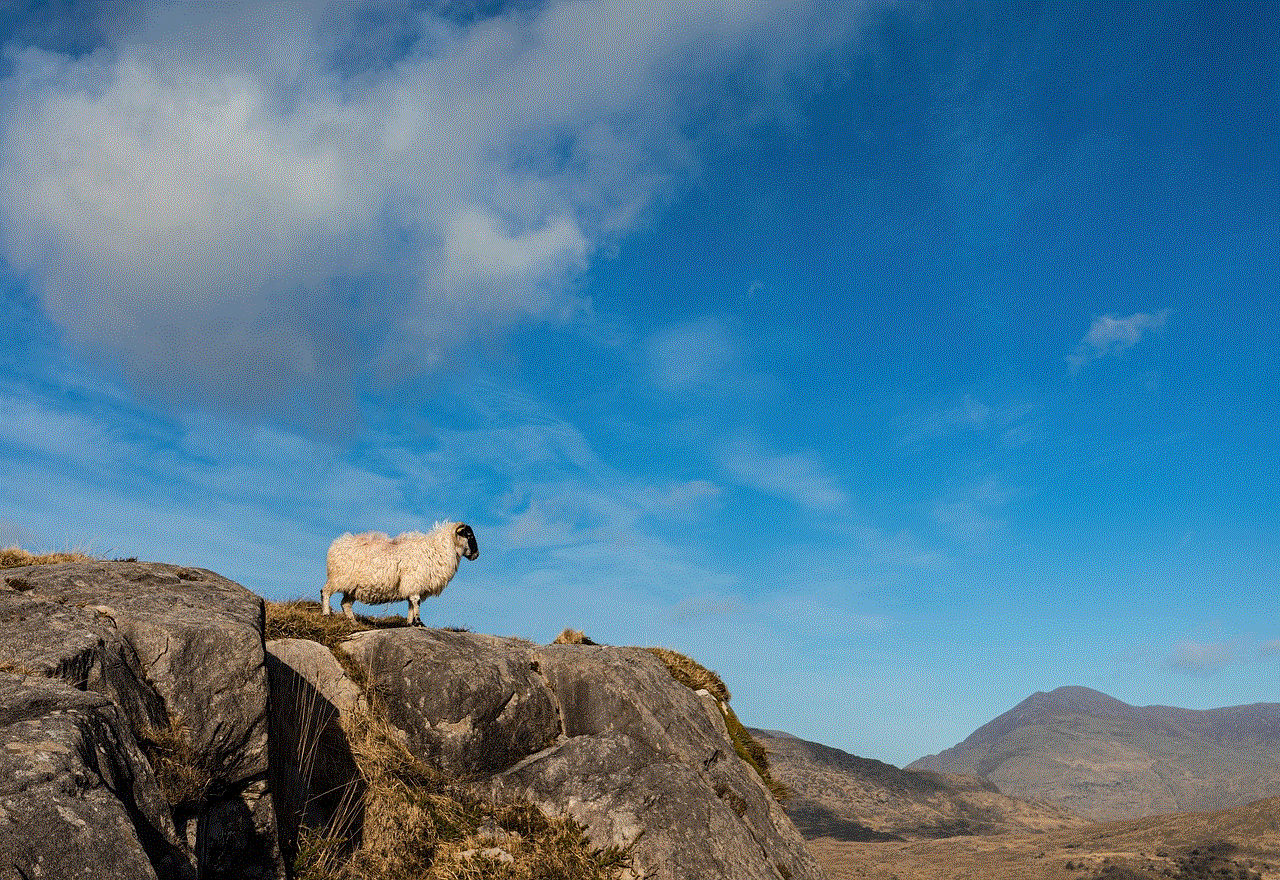
7. Watch Instagram stories anonymously
Another way to view a private account’s content is by watching their Instagram stories anonymously. By using third-party apps or websites, you can watch stories without the account owner knowing. However, this method only works for stories and not for regular posts.
8. Join a private Instagram viewing group
There are several private Instagram viewing groups on social media platforms like Facebook and Reddit. These groups consist of users who share their private account content with each other. By joining such a group, you can get access to private account content without any hassles. However, finding and joining a reliable group can be challenging, and you may have to pay a fee to join.
9. Create a second Instagram account
Another option is to create a second Instagram account and use it to follow the private account. This way, you can view the content without the account owner knowing. However, this method requires you to have a second email address and can be time-consuming.
10. Wait for the account to go public
Lastly, you can always wait for the private account to go public. Some users may choose to make their accounts public in the future, giving you the opportunity to view their content. This method requires patience, but it is the most ethical and safest way to view a private Instagram account.
In conclusion, viewing a private Instagram account in 2022 is still possible, but it requires some effort and patience. From sending follow requests to using third-party tools and websites, there are various methods that you can try. However, it is important to remember that these methods may not always work, and some of them may violate Instagram’s terms of service. It is always best to respect the user’s privacy and not resort to unethical means to view a private account.
how to find hidden apps on your phone
In today’s digital age, smartphones have become an essential part of our daily lives. From communication to entertainment, we rely on our phones for almost everything. With the increasing use of smartphones, the number of apps available on app stores has also seen a significant surge. While most of us are aware of the apps that we have installed on our phones, there may be some hidden apps that we are not aware of.
Hidden apps are those that do not appear on the home screen or app drawer of your phone, making them difficult to find. These apps can be pre-installed by the manufacturer or can be downloaded by the user. They can serve various purposes such as tracking your phone’s activity, monitoring your usage, or even hiding sensitive information. In this article, we will discuss how to find hidden apps on your phone and the reasons behind their existence.
Why do people hide apps on their phones?
Before we dive into how to find hidden apps, let us first understand why people choose to hide apps on their phones. The reasons may vary from person to person, but here are some common ones:
1. Privacy concerns: In this digital age, privacy has become a major concern for many individuals. People often hide apps to protect their personal information from prying eyes. These apps could include messaging apps, photo vaults, or even social media apps that they do not want others to access.
2. Parental control: Parents often hide certain apps on their children’s phones to restrict their access to inappropriate content or to monitor their online activity.
3. Organizational purposes: Some individuals hide apps to declutter their home screen or app drawer. They may choose to hide pre-installed apps that they do not use frequently to make room for the ones they use more often.
4. Security reasons: Hidden apps can also serve as a security measure. For instance, if your phone is lost or stolen, the hidden apps will not be visible to the person who has it, thus preventing them from accessing sensitive information.
Now that we understand the reasons behind hiding apps, let us explore some ways to find hidden apps on your phone.
1. Check your app drawer
The most obvious place to start looking for hidden apps is your app drawer. On Android phones, the app drawer is the screen that displays all your installed apps. Swipe through the app drawer and look for any apps that you do not recognize. Some hidden apps may have generic names or icons, making them difficult to identify. If you find an app that you do not remember installing or that seems suspicious, it could be a hidden app.



2. Use the search bar
If you have a large number of apps on your phone, scrolling through the app drawer may not be the most efficient way to find hidden apps. Instead, you can use the search bar at the top of your app drawer to search for specific keywords related to the hidden app. For instance, if you suspect that an app is hidden under a generic name like “calculator,” you can type that in the search bar and see if any results come up.
3. Check your installed apps list
On Android phones, you can also view a list of all the apps installed on your phone. This list can be accessed by going to your phone’s settings and selecting the “Apps” or “Applications” option. This will display a list of all the apps on your phone, including pre-installed and hidden apps. You can then go through the list and look for any apps that you do not recognize.
4. Look for hidden folders
Some phones allow users to create hidden folders where they can store apps. These folders are not easily visible and can only be accessed through a specific action, such as a particular gesture or a passcode. To check if there are any hidden folders on your phone, go to your home screen and look for any blank spaces. Long-press on the blank space, and if a menu appears, you may have a hidden folder on your phone.
5. Use third-party apps
There are several third-party apps available on app stores that claim to help you find hidden apps on your phone. These apps usually scan your phone and display a list of all the apps, including hidden ones. However, it is essential to be cautious while using these apps as they may require access to sensitive information on your phone.
6. Check for app permissions
Another way to identify hidden apps on your phone is by checking the permissions granted to each app. If an app has access to features or information that it does not require, it could be a hidden app. For instance, if a calculator app requests access to your camera or contacts, it could be a red flag.
7. Look for unusual data usage
Hidden apps can consume data in the background without your knowledge. If you notice a sudden increase in data usage on your phone, it could be due to a hidden app running in the background . You can check your data usage in your phone’s settings and look for any unusual spikes.
8. Check your battery usage
Similarly, hidden apps can also drain your phone’s battery faster than usual. You can check your battery usage in your phone’s settings and see if there are any apps that are consuming a significant amount of battery, even when you are not using your phone. This could be a hidden app.
9. Use anti-virus software
If you suspect that your phone may have hidden apps, it is advisable to run an anti-virus scan. Anti-virus software can detect hidden apps and alert you if there is any malicious software on your phone.
10. Factory reset your phone
If you have tried all the methods mentioned above and still cannot find the hidden app, you may have to resort to factory resetting your phone. This will erase all the data on your phone and restore it to its default settings. However, it is essential to note that this should be your last resort as it will delete all your data, including photos, contacts, and other important information.
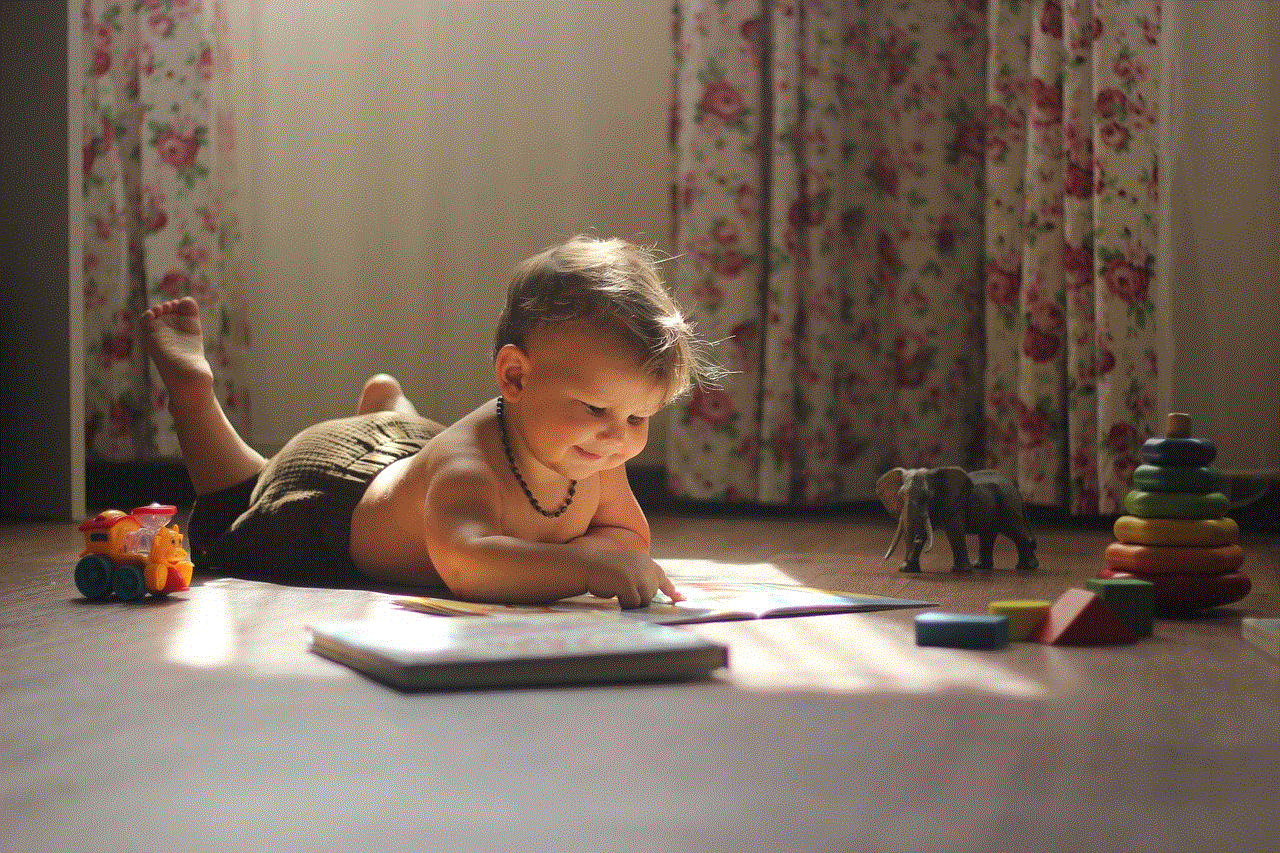
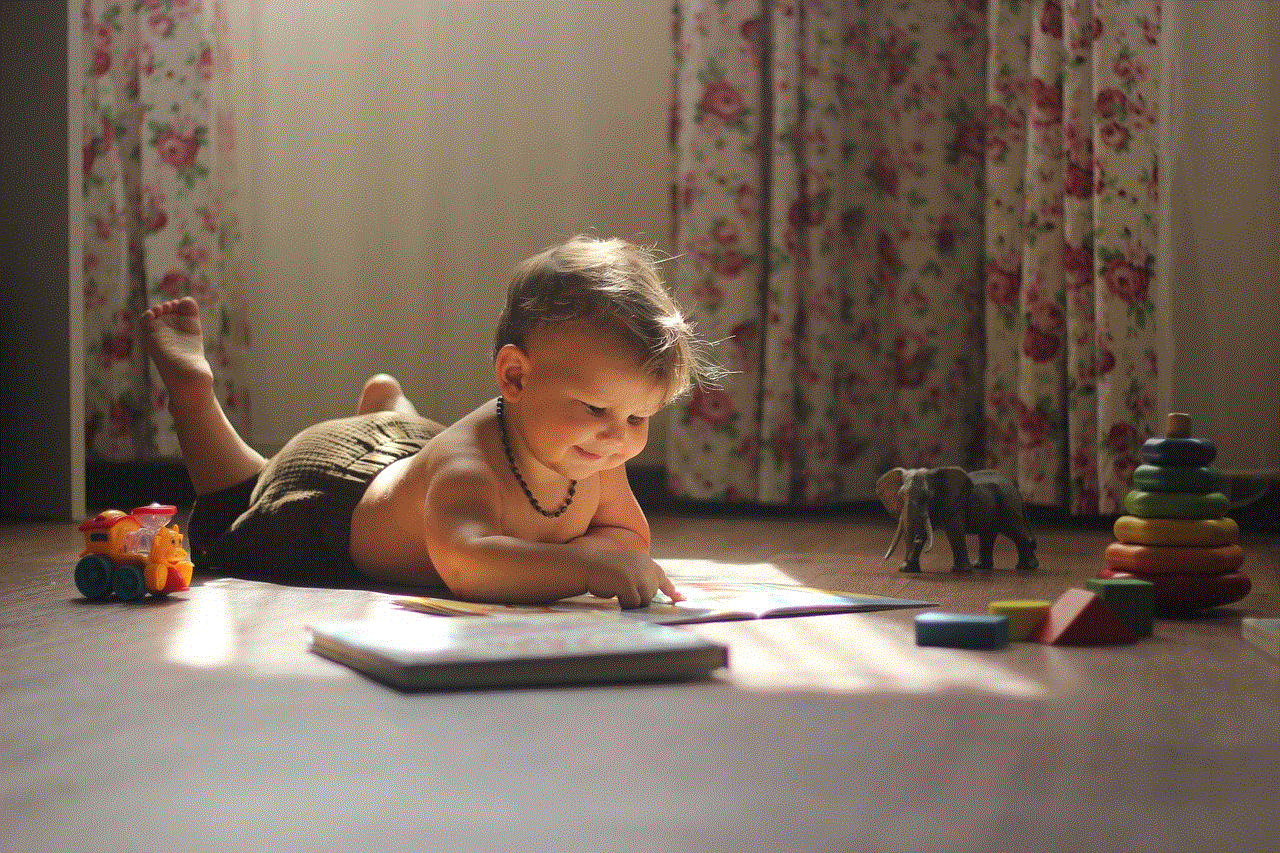
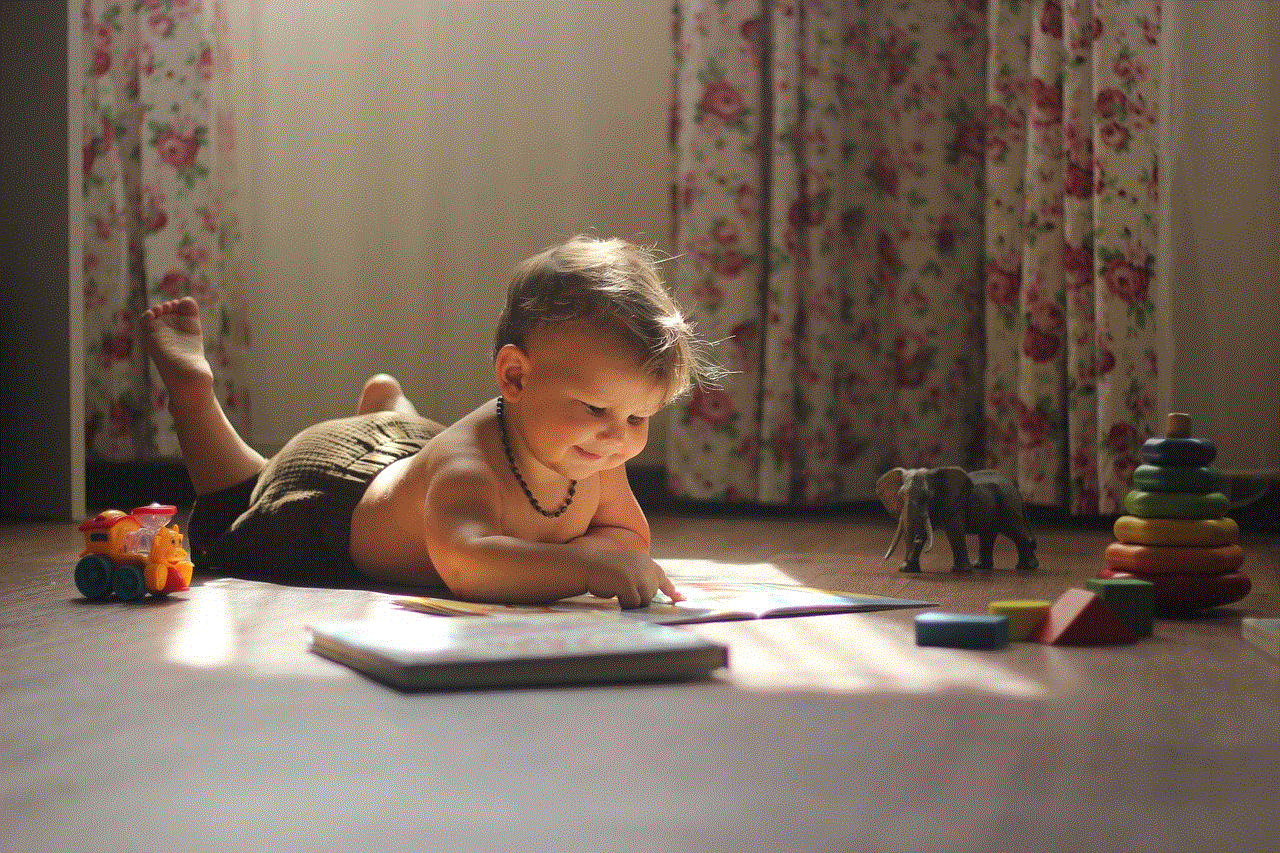
In conclusion, hidden apps can be a cause for concern as they can pose a threat to your privacy and security. It is always advisable to regularly check your phone for any hidden apps and take necessary precautions to protect your personal information. If you find any suspicious apps on your phone, it is best to uninstall them or seek professional help if needed. With the methods mentioned above, you can easily find hidden apps on your phone and ensure that your device remains safe and secure.
