how to remove safe mode android
Safe mode is a useful feature on Android devices that helps troubleshoot any issues that may arise. It allows the device to boot up with only the necessary system apps and services, disabling any third-party apps that may be causing problems. However, there may be times when you need to remove safe mode from your Android device. This could be due to accidental activation of safe mode or if you want to use certain features or apps that are not available in safe mode. In this article, we will discuss how to remove safe mode on Android devices and the various methods to do so.
Before we delve into the methods of removing safe mode, let us first understand what safe mode is and why it is important. Safe mode is a diagnostic mode in which the device only runs essential system apps and services. This helps in identifying and troubleshooting any issues that may be caused by third-party apps. Safe mode also prevents any malicious apps from running, providing a secure environment for the device. It is especially useful when your device is stuck in a boot loop or if it is not functioning properly due to a problematic app.
Now, let us move on to the ways to remove safe mode on Android devices. The methods may vary slightly depending on the device and the Android version you are using. We will cover the most common methods that can be used on most Android devices.
Method 1: Restart your device
The easiest and most common method to exit safe mode is by restarting your device. To do this, press and hold the power button on your device until the power menu appears. Then, tap on the “Restart” option and wait for your device to reboot. Once it restarts, it should boot up in normal mode, and safe mode will be disabled.
Method 2: Use the notification panel
Another method to remove safe mode is by using the notification panel. This method is only applicable if your device has a notification panel in safe mode. To access the notification panel, swipe down from the top of your screen. You should see an option to exit safe mode. Tap on it, and your device will restart in normal mode.
Method 3: Remove the battery
If your device has a removable battery, you can remove it to disable safe mode. First, power off your device and remove the back cover to access the battery. Remove the battery for a few seconds and then reinsert it. Power on your device, and it should boot up in normal mode.
Method 4: Use the volume keys
Some Android devices have a special key combination that can exit safe mode. This method involves using the volume keys to navigate and select an option. To do this, press and hold the power button until the power menu appears. Then, press and hold the volume down button until your device restarts. This should boot up your device in normal mode.
Method 5: Uninstall problematic apps
If your device automatically enters safe mode whenever you restart it, it could be due to a problematic app. In such cases, you can remove the app to disable safe mode. To do this, go to your device’s settings and select the “Apps” or “Applications” option. Then, find the app that is causing the issue and select it. You should see an option to uninstall the app. Once you have uninstalled the app, restart your device, and it should boot up in normal mode.
Method 6: Factory reset
If none of the above methods work, you can try factory resetting your device. This will erase all data and settings on your device, including any problematic apps. To factory reset your device, go to your device’s settings and select the “System” or “General Management” option. Then, select “Reset” or “Backup and reset” and follow the instructions to perform a factory reset. After the reset is complete, your device should boot up in normal mode.
Method 7: Update your device
Outdated software can also cause issues with your device, including activating safe mode. To prevent this, make sure to regularly update your device to the latest software version. To check for updates, go to your device’s settings and select the “System” or “General Management” option. Then, select “Software update” and follow the instructions to update your device.
Method 8: Clear cache partition
If your device is still stuck in safe mode after trying all the above methods, you can try clearing the cache partition. This will not erase any data on your device, but it will clear the temporary files and data that may be causing issues. To clear the cache partition, turn off your device and then press and hold the power button and the volume up button simultaneously. Release the buttons when you see the Android logo, and then use the volume keys to navigate to the “Wipe cache partition” option. Select it using the power button, and then reboot your device.
Method 9: Check for hardware issues
If none of the methods mentioned above work, there may be a hardware issue with your device. In such cases, it is best to take your device to a certified technician for repair. They will be able to diagnose and fix any hardware issues that may be causing your device to enter safe mode.
Method 10: Contact the manufacturer
If you are still unable to remove safe mode from your device, you can contact the manufacturer for further assistance. They may be able to provide you with specific instructions or solutions for your device.
In conclusion, safe mode is a useful feature on Android devices that helps troubleshoot any issues that may arise. However, there may be times when you need to remove safe mode to access certain features or apps. The methods mentioned above should help you remove safe mode from your device. If the issue persists, it is best to contact the manufacturer for further assistance.
best porn sites on tumblr
The internet has become a hub for all kinds of content, and one of the most popular forms of content is undoubtedly porn. With the rise of social media, it’s no surprise that even Tumblr, a microblogging platform, has become a popular destination for adult content. In fact, Tumblr has become one of the go-to sites for some of the best porn available on the internet. So, if you’re looking for the best porn sites on Tumblr, look no further. In this article, we’ll dive into the world of Tumblr porn and explore the top sites that are guaranteed to satisfy your desires.
Before we get into the nitty-gritty of the best porn sites on Tumblr, it’s important to note that Tumblr has recently implemented a strict ban on all adult content. This means that many of the popular porn blogs on the platform have been removed, and the remaining ones have had to censor their content or risk being taken down. However, there are still a few gems left on Tumblr that continue to offer high-quality and diverse porn content.
One of the best porn sites on Tumblr is “Dirty Flix.” This blog features a wide range of pornographic content, from amateur videos to professional productions. The blog is updated regularly, and the content is diverse and inclusive, catering to a range of sexual preferences. The videos on this blog are of high quality, and there are plenty of categories to choose from, including lesbian, BDSM, and anal. The blog also features a section dedicated to user submissions, adding a personal touch to the content.
Next up, we have “FapZone.” This blog is dedicated to curating the best porn GIFs from around Tumblr. The blog is run by a team of dedicated editors who scour the platform for the hottest and most arousing GIFs. From hardcore sex to solo masturbation, FapZone has it all. The blog is updated multiple times a day, and the editors ensure that the content is diverse and caters to a range of fetishes and preferences.
If you’re into amateur porn, then “Real Nudity” is the Tumblr blog for you. This blog features user-submitted content, and the focus is on real, everyday people indulging in their sexual desires. The content on this blog is raw and unfiltered, giving viewers a more intimate and authentic experience. The blog features a variety of sexual acts, from solo masturbation to group sex, and everything in between. It’s a refreshing change from the polished and staged porn that is often found on other sites.
Another popular Tumblr blog is “Hot Couples.” As the name suggests, this blog features content focused on couples engaging in sexual acts. This blog is perfect for those looking for more intimate and passionate porn. The content is diverse and includes everything from sensual massages to hardcore sex. The blog also features a section for user submissions, adding a personal touch to the content. The blog is updated regularly, ensuring that there’s always something new and exciting to discover.
“Lesbian Lick” is a must-visit Tumblr blog for those who enjoy girl-on-girl action. This blog is dedicated to all things lesbian, and it features a variety of content, including amateur videos, GIFs, and photos. The content is updated regularly, and there are plenty of categories to choose from, including tribbing, strap-on sex, and more. The blog also features a section for user submissions, making it a community-driven platform.
For those with a foot fetish, “Feet Addicted” is the perfect Tumblr blog. This blog features a wide range of content focused on feet, from foot worship to footjobs. The blog also features a variety of categories, including bare feet, nylon feet, and more. The content is updated regularly, and there’s also a section for user submissions. If you’re into feet, this blog is a must-visit.



If you’re looking for a more visual experience, “Porn Gifs” is the Tumblr blog for you. This blog features a variety of pornographic GIFs from various sources on Tumblr. The content is diverse and caters to a wide range of fetishes and preferences. The blog is updated regularly, and the GIFs are of high quality, making for an enjoyable viewing experience.
“Girls with Glasses” is a Tumblr blog that caters to those with a glasses fetish. This blog features a variety of pornographic content featuring women wearing glasses. The content is diverse, and there are plenty of categories to choose from, including solo masturbation, lesbian, and more. The blog is updated regularly, and there’s also a section for user submissions.
“Vintage Erotica” is a Tumblr blog that caters to those with a love for vintage porn. The blog features a variety of content from the golden age of porn, including photos, videos, and GIFs. The content is diverse, and there are plenty of categories to choose from, including classic porn stars, vintage erotica, and more. The blog is updated regularly, ensuring that there’s always something new to discover.
Last but not least, we have “Femdom Porn GIFs.” This Tumblr blog is dedicated to all things femdom, featuring a variety of GIFs and videos showcasing dominant women. The content is diverse and caters to a range of femdom activities, including pegging, BDSM, and more. The blog is updated regularly, and there’s also a section for user submissions.
In conclusion, Tumblr may have implemented a strict ban on adult content, but there are still some hidden gems on the platform that offer some of the best porn available on the internet. From amateur videos to professional productions, and from lesbian to vintage porn, there’s something for everyone on Tumblr. So, if you’re looking for a diverse and inclusive experience, be sure to check out these top porn sites on Tumblr.
how do i turn off read receipts on instagram
How to Turn Off Read Receipts on Instagram : A Comprehensive Guide
In today’s digital age, social media platforms have become an integral part of our lives. Instagram, one of the most popular social networking services, allows users to share photos, videos, and connect with friends and followers. However, some features can be intrusive, such as read receipts. These receipts inform users when their messages have been read by the recipient. While read receipts can be useful, they can also invade your privacy and put pressure on timely responses. Thankfully, Instagram provides an option to disable read receipts. In this article, we will guide you through the process of turning off read receipts on Instagram, step by step.
1. Understanding Read Receipts on Instagram:
Before we delve into the steps of turning off read receipts, let’s first understand what they are. Just like other messaging apps, Instagram offers read receipts to let you know when the recipient has seen your message. When you send a direct message (DM) on Instagram, a small eye icon appears below the message, indicating that the recipient has read your message. While this feature can be useful to know if your message has been acknowledged, turning off read receipts can provide you with more privacy and freedom.
2. Benefits of Turning Off Read Receipts:
There are several reasons why you might want to disable read receipts on Instagram. Firstly, it allows you to maintain your privacy and not feel obligated to respond immediately. Sometimes, when you read a message, you may not have the time or energy to reply, and that’s perfectly okay. Secondly, disabling read receipts can reduce the pressure of timely responses. Many users feel anxious or pressured to reply quickly when they know their messages have been read. By turning off read receipts, you can reply at your convenience and avoid unnecessary stress.
3. Steps to Turn Off Read Receipts on Instagram:
Now that you understand the benefits of disabling read receipts, let’s go through the step-by-step process of turning them off on Instagram.
Step 1: Launch the Instagram App:
Open the Instagram app on your smartphone. Ensure that you are logged into your account. If not, enter your credentials and log in.
Step 2: Access Your Profile:
Tap on the profile icon, usually located at the bottom right corner of the screen. This will take you to your profile page.
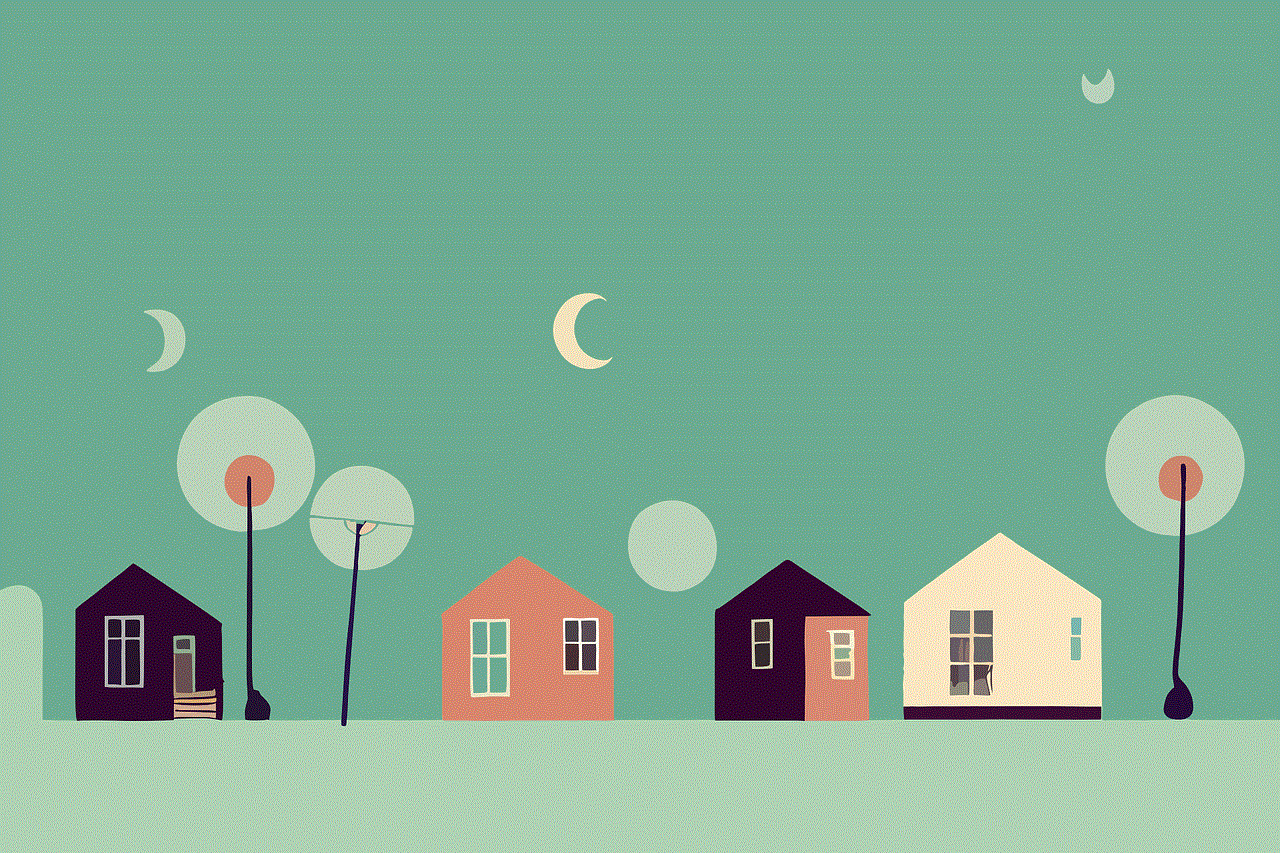
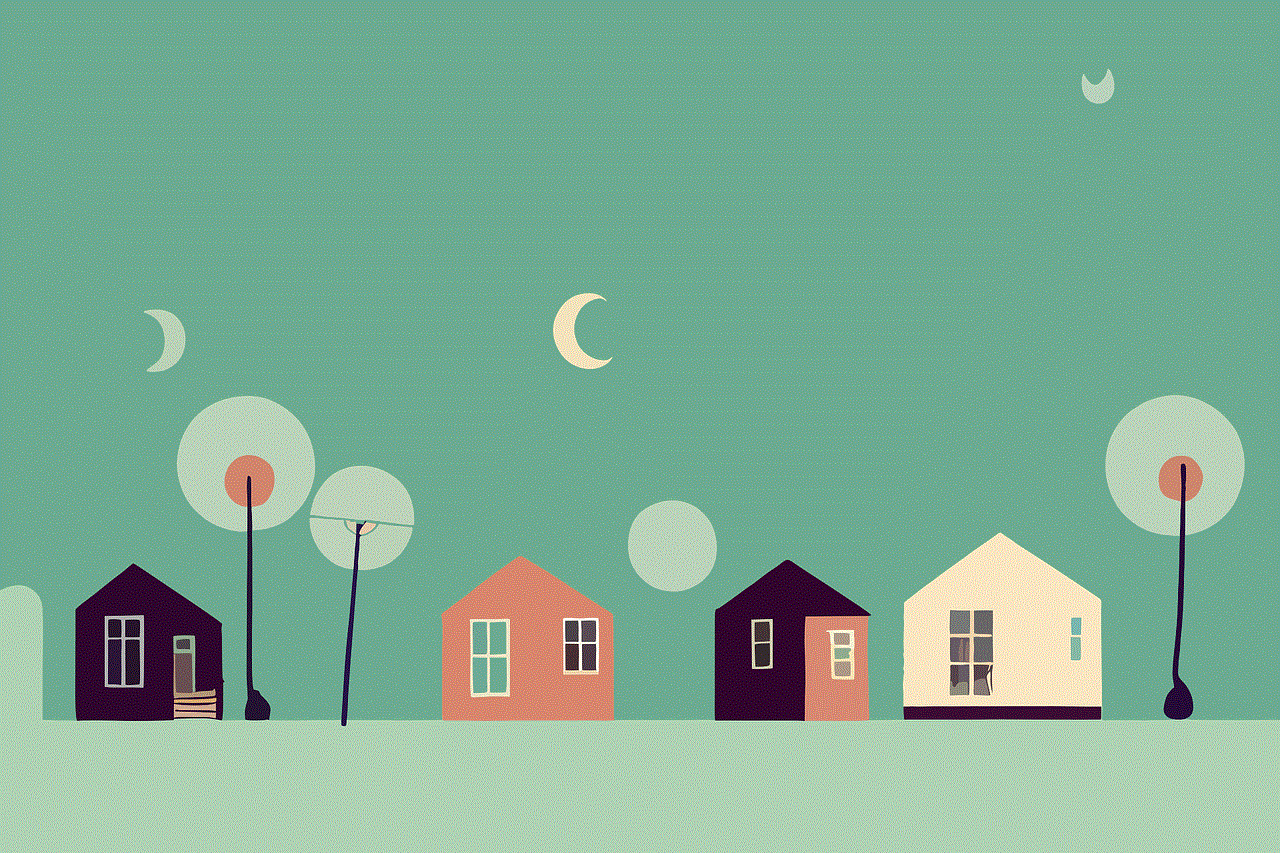
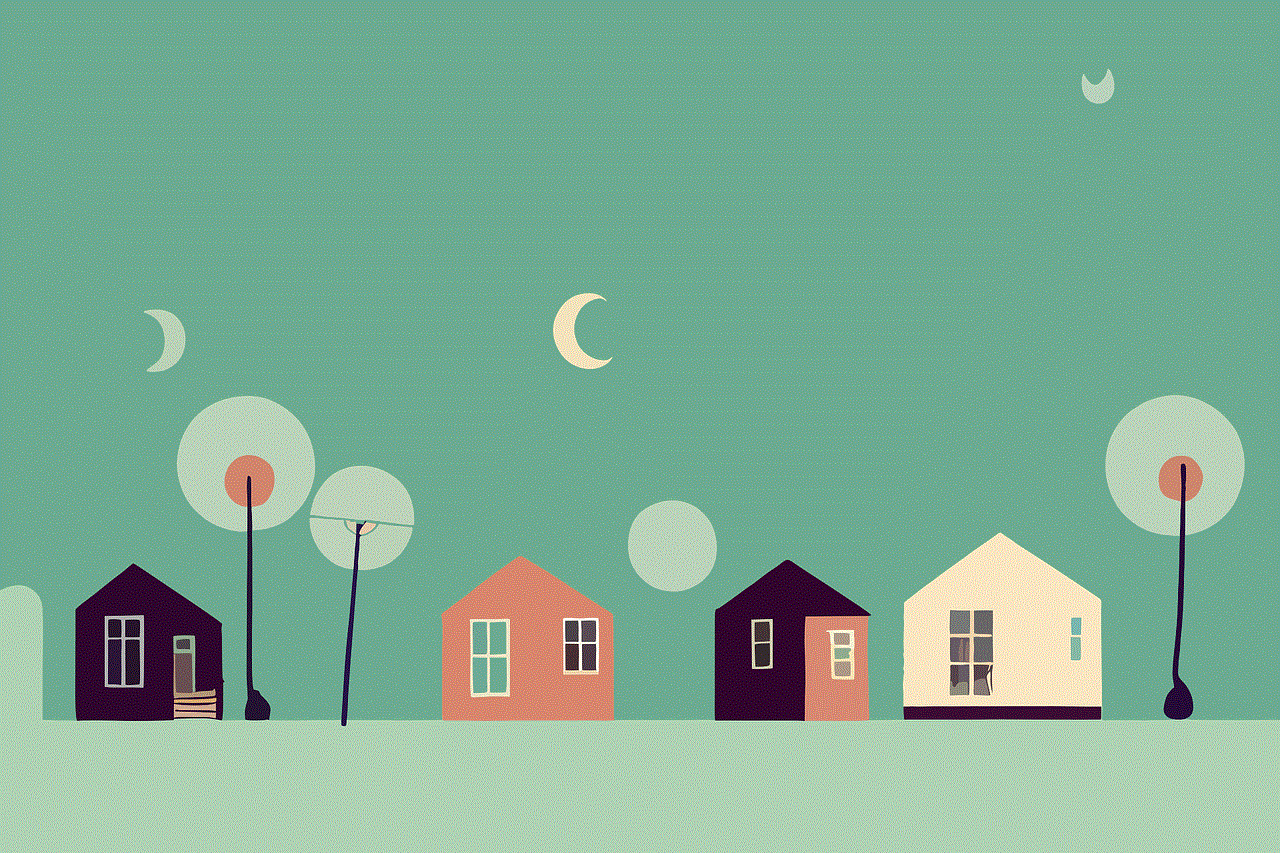
Step 3: Open Settings:
On your profile page, look for the three horizontal lines or the gear icon (depending on your device) located at the top right corner of the screen. Tap on it to access the settings menu.
Step 4: Navigate to Privacy Settings:
In the settings menu, scroll down until you find the “Privacy” option. Tap on it to proceed.
Step 5: Open Message Controls:
Within the privacy settings, you will find various options related to your account’s privacy. Look for the “Message Controls” option and tap on it.
Step 6: Disable Read Receipts:
Inside the message controls, you will see an option labeled “Allow Others to See When You Have Seen Their Messages.” By default, this option is enabled, indicated by a blue toggle switch. Tap on the switch to turn it off. Once disabled, the toggle switch will turn grey, indicating that read receipts are now turned off.
4. Potential Limitations:
While disabling read receipts on Instagram provides you with more privacy and freedom, it’s important to note that there are a few limitations to consider. Firstly, by turning off read receipts, you will also lose the ability to see when others have read your messages. Secondly, this setting is only applicable to direct messages (DMs) and does not affect read receipts for stories or other Instagram features. Lastly, disabling read receipts may affect your interactions with certain accounts or individuals who rely on read receipts for important communication. Therefore, consider these limitations before deciding to turn off read receipts.
5. Alternatives to Disabling Read Receipts:
If completely turning off read receipts on Instagram is not suitable for you, there are alternative methods to manage your message notifications and privacy. One option is to mute specific conversations or individuals. By muting a conversation, you will still receive messages but won’t receive any notifications. This allows you to check messages at your convenience without feeling obligated to respond immediately. Another alternative is to use the “Close Friends” feature on Instagram. By adding select individuals or accounts to your close friends list, you can limit your interactions to a smaller, more trusted group. This way, you can prioritize your responses and engage more meaningfully with a limited number of people.
6. Managing Expectations:
Whether you choose to disable read receipts or explore alternative options, it’s essential to manage expectations and communicate your preferences with others. Let your friends, family, or followers know that you have disabled read receipts and might not respond immediately. This way, they will understand your communication style and not feel ignored or neglected when you don’t reply promptly. Setting clear expectations and boundaries can help you maintain healthy relationships and reduce unnecessary stress.
7. Privacy Considerations:
Privacy is a crucial aspect of any online platform, and Instagram is no exception. While disabling read receipts can enhance your privacy, it’s important to be aware of other privacy settings within the app. Take some time to explore the various privacy options available on Instagram, such as controlling who can see your posts, managing story visibility, and limiting data sharing with third-party apps. By customizing these settings according to your preferences, you can ensure a safer and more private Instagram experience.
8. Considerations for Businesses:
If you use Instagram for business purposes, it’s important to consider the impact of disabling read receipts on your communication with customers or clients. In some cases, read receipts can be valuable for businesses, as they provide insights into customer engagement and prompt follow-up actions. Disabling read receipts may limit your ability to track customer interactions and respond promptly to inquiries or feedback. Therefore, assess your business requirements and consult with your team before disabling read receipts.
9. The Future of Read Receipts:
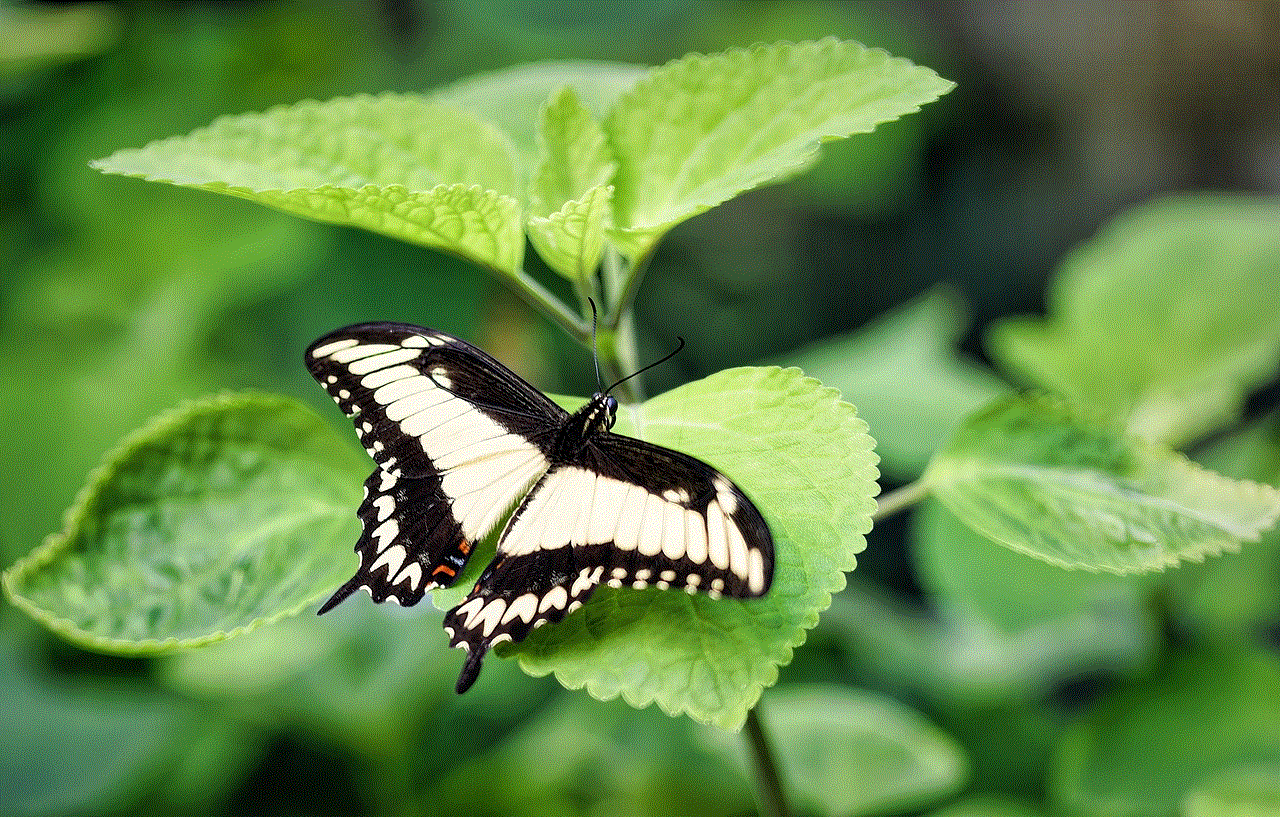
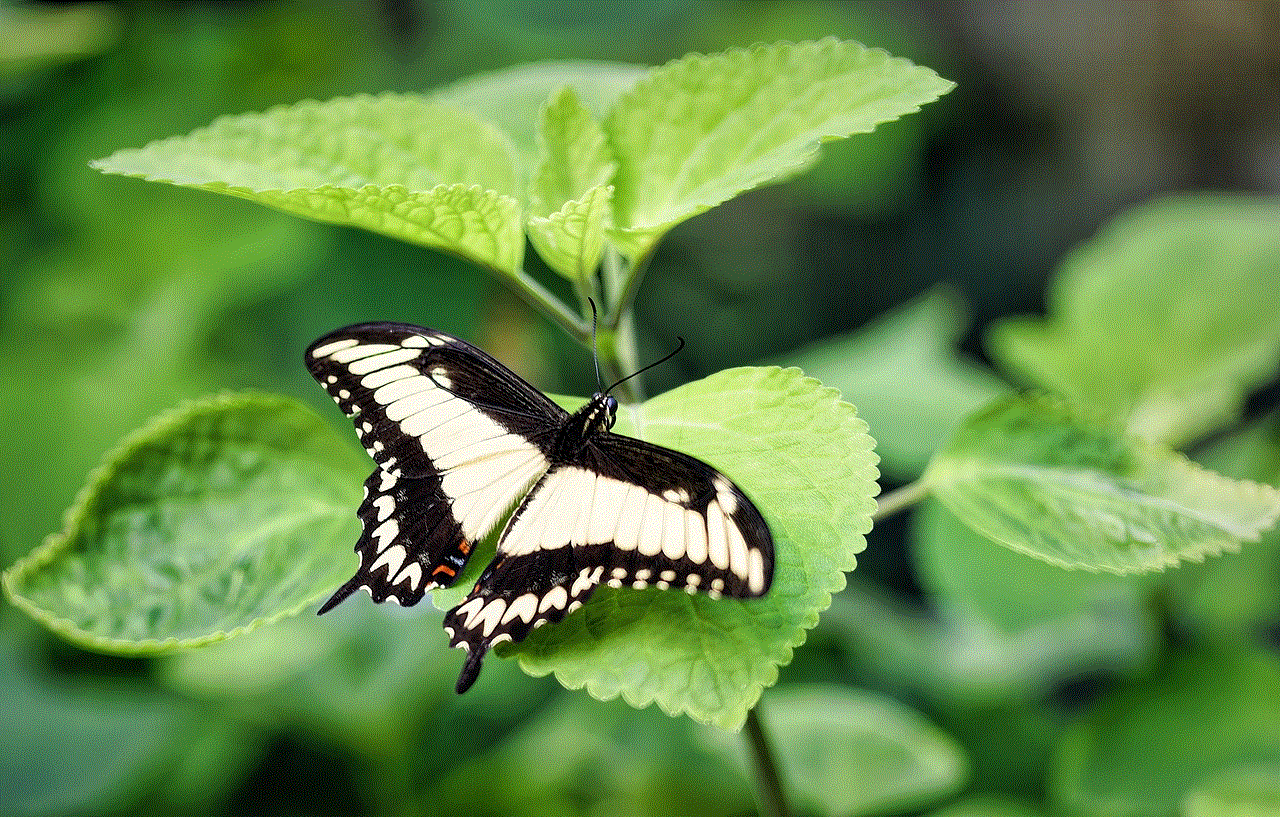
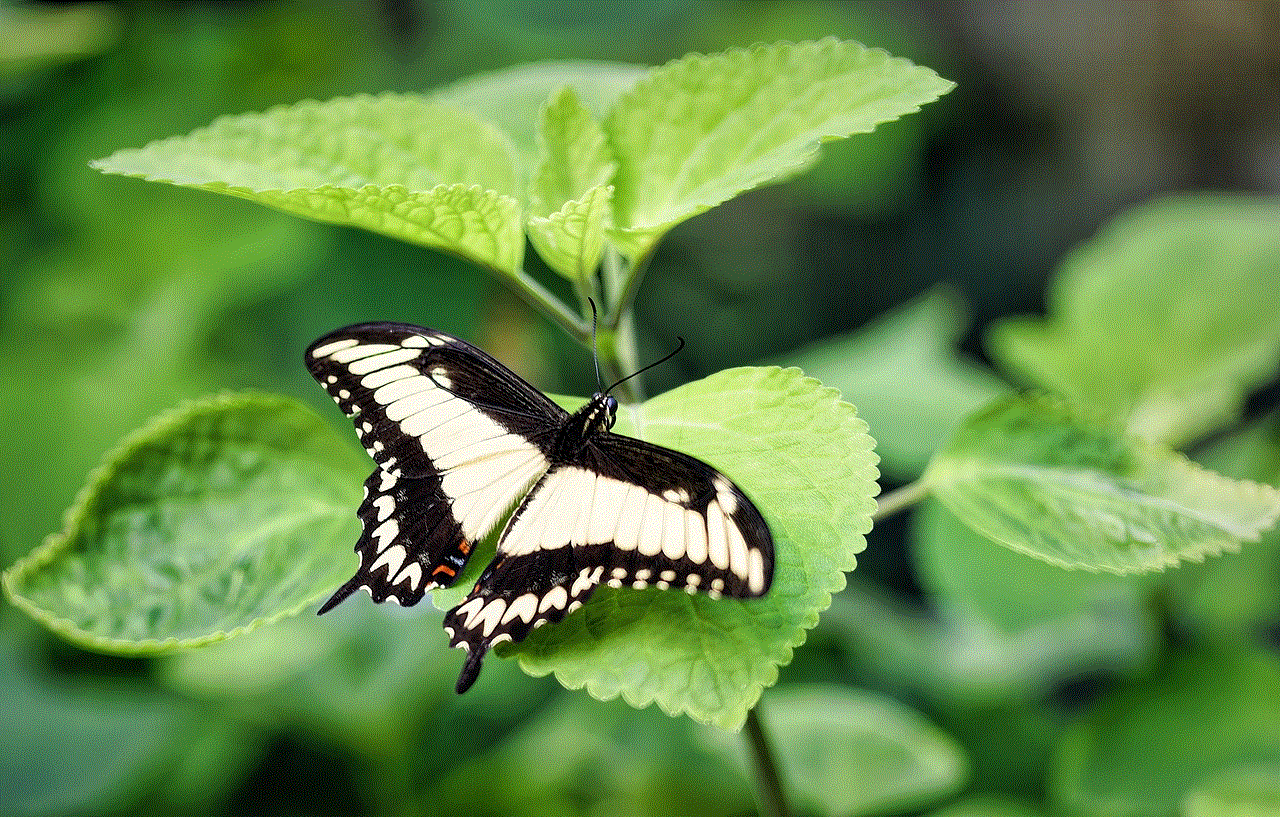
As technology evolves, social media platforms continue to introduce new features and updates. It’s possible that Instagram may enhance its messaging system or introduce additional options for read receipts in the future. Therefore, stay updated with the latest Instagram updates and be open to exploring new features that align with your communication preferences.
10. Conclusion:
In conclusion, read receipts can be both helpful and intrusive on Instagram. While they provide information about message visibility, they can also create pressure and invade your privacy. By following the step-by-step guide discussed in this article, you can easily disable read receipts on Instagram and enjoy more freedom in your messaging interactions. Remember to consider the limitations and explore alternative options if disabling read receipts completely doesn’t suit your needs. Prioritize your privacy, manage expectations, and communicate your preferences to maintain healthier relationships and reduce unnecessary stress in your Instagram experience.
