how to remove search history on youtube
How to Remove Search History on YouTube
YouTube is one of the most popular online platforms for watching and sharing videos. With millions of users worldwide, it’s crucial to ensure your privacy and control the content you consume. YouTube keeps a record of your search history, which can be useful for personalized recommendations. However, there may be times when you want to remove your search history, whether to maintain your privacy or simply clear out clutter. In this article, we will discuss various methods to remove search history on YouTube.
1. Removing Search History on Desktop
To remove your search history on YouTube using a desktop computer , follow these steps:
Step 1: Open YouTube and sign in to your account.
Step 2: Click on the three horizontal lines (hamburger menu) in the top-left corner to open the menu.
Step 3: Scroll down and click on “History.”
Step 4: On the left sidebar, click on “Search History.”
Step 5: You will see a list of all your search queries. To remove individual searches, click on the “X” next to each entry. To clear your entire search history, click on “Clear all search history” at the top-right corner.
2. Deleting Search History on Mobile Devices
If you use the YouTube app on your mobile device, you can follow these steps to remove your search history:
Step 1: Open the YouTube app and sign in to your account.
Step 2: Tap on your profile picture in the top-right corner to open the menu.
Step 3: Scroll down and tap on “Settings.”
Step 4: Tap on “History & privacy.”
Step 5: Tap on “Clear search history.” You will be asked to confirm your action. Tap on “Clear search history” again to remove all your searches.
3. Disabling Search History
If you want to prevent YouTube from saving your search history altogether, you can disable this feature. Here’s how:
Step 1: Follow steps 1 and 2 from the previous section to go to the “History & privacy” settings.
Step 2: Tap on “Pause search history.” You will be asked to confirm your action. Tap on “Pause search history” again to disable this feature.
4. Using Incognito Mode
Another way to prevent YouTube from storing your search history is by using the incognito mode. When you browse in incognito mode, your search history and watch history are not recorded. Here’s how to use incognito mode on different devices:
On Desktop:
– Click on your profile picture in the top-right corner.
– Click on “Turn on incognito” in the dropdown menu.
On Mobile Devices:
– Tap on your profile picture in the top-right corner.
– Tap on your account name.
– Tap on “Turn on Incognito.”
5. Clearing Search History Automatically
If you’d like to automate the process of removing your YouTube search history, you can set up automatic clearing. This can be done using browser extensions or third-party apps that specialize in privacy and security. Some popular options include “Click&Clean” for Google Chrome and “Privacy Badger” for various browsers.
6. Managing Search History on YouTube Kids
If your child uses YouTube Kids, you might want to manage their search history to ensure they are accessing appropriate content. Here’s how to do it:
Step 1: Open the YouTube Kids app and go to the profile section.
Step 2: Tap on “Settings.”
Step 3: Tap on “Clear search history.” Confirm your action when prompted.
By following these steps, you can control the search history on YouTube Kids and maintain a safe environment for your child.
7. The Benefits of Clearing Search History
Clearing your search history has several advantages. Firstly, it enhances your privacy by removing personal information from YouTube’s servers. Secondly, it prevents YouTube from making personalized recommendations based on your search history. Lastly, it helps you maintain a clutter-free experience by removing irrelevant or outdated search queries.
8. The Importance of Privacy
Protecting your privacy online is crucial in today’s digital age. Clearing your search history on YouTube is just one step towards maintaining your privacy. Remember to regularly review your privacy settings and stay informed about the latest security measures to ensure your online safety.
9. Common Privacy Concerns on YouTube
YouTube collects various types of data, including your search history, watch history, and personal information. While this data is used to improve the user experience, it can also raise privacy concerns. By managing your search history, you take control of the information YouTube retains about you.
10. Conclusion
Removing search history on YouTube is essential for maintaining your privacy and controlling the content you consume. Whether you use a desktop computer or a mobile device, the steps to clear your search history are straightforward. Additionally, you can disable search history, use incognito mode, or automate the process using browser extensions or third-party apps. By actively managing your search history, you can ensure a safer and more personalized experience on YouTube.
chucky series parents guide
Title: Chucky Series Parents Guide: A Comprehensive Review for Parents
Introduction:
The Chucky series, also known as the Child’s Play franchise, is a horror film series that has gained a significant following since its inception in 1988. The series revolves around a possessed doll named Chucky, whose murderous rampage creates a thrilling and terrifying storyline. As a parent, it is essential to be cautious about the content your children consume, especially when it comes to horror movies. This comprehensive parents guide will provide you with insights into the Chucky series, including its age-appropriateness, violence, language, sexual content, and overall themes.
Age Appropriateness:
The Chucky series is primarily intended for mature audiences due to its intense horror themes and violence. The movies are rated R (Restricted), indicating that they are not suitable for viewers under the age of 17 without parental guidance. The films feature graphic violence, disturbing imagery, and intense suspense, which may not be appropriate for younger children or those who are easily frightened.
Violence:
Violence is a prominent aspect of the Chucky series. The movies contain scenes of brutal murders, stabbings, strangulations, and intense physical confrontations. The violence is often depicted in a graphic and gory manner, which can be highly disturbing for some viewers. Parents should consider the impact of such content on their child’s psychological well-being and make an informed decision about their exposure to such graphic violence.
Language:
The Chucky series includes strong language and vulgar dialogue throughout its various installments. Profanity, including expletives and derogatory language, is commonly used by the characters in the films. Parents should be aware of this aspect when considering whether their child is mature enough to handle such language and understand its context within the plot.
Sexual Content:
Sexual content in the Chucky series is relatively minimal compared to its violence and horror elements. However, some installments may contain brief scenes with sexual implications or innuendos. These scenes are generally not explicit but may still be inappropriate for younger viewers. Parents should exercise caution and determine if their child is ready for exposure to such content.
Themes and Psychological Impact:
The Chucky series explores various themes, including possession, revenge, and the blurring of lines between reality and fiction. The movies delve into the psychological impact of the possessed doll on its victims and the consequences of its actions. The series can be psychologically intense, with elements of suspense, paranoia, and fear. Parents should consider their child’s maturity level and ability to distinguish between fantasy and reality before allowing them to watch these movies.
Positive Aspects:
While the Chucky series is primarily known for its horror and violence, it also offers some positive aspects worth mentioning. The movies often portray themes of resilience, survival, and the triumph of good over evil. Additionally, the series can serve as an opportunity for discussions about the consequences of violence, the power of friendship and family, and the importance of empathy and compassion.
Parental Guidance and Communication:
If you decide that your child is old enough to watch the Chucky series, it is crucial to provide parental guidance and establish open lines of communication. Watching the movies together allows you to address any concerns, answer questions, and alleviate any fears or anxieties your child may have. Encouraging discussions about the content and themes can help your child develop critical thinking skills and a better understanding of the difference between fiction and reality.
Alternative Viewing Options:
For parents who feel that the Chucky series is too intense or inappropriate for their children, there are alternative viewing options available. Some child-friendly horror films, such as “Monster House” or “The Nightmare Before Christmas,” offer a milder introduction to the horror genre. These movies provide entertainment without the excessive violence or intense psychological impact found in the Chucky series.
Conclusion:
The Chucky series is a well-known horror franchise that has gained a significant following over the years. However, it is important for parents to consider several factors, such as age-appropriateness, violence, language, sexual content, and psychological impact, before allowing their children to watch these films. Each child is unique, and only parents can determine what is suitable for their child’s individual needs and maturity level. Open communication and parental guidance are essential when it comes to exploring potentially scary or intense movies like the Chucky series.
how do i put a tracker on my husbands phone
Title: The Ethical and Legal Considerations of Tracking Your Spouse’s Phone
Introduction:
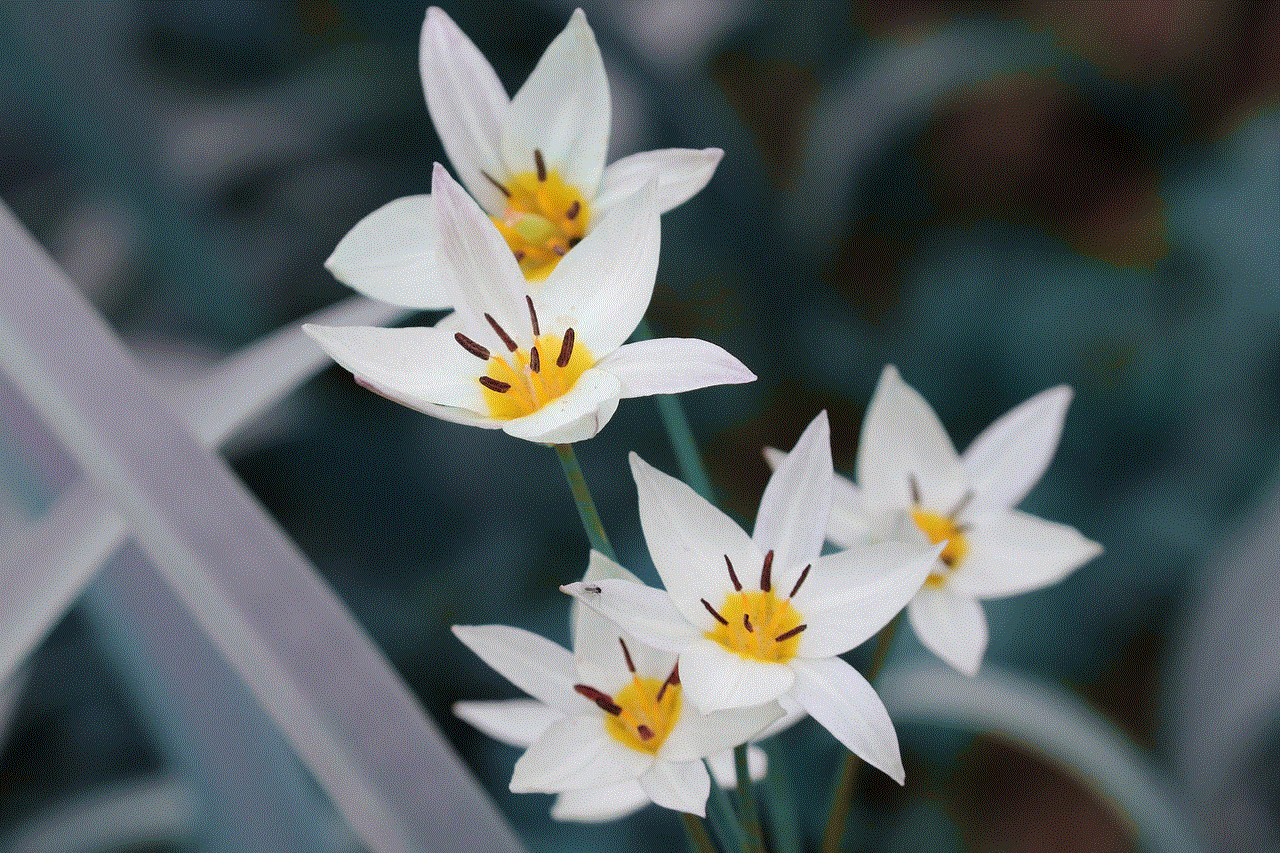
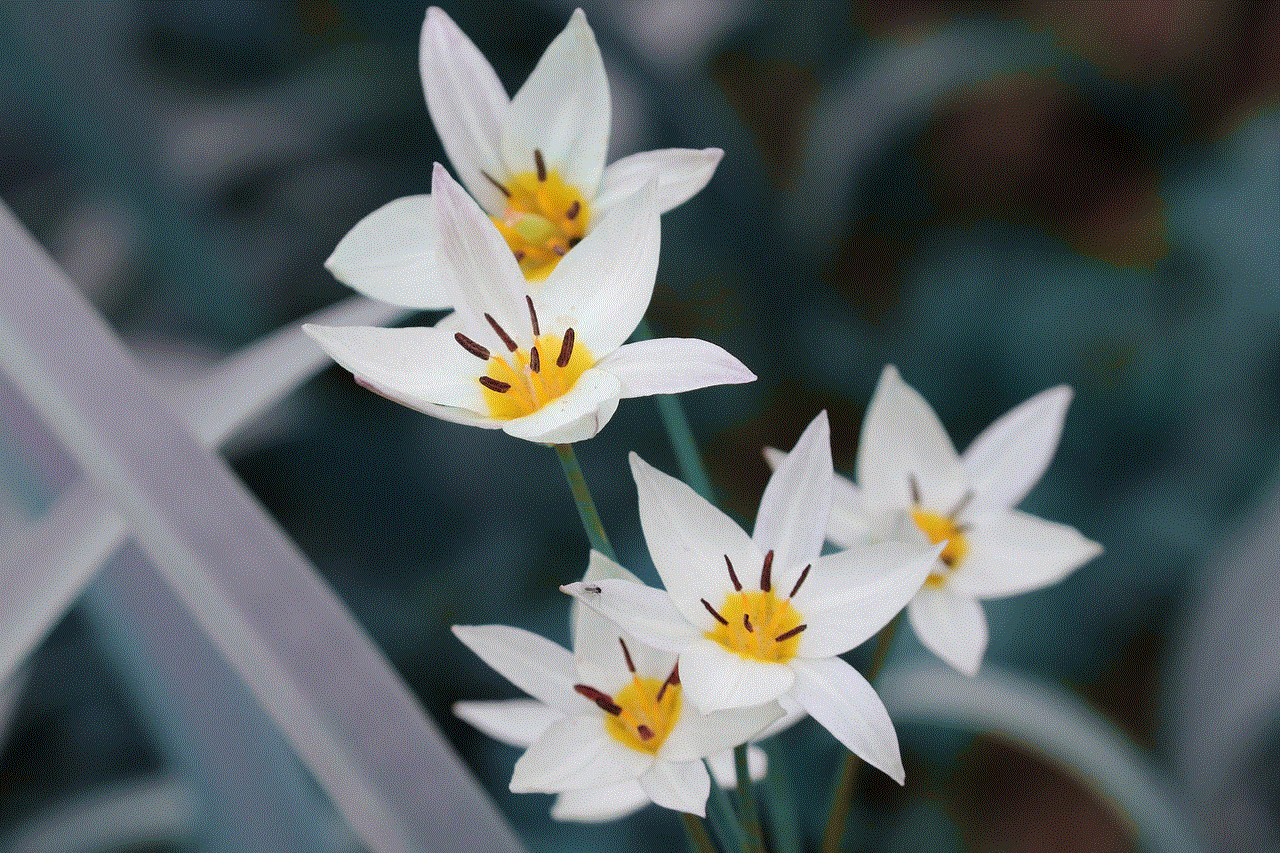
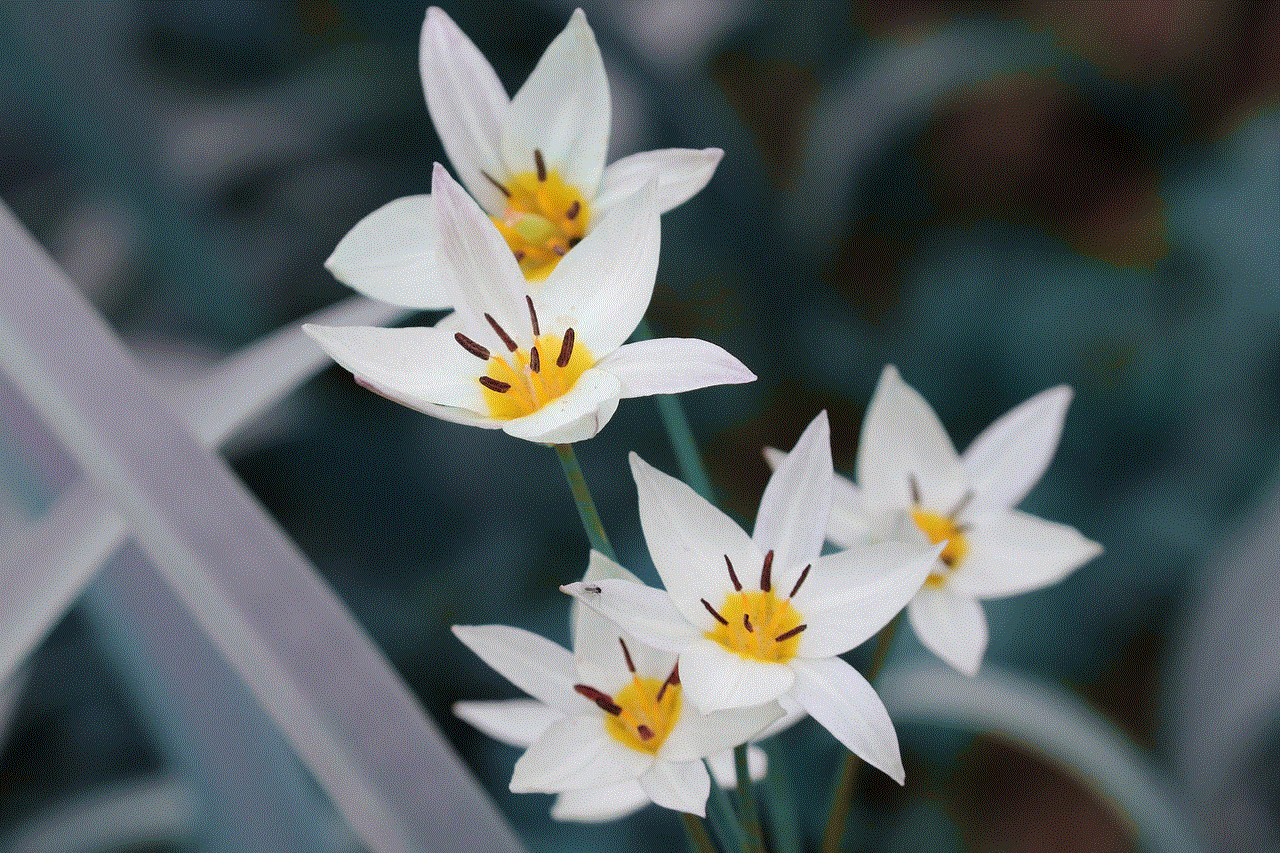
In today’s digital age, the idea of tracking someone’s phone might seem like a tempting solution to monitor a loved one’s activities and whereabouts. However, it is essential to understand the ethical and legal considerations before proceeding with such actions. This article aims to provide a comprehensive analysis of the topic, shedding light on the potential consequences and alternatives to tracking your spouse’s phone.
1. Understanding Trust:
Before considering any form of phone tracking, it is crucial to address the underlying issue of trust in your relationship. Trust is the foundation of a healthy partnership, and resorting to tracking might indicate a lack of trust or communication. Instead, focus on open dialogue and building trust through honest conversations.
2. Communication and Transparency:
Rather than resorting to tracking, try having an open conversation with your spouse about your concerns or doubts. Establishing transparent communication channels can help address any underlying issues and ensure a healthier relationship.
3. Legal Implications:
Monitoring someone’s phone without their consent can lead to severe legal consequences. It is essential to recognize that privacy is a fundamental right, and invading someone’s privacy without proper justification can result in criminal charges or civil lawsuits.
4. Consent and Permission:
If you genuinely believe tracking is necessary, always seek your spouse’s consent. It is crucial to have an open discussion about your concerns and reach a mutual agreement rather than resorting to secretive methods.
5. Seek Professional Help:
If trust and communication issues persist, consider seeking the assistance of a professional counselor or therapist. These experts can help facilitate conversations, address underlying issues, and provide guidance on building a healthier relationship.
6. Alternatives to Tracking:
Instead of tracking your spouse’s phone, consider alternative methods to ease your concerns. For instance, you can agree upon regular check-ins or use location-sharing apps that allow both partners to share their location willingly.
7. Privacy Invasion and Trust Erosion:
Tracking your spouse’s phone without their consent can lead to a significant erosion of trust in your relationship. It sends a message that you do not trust your partner, which can negatively impact the emotional bond between you both.
8. The Slippery Slope:
Once you start tracking your spouse’s phone, it can be challenging to stop. Constant monitoring can create an unhealthy dynamic, leading to an even greater breakdown in trust and emotional connection.
9. Focus on Self-Reflection:
Before resorting to tracking, take some time for self-reflection. Assess why you feel the need to monitor your spouse and whether it is rooted in insecurity, past experiences, or genuine concerns. Understanding your motivations can help you address the underlying issues more effectively.
10. Building Trust Through Actions:
Building trust is a gradual process that requires consistent actions. Instead of relying on tracking, focus on ways to strengthen trust, such as being reliable, supportive, and understanding. Show your spouse that they can confide in you and rely on your support.
Conclusion:
While the idea of tracking your spouse’s phone might initially seem like a solution to your concerns, it is crucial to consider the ethical and legal implications. Instead, invest in open communication, transparency, and building trust within your relationship. Remember, a healthy partnership is based on mutual respect, trust, and understanding.
how to use monkey app
Monkey app is a popular social networking platform that allows users to video chat with random individuals from around the world. With its user-friendly interface and exciting features, this app has gained immense popularity among teenagers and young adults. In this article, we will explore how to use the Monkey app and make the most out of its features.
1. Downloading and Installing Monkey App:
To begin using the Monkey app, you first need to download and install it on your smartphone. The app is available for both iOS and Android devices. Simply visit the App Store or Google Play Store, search for “Monkey app,” and click on the install button. Once the installation is complete, launch the app and create an account.
2. Creating an Account:
When you launch the Monkey app for the first time, you will be prompted to create an account. You can sign up using your Facebook account, Snapchat, or your phone number. Choose the method that is most convenient for you and follow the instructions to complete the account creation process.
3. Setting up Your Profile:
After creating an account, it’s time to set up your profile on the Monkey app. You can add a profile picture, write a short bio, and customize your username. Adding an attractive profile picture and an interesting bio can help you make a good impression on other users.
4. Exploring the App’s Features:
Once your profile is set up, you can start exploring the various features offered by the Monkey app. The primary feature of this app is the random video chat, where you can connect with strangers from all over the world. Simply tap the “Start Chat” button, and the app will match you with a random user. If you don’t like the person you are connected with, you can swipe left to move on to the next user.
5. Adding Friends:
In addition to random video chats, Monkey app also allows you to add friends and video chat with them. To add a friend, you can either search for their username or scan their Monkey QR code. Once you have added a friend, you can see their online status and directly initiate a video chat with them.
6. Filtering Options:
To enhance the user experience, Monkey app provides various filtering options. You can specify your gender preferences, age range, and location preferences to ensure you are connected with users who match your preferences. This feature is particularly useful if you are looking to connect with people from a specific region or age group.
7. Safety Measures:
While the Monkey app provides a platform for meeting new people, it is essential to prioritize your safety. The app has implemented several safety measures, including a reporting feature, to ensure a safe and secure user experience. If you come across any inappropriate behavior or encounter any issues, you can report the user, and the app’s support team will take appropriate action.
8. Using Monkey App in a Group Setting:
Apart from one-on-one video chats, the Monkey app also allows you to use it in a group setting. You can create a group chat with your friends and have fun together. This feature is great for virtual hangouts, game nights, or simply catching up with your friends.
9. Discovering New Cultures and Languages:
One of the exciting aspects of using the Monkey app is the opportunity to connect with people from different cultures and backgrounds. You can learn about their customs, traditions, and even practice a new language. This app serves as a virtual gateway to explore the world from the comfort of your own home.
10. Adding Filters and Effects:
To add a touch of fun and creativity to your video chats, Monkey app offers various filters and effects. You can choose from a wide range of filters that change your appearance or add interesting effects to the video. Experiment with different filters to make your video chats more entertaining and engaging.



In conclusion, the Monkey app is an excellent platform for making new friends, exploring different cultures, and having fun through random video chats. By following the steps mentioned in this article, you can easily download, install, and use the Monkey app to connect with people from around the world. Remember to prioritize your safety while using the app and make the most out of its features to have an enjoyable experience.
