how to scan for keyloggers
Keyloggers, also known as keystroke loggers, are malicious programs designed to capture and record every keystroke made on a computer or mobile device. These stealthy programs can be installed by hackers or cybercriminals to steal sensitive information such as usernames, passwords, credit card numbers, and other personal data. They can also be used by employers to monitor their employees’ activities or by parents to keep an eye on their children’s online behavior. With the rise of cyber threats and identity theft, it is essential to know how to scan for keyloggers and protect your digital privacy. In this article, we will discuss various methods and tools to detect and remove keyloggers from your devices.
1. Understand the Different Types of Keyloggers
The first step in scanning for keyloggers is to understand the different types that exist. There are two main categories of keyloggers – software-based and hardware-based. Software-based keyloggers are installed on a computer or device through downloads, email attachments, or infected websites. They can also be disguised as legitimate programs, making them hard to detect. On the other hand, hardware-based keyloggers are physical devices that can be plugged into a computer or device to capture keystrokes. They are more difficult to install and require physical access to the target device.
2. Use Antivirus Software
The most basic and effective way to scan for keyloggers is by using reliable antivirus software. These programs are designed to detect and remove various forms of malware, including keyloggers. They work by scanning your device for any suspicious files or programs and comparing them to a database of known threats. If a keylogger is detected, the antivirus software will alert you and prompt you to remove it. It is essential to keep your antivirus software up to date to ensure it can detect the latest threats.
3. Run a Malware Scan
In addition to using antivirus software, you can also run a malware scan using a dedicated malware removal tool. These tools are specifically designed to scan for and remove all types of malware, including keyloggers. Some popular malware removal tools include Malwarebytes, Spybot – Search & Destroy, and SUPERAntiSpyware. These programs work similarly to antivirus software and can detect and remove keyloggers that may have been missed by your antivirus program.
4. Check for Suspicious Processes
Another method to scan for keyloggers is by checking for any suspicious processes running on your device. Keyloggers often run in the background, making them hard to detect. To check for suspicious processes, open the Task Manager (Ctrl + Alt + Delete) on Windows or the Activity Monitor on Mac. Look for any processes with suspicious names or that are using a large amount of your device’s resources. If you find any, research them online to determine if they are legitimate or malicious.
5. Use a Keylogger Detector
There are also dedicated keylogger detectors available that can scan your device for any keyloggers. These programs work by monitoring your device’s processes, files, and registry for any suspicious activity. If a keylogger is detected, the detector will alert you and prompt you to remove it. Some popular keylogger detectors include Zemana AntiLogger, Ghostpress, and KL-Detector. However, keep in mind that these tools may not detect all types of keyloggers, and they may also generate false positives.
6. Check for Strange Network Activity
Some keyloggers may send the recorded keystrokes to a remote server or email address. To scan for these types of keyloggers, check your network activity using a network monitoring tool. If you notice any strange or unusual network activity, it could be a sign of a keylogger sending your data to a hacker or cybercriminal. In this case, it is essential to remove the keylogger immediately and change any compromised passwords.
7. Monitor Your Device’s Connections
Another way to scan for keyloggers is by monitoring your device’s connections. Keyloggers may establish a connection with an external server or device to send the recorded data. You can use a network monitoring tool or a firewall to check for any unauthorized connections. If you notice any suspicious connections, block them immediately, and scan your device for keyloggers.
8. Perform a System Restore
If you suspect that your device has been infected with a keylogger, you can perform a system restore to a previous point before the infection. System Restore is a built-in feature in Windows and Mac that allows you to restore your device’s settings and files to an earlier state. However, keep in mind that this method will only work if you have a restore point available before the keylogger was installed.
9. Use a Virtual Keyboard
A virtual keyboard is an on-screen keyboard that you can use to type instead of your physical keyboard. This can be useful if you suspect that your physical keyboard has been compromised with a keylogger. Since the virtual keyboard uses your mouse to click on the keys, keyloggers cannot record your keystrokes. However, this method may not be practical for everyday use.
10. Keep Your Software and Operating System Up to Date
Last but not least, it is crucial to keep your software and operating system up to date. Software updates often include security patches and bug fixes that can protect your device from keyloggers and other threats. Make sure to enable automatic updates for your operating system and regularly check for updates on your software and applications.
In conclusion, keyloggers are a significant threat to your digital privacy and security. They can capture and record sensitive information without your knowledge, leading to identity theft and financial loss. Therefore, it is essential to know how to scan for keyloggers and take preventive measures to protect your devices. By following the methods and tips mentioned in this article, you can detect and remove keyloggers from your devices and ensure your online safety.
how to find who a number belongs to
In today’s world, where almost everyone has a mobile phone, it is not uncommon to receive calls or messages from unknown numbers. While some of these calls may turn out to be harmless, there are also instances where they can be from scammers or telemarketers. In such situations, it is natural to wonder who the number belongs to and whether it is safe to answer the call or not.
Fortunately, with the advancement of technology, there are various ways one can find out who a number belongs to. In this article, we will discuss the different methods and tools that can be used to identify the owner of a phone number, whether it is a landline or a mobile number.
Reverse Phone Lookup Services
One of the easiest and most popular ways to find out who a number belongs to is by using reverse phone lookup services. These services are available online and allow you to enter the phone number in question and get the name and address of the owner in return.
There are several websites that offer reverse phone lookup services, such as Whitepages, AnyWho, and Intelius. Most of these websites offer basic information for free, but for more detailed information, you may have to pay a small fee. Some of these websites also offer mobile apps, making it even more convenient to use their services.
However, it is important to note that not all numbers may be listed in these databases. If the number belongs to a private individual who has not shared their contact information publicly, these services may not be able to provide any information.
Social Media Platforms
Social media has become an integral part of our lives, and most of us have profiles on various platforms such as facebook -parental-controls-guide”>Facebook , Instagram , Twitter , etc. These platforms can also be used to find out who a number belongs to, especially if the person has linked their phone number to their profile.
To do this, simply enter the phone number in the search bar of the social media platform you are using. If the person has linked their number to their profile, their name and profile picture will appear in the search results. You can then visit their profile to confirm if it is the same person you are looking for.
While this method may not work for all numbers, it is worth a try as most people have their phone numbers linked to their social media profiles.
Google Search
Another simple yet effective way to find out who a number belongs to is by doing a quick Google search. Simply enter the number in the search bar, and it may bring up some results that can help you identify the owner.
For example, if the number belongs to a business, it may show up in the search results with their name and contact information. Similarly, if the number belongs to an individual who has shared their contact information on any online platform, it may show up in the search results as well.
However, if the number belongs to a private individual who has not shared their contact information publicly, this method may not provide any relevant results.
Contact the Service Provider
If you are receiving frequent calls or messages from a number and are unable to find out who it belongs to, you can contact the service provider for assistance. Most service providers have a customer service helpline that can help you identify the owner of the number.
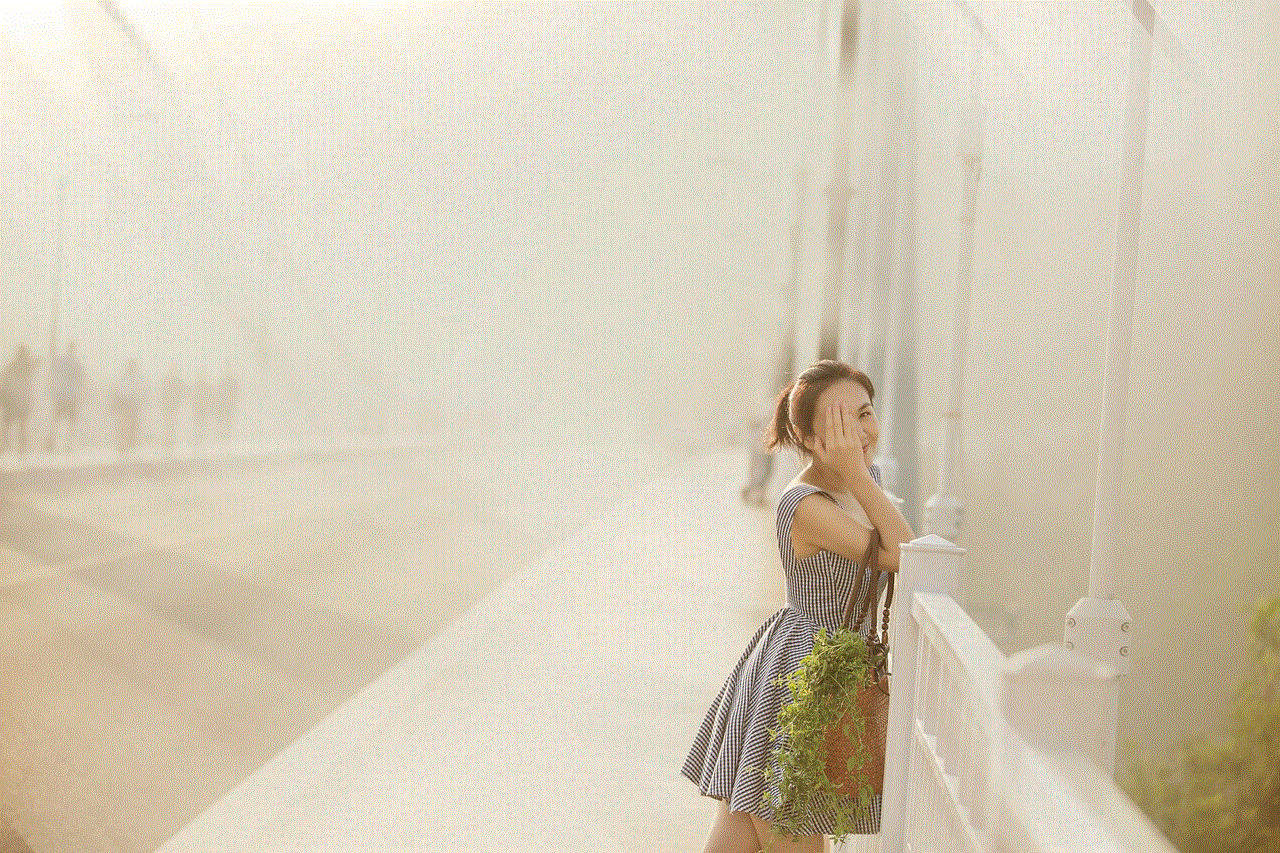
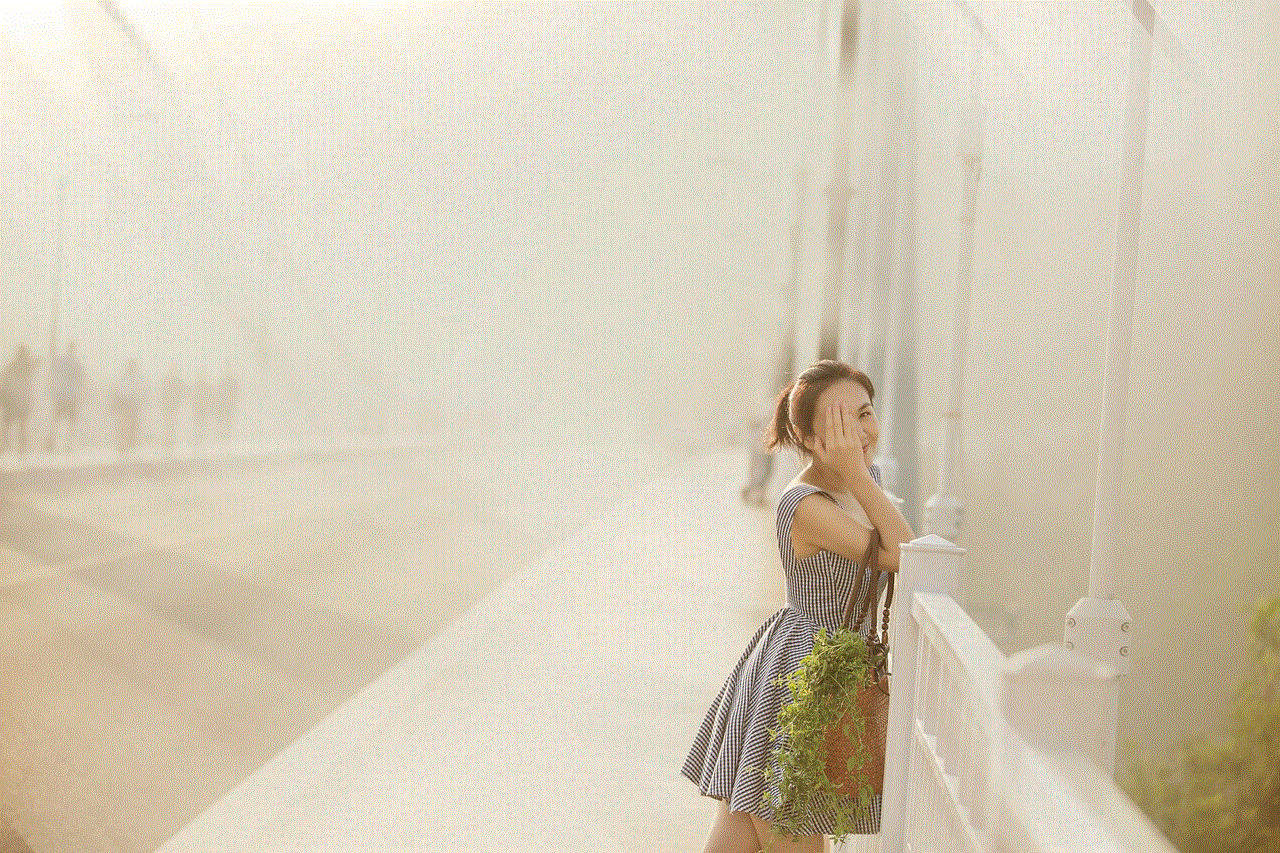
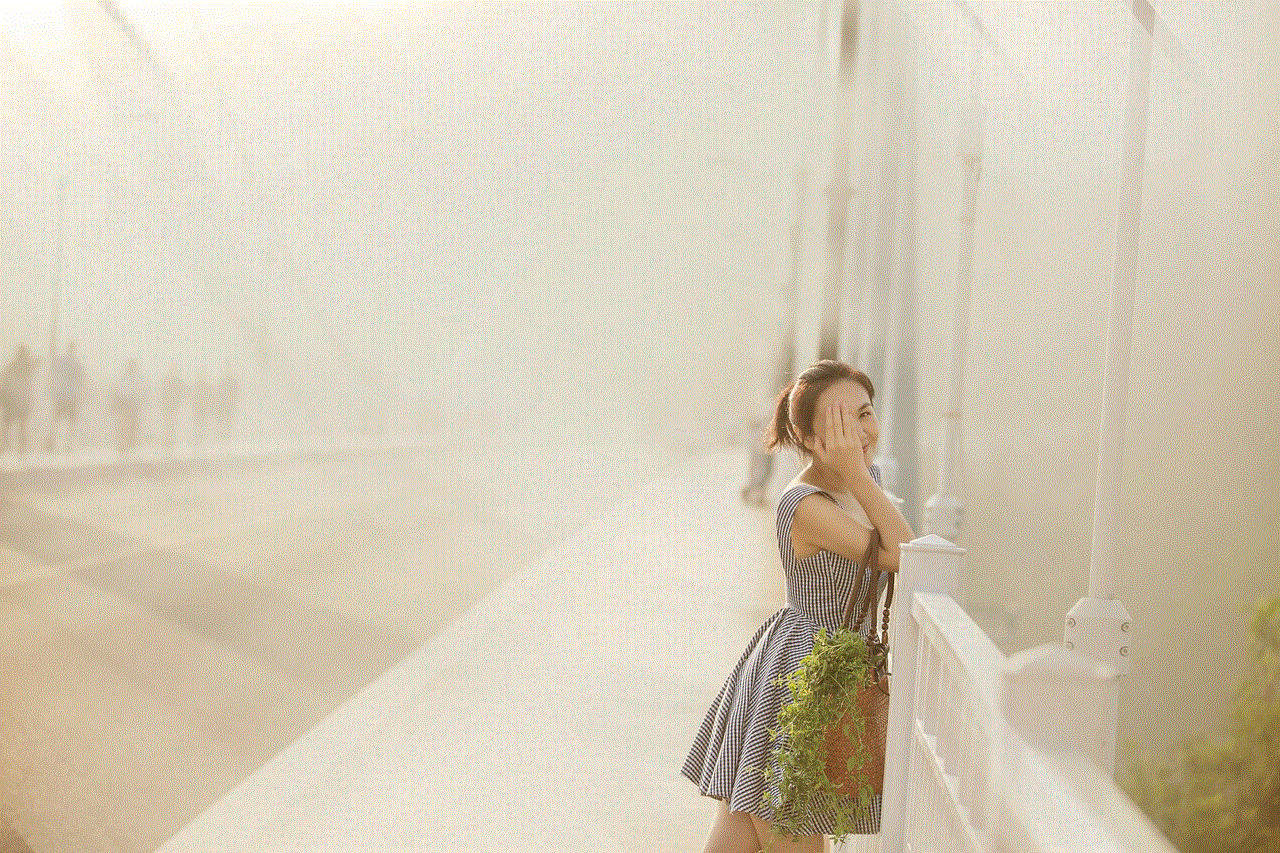
You will be required to provide the number in question and a valid reason for wanting to know the owner’s information. If the service provider deems your reason valid, they may be able to provide you with the name and address of the owner.
However, this method may not be successful if the number belongs to a private individual who has not shared their contact information with the service provider.
Use a Phone Number Identification App
There are several phone number identification apps available for both Android and iOS devices. These apps use crowdsourced data to identify the owner of a phone number and provide information such as the name, address, and any other relevant details.
Some popular phone number identification apps include Truecaller, Mr. Number, and Hiya. These apps work by matching the number with their database of known numbers and providing the information if there is a match. These apps also come with a spam filter, which can help you avoid unwanted calls and messages from telemarketers and scammers.
However, like reverse phone lookup services, these apps may not have information for all numbers, especially if the number is unlisted or belongs to a private individual.
Ask Family and Friends
If you are unable to find out who a number belongs to using the above methods, you can always turn to your family and friends for help. They may have received calls or messages from the same number and may be able to identify the owner.
Moreover, if the number belongs to someone you know, they can easily provide you with the information you are looking for. In such cases, it is always better to approach the person directly rather than relying on online tools or services.
Hire a Private Investigator
If all else fails, you can always hire a private investigator to find out who a number belongs to. Private investigators have access to databases and tools that are not available to the general public, making them more likely to find the information you are looking for.
However, this method can be expensive, and it is advisable to use it as a last resort.
Tips to Keep in Mind
While the above methods can help you find out who a number belongs to, it is essential to keep the following tips in mind:
– Do not share any personal information with unknown numbers, especially if they are from suspicious sources.
– Do not answer calls or reply to messages from unknown numbers. If it is important, the person will leave a voicemail or message.
– Block the number if it is from a telemarketer or a spammer to avoid receiving frequent calls or messages.
– Keep your phone number private and only share it with trusted individuals or organizations.
– Be cautious while using online services or apps to find out who a number belongs to as they may not always provide accurate information.
Conclusion



In conclusion, finding out who a number belongs to is not as challenging as it may seem. With the help of various online tools and services, one can easily identify the owner of a phone number. However, it is essential to use these methods carefully and only for genuine reasons to protect one’s privacy and safety. If you receive frequent calls or messages from unknown numbers, it is always better to be cautious and use the above methods to identify the owner before responding.
