how to secure netgear router
In today’s digital age, having a secure router is essential for protecting your home network and personal information. Netgear routers are known for their reliability and performance, but like any other router, they are vulnerable to cyber threats if not properly secured. In this article, we will discuss the steps you can take to secure your Netgear router and keep your network safe.
1. Change the Default Login Credentials
The first and most crucial step in securing your Netgear router is to change the default login credentials. By default, Netgear routers come with a pre-set username and password, which is easily accessible to anyone. This makes your router vulnerable to external attacks. Therefore, it is essential to change the login credentials to something unique and strong. To do this, access your router’s web interface and navigate to the “Administration” or “Advanced” tab to change the default login information.
2. Keep Your Router’s Firmware Updated
Netgear regularly releases firmware updates to fix any security vulnerabilities and improve the performance of their routers. It is crucial to keep your router’s firmware up to date to ensure that you have the latest security patches installed. You can check for firmware updates by logging into your router’s web interface and going to the “Administration” or “Advanced” tab. If updates are available, follow the instructions to install them.
3. Enable WPA2 Encryption
Wireless networks are vulnerable to hacking, and if your router is not adequately secured, it can be easily accessed by unauthorized users. To prevent this, it is essential to enable WPA2 encryption, which provides the highest level of security for wireless networks. To do this, access your router’s web interface and go to the “Wireless” or “Wi-Fi” settings. From there, select WPA2 as the encryption method and create a strong password.
4. Disable Remote Management
Netgear routers come with a feature called remote management, which allows you to access your router’s web interface from outside your home network. While this may seem convenient, it also poses a significant security risk. It is recommended to disable remote management to prevent unauthorized access to your router. To do this, go to the “Advanced” or “Administration” tab and disable the “Remote Management” option.
5. Change the Default SSID
The SSID (Service Set Identifier) is the name of your wireless network, and by default, Netgear routers come with a generic SSID. Leaving it as is makes it easy for hackers to identify the type of router you have and exploit any known vulnerabilities. It is recommended to change the default SSID to something unique and not associated with your personal information. This will make it harder for attackers to target your network.
6. Enable Network Encryption
Apart from enabling WPA2 encryption, it is also essential to enable encryption for file sharing and printer access on your network. This will prevent unauthorized access to your shared files and devices. To do this, go to the “Advanced” or “Administration” tab and enable network encryption.
7. Use a Strong Password for Wireless Networks
When setting up your wireless network, you will be prompted to create a password. It is crucial to create a strong password that includes a combination of letters, numbers, and special characters. This will make it difficult for hackers to crack the password and gain access to your network.
8. Use a Guest Network
If you have guests who need to access your Wi-Fi, it is recommended to set up a separate guest network. This will prevent them from accessing your main network and any shared files or devices. Netgear routers come with a guest network feature that allows you to set up a separate network with its own SSID and password.
9. Disable UPnP
UPnP (Universal Plug and Play) is a feature that allows devices on your network to communicate with each other and access the internet without any manual configuration. While this may seem convenient, it can also be exploited by attackers to gain access to your network. It is recommended to disable UPnP to prevent any potential security risks.
10. Use a Firewall
Netgear routers come with a built-in firewall that provides an additional layer of protection to your network. It is essential to enable the firewall to prevent external attacks and block any malicious traffic. To do this, go to the “Advanced” or “Security” tab and enable the firewall.
In conclusion, securing your Netgear router is crucial for protecting your home network and personal information from cyber threats. By following the steps mentioned above, you can ensure that your router is adequately secured and your network is safe from external attacks. Additionally, it is recommended to regularly monitor your router’s activity and keep an eye out for any suspicious activity. With proper security measures in place, you can enjoy a safe and secure internet experience with your Netgear router.
how do i view my facebook page as a visitor
facebook -parental-controls-guide”>Facebook is one of the most popular social media platforms in the world, with over 2.7 billion monthly active users as of 2021. As a user of this platform, you may be curious about how your Facebook page appears to others. This could be for various reasons, such as wanting to ensure your privacy settings are working correctly, or simply wanting to see how your profile looks to potential employers or strangers. In this article, we will guide you on how to view your Facebook page as a visitor, so you can see exactly what others see when they visit your profile.
Step 1: Log into your Facebook account
The first step to viewing your Facebook page as a visitor is to log into your account. You can do this by opening the Facebook app on your mobile device or visiting the website on your computer . Once you are logged in, you will be directed to your newsfeed.
Step 2: Go to your profile
To view your Facebook page as a visitor, you first need to go to your profile. You can do this by clicking on your profile picture, which is located at the top left corner of your newsfeed on the website. If you are using the mobile app, you can tap on the three horizontal lines at the bottom right corner of your screen and then select your profile.
Step 3: Click on the three dots
Once you are on your profile, you will see a button with three dots, located below your cover photo. Click on this button to open a drop-down menu.
Step 4: Select “View As”
From the drop-down menu, select the option that says “View As.” This will take you to a page where you can see how your profile appears to the public.
Step 5: View as a public visitor
By default, Facebook will show you how your profile appears to the public, meaning anyone who is not your friend on Facebook. This will include your profile picture, cover photo, bio, posts, and any other information you have made public on your profile. This is a great way to see what strangers can see when they visit your page.
Step 6: View as a specific person
If you want to see how your profile looks to a specific person, such as a friend or family member, you can do so by clicking on the “View as Specific Person” button, located at the top right corner of the page. This will allow you to type in the name of the person you want to view your profile as. You can also select “View as Friend” to see how your profile appears to someone who is already your friend on Facebook.
Step 7: Go back to your profile
To return to your profile, simply click on the “Back to Profile” button, located at the top right corner of the page. This will take you back to your profile, where you can make any necessary changes based on what you have seen.
Step 8: Edit your profile
If you notice anything on your profile that you do not want others to see, you can edit it by clicking on the “Edit Profile” button, located below your cover photo. This will allow you to make changes to your profile picture, cover photo, bio, and any other information on your profile.
Step 9: Manage your privacy settings
If you want to make your profile more private, you can do so by clicking on the “Privacy” button, located below your cover photo. This will take you to your privacy settings, where you can control who can see your posts, friends list, and other information on your profile.
Step 10: Use “View As” to test your privacy settings
Once you have made changes to your profile and privacy settings, you can use the “View As” feature again to test how your profile appears to others. This will allow you to make sure your privacy settings are working correctly and that your profile is only visible to those you want to see it.
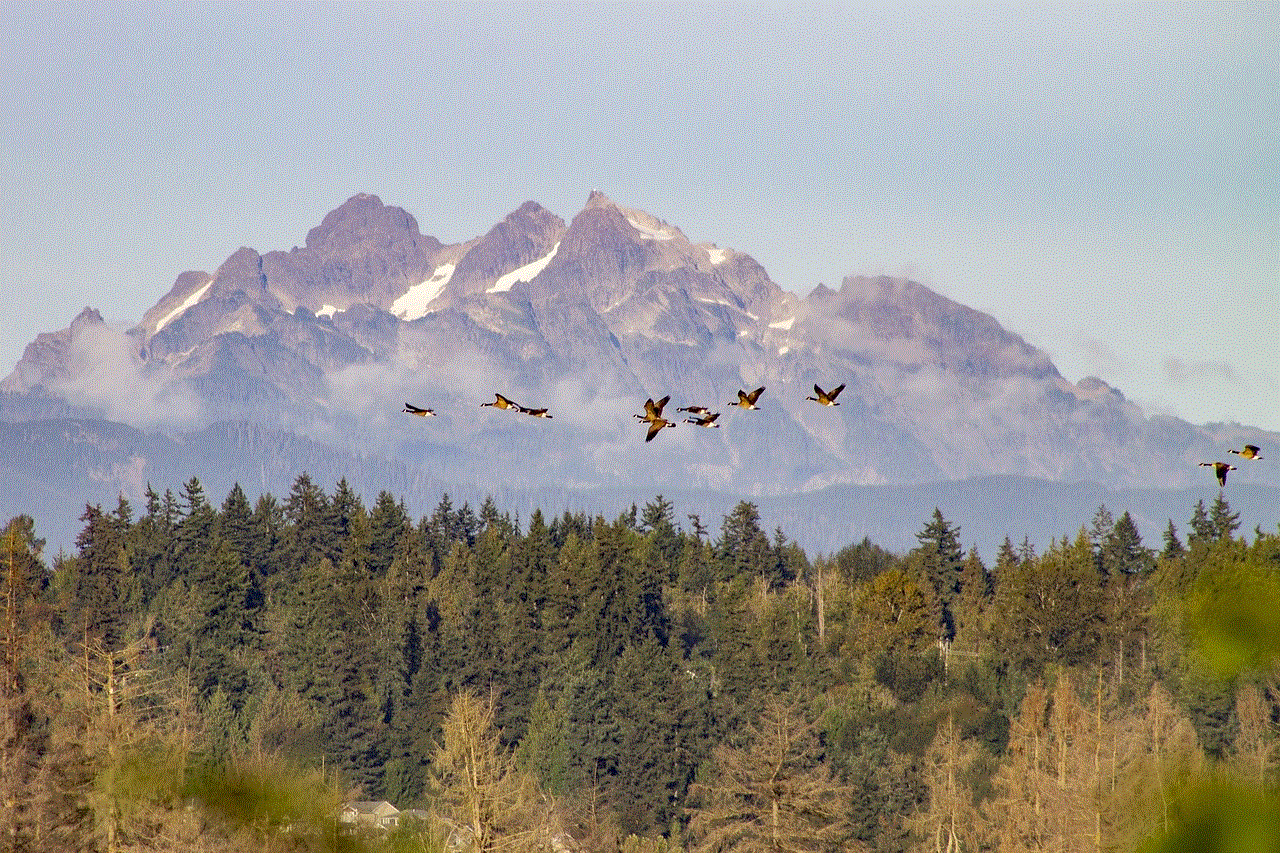
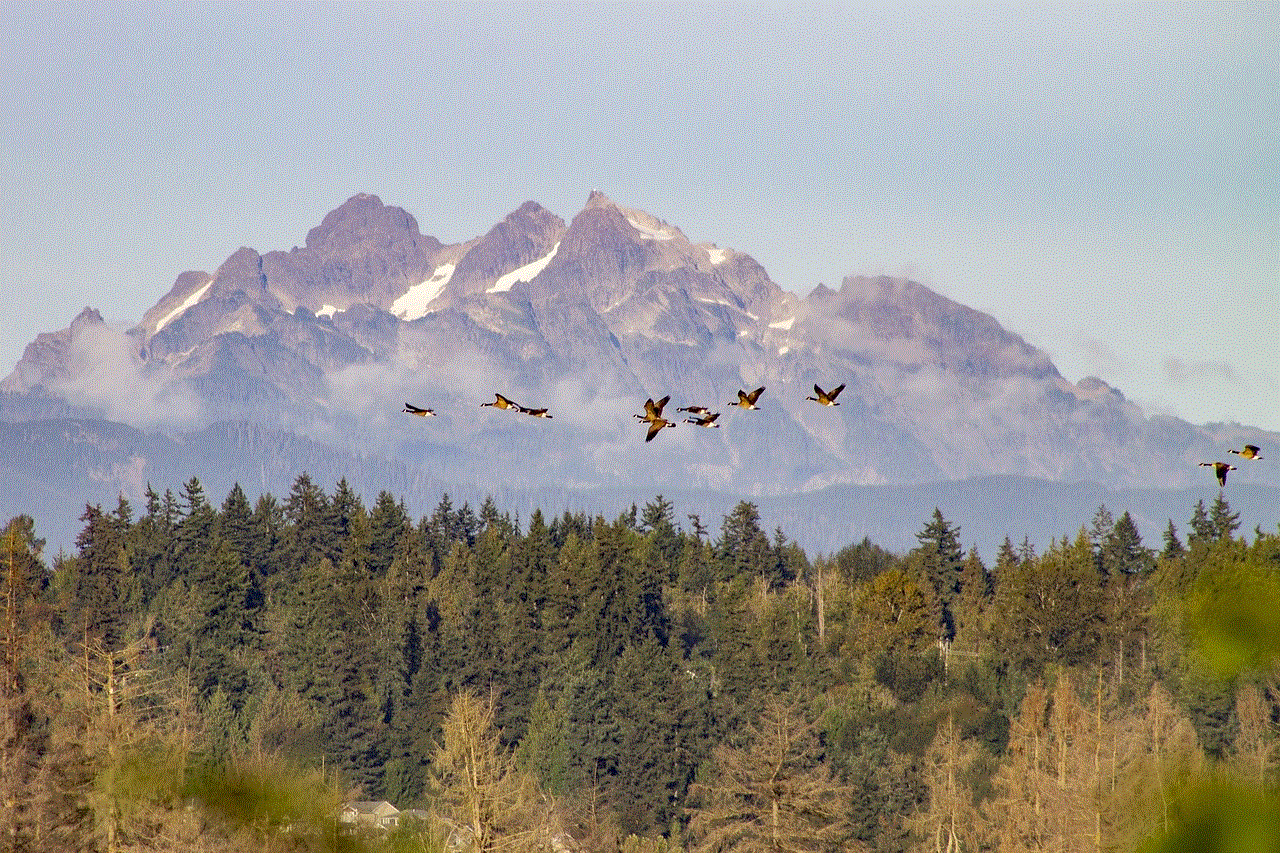
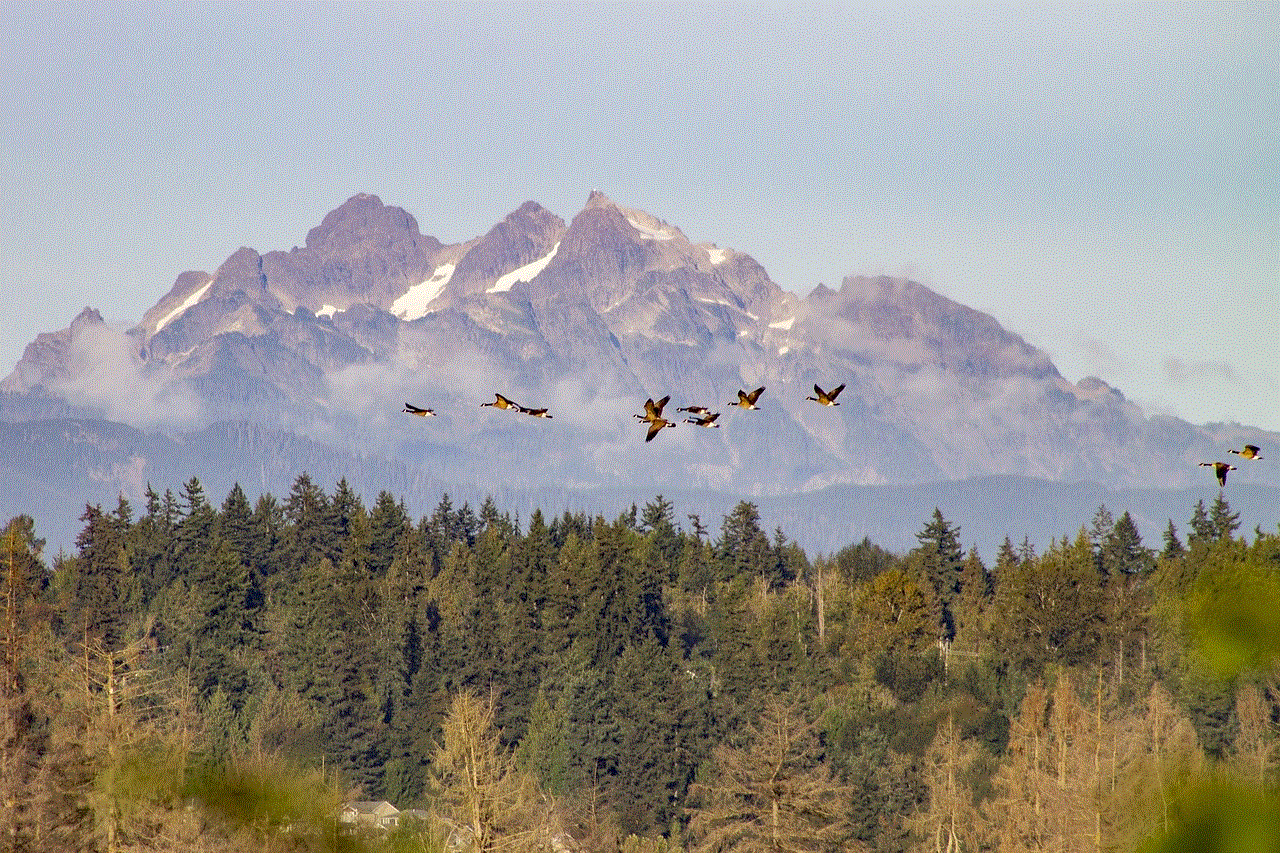
Step 11: Use the “View As” feature on posts
In addition to viewing your profile as a visitor, you can also use the “View As” feature on individual posts. This will allow you to see how a specific post appears to the public or a specific person. Simply click on the three dots on the top right corner of the post and select “View As” from the drop-down menu.
Step 12: Use the “View As” feature on your business page
If you have a business page on Facebook, you can also use the “View As” feature to see how it appears to others. To do this, go to your business page, click on the “More” button at the top right corner, and select “View as Visitor” from the drop-down menu. This will show you how your business page appears to the public.
In conclusion, viewing your Facebook page as a visitor is a simple process that can be done in a few easy steps. By using the “View As” feature, you can see exactly what others see when they visit your profile, allowing you to make any necessary changes to your privacy settings or content. It is always a good idea to regularly check how your profile appears to others, especially if you are concerned about your privacy. So, go ahead and use the “View As” feature to take control of your online presence on Facebook.
animal jam game concerns mom
Animal Jam is a popular online game for children that was launched in 2010 by WildWorks. It has gained immense popularity among young kids due to its fun and interactive gameplay, as well as its educational elements. The game allows players to create and customize their own animal characters, explore virtual worlds, and play games with other players from around the world. However, like any other online game, Animal Jam also has its share of concerns, especially for mothers who are worried about their child’s safety and well-being. In this article, we will delve deeper into the issues that mothers have regarding Animal Jam and how the game’s developers are addressing them.
One of the main concerns that mothers have with Animal Jam is the safety of their children while playing the game. As with any online platform, there is always a risk of exposing children to inappropriate content or interactions with strangers. In Animal Jam, players can communicate with each other through chat rooms and messaging, which raises concerns about cyberbullying, online predators, and other potentially harmful situations. This is a valid concern for any parent, and it is essential to understand how Animal Jam ensures the safety of its players.
To address these concerns, Animal Jam has implemented various safety measures to protect its young players. Firstly, the game has a strict chat filter that blocks any inappropriate language or personal information from being shared. This means that players cannot use swear words or reveal their real names, ages, or locations while chatting. Moreover, the chat filter also blocks messages from unknown players, and players can only chat with their approved friends. This ensures that children are not exposed to strangers who may have malicious intentions.
Additionally, Animal Jam has a team of moderators who monitor the game’s chat rooms and interactions between players. They have the authority to ban players who violate the game’s rules and regulations, including those who engage in cyberbullying or inappropriate behavior. Furthermore, Animal Jam has a reporting system in place where players can report any suspicious or harmful activity to the moderators. This allows for quick action to be taken, and the reported player can be immediately removed from the game. With these safety measures in place, mothers can be assured that their children are playing in a safe and secure online environment.
Another concern that mothers have with Animal Jam is the game’s potential to be addictive. Many parents worry that their children may spend too much time playing the game, neglecting their studies or other important activities. While this is a valid concern, it is not unique to Animal Jam, as many other online games also have addictive elements. However, Animal Jam’s developers have taken steps to ensure that the game does not become a detriment to a child’s well-being.
Firstly, Animal Jam has a strict playtime limit of two hours per day. Once a player reaches their daily limit, they are automatically logged out of the game. This prevents children from spending too much time playing the game and encourages them to engage in other activities. Moreover, Animal Jam also has a feature called “Parent Tools” that allows parents to monitor their child’s playtime and set restrictions if necessary. This gives parents the control to decide how much time their child can spend playing the game.
Furthermore, Animal Jam also has an educational aspect that can be beneficial for children. The game’s virtual worlds are based on real-life habitats, and players can learn about different animals and their habitats while playing. The game also has a feature called “Jamaa Journal,” which is a monthly magazine that provides educational articles and fun activities for children. This not only adds an educational element to the game but also encourages children to take a break from playing and engage in other activities such as reading and drawing.
Mothers are also concerned about the potential cost of playing Animal Jam. While the game is free to play, there are in-game purchases available, such as virtual items and accessories for players’ characters. Parents may worry that their children may spend real money on these purchases without their knowledge or permission. To address this concern, Animal Jam has a feature called “Parent Account,” where parents can monitor their child’s in-game purchases and set restrictions if needed. Additionally, the game also offers a membership option, which gives players access to more features and virtual items. However, this membership can only be purchased with a parent’s permission, ensuring that children do not spend money without their parents’ knowledge.
Another concern that mothers have with Animal Jam is the game’s potential to expose children to consumerism and materialism. With in-game purchases and a focus on collecting virtual items, parents may worry that their children will become too focused on material possessions. However, Animal Jam has actively taken steps to promote responsible consumerism and teach children about the value of virtual items.
The game has a feature called “Recycling Shop,” where players can trade in their unwanted virtual items for in-game currency. This teaches children the value of their virtual possessions and encourages them to think before making a purchase. Moreover, Animal Jam also has an ongoing partnership with the National Geographic Society, where they promote conservation and environmental awareness among players. This not only adds an educational element to the game but also encourages children to think beyond material possessions and focus on the bigger picture.
Aside from these concerns, there is also the issue of online privacy. With the increase in data breaches and online scams, mothers worry about their children’s personal information being shared or stolen while playing Animal Jam. However, the game has a strict privacy policy in place to protect its players’ personal information. The game does not collect any personal information from its players, except for an email address that is used to verify a parent’s permission for their child to play the game. Moreover, any personal information that is collected is stored securely and not shared with any third parties.
Additionally, Animal Jam also has a feature called “Safe Chat Plus,” which is only available to members. This feature allows players to customize their chat settings and restrict the information they share with other players. For example, a player can choose to hide their age or location from other players, ensuring their online privacy is protected. This gives mothers peace of mind knowing that their child’s personal information is not accessible to strangers.



In conclusion, Animal Jam is a fun and educational online game that has gained immense popularity among children. However, like any other online platform, it has its share of concerns, especially for mothers who are worried about their child’s safety, well-being, and online privacy. Fortunately, the game’s developers have taken proactive measures to address these concerns and ensure that children can play in a safe and secure online environment. With its strict safety measures, educational elements, and parental controls, Animal Jam continues to be a favorite among mothers and their children.
