how to see blocked users on discord
# How to See Blocked Users on Discord
Discord has become a significant platform for communication, especially among gamers and communities. While it offers various features for interaction, privacy and safety are just as important. One of the critical features that help maintain a safe environment is the ability to block users. Blocking can prevent unwanted interactions, but many users may wonder how to see blocked users on Discord and manage their blocked list. In this article, we will explore the steps to view blocked users, the significance of blocking, and additional tips for managing your Discord experience.
## Understanding the Block Feature on Discord
Before diving into the specifics of how to see blocked users, it’s essential to understand what blocking means on Discord. When you block someone on Discord, it restricts them from sending you direct messages, seeing your online status, or interacting with you in servers where you both reside. The feature is crucial for creating a safe space, especially in large communities where interactions with strangers are commonplace.
Blocking is a personal choice, and users typically opt for this feature to avoid harassment, spam, or unwanted attention. It’s important to note that while blocking a user removes their ability to contact you, it does not remove you from their friends list or stop them from seeing your messages in shared servers.
## How to Block Users on Discord
To appreciate how to manage your blocked users, it’s helpful to understand how to block someone in the first place. To block a user on Discord, follow these steps:
1. **Locate the User**: Find the user you want to block in your friends list or in a server.
2. **Right-Click on Their Username**: This action will bring up a menu of options.
3. **Select ‘Block’**: Click on the ‘Block’ option in the menu.
This action will immediately block the user, preventing them from interacting with you.
## How to See Blocked Users on Discord
Now that we understand the blocking feature, let’s address the main question: how to see blocked users on Discord. Discord does not provide a direct list of blocked users; however, you can see them by following these steps:
### Step 1: Open User Settings
1. Launch the Discord application on your device or open the web version in your browser.
2. Click on the gear icon (⚙️) located at the bottom left corner of the Discord interface, next to your username. This action will open the User Settings menu.
### Step 2: Navigate to Privacy & Safety
1. In the User Settings menu, scroll down the left sidebar and select the “Privacy & Safety” option.
2. This section includes various settings related to your privacy, including blocked users.
### Step 3: View Blocked Users
1. Scroll down to the “Blocked Users” section. Here, you will see a list of users you have blocked.
2. If you want to unblock someone , click on the ‘X’ next to their name, confirming that you want to unblock them.
### Step 4: Managing Blocked Users
While you can see the list of blocked users, managing this list is crucial for maintaining your Discord experience. Regularly reviewing who you have blocked can help you keep your social environment clean and free from negativity.
## Why You Might Want to See Blocked Users
There are various reasons why you might want to check your list of blocked users on Discord:
1. **Reassessing Relationships**: Sometimes, blocking someone might be a temporary measure. Reassessing who is on your blocked list can help you decide if it’s time to unblock someone and give them a second chance.
2. **Memory Refresh**: As time passes, you might forget who you’ve blocked. Checking the list can remind you of past interactions and why you chose to block those users.
3. **Preventing Mistakes**: Occasionally, you might block someone by accident or in a moment of frustration. Reviewing your blocked list can help you catch such mistakes.
4. **Managing Privacy**: Ensuring that the people you have blocked align with your current privacy needs can help maintain a safe online environment.
## Additional Privacy Settings in Discord
While blocking users is one way to manage your privacy on Discord, there are additional settings you can adjust to enhance your safety further:
### Direct Messages
You can control who can send you direct messages. In the Privacy & Safety settings, you can toggle the option to allow direct messages from friends or members of servers you are in.
### Server Privacy Settings
Many servers have their privacy settings that allow you to manage who can see your activity, posts, or direct messages. Check the server settings or consult with server moderators if you’re unsure about how to manage your privacy in a particular community.
### Two-Factor Authentication (2FA)
Enabling two-factor authentication adds an extra layer of security to your Discord account. It prevents unauthorized access, ensuring that even if someone knows your password, they cannot log in without the second authentication method.
### Reporting Users
If you encounter harassment or feel unsafe, remember that you can report users. Under the user’s profile, you will find the option to report. This action notifies Discord of the behavior, and they will investigate further.



## The Importance of Communication
When managing your interactions on Discord, communication is key. If you find that a user has behaved inappropriately, consider addressing the issue before blocking them. Sometimes, misunderstandings can lead to unnecessary blocking. However, if the behavior persists or escalates, blocking is a valid and important step to take.
## Maintaining Healthy Online Interactions
Creating a healthy online environment is essential, especially on platforms like Discord, where interactions can range from casual conversations to serious discussions. Here are some tips for maintaining a positive experience:
1. **Set Boundaries**: Establish clear boundaries regarding what is acceptable behavior in your online interactions. Communicate these boundaries to your friends and community members.
2. **Engage in Positive Communities**: Choose to be part of communities that align with your values and offer a supportive environment. This action can prevent negative interactions and enhance your overall experience.
3. **Stay Informed**: Stay updated on Discord’s policies and features. Knowing your rights and the tools available can empower you to manage your experience effectively.
4. **Practice Self-Care**: Take breaks when necessary. If you find that interactions on Discord are causing stress or anxiety, stepping away can help you recharge.
## Conclusion
In conclusion, the ability to block users on Discord is a powerful tool for maintaining your privacy and safety. While Discord does not provide a straightforward list of blocked users, navigating through the user settings allows you to view and manage your blocked list. Understanding how to use this feature, alongside other privacy settings, can significantly enhance your experience on the platform.
Regularly reviewing your blocked users and managing interactions can help create a positive and enjoyable environment. Remember, communication, boundary-setting, and self-care are vital components of healthy online interactions. Ultimately, Discord can be a fantastic place for connection, creativity, and community when navigated thoughtfully and respectfully.
can you use spotify on airplane mode
Spotify is undoubtedly one of the most popular music streaming platforms in the world. With millions of songs, albums, and playlists at your fingertips, it has become a go-to for music lovers. One of the most common questions asked by Spotify users is whether they can use the app in airplane mode. The answer is yes, but there are a few things you need to know before using Spotify in airplane mode. In this article, we will explore the ins and outs of using Spotify in airplane mode.
What is Airplane Mode?
Before we dive into the topic, let’s first understand what airplane mode is. Airplane mode is a feature found on most electronic devices, including smartphones, tablets, and laptops. It is designed to disable all wireless connections, such as cellular data, Wi-Fi, and Bluetooth. This mode was initially introduced to prevent any interference with the navigation systems of an airplane. Hence, the name airplane mode.
Can You Use Spotify in Airplane Mode?
The short answer is yes, you can use Spotify in airplane mode. However, you need to keep in mind that some features will not be available. For instance, you won’t be able to stream music without a Wi-Fi or cellular connection, but you can still listen to your downloaded music and playlists. So, if you have a long flight ahead, you can still enjoy your favorite tunes, as long as you have downloaded them beforehand.
How to Download Music on Spotify?
To listen to music in airplane mode, you need to make sure you have downloaded your favorite songs and playlists on Spotify. The process of downloading music on Spotify is simple and straightforward. Here’s how you can do it:
1. Open the Spotify app on your device.
2. Find the song or playlist you want to download.



3. Tap the three dots next to the song or playlist.
4. A menu will pop up, tap on “Download.”
5. The song or playlist will start downloading, and a green arrow will appear next to it.
You can also download an entire album by tapping the “Download” button next to the album name. Once the download is complete, you can listen to your music offline, even in airplane mode.
Benefits of Using Spotify in Airplane Mode
Using Spotify in airplane mode has several benefits, especially for frequent travelers. Here are a few advantages of using Spotify in airplane mode:
1. No Interruptions: When you are in airplane mode, you won’t receive any notifications, calls, or messages, ensuring uninterrupted music listening.
2. Save Battery: When your phone is constantly trying to connect to a network, it drains the battery faster. By using Spotify in airplane mode, you can save your phone’s battery life.
3. No Data Usage: Streaming music on Spotify requires a Wi-Fi or cellular connection, which can eat up your data. By using Spotify in airplane mode, you can save your data for when you really need it.
4. Unlimited Downloads: Spotify allows users to download up to 10,000 songs per device. This means you can have a vast library of music to listen to while on a long flight.
5. Listen to Exclusive Content: Many artists release exclusive content on Spotify, such as live performances and behind-the-scenes footage. By downloading them, you can listen to them even without an internet connection.
Disadvantages of Using Spotify in Airplane Mode
While using Spotify in airplane mode has its advantages, there are also a few downsides that you need to be aware of:
1. Limited Features: As mentioned earlier, some features, such as streaming music and accessing new releases, are not available in airplane mode.
2. Cannot Discover New Music: If you are someone who discovers new music on Spotify, you won’t be able to do so in airplane mode. This is because the “Discover” feature requires an internet connection.
3. Cannot Share Music: When you are using Spotify in airplane mode, you won’t be able to share music with your friends or on social media.
4. Limited Downloads: As mentioned earlier, Spotify allows users to download up to 10,000 songs per device. If you have reached your limit, you won’t be able to download any more music until you delete some of the existing downloads.
Alternatives to Using Spotify in Airplane Mode
If you are not satisfied with the limited features of using Spotify in airplane mode, there are a few alternatives you can consider:
1. Download Music on Other Platforms: There are other music streaming platforms, such as Apple Music and Amazon Music, that also allow users to download music for offline listening. You can consider downloading music on these platforms if you want more variety.
2. Use a Music Player App: There are several music player apps available that allow you to play music offline. These apps also have advanced features such as equalizers and sound enhancers, which you won’t find on Spotify.
3. Download Podcasts: If you are someone who enjoys listening to podcasts, you can download them on your device and listen to them in airplane mode. Spotify also has a wide range of podcasts available for download.
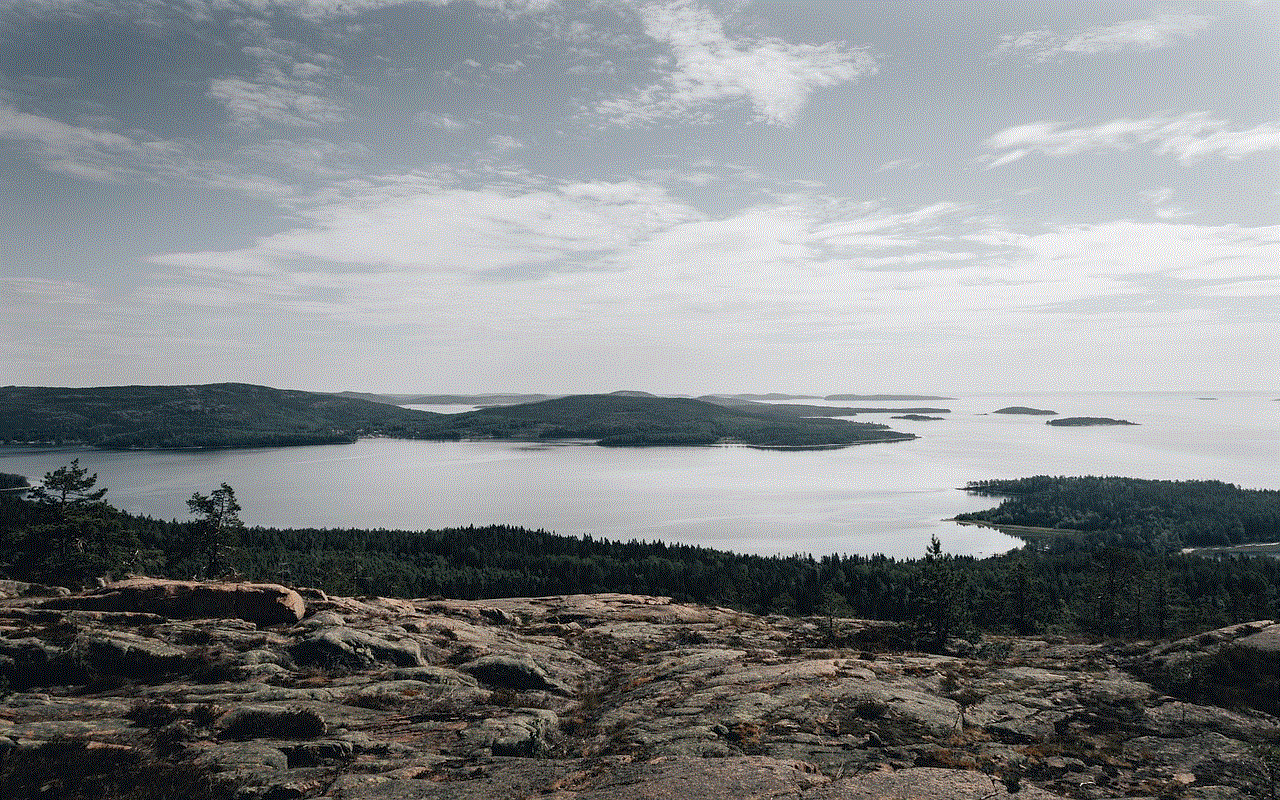
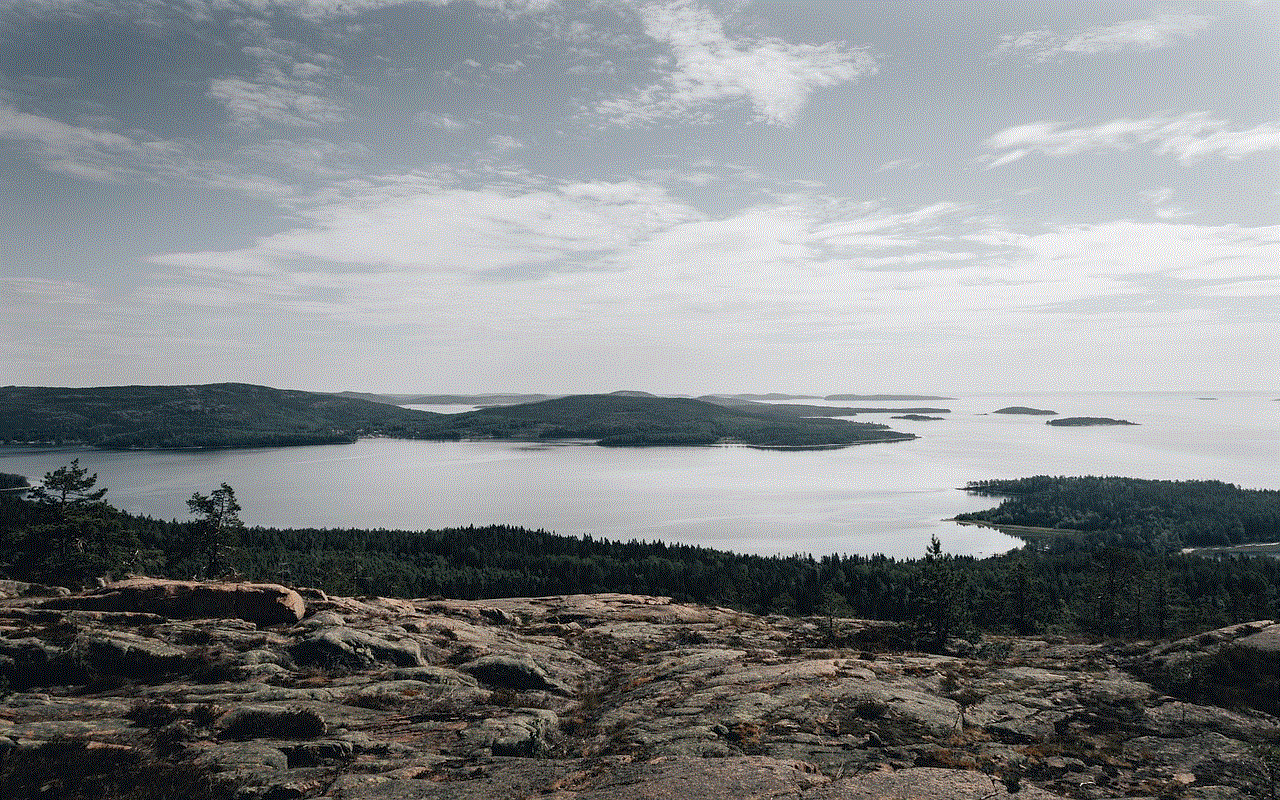
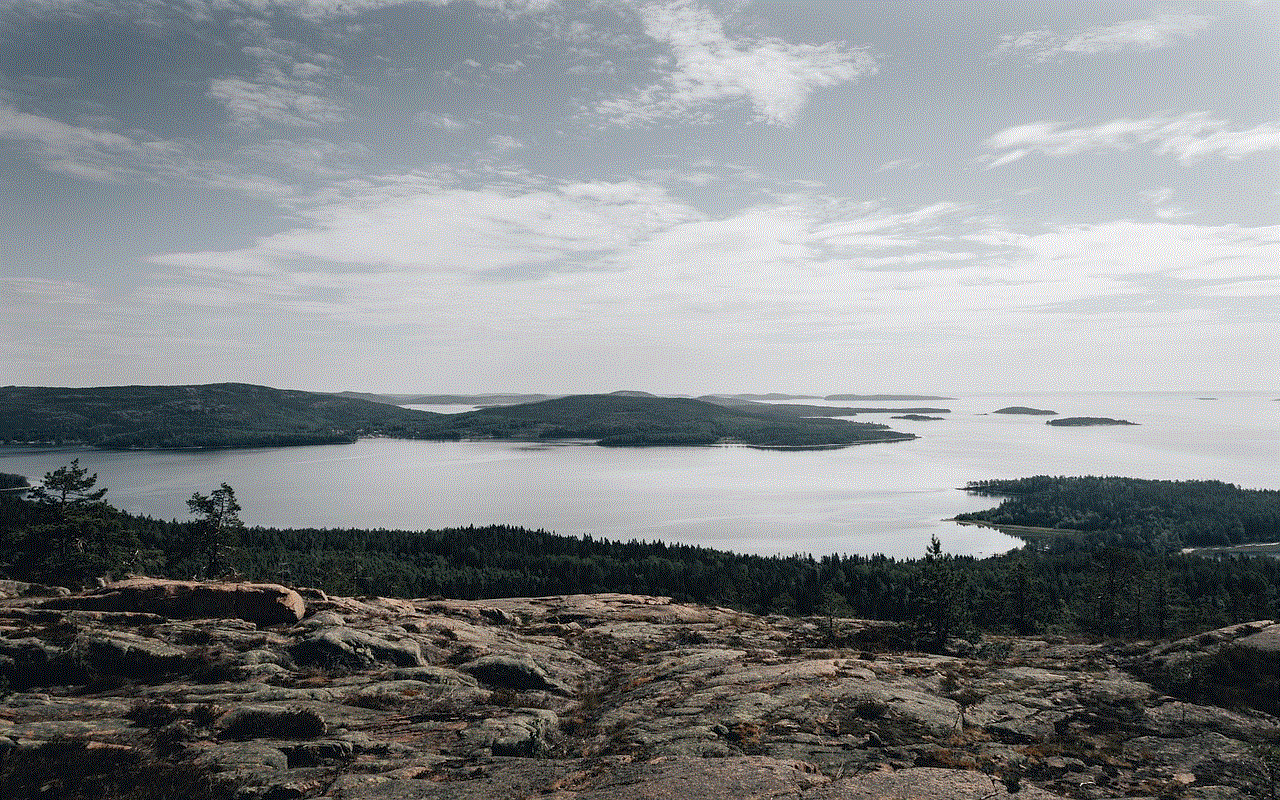
In conclusion, using Spotify in airplane mode is possible, but it has its limitations. With the increasing popularity of music streaming, it is essential to have access to your favorite music at all times, regardless of your internet connection. So, if you are a frequent traveler, it is always a good idea to download your music beforehand and enjoy it offline. And if you find yourself craving new music, you can always switch to another music streaming platform or try out different apps for offline music listening.
