how to set up an iphone for a child
As a parent, it can be a daunting task to figure out how to set up an iPhone for your child. With so many features and settings, it can be overwhelming to navigate and ensure that your child’s device is safe and appropriate for their age. However, with some simple steps and guidelines, you can easily set up your child’s iPhone and provide them with a positive and safe digital experience. In this article, we will discuss everything you need to know about setting up an iPhone for your child.
1. Choose the Right iPhone Model
The first step in setting up an iPhone for your child is to choose the right model. Apple offers a variety of iPhones, and it’s essential to select one that is appropriate for your child’s age and needs. For younger children, you may want to consider a budget-friendly option like the iPhone SE or iPhone XR. These models are relatively affordable and still offer all the essential features your child may need. For older children, you may want to opt for a more advanced model like the iPhone 11 or iPhone 12. These models have better camera quality, longer battery life, and more storage space.
2. Set Up Parental Controls
One of the most crucial steps in setting up an iPhone for your child is to activate parental controls. With parental controls, you can restrict certain features and content on your child’s device, ensuring they are not exposed to inappropriate content or spend too much time on their phone. To set up parental controls, go to Settings > Screen Time > Content & Privacy Restrictions. From here, you can restrict app usage, web content, and even set time limits for your child’s device usage.
3. Create a Child-Friendly Apple ID
It’s essential to create a separate Apple ID for your child, rather than using yours. This will give you more control over their device and ensure that their data and information are kept separate. To create a child-friendly Apple ID, go to Settings > [Your Name] > Family Sharing > Add Family Member > Create a Child Account. From here, you can set up an Apple ID for your child, and they will have access to their own iCloud storage, App Store purchases, and more.
4. Set Up Family Sharing
Family Sharing is a great feature that allows you to share apps, music, and other purchases with your child’s device. It also allows you to monitor and manage your child’s device usage. To set up Family Sharing, go to Settings > [Your Name] > Family Sharing. From here, you can add your child’s Apple ID and set up Ask to Buy, which requires your approval for any purchases your child makes.
5. Download parental control app s
In addition to Apple’s built-in parental controls, there are also several third-party apps that can help you monitor and manage your child’s device usage. These apps offer features like time limits, content filtering, and location tracking. Some popular options include Qustodio, Norton Family, and OurPact. Before downloading any parental control app , be sure to research and read reviews to find the best one for your child’s needs.
6. Set Up Emergency Contacts
Another important step in setting up an iPhone for your child is to add emergency contacts. This will ensure that your child can quickly reach out to a trusted adult in case of an emergency. To add emergency contacts, go to Settings > Emergency SOS > Add Emergency Contacts. You can add up to three contacts, and they will be accessible from the Emergency SOS screen by pressing the side button five times.
7. Customize App permissions
As a parent, you may want to control which apps your child has access to. You can do this by customizing app permissions on their device. To do this, go to Settings > Screen Time > Content & Privacy Restrictions > Allowed Apps. From here, you can toggle on or off specific apps that you want to restrict or allow on your child’s device.
8. Set Up Find My
Find My is a helpful feature that allows you to track your child’s device in case it gets lost or stolen. To set up Find My, go to Settings > [Your Name] > Find My > Find My iPhone. Toggle on the Find My iPhone feature and enable Send Last Location. This will ensure that you can locate your child’s device even if the battery is low.
9. Discuss Online Safety
Before handing over the iPhone to your child, it’s crucial to have a conversation about online safety. Discuss the importance of not sharing personal information online, not engaging with strangers, and being mindful of their online presence. It’s also essential to establish rules and guidelines for using the device, such as not using it during meal times or before completing homework.
10. Monitor and Update Settings Regularly
Lastly, it’s essential to monitor and update your child’s device settings regularly. As your child grows and matures, you may need to adjust the restrictions and settings on their device. It’s also crucial to regularly check in with your child and discuss any concerns or issues they may be facing while using their iPhone.
In conclusion, setting up an iPhone for your child requires careful planning and consideration. By following these steps and guidelines, you can ensure that your child’s device is safe, appropriate, and beneficial for their digital experience. Remember to always have open and honest communication with your child and monitor their device usage to ensure they are having a positive and responsible online experience.
best electric scooter for 12 year old
Electric scooters have become increasingly popular in recent years, especially among young adults and children. With the rise of technology and the push towards eco-friendly transportation, it’s no surprise that electric scooters have become a go-to choice for many. As a parent, it can be overwhelming to choose the best electric scooter for your 12 year old. With so many options on the market, it’s important to do your research and find the perfect fit for your child’s needs. In this article, we will discuss the best electric scooters for 12 year olds and what to look for when making your purchase.
First and foremost, safety should always be a top priority when choosing an electric scooter for your child. It’s important to look for scooters that have strong and sturdy frames, as well as a reliable braking system. The last thing you want is for your child to be riding an electric scooter that is poorly made and could potentially put them in harm’s way. Look for scooters that have been tested and approved by safety standards organizations such as UL (Underwriters Laboratories).
Another important factor to consider is the weight and size of the scooter. As a 12 year old, your child is likely still growing and may not be able to handle a heavy and bulky scooter. Look for scooters that are lightweight and compact, making it easier for your child to maneuver and control. This will not only make for a more enjoyable riding experience, but also reduce the risk of accidents or injuries.
When it comes to speed, it’s important to find a balance between safety and fun. Some electric scooters can reach speeds of up to 15 miles per hour, which may be too fast for a 12 year old. It’s important to consider your child’s maturity and ability to handle higher speeds before making a decision. Many electric scooters come with adjustable speed settings, allowing you to set a maximum speed limit for your child.
Now let’s take a look at some of the best electric scooters for 12 year olds on the market.
1. Razor E100 Electric Scooter
The Razor E100 is a popular choice among parents and children alike. It has a maximum speed of 10 miles per hour and can run for up to 40 minutes on a single charge. It also has a sturdy frame and a reliable braking system, making it a safe option for younger riders. The E100 also has a kick-start feature, which requires the rider to manually kick off before the motor engages, promoting a better understanding of how to control the scooter.
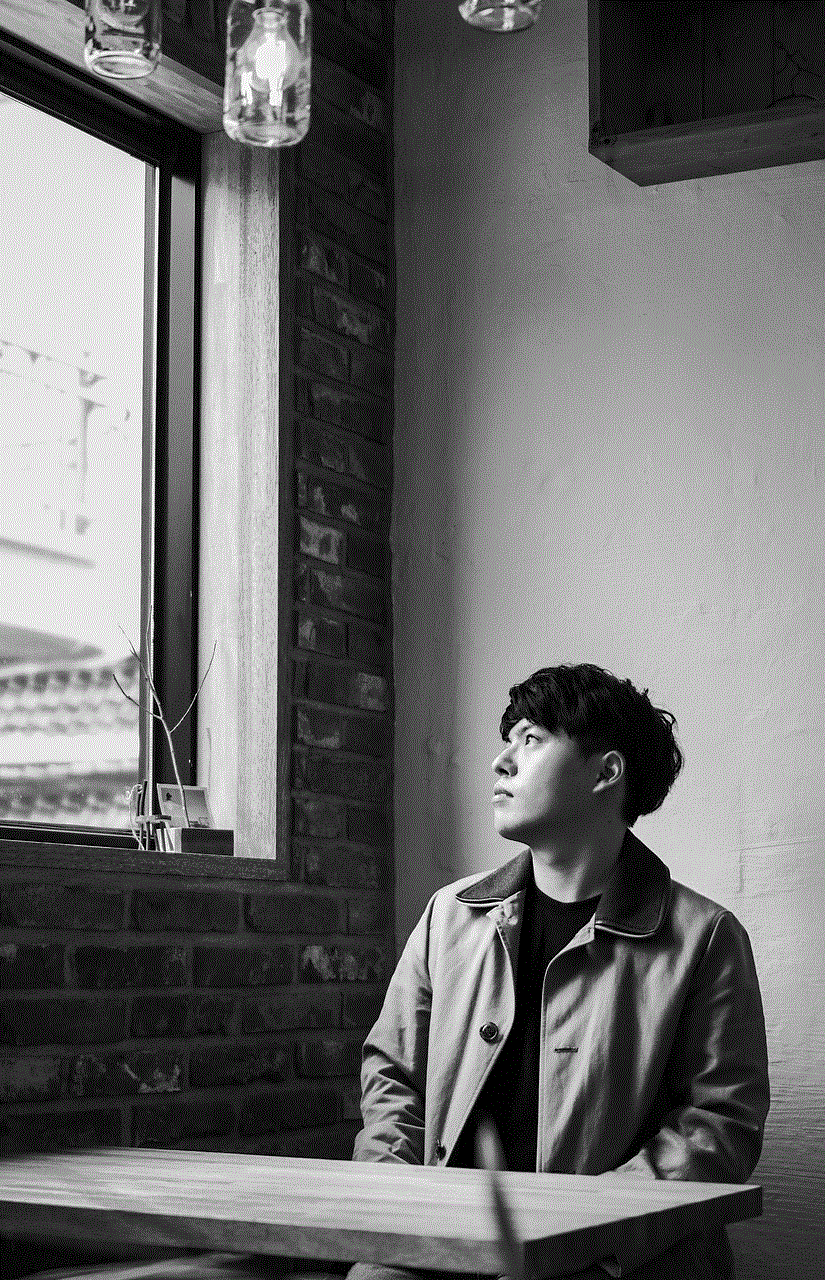
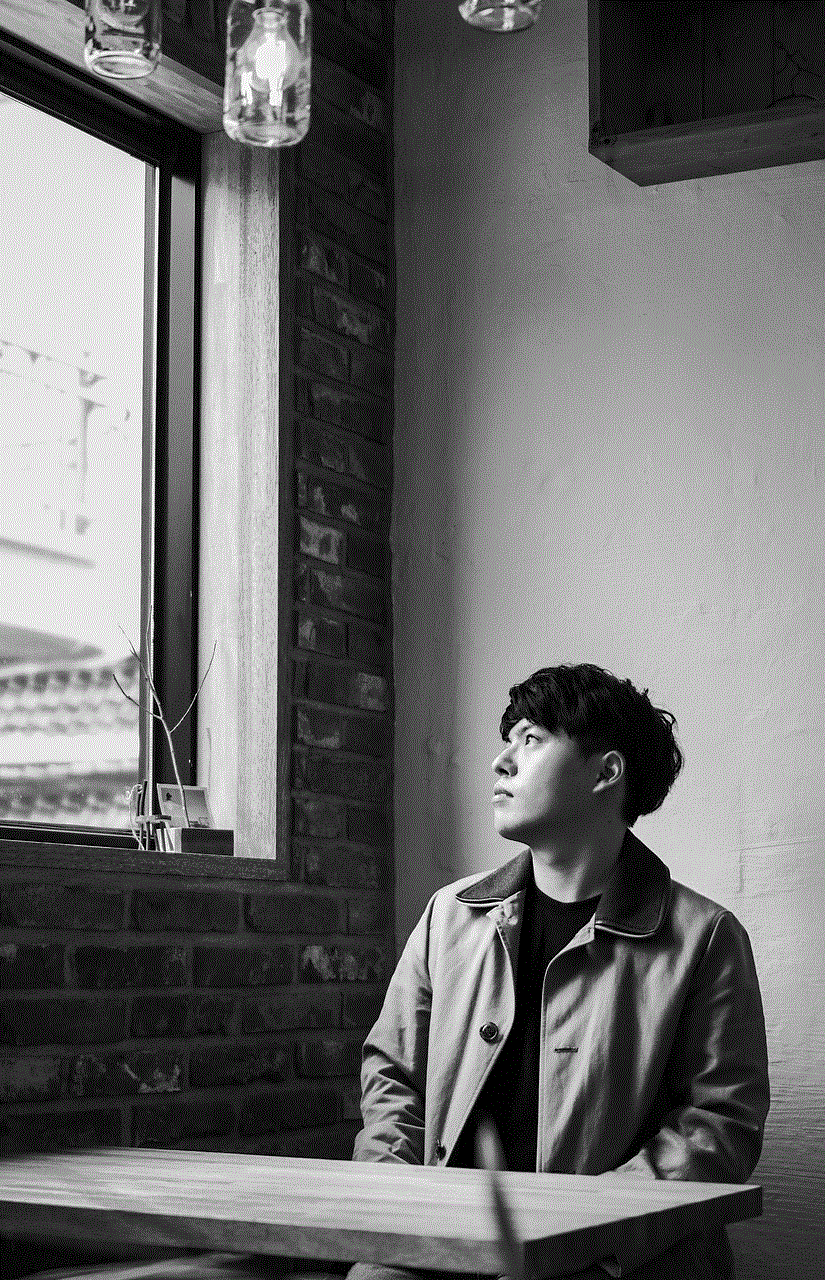
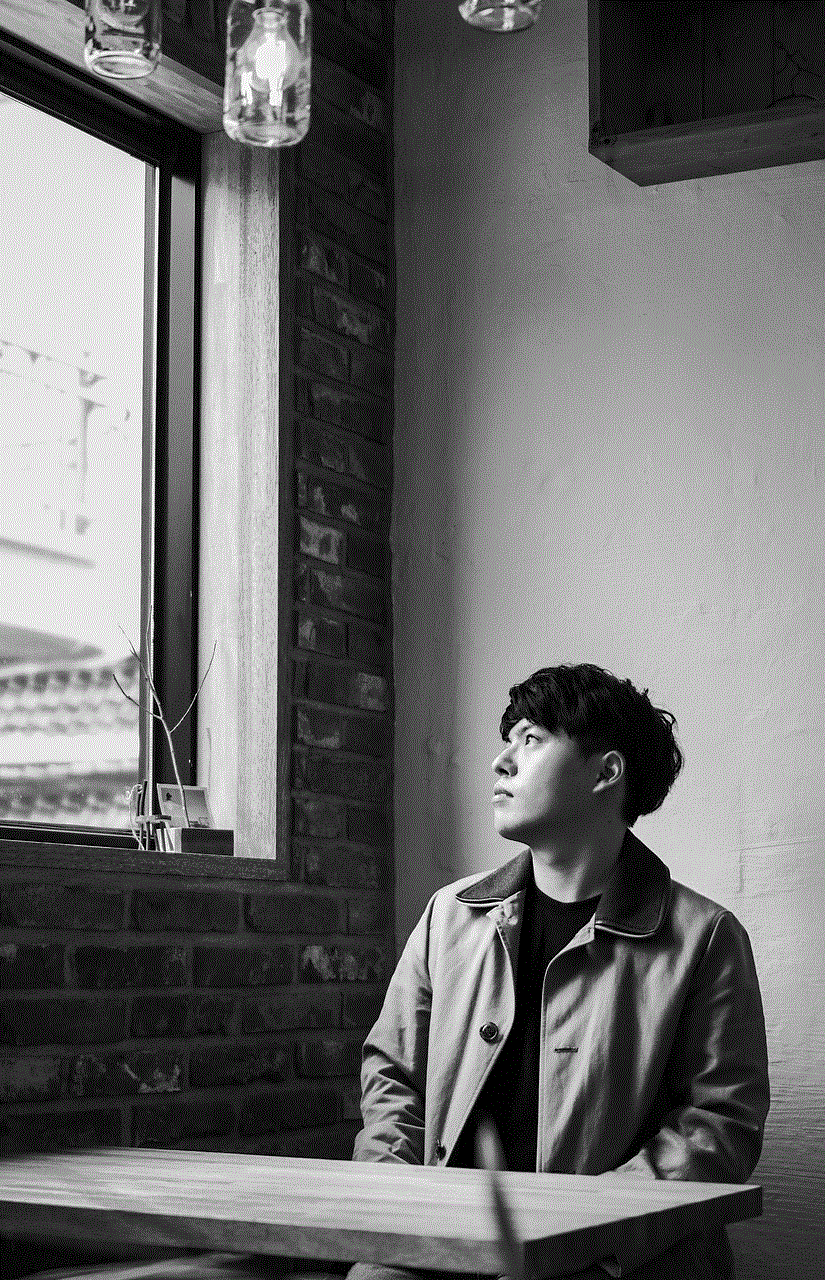
2. Razor E200 Electric Scooter
The Razor E200 is a step up from the E100, with a maximum speed of 12 miles per hour and a longer battery life of up to 45 minutes. It also has a larger deck and frame, making it a more comfortable ride for taller or heavier 12 year olds. This scooter also has a hand-operated rear brake for added safety and control.
3. Segway Ninebot ES2 Electric Kick Scooter
The Segway Ninebot ES2 is a higher-end option for those looking for a more advanced electric scooter for their child. It has a top speed of 15.5 miles per hour and can travel up to 15.5 miles on a single charge. It also has a sleek design and features such as front and rear suspension for a smoother ride. The ES2 also has a companion app that allows for customization of the scooter’s settings and monitoring of battery life.
4. Xiaomi Mi Electric Scooter
The Xiaomi Mi Electric Scooter is another high-performance option for 12 year olds. It has a maximum speed of 15.5 miles per hour and can travel up to 18.6 miles on a single charge. It also has a lightweight and foldable design, making it easy to carry and store. The Mi Electric Scooter also has a regenerative braking system, which helps to conserve battery life and reduce wear and tear on the brakes.
5. Gotrax GXL V2 Commuting Electric Scooter
The Gotrax GXL V2 is a great option for those looking for a budget-friendly electric scooter. It has a maximum speed of 15.5 miles per hour and can travel up to 12 miles on a single charge. It also has a sturdy frame and a double braking system for added safety. The GXL V2 also has a bright LED headlight and rear reflectors for increased visibility while riding at night.
6. Swagtron Swagger 5 Elite Portable and Foldable Electric Scooter
The Swagtron Swagger 5 is a versatile option for 12 year olds. It has a maximum speed of 18 miles per hour and can travel up to 12 miles on a single charge. It also has a lightweight and foldable design, making it easy to take on the go. The Swagger 5 also has a cruise control feature, allowing for a more comfortable and consistent ride.
7. Glion Dolly Foldable Lightweight Adult Electric Scooter
The Glion Dolly is a top-of-the-line electric scooter that is suitable for both adults and children. It has a maximum speed of 15 miles per hour and can travel up to 15 miles on a single charge. It also has a foldable design and a retractable handle for easy storage and transportation. The Dolly also has a headlight and taillight for safe riding at night.
8. Razor E300 Electric Scooter
The Razor E300 is a great option for older and more experienced 12 year olds. It has a maximum speed of 15 miles per hour and can travel up to 40 minutes on a single charge. It also has a larger frame and deck, making it suitable for taller and heavier riders. The E300 also has a hand-operated rear brake and a twist-grip acceleration control for easy and precise handling.
9. Gotrax GKS Electric Scooter for Kids
The Gotrax GKS is a specifically designed electric scooter for kids aged 6-12 years old. It has a maximum speed of 7.5 miles per hour and can travel up to 4 miles on a single charge. It also has a lightweight and compact design, making it easy for younger kids to handle. The GKS also has a reinforced deck and a rear fender brake for added safety.
10. Razor E325 Electric Scooter



The Razor E325 is a high-performance option for 12 year olds. It has a maximum speed of 15 miles per hour and can travel up to 45 minutes on a single charge. It also has a larger frame and deck, making it suitable for taller or heavier riders. The E325 also has a hand-operated rear brake and a twist-grip acceleration control for easy and precise handling.
When choosing the best electric scooter for your 12 year old, it’s important to consider their needs and abilities. Look for scooters that have been tested and approved by safety standards organizations, are lightweight and compact, and have a manageable speed for your child’s skill level. With the options listed above, you can find the perfect electric scooter for your child that will provide both safety and enjoyment. Happy riding!
