how to set up life360
Life360 is a popular location-sharing app that has gained immense popularity among families and friends. It allows users to keep track of their loved ones’ whereabouts in real-time, ensuring their safety and well-being. This app is particularly beneficial for parents who want to keep an eye on their children’s movements and for friends who want to stay connected while on the go. In this article, we will discuss how to set up Life360, its features, and the benefits it offers.
Setting up Life360 is a simple and straightforward process. It can be done in a few easy steps, and once completed, you can start using the app to stay connected with your loved ones. The first step is to download the app from the App Store or Google Play Store, depending on your device’s operating system. Once the app is downloaded, you can proceed with the setup process.
The next step is to create an account on Life360. You can do this by providing your email address and creating a password. Alternatively, you can also sign up using your Facebook or Google account. Once you have created an account, you will be prompted to enter your phone number and verify it. This step is necessary as it helps in setting up the app’s location tracking feature accurately.
After verifying your phone number, you can start adding your family members and friends to your Life360 network. You can do this by clicking on the “Add Circle ” button and selecting the people you want to add. You can add as many people as you want to your network, and they will be notified about it. It is essential to note that the people you add to your network will also need to have the Life360 app installed on their devices and have an account to join your network.
Once you have added all the people you want to your network, you can start customizing the app’s settings. Life360 offers a range of features that can be tailored to suit your needs. For example, you can set up alerts for when someone arrives or leaves a particular location, such as home, school, or work. You can also set up notifications for when someone is driving or when their phone’s battery is low.
One of the most useful features of Life360 is its location-sharing feature. It allows you to see the real-time location of your family and friends on a map. This feature is particularly helpful for parents who want to keep track of their children’s movements. It also provides a sense of security and peace of mind, knowing that you can quickly locate your loved ones in case of an emergency.
Another great feature of Life360 is the ability to create “Places.” These are designated locations that you can set up on the app, such as home, school, work, or any other place of importance. You can then receive notifications when someone arrives or leaves these places. This feature is especially useful for parents to keep track of their children’s whereabouts and ensure that they are safe.
Life360 also offers a “Driver Protect” feature, which provides additional safety while driving. It can detect when someone is driving and automatically sends a notification to the designated contacts if there is an accident. This feature is particularly beneficial for parents who want to make sure their children are safe while driving.
Apart from these features, Life360 also offers a chat function, allowing you to communicate with your family and friends within the app. You can create groups and have group chats or have one-on-one conversations. This feature comes in handy when you want to discuss plans or coordinate with your family and friends.
Life360 also has a feature called “Crash Detection,” which can detect when someone is involved in a car accident. It uses the phone’s sensors to detect a collision and automatically sends an alert to your designated contacts. This feature can be a lifesaver in case of an emergency, as it provides quick assistance.
Another great feature of Life360 is its ability to track the location history of your family and friends. It keeps a record of their movements, and you can access this information anytime on the app. This feature can be useful for parents who want to keep track of their children’s daily routines or for friends who want to know where they have been throughout the day.
Life360 also offers a premium version called “Life360 Plus,” which provides additional features such as crash detection and roadside assistance. It also offers a feature called “Bubbles,” which allows users to create temporary location-sharing circles for events or trips. The premium version comes with a monthly or yearly subscription fee, depending on your preference.
In conclusion, Life360 is an excellent app for staying connected with your loved ones and ensuring their safety. It offers a range of features that can be tailored to meet your specific needs. Setting up the app is a simple process, and once done, you can start using it to stay connected with your family and friends and have peace of mind knowing their whereabouts. With its user-friendly interface and various features, Life360 has become a must-have app for families and friends.
circle parental control alternatives
Title: Circle Parental Control Alternatives: A Comprehensive Guide to Protecting Your Child Online
Introduction:
In today’s digital age, ensuring the safety and well-being of our children online has become a paramount concern for parents. With the rise of social media, online gaming, and access to an endless array of content, it is essential to have effective parental control measures in place. While Circle Parental Control is a popular solution, there are several other alternatives available that offer similar or even more comprehensive features. In this article, we will explore some of the best Circle Parental Control alternatives, providing you with a comprehensive guide to protect your child online.
1. Qustodio:
Qustodio is a powerful parental control software that offers a wide range of features to monitor and manage your child’s online activities. It allows you to set screen time limits, block inappropriate content, monitor social media activity, and track your child’s location. Qustodio is compatible with various devices and provides detailed reports and alerts to keep you informed about your child’s online behavior.
2. Net Nanny:
Net Nanny is another popular parental control solution that provides comprehensive online protection for your child. It offers features like content filtering, time management, app blocking, and social media monitoring. Net Nanny also provides real-time alerts and reports, allowing you to stay updated on your child’s online activities.
3. Norton Family:
Norton Family is a well-known name in the cybersecurity industry, and their parental control software is no exception. With Norton Family, you can set up age-appropriate content filters, track your child’s online activities, and manage screen time. Additionally, Norton Family offers features like location tracking, app supervision, and instant lock to ensure your child’s safety online.
4. Kaspersky Safe Kids:
Kaspersky Safe Kids is a comprehensive parental control solution that offers a range of features to protect your child online. It allows you to block inappropriate content, set screen time limits, and monitor your child’s social media activity. Kaspersky Safe Kids also provides real-time alerts and location tracking, ensuring your child’s safety both online and offline.
5. Mobicip:
Mobicip is a unique parental control solution that focuses on providing a safe and secure browsing experience for children. It offers features like content filtering, time management, and app blocking. Mobicip also provides detailed reports and allows you to customize settings based on your child’s age and needs.
6. Bark:
Bark is an advanced parental control solution that uses artificial intelligence to monitor your child’s online activities. It analyzes text messages, emails, and social media posts for potential risks like cyberbullying, sexting, and online predators. Bark sends alerts to parents when it detects concerning content, helping you to intervene and protect your child.
7. FamilyTime:
FamilyTime is a comprehensive parental control app that offers features like content filtering, app blocking, and screen time management. It also provides real-time location tracking, geofencing, and driving safety features. FamilyTime allows parents to remotely control and monitor their child’s device, ensuring their safety and well-being.
8. OurPact:
OurPact is a popular parental control app that offers a range of features to manage and monitor your child’s device usage. It allows you to set screen time limits, block apps and websites, and track your child’s location. OurPact also offers a unique feature called “Family Locator,” which allows you to locate family members in real-time.
9. Screen Time:
Screen Time is a user-friendly parental control app that provides essential features to manage your child’s screen time. It allows you to set daily limits, block apps and websites, and monitor usage history. Screen Time also provides the option to reward your child with additional screen time for completing tasks or good behavior.
10. ESET Parental Control:
ESET Parental Control is a comprehensive parental control solution that offers features like content filtering, time limits, and app blocking. It also provides real-time notifications and detailed reports to keep you informed about your child’s online activities. ESET Parental Control is compatible with various devices and allows you to manage multiple devices from a single dashboard.
Conclusion:



Protecting your child online is a crucial responsibility for parents, and having effective parental control measures in place is essential. While Circle Parental Control is a popular choice, there are several alternatives available that offer similar or even more comprehensive features. From Qustodio to ESET Parental Control, the options listed in this article provide a range of tools to ensure your child’s safety online. Choose the solution that best suits your family’s needs and take control of your child’s online experience.
how accurate is find my phone
Find My Phone: The Accuracy You Need to Know
Introduction:
In today’s fast-paced digital world, smartphones have become an integral part of our lives. We rely on them for communication, entertainment, and even managing our personal and professional lives. However, losing or misplacing our phones can be a distressing experience. Thankfully, smartphone manufacturers and software developers have introduced various features and applications to help us locate our devices. One such popular feature is “Find My Phone.” In this article, we will delve into the accuracy of Find My Phone and discuss its functionality, limitations, and effectiveness in different scenarios.
1. Understanding Find My Phone:
Find My Phone is a feature available on most smartphones, including Android and iOS devices. It allows users to locate their lost or stolen phones using a combination of GPS, Wi-Fi, and cellular network signals. This feature is typically built into the operating system and can be accessed through a dedicated application or a web-based platform.
2. GPS Accuracy:
Global Positioning System (GPS) is the primary technology used by Find My Phone to determine the device’s location. GPS relies on a network of satellites orbiting the Earth, and it provides precise location data in ideal conditions. However, the accuracy of GPS can be affected by factors such as obstructed signals, weather conditions, and the device’s hardware capabilities.
3. Wi-Fi and Cellular Network Accuracy:
In addition to GPS, Find My Phone also utilizes Wi-Fi and cellular network signals to determine a device’s location. This feature can be particularly useful when GPS signals are weak or unavailable, such as indoors or in urban areas with tall buildings. Wi-Fi and cellular network-based location services can provide a rough estimate of the device’s whereabouts, but they may lack the pinpoint accuracy of GPS.
4. Accuracy in Urban Areas:
In densely populated urban areas, the accuracy of Find My Phone can vary. The presence of tall buildings and other structures can obstruct GPS signals, leading to reduced accuracy. However, the use of Wi-Fi and cellular network signals can help mitigate this issue to some extent. In such scenarios, Find My Phone may provide a general idea of the device’s location but might not pinpoint it precisely.
5. Accuracy in Rural Areas:
In contrast to urban areas, Find My Phone tends to be more accurate in rural regions. With fewer obstructions and a clearer line of sight to GPS satellites, the accuracy of location tracking improves significantly. However, it is still important to consider other factors like weather conditions and the device’s hardware capabilities, which can affect the overall accuracy.
6. Limitations of Find My Phone:
While Find My Phone can be a lifesaver in many situations, it is essential to understand its limitations. Firstly, the feature relies heavily on a stable internet connection. If the lost device is not connected to the internet or does not have an active data plan, Find My Phone may not work effectively. Additionally, if the device’s battery dies or is turned off, the feature becomes useless.
7. Accuracy on Different Platforms:
Find My Phone is available on both Android and iOS devices, but the accuracy may vary depending on the platform. Apple’s Find My iPhone is known for its robust and accurate location tracking capabilities. On the other hand, Android devices rely on various manufacturers and software versions, which can affect the overall accuracy of Find My Phone.
8. Enhancing Accuracy with Third-Party Apps:
Apart from the native Find My Phone feature, several third-party applications offer additional functionality and enhanced accuracy. These apps often provide real-time location tracking, remote locking, and even data wiping capabilities. However, it is important to choose reputable apps from trusted sources to ensure data security and reliability.
9. Privacy Concerns:
While Find My Phone can be a valuable tool in locating lost devices, it also raises concerns about privacy. To track a device’s location, users need to grant permission for location services. This permission allows the device’s operating system or third-party apps to collect and process location data. Users must be aware of the privacy implications and exercise caution when granting these permissions.
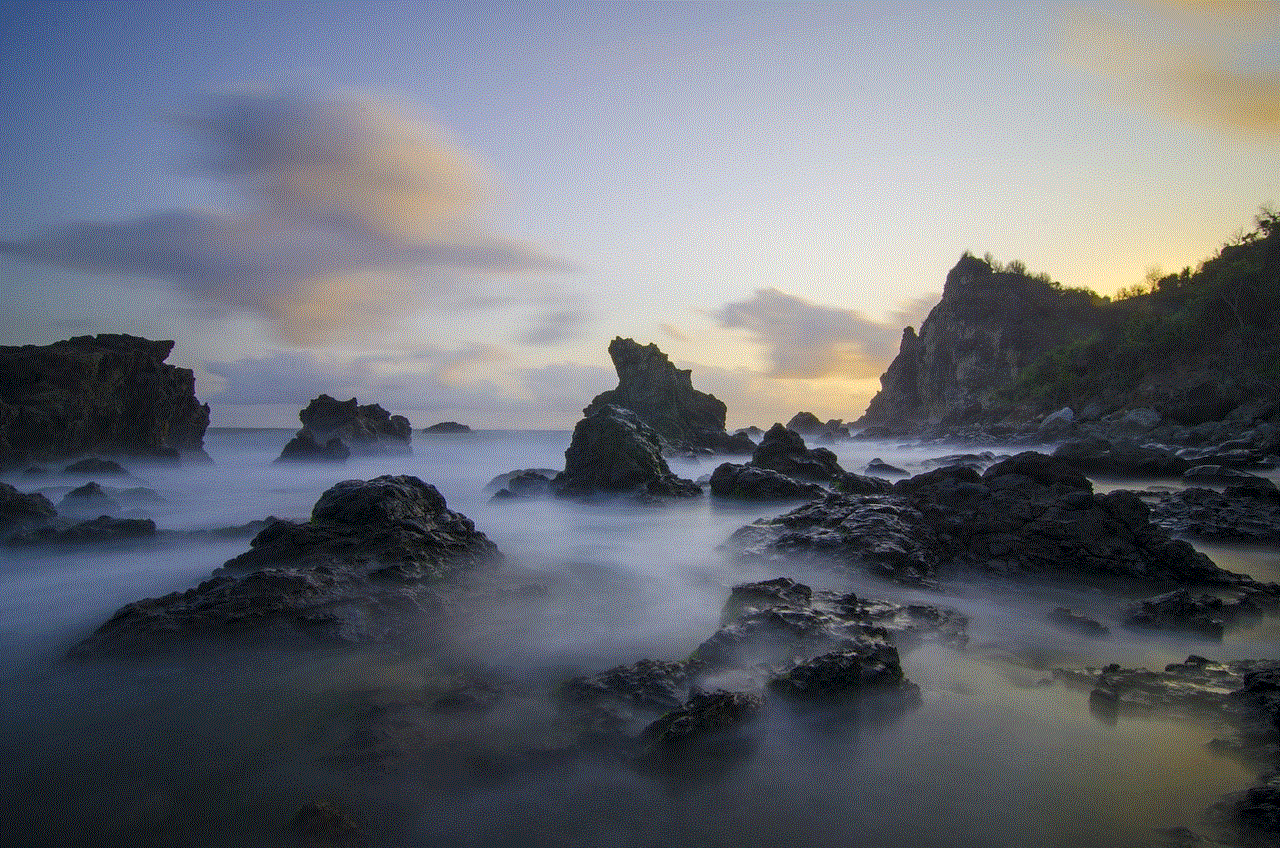
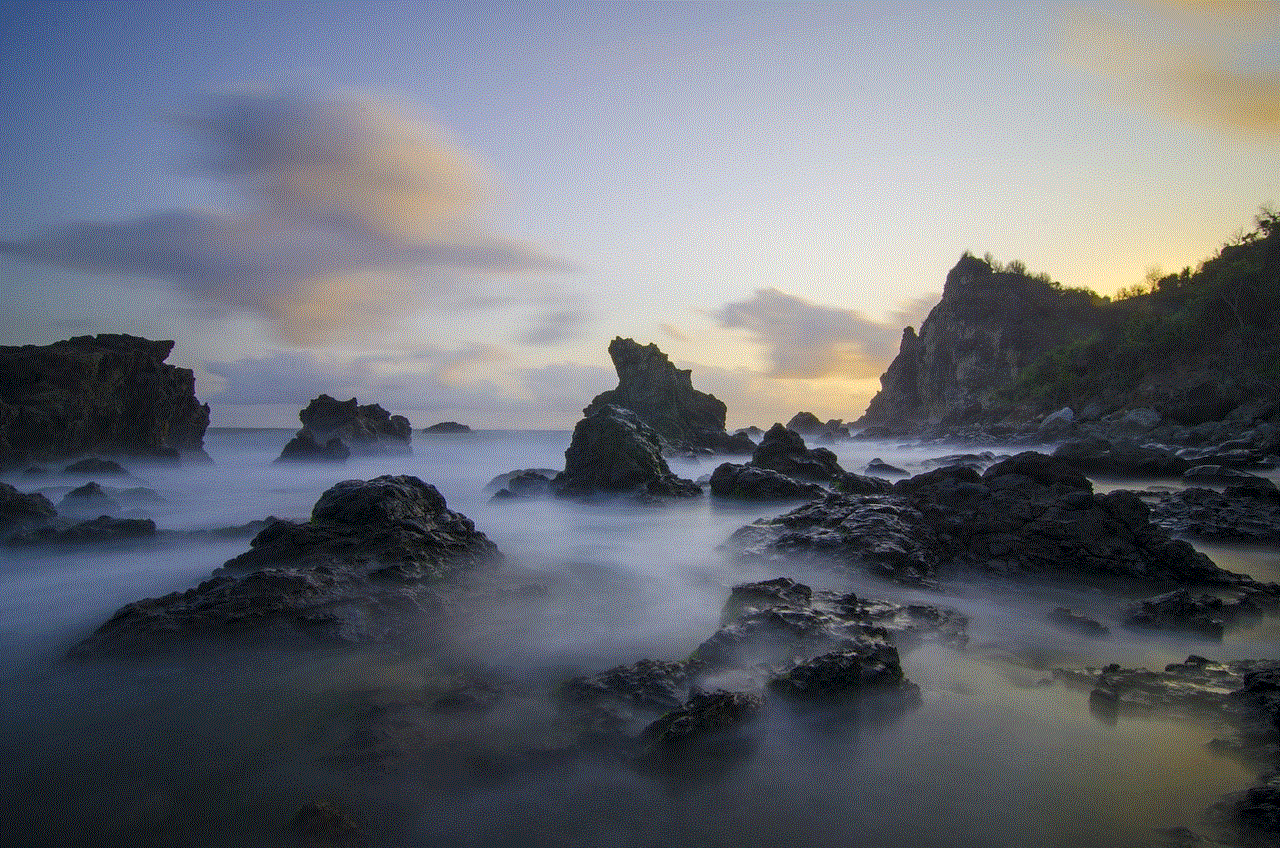
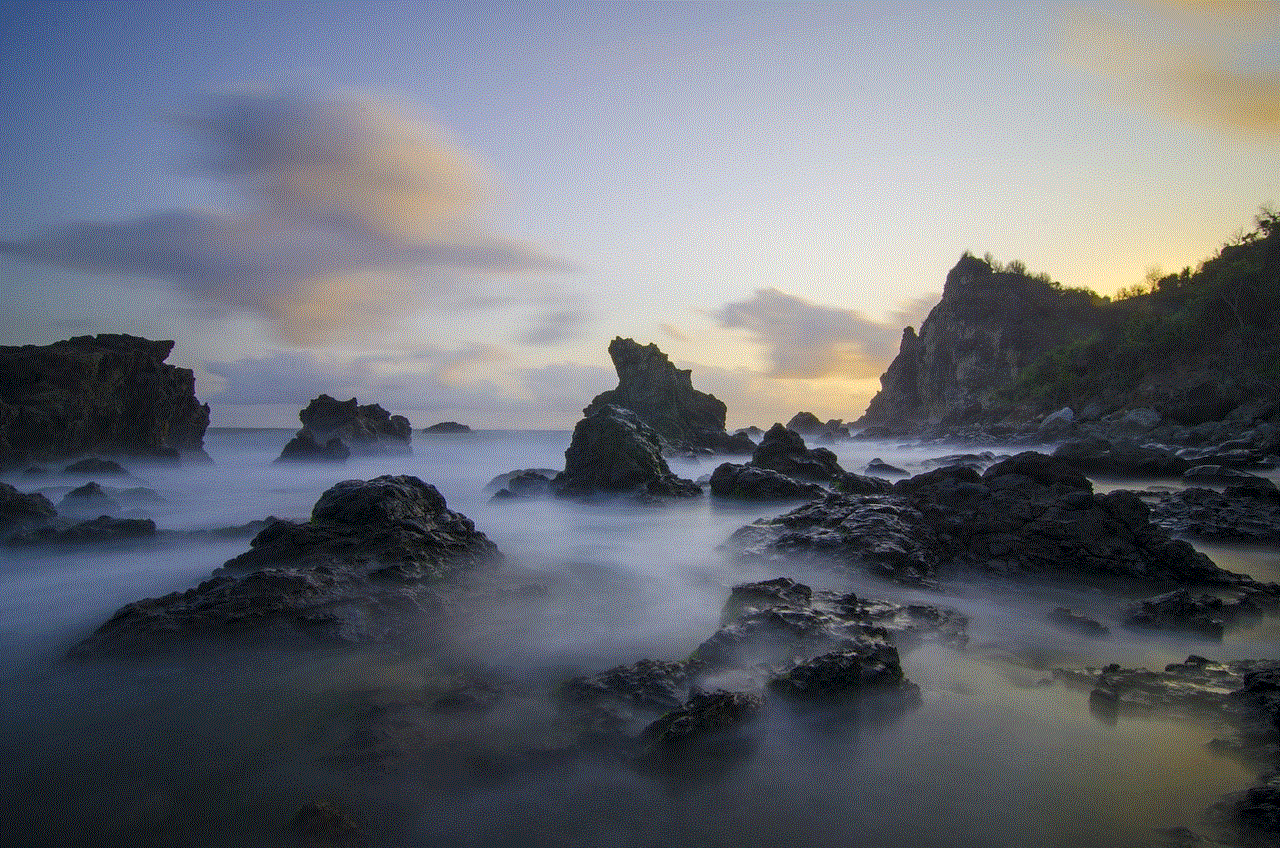
10. Conclusion:
Find My Phone is a useful feature that can help locate lost or stolen devices. Its accuracy relies on a combination of GPS, Wi-Fi, and cellular network signals. While it generally provides accurate results, factors like obstructions, weather conditions, and hardware capabilities can impact its effectiveness. Users should understand the limitations of Find My Phone and consider additional measures like third-party apps for enhanced accuracy. Moreover, privacy concerns should be taken into account when granting location permissions. By understanding the features and limitations of Find My Phone, users can be better prepared to deal with the loss or misplacement of their smartphones.
