how to unblock someone’s number
Unblocking someone’s number can be a simple and necessary task in today’s world of constant communication. Whether it’s a friend, family member, or acquaintance, there may come a time when you need to unblock someone ‘s number for various reasons. Perhaps you had a misunderstanding and blocked them in the heat of the moment, or maybe you just want to give them a second chance. Whatever the reason may be, unblocking someone’s number is a process that can be done quickly and easily. In this article, we will discuss the steps you need to take to unblock someone ‘s number and the potential consequences of doing so.
Before we dive into the details of how to unblock someone’s number, it’s essential to understand what blocking a number means. Blocking a number is a feature available on most smartphones that prevents specific numbers from calling or texting you. It is a useful tool to have, especially when dealing with unwanted or harassing calls. When you block a number, you essentially cut off all communication with that person, and they are unable to contact you through your phone number. However, it’s worth noting that blocking someone’s number does not prevent them from contacting you through other means, such as social media or email.
Now that we have a better understanding of what blocking a number entails let’s move on to the steps you need to take to unblock someone’s number. The process may vary slightly depending on your phone’s operating system, but the general steps are similar. We will be using the two most popular operating systems, iOS and Android, as examples.
Unblocking a number on iOS devices, such as iPhones, is a straightforward process. First, open the Settings app and scroll down until you see the option for “Phone.” Tap on it, and you will see a list of options, including “Blocked Contacts.” Tap on this option, and you will see a list of all the numbers you have blocked. Find the number you want to unblock and swipe left on it. A red “Unblock” button will appear. Tap on it, and the number will be removed from your blocked contacts list. You can also unblock a number by going to your contact list, finding the contact, and tapping on the “Unblock this Caller” option.
On Android devices, the process is slightly different, but still relatively simple. Open the Phone app, and tap on the three dots in the top right corner. From the drop-down menu, select “Settings,” and then tap on “Blocked Numbers.” You will see a list of all the numbers you have blocked. Find the number you want to unblock and tap on it. A pop-up window will appear, asking you to confirm the unblocking. Tap on “Unblock,” and the number will be removed from your blocked contacts list. You can also unblock a number by going to your contact list, finding the contact, and tapping on the three dots in the top right corner. From there, you can select the “Unblock” option.
It’s important to note that when you unblock someone’s number, all the previous text messages and voicemails they sent you while blocked will not be retrieved. They will remain blocked, and you will not receive any notifications for them. However, any new messages or calls from that number will come through to your phone as usual.
Now that you know how to unblock someone’s number let’s discuss the reasons why you may want to do so. One of the most common reasons is that you may have blocked someone in the heat of the moment, but with time, you have reconciled and want to give them a second chance. It’s important to remember that communication is key in any relationship, and sometimes blocking someone’s number can hinder that. If you have had a disagreement with someone, it’s always better to talk things out rather than ignore them. Unblocking their number shows that you are open to communication and willing to work things out.
Another reason for unblocking someone’s number could be that you have blocked the wrong person by mistake. With the number of contacts we have on our phones, it’s easy to make this mistake. In this case, unblocking the person’s number is necessary to ensure you don’t miss any important calls or texts.
In some instances, you may have blocked someone’s number to protect yourself from unwanted or harassing calls or messages. However, if the person has changed their behavior and you feel comfortable giving them a second chance, you can unblock their number. But it’s essential to communicate your boundaries and make it clear that any further harassment will not be tolerated.
On the other hand, it’s also crucial to consider the potential consequences of unblocking someone’s number. If the person had been harassing or threatening you, unblocking their number could give them access to contact you again. In this case, it’s essential to weigh the potential risks and take necessary precautions to ensure your safety. It’s always better to err on the side of caution and not unblock someone’s number if you feel unsafe or uncomfortable.
Moreover, unblocking someone’s number does not guarantee that the person will stop contacting you. If they continue to harass or bother you, it’s best to seek help from authorities and take legal action if necessary.
In conclusion, unblocking someone’s number can be a simple and quick process, but it’s essential to consider the reasons behind it and the potential consequences. Whether it’s to give someone a second chance or to correct a mistake, unblocking a number shows that you are open to communication and willing to resolve conflicts. However, it’s also crucial to prioritize your safety and well-being and take necessary precautions when unblocking someone’s number. Communication is a powerful tool, and it’s always better to talk things out rather than block someone’s number.
is there an app for chat gpt
In today’s fast-paced world, communication has become a vital aspect of our daily lives. With the rise of technology, the way we communicate has also evolved. Gone are the days when we relied on traditional methods of communication such as letters, telegrams, or even phone calls. Now, we have plenty of options at our disposal, such as texting, video calls, and messaging apps. One such app that has gained immense popularity in recent times is GPT chat.
GPT chat is an advanced chatbot application that uses artificial intelligence and natural language processing to engage in human-like conversations with users. It is based on OpenAI’s GPT-3 (Generative Pre-trained Transformer) technology, which allows it to understand and respond to user messages in a human-like manner. This revolutionary app has taken the world by storm and has become a hot topic of discussion among tech enthusiasts.
The idea behind GPT chat is to provide users with an interactive and personalized chatting experience. It can be used for various purposes, such as customer service, language learning, or even just for fun conversations. The app uses machine learning algorithms to continuously learn and improve its responses. This means that the more you chat with it, the better it becomes at understanding and responding to your messages.
So, is there an app for chat GPT? The answer is yes, and it is quickly gaining popularity among users worldwide. Let’s take a closer look at what this app has to offer and how it is changing the way we communicate.
Ease of Use
One of the key factors that have contributed to the success of GPT chat is its user-friendly interface. The app is designed to be easy to use, even for those who are not tech-savvy. The chat screen is simple, with a text box where you can type your messages, and the app responds in real-time. It also has a voice-to-text feature for those who prefer to speak rather than type. This makes it convenient for users to chat on the go, without having to type out long messages.
Personalized Conversations
GPT chat takes personalized conversations to a whole new level. The app has the ability to generate responses based on the user’s previous messages, making the conversation more natural and human-like. It also takes into consideration the user’s tone and emotions while responding, making the experience more personalized. This feature has made GPT chat a hit among users who are looking for a more engaging and interactive chat experience.
Multi-language Support
Another impressive feature of GPT chat is its multi-language support. The app can understand and respond in various languages, making it accessible to a global audience. This feature has made it a popular choice for language learners who want to practice their skills in a conversational setting. It also allows users to chat with people from different parts of the world without any language barriers.
Versatility
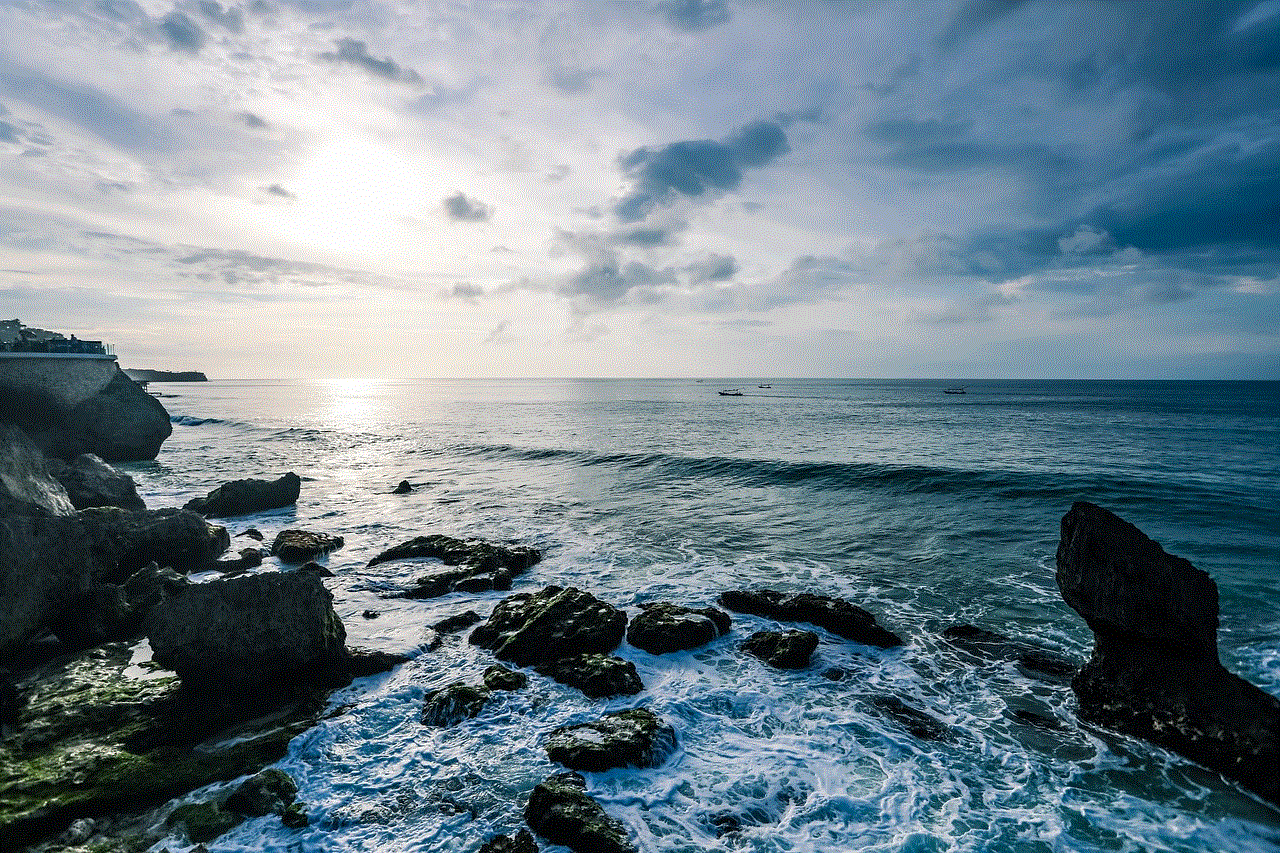
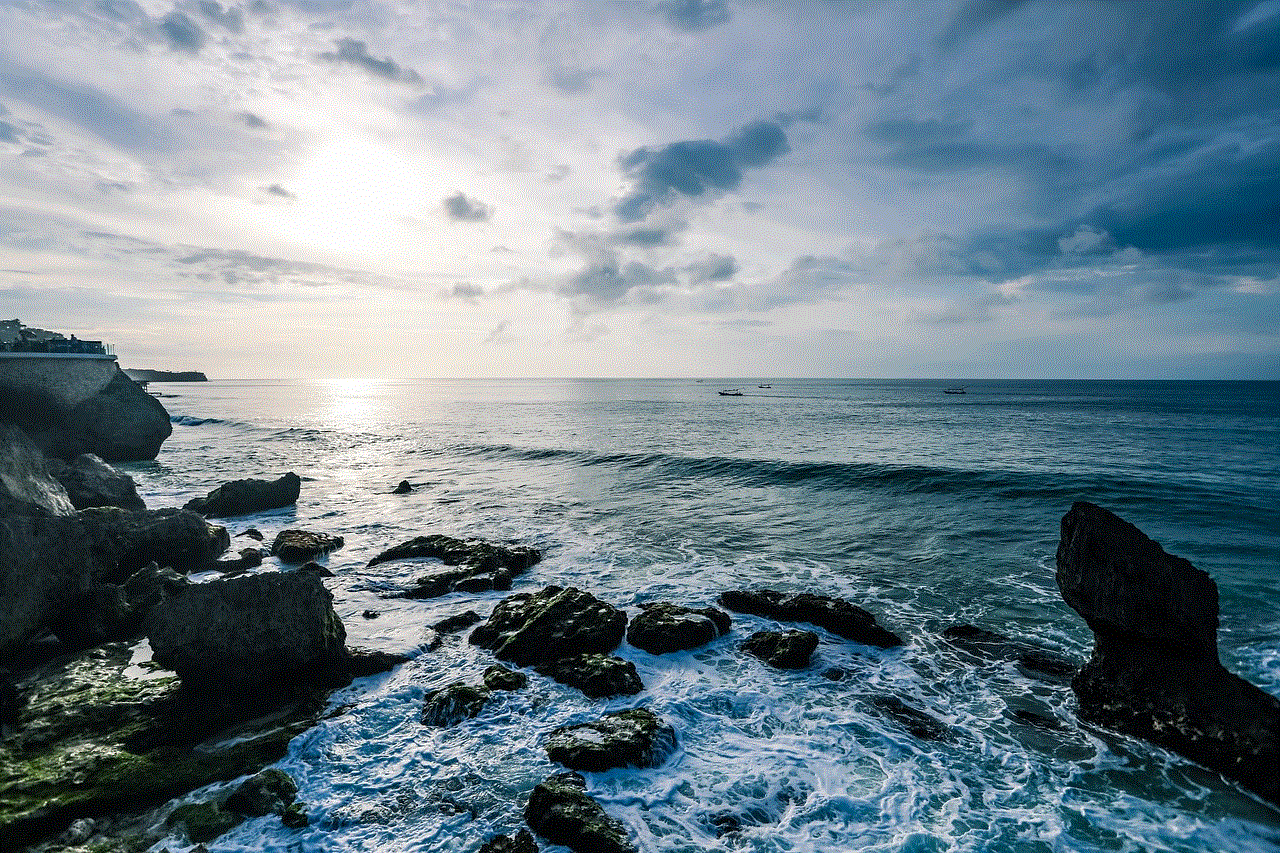
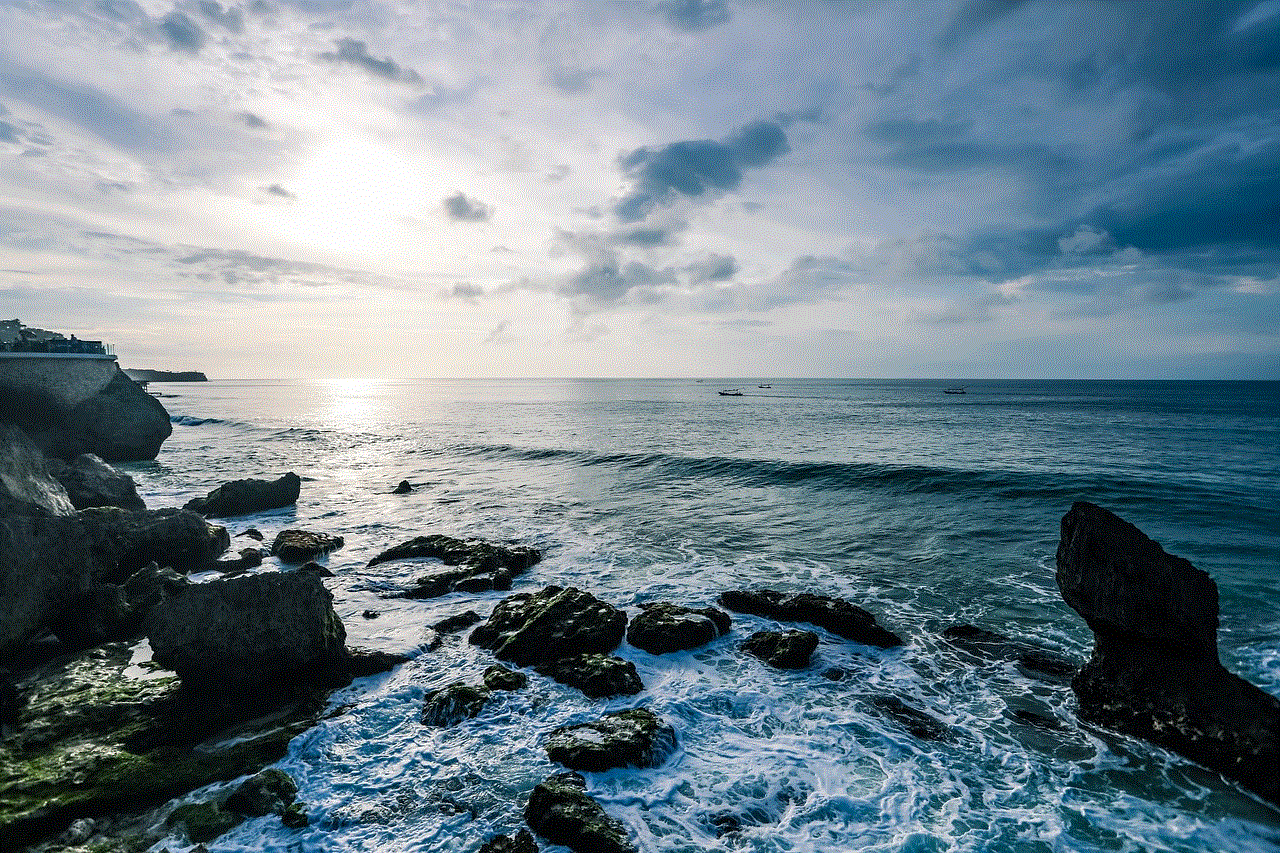
GPT chat is not just limited to casual conversations; it has proven to be a versatile app that can be used for multiple purposes. Many businesses are now using GPT chat for customer service, as it can handle a large volume of queries and provide quick and accurate responses. It can also be used for educational purposes, such as language learning or even tutoring. The app’s versatility has made it a valuable tool for individuals and businesses alike.
24/7 Availability
Unlike human agents, GPT chat is available 24/7, making it convenient for users to chat anytime, anywhere. This feature has made it a preferred choice for those who have busy schedules and cannot spare time for long phone calls or meetings. With GPT chat, you can have a conversation whenever it is convenient for you, without any time constraints.
Data Privacy
With the rise of technology, data privacy has become a growing concern among users. However, with GPT chat, you can rest assured that your conversations are secure and private. The app uses end-to-end encryption to protect your messages and does not store any personal information. This has made it a trustworthy app for users who value their privacy.
Limitations
While GPT chat has many impressive features, it does have its limitations. As the app relies on machine learning algorithms, it is not always accurate in its responses. Users may encounter some errors or misunderstandings during conversations. However, the app continuously learns from its mistakes and improves its responses over time.
Moreover, as GPT chat is an AI-based app, it lacks the human touch and emotions that are essential for some conversations. This can be a drawback for those who prefer to have a more personal and emotional connection while chatting.
Future of GPT Chat
The future of GPT chat looks promising, with more advancements expected in the coming years. OpenAI has recently announced plans to release a new version of GPT, called GPT-4, which will have even more advanced capabilities. This would mean more accurate responses and a more human-like chatting experience.
Additionally, with the increasing demand for AI-based chatbots, we can expect to see more businesses incorporating GPT chat into their customer service strategies. It is also expected to play a significant role in language learning and education, making it an essential tool for students and teachers alike.
In conclusion, GPT chat is a game-changer in the world of communication. With its advanced technology and user-friendly interface, it has revolutionized the way we chat and interact online. While it may have its limitations, its impressive features and potential for growth make it a must-try app for anyone looking for a unique and personalized chatting experience. So, go ahead and give GPT chat a try, and you may be surprised at how engaging and entertaining your conversations can be!
find my iphone from android



As technology continues to advance, it has become increasingly common for people to own devices from different brands and operating systems. For example, an individual may have an iPhone as their primary mobile device, but also use an Android tablet or laptop. While this can be convenient, it can also lead to challenges when it comes to accessing certain features and services. One of the most common concerns is being able to track a lost or stolen iPhone using an Android device. In this article, we will explore the different options available for finding an iPhone from an Android device.
Finding a lost or stolen device can be a stressful and overwhelming experience. With our lives revolving around our smartphones, the thought of losing all of our personal information, contacts, photos and more can be daunting. Fortunately, both Apple and Google offer tools to help locate a lost device, regardless of its operating system. The most well-known of these tools is Find My iPhone, which is available through the iCloud service for iOS devices. But what about those who do not have access to an iOS device? Can an Android user still take advantage of this feature? The short answer is yes, but it may require a bit more effort.
Before we dive into the specifics of how to find an iPhone from an Android device, it is important to understand the limitations of these tools. First and foremost, it is vital to have the Find My iPhone feature enabled on the iPhone before it goes missing. This can be done by going to Settings > iCloud > Find My iPhone and toggling the switch to “on”. Additionally, the iPhone must be connected to a Wi-Fi or cellular network for the tracking to work. If the device is turned off or has a dead battery, it will not be able to be located. With these factors in mind, let’s explore the different methods for finding an iPhone from an Android device.
Method 1: Using Google’s Find My Device
As mentioned earlier, Google also offers a similar service for Android devices called Find My Device. This feature is automatically enabled on most Android devices, but if it has been turned off, it can be enabled by going to Settings > Security & Location > Find My Device and toggling the switch to “on”. To use this service to track an iPhone, the Android device must have the Find My Device app installed. This can be downloaded from the Google Play Store for free.
Once the app is installed and enabled, open it and sign in with the same Google account that is linked to the lost iPhone. From the main screen, select the iPhone from the list of available devices. The app will then attempt to locate the iPhone using GPS and display its location on a map. If the iPhone is not connected to a Wi-Fi or cellular network, the app will show the last known location of the device. From here, there are a few options available. The user can play a sound on the iPhone to help locate it if it is nearby, lock the device to prevent unauthorized access, or erase the device if it is deemed stolen or lost for good.
Method 2: Using a Third-Party App
In addition to the Find My Device app, there are also third-party apps available that can help locate a lost iPhone from an Android device. These apps work by syncing the location of the lost device with the user’s account. Some popular options include Life360, Find My Friends, and Find My Phone. These apps can be downloaded from the Google Play Store and require both devices to have the app installed and running in order to work.
Once the app is installed on both devices, the user can log in to their account on the Android device and see the location of the lost iPhone. Similar to the Find My Device app, these apps also offer options such as playing a sound or locking the device. However, some of these apps may require a subscription for full access to their features.
Method 3: Using iCloud.com
For those who do not want to download an app or have access to a computer , another option is to use the iCloud website. This method requires the user to log in to their iCloud account using a web browser on the Android device. From there, they can access the Find My iPhone feature and locate the lost device. This method may not be as convenient as using an app, but it is a viable option for those who do not have access to an iOS device.
To use this method, the user must go to iCloud.com and log in with their Apple ID and password. Once logged in, click on the Find iPhone icon and enter the Apple ID and password again. The website will then attempt to locate the device and display its location on a map. From here, the user can select the device and choose to play a sound, lock the device, or erase it.
Method 4: Contacting Apple Support



If all else fails, the last option for finding an iPhone from an Android device is to contact Apple Support. While this may seem like a roundabout way to locate a device, Apple has a dedicated team to assist with lost or stolen devices. If the user is able to provide the necessary information, such as the device’s serial number, they may be able to track the device for you. However, this method may not be as effective as the others since it relies heavily on the user’s ability to provide accurate information.
In conclusion, finding an iPhone from an Android device is possible, but it may require some extra steps and effort. By enabling the Find My iPhone feature and using the methods outlined above, users can have peace of mind knowing that their lost or stolen device can still be located. As technology continues to evolve, it is likely that these tools and methods will become even more advanced and accessible, making the process even easier. In the meantime, it is important for users to take the necessary precautions to prevent their devices from being lost or stolen in the first place. This includes keeping their devices updated and secure, as well as backing up important data regularly. With these measures in place, finding an iPhone from an Android device will be a less stressful and more successful experience.
