how to unhide deleted messages on iphone
In today’s digital world, our smartphones have become an integral part of our lives. We use them to stay connected with our loved ones, conduct business, and even store important information. With the amount of data we have on our phones, it is not uncommon for us to accidentally delete messages that we actually need. This can be a major cause of panic, especially if you are an iPhone user and do not know how to retrieve those deleted messages. But fear not, as we have put together a comprehensive guide on how to unhide deleted messages on iPhone.
Before we dive into the steps to recover deleted messages on your iPhone, it is important to understand the different ways in which messages can be deleted on an iPhone. The most common ways are accidental deletion, software updates, and app crashes. In all these scenarios, the deleted messages are not permanently erased from your phone, but rather moved to a hidden folder. Therefore, it is possible to retrieve them with the right knowledge and tools. So, let’s get started.
Step 1: Check the ‘Recently Deleted’ Folder
The first and easiest step to unhide deleted messages on your iPhone is to check the ‘Recently Deleted’ folder in your Messages app. This folder stores all the messages that you have deleted within the last 30 days. To access this folder, open your Messages app, tap on the ‘Back’ arrow in the top left corner, and then tap on ‘Recently Deleted’. If you find the messages you were looking for, simply tap on them and select ‘Recover’ to restore them back to your inbox.
Step 2: Restore from an iCloud or iTunes Backup
If you have a habit of regularly backing up your iPhone to iCloud or iTunes, you can easily restore your deleted messages from the backup. This method is useful if your messages were deleted more than 30 days ago and are no longer in the ‘Recently Deleted’ folder. To restore from an iCloud backup, go to Settings > General > Reset > Erase All Content and Settings. Then, follow the on-screen instructions to restore your iPhone from an iCloud backup. If you have an iTunes backup, connect your iPhone to your computer , open iTunes, and select ‘Restore Backup’ to retrieve your deleted messages.
Step 3: Use a Third-Party Data Recovery Tool
If the above methods do not work, don’t worry, there are still other ways to retrieve your deleted messages. One such way is by using a third-party data recovery tool like Dr. Fone or Enigma Recovery. These tools are specifically designed to recover deleted data from iPhones, including messages. They work by scanning your iPhone’s internal storage and retrieving any deleted messages that are still recoverable. However, keep in mind that these tools may come at a cost and may not be 100% effective in retrieving all your deleted messages.
Step 4: Contact Your Service Provider
If none of the above methods work, you can always contact your service provider for assistance. They may be able to retrieve your deleted messages from their servers. However, this method will only work if your messages were backed up on their servers, which is not always the case.
Step 5: Prevent Future Accidental Deletion
Now that you have successfully retrieved your deleted messages, it is important to take measures to avoid accidental deletion in the future. The first step is to regularly back up your iPhone to iCloud or iTunes. This will ensure that you always have a recent backup to restore from in case of accidental deletion. You can also turn on the ‘Messages in iCloud’ feature, which will sync all your messages across all your Apple devices. This means that even if you delete a message on one device, it will still be available on your other devices.
Additionally, you can enable the ‘Ask Before Deleting’ feature in your iPhone’s settings. This will prompt a confirmation message whenever you try to delete a message, giving you a chance to reconsider your action. You can also use third-party apps like iMyFone Umate Pro to permanently delete your messages, making them unrecoverable even with data recovery tools.
In conclusion, losing important messages on your iPhone can be a stressful experience, but with the right knowledge and tools, it is possible to retrieve them. By following the steps outlined in this article, you should be able to successfully unhide deleted messages on your iPhone. Remember to regularly back up your iPhone and take preventive measures to avoid future accidental deletion. With these tips, you can ensure that your important messages are always safe and easily accessible.
text to speech morgan freeman
Morgan Freeman is undeniably one of the most iconic voices in the entertainment industry. His deep, resonant tone and smooth delivery have captivated audiences for decades, making him a household name and one of the most sought-after actors in Hollywood. But it’s not just his acting skills that have made him a legend, it’s his voice. In recent years, the use of text to speech technology has become increasingly popular, and many people have wondered if it’s possible to replicate the unique sound of Morgan Freeman’s voice. In this article, we’ll explore the world of text to speech technology and whether or not it can truly capture the essence of Morgan Freeman’s voice.
First, let’s take a look at what text to speech technology actually is. Simply put, it is a process of converting written words into spoken words. This technology has been around for decades, but it has significantly improved in recent years thanks to advancements in artificial intelligence and natural language processing. Text to speech technology is used in a wide range of applications, from voice assistants like Siri and Alexa to audiobooks and even in the film industry. And it’s not just limited to English, as it can be used to generate speech in multiple languages.
Now, you might be wondering, how exactly does text to speech technology work? Well, it all starts with a computer program called a text to speech engine. This engine receives written text and uses algorithms to convert it into spoken words. The process is complex and involves various components such as a speech synthesizer, a language model, and a natural language processing system. These components work together to create a voice that is as close to human speech as possible.
With the advancements in text to speech technology, it’s now possible to choose from a variety of different voices, including male and female voices, as well as different accents. And this is where Morgan Freeman comes in. His unique voice has become a popular choice for text to speech technology, with many people wondering if it’s possible to generate speech that sounds just like him.
There have been several attempts to create a text to speech version of Morgan Freeman’s voice, but the results have been mixed. One of the most well-known attempts was made by a company called Acapela Group, which created a voice called “Deep Lez,” inspired by Freeman’s distinctive tone. The voice was used in a GPS app, and while it did have some similarities to Freeman’s voice, it wasn’t an exact match.
Another attempt was made by a YouTube user named Mike Russell, who used Adobe Audition software to create a text to speech version of Morgan Freeman’s voice. Russell spent over 30 hours studying Freeman’s speech patterns and editing the voice to make it sound as close to the real thing as possible. The result was impressive, but it still lacked the depth and emotion that Freeman’s voice is known for.
So, why is it so difficult to replicate Morgan Freeman’s voice using text to speech technology? The answer lies in the complexity of human speech. Our voices are not just a series of words put together; they are a reflection of our emotions, our personalities, and our unique vocal characteristics. And while text to speech technology has come a long way in replicating human speech, it still cannot capture the nuances and subtleties that make each individual’s voice unique.



One of the biggest challenges in creating a text to speech version of Morgan Freeman’s voice is his inflection. Freeman has a way of emphasizing certain words and phrases that adds depth and emotion to his voice. This is something that is difficult to replicate in text to speech, as the algorithms used to generate speech are based on rules and patterns, rather than the natural flow of human speech.
Another factor that makes it difficult to replicate Morgan Freeman’s voice is his age. As we age, our vocal cords change, and this can affect the tone and quality of our voice. Freeman’s voice has a deep, rich quality that is a result of years of use, and this is something that cannot be replicated by a computer program.
But perhaps the most significant factor that makes it nearly impossible to replicate Morgan Freeman’s voice is the emotional connection that he has with his audience. His voice is instantly recognizable, and it has a calming and reassuring effect on people. This is not something that can be replicated by a computer-generated voice, as it lacks the human element that makes Freeman’s voice so special.
In conclusion, while text to speech technology has come a long way in recent years, it still cannot truly capture the essence of Morgan Freeman’s voice. His unique vocal characteristics, emotional connection with his audience, and the complexity of human speech make it nearly impossible to replicate his voice using a computer program. However, as technology continues to advance, who knows what the future holds? Maybe one day we’ll be able to generate speech that is indistinguishable from the real thing. But for now, we’ll just have to sit back and enjoy the one and only Morgan Freeman’s voice in all its glory.
how to read instagram messages without opening
Instagram has become one of the most popular social media platforms, with over 1 billion active users every month. It allows users to share photos, videos, and connect with friends and family. However, one feature that has caused a lot of curiosity among users is the ability to read messages without opening them. In this article, we will explore how to read Instagram messages without opening them and discuss the various methods and tools that can be used for this purpose.
Before we dive into the methods of reading Instagram messages without opening them, it is important to understand why someone would want to do so. The most common reason is to maintain privacy and discreetness. Many users do not want the sender to know that they have read the message, especially if it is from someone they do not want to communicate with. Another reason could be to avoid a conversation or to buy time before responding to a message. Whatever the reason may be, let’s take a look at the different ways to read Instagram messages without opening them.
1. Use the notification bar
The first and most straightforward way to read Instagram messages without opening them is by using the notification bar on your phone. Whenever you receive a message on Instagram, a notification appears on your phone’s notification bar. You can simply pull down the notification bar and read the message without opening the Instagram app. However, this method has its limitations. You can only read the first few lines of the message, and if the message is longer, you will have to open the app to read the rest.
2. turn off read receipts
Instagram has a feature called “read receipts,” which shows the sender when you have read their message. By turning off read receipts, the sender will not know when you have read their message. This feature is available on Instagram’s settings, under the “Privacy” tab. However, keep in mind that by turning off read receipts, you will also not be able to see when others have read your messages.



3. Use Airplane mode
Another way to read Instagram messages without opening them is by using the Airplane mode on your phone. This method works for both iOS and Android devices. When you receive a message, turn on Airplane mode, and then open the Instagram app. You will be able to read the message without the sender knowing. Once you are done reading, close the app, and turn off Airplane mode. However, this method will not work if you have an internet connection on your phone, as the message will automatically be marked as read once the internet is turned on.
4. Use Instagram DM on the web
If you do not want to use the Instagram app to read messages, you can access your Instagram DM on the web. Go to Instagram’s website, log in with your account, and click on the “Direct Message” icon on the top right corner. This will take you to your messages, and you can read them without opening the app. However, you will still have to open the app to reply to the message.
5. Use third-party apps
There are many third-party apps available that claim to help you read Instagram messages without opening them. These apps work by intercepting the message notifications and displaying them on the app without opening Instagram. However, these apps are not recommended as they can compromise your privacy and security. They may also violate Instagram’s terms of service, and your account could be banned.
6. Use Instagram’s “Unseen” feature
Instagram has an in-built feature called “Unseen,” which allows users to read messages without opening them. This feature is available for Android users and can be downloaded from the Google Play Store. Once downloaded, you can log in with your Instagram account, and all your messages will appear on the app. You can read and reply to messages without opening the Instagram app.
7. Use Instagram’s “Sneak peek” feature
If you have an iPhone, you can use Instagram’s “Sneak peek” feature to read messages without opening them. This feature can be activated by tapping and holding the Instagram app icon on your home screen. A menu will appear, and you can click on “Sneak peek” to view your messages. However, this feature only works for unread messages.
8. Use Instagram’s “Quick reply” feature
Another feature available for iPhone users is Instagram’s “Quick reply” feature. This feature allows you to reply to messages without opening the app. When you receive a message, swipe left on the notification, and a “Quick reply” option will appear. You can type and send your reply without opening the Instagram app.
9. Use Instagram’s “Mark as unread” feature
If you have read a message and want to make it appear as unread, you can use Instagram’s “Mark as unread” feature. This feature is available on both iOS and Android devices. Simply long-press on the conversation and select “Mark as unread.” The message will appear as unread, and the sender will not know that you have already read it.
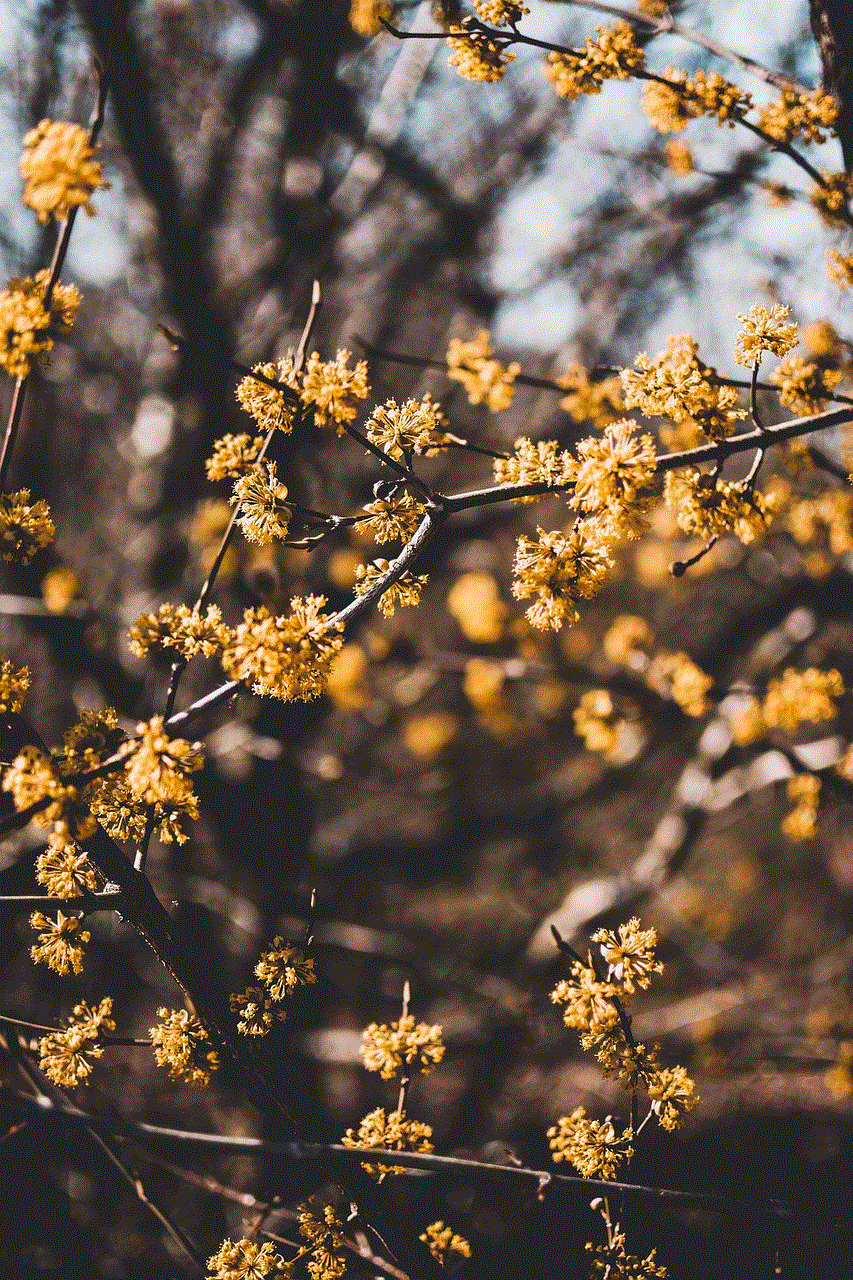
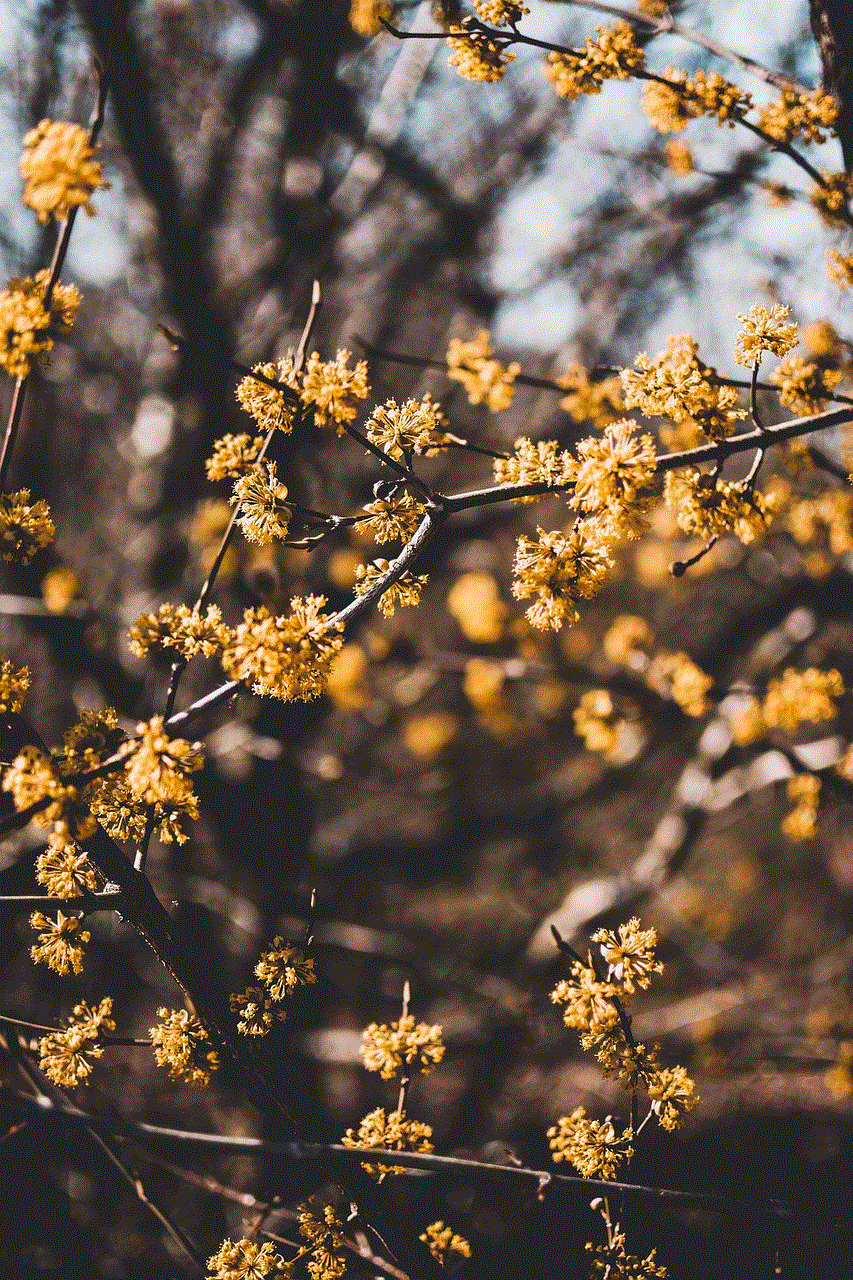
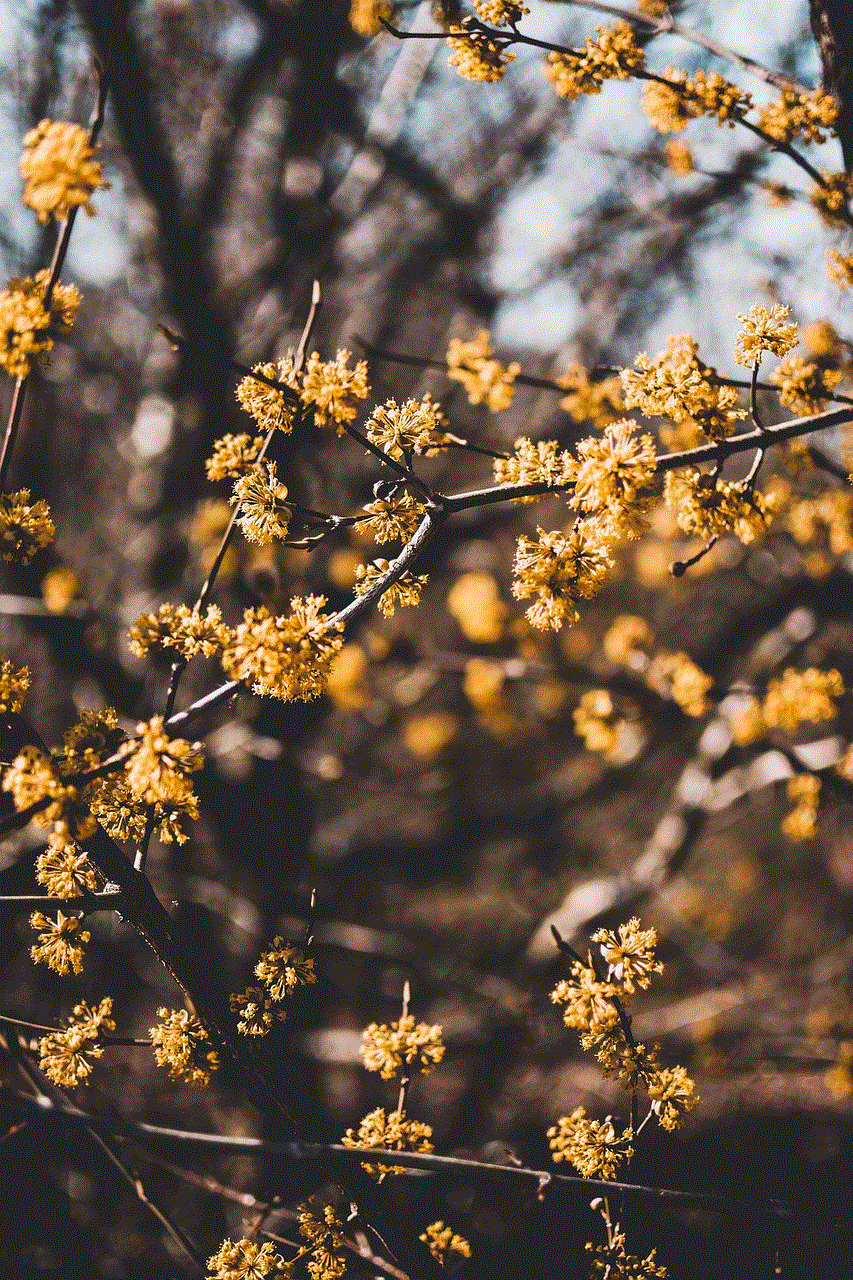
10. Create a finsta account
Another way to read Instagram messages without opening them is by creating a “finsta” account. Finsta accounts are fake Instagram accounts created by users to share content with a smaller group of friends. You can use this account to read messages without worrying about read receipts or the sender knowing that you have read their message.
In conclusion, there are various methods and tools available to read Instagram messages without opening them. However, it is important to use these methods responsibly and not invade anyone’s privacy. It is also essential to keep in mind that Instagram can update its features and settings, which may affect the functionality of these methods. Therefore, use these methods at your own risk and make sure to stay updated with Instagram’s policies.
