how to use a snapchat
Snapchat is a popular social media platform that allows users to share photos and videos with their friends and followers. It has become a staple in the lives of many young people, with over 300 million active users as of 2021. However, for those who are new to the app, it can be overwhelming and confusing to navigate. In this article, we will guide you on how to use Snapchat and make the most out of this fun and interactive platform.
1. Creating an Account
The first step in using Snapchat is to create an account. You can download the app from the App Store or Google Play Store and open it. Then, click on “Sign Up” and enter your personal information, such as your name, email, and date of birth. You will also need to choose a username and password. Make sure to choose a username that is easy to remember and represents you. Once you have completed the sign-up process, you can start exploring the app.
2. Understanding the Interface
Snapchat has a unique and user-friendly interface that sets it apart from other social media platforms. When you open the app, you will see the camera screen, which is the home screen of Snapchat. The camera screen is where you can take photos and videos to share with your friends. On the bottom of the screen, you will find the capture button, which is the large circle in the middle. To the left of the capture button, you will see a small circle, which is the flash toggle. To the right of the capture button, you will see a square, which is the camera switcher. You can use this to switch between your front and back cameras.
3. Adding Friends
Snapchat is all about connecting with friends, and to do that, you need to add them on the app. To add friends, click on the ghost icon on the top left corner of the camera screen. This will open your profile, where you can see your Snapcode, username, and score. To add friends, you can either scan their Snapcode or search for their username. You can also add friends from your phone contacts by clicking on “Add Friends” and selecting “Add from Contacts.” Once you have added your friends, you can start sending them snaps.
4. Sending Snaps
Snaps are photos or videos that you can send to your friends on Snapchat. To send a snap, click on the capture button on the camera screen. You can either take a photo by tapping the capture button or record a video by holding it down. Once you have taken your snap, you can edit it by adding filters, stickers, text, or drawings. You can also choose how long your friends can view the snap by clicking on the timer icon on the bottom left corner. When you are satisfied with your snap, click on the blue arrow on the bottom right corner to select the friends you want to send it to. You can also post your snap on your story, which we will discuss in the next section.
5. Posting on Your Story
Your story is a collection of snaps that you can share with all your friends. To post on your story, click on the capture button and take a snap as you normally would. Instead of selecting specific friends, click on “My Story” at the bottom of the screen. You can also post photos and videos from your camera roll by swiping up on the camera screen. You can view your friends’ stories by swiping right on the camera screen or by clicking on their profile picture on the “Stories” page.
6. Discovering Content
Snapchat has a section called “Discover” where you can find content from popular publishers and creators. You can access it by swiping left on the camera screen. You can browse through different channels and watch their stories, which consist of photos, videos, and articles. You can also subscribe to your favorite channels to keep up with their content.
7. Chatting with Friends
Snapchat also has a chat feature that allows you to have conversations with your friends. To access your chats, swipe right on the camera screen. You can send text messages, photos, videos, stickers, and voice notes to your friends. You can also make voice and video calls by clicking on the phone or camera icon on the top right corner of the chat screen.
8. Using Snap Map
Snap Map is a feature on Snapchat that allows you to see where your friends are and what they are doing. To access Snap Map, pinch the camera screen with two fingers or click on the location icon on the bottom left corner. You can also choose who can see your location by clicking on the settings icon on the top right corner.
9. Discovering Filters and Lenses
Snapchat has a variety of filters and lenses that you can use to enhance your snaps. Filters are overlays that you can add to your photos and videos, while lenses are 3D objects or effects that you can add to your face. To access filters, swipe left or right on the camera screen. To access lenses, tap and hold on your face until the app detects it and then choose the lens you want to use.
10. Privacy and Safety
Snapchat has a variety of privacy settings that you can customize to make your experience on the app safe and enjoyable. You can control who can send you snaps, view your story, and see your location. You can also block and report users if you encounter any inappropriate behavior.
In conclusion, Snapchat is a fun and interactive platform that allows you to connect with your friends and share your experiences. By following these steps, you can easily navigate the app and make the most out of it. Whether you want to send snaps, post on your story, or discover new content, Snapchat has something for everyone. So, why wait? Download the app and start snapping!
memorial day gifts ideas
Memorial Day is a special holiday in the United States that is observed on the last Monday of May. It is a day of remembrance and honoring those who have sacrificed their lives while serving in the country’s armed forces. It is a time for reflection, gratitude, and honoring the brave men and women who have given their all for the freedom and safety of their fellow citizens.
One of the ways people celebrate Memorial Day is by exchanging gifts with their loved ones. These gifts serve as a token of appreciation and remembrance for the sacrifices made by the brave soldiers. If you are looking for some unique and meaningful ideas for memorial day gifts, then you have come to the right place. In this article, we have compiled a list of thoughtful and heartfelt gift ideas that are perfect for honoring and remembering the fallen heroes.
1. Personalized Memorial Jewelry
Jewelry is always a great gift idea, and when it comes to Memorial Day, personalized memorial jewelry can hold a special meaning. You can get a necklace, bracelet, or keychain engraved with the name, rank, and military branch of the fallen soldier. Another option is to have a charm with the American flag or a memorial quote. This gift will be a constant reminder of the sacrifices made by the servicemen and women.
2. Military Tribute Flag
A military tribute flag is a beautiful and meaningful gift for Memorial Day. These flags are designed with the American flag and the logo of the different military branches. They also have a space for personalization, where you can add the name and rank of the fallen soldier. This gift is a great way to show your support for the military and honor the brave soldiers who have given their lives for their country.
3. Personalized Military Photo Frame
A personalized military photo frame is another thoughtful gift idea for Memorial Day. You can choose a frame with the American flag or military emblem and add a special photo of the fallen soldier. You can also include a heartfelt message or quote to make it even more special. This gift will serve as a beautiful tribute to the soldiers and bring comfort to their families.
4. Memorial Day Care Package
Sending a care package to the families of the fallen soldiers is a great way to show your support and gratitude. You can include items like snacks, books, self-care items, and a personalized note expressing your appreciation. You can also donate to organizations that send care packages to military families as a way to honor the fallen heroes.
5. Donation to a Veterans Organization



Another way to honor and remember the fallen soldiers is by making a donation to a veterans organization in their name. These organizations provide support and assistance to veterans and their families. You can choose to donate to a specific cause or organization that was important to the fallen soldier. This gift will not only honor their memory but also make a positive impact on the lives of other veterans.
6. Memorial Day Wreath
A memorial day wreath is a beautiful and meaningful way to honor the fallen soldiers. You can choose a wreath with red, white, and blue flowers or one with a patriotic ribbon. You can also add a personalized message or the name of the fallen soldier to the wreath. This gift can be displayed at their gravesite or at a memorial service.
7. American Flag Blanket
An American flag blanket is a cozy and patriotic gift idea for Memorial Day. You can choose a blanket with the American flag design or one with the emblem of the military branch of the fallen soldier. You can also personalize it with their name and rank. This gift will not only provide comfort but also serve as a reminder of their sacrifice.
8. Memorial Day Flag Case
A memorial day flag case is a beautiful and respectful way to display the American flag. These cases are specially designed to hold the folded flag that is given to the families of fallen soldiers. You can also choose a flag case with a personalized plaque to honor the soldier’s memory. This gift will serve as a cherished keepsake for their loved ones.
9. Support a Military Family
Another thoughtful way to honor the fallen soldiers is by supporting their families. You can offer to help with household chores, provide a home-cooked meal, or simply spend time with them. You can also offer to help with their children’s education or extracurricular activities. Your support and compassion will mean a lot to the families of the fallen heroes.
10. Memorial Day Tribute Book
A memorial day tribute book is a unique and meaningful gift that will be treasured by the families of the fallen soldiers. You can collect stories, memories, and photos of the soldier from their friends and family and compile them into a book. This gift will not only honor their memory but also serve as a beautiful tribute to their life and service.
In conclusion, Memorial Day is a time to remember and honor the brave men and women who have sacrificed their lives for their country. These gift ideas are a small but meaningful way to show your gratitude and support for the soldiers and their families. Choose a gift that resonates with you and make this Memorial Day a special and meaningful one.
turn off location without notifying
Location tracking has become an integral part of our lives, with most of us relying on our smartphones to navigate through our daily activities. While it has its benefits, such as helping us find our way around unfamiliar places and keeping track of our loved ones, the constant tracking of our location can also raise concerns about privacy. This is why many people are interested in learning how to turn off location without notifying others.
Before we dive into the steps of turning off location without notifying, let’s understand what location tracking is and how it works. Location tracking is the process of using GPS, Wi-Fi, and cellular data to determine the precise location of a device. This information is then used by apps and services to provide location-based services, such as finding nearby restaurants or tracking delivery packages.
Now, let’s address the elephant in the room – why would someone want to turn off location without notifying others? There could be several reasons for this, such as wanting to maintain privacy, avoiding stalkers or unwanted attention, or simply wanting to disconnect from the constant digital monitoring. Whatever the reason may be, here are some ways to turn off location without notifying others.
1. Turn off location services for Specific Apps
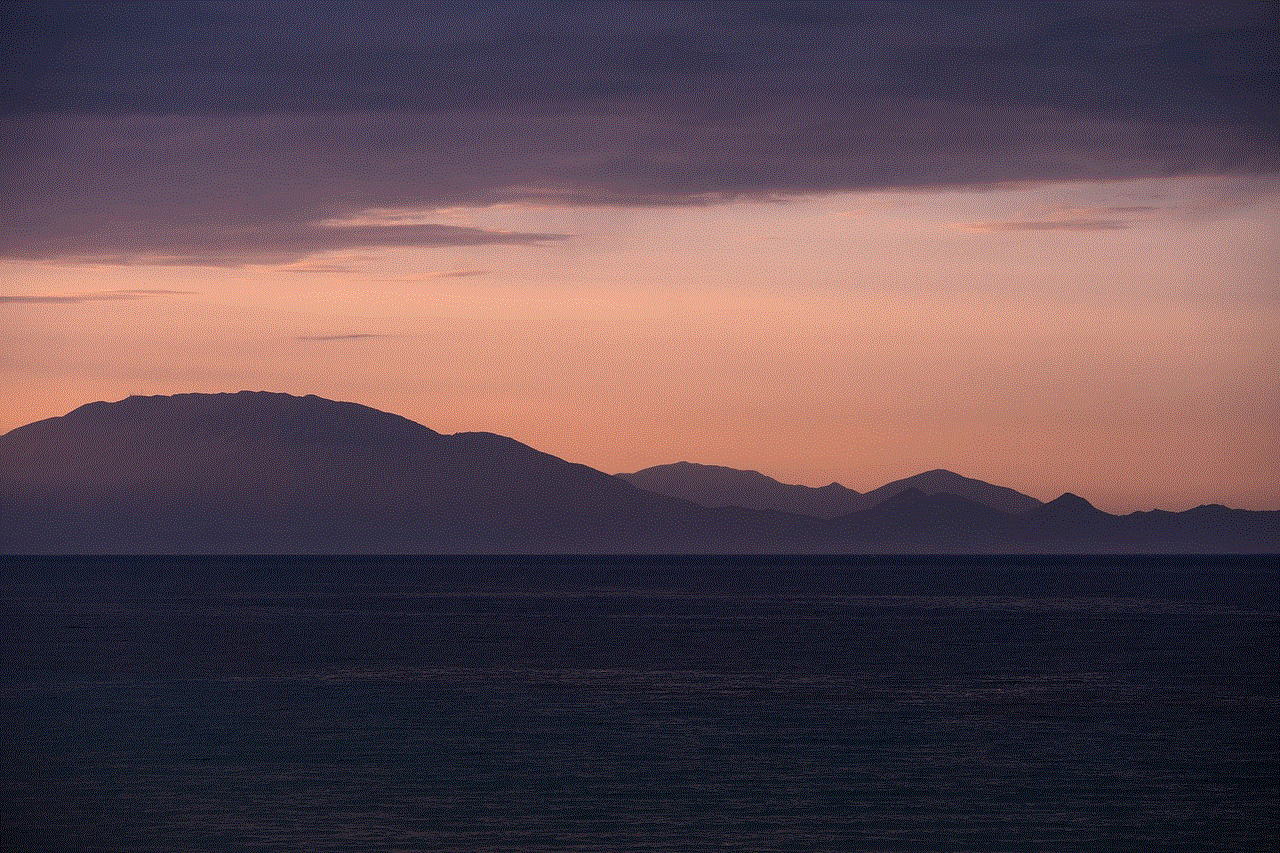
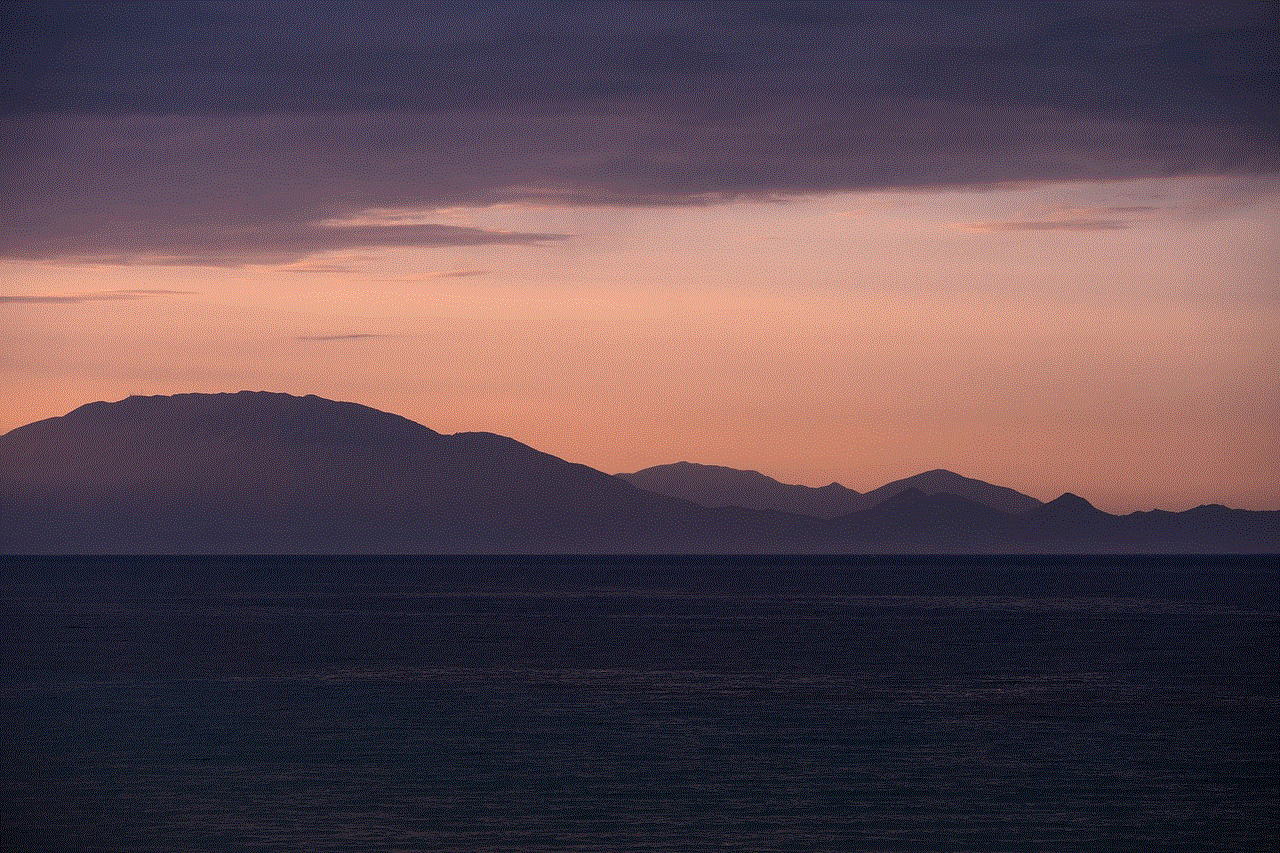
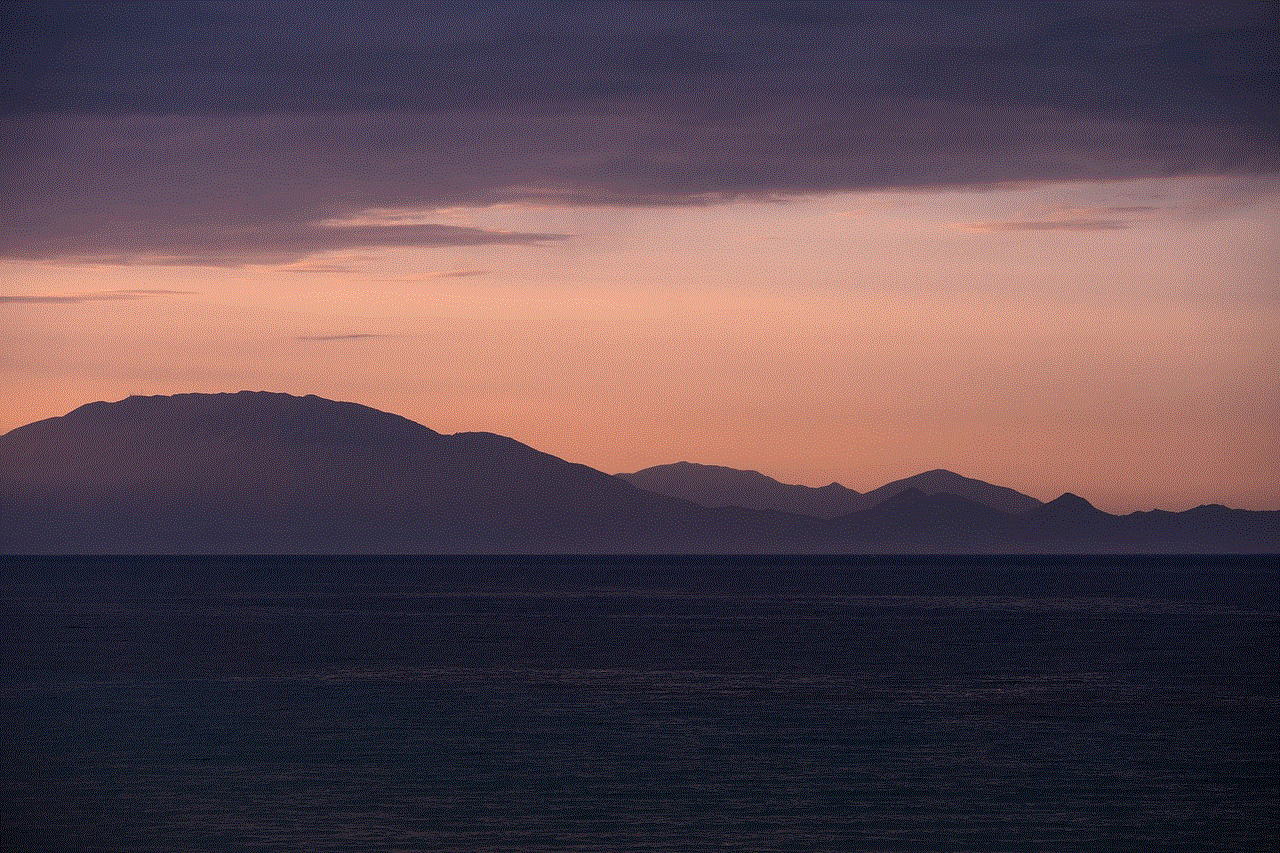
The most common way to turn off location without notifying others is by turning off the location services for specific apps. This means that only the selected apps won’t be able to access your location, while others will continue to do so. To do this on an iPhone, go to Settings > Privacy > Location Services, then toggle off the apps you don’t want to access your location. On an Android device, go to Settings > Location > App Permissions, then select the apps you want to turn off location for.
2. Use Airplane Mode
Another way to turn off location without notifying others is by using airplane mode. When you turn on airplane mode, your phone will stop sending and receiving signals, which includes location data. This method is useful when you want to completely disconnect from the digital world, and it won’t notify anyone that you have turned off your location.
3. Disable Location Sharing in Messaging Apps
Many messaging apps, such as WhatsApp and Facebook Messenger, have a feature that allows you to share your location in real-time. If you have this feature turned on, your contacts will be able to see your exact location. To turn this off, go to the app’s settings and disable the location sharing feature. This way, you can still use the messaging app without giving away your location.
4. Use a VPN
A Virtual Private Network (VPN) is a service that encrypts your online traffic and routes it through a secure server, making it difficult for anyone to track your location. By using a VPN, you can hide your IP address, which is a unique identifier that reveals your location. This method is useful for those who want to stay anonymous and protect their privacy while using the internet.
5. Turn off Find My Device
If you have an iPhone, you might have the Find My iPhone feature turned on, which allows you to locate your device if it’s lost or stolen. This feature uses your device’s location to track it, so turning it off will also turn off the location tracking. To do this, go to Settings > [your name] > iCloud > Find My iPhone, then toggle off the Find My iPhone feature. On an Android device, go to Settings > Security > Find My Device, then toggle off the feature.
6. Use a Location Spoofing App
A location spoofing app is a tool that allows you to fake your location. This means that you can make it seem like you are in a different location than you actually are. There are many location spoofing apps available, but be cautious when using them as they may compromise your privacy and security.
7. Turn off Wi-Fi and Bluetooth
Wi-Fi and Bluetooth are two technologies that use your device’s location to provide location-based services. By turning off these features, you can prevent your device from constantly broadcasting your location. To do this, go to Settings > Wi-Fi/Bluetooth, then toggle off the features.
8. Use Private Browsing Mode
Private browsing mode is a feature found in most web browsers that prevents your browsing history from being saved. This includes location data, so if you use private browsing mode, your location won’t be tracked. However, this method only works when you are browsing the internet, and it won’t turn off location tracking for other apps on your device.
9. Opt out of Location Sharing
Some apps and services ask for your permission to share your location data with third-party companies for advertising purposes. If you don’t want your location to be shared with these companies, you can opt out of location sharing. This can usually be done in the app’s settings or through your device’s privacy settings.
10. Use a Feature Phone
Lastly, if you want to completely avoid location tracking, you can switch to a feature phone. These phones don’t have GPS or Wi-Fi capabilities, which means your location can’t be tracked. However, this also means giving up the convenience and features of a smartphone.



In conclusion, turning off location without notifying others is possible, but it may require some effort and compromise on your part. It’s essential to understand that location tracking has its benefits, but it’s also crucial to have control over your privacy. By following the methods mentioned above, you can turn off location without notifying others and have more control over your personal information. Remember to always be mindful of your privacy and security while using technology.
