how to use reddit
# How to Use Reddit: A Comprehensive Guide
Reddit, often referred to as “the front page of the internet,” is a vast platform that hosts a diverse range of communities and discussions. With millions of active users and countless topics, it can be an overwhelming experience for newcomers. However, once you understand the basics, Reddit can be a valuable resource for information, entertainment, and community engagement. This article will guide you through the intricacies of using Reddit, from setting up your account to participating in discussions and everything in between.
## Understanding Reddit’s Structure
Before diving into how to use Reddit, it’s essential to understand its unique structure. Reddit is composed of “subreddits,” which are specific communities centered around particular topics. Each subreddit is denoted by the prefix “r/” followed by the community’s name, such as r/technology or r/cooking. Within each subreddit, users can post content, comment on posts, and upvote or downvote submissions based on their relevance or quality.
Subreddits are moderated by volunteers who set the rules for each community. This means that the quality and type of content can vary significantly from one subreddit to another. Familiarizing yourself with the rules and culture of a subreddit before participating is crucial to ensuring a positive experience.
## Creating a Reddit Account
To fully engage with Reddit, creating an account is highly recommended. While you can browse content without an account, you won’t be able to comment, upvote, or save posts. To create an account, follow these steps:
1. **Visit Reddit**: Go to the Reddit homepage (www.reddit.com).
2. **Click on “Sign Up”**: You will find this option in the upper right corner of the page.
3. **Fill in Your Information**: You can sign up using an email address or your Google or Apple account. Choose a username that reflects your personality or interests, but remember that anonymity is a key part of Reddit’s culture.
4. **Complete the CAPTCHA**: This step helps to prevent spam accounts.
5. **Verify Your Email**: Check your inbox for a verification email from Reddit and confirm your account.
Once your account is set up, you can customize your profile, follow subreddits, and start participating in discussions.
## Navigating Reddit: The Homepage and Feed
The Reddit homepage is your gateway to the vast array of content available on the platform. It displays a curated feed of posts from the subreddits you follow, as well as popular posts from the entire site. Here’s how to navigate it effectively:
1. **Sorting Options**: You can sort posts by “Hot,” “New,” “Top,” and “Rising.” Each sorting option offers a different perspective on what’s trending or gaining traction within the community.
– **Hot**: Posts that are currently popular or receiving a lot of engagement.
– **New**: The latest submissions, allowing you to see fresh content.
– **Top**: The most upvoted posts over various timeframes (e.g., past hour, day, week, or all time).
– **Rising**: Posts that are gaining traction but haven’t yet reached the “Hot” status.
2. **Subreddit Navigation**: You can explore subreddits by using the search bar at the top of the page. Type in keywords related to your interests, and Reddit will suggest relevant communities. You can also discover new subreddits by browsing the “Popular” or “All” sections.
3. **Post Types**: Reddit supports various content formats, including text posts, links, images, and videos. Understanding these formats can enhance your experience. For instance, text posts are great for discussions, while link posts are ideal for sharing articles or resources.
4. **User Interface**: Familiarize yourself with the layout. Each post features a title, the username of the poster, the number of upvotes and comments, and a timestamp. Clicking on the title will take you to the post’s comment section, where you can engage with other users.
## Engaging with Content: Upvoting and Downvoting
One of the most critical aspects of Reddit’s functionality is its voting system. Users can upvote or downvote posts and comments to express their approval or disapproval. This system helps to surface high-quality content while pushing down less relevant or poor submissions.
1. **Upvoting**: Click the upward-facing arrow beside a post or comment to indicate you like it. Upvoting not only shows appreciation for the content but also helps it gain visibility within the subreddit and on the site.
2. **Downvoting**: The downward-facing arrow allows you to express disapproval. When you downvote a post or comment, it decreases its visibility. However, be mindful of downvoting; it should be reserved for content that is misleading, irrelevant, or violates subreddit rules.
3. **Karma Points**: With each upvote you receive on your posts or comments, you earn karma points. While karma doesn’t have tangible benefits, it can enhance your credibility within the community and unlock certain features, such as posting in specific subreddits that require a minimum karma score.
## Commenting and Discussion Etiquette
Reddit thrives on discussions, and comments are where much of the interaction happens. Engaging in the comment section can be rewarding, but it’s essential to adhere to proper etiquette to ensure a positive experience.
1. **Be Respectful**: Always engage respectfully, even when disagreeing with others. Reddit is home to diverse opinions, and maintaining a civil tone fosters healthy discussions.
2. **Avoid Trolling**: Trolling, or intentionally provoking others, is frowned upon and can result in being banned from subreddits or even having your account suspended.
3. **Stay On-Topic**: Ensure your comments are relevant to the post or discussion. This keeps conversations meaningful and engaging for everyone involved.
4. **Use Formatting**: Reddit supports basic formatting options, such as bold, italics, and bullet points. Utilizing these can make your comments clearer and more visually appealing.
5. **Replying**: When responding to a specific comment, use the “Reply” button to create a threaded conversation. This keeps discussions organized and makes it easier for others to follow the conversation.
## Creating Your Own Posts
Once you’re comfortable navigating Reddit and engaging with others, consider creating your own posts. Sharing your insights, questions, or content can be a rewarding experience. Here’s how to create an effective post:
1. **Choose the Right Subreddit**: Ensure your content aligns with the theme and rules of the subreddit you’re posting in. Each subreddit has its guidelines that must be followed.
2. **Craft a Catchy Title**: Your title is the first impression users will have of your post. Make it intriguing and descriptive to attract attention.
3. **Provide Context**: In the body of your post, provide sufficient context or background information. This helps readers understand your perspective and encourages more meaningful responses.
4. **Engage with Comments**: After posting, monitor the comments and engage with users who respond. This interaction can lead to more in-depth discussions and connections with other Redditors.
5. **Follow Up**: If your post generates significant attention, consider following up with additional information or clarifications based on the comments you receive.
## Finding and Following Subreddits
With thousands of subreddits available, finding the right ones to follow can enhance your Reddit experience. Here’s how to discover communities that match your interests:
1. **Explore the Homepage**: The Reddit homepage often features popular subreddits that you can explore. Clicking on a subreddit will take you to its main page, where you can see recent posts and discussions.
2. **Use the Search Function**: If you have specific interests, utilize the search bar to find relevant subreddits. Type in keywords, and Reddit will suggest communities that match.
3. **Check Out “Recommended” Subreddits**: Reddit often suggests subreddits based on your interests and activity. Keep an eye on these recommendations to discover new communities.
4. **Browse by Category**: Reddit organizes subreddits into categories, such as “Science,” “Technology,” “Entertainment,” and more. This can be a helpful way to explore various topics.
5. **Join and Customize Your Feed**: Once you find subreddits you like, click the “Join” button to follow them. This will populate your feed with posts from those communities, tailoring your Reddit experience to your preferences.
## Reddit’s Unique Culture
Understanding Reddit’s culture is vital for successful engagement. Each subreddit has its own customs and norms, but some overarching principles apply across the platform:
1. **Anonymity and Privacy**: Reddit encourages anonymity, and many users prefer to keep their real identities private. Avoid sharing personal information and respect others’ privacy.
2. **Community Moderation**: Each subreddit has its moderators who enforce rules and guidelines. Respect their decisions, and if you have concerns, reach out to them privately rather than publicly challenging them.
3. **Meme Culture**: Reddit is a hub for meme creation and sharing. Understanding and participating in meme culture can enhance your experience and help you relate to other users.
4. **Flair and Awards**: Some subreddits allow users to add flair to their usernames, indicating interests or statuses. Additionally, users can award posts or comments that they find particularly valuable with awards that recognize quality contributions.
5. **Lingo and Acronyms**: Reddit has its own language, with acronyms like AMA (Ask Me Anything), TL;DR (Too Long; Didn’t Read), and OP (Original Poster). Familiarizing yourself with this lingo can help you navigate discussions more effectively.
## Staying Safe on Reddit
While Reddit is a great platform for sharing and learning, it’s essential to stay safe while using it. Here are some tips to protect yourself:
1. **Be Cautious with Personal Information**: Avoid sharing sensitive personal information in posts or comments. Even seemingly harmless details can be used to identify you.
2. **Report Inappropriate Content**: If you encounter spam, harassment, or any content that violates subreddit rules, use the report feature to notify moderators.
3. **Know the Rules**: Each subreddit has its own set of rules. Familiarize yourself with these before posting or commenting to avoid unintentional violations.
4. **Use Strong Passwords**: Protect your Reddit account with a strong password, and consider using two-factor authentication for added security.
5. **Be Aware of Scams**: Be cautious of offers that seem too good to be true, especially in subreddits focused on finance or giveaways. Scammers often target Reddit users.
## Conclusion
Reddit is a powerful platform that offers a wealth of information, entertainment, and community engagement. By understanding its structure, participating respectfully, and following best practices, you can navigate Reddit successfully and enjoy all it has to offer. Whether you’re seeking knowledge, sharing your passions, or connecting with like-minded individuals, Reddit can be an enriching experience. As you explore, remember to stay curious, respectful, and open-minded, and you’ll find your place in this vibrant online community.
how do you stream on twitch
# How to Stream on Twitch: A Comprehensive Guide
Streaming on Twitch has become a popular way for gamers, artists, musicians, and various content creators to share their passions with a global audience. Whether you’re looking to showcase your gaming skills, share your creative process, or simply engage with others, Twitch provides a platform that can help you achieve those goals. This article will guide you through the process of getting started with streaming on Twitch, covering everything from setting up your account to growing your audience.
## 1. Understanding Twitch: A Brief Overview
Twitch is a live streaming platform primarily focused on video game content, though it has expanded to include a variety of categories such as “Just Chatting,” art, music, cooking, and more. Founded in 2011, Twitch has become a hub for community engagement, allowing users to interact with streamers in real-time through chat. With millions of active users and thousands of concurrent broadcasts, Twitch offers a unique opportunity for content creators to connect with an audience that shares their interests.
## 2. Creating Your Twitch Account
Before you can start streaming, you need to create a Twitch account. The process is straightforward:
1. **Visit the Twitch Website**: Go to [Twitch.tv](https://www.twitch.tv) and click on the “Sign Up” button located in the top right corner.
2. **Fill Out the Registration Form**: You’ll need to provide a username, password, date of birth, and email address. Your username is important as it will be your identity on the platform, so choose wisely.
3. **Verify Your Email**: After registering, Twitch will send a verification email to the address you provided. Click the link in the email to verify your account.
4. **Customize Your Profile**: Once your account is created, you can customize your profile by adding a profile picture, bio, and links to your social media accounts.
## 3. Setting Up Your Streaming Equipment
To stream effectively on Twitch, you’ll need some basic equipment. Here’s a list of what you’ll need:
### A. Hardware Requirements
– **computer or Console**: You can stream from a gaming PC, laptop, or console (like Xbox or PlayStation). A powerful computer is recommended for optimal performance, especially if you plan to play demanding games while streaming.
– **Microphone**: Audio quality is crucial for engaging your audience. Invest in a good-quality microphone to ensure clear audio. USB microphones are a popular choice for beginners.
– **Webcam**: While not mandatory, a webcam can enhance viewer engagement as it allows them to see your reactions during gameplay. Look for a webcam that supports at least 720p resolution.
– **Capture Card**: If you’re streaming from a console, you’ll need a capture card to transfer the video and audio to your computer. Popular brands include Elgato and AVerMedia.
### B. Software Requirements
– **Streaming Software**: You’ll need broadcasting software to stream your content. OBS Studio (Open Broadcaster Software) is a free and widely used choice. Other options include Streamlabs OBS and XSplit.
– **Game or Content**: Make sure you have the game or content you want to stream ready before you go live. Check for any necessary updates or downloads.
## 4. Configuring Your Streaming Software
Once you’ve gathered your hardware and software, it’s time to set up your streaming software. Here’s a step-by-step guide for configuring OBS Studio:
### A. Setting Up OBS Studio
1. **Download and Install OBS Studio**: Visit the OBS Project website to download and install the software.
2. **Configure Settings**: Open OBS and go to “Settings.” Under the “Stream” tab, select “Twitch” as your service and connect your Twitch account by entering your stream key, which can be found in your Twitch dashboard.
3. **Set Up Your Scene**: In OBS, you can create different “scenes” for your stream. For a gaming setup, create a scene that includes your game capture, webcam feed, and overlays (such as alerts, chat, and logos).
4. **Adjust Video Settings**: Under the “Video” section of Settings, adjust your base and output resolution. A common choice is 1920×1080 for HD streaming, but you can lower it depending on your internet speed.
5. **Audio Configuration**: Ensure your microphone and desktop audio are set up correctly. Test your levels to make sure your voice is clear and the game audio is balanced.
## 5. Designing Your Stream Layout
A well-designed stream layout can enhance viewer engagement and make your stream more professional. Here are some tips for designing your stream:
### A. Overlays and Alerts
– **Overlay**: Use an overlay to frame your webcam feed and game screen. This helps maintain a consistent look and feel. You can find free overlays online or create your own using graphic design software.
– **Alerts**: Set up alerts for new followers, subscribers, and donations. These notifications can be visually appealing and encourage audience interaction.
### B. Chat Box



Include a chat box on your stream to display messages from viewers. This allows you to engage with your audience in real-time, making them feel included in the conversation.
### C. Branding
Consider creating a unique logo and branding elements that reflect your personality or the theme of your channel. Consistent branding helps viewers recognize your stream and fosters a sense of community.
## 6. Going Live: The First Stream
Now that everything is set up, it’s time to go live! Here’s how to prepare for your first stream:
### A. Choose a Game or Content
Select a game or type of content that you are passionate about. Playing something you enjoy will make it easier to engage with your audience.
### B. Promote Your Stream
Let your friends and social media followers know when you’ll be going live. Use platforms like Twitter , Instagram , and Discord to promote your stream and build anticipation.
### C. Go Live
Open OBS Studio and click the “Start Streaming” button. You’ll be live on Twitch! Make sure to interact with viewers and encourage them to chat and ask questions.
## 7. Engaging with Your Audience
Once you’re live, it’s essential to engage with your audience. Here are some strategies for building a connection with viewers:
### A. Monitor Chat
Keep an eye on the chat while you stream. Acknowledge new followers, respond to questions, and engage with viewers to make them feel valued.
### B. Be Authentic
Authenticity is key in streaming. Be yourself, share your thoughts, and let your personality shine. Viewers appreciate genuine interactions, and this can help build a loyal community.
### C. Encourage Viewer Interaction
Ask your viewers questions, seek their opinions on the game, or encourage them to share their own experiences. This fosters a sense of community and makes your stream more enjoyable.
## 8. Building Your Channel: Growth Strategies
Growing your Twitch channel takes time and effort. Here are some strategies to help you attract more viewers and build your community:
### A. Consistency is Key
Establish a regular streaming schedule that your viewers can rely on. Consistency helps build anticipation and encourages viewers to return for your next stream.
### B. Collaborate with Other Streamers
Networking with other streamers can help you reach new audiences. Consider collaborating on streams, participating in joint events, or hosting each other’s channels.
### C. Utilize Social Media
Promote your Twitch channel on social media platforms. Share highlights from your streams, engage with your followers, and use relevant hashtags to increase your reach.
### D. Join Twitch Communities
Participate in Twitch communities and forums. Engaging with other streamers and viewers can provide valuable insights, tips, and potential collaborations.
## 9. Monetizing Your Twitch Channel
Once you’ve established your channel, you may want to explore monetization options. Here are some ways to make money as a Twitch streamer:
### A. Twitch Affiliate Program
The Twitch Affiliate Program allows you to earn revenue through subscriptions, bits, and game sales. To qualify, you need to meet specific criteria, such as streaming for at least 500 minutes in the last 30 days and having 50 followers.
### B. Subscriptions
Viewers can subscribe to your channel for a monthly fee, which provides them with benefits like custom emotes and ad-free viewing. You’ll receive a portion of the subscription revenue.
### C. Donations and Tips
Encourage viewers to support your channel through donations or tips. Platforms like Streamlabs and PayPal allow viewers to send money directly to you during your streams.
### D. Brand Partnerships
As your channel grows, you may attract the attention of brands looking for partnerships. Collaborate with companies for sponsored content, product placements, or brand endorsements.
## 10. Analyzing Your Performance
To improve your streaming experience and grow your audience, it’s important to analyze your performance. Here are some key metrics to monitor:
### A. Viewer Count
Keep track of your average viewer count during streams. This can help you understand which content resonates with your audience and identify areas for improvement.
### B. Engagement Metrics
Monitor chat activity, follower growth, and subscription rates. High engagement levels indicate that viewers are enjoying your content and are more likely to return.
### C. Feedback and Surveys
Encourage feedback from your viewers. Conduct surveys or polls to gather their opinions on your content and what they’d like to see in the future.
## Conclusion
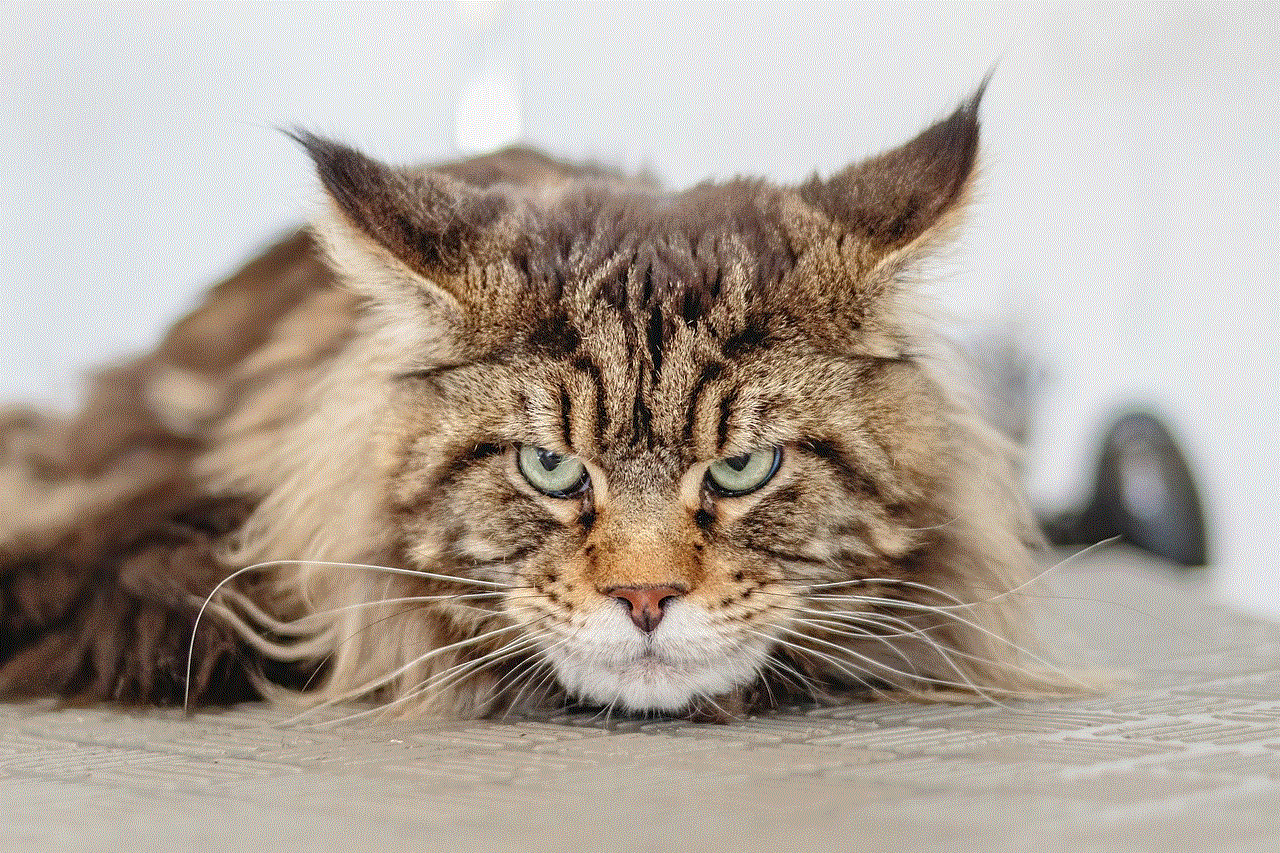
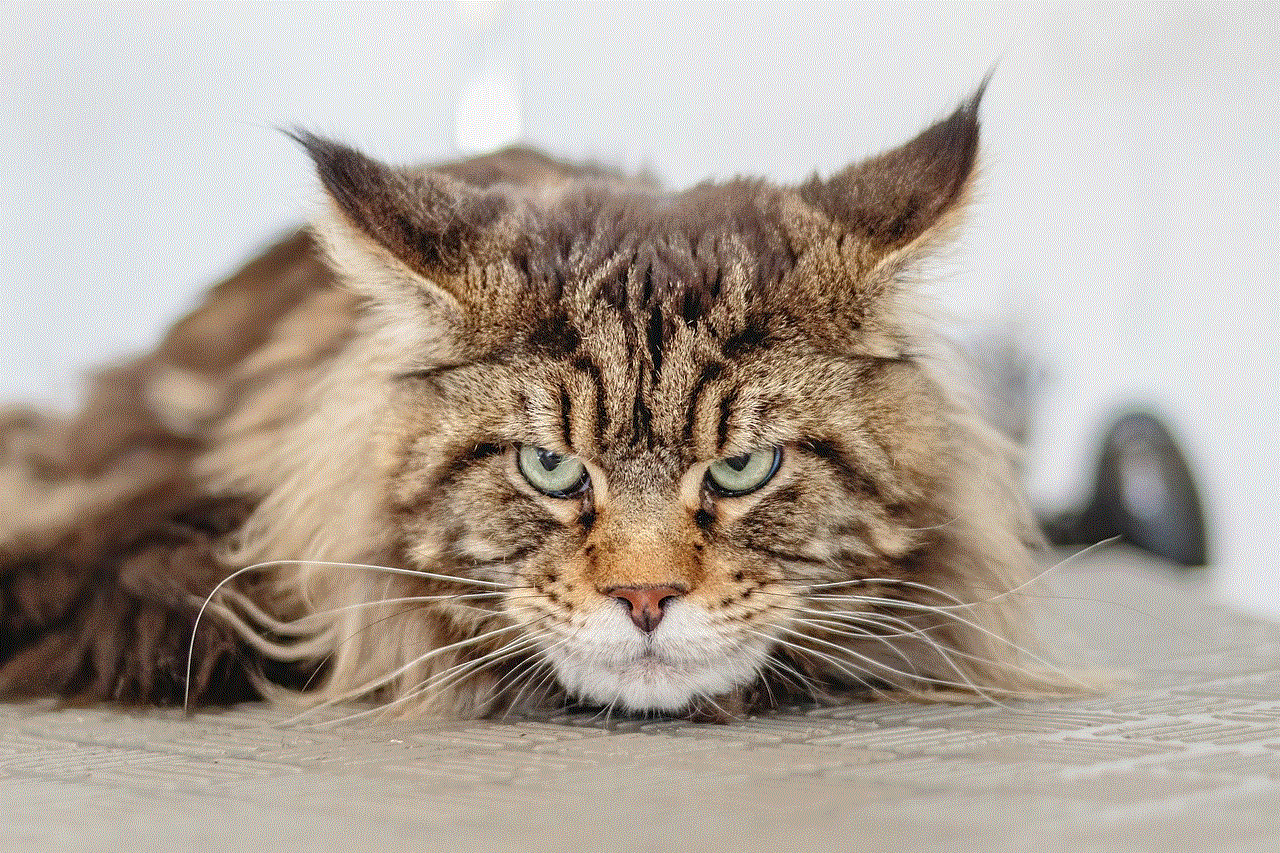
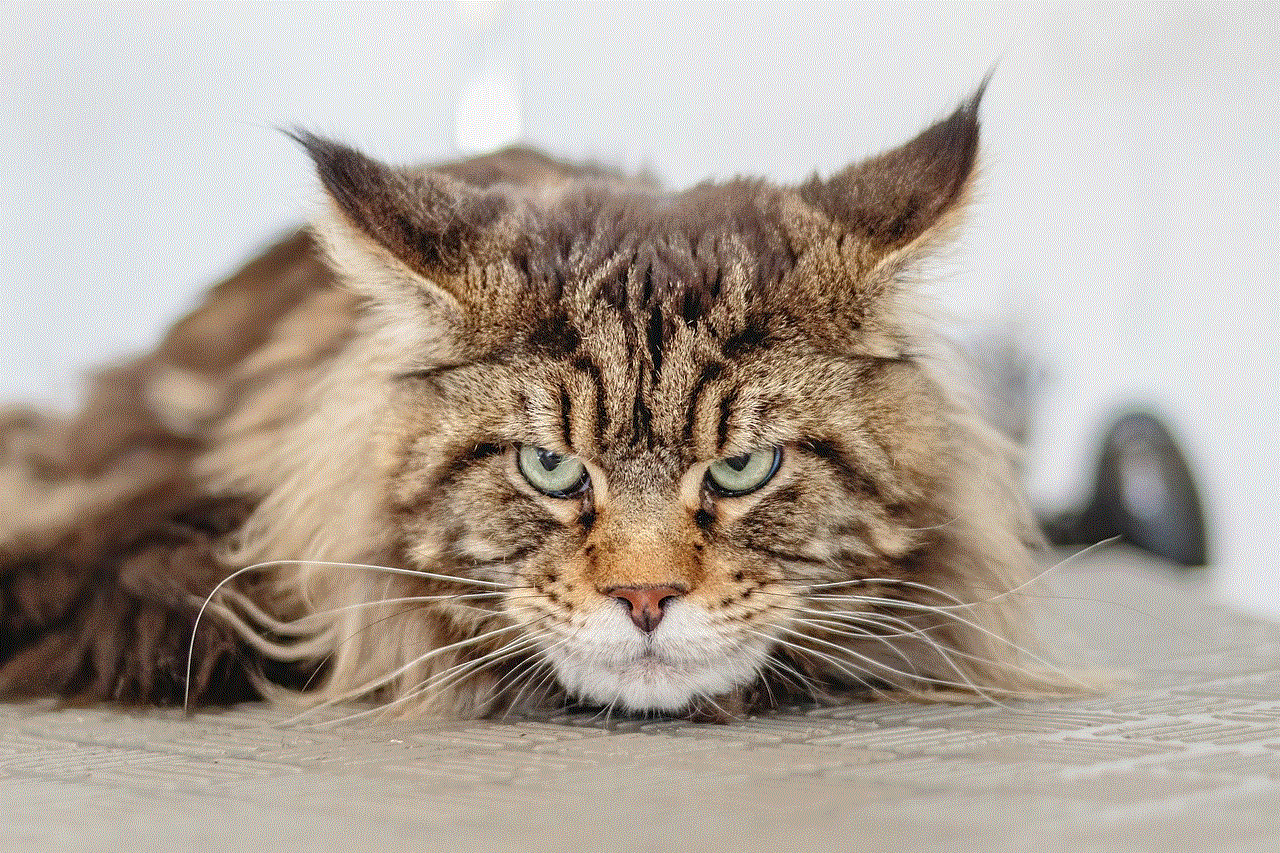
Streaming on Twitch can be a rewarding and fulfilling experience, offering a platform to share your passions and connect with a global audience. By following the steps outlined in this guide, you can set up your channel, create engaging content, and grow your community. Remember that success on Twitch takes time, so be patient, stay consistent, and most importantly, have fun while streaming!
