icloud account for kids
iCloud Account for Kids: A Comprehensive Guide
Introduction:
In today’s digital age, it’s common for children to use technology for various purposes, including education and entertainment. As parents, it’s our responsibility to ensure their online safety and guide them through the virtual world. One way to do so is by providing them with an iCloud account for kids. In this article, we will explore the benefits, features, and guidelines for setting up and managing an iCloud account for kids.
1. What is an iCloud Account for Kids?
An iCloud account for kids is a specially designed account that allows children to access and use various Apple services, such as iCloud Drive, Photos, iMessage, and more. This account is linked to a parent or guardian’s Apple ID, providing them with control and supervision over their child’s activities.
2. Benefits of an iCloud Account for Kids:
a. Parental Control: With an iCloud account for kids, parents can monitor and manage their child’s digital activities, ensuring a safe and age-appropriate online experience.
b. Education: iCloud accounts for kids can be used as a valuable educational tool, allowing children to access educational apps, eBooks, and other resources.
c. Collaboration: iCloud allows for seamless collaboration between parents and children, where parents can share documents, calendars, and reminders, promoting effective communication and organization skills.
d. Data Backup: By using iCloud, kids can automatically back up their data, including photos, videos, and documents, ensuring they are never lost.
3. Setting Up an iCloud Account for Kids:
a. Open the Settings app on your child’s iOS device.
b. Tap on their name at the top of the screen and select “Family Sharing.”
c. Tap “Add Child” and follow the on-screen instructions to create their iCloud account.
d. You may need to provide consent and verify your payment method during the setup process.
4. Managing an iCloud Account for Kids:
a. Family Sharing: As the organizer, you can enable Family Sharing to share purchased apps, music, and subscriptions with your child’s iCloud account.
b. Screen Time: Utilize the Screen Time feature to set limits on your child’s device usage, manage app access, and monitor their screen time activity.
c. App Restrictions: Adjust the App Store settings to ensure your child can only download age-appropriate apps.
d. Location Sharing: Enable Find My to keep track of your child’s device location and ensure their safety.
5. Privacy and Security:
a. Parental Controls: iCloud accounts for kids provide parents with various parental control features, including content restrictions, privacy settings, and the ability to approve or block app downloads.
b. Two-Factor Authentication : Enable two-factor authentication for an added layer of security, ensuring that only authorized users can access your child’s account.
c. Communication Limits: Utilize communication limits to manage who your child can communicate with via iMessage, FaceTime, and other messaging apps.
6. Teaching Digital Responsibility:
a. Educate your child about online safety, including the importance of strong passwords, not sharing personal information, and recognizing and reporting inappropriate content.
b. Encourage open communication, so your child feels comfortable discussing any concerns or issues they may encounter online.
c. Set rules and boundaries regarding device usage, screen time, and appropriate online behavior.
7. Additional Tips and Recommendations:
a. Regularly review and update your child’s iCloud account settings to ensure they align with their age and maturity level.
b. Keep an open line of communication with your child’s teachers to understand their educational requirements and utilize iCloud accordingly.
c. Regularly backup your child’s data using iCloud or other reliable methods to avoid data loss.
Conclusion:
An iCloud account for kids can be a powerful tool for both education and entertainment, providing parents with control and supervision over their child’s digital activities. By following the guidelines mentioned in this article, parents can ensure their child’s online safety while fostering digital responsibility and providing a secure and age-appropriate online experience.
trace the mobile number on google map
Title: Tracing Mobile Numbers on Google Maps: A Comprehensive Guide
Introduction (150 words)
With the world becoming increasingly mobile-dependent, tracing mobile numbers has become a common necessity. Whether you’re trying to locate a lost phone, track a loved one’s whereabouts, or identify an unknown caller, using Google Maps can provide valuable information. In this article, we will explore the different methods and tools available for tracing mobile numbers on Google Maps, empowering you to retrieve crucial information and enhance your personal safety.
1. Understanding Mobile Number Tracing (200 words)
Mobile number tracing refers to the process of determining the physical location of a mobile device using its unique identifier. While tracing a mobile number precisely on Google Maps may not always be possible due to privacy concerns and legal restrictions, certain methods can provide approximate location information.
2. Google Maps: A Powerful Tool (200 words)
Google Maps is an incredibly versatile and widely-used mapping service that offers various features to assist users in locating places, tracking routes, and even tracing mobile numbers. Its extensive database and integration with different technologies make it an ideal platform for tracing mobile numbers.
3. Tracing Mobile Numbers Using Apps (250 words)
Several mobile applications allow users to trace mobile numbers on Google Maps effortlessly. These apps leverage GPS technology to provide real-time location tracking, making it easier to locate lost or stolen devices or monitor loved ones’ safety.
4. Online Websites for Mobile Number Tracing (250 words)
In addition to apps, numerous online platforms specialize in tracing mobile numbers. These websites utilize various data sources and advanced algorithms to retrieve approximate locations of mobile devices, often incorporating Google Maps for visual representation.
5. Reverse Phone Lookup Services (250 words)
Reverse phone lookup services can be invaluable when trying to trace mobile numbers. These services allow users to enter a phone number and retrieve associated information, such as the owner’s name, location, and even social media profiles. By cross-referencing this data with Google Maps, you can narrow down the location further.
6. Legal Considerations and Privacy Concerns (200 words)
It is essential to understand the legal and ethical implications when tracing mobile numbers. Privacy laws vary across countries, and it’s crucial to respect individuals’ rights and obtain proper consent before monitoring someone’s location. Google Maps also has strict policies regarding the use of its data, ensuring privacy and protecting user information.
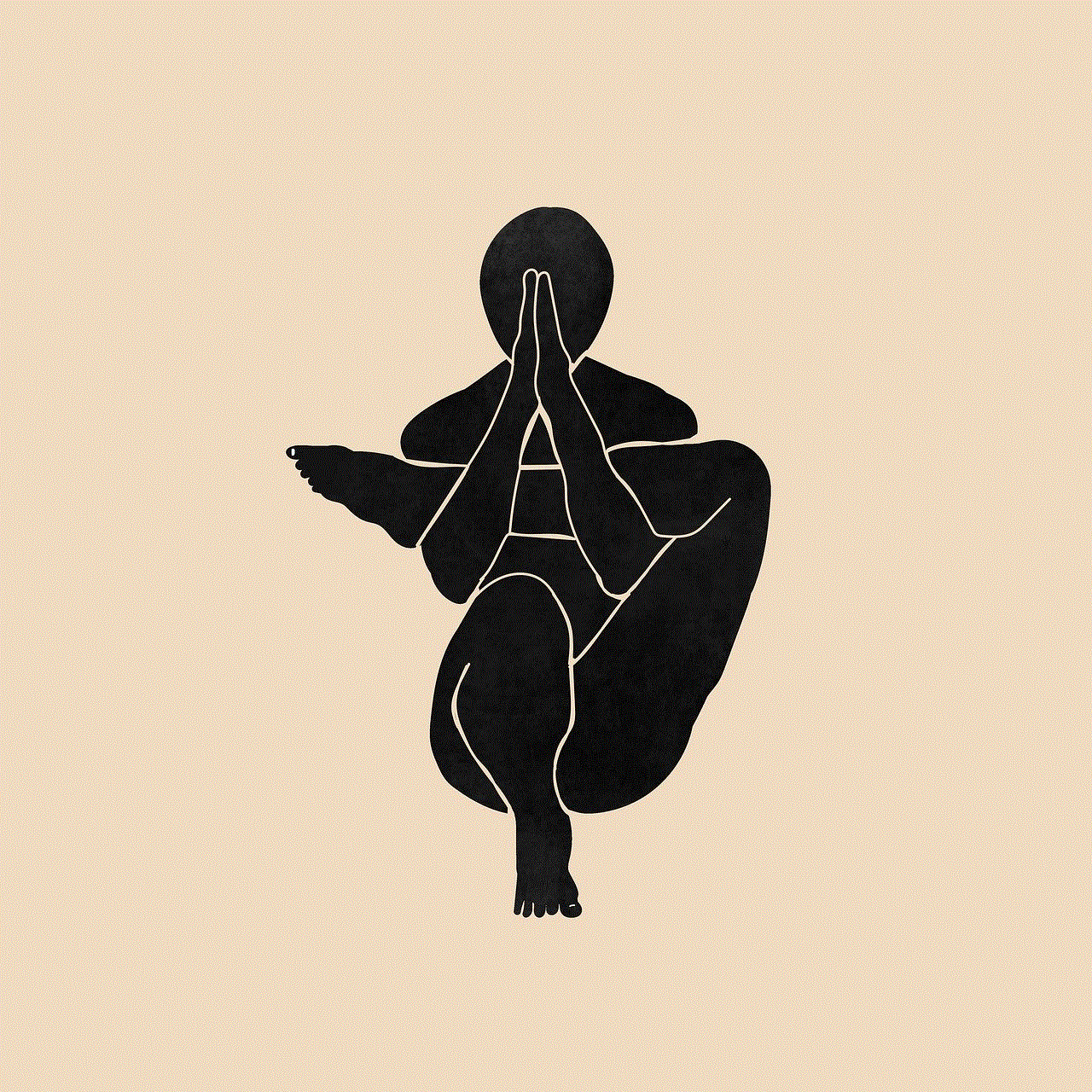
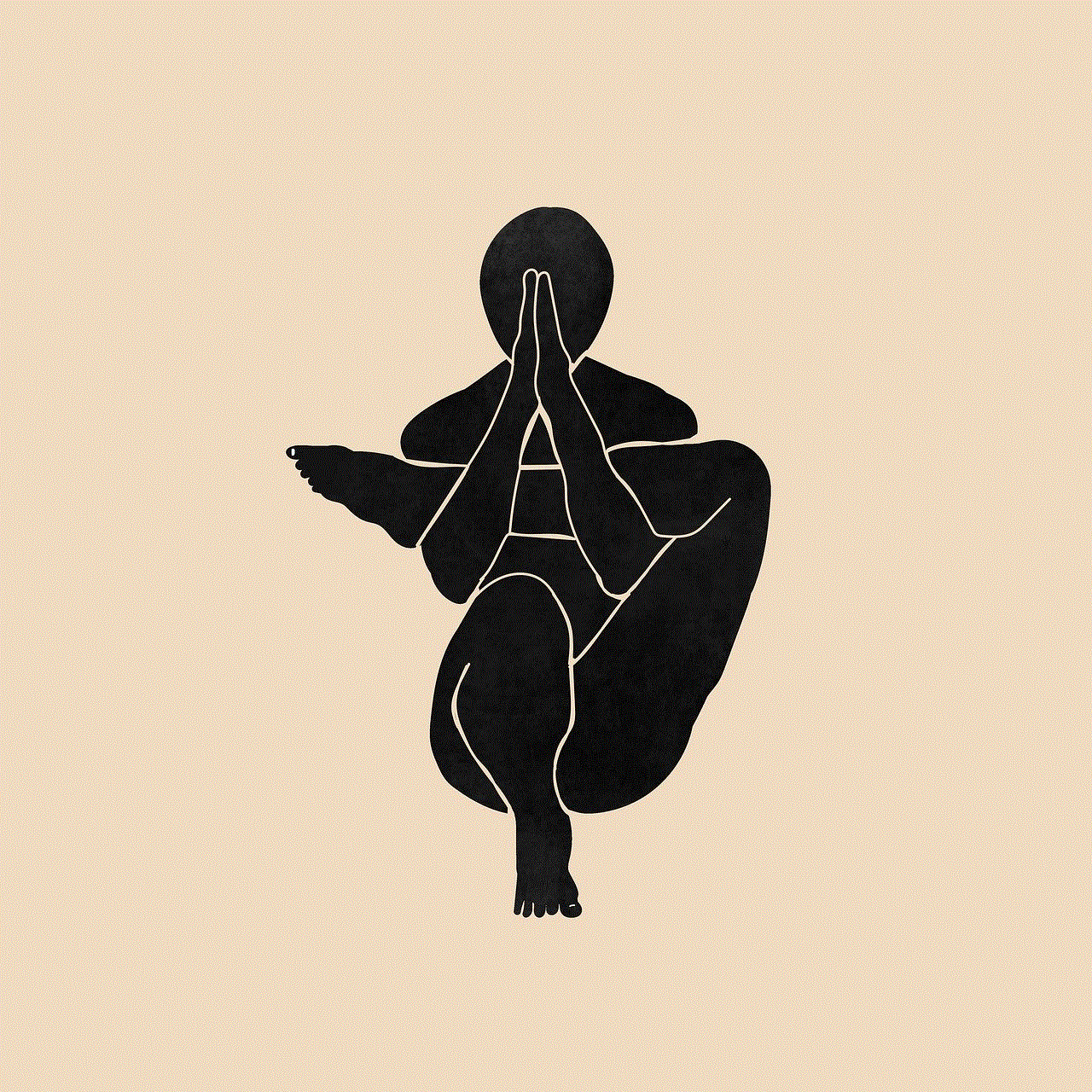
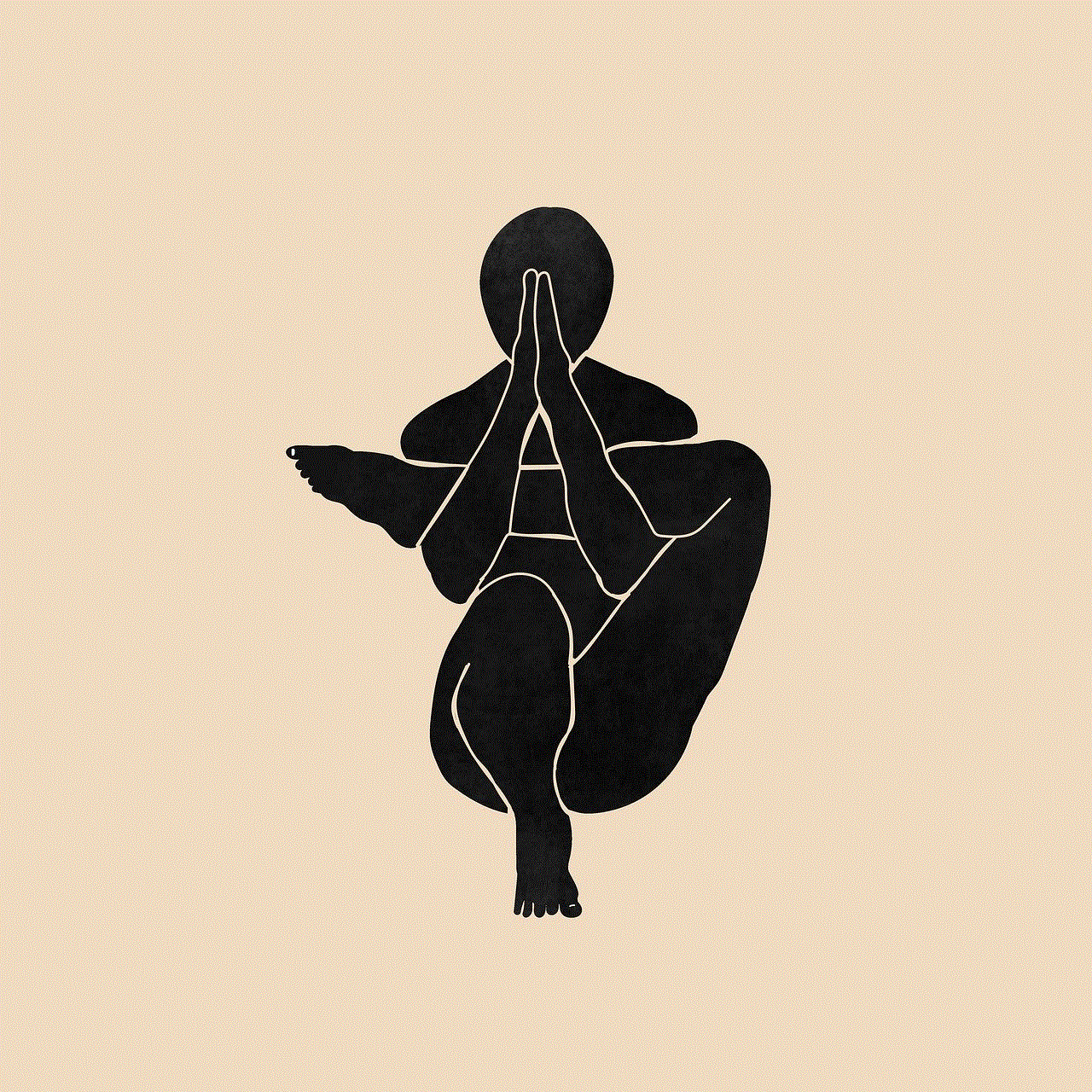
7. Tracing International Mobile Numbers (200 words)
Tracing international mobile numbers can be more challenging due to varying regulations and limited access to certain data sources. However, by utilizing international reverse phone lookup services and combining them with Google Maps, it is still possible to obtain valuable information about the location of a mobile device.
8. Advancements in Mobile Number Tracing (250 words)
As technology continues to evolve, so does mobile number tracing. Advancements such as improved GPS accuracy, enhanced data integration, and the emergence of artificial intelligence-based algorithms are revolutionizing the tracing process. Google Maps is likely to adopt these advancements, making mobile number tracing even more accurate and efficient.
9. Benefits and Limitations of Mobile Number Tracing (200 words)
Mobile number tracing on Google Maps offers numerous benefits, including finding lost devices, ensuring loved ones’ safety, and identifying potential threats. However, it is essential to acknowledge the limitations, such as privacy concerns, legal restrictions, and inaccuracies in location data.
10. Conclusion (150 words)
Tracing mobile numbers on Google Maps can provide valuable insights and enhance personal safety. However, it is crucial to approach this process responsibly and within legal boundaries. By utilizing various apps, online platforms, and reverse phone lookup services, users can leverage the power of Google Maps to trace mobile numbers effectively. As technology advances, we can expect further improvements in accuracy and integration, making mobile number tracing an even more reliable tool in the future.
aplicaciones para desbloqueo de pantalla
In today’s digital age, our smartphones have become an integral part of our lives. We use them for communication, entertainment, and even for managing our daily tasks. However, with all the personal information stored on our devices, it’s crucial to have a reliable and secure way to protect our data from unauthorized access. One of the most commonly used methods for this is using a lock screen or a screen lock pattern. But what if you forget your pattern or lock screen password? That’s where screen lock bypass apps come in handy. In this article, we will explore some of the best screen lock bypass apps available for both Android and iOS devices.
1. Android Device Manager: Android Device Manager is a built-in feature in Android devices that allows users to remotely locate, lock, or erase their phone. In case you forget your lock screen pattern, you can use this app to reset it remotely. All you need to do is log in to your Google account associated with the locked device and choose the option to reset the lock screen.
2. Find My iPhone: Find My iPhone is a similar feature available for iOS devices. If you forget your lock screen passcode, you can use this app to remotely erase your device and set it up as a new one. However, keep in mind that this will delete all the data on your device, so make sure you have a backup before proceeding.
3. iMyFone LockWiper: iMyFone LockWiper is a third-party screen lock bypass app for iOS devices. This app allows you to bypass various lock screen types, including passcodes, Touch ID, and Face ID. It is easy to use and offers a high success rate. However, it is worth mentioning that this app is not free and offers a free trial with limited functionality.
4. Tenorshare 4uKey: Tenorshare 4uKey is another popular screen lock bypass app for iOS devices. It can remove various lock screen types, including passcodes, Touch ID, and Face ID. The app claims to have a high success rate and offers a user-friendly interface. However, similar to iMyFone LockWiper, Tenorshare 4uKey is not free and offers a free trial with limited functionality.
5. dr.fone – Screen Unlock: dr.fone – Screen Unlock is a comprehensive screen lock bypass app available for both Android and iOS devices. It can remove various lock screen types, including patterns, PINs, passwords, Touch ID, and Face ID. The app supports a wide range of devices and offers a user-friendly interface. However, like the previous apps, dr.fone – Screen Unlock is not free and offers a free trial with limited functionality.
6. Samsung Find My Mobile: Samsung Find My Mobile is a built-in feature in Samsung devices that allows users to remotely locate, lock, or erase their phone. In case you forget your lock screen pattern, you can use this app to reset it remotely. All you need to do is log in to your Samsung account associated with the locked device and choose the option to reset the lock screen.
7. McAfee Mobile Security: McAfee Mobile Security is a popular security app for Android devices. While it doesn’t directly offer a screen lock bypass feature, it provides a robust set of security features, including anti-theft protection. In case you forget your lock screen pattern, you can use the app’s anti-theft feature to remotely locate, lock, or erase your phone.
8. Norton Mobile Security: Norton Mobile Security is another well-known security app for Android devices. Similar to McAfee Mobile Security, it doesn’t directly offer a screen lock bypass feature. However, it provides anti-theft protection that allows you to remotely locate, lock, or erase your phone in case you forget your lock screen pattern.
9. Google Find My Device: Google Find My Device is a built-in feature in Android devices that allows users to remotely locate, lock, or erase their phone. In case you forget your lock screen pattern, you can use this app to reset it remotely. All you need to do is log in to your Google account associated with the locked device and choose the option to reset the lock screen.
10. Lock Screen Pattern: Lock Screen Pattern is a simple and lightweight screen lock bypass app available for Android devices. It allows users to bypass lock screen patterns by following a set of instructions provided within the app. While it may not be as feature-rich as other apps on this list, it is a free and reliable option for bypassing lock screen patterns.



In conclusion, screen lock bypass apps can be a lifesaver in case you forget your lock screen pattern or password. While there are various options available for both Android and iOS devices, it’s essential to choose a reliable and trustworthy app to protect your data. Whether you opt for a built-in feature or a third-party app, make sure to follow the instructions carefully to avoid any potential risks or data loss. Remember, security should always be a top priority when it comes to protecting your personal information on your smartphone.
