instagram messages disappear
Instagram is one of the most popular social media platforms in the world, with over one billion active users. It is known for its visually appealing content and has become a go-to platform for sharing photos and videos with friends, family, and followers. However, like any other social media platform, Instagram has its fair share of glitches and issues. One such issue that has been causing a stir among users is the disappearing of Instagram messages.
If you are an avid Instagram user, you may have experienced this issue where your messages suddenly disappear without any warning. This can be quite frustrating, especially if the conversation was important. Many users have taken to social media to express their concerns and seek a solution to this problem. In this article, we will delve deeper into the issue of disappearing Instagram messages and try to understand the reasons behind it.
What are Instagram Messages?
Before we get into the details of why Instagram messages disappear, let’s first understand what Instagram messages are. Instagram messages, also known as direct messages or DMs, are a way for users to communicate with each other privately. It allows users to send text, photos, videos, and even voice messages to other users on the platform. These messages can be sent to individuals or groups, making it a convenient way to have private conversations with friends, family, or even businesses.
The Instagram messaging feature has become increasingly popular over the years, especially with the rise of influencer marketing and businesses using the platform for promotions. With the increasing use of Instagram messages, the sudden disappearance of these messages has become a cause for concern for many users.
Why do Instagram Messages Disappear?
There are several reasons why Instagram messages may disappear. Let’s take a look at some of the most common reasons behind this issue.
1. Technical Glitches
Like any other social media platform, Instagram is not immune to technical glitches. These glitches can be caused by various factors, such as server issues, software updates, or bugs in the app. One of the most common technical glitches that lead to the disappearing of messages on Instagram is when the app fails to sync properly. This can happen when there is a poor internet connection or when the app is not updated to the latest version.
2. Temporary Deletion
Another reason why Instagram messages may disappear is that they have been temporarily deleted by the user. Instagram allows users to delete messages from their chat history, and these messages are then moved to a separate folder called “archived messages.” These messages can be retrieved by the user at any time, but if they are not retrieved within a certain period, they are permanently deleted. If you cannot find your messages, it is worth checking the archived messages folder to see if they have been temporarily deleted.
3. Automatic Deletion
Instagram has an automatic deletion feature that deletes messages after a certain period. This feature is designed to free up storage space and keep the app running smoothly. By default, Instagram messages are set to be automatically deleted after 30 days. However, users can change this setting to never delete messages or delete them after a year. If your messages have disappeared, it is worth checking this setting to see if it has been changed.
4. Blocked User
If you have blocked a user on Instagram, their messages will automatically disappear from your chat history. This is a privacy feature designed to prevent blocked users from contacting you. If you have blocked someone and their messages have disappeared, it is likely because they have been blocked.
5. Account Deletion
If you have deleted your Instagram account, all your messages will be deleted as well. This is a permanent deletion, and there is no way to retrieve the messages once the account has been deleted. If you have deleted your account and are trying to retrieve your messages, unfortunately, there is no solution to this issue.
6. Third-Party Apps
Many users use third-party apps to manage their Instagram accounts, such as scheduling posts or mass deleting messages. These apps may have access to your Instagram messages, and if they are not trustworthy, they may delete your messages without your knowledge. It is essential to be careful when using such apps and only use trusted ones.
7. Hacked Account
If your Instagram account has been hacked, the hacker may delete your messages to cover their tracks. Hackers often target social media accounts to gain personal information or spread spam and malware. If you suspect that your account has been hacked, it is crucial to change your password immediately and report the issue to Instagram.
8. User Error
In some cases, disappearing messages may simply be due to user error. Users may accidentally delete messages, thinking they were archiving them or may have forgotten they deleted them. It is always a good idea to double-check before deleting any messages to avoid any mishaps.
9. App Uninstallation
If you have uninstalled the Instagram app and then reinstalled it, your messages may disappear. This is because the app data is deleted when the app is uninstalled, and you will have to log back in to retrieve your messages.
10. Privacy Settings
Lastly, your privacy settings on Instagram may also affect your messages. If you have set your account to private, only users who follow you can send you messages. If someone who is not following you sends you a message, it will be in the “message request” folder, and if you do not accept the request within a certain period, the message will disappear.
How to Retrieve Disappeared Instagram Messages?



Now that we have looked at the reasons behind the disappearing of Instagram messages let’s discuss how you can retrieve them.
1. Check Archived Messages
As mentioned earlier, if you have accidentally deleted messages, they may be in the archived messages folder. To access this folder, go to your inbox and click on the “menu” button (three dots) on the top right corner. From the menu, select “archived messages,” and you will be able to see all your archived messages.
2. Change Automatic Deletion Settings
If your messages have disappeared due to automatic deletion, you can change this setting to retrieve them. Go to your inbox, click on the “menu” button, and select “message settings.” From there, you can change your deletion settings to never delete messages or delete them after a year.
3. Update the App
If you are experiencing technical glitches, it is worth updating the app to the latest version. This can often solve any bugs or issues with the app.
4. Contact Instagram Support
If you have tried all the above methods and still cannot retrieve your messages, it is best to contact Instagram support. You can report the issue through the app or on the Instagram website. They will be able to assist you further and hopefully help you retrieve your disappeared messages.
Preventing Disappearing Instagram Messages
While there is no guaranteed way to prevent your Instagram messages from disappearing, there are a few precautions you can take to minimize the chances of it happening.
1. Regularly Backup Messages
Instagram has a feature that allows users to backup their messages. You can do this by going to your inbox, clicking on the “menu” button, and selecting “message settings.” From there, you can select the “backup messages” option, and your messages will be saved to your phone’s storage.
2. Avoid Third-Party Apps
As mentioned earlier, using third-party apps can be risky and may lead to your messages disappearing. To avoid this, it is best to stick to using the official Instagram app.
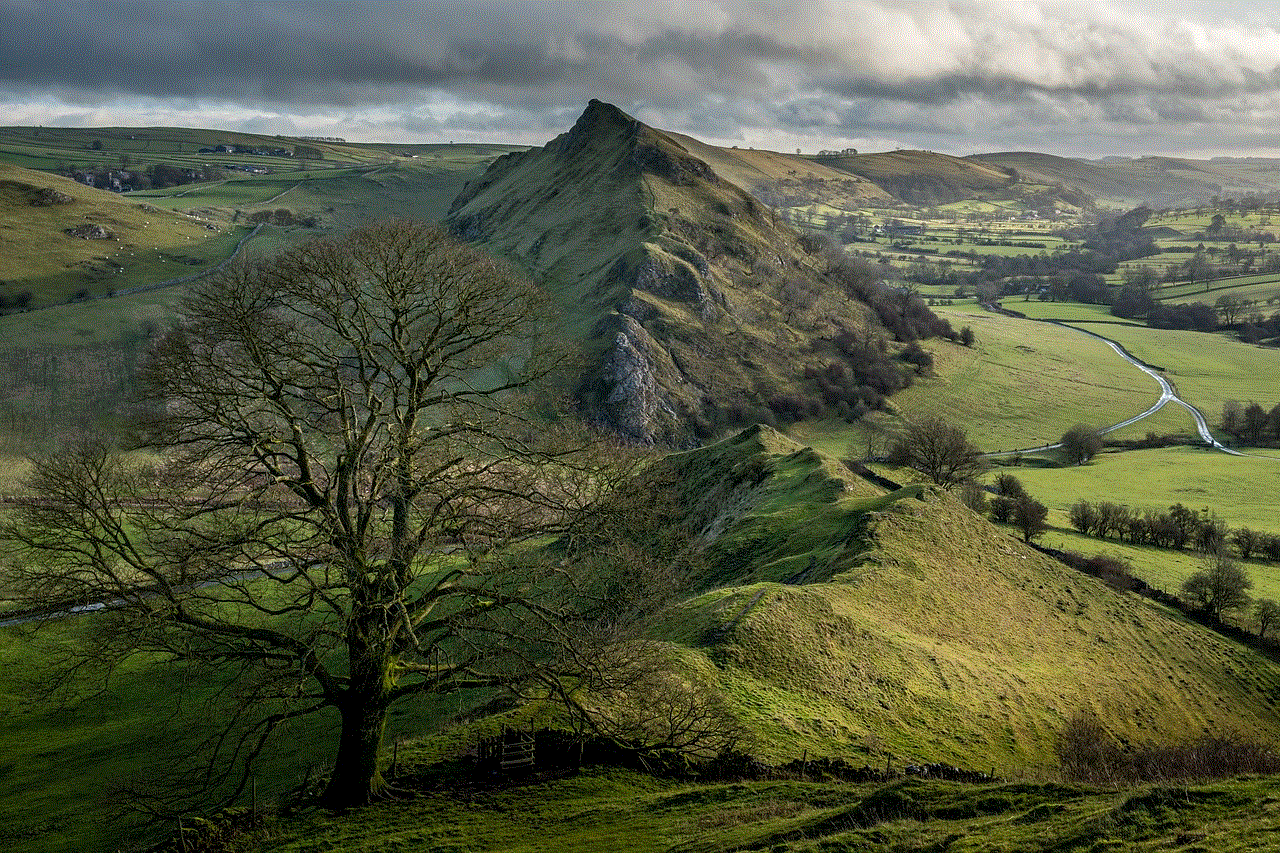
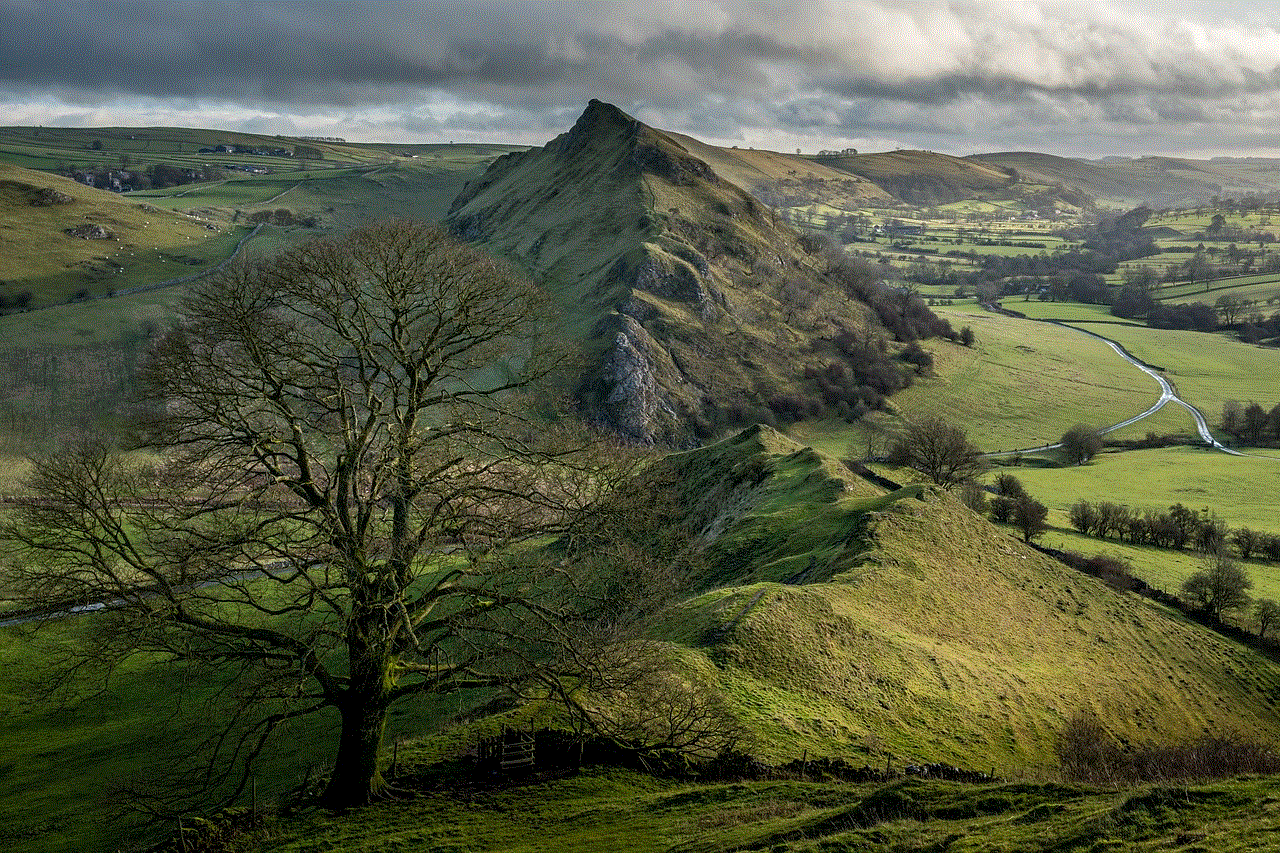
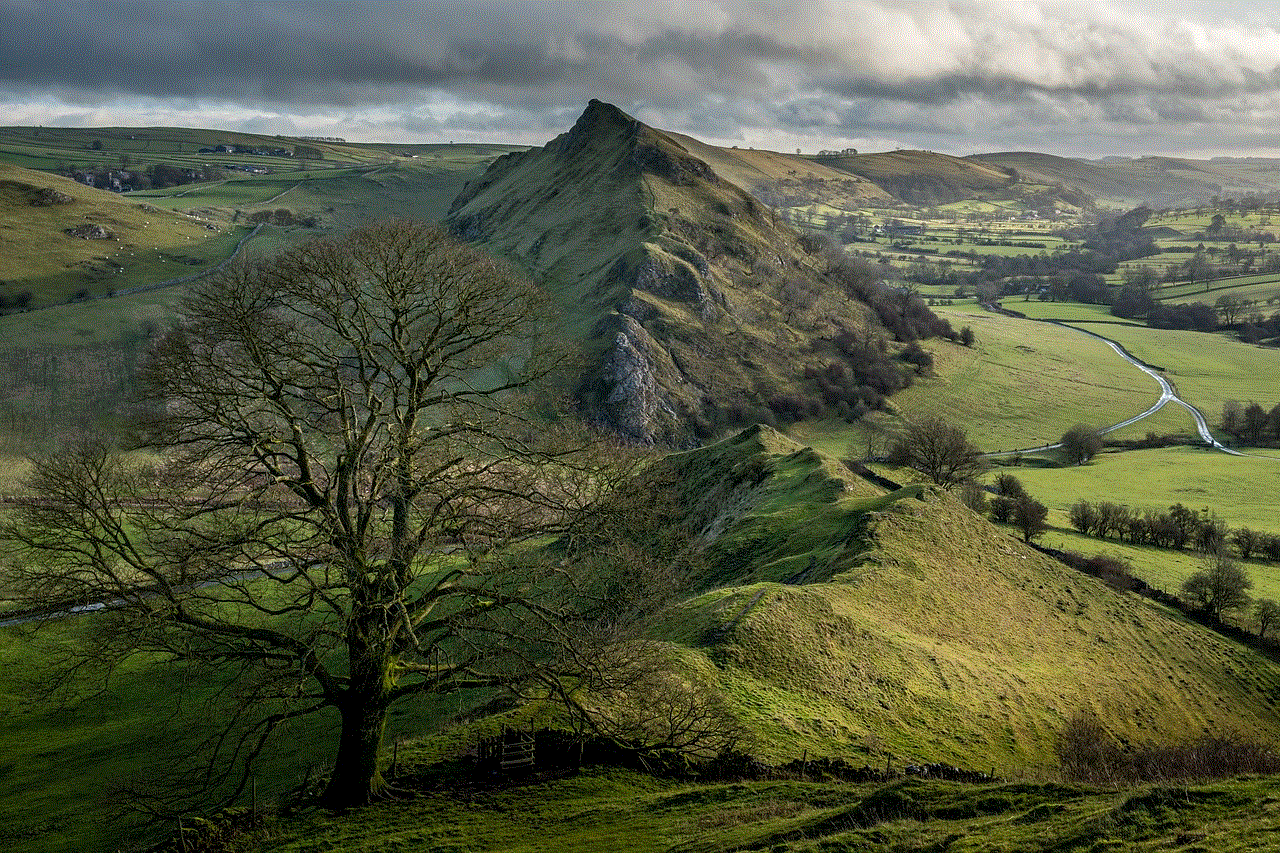
3. Keep Your Account Secure
To prevent your account from being hacked, it is essential to keep your password secure and enable two-factor authentication. This will make it harder for hackers to gain access to your account.
4. Be Careful When Deleting Messages
To avoid accidentally deleting messages, always double-check before deleting them. You can also use the “unsend” feature on Instagram, which allows you to delete a message within 10 minutes of sending it.
Final Thoughts
The disappearing of Instagram messages is a common issue that many users have faced. While it can be frustrating, there are ways to retrieve your messages, and by following the precautions mentioned above, you can minimize the chances of it happening. As with any social media platform, it is essential to be cautious and take necessary steps to keep your account and data secure.
is google chat safe from hackers
The internet has become an integral part of our daily lives, and with its widespread use, the concern for online safety and security has also increased. The rise of cybercrime and hacking has made it essential for individuals and organizations to take measures to protect their online activities and data. One of the most commonly used online platforms is Google Chat, a messaging service provided by Google. However, many people wonder if Google Chat is safe from hackers. In this article, we will explore the safety of Google Chat and the measures taken by Google to secure user data.
Google Chat, also known as Google Hangouts Chat, is a communication platform that allows users to send messages, make voice and video calls, and share files. It was initially launched as part of Google+ in 2013 but was later separated as a standalone service in 2017. It is available for both personal and business use and is used by millions of people worldwide. However, with the increase in cyber threats, many people are concerned about the safety of their conversations and data on Google Chat.
One of the primary concerns of users is whether their conversations on Google Chat can be intercepted by hackers. To understand this, we need to look at the security measures employed by Google. First and foremost, Google Chat uses Transport Layer Security (TLS) encryption for all messages, calls, and file transfers. TLS is a protocol that ensures secure communication over the internet and is widely used by websites and online services to protect user data. This means that all conversations on Google Chat are encrypted, making it difficult for hackers to intercept and decipher the messages.
Moreover, Google Chat also offers end-to-end encryption for one-on-one conversations, which means that only the sender and receiver can read the messages. This is achieved through the use of unique encryption keys for each conversation, which are generated and managed by the users themselves. This type of encryption ensures that even if a hacker manages to intercept the messages, they will not be able to read them. However, it is worth noting that end-to-end encryption is not available for group conversations on Google Chat.
Another crucial aspect of online safety is the protection of user data. Google has implemented various measures to secure user data on Google Chat. For instance, all data on Google Chat is stored on secure servers and is subject to Google’s strict security policies. This means that even if a hacker manages to gain access to Google’s servers, they would not be able to access the user’s conversations or files without proper authorization. Furthermore, Google also regularly conducts security audits and updates its systems to ensure the highest level of security for its users’ data.
In addition to these measures, Google also offers two-factor authentication for Google Chat. This means that users can secure their accounts with an extra layer of security, making it difficult for hackers to gain access. Two-factor authentication requires users to enter a code sent to their phone or email in addition to their password, making it almost impossible for hackers to access the account without proper authorization.
Despite these security measures, there have been instances where hackers have managed to gain access to Google Chat accounts. In 2019, a group of hackers breached several high-profile Twitter accounts, including Google’s G Suite account, and used it to promote a cryptocurrency scam. This incident raised concerns about the safety of Google’s services, including Google Chat. However, it is worth noting that the breach was not a result of Google’s security measures being compromised, but rather a result of social engineering tactics used to trick employees into revealing their login credentials.
Google has taken steps to prevent such incidents from happening in the future. For instance, the company has implemented strict security protocols for employees and has increased its monitoring and detection capabilities. Furthermore, Google has also introduced a security feature called “Advanced Protection Program” for high-risk individuals, such as politicians, journalists, and activists. This program offers additional security measures, including physical security keys, to protect user accounts from hacking attempts.
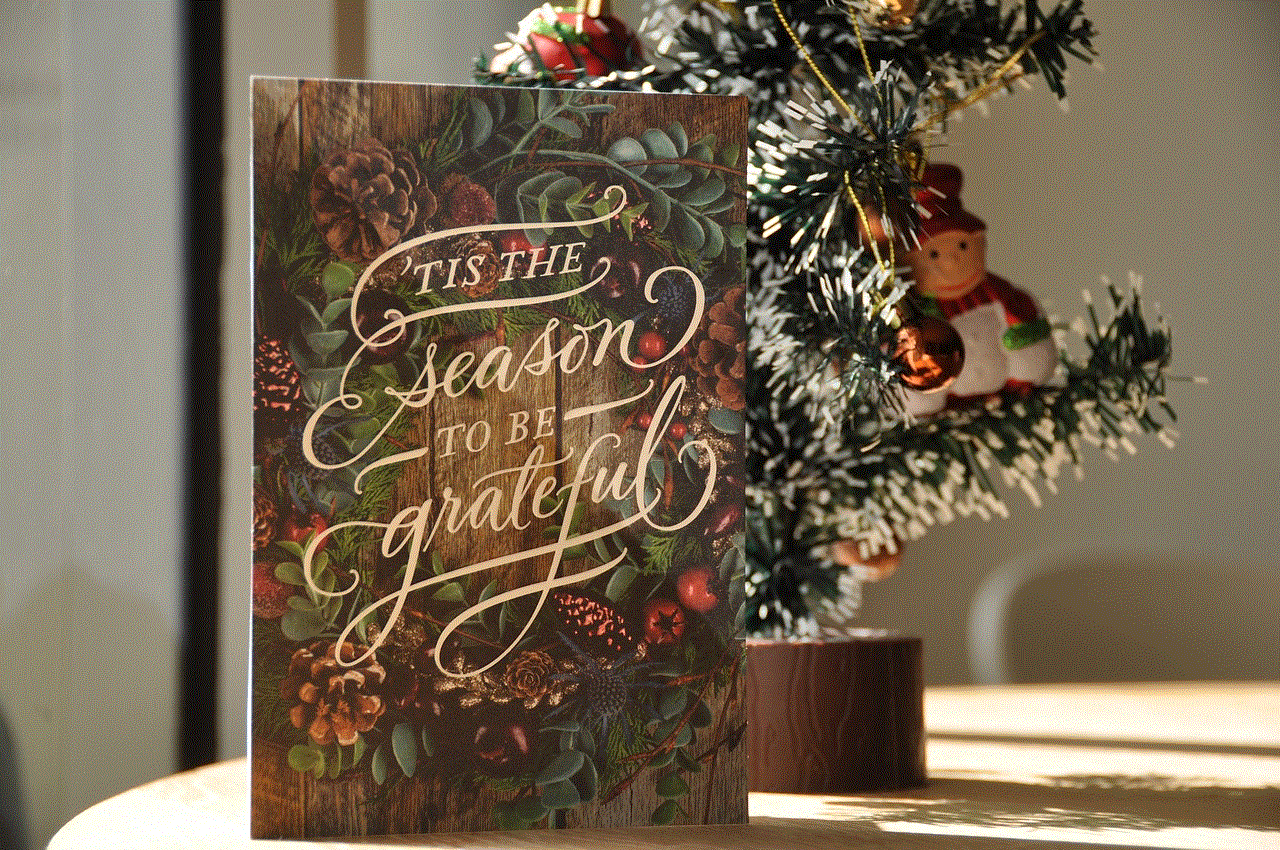
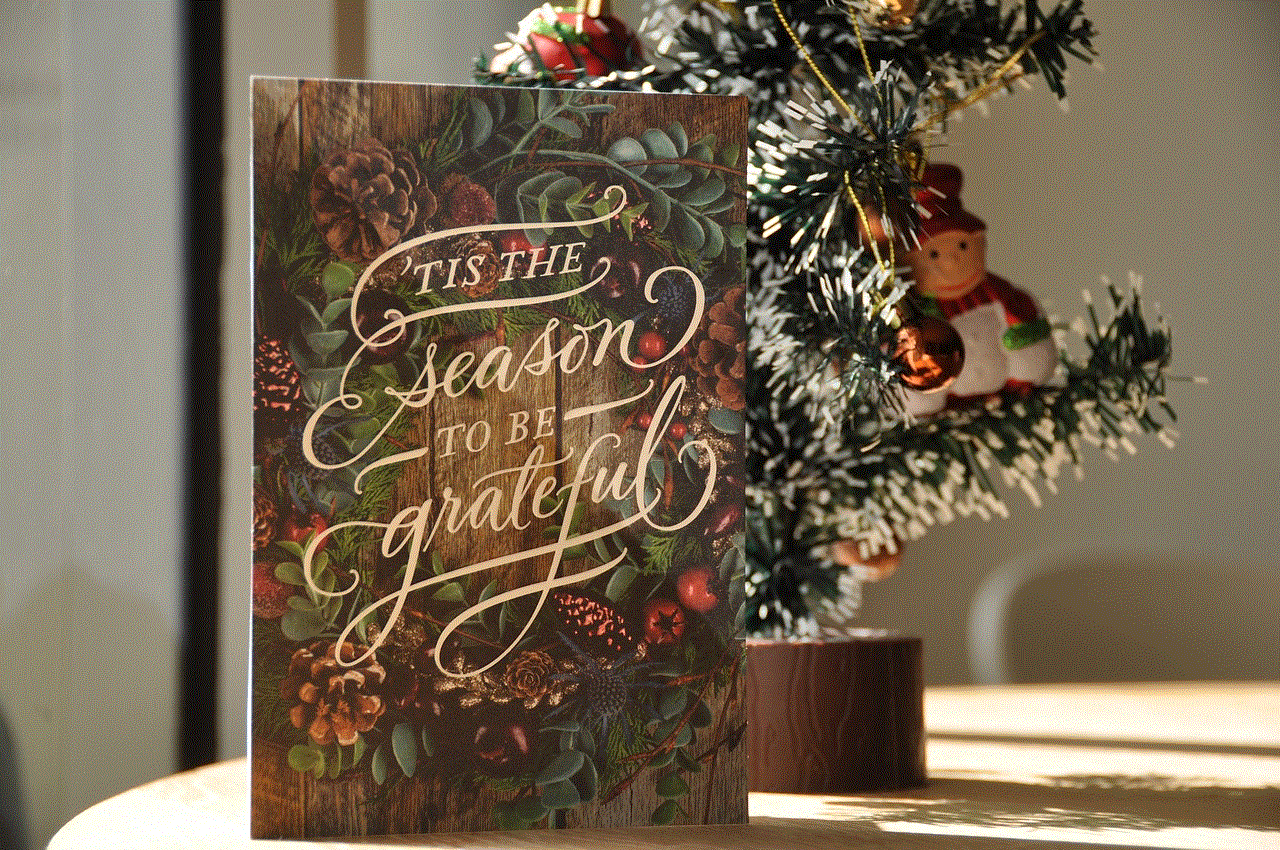
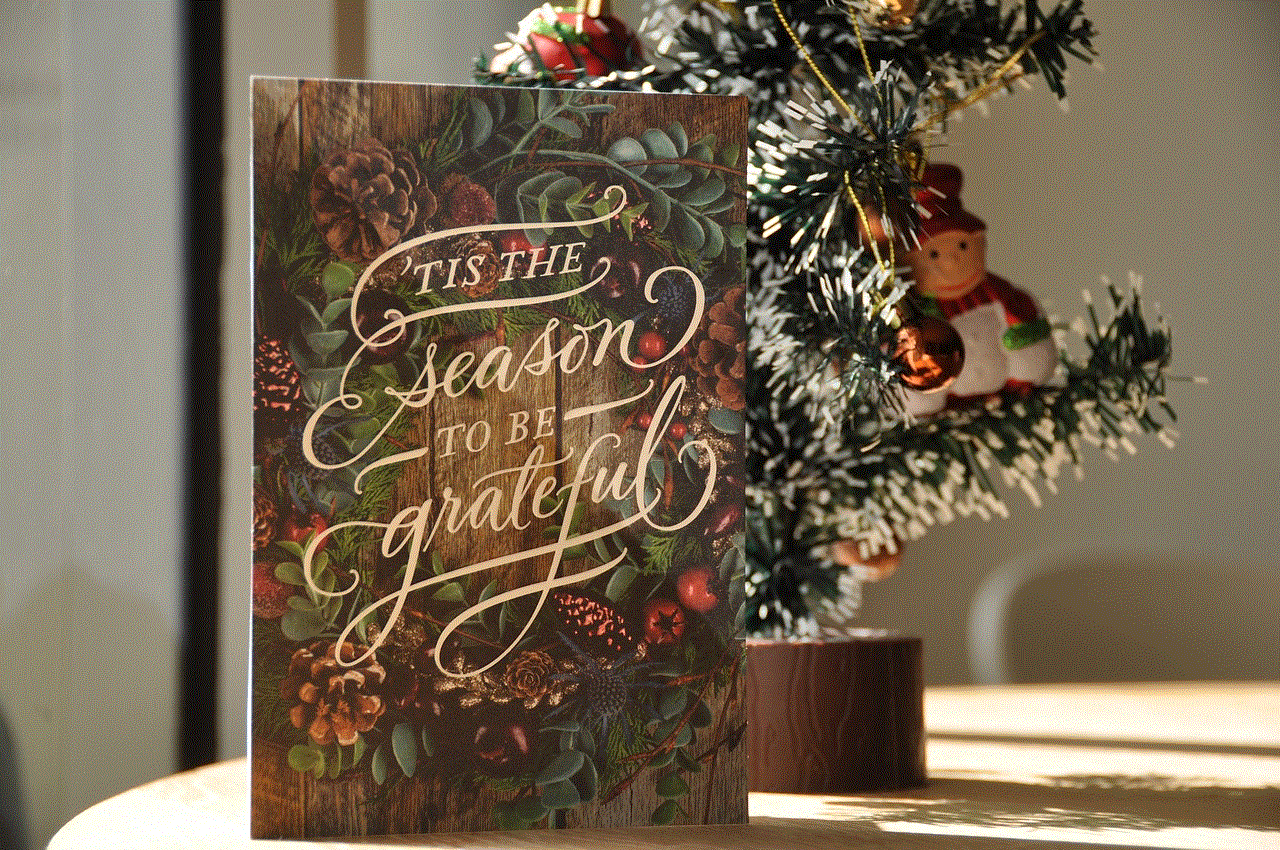
Apart from external threats, Google also has measures in place to protect user data from internal breaches. For instance, employees who handle sensitive user data, such as conversations on Google Chat, are subject to strict security and confidentiality policies. Moreover, Google also conducts regular security training programs for its employees to ensure that they are aware of the latest security threats and how to prevent them.
In conclusion, while no online platform is entirely immune to hacking attempts, Google Chat has robust security measures in place to protect user data and conversations. The use of encryption, regular security audits, and two-factor authentication make it challenging for hackers to gain access to user accounts. However, users must also take measures to protect their accounts, such as using strong passwords and enabling two-factor authentication. As technology continues to evolve, it is essential for companies like Google to stay vigilant and update their security measures to keep up with the ever-evolving cyber threats. With the right precautions in place, Google Chat can be a safe and secure platform for communication.
