is houseparty app safe for kids
Is Houseparty App Safe for Kids?
In today’s digital age, children are increasingly exposed to various forms of technology and social media platforms. One such platform that has gained popularity among young users is Houseparty, an app that allows users to video chat with friends and play games together. With its user-friendly interface and interactive features, Houseparty has become a favorite among kids and teenagers. However, as with any online platform, concerns about safety and privacy arise. In this article, we will explore the safety aspects of the Houseparty app and provide parents with insights on how to ensure a safe and secure online experience for their children.
1. Introduction to Houseparty App
Houseparty is a social networking service that enables users to connect with their friends through video chat. Launched in 2016, the app gained significant popularity during the COVID-19 pandemic as a means for people to socialize virtually while maintaining physical distance. Available on both iOS and Android devices, Houseparty offers features such as group video calls, in-app games, and the ability to join parties hosted by friends.
2. Privacy Settings and Controls
When it comes to the safety of children using any online platform, privacy settings and controls play a crucial role. Houseparty offers various privacy settings that users can customize to their preferences. For instance, users can control who can join their party by enabling or disabling the “Lock the Room” feature. Additionally, users can choose to block or unfriend individuals if they feel uncomfortable or unsafe.
3. Age Restrictions and Parental Controls
While Houseparty does not have a strict age restriction, the app is recommended for users aged 13 and above. However, it is essential for parents to understand that age restrictions alone may not guarantee the safety of their children. Implementing parental controls and monitoring their child’s app usage is crucial for ensuring a safe online environment. Parents can set restrictions on app downloads, screen time, and even restrict certain features within the Houseparty app.
4. In-App Safety Measures
To promote a safe online environment, Houseparty has implemented several safety features within the app. One such feature is the ability to report and block users who engage in inappropriate behavior. Users can easily report any concerns they have about another user, and the Houseparty team will investigate and take appropriate actions if necessary. This feature empowers users to take control of their online experience and helps maintain a safer platform for all users.
5. Strangers and Privacy Risks
One concern parents may have is the potential for their children to interact with strangers on Houseparty. While Houseparty is primarily designed for users to connect with their friends, there is a possibility of encountering strangers if the room is not locked or if users accept random friend requests. Parents should educate their children about the risks of interacting with strangers online and encourage them to only accept friend requests from people they know in real life.
6. Cyberbullying and Harassment
Cyberbullying and harassment are unfortunate realities of the digital world. Houseparty takes these issues seriously and provides mechanisms to deal with such behavior. Users can report any instances of cyberbullying or harassment, and the Houseparty team will take appropriate actions. Parents should have open conversations with their children about these issues and encourage them to speak up if they experience or witness any form of bullying.
7. Safe Social Media Practices
To ensure a safe online experience on Houseparty, it is crucial for children to understand and practice safe social media habits. Parents should educate their children about the importance of not sharing personal information such as their full name, address, or phone number with anyone they do not trust. Additionally, children should be mindful of the content they share and the potential consequences it may have on their reputation or safety.
8. Monitoring and Communication
One of the most effective ways to ensure the safety of children using any online platform is through monitoring and open communication. Parents should regularly monitor their child’s app usage and be involved in their online activities. By maintaining an open line of communication, parents can address any concerns or issues that arise and provide guidance on safe online practices.
9. Educating Children about Online Safety
Empowering children with knowledge about online safety is crucial in today’s digital world. Parents should educate their children about the potential risks and dangers associated with using online platforms like Houseparty. Teaching children about privacy settings, reporting features, and the importance of responsible online behavior will help them navigate the digital landscape safely.
10. Conclusion
While Houseparty can provide an enjoyable and interactive experience for kids, it is essential for parents to be aware of the potential risks and take necessary precautions. By implementing privacy settings, parental controls, and promoting safe online practices, parents can ensure their children have a positive and secure experience on Houseparty. Open communication and monitoring are key to addressing any concerns that may arise and fostering a safe digital environment for children.
tumblr keep reading doesn’t work
Tumblr is a popular microblogging platform that allows users to share various forms of content, such as text, photos, quotes, links, audio, and video. One of its features is the “keep reading” option, which allows users to hide lengthy posts and reveal the full content by clicking on a link. However, there are instances where the “keep reading” function may not work as intended. In this article, we will explore the potential reasons behind this issue and discuss possible solutions.
1. Browser Compatibility: One possible reason why the “keep reading” feature on Tumblr may not work is browser compatibility. Different browsers interpret code differently, and certain features may not function properly on all browsers. If you are experiencing difficulties, try using a different browser to see if the issue persists.
2. Theme Customization: Another factor that might affect the “keep reading” option is theme customization. Some Tumblr themes may not support this feature, or the code may have been modified by the user, resulting in its malfunction. To troubleshoot this issue, try switching to a different theme or consult the theme’s documentation to ensure compatibility.
3. JavaScript Disabled: The “keep reading” function on Tumblr relies on JavaScript to hide and reveal content. If JavaScript is disabled in your browser settings, the feature will not work. Ensure that JavaScript is enabled to utilize the “keep reading” option.
4. Ad Blockers: Certain ad-blocking browser extensions or plugins can interfere with the functionality of the “keep reading” feature. Disable any ad-blockers temporarily and check if the issue is resolved. If so, consider adjusting the settings of your ad-blocker to allow Tumblr content.
5. Custom CSS: If you have applied custom CSS to your Tumblr blog, it is possible that it interferes with the “keep reading” option. Review your CSS code to ensure that it does not conflict with the functionality of this feature. Remove any conflicting code or consult a developer for assistance.
6. Mobile App Issues: If you are using the Tumblr mobile app, there may be specific issues related to the “keep reading” feature. Ensure that you have the latest version of the app installed, as updates often include bug fixes. If the problem persists, try accessing Tumblr through a mobile browser to determine if it is an app-specific issue.
7. Tumblr Platform Updates: Occasionally, Tumblr may roll out updates or changes to its platform that could affect the functionality of certain features, including “keep reading.” In such cases, it is recommended to reach out to Tumblr support or check their official blog for information on any known issues or updates.
8. Cache and Cookies: Clearing your browser’s cache and cookies can help resolve various website-related issues. Cached data may interfere with the proper functioning of features like “keep reading.” Clearing your cache and cookies can often resolve these problems.
9. Third-Party Extensions: If you have installed any third-party browser extensions, they may conflict with the “keep reading” feature on Tumblr. Disable these extensions temporarily and check if the issue is resolved. If so, consider removing or replacing them with alternatives.
10. Tumblr Server Issues: In rare cases, server-related issues on Tumblr’s end could impact the functioning of certain features, including “keep reading.” Monitor Tumblr’s official Twitter account or support channels for any announcements regarding server maintenance or known issues.
In conclusion, the “keep reading” feature on Tumblr is a convenient way to hide lengthy posts and reveal their full content. However, if this feature is not working as expected, there are several potential reasons to consider. By troubleshooting browser compatibility, theme customization, JavaScript settings, ad-blockers, custom CSS, mobile app issues, cache and cookies, third-party extensions, and Tumblr server issues, you can resolve the issue and continue enjoying the full content on Tumblr.
how to stop seeing a youtube channel
Title: How to Stop Seeing a YouTube Channel: A Comprehensive Guide
Introduction (approx. 150 words)
YouTube has become an integral part of our daily lives, offering a wide array of content catering to all interests and preferences. However, not all channels may align with our personal tastes or values, leading to the desire to remove them from our feed. In this article, we will explore various methods to stop seeing a YouTube channel, ensuring your browsing experience remains enjoyable and tailored to your interests. Whether it’s due to frequent video recommendations, dislike for the content, or simply wanting a fresh start, we’ve got you covered.
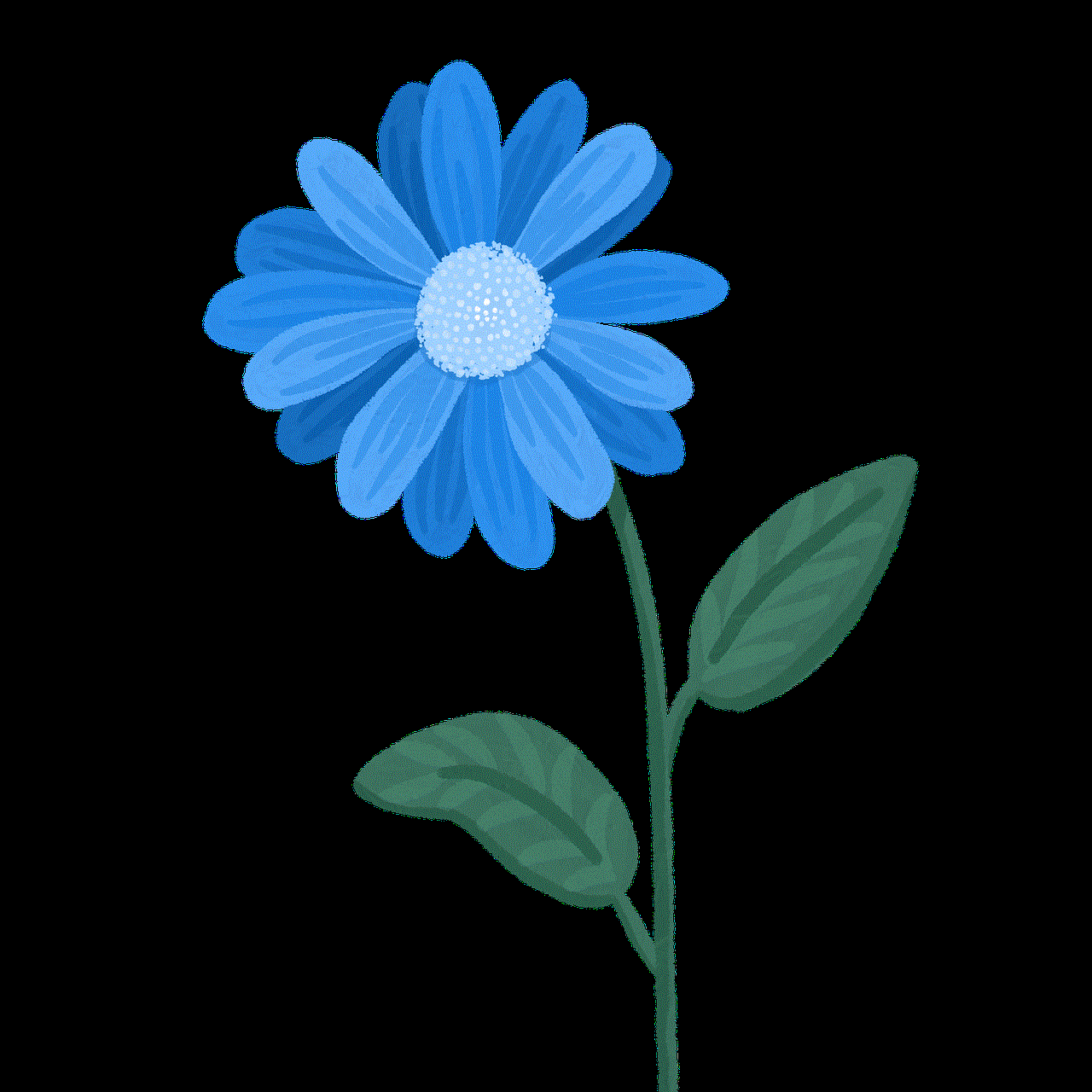
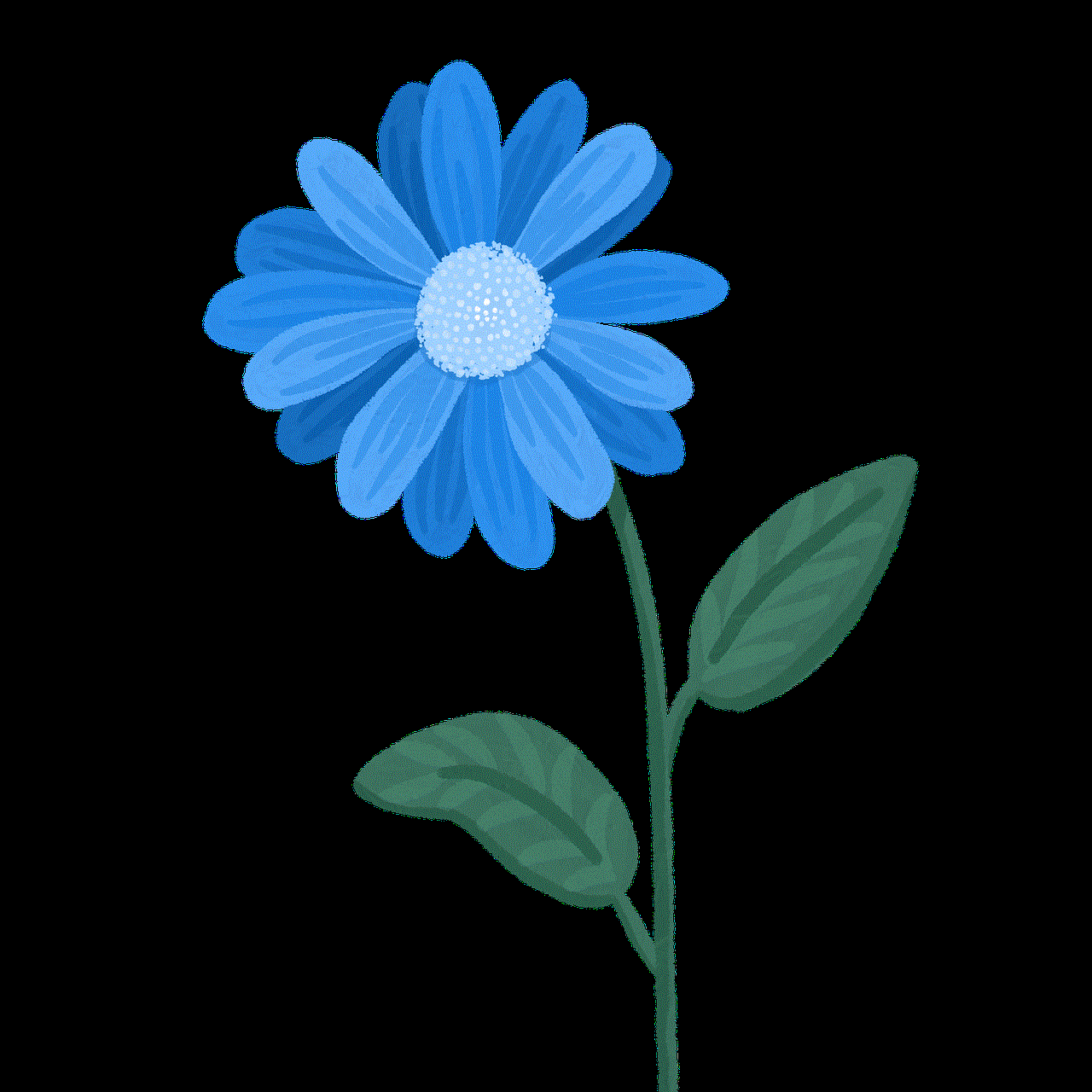
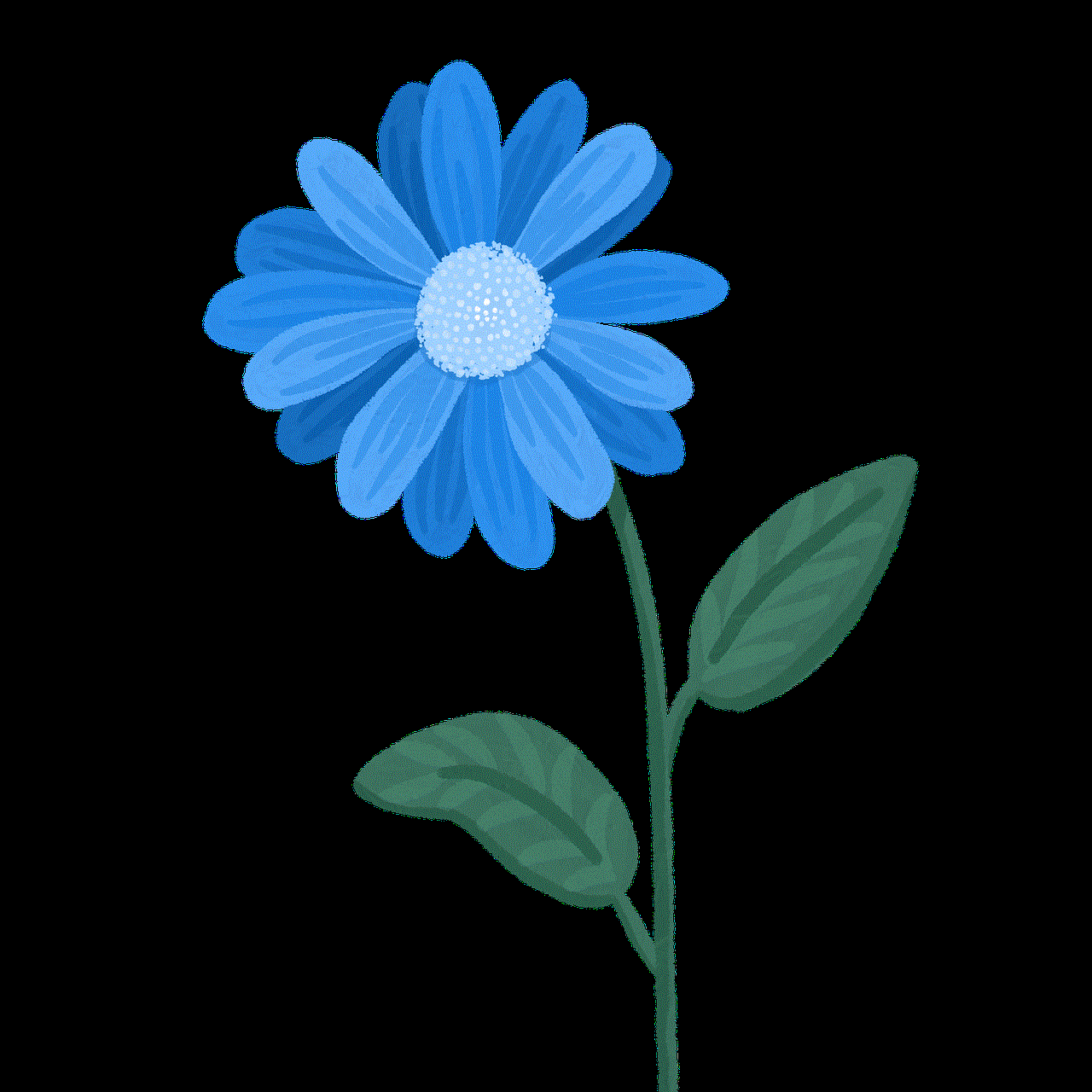
1. Understanding YouTube’s Recommendation Algorithm (approx. 200 words)
Before diving into how to stop seeing a YouTube channel, it’s essential to understand the platform’s recommendation algorithm. YouTube employs a complex system that analyzes user behavior, interactions, and preferences to suggest videos. By comprehending how this algorithm functions, you can better control the content that appears on your feed and reduce exposure to unwanted channels.
2. Clearing Search and Watch History (approx. 200 words)
To prevent YouTube from suggesting videos from a particular channel, clearing your search and watch history is an effective approach. By erasing any previous interactions with the channel, you reduce the likelihood of receiving further recommendations from it.
3. Customizing Your YouTube Homepage (approx. 250 words)
YouTube allows users to customize their homepage, tailoring it to their preferences. By utilizing this feature, you can control the content shown and minimize exposure to specific channels. We’ll explore how to use the “Don’t Recommend Channel” option, remove individual videos from your recommendations, and fine-tune your home feed.
4. Blocking or Unsubscribing from a Channel (approx. 250 words)
If you want to take more decisive measures to stop seeing a YouTube channel, blocking or unsubscribing from it can be effective. We’ll guide you through the process of blocking channels, preventing their videos from appearing in your feed, and unsubscribing from channels you no longer wish to follow.
5. Utilizing Browser Extensions (approx. 300 words)
Browser extensions can enhance your YouTube experience by providing additional functionalities. We will explore various extensions that allow you to customize your YouTube recommendations, hide specific channels, or even block entire categories of content.
6. Disabling Autoplay and Limiting Video Recommendations (approx. 250 words)
YouTube’s autoplay feature can sometimes lead to hours of mindless video consumption. To regain control over your viewing experience, we’ll explain how to disable autoplay and limit video recommendations to channels you’re genuinely interested in.
7. Reporting Inappropriate Content (approx. 200 words)
If you come across a YouTube channel that violates the platform’s policies or contains offensive content, reporting it is crucial. We’ll outline the steps to report a channel, helping to maintain a safer and more enjoyable environment for all users.
8. Creating Multiple YouTube Accounts (approx. 200 words)
If you want to start fresh without any past viewing history or recommendations, creating multiple YouTube accounts can be an effective strategy. We’ll discuss how you can use separate accounts for different interests or purposes, ensuring personalized content tailored to each specific account.
9. Using Third-Party Tools and Apps (approx. 300 words)
Beyond YouTube’s built-in features, various third-party tools and apps are available to further enhance your control over the content you see. We’ll explore applications that allow you to block specific channels, filter recommendations, and even analyze your viewing habits.
10. Maintaining a Positive YouTube Experience (approx. 200 words)
Finally, we’ll emphasize the importance of actively managing your YouTube experience by regularly reviewing your subscriptions, fine-tuning your preferences, and engaging with content that aligns with your interests. By staying proactive, you can ensure that your YouTube feed remains enjoyable and enriching.
Conclusion (approx. 150 words)



With YouTube’s extensive range of content, it’s crucial to have control over the channels you see. By understanding the recommendation algorithm, clearing history, customizing your homepage, using browser extensions, disabling autoplay, and utilizing third-party tools, you can effectively stop seeing a YouTube channel that no longer aligns with your preferences. Remember to maintain an active approach to managing your YouTube experience to ensure a positive and tailored browsing journey.
