league of legends account protection
League of Legends has taken the gaming world by storm since its release in 2009. With over 100 million active players each month, it is one of the most popular online multiplayer games in the world. However, with such a massive player base, it is no surprise that there are many who try to exploit and hack into other players’ accounts. This is why account protection in League of Legends is crucial for every player.
In this article, we will discuss the importance of account protection in League of Legends and the steps you can take to ensure the safety and security of your account.
Why is Account Protection Important?
League of Legends is a highly competitive game, and the progress of a player’s account is directly related to their skill level and the amount of time and effort they put into the game. Losing access to an account, either due to hacking or other reasons, can be devastating for a player. It means losing all the hard-earned progress, including unlocked champions, skins, and other in-game items.
Moreover, a hacked account can also cause harm to other players in the game. Hackers can use the account to spam messages, sell in-game items, or engage in toxic behavior, resulting in players getting banned or losing friends.
Types of Account Hacks in League of Legends
There are various methods through which hackers can gain access to a League of Legends account. Here are some of the most common types of account hacks:
1. Phishing Scams: Phishing scams are a prevalent method used by hackers to steal login credentials of players. They usually do this by sending fake emails or messages that appear to be from the game’s official site or Riot Games. These messages often contain links that lead players to fake login pages, where they enter their information, unknowingly providing it to the hackers.
2. Password Guessing: This is a simple yet effective method used by hackers to gain access to accounts. They use special software that can generate thousands of combinations of usernames and passwords, hoping to find one that works. This method is successful because many players use weak or easy-to-guess passwords, making it easier for hackers to crack them.
3. Malware Attacks: Malware attacks are when hackers use malicious software to gain access to a player’s computer or device. Once installed, the malware can collect login information, keystrokes, and other sensitive data, which is then sent back to the hackers.
4. Account Sharing: While not technically a hack, account sharing is still a significant security risk for League of Legends players. When players share their account information with others, they are essentially giving them access to their account, making it easier for hackers to gain control.
Steps to Protect Your League of Legends Account
Now that we know the different types of account hacks in League of Legends let’s discuss the steps you can take to protect your account from such attacks.
1. Use a Strong Password: The first and most crucial step in protecting your account is to use a strong and unique password. Avoid using easily guessable passwords like your name, birthdate, or simple combinations like 12345. Instead, use a combination of letters, numbers, and special characters to create a strong and secure password.
2. Enable Two-Factor Authentication: Two-Factor Authentication (2FA) is an additional layer of security that requires players to enter a code sent to their registered email or phone number to log in to their account. This adds an extra level of protection and makes it harder for hackers to access your account.
3. Beware of Phishing Scams: As mentioned earlier, phishing scams are a prevalent method used by hackers to steal login information. Be cautious of any emails or messages that ask for your account details or contain suspicious links. Always verify the authenticity of the source before entering any sensitive information.
4. Keep Your Computer and Devices Secure: Malware attacks can be prevented by keeping your computer and other devices secure. Make sure to have an updated antivirus and anti-malware software installed on your devices. Also, avoid downloading files or software from untrusted sources.
5. Don’t Share Your Account Information: As tempting as it may be to share your account information with friends or strangers, it is never a good idea. Always remember that account sharing puts your account at risk, and you may lose access to it.
6. Regularly Change Your Password: It is always a good practice to change your password regularly. This ensures that even if someone has gained access to your account, they won’t be able to use it for long. It also reduces the chances of your account being hacked through password guessing.
7. Be Wary of Third-Party Sites: Many third-party websites claim to offer free skins, champions, or other in-game items. However, these sites are often scams and can lead to your account being hacked. Avoid using such sites and only use the official League of Legends website for any purchases or transactions.
8. Keep Your Account Information Private: Avoid sharing your account information on public forums or social media platforms. This information can be seen by anyone, including hackers, and can make your account vulnerable to attacks.
9. Monitor Your Account Activity: Keep an eye on your account activity and check for any suspicious logins or changes made to your account. If you notice any unauthorized activity, change your password immediately and contact Riot Games for further assistance.
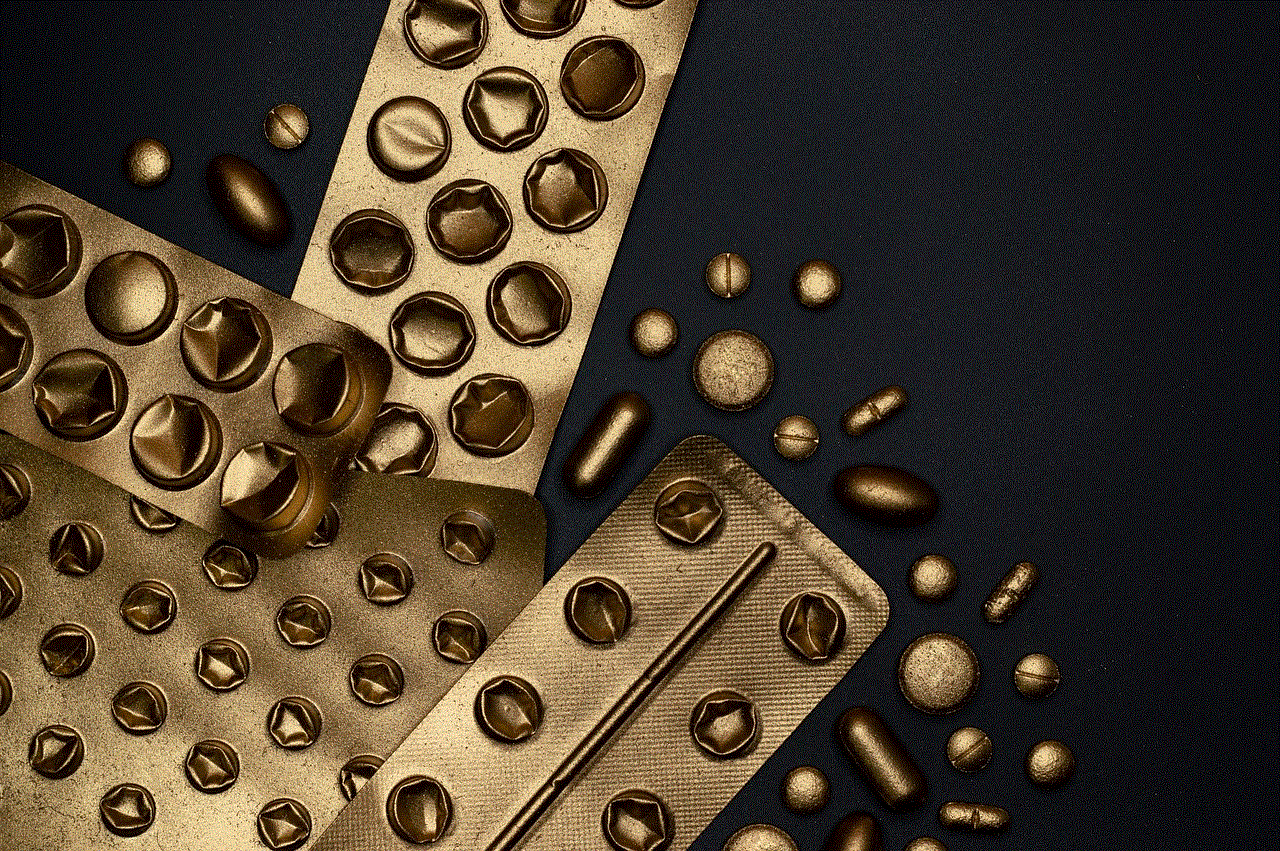
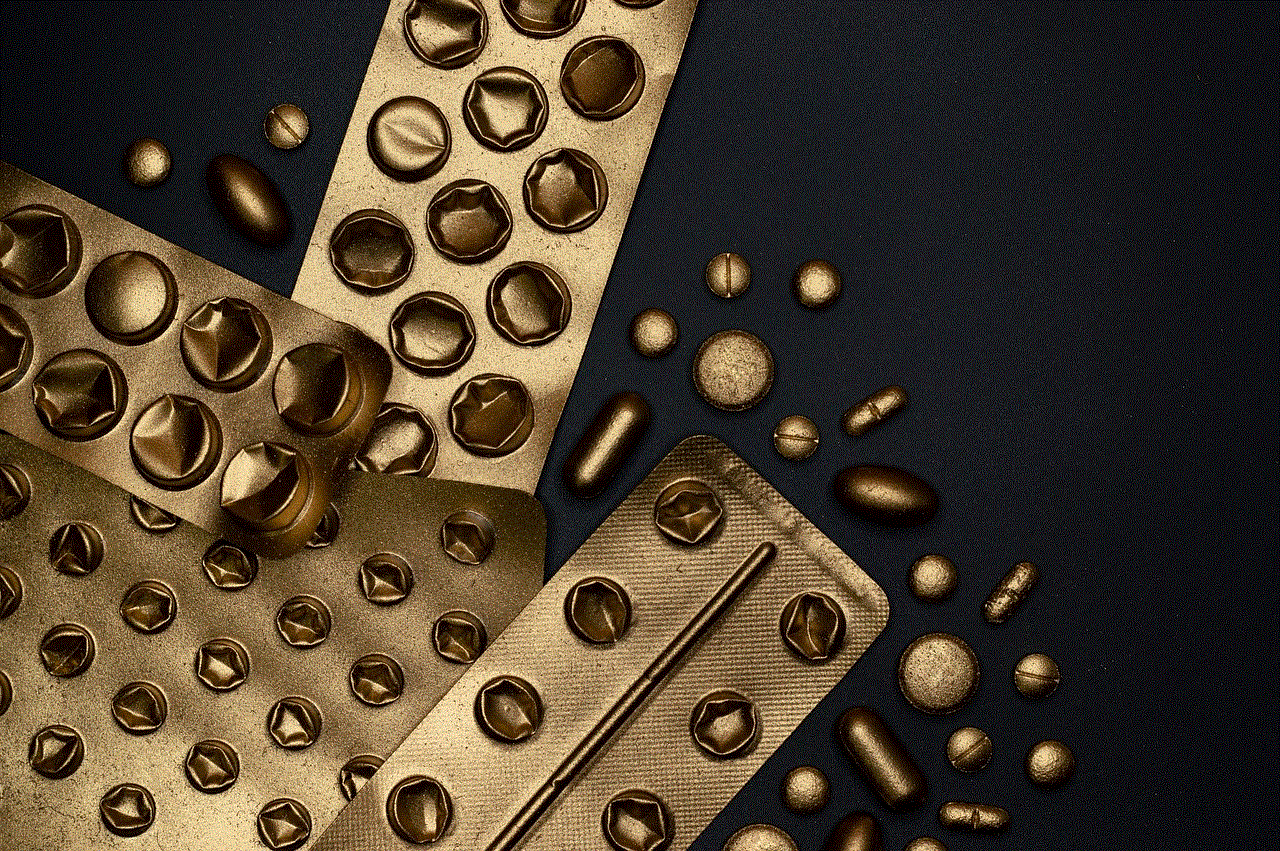
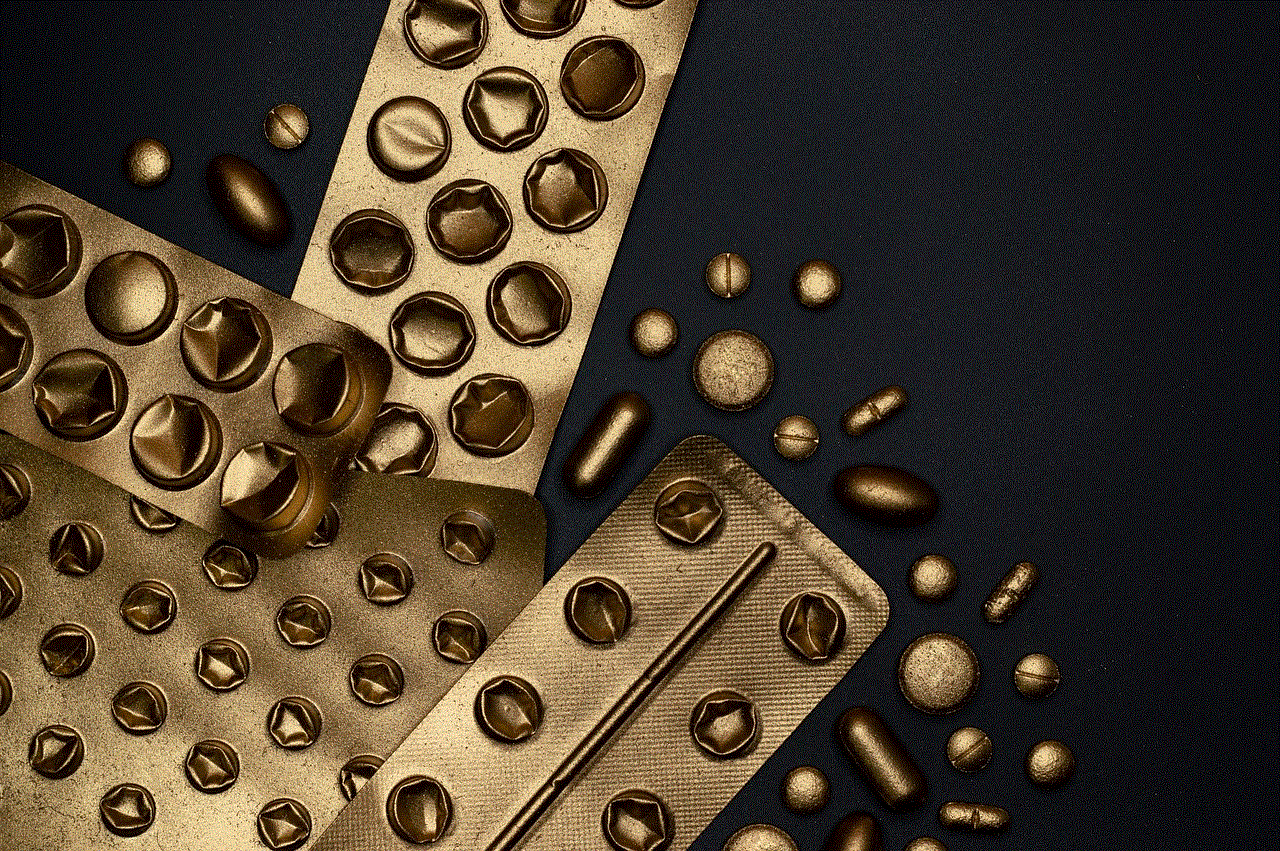
10. Use a Virtual Private Network (VPN): Using a VPN while playing League of Legends can add an extra layer of security to your account. VPNs encrypt your internet traffic, making it harder for hackers to intercept your login information.
Conclusion
In conclusion, account protection in League of Legends is crucial for every player. With the rise of hacking and other cyber attacks, it is essential to take the necessary steps to ensure the safety and security of your account. By following the tips mentioned in this article, you can significantly reduce the chances of your account being hacked and enjoy the game without any worries. Remember, prevention is always better than cure, so be proactive in protecting your account and have a fun and safe gaming experience.
how to look through someone’s phone camera
With the advancements in technology, our phones have become an integral part of our lives. From communication to entertainment, we rely on our phones for various purposes. However, with the increasing use of phones, privacy has become a major concern. We often hear stories about how someone’s phone was hacked or their personal information was leaked. And one of the most invasive ways of violating someone’s privacy is by looking through their phone camera without their knowledge.
The thought of someone having access to your phone camera can be unsettling and alarming. It’s like being watched without your consent, and it can make you feel vulnerable and exposed. So, if you suspect that someone might be looking through your phone camera, it’s important to take immediate action. In this article, we will discuss how to look through someone’s phone camera and what steps you can take to protect your privacy.
Before we dive into the details, let’s understand how someone can remotely access your phone camera. There are various methods through which this can be done, and the most common ones are hacking, spyware, and phishing. Hacking involves gaining unauthorized access to someone’s phone by exploiting vulnerabilities in the system. Spyware is a type of software that can be installed on your phone without your knowledge, and it allows the attacker to monitor your activities, including your camera. Phishing is a fraudulent technique used to obtain sensitive information by tricking the user into clicking on a malicious link or downloading a malware-infected app.
So, how can you tell if someone is looking through your phone camera? There are a few signs that can indicate that your phone is being remotely monitored. If you notice your phone’s battery draining faster than usual or your data usage is increasing, it could be a sign that a spyware program is running in the background. Additionally, if you see your phone’s flashlight turning on when you’re not using it, it could be a sign of someone remotely accessing your camera.
Now, let’s discuss how to look through someone’s phone camera. The first and most obvious way is by physically accessing the phone. If you have access to the person’s phone, you can open the camera app and check if there are any suspicious apps running in the background. However, this method is not foolproof, as the attacker can easily delete their tracks and hide the spyware.
Another way to look through someone’s phone camera is by using a spying app. There are numerous spying apps available in the market, and some of them are specifically designed to monitor camera activity. These apps can be installed remotely, and once installed, they can access the phone’s camera and send live feeds to the attacker. These apps are difficult to detect, and the only way to get rid of them is by factory resetting your phone.
Apart from spying apps, there are other methods that attackers can use to access your phone camera. One such method is by exploiting vulnerabilities in your phone’s operating system. Manufacturers regularly release updates to fix these vulnerabilities, so it’s important to keep your phone’s software up to date. Additionally, attackers can also use phishing techniques to trick you into downloading malware-infected apps. So, it’s important to be cautious while downloading apps from unknown sources.
Now that we have discussed how someone can remotely access your phone camera, let’s talk about how you can protect your privacy. The first step is to secure your phone with a strong password or pattern. Avoid using easily guessable passwords like your birthdate or phone number. Instead, opt for a complex password with a combination of letters, numbers, and special characters. Additionally, you can also enable two-factor authentication, which requires a code sent to your phone to access your accounts.



Another way to protect your privacy is by being cautious while downloading apps. Stick to downloading apps from trusted sources like the Google Play Store or Apple App Store. Read the reviews and check the ratings before downloading an app. If an app asks for unnecessary permissions, it’s best to avoid downloading it. Additionally, regularly review the apps installed on your phone and uninstall any suspicious ones.
If you suspect that someone might be looking through your phone camera, you can take some additional steps to secure your device. You can cover your phone’s camera with a piece of tape or a camera cover. This will prevent anyone from remotely accessing your camera, and you can remove it when you need to use the camera. You can also turn off your phone’s Wi-Fi and Bluetooth when you’re not using them, as these connections can be used to remotely access your phone.
If you’re still concerned about your privacy, you can consult a cybersecurity expert who can run a thorough check on your phone and remove any malicious programs. Additionally, you can also report the incident to the authorities, as remote access to someone’s phone camera without their consent is a violation of privacy and can be considered illegal.
In conclusion, looking through someone’s phone camera is a serious invasion of privacy and can leave the victim feeling violated and exposed. It’s important to be cautious while using your phone and take necessary measures to protect your privacy. Regularly update your phone’s software, use strong passwords, and be mindful of the apps you download. If you suspect that someone might be remotely accessing your phone camera, take immediate action and seek professional help. Remember, your privacy is in your hands, and it’s important to take proactive steps to protect it.
youtube full site android
In today’s world, YouTube has become an integral part of our lives. It is a platform where we can find a variety of content ranging from music, movies, educational videos, and much more. With the increasing popularity of smartphones, most of us prefer to use YouTube on our mobile devices. However, sometimes we may want to access the full version of YouTube on our android devices instead of the mobile version. In this article, we will discuss how to access the full site of YouTube on android devices and the benefits of doing so.
Before we delve into how to access the full site of YouTube on android, let’s first understand what the full site is. The full site of YouTube is the desktop version of the platform. It includes all the features and functionalities that are available on the desktop version of YouTube. On the other hand, the mobile version of YouTube is a simplified version, designed specifically for mobile devices. It provides a more user-friendly interface, optimized for smaller screens.
Now, let’s look at how to access the full site of YouTube on android devices. The process is quite simple and doesn’t require any technical expertise. The first step is to open any web browser on your android device. It can be Google Chrome, Mozilla Firefox , or any other browser of your choice. Then, type in the URL “www.youtube.com” in the address bar and hit enter. This will take you to the mobile version of YouTube. Next, you need to tap on the three dots on the top right corner of your screen, which will open a drop-down menu. From the menu, select the “Desktop Site” option. This will reload the page, and now you will have access to the full site of YouTube on your android device.
One of the major benefits of accessing the full site of YouTube on android is that you will have access to all the features that are available on the desktop version. The desktop version of YouTube offers a wide range of features that are not available on the mobile version. For instance, you can access the video quality settings and choose the resolution of the video that you want to watch. You can also access the playback speed option, which allows you to adjust the speed of the video according to your preference. Furthermore, you can also access the full description of the video, including the title, tags, and comments section.
Moreover, accessing the full site of YouTube on android also allows you to view the video in full screen mode. This is particularly useful when you want to watch a video in high definition. The mobile version of YouTube doesn’t allow you to view the video in full screen mode, which can be frustrating for some users. Additionally, the full site also allows you to access the “Add to Playlist” option, which is not available on the mobile version. This feature allows you to create playlists and save videos for later viewing.
Another significant advantage of accessing the full site of YouTube on android is that you can access your YouTube channel. The mobile version of YouTube only allows you to access your channel feed, but the full site provides access to your channel settings, analytics, and other features that are only available on the desktop version. This is particularly beneficial for content creators who want to manage their channel on the go.
Furthermore, accessing the full site of YouTube on android also allows you to access the “YouTube Studio” feature. This is a powerful tool that provides detailed analytics and insights about your channel’s performance. You can view your channel’s growth, watch time, and other important metrics that can help you improve your content. Additionally, you can also upload videos, edit video titles and descriptions, and manage your video library through the YouTube Studio feature.



Moreover, the full site of YouTube on android also allows you to access the “Live Streaming” feature. This feature is only available on the desktop version and allows content creators to stream live videos to their audience. By accessing the full site on android, you can go live and interact with your viewers in real-time, just like you would on a desktop computer.
In conclusion, accessing the full site of YouTube on android provides a plethora of benefits. It allows you to access all the features and functionalities that are available on the desktop version, including video quality settings, full-screen mode, and channel management tools. Whether you are a content creator or a regular user, accessing the full site on android can enhance your YouTube experience and provide more flexibility in managing your content and channel. So, next time you want to watch a video on YouTube on your android device, try accessing the full site and see the difference for yourself.
