metro pcs calls history
# Understanding Metro PCS Call History: A Comprehensive Guide
In today’s fast-paced digital world, mobile phones have become an indispensable part of our lives. From staying connected with family and friends to managing professional responsibilities, our smartphones play a pivotal role. One of the essential features of any mobile service provider is the ability to track call history. For Metro PCS users, understanding how to access and interpret call history can enhance their mobile experience significantly. In this article, we will explore everything you need to know about Metro PCS call history, including how to access it, what it entails, and its implications for users.
## What is Metro PCS?
Metro PCS, now known as Metro by T-Mobile , is a prepaid wireless service provider that operates under T-Mobile US. Founded in 1994, the company has grown to become one of the largest prepaid networks in the United States, offering affordable plans and a wide range of services. Metro PCS is particularly popular among individuals looking for flexibility without the commitments associated with traditional contracts. The service provides various features, including call, text, and data services, making it a favored choice for many users.
## The Importance of Call History
Call history is a log of all incoming, outgoing, and missed calls made on a mobile device. For Metro PCS users, call history serves multiple functions. Firstly, it allows users to keep track of their communication patterns, which can be crucial for both personal and professional purposes. Secondly, it helps in managing expenses, especially for those on limited plans. Lastly, it provides a way to revisit important calls or reconnect with missed contacts. Understanding how to access and manage call history can thus empower users to make informed decisions regarding their mobile usage.
## Accessing Metro PCS Call History
Accessing call history on Metro PCS is relatively straightforward. Users can view their call logs through their mobile devices or by logging into their Metro PCS account online. Here’s a step-by-step guide:
1. **Using Your Mobile Device**:
– Open the Phone app on your smartphone.
– Navigate to the “Call History” or “Recent Calls” section.
– Here, you will find a list of all incoming, outgoing, and missed calls. Users can tap on each entry for more details, such as the time and duration of the call.
2. **Using the Metro PCS Website**:
– Visit the Metro PCS official website and log into your account using your credentials.
– Once logged in, navigate to the “Usage” section, where you can find detailed call logs.
– Users can filter the logs by date and type of call for easier navigation.
3. **Metro PCS App**:
– Download the Metro by T-Mobile app from your device’s app store.
– Log in with your account details.
– Access the “Calls” section to view your call history.
By utilizing these methods, users can easily track their call history, ensuring they remain informed about their communication habits.
## Understanding Call History Details
The call history provided by Metro PCS contains various details for each call entry. Here are some of the critical components:
– **Date and Time**: Each call entry displays the date and time of the call, allowing users to remember when they last spoke with someone.
– **Call Type**: Entries are categorized as incoming, outgoing, or missed, helping users understand their communication patterns.
– **Duration**: The length of each call is often displayed, which can be beneficial for users managing their talk time on limited plans.
– **Contact Information**: The name or number of the contact is shown, making it easy to identify who the call was with.
– **Call Status**: Some entries may indicate if the call was answered, missed, or went to voicemail.
By understanding these details, users can better analyze their call history and make informed decisions about their mobile usage.
## Managing Call History
Managing call history is essential for users who want to optimize their mobile experience. Here are some tips for effectively managing call logs in Metro PCS:
1. **Delete Unwanted Entries**: Users can delete specific call entries to keep their logs organized. This can be done by selecting the entry and tapping on the delete option.
2. **Block Unwanted Numbers**: If users receive persistent calls from telemarketers or unwanted contacts, they can block these numbers through their call settings.
3. **Save Important Contacts**: Users should save important contacts in their phonebook to easily access them without sifting through call logs.
4. **Regular Review**: Regularly reviewing call history can help users identify patterns in their communication, such as frequent contacts or missed calls that require follow-up.
By actively managing their call history, users can maintain a streamlined communication experience.
## Privacy Considerations
As with any digital service, privacy is a crucial consideration when it comes to call history. Metro PCS users should be aware that call logs may be stored on the provider’s servers for a certain period, which could raise privacy concerns. Here are some privacy tips for users:
1. **Review Privacy Settings**: Users should familiarize themselves with Metro’s privacy policies and settings to understand how their data is used and stored.
2. **Use Two-Factor Authentication**: Enabling two-factor authentication on their Metro PCS account can add an extra layer of security when accessing call history online.
3. **Regularly Clear Call History**: If users are concerned about privacy, they can regularly clear their call history from their devices.
By being proactive about privacy, users can safeguard their communication data while enjoying the convenience of mobile services.
## The Role of Call History in Billing
For users on prepaid plans, understanding call history can have direct implications for billing. Metro PCS provides transparent billing practices, allowing users to track their usage effectively. Here’s how call history plays a role in billing:
1. **Monitoring Usage**: By reviewing call logs, users can monitor their talk time and ensure they stay within their plan limits. This is particularly important for those on limited talk plans.
2. **Identifying Charges**: Users can identify any unexpected charges by cross-referencing their call history with their billing statements. This can help address any discrepancies with customer service quickly.
3. **Planning for Future Usage**: Understanding call patterns can help users plan their mobile usage better. For instance, if a user frequently exceeds their talk time, they might consider upgrading to a plan with more minutes.
By leveraging call history, users can manage their mobile expenses more effectively.
## Call History and Customer Support
In some cases, users may need to contact Metro PCS customer support regarding their call history. Here’s how call history can assist in these situations:
1. **Providing Context**: When contacting customer support, users can refer to their call history to provide context for their inquiries. This can expedite the resolution process.
2. **Documenting Issues**: If users experience problems with specific calls, such as dropped calls or connection issues, having a detailed call history can help support agents diagnose the problem more efficiently.
3. **Disputing Charges**: For users who notice unexpected charges related to calls, having access to call history can serve as documentation when disputing those charges.
By keeping a well-maintained call history, users can navigate customer support interactions with ease.
## Future of Call History Management
As technology continues to evolve, the way users manage call history is likely to change. Here are some potential trends that could shape the future of call history management:
1. **Integration with AI**: Future mobile applications may utilize artificial intelligence to analyze call history, providing insights into user behavior and suggesting improvements for communication efficiency.
2. **Enhanced Privacy Features**: As privacy concerns grow, mobile service providers may introduce more robust privacy features, allowing users greater control over their call history data.
3. **Centralized Communication Platforms**: With the rise of messaging apps and VoIP services, users may find their call history integrated with other communication methods, creating a more comprehensive communication log.
These advancements could transform how users interact with their call history, making it even more relevant in their daily lives.
## Conclusion
Metro PCS call history is a vital feature for users that enhances their mobile experience by providing essential information about their communication patterns. By understanding how to access and manage this feature, users can ensure they make the most of their Metro PCS service. With careful attention to privacy, careful management of call logs, and a keen awareness of billing implications, users can navigate the world of mobile communication with confidence.
As we look towards the future, advancements in technology will likely continue to enhance the ways users interact with their call history. Embracing these changes while remaining informed about the importance of call history will empower users to make the most of their mobile service. Ultimately, a well-managed call history can lead to better communication, improved expense management, and a more satisfying overall mobile experience.
how to switch back to personal account on instagram 2023
# How to Switch Back to Personal Account on Instagram in 2023
Instagram has transformed the way we connect with friends, share moments, and even conduct business. As of 2023, the platform has offered various account types, including personal, creator, and business accounts. While many users find benefits in utilizing business or creator accounts, others may prefer the simplicity and privacy of a personal account. If you are looking to Switch back to a personal account on Instagram , this guide will provide you with a detailed, step-by-step process, along with insights into the benefits of each account type.
## Understanding Instagram Account Types
Before diving into the steps to switch back to a personal account, it’s essential to understand the differences between the three main types of Instagram accounts.
### 1. Personal Accounts
Personal accounts are primarily for individual users who wish to share photos, videos, and stories without the pressure of marketing or analytics. This account type provides:
– **Privacy Controls:** You can choose to keep your profile private, allowing only approved followers to see your content.
– **Simple Interface:** The features are straightforward and designed for casual social networking.
– **No Analytics:** Unlike business accounts, personal accounts do not offer insights into post performance or audience engagement.
### 2. Creator Accounts
Creator accounts are tailored for influencers, artists, and other public figures. They come with features like:
– **Content Management Tools:** Creators can access tools that help them manage their presence more effectively.
– **Audience Insights:** You get access to data about your followers, which can help in content creation.
– **Flexible Profile Display:** You can showcase your brand in a way that resonates with your audience.
### 3. Business Accounts
Business accounts are designed for brands and organizations. They offer:
– **Promotional Tools:** Businesses can run ads directly on Instagram and promote their posts.
– **Advanced Insights:** You can track engagement, reach, and performance metrics.
– **Contact Options:** Business accounts can have buttons for users to call, email, or get directions.
Given these distinctions, you might find that switching back to a personal account suits your needs better, especially if you are no longer focused on marketing or content creation.
## Reasons to Switch Back to a Personal Account
While there are numerous benefits to having a business or creator account, several reasons might lead you to revert to a personal account:
1. **Less Pressure:** Business accounts often come with expectations for engagement and growth, which can be stressful.
2. **Privacy Concerns:** Many users value their privacy and may prefer to share their lives with a select few rather than a broader audience.
3. **Simplified Experience:** A personal account offers a more straightforward user experience without the added features that business accounts provide.
4. **Content Control:** With a personal account, you have the freedom to post content without worrying about brand image.
5. **Reduced Notifications:** Business accounts often receive alerts for comments, messages, and engagement metrics, which can be overwhelming.
Understanding these motivations can help you make an informed decision when switching back to a personal account.
## Step-by-Step Guide to Switching Back to a Personal Account
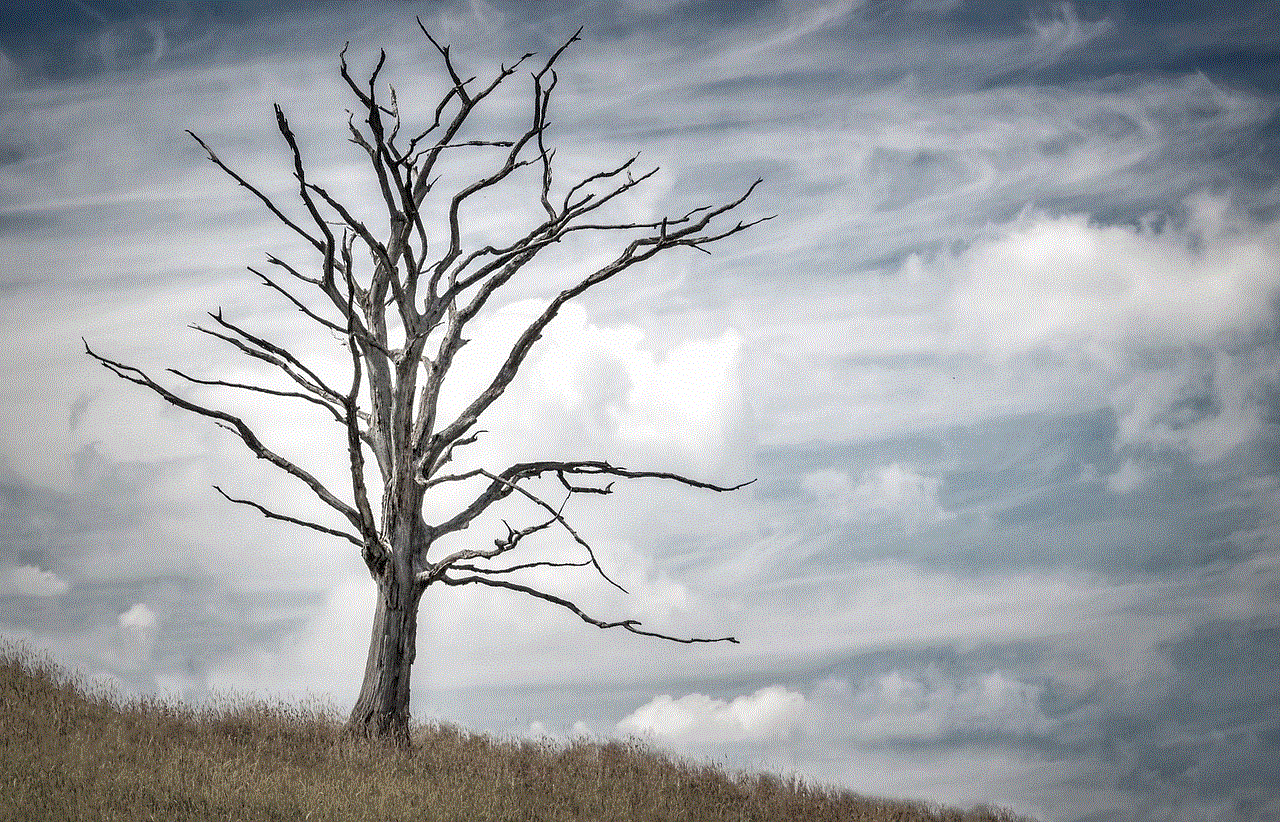
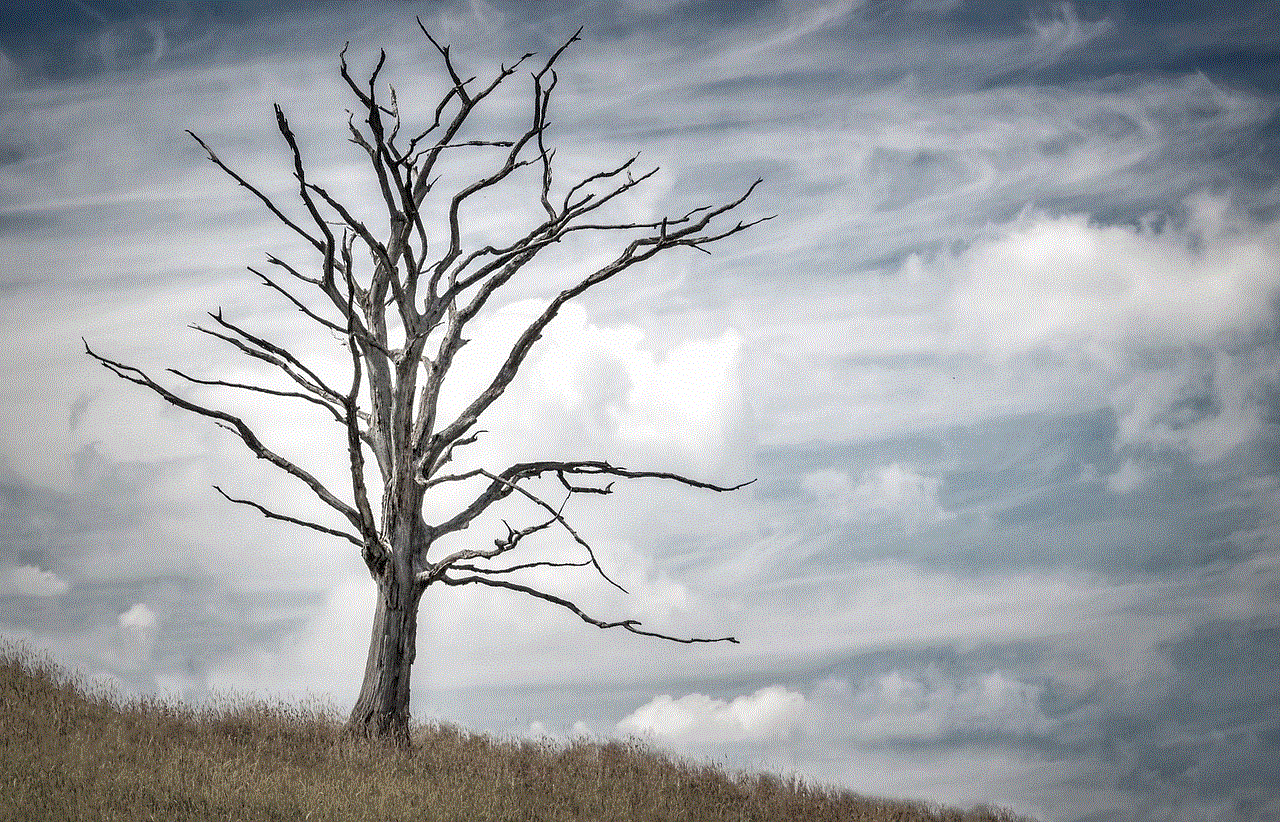
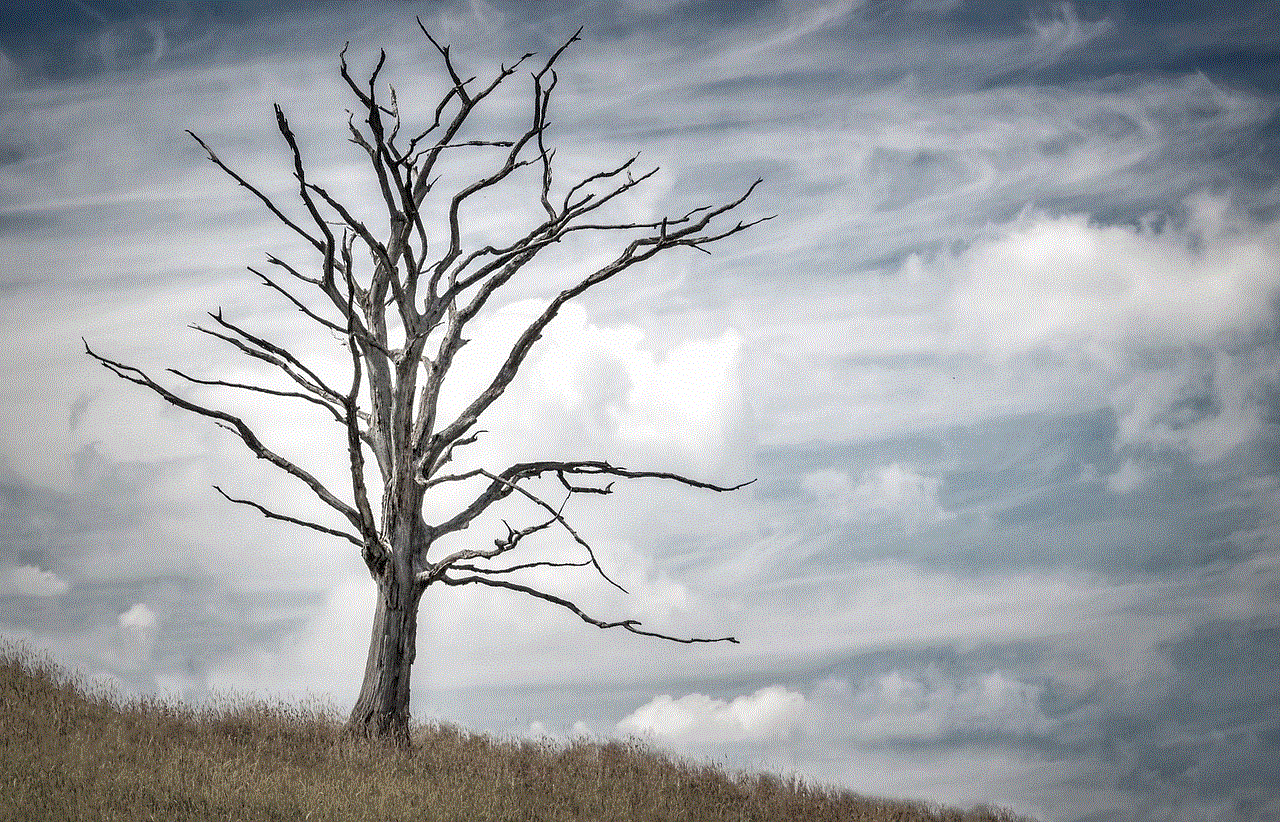
Now that you understand the differences between account types and the reasons for switching back, let’s walk through the steps to revert to a personal account.
### Step 1: Open Instagram
Begin by launching the Instagram app on your mobile device. Ensure you are logged into the account you wish to switch.
### Step 2: Go to Your Profile
Once you have the app open, tap on your profile picture located at the bottom right corner of the screen. This will take you to your profile page.
### Step 3: Access Settings
On your profile page, look for the three horizontal lines (often referred to as the “hamburger menu”) in the top right corner. Tap on this icon to open a menu. From there, select “Settings,” which is usually at the bottom of the menu.
### Step 4: Account Settings
Within the Settings menu, look for the option labeled “Account.” Tap on it to see more account-related options.
### Step 5: Switch Account Type
In the Account section, scroll down until you find the option that says “Switch to Personal Account.” Tap on this option.
### Step 6: Confirm the Change
Instagram will prompt you with a confirmation message regarding the switch. Read through the information provided to understand what features you will lose by switching back to a personal account. Once you are ready to proceed, confirm the change.
### Step 7: Review Your Profile
After confirming, it’s a good idea to review your profile to ensure it reflects your desired privacy settings and content. Check that your account is set to private if that is your preference.
### Step 8: Update Your Content Strategy
If you were previously using features like Instagram Shopping or analytics tools, make a plan for how you will approach your content moving forward without these tools.
## What Happens After Switching to a Personal Account?
After switching back to a personal account, you will notice several changes:
1. **Loss of Insights:** You will no longer have access to analytics and insights about your followers and post performance.
2. **No Promotional Options:** You won’t be able to promote posts or run ads directly from your account.
3. **Profile Privacy:** You can set your account to private, which means only approved followers can see your posts.
4. **Simplified Features:** The interface becomes less cluttered, focusing more on content sharing rather than metrics and promotions.
5. **Individual Focus:** The overall experience is more tailored towards individual expression rather than business objectives.
## Tips for Maintaining a Personal Account
Once you have successfully switched back to a personal account, here are some tips for getting the most out of your experience:
### 1. Curate Your Followers
Take the time to review your followers. You may want to remove users who no longer align with your interests or who you do not wish to share your content with.
### 2. Adjust Privacy Settings
Consider adjusting your privacy settings to limit the visibility of your posts. You can choose to make your account private, ensuring that only followers you approve can see your content.
### 3. Focus on Authentic Content
With a personal account, the focus should be on sharing authentic moments and experiences. Use this opportunity to connect with friends and family rather than worrying about likes and comments.
### 4. Engage with Your Community
Even though you are no longer in a business or creator role, engaging with your community remains important. Comment on friends’ posts, respond to messages, and maintain connections.
### 5. Explore New Features
Instagram frequently rolls out new features. Even as a personal account, you can explore different ways to share your life, such as Instagram Reels, Stories, and IGTV.
## The Future of Instagram Account Types
As Instagram continues to evolve, it’s likely that the platform will introduce more features and account types. Keeping your options open and being aware of changes can help you adapt your social media strategy to suit your needs.
### Conclusion



Switching back to a personal account on Instagram in 2023 is a straightforward process that allows users to regain control over their online presence. Whether driven by a desire for privacy, simplicity, or personal expression, reverting to a personal account can lead to a more fulfilling social media experience. By following the steps outlined in this guide, you can seamlessly transition back to a personal account while taking advantage of the unique features it offers. Remember, Instagram is a platform designed for connection and creativity, so make the most of it in a way that feels right for you.
