metro pcs lost phone
# Metro PCS Lost Phone: What to Do When Your Device Goes Missing
In our modern world, our smartphones are more than just communication tools; they are our lifelines. They store our memories through photographs, connect us to our loved ones, and provide access to an endless supply of information. However, misplacing or losing a phone can lead to significant distress. If you’re a Metro PCS user and find yourself in this unfortunate situation, don’t panic. This article will guide you through the steps to recover your lost phone, protect your data, and navigate the aftermath of losing a device.
## Understanding the Impact of Losing a Phone
Losing a phone can be an overwhelming experience. Beyond the inconvenience of being without a device, there are serious implications related to privacy and security. Our smartphones hold sensitive information, including personal messages, photos, banking details, and various apps that contain private data. When you lose your phone, the first concern is often whether someone else will access this information.
Moreover, the financial impact can also be significant. Depending on your insurance and warranty coverage, replacing a lost phone can lead to unexpected expenses. For many, a smartphone is a substantial investment, and being without it can disrupt daily routines, work commitments, and social interactions.
## Immediate Steps to Take After Losing Your Metro PCS Phone
The first few moments after losing your phone are critical. Here are some steps you can take to increase the chances of recovery:
### 1. Stay Calm and Retrace Your Steps
When you realize your phone is missing, take a deep breath and try to remain calm. Panicking can cloud your judgment. Start retracing your steps. Think back to the last place you remember using your phone. Was it at home, in your car, or at a restaurant? Check those locations first.
### 2. Use a Phone Locator Service
Metro PCS smartphones typically come with built-in tracking features. If you have enabled location services , you can use tools like Google’s Find My Device or Apple’s Find My iPhone to track your device’s location. Here’s how to use these services:
– **Google’s Find My Device**: If you have an Android phone, go to the Find My Device website. Log in using your Google account. If your device is turned on and connected to the internet, you should be able to see its location on a map. You can also ring your phone, lock it, or erase its data remotely.
– **Apple’s Find My iPhone**: For iPhone users, visit the iCloud website and log in with your Apple ID. Similar to Google’s service, you can track your device, play a sound, lock it, or erase its data.
### 3. Call Your Phone
Sometimes, the simplest solution is the most effective. If you believe your phone is nearby, consider calling your number from another device. If it’s turned on and not on silent mode, you may hear it ringing, making it easier to locate.
### 4. Check with Local Businesses
If you lost your phone in a public place, consider checking with local businesses in that area. Many establishments have lost and found departments. If someone found your phone, they may have turned it in. It’s always worth asking, especially in places like restaurants, cafes, or stores.
## Securing Your Information
Once you’ve taken steps to locate your phone, the next priority is securing your information. If you’re unable to retrieve your device, you want to ensure that your personal data does not fall into the wrong hands.
### 5. Lock Your Device Remotely
If you’re using Google’s Find My Device or Apple’s Find My iPhone, you can lock your phone remotely. This feature allows you to set a password that must be entered to access the device. This step is crucial in protecting your personal information.
### 6. Erase Your Data
If you are certain that you will not recover your phone, consider erasing your data remotely. Both Google and Apple provide options to erase your device, which will delete all your information. However, use this option only if you are sure you won’t get your phone back, as this action is irreversible.
### 7. Change Your Passwords
To further secure your information, change the passwords for any accounts that were linked to your phone. This includes email accounts, social media, banking apps, and any other services you accessed from your device. Changing your password will help prevent unauthorized access to your accounts.
## Contacting Metro PCS
If you’ve taken all the necessary steps to secure your data and are still unable to locate your phone, it’s time to contact Metro PCS for assistance. Here’s how to proceed:
### 8. Report the Loss
Metro PCS allows users to report lost or stolen phones. You can do this through their customer service hotline or via their website. Reporting the loss enables Metro PCS to flag your device and prevent unauthorized use of your account.
### 9. Inquire About Insurance Options
If you have insurance on your device, inquire about your options for replacement. Metro PCS offers various insurance plans through third-party providers, and having coverage can ease the financial burden of replacing a lost device.
### 10. Consider a Replacement Device
If your phone is confirmed lost and you choose not to pursue recovery any further, you may need to consider purchasing a replacement device. Metro PCS offers a range of smartphones at different price points, allowing you to find a suitable option that fits your budget. Before purchasing, examine your options for financing or trade-in programs which can help reduce costs.
## Preventative Measures for the Future
After experiencing the loss of a phone, it’s essential to take steps to prevent a similar occurrence in the future. Here are some preventative measures you can implement:
### 11. Enable Tracking Features
Ensure that your phone’s tracking features are enabled. For Android devices, go to Settings > Security > Find My Device and toggle it on. For iPhones, navigate to Settings > [Your Name] > iCloud > Find My iPhone and enable it. These features will be invaluable if you lose your phone again.
### 12. Use Strong Passwords and Two-Factor Authentication
Always use strong passwords for your accounts and enable two-factor authentication wherever possible. This additional layer of security will protect your data even if someone gains access to your device.
### 13. Back Up Your Data Regularly
Regularly backing up your data can save you a lot of heartache in the event of a loss. Both Android and iPhone users can back up their data to the cloud, ensuring that even if your device is lost, your information is safe and retrievable.
### 14. Invest in a Phone Case and Strap
Consider investing in a quality phone case with a strap or a lanyard. This extra measure can prevent accidental drops or slips, making it less likely that you will lose your device.
### 15. Be Mindful of Your Surroundings
Develop the habit of being mindful of your phone’s location. Always place it in a designated spot when at home or in your car, and avoid leaving it unattended in public places. Being more conscious of your surroundings can significantly reduce the chances of losing your phone.
## Conclusion
Losing a phone is undoubtedly a stressful experience, but knowing what steps to take can make the process less overwhelming. From immediate actions to secure your information to preventative measures for the future, you can navigate the challenges that come with losing your Metro PCS device. Remember that while the loss of a phone can be inconvenient, the priority should always be the security of your personal information. With the right steps and precautions, you can minimize the risks and ensure a smoother experience should you ever find yourself in this situation again.
metro pcs phone records
# Understanding Metro PCS Phone Records: A Comprehensive Guide
In an era where communication has become an integral part of our daily lives, mobile phone providers play a critical role in ensuring that we stay connected. One such provider is Metro PCS, a popular prepaid wireless service that offers a range of plans and services to meet the diverse needs of its customers. With the increasing reliance on mobile phones for both personal and professional communication, understanding the intricacies of Metro PCS phone records becomes essential. This article delves into the various aspects of Metro PCS phone records, including what they are, how to access them, their importance, and potential issues that users may encounter.
## What Are Metro PCS Phone Records?
Metro PCS phone records refer to the detailed logs of calls, texts, and data usage associated with a Metro PCS mobile phone number. These records are maintained by the carrier and serve as a comprehensive account of a user’s communication activities. They typically include information such as:
1. **Call Logs**: Details about incoming and outgoing calls, including the phone numbers involved, the duration of each call, and the date and time of the call.
2. **Text Messages**: Records of sent and received text messages, including the numbers involved and timestamps. However, the content of the messages is not stored.
3. **Data Usage**: Information about how much data has been used over a specific period, including details about the types of data consumed (e.g., browsing, streaming, etc.).
4. **Payment History**: Records of payments made for services, including any outstanding balances or payment due dates.
Understanding these records is vital for users who want to manage their usage effectively, track their spending, or even resolve disputes with the service provider.
## How to Access Your Metro PCS Phone Records
Accessing your Metro PCS phone records is a straightforward process. Customers have several options to view their records, which can help them monitor their usage and manage their accounts effectively. Here are the primary methods to access these records:
### 1. **Metro PCS Website**
The easiest way to access phone records is through the Metro PCS website. Users can log in to their accounts by following these steps:
– Visit the Metro PCS website.
– Click on the “Log In” button located at the top right corner of the homepage.
– Enter your Metro PCS phone number and password.
– Once logged in, navigate to the “Usage” section to view call logs, text message records, and data usage.
### 2. **Metro PCS App**
For those who prefer mobile access, the Metro PCS app offers a convenient way to manage your account and view phone records on the go. Users can download the app from the Google Play Store or Apple App Store. After installation, follow these steps:
– Open the app and log in with your account credentials.
– Tap on the “Usage” or “Account” section to find detailed records of your calls, texts, and data.
### 3. **Customer Service**
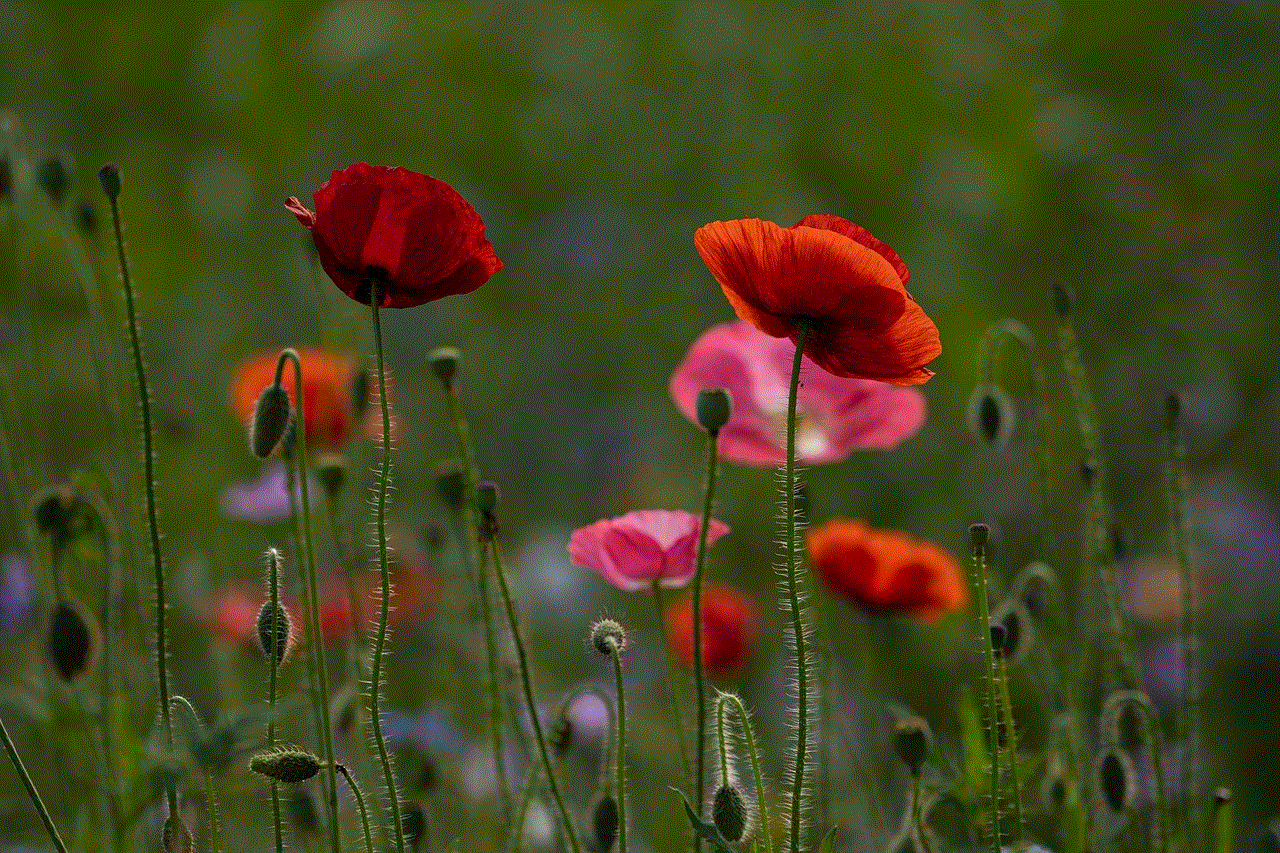
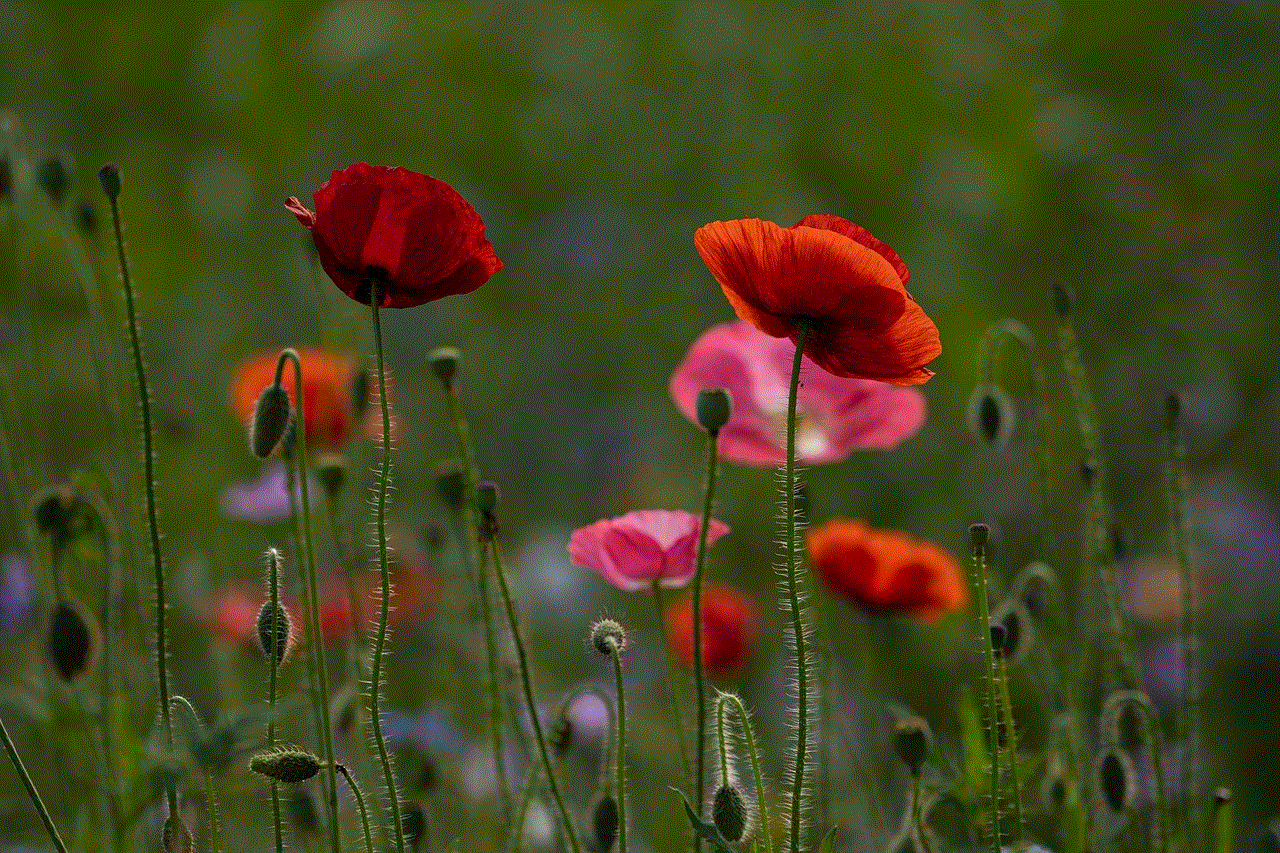
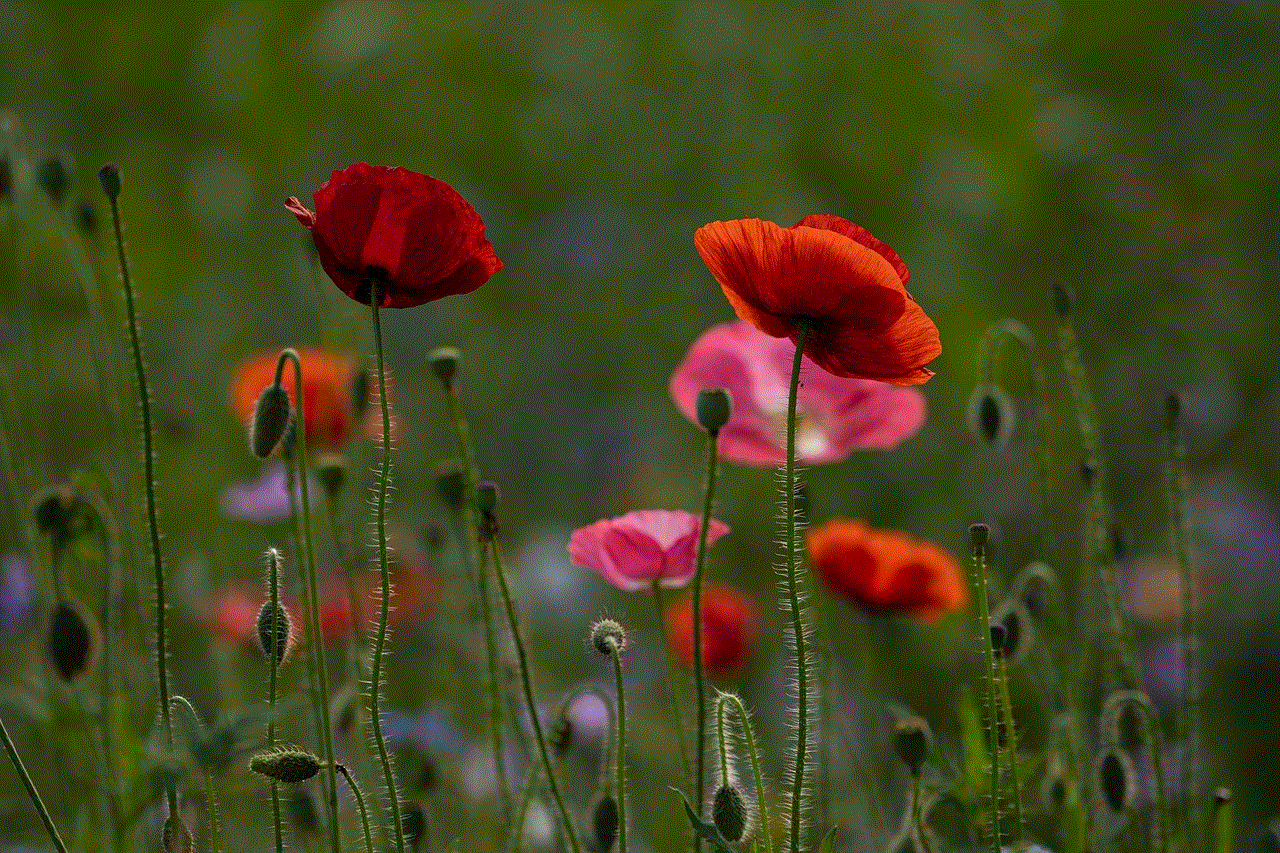
If you encounter difficulties accessing your records online or through the app, you can always contact Metro PCS customer service. Representatives can provide guidance on how to access your records and may be able to send you a copy of your records upon request.
### 4. **Billing Statements**
If you receive paper billing statements, these documents often contain summaries of your phone usage. While they may not provide detailed call logs, they can give you an overview of your monthly usage and charges.
## Importance of Keeping Track of Phone Records
Keeping track of your Metro PCS phone records can provide several benefits, both financially and personally. Here are some reasons why it is essential to monitor your phone usage:
### 1. **Budgeting and Cost Management**
One of the primary reasons to monitor your phone records is to help with budgeting. By keeping track of your call, text, and data usage, you can make informed decisions about your plan and avoid overage charges that can lead to unexpected bills.
### 2. **Dispute Resolution**
Phone records can serve as crucial evidence in the event of a dispute with the service provider. For instance, if you believe you were charged incorrectly for a call or data usage, having access to your records can help you contest those charges and resolve the issue more efficiently.
### 3. **Monitoring Usage Patterns**
Understanding your usage patterns can help you optimize your mobile plan. For example, if you notice that you frequently exceed your data limit, you may want to consider upgrading to a plan with more data or finding ways to reduce your usage, such as using Wi-Fi more often.
### 4. **Protecting Against Fraud**
Regularly reviewing your phone records can help you detect any unauthorized usage or potential fraud. If you notice unfamiliar numbers or unexpected charges, you can take immediate action to secure your account and report any suspicious activity.
## Privacy Concerns and Phone Records
As with any service that involves the collection of personal data, privacy concerns are paramount when it comes to Metro PCS phone records. Users should be aware of how their information is collected, stored, and used. Here are some key points to consider:
### 1. **Data Retention Policies**
Metro PCS, like other carriers, has specific data retention policies that dictate how long they keep customer records. Generally, call logs and billing information are stored for a limited time, after which they may be deleted. However, it is essential to review the company’s privacy policy to understand how your data is handled.
### 2. **Accessing Records**
While customers have the right to access their phone records, it is crucial to ensure that this access is secure. Users should never share their account credentials with anyone and should report any suspicious activity to Metro PCS immediately.
### 3. **Content of Communications**
It is important to note that while phone records include details about calls and texts, they do not store the content of those communications. This means that your private conversations and messages remain confidential, but call and text metadata can still be accessed by the carrier.
## Common Issues with Metro PCS Phone Records
While accessing and understanding Metro PCS phone records is generally straightforward, users may encounter some common issues. Here are some of the challenges that customers may face:
### 1. **Inaccurate Records**
In some cases, users may find discrepancies in their phone records, such as missing calls or incorrect data usage. If you suspect that your records are inaccurate, it is essential to contact customer service for clarification and resolution.
### 2. **Limited Historical Data**
Metro PCS may not retain records for extended periods. If you need access to older records, there may be limitations on how far back you can retrieve your usage history. Understanding these limitations can help you plan accordingly.
### 3. **Technical Glitches**
Like any online service, the Metro PCS website and app may experience technical issues from time to time. If you are unable to access your phone records due to technical difficulties, try clearing your cache, updating the app, or contacting customer service for assistance.
### 4. **Privacy Settings**
Some users may overlook privacy settings that affect their account. Ensure that you have configured your account settings to your preferences, especially regarding notifications and data sharing.
## Conclusion
In conclusion, Metro PCS phone records are a valuable resource for users looking to manage their mobile usage effectively. By understanding what these records encompass, how to access them, and their significance, customers can make informed decisions about their communication habits and spending. Keeping track of phone records not only aids in budgeting but also helps in resolving disputes and monitoring for fraudulent activity.



As with any service that involves personal data, it is crucial to remain vigilant about privacy concerns and ensure that your information is secure. By proactively managing your Metro PCS account and understanding the intricacies of your phone records, you can enhance your mobile experience and stay connected with confidence. Whether you are a long-time Metro PCS user or considering switching to their services, being informed about phone records is an essential part of navigating the modern digital communication landscape.
