my iphone has been hacked
In today’s digital age, smartphones have become an essential part of our daily lives. They are not just used for communication, but also for storing personal information, accessing social media, and making online transactions. With the increasing dependence on smartphones, the threat of cybercrimes has also risen. One of the most common and alarming cybercrimes is phone hacking. And if you are an iPhone user, the thought of your device being hacked can be terrifying. In this article, we will delve deeper into the topic of iPhone hacking, the signs to look out for, and the steps you can take to protect your device.
Firstly, let’s understand what it means for an iPhone to be hacked. In simple terms, it means that someone has gained unauthorized access to your device and its data. This can happen through various means such as phishing, malware, or physical access to your phone. The motive behind hacking can range from stealing personal information to financial fraud. And unfortunately, iPhone users are not immune to such attacks.
One of the most common ways an iPhone can be hacked is through phishing. This is when a hacker sends you a malicious link or email that appears to be from a legitimate source. Once you click on the link or open the email, the hacker gains access to your device and can steal your personal information. Another way is through malware, where a malicious software is installed on your phone without your knowledge. This can happen through downloading apps from untrusted sources or clicking on suspicious links.
Apart from external factors, your iPhone can also be hacked if someone has physical access to it. This can happen if you lose your phone or if someone borrows it and installs spyware or other hacking tools on it. Moreover, if you have a weak passcode or no passcode at all, it becomes easier for a hacker to access your device and its data.
Now that we understand how an iPhone can be hacked, let’s look at the signs that indicate your device might have been compromised. The most obvious sign is unusual activity on your phone, such as apps opening or closing on their own, or your phone making calls or sending messages without your knowledge. You might also notice a decrease in battery life or an increase in data usage, as hacking requires the use of resources. Another sign to look out for is if your phone starts displaying pop-up ads or redirects you to suspicious websites.
If you suspect that your iPhone has been hacked, the first step is to remain calm and not panic. The next step is to take immediate action to secure your device and its data. The first thing you should do is change all your passwords, including your Apple ID password. This will prevent the hacker from accessing any of your accounts. You should also enable two-factor authentication, which adds an extra layer of security to your accounts.
The next step is to check your phone for any suspicious apps or files. Delete any apps that you do not recognize or have not downloaded yourself. You can also check your phone’s settings for any unfamiliar configurations or changes. If you are unable to find any suspicious apps or files, it is advisable to perform a factory reset of your phone. This will erase all data from your device and restore it to its original settings. However, make sure to back up your important data before performing a factory reset.
Apart from taking immediate action, it is also essential to take preventive measures to protect your iPhone from future hacking attempts. The first and most crucial step is to keep your device’s software up to date. Apple regularly releases updates that include security patches to protect your device from known vulnerabilities. You should also be cautious while downloading apps and only download them from the App Store, as Apple has strict security measures in place for vetting apps.
Moreover, it is essential to have a strong passcode for your phone and enable the “Erase Data” feature, which erases all data from your device after ten failed passcode attempts. You can also consider using a password manager to create and store unique and complex passwords for all your accounts. This will make it harder for a hacker to access your accounts even if they have gained access to your device.
Another way to protect your iPhone is by using a Virtual Private Network (VPN) when connecting to public Wi-Fi networks. This will encrypt your internet traffic and prevent hackers from intercepting your data. You should also be cautious while clicking on links or emails, even if they appear to be from a trusted source. If you are unsure, it is best to not click on them and instead go directly to the website or app to verify the authenticity of the message.
In conclusion, the thought of having your iPhone hacked can be scary, but it is essential to remain calm and take immediate action if you suspect any malicious activity on your device. By following the preventive measures mentioned above, you can safeguard your device and its data from hacking attempts. It is also crucial to stay informed about the latest security threats and take necessary precautions to protect your device. Remember, prevention is always better than cure, and it is better to take necessary measures to protect your device before it falls into the wrong hands. Stay safe and secure in this digital world!
how to tell if someone deleted snapchat
Snapchat has become one of the most popular social media platforms in recent years, with over 280 million daily active users as of 2021. With its unique features like disappearing messages, filters, and stories, it has gained a massive user base, especially among teenagers and young adults. However, one of the most common concerns among Snapchat users is how to tell if someone deleted their account or if they have been deleted by someone else. In this article, we will discuss the various ways to determine if someone has deleted their Snapchat account and what it means for you.
Before we dive into the methods of finding out if someone has deleted their Snapchat account, let’s first understand how the app works. Snapchat is designed to be a temporary messaging service, where the messages, photos, and videos disappear after a certain period. However, the company has also added a feature that allows users to save their chats, stories, and snaps on their device or in the app’s memories section. This feature has made it difficult for users to figure out if someone has deleted their account or not.
One of the most straightforward ways to tell if someone has deleted their Snapchat account is by trying to search for their username. If the person has deleted their account, their username will not appear in the search results. However, this method may not be entirely accurate as the person may have only deactivated their account temporarily, or you may have entered the username incorrectly.
Another way to check if someone has deleted their Snapchat is by looking at your friend list. If the person has deleted their account, their name will not appear on your friend list, and you will not be able to send them snaps or messages. However, if you were friends with the person on Snapchat, and they have deleted their account, their name will still appear on your friend list, but you will not be able to contact them. This happens because Snapchat saves your friends’ list even after they have deleted their account, which can be confusing for users.
If you were friends with the person on Snapchat and they have deleted their account, their Bitmoji will also disappear from the map. The map feature on Snapchat allows you to see the location of your friends if they have enabled it. However, if their account has been deleted, their Bitmoji will not appear on the map, and their location will not be visible.
Another way to tell if someone has deleted their Snapchat account is by checking your chat history. If you have previously chatted with the person, their messages will still appear in the chat, but their name will be grayed out. This means that their account has been deleted, and you will not be able to send them messages anymore. However, if you have saved the chat, the messages will still be visible, even if the person has deleted their account.
Apart from these methods, there is no sure-shot way to tell if someone has deleted their Snapchat account. However, there are a few signs that can indicate that the person has deleted their account. For example, if the person has been inactive for a long time, it could mean that they have deleted their account. Snapchat also sends a notification to a user when someone adds them as a friend, and if the person has not opened the app for a while, they will not receive the notification.
So, what does it mean if someone has deleted their Snapchat account? Well, it could mean various things, depending on the situation. If the person was your friend on Snapchat, and they have deleted their account, it could mean that they have deleted the app or have deactivated their account temporarily. In this case, there is a chance that they will return to the app and reactivate their account, and you will be able to add them as a friend again.
However, if the person has deleted their account and you were not friends with them on Snapchat, it could mean that they have blocked you . When someone blocks you on Snapchat, their name will not appear in the search results, and you will not be able to send them messages or snaps. In this case, there is a chance that the person has deleted their account to avoid you or any other unwanted interactions on the app.
It is also essential to note that sometimes, Snapchat may have technical issues, and your friends’ list or chat history may not appear correctly. In this case, it is best to wait for a while and try again later before jumping to conclusions.



So, what should you do if you find out that someone has deleted their Snapchat account? Well, the best thing to do is to respect their decision and not try to contact them through other means. If the person has deleted their account, it could mean that they want to take a break from social media or want to cut ties with certain people. It is essential to respect their privacy and not push them to come back to the app.
In conclusion, there are various ways to tell if someone has deleted their Snapchat account, but none of them are entirely foolproof. It is best to rely on multiple signs to determine if someone has deleted their account and not jump to conclusions based on just one method. If you find out that someone has deleted their Snapchat account, it is essential to respect their decision and not try to contact them through other means. Snapchat is a temporary messaging service, and people may delete their accounts for various reasons, so it is essential to understand and respect their choices.
hide app from app library
As smartphone technology continues to advance, the app market has become increasingly saturated with millions of apps available for download. With so many options to choose from, it can be overwhelming for users to navigate through their app library. This is where the option to “hide app from app library” becomes valuable. In this article, we will explore what this feature entails and how it can benefit both users and app developers.
Firstly, what exactly does it mean to “hide app from app library”? Simply put, this feature allows users to remove certain apps from their app library, without actually deleting them from their device. This means that the app will no longer appear in their app library, but it will still be accessible through other means, such as the search function or by creating a shortcut on the home screen. This feature is available on both iOS and Android devices, and it has become increasingly popular among users.
So why would someone choose to hide an app from their app library? There are a few reasons for this. One of the main reasons is to declutter the app library. As mentioned earlier, with so many apps available for download, it is easy for a user’s app library to become cluttered and disorganized. The ability to hide certain apps allows users to only display the apps they use regularly, making it easier to find what they need. This is especially useful for those who have multiple pages of apps on their device, as it can be time-consuming to scroll through all of them to find a specific app.
Another reason for hiding apps is for privacy purposes. Some users may have certain apps that they do not want others to see, such as dating apps or personal finance apps. By hiding these apps, users can have a sense of privacy and control over what is visible on their device. This is particularly useful for those who share their device with others, such as family members or colleagues.
Moreover, hiding apps from the app library can also help with organization. For example, a user may have multiple apps for different social media platforms. Instead of having them all displayed in the app library, they can hide the ones they do not use frequently and create a folder on the home screen for all their social media apps. This allows for a more streamlined and organized experience.
Furthermore, this feature also benefits app developers. With the app market becoming increasingly competitive, developers are constantly looking for ways to stand out and attract users. By allowing users to hide their apps from the app library, developers can ensure that their app is not lost in a sea of other apps. Users are more likely to keep an app on their device if they can easily find it and access it, which can lead to increased engagement and retention rates for developers.
Additionally, hiding apps from the app library can also help with app discovery. When apps are hidden, users are forced to use the search function or create shortcuts on their home screen to access them. This means that users are more likely to come across apps they have hidden, as they actively search for them. This can lead to increased downloads and exposure for developers, especially if the app is not as well-known as others in its category.
It is also worth mentioning that hiding apps from the app library does not mean they are completely hidden from the device. As mentioned earlier, they can still be accessed through other means. This means that even if a user has hidden an app, they can still receive notifications from it and use it as they normally would. This is important for apps that require regular usage, such as fitness or productivity apps.
On the other hand, there are some drawbacks to this feature as well. One potential downside is that users may forget they have hidden certain apps, leading to frustration when they cannot find them in their app library. This can be easily remedied by educating users on how to use the feature effectively. Additionally, some users may be hesitant to hide apps , fearing that they may forget about them altogether. However, this can easily be avoided by regularly reviewing the apps that have been hidden and deciding whether they are still necessary to have on the device.
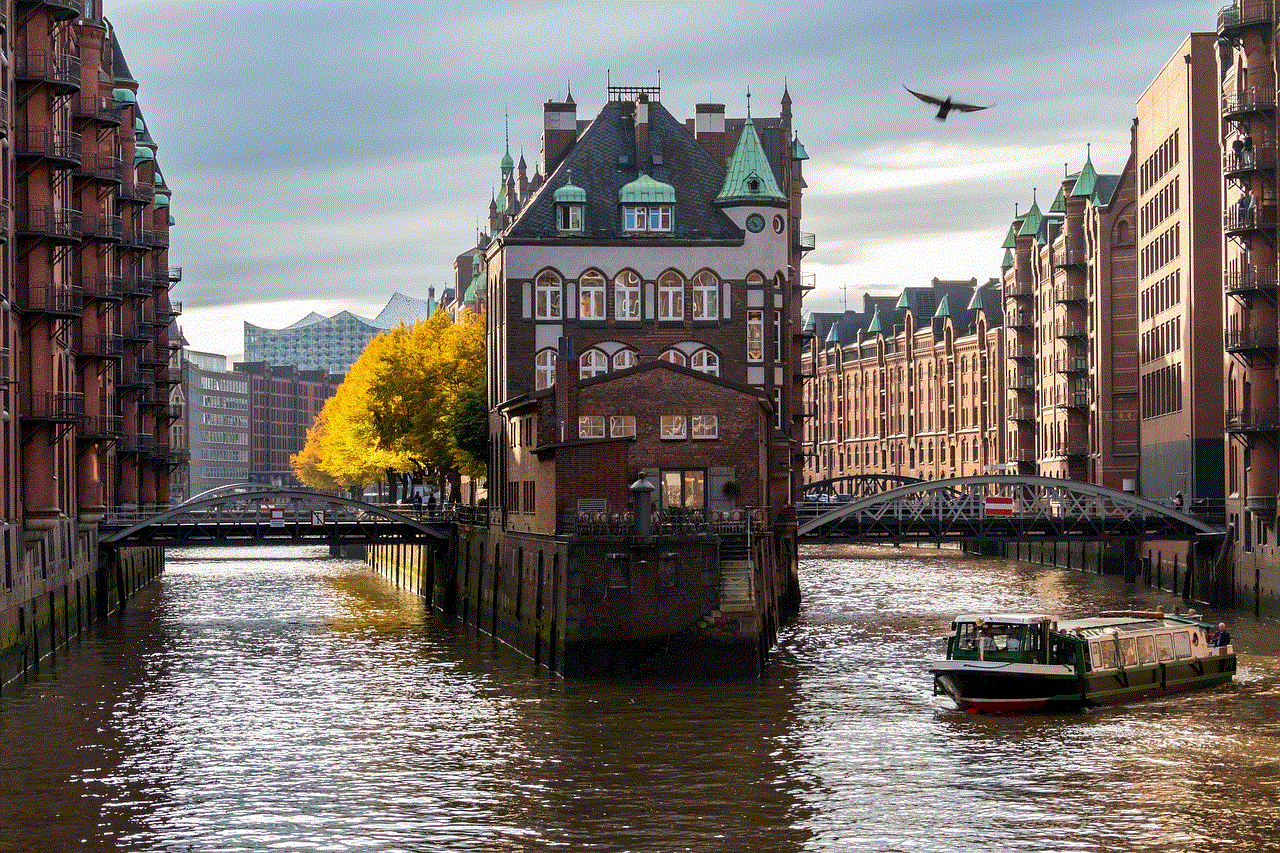
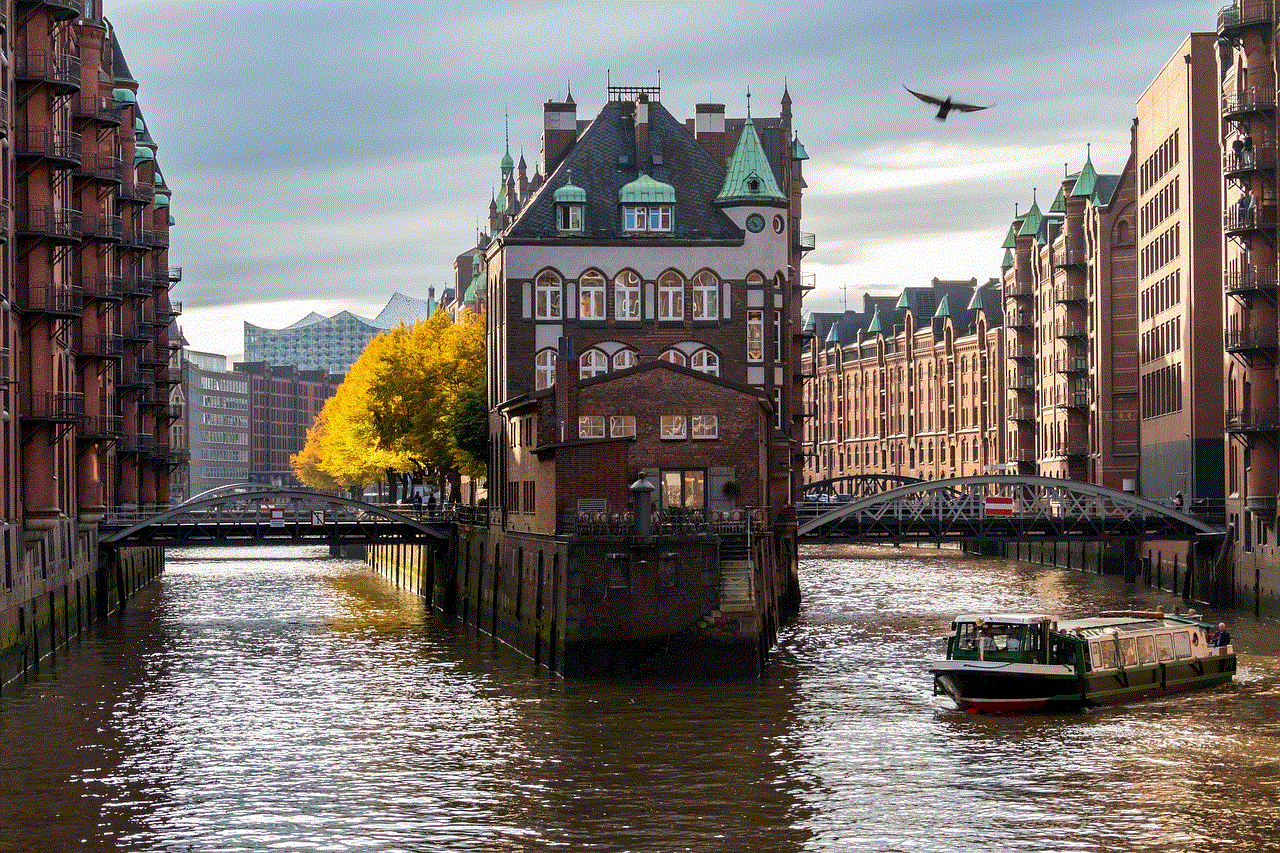
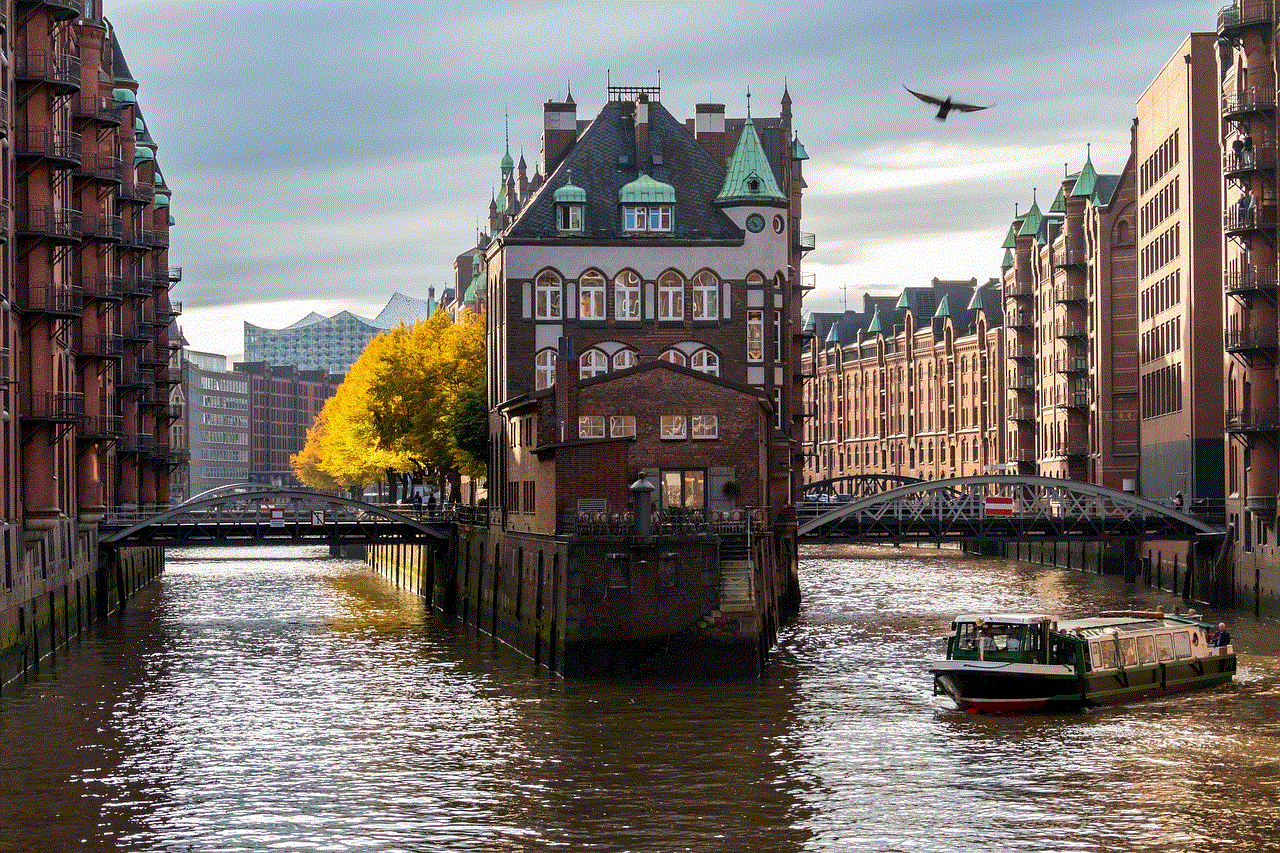
In conclusion, the option to hide apps from the app library has become a valuable feature for both users and app developers. It allows for a more organized and streamlined experience for users, while also providing a potential boost for app developers. As the app market continues to grow and evolve, this feature is likely to become even more popular among users. App developers should take note of this trend and consider implementing it in their own apps to improve user experience and stand out in a crowded market.
