netgear content filter
The internet is a vast and ever-evolving landscape, with endless possibilities and opportunities. However, with this endless expanse of information also comes the responsibility of keeping ourselves and our loved ones safe from the dangers that lurk online. This is where content filters come in, and Netgear is a leading brand in providing efficient and reliable content filter solutions. In this article, we will explore the world of Netgear content filters, their features, and their importance in today’s digital age.
What is a Content Filter?
A content filter, also known as a web filter, is a software program or hardware device that restricts access to certain types of online content. It acts as a barrier between the user and the content, blocking or allowing access based on predetermined criteria. This can include filtering out adult or explicit content, violence, hate speech, gambling, and other potentially harmful or inappropriate material.
Content filters can be used in various settings, such as homes, schools, and businesses, to control and monitor internet usage. They are especially crucial for parents who want to protect their children from the dangers of the internet, including cyberbullying, online predators, and exposure to explicit content.
Introducing Netgear Content Filter
Netgear is a multinational computer networking company that offers a wide range of products and services, including routers, switches, security cameras, and content filters. Their content filter solution, known as Netgear Live Parental Controls, is designed to provide a safe and secure online environment for families. It offers a comprehensive set of features that can be customized according to the needs of each user.
Features of Netgear Content Filter
Netgear Live Parental Controls offers a multitude of features that make it an efficient and reliable content filter solution. Let’s take a closer look at some of these features:
1. Customizable Profiles
With Netgear content filter, parents can create individual profiles for each family member, allowing them to set different rules and restrictions for each user. This is especially useful for families with children of different ages, as it allows parents to tailor the filter settings according to the maturity level of each child.
2. Time Management
Another essential feature of Netgear content filter is its time management function. Parents can set the amount of time their children can spend online, ensuring that they don’t get too engrossed in their devices and neglect other important activities.
3. Safe Search
Netgear content filter also offers a safe search function, which filters out inappropriate content from search engine results. This is especially useful for younger children who may accidentally stumble upon explicit or harmful material while browsing the internet.
4. App Management
In addition to filtering web content, Netgear content filter also allows parents to manage the apps their children can access. This feature allows parents to block or restrict access to certain apps, ensuring that their children are not exposed to age-inappropriate content or spend too much time on certain applications.
5. Social Media Monitoring
With the rise of social media, it has become increasingly crucial for parents to monitor their children’s online activities. Netgear content filter offers a social media monitoring feature that allows parents to keep an eye on their children’s social media interactions and be alerted to any potential dangers or red flags.
6. Real-Time Alerts
Netgear content filter provides real-time alerts to parents when their children attempt to access blocked sites or content. This feature allows parents to stay on top of their children’s online activities and address any potential issues immediately.
7. Remote Management
One of the most significant advantages of Netgear content filter is its ability to be managed remotely. Parents can access the filter’s settings and make changes from their smartphones or computers, even when they are away from home.
The Importance of Netgear Content Filter
In today’s digital age, the internet has become an essential part of our daily lives. However, with the vast amount of information available online, it has become increasingly challenging to monitor and control what our children are exposed to. Netgear content filter provides a much-needed solution to this problem, giving parents the tools they need to protect their children from the dangers of the internet.
Furthermore, with the rise of cyber threats and online predators, it has become more crucial than ever to have a robust content filter in place. Netgear content filter not only blocks inappropriate content but also helps parents monitor their children’s online activities and be alerted to any potential dangers.
Conclusion
In conclusion, Netgear content filter is an essential tool for parents in today’s digital age. It offers a wide range of features, including customizable profiles, time management, safe search, app management, social media monitoring, real-time alerts, and remote management. These features make it an efficient and reliable solution for keeping our children safe from the dangers of the internet. As technology continues to advance, Netgear content filter will play an increasingly vital role in ensuring a safe and secure online environment for families.
counter strike global offensive parental review



Counter Strike: Global Offensive, commonly known as CS:GO, is a popular first-person shooter video game developed by Valve Corporation and Hidden Path Entertainment. It is the fourth game in the Counter Strike series and was released in August 2012 for various gaming platforms including Windows, Mac, Xbox 360, and PlayStation 3. The game quickly gained a massive following and is played competitively by millions of players worldwide.
CS:GO is a team-based game where two teams, the Terrorists and the Counter-Terrorists, compete against each other in various game modes. The objective of the game depends on the game mode, but it usually involves either planting or defusing a bomb, rescuing or guarding hostages, or eliminating the opposing team. The game has a wide variety of weapons and equipment, and players can buy them using in-game currency at the beginning of each round. The game also has a ranking system that tracks the performance of individual players and assigns them a skill group based on their skill level.
With its intense gameplay and realistic graphics, CS:GO has become a favorite among gamers of all ages. However, as with any video game, it is essential for parents to understand the content of the game and its potential impact on their children. In this article, we will take an in-depth look at CS:GO and its parental review.
Violence and Blood
One of the main concerns for parents regarding CS:GO is its violence and blood. The game involves shooting and killing other players, which can be disturbing for some parents. However, it is essential to note that the violence in the game is not graphic or excessive. There is no blood or gore shown when a player is shot, and the bodies of eliminated players disappear quickly. The game also has an option to turn off blood, making it less violent and suitable for younger players.
Game Modes
CS:GO offers various game modes for players to choose from, including casual, competitive, and deathmatch. The casual mode is a more relaxed version of the game, where players can play for fun without worrying about their ranking or score. Competitive mode, on the other hand, is where players can showcase their skills and climb the ranking ladder. Deathmatch mode is a fast-paced game mode where players respawn immediately after being eliminated, and the first player to reach a certain number of kills wins. While all game modes involve shooting and killing, the casual and deathmatch modes are less intense and can be suitable for younger players.
Communication and Interaction
Another aspect of CS:GO that parents should be aware of is the communication and interaction between players. The game has a built-in voice chat feature that allows players to communicate with their team members during a match. While this can enhance the gaming experience, it also opens the door for potential exposure to inappropriate language or behavior from other players. To ensure a safe gaming environment, parents can disable the voice chat feature or monitor their child’s interactions while playing the game.
In-Game Purchases
CS:GO offers players the option to purchase in-game items such as skins, weapon cases, and keys using real money. While these items do not affect gameplay, they can be expensive and addictive for some players. Parents should monitor their child’s spending and set limits to prevent overspending on in-game purchases.
Addictive Nature
As with any video game, CS:GO has the potential to be addictive, especially for younger players. The game has a ranking system, and players are constantly trying to improve their skills and climb the ranks. This can lead to long hours of gameplay and neglect of other responsibilities such as schoolwork and household chores. Parents should set limits and monitor their child’s gaming time to ensure a balance between gaming and other activities.
Positive Aspects
While there are some concerns regarding CS:GO, the game also has various positive aspects that parents should consider. The game promotes teamwork and communication, as players must work together to achieve the objective. It also requires quick reflexes and strategic thinking, which can improve hand-eye coordination and problem-solving skills. CS:GO also has a thriving competitive scene, and players can learn valuable skills such as sportsmanship, dedication, and perseverance by participating in tournaments.



Age Rating and Parental Controls
CS:GO has a Mature rating, which means it is suitable for players aged 17 and above. However, it is not uncommon for younger players to play the game. To prevent children from accessing the game, parents can use parental controls on gaming platforms, such as setting age restrictions or requiring parental consent for purchases. It is also essential for parents to have a conversation with their child about the game’s content and potential risks before allowing them to play.
Community Guidelines
CS:GO has a set of community guidelines that players are expected to follow while playing the game. These guidelines prohibit toxic behavior, cheating, and harassment. However, there have been instances of players violating these guidelines, and parents should be aware of the potential risks. It is advisable to monitor your child’s gameplay and report any inappropriate behavior to the game’s developers.
Conclusion
In conclusion, CS:GO is a highly addictive and intense game that may not be suitable for all children. Parents should consider the game’s content, potential risks, and positive aspects before allowing their child to play. Communication and setting boundaries are crucial in ensuring a safe and balanced gaming experience for children. By understanding the game’s parental review and taking necessary precautions, parents can allow their child to enjoy CS:GO while keeping them safe from potential risks.
self control app for iphone
In today’s society, technology has become an integral part of our daily lives. With the rise of smartphones and the endless possibilities they offer, it’s no surprise that we are constantly glued to our screens. However, this constant connection to our devices can also lead to a lack of self-control and discipline. We often find ourselves mindlessly scrolling through social media, binge-watching videos, or playing games, all of which can have a negative impact on our productivity and mental well-being. This is where self-control apps come in, specifically for iPhone users, to help us break our addictive habits and regain control over our digital lives.
One of the most popular self-control apps for iPhone is SelfControl. Available for free on the App Store, SelfControl allows you to block access to certain websites or apps for a set period of time. This can be especially helpful for those who struggle with distractions while working or studying. The app uses a timer feature, where you can select the amount of time you want to stay focused and the websites or apps you want to block. Once the timer starts, there’s no going back. Even if you try to delete the app or restart your phone, the block will remain in place until the timer runs out. This level of strictness makes SelfControl a powerful tool for those who need a strong dose of self-discipline.
Another popular self-control app for iPhone is Freedom. Similar to SelfControl, Freedom allows you to block specific websites or apps for a set period of time. However, what sets Freedom apart is its ability to sync across all your devices, including your computer, tablet, and phone. This means that you can’t escape the block even if you switch to a different device. The app also offers a feature called “Focus Mode” which blocks all notifications and messages, ensuring you have zero distractions while working. Freedom also provides detailed reports, showing you how much time you’ve spent on different apps and websites, giving you a better understanding of your digital habits.
For those who need more than just a simple block, Moment is an iPhone app that offers a more holistic approach to self-control. The app tracks your screen time and breaks it down into different categories, such as social media, games, and productivity. It also offers daily and weekly reports, showing you how much time you’ve spent on your phone and which apps you use the most. Moment also includes a “Screen-Free Challenge” where you can set a goal for yourself to reduce your screen time and track your progress. The app also offers coaching sessions and tips on how to reduce your phone usage, making it a comprehensive tool for those looking to break their addictive phone habits.
Another popular self-control app for iPhone is Forest. Unlike the previous apps, Forest takes a more creative approach to help you stay focused. The app uses a gamified system where you plant a virtual tree and set a timer for a specific task. As long as you stay focused and don’t leave the app, your tree will continue to grow. However, if you exit the app before the timer ends, your tree will die. This motivates users to stay on task and not give in to distractions. The app also has a social aspect where you can join friends and plant trees together, making it a fun and collaborative way to stay focused and improve productivity.
One of the unique features of the iPhone is its “Screen Time” feature, which allows users to track and manage their screen time directly from their phone settings. This feature includes a “Downtime” option, where you can schedule a time during the day where certain apps and notifications will be blocked. This can be helpful for those who need a designated time to disconnect and focus on other activities. The “App Limits” feature also allows you to set a daily time limit for specific apps, helping you break your addictive habits and reduce your screen time overall.
For those who struggle with smartphone addiction on a deeper level, the Moment Family app offers a more comprehensive approach. This app is designed for families, where parents can monitor and manage their children’s screen time. It also includes a feature called “Bored and Brilliant” which helps users to break their phone addiction and reconnect with the real world. The app provides daily challenges and activities to help users reduce their screen time and engage in more meaningful activities.
Another helpful self-control app for iPhone is Flipd. This app offers a unique feature called “Full Lock Mode” where users can completely lock their phone for a set period of time. This means that you won’t have any access to your phone, except for emergency calls, during the lock period. This can be helpful for those who find themselves constantly checking their phone, even when they know they shouldn’t. Flipd also offers a feature called “Flipd Off” where you can schedule a time every day where your phone will automatically go into full lock mode, helping you to establish a daily routine of disconnecting from your phone.
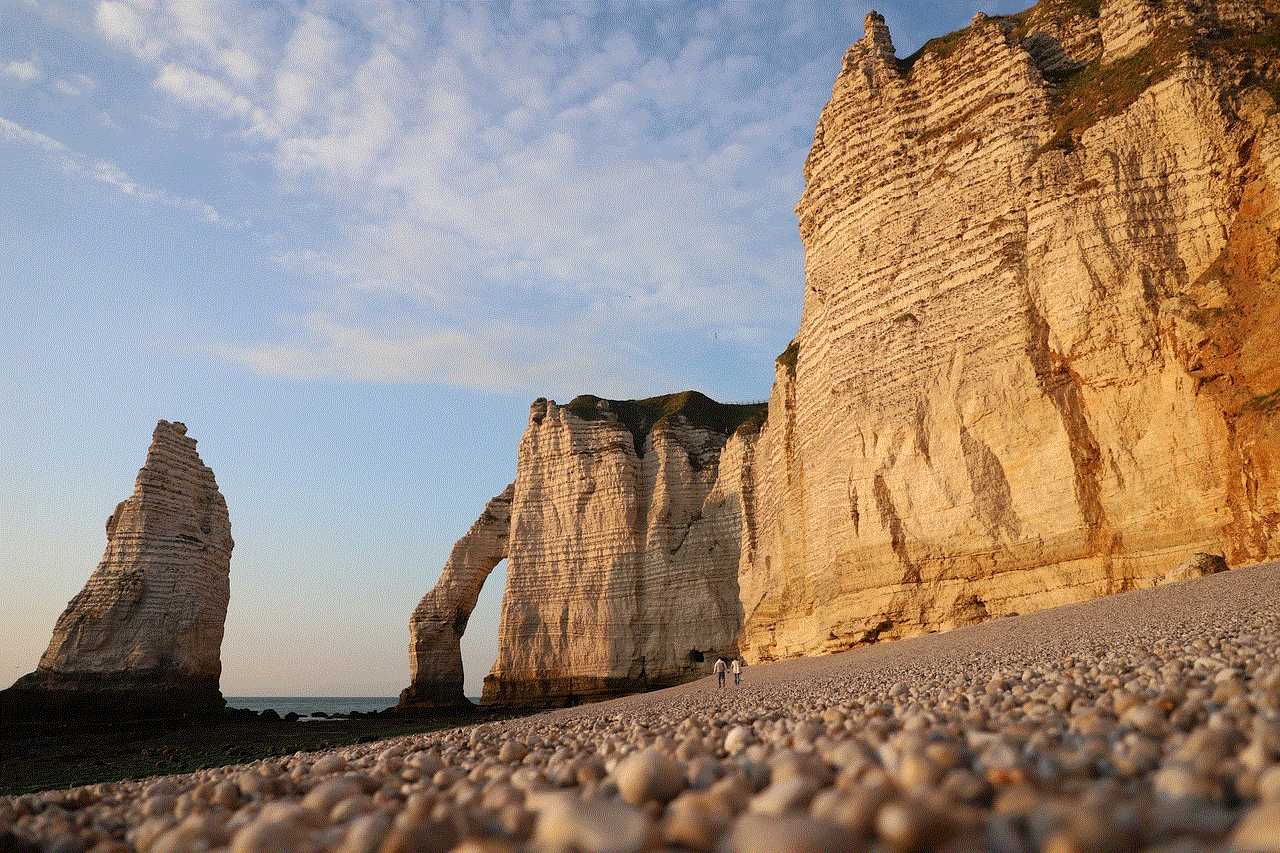
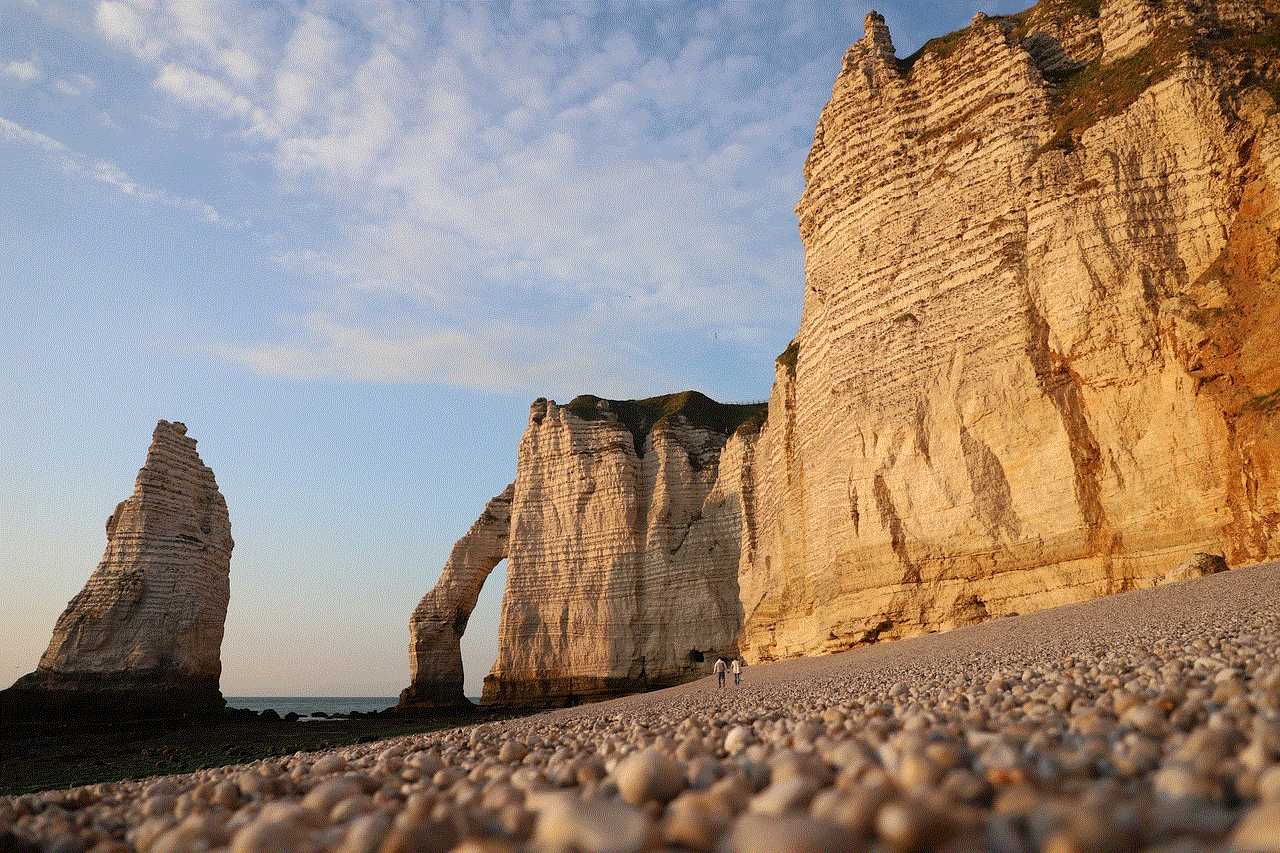
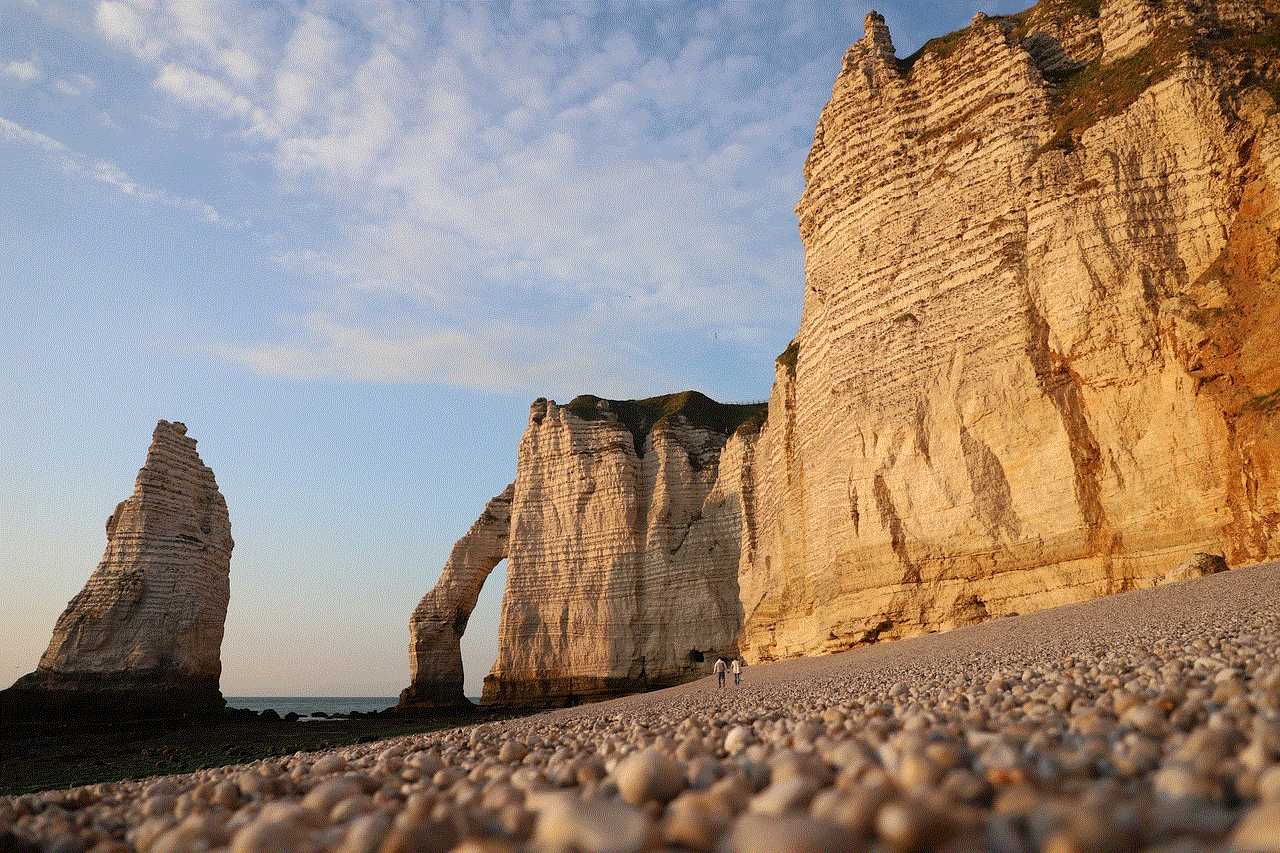
Lastly, for those who need a gentle reminder to stay off their phones, Checky is a simple and effective app. Checky tracks how many times you’ve checked your phone in a day and gives you a daily report. It also compares your usage to other Checky users, giving you a better idea of how much time you’re spending on your phone compared to others. This can be a helpful way to become more mindful of your phone usage and make small adjustments to reduce your screen time.
In conclusion, self-control apps for iPhone offer a variety of features and approaches to help users break their addictive habits and regain control over their digital lives. Whether you need a strong block, a more holistic approach, or a gentle reminder, there’s an app out there that can cater to your specific needs. With the rise of technology addiction, these apps can be valuable tools to help us establish healthier relationships with our devices and live a more balanced life. So, if you find yourself struggling to stay off your phone, give one of these self-control apps a try and see the positive impact it can have on your daily life.
