nvm stands for
nvm, also known as Node Version Manager, is a popular open-source software that allows developers to manage multiple versions of Node.js on a single machine. With the rise of Node.js as a popular server-side programming language, nvm has become an essential tool for many developers. In this article, we will discuss the history of nvm, how it works, and its benefits for developers.
History of nvm
The first version of nvm was created by Tim Caswell in 2010, when Node.js was still in its early stages. At that time, Node.js did not have an official package manager, and developers had to manually install and manage different versions of Node.js on their machines. This process was time-consuming and error-prone, leading to the need for a tool like nvm.
Initially, nvm was only available for Linux and Mac operating systems, but with the increasing popularity of Node.js, it was later made available for Windows as well. Over the years, nvm has undergone several updates and improvements, with the latest stable version being released in 2020.
How does nvm work?
nvm works by creating a separate environment for each version of Node.js installed on a machine. This means that multiple versions of Node.js can coexist on a single machine without interfering with each other. When a user needs to switch between different versions of Node.js, nvm simply switches the environment, making the process seamless and efficient.
nvm also allows developers to easily install and update different versions of Node.js. It maintains a list of available Node.js versions, and with a simple command, users can install or switch to any desired version. This feature is particularly useful when working on projects that require a specific version of Node.js.
Benefits of nvm
1. Easy management of multiple Node.js versions
One of the main benefits of nvm is its ability to manage multiple versions of Node.js on a single machine. This is especially useful for developers who work on projects that require different versions of Node.js. With nvm, developers can easily switch between versions without having to uninstall and reinstall them each time.
2. Efficient testing and debugging
nvm is also beneficial for testing and debugging Node.js applications. With the ability to switch between different versions of Node.js, developers can test their code on different environments and ensure compatibility across various versions. This is particularly important when developing applications that need to be supported on older versions of Node.js.
3. Increased flexibility and compatibility
nvm also offers increased flexibility and compatibility for developers. With the constantly evolving Node.js ecosystem, some projects may require older versions of Node.js, while others may require the latest version. nvm allows developers to work on multiple projects with different Node.js requirements without any conflicts.
4. Enhanced security
Another benefit of nvm is enhanced security. With the ability to switch between different Node.js versions, developers can ensure that their projects are using the most secure version of Node.js. This is particularly important when working on projects that handle sensitive data.
5. Simplified installation and updates
nvm simplifies the installation and updates of Node.js on a machine. With a single command, developers can install or update any desired version of Node.js. This saves time and effort, especially when working with multiple projects that require different Node.js versions.
6. Community support
nvm has a large and active community of developers who constantly contribute to its development and provide support to other users. This means that developers can easily find solutions to any issues they may encounter while using nvm.
7. Open-source and free
nvm is an open-source software, which means it is free to use and distribute. This makes it accessible to developers of all levels, from beginners to experts. It also allows for continuous improvement and updates, making nvm a reliable and efficient tool for managing Node.js versions.
8. Customization options
nvm also offers customization options for developers. Users can configure nvm to automatically switch to a specific version of Node.js when entering a project directory. This feature is particularly useful for developers who work with multiple projects that require different versions of Node.js.
9. Cross-platform compatibility
nvm is compatible with all major operating systems, including Linux, Mac, and Windows. This allows developers to use nvm regardless of their preferred operating system, making it a versatile tool for managing Node.js versions.
10. Integration with other tools
nvm can be easily integrated with other tools and software, such as package managers and build tools. This allows for a seamless development process and increases productivity for developers.
Conclusion
In conclusion, nvm is a powerful and essential tool for developers working with Node.js. It simplifies the management of multiple Node.js versions, enhances security, and increases flexibility and compatibility. With its active community and continuous updates, nvm remains a popular choice among developers and will continue to play a crucial role in the Node.js ecosystem.
how to tell if someone deleted their instagram
Instagram has become one of the most popular social media platforms in recent years, with over 1 billion active users worldwide. It allows people to share photos and videos, connect with friends and family, and discover new content. However, with this popularity comes the issue of privacy and security. Many users wonder if someone has deleted their Instagram account, and if so, how to tell. In this article, we will explore the various ways to determine if someone has deleted their Instagram account.
Before we dive into the different methods, it is essential to understand the difference between deactivating and deleting an Instagram account. Deactivating an account means temporarily disabling it, and the user can reactivate it at any time. On the other hand, deleting an account means permanently removing it, and the user cannot retrieve it once it’s deleted. So, if someone has deactivated their account, they can reactivate it later, but if they have deleted it, it is gone forever.
Now, let’s look at the various ways to tell if someone has deleted their Instagram account:
1. Check if the account is still visible
The most obvious way to determine if someone has deleted their Instagram account is by checking if their profile is still visible. If you were following the person, go to your following list and see if their account is still listed. If you were not following them, try searching for their username in the search bar. If their account does not show up, it is likely that they have deleted it.
2. Look for a “no posts yet” message
If you come across a profile that shows a “no posts yet” message, it could mean that the user has deleted all their posts or has deleted their account. To confirm, try clicking on the message, and if it takes you to a blank page, the account has been deleted.
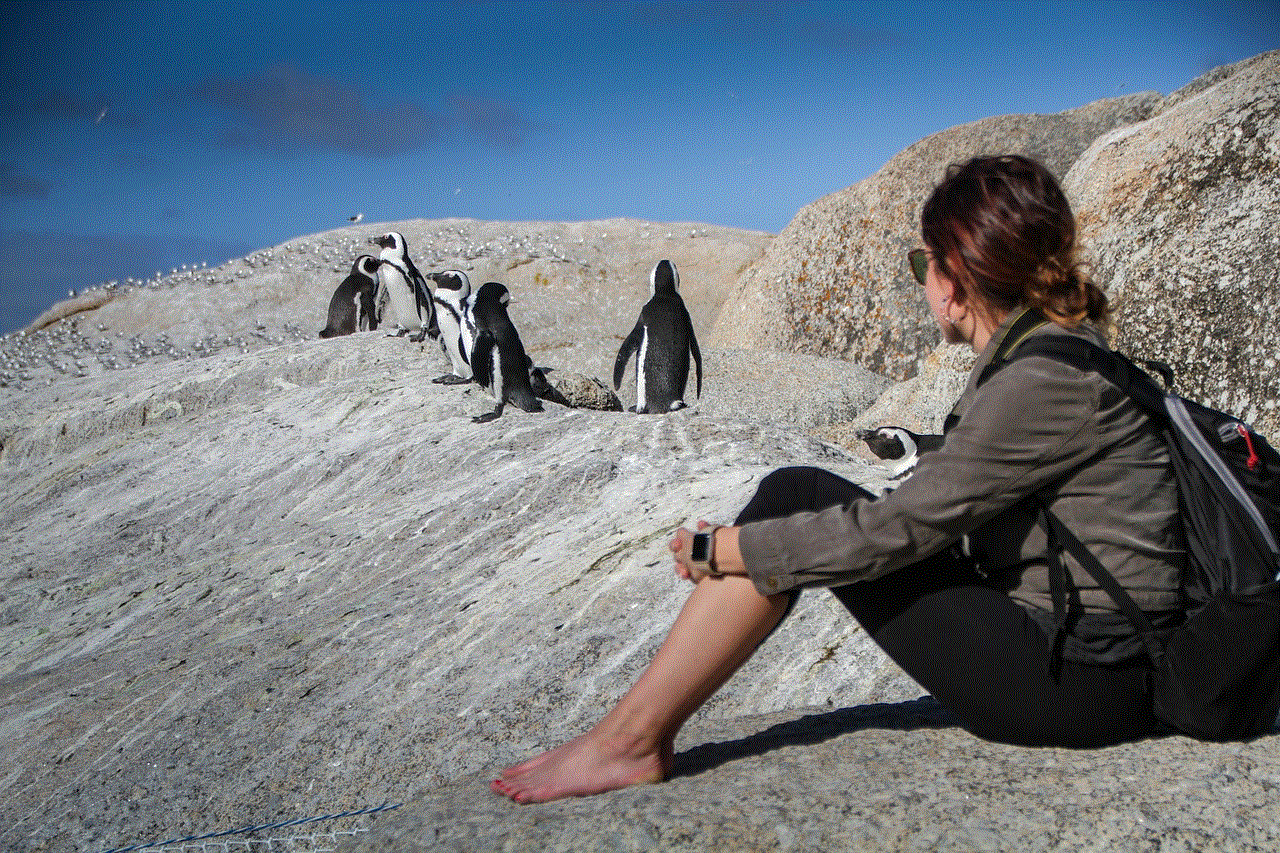
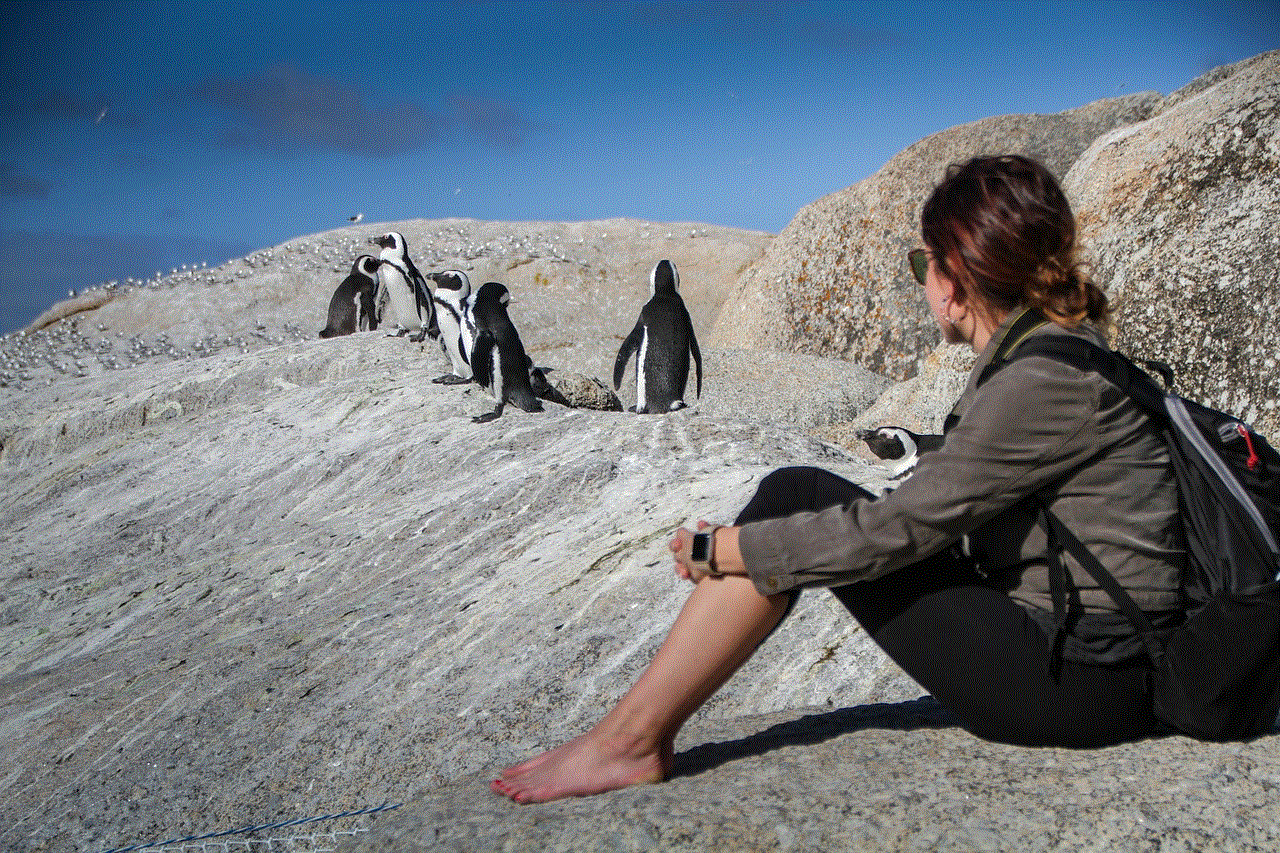
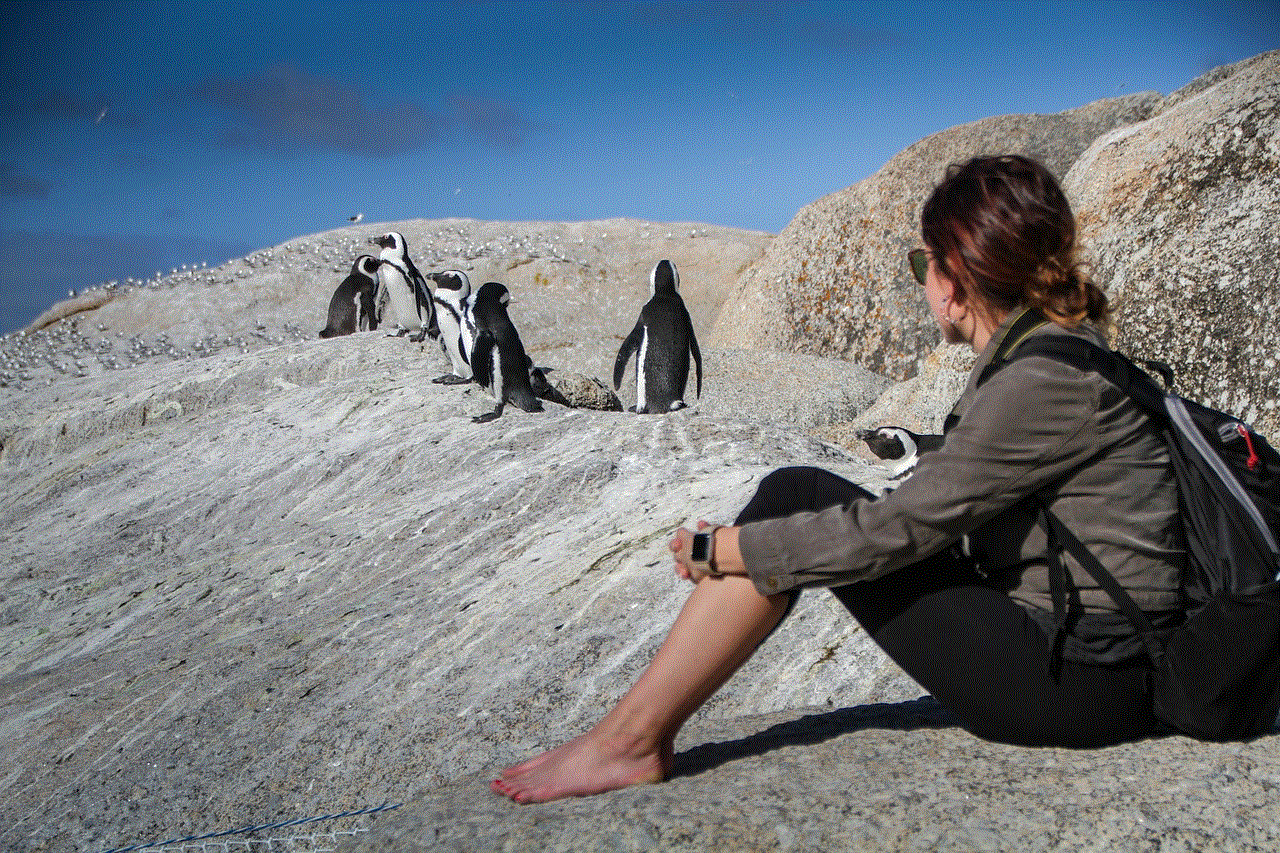
3. Check for a “user not found” message
When someone deletes their Instagram account, their username becomes available for anyone to use. So, if you try searching for the username and it shows a “user not found” message, it is a clear indication that the account has been deleted.
4. Look for a blank profile page
If you come across a profile page that has no profile picture, no bio, and no posts, it could mean that the user has deleted their account. However, this could also mean that the user has changed their username or has deactivated their account.
5. Search for the person on other social media platforms
If you were friends with the person on other social media platforms, such as facebook -parental-controls-guide”>Facebook or Twitter , try searching for them there. If you cannot find them, it could mean that they have deleted their accounts on all platforms, including Instagram.
6. Check for a new account
Some users may delete their old Instagram account and create a new one. So, if you know the person’s username, try searching for it on Instagram. If you come across a new account with the same username, it could mean that they have deleted their old account.
7. Look for a “page not found” message
If you have the person’s Instagram URL and it shows a “page not found” message, it could mean that they have deleted their account. However, this could also mean that the user has changed their username or has deactivated their account temporarily.
8. Check for a username change
If you know the person’s username, you can try searching for it on Instagram. If their account shows up but with a different username, it means that they have changed their username. However, if their account does not show up at all, it could mean that they have deleted their account.
9. Look for mutual friends
If you were friends with the person, check with mutual friends to see if they can still see the account. If they can, it means that the person has not deleted their account, and you may have been blocked.
10. Try sending a direct message
If you have the person’s username, you can try sending them a direct message. If the message goes through, it means that their account is still active. However, if the message fails to send, it could mean that the account has been deleted.
11. Check for comments or likes on other accounts
If the person has not deleted their account but has blocked you, you will not be able to see their profile or posts. However, you can still see their comments or likes on other accounts. So, if you notice that the person’s comments or likes have disappeared, it could mean that they have blocked you or deleted their account.
12. Look for a “couldn’t refresh feed” message
If you were following the person, and their posts suddenly stop appearing on your feed, it could mean that they have either deleted their account or blocked you. To confirm, try refreshing your feed, and if it shows a “couldn’t refresh feed” message, it could mean that the person has deleted their account.
In conclusion, there are various ways to tell if someone has deleted their Instagram account. However, it is essential to keep in mind that some of these methods could also mean that the person has deactivated their account temporarily. If you are unsure, you can always reach out to the person through other means, such as messaging or calling, to confirm if they have deleted their account. Ultimately, it is up to the user to decide if they want to keep their account active or delete it, and it is essential to respect their privacy and decision.
how do i find someone on instagram
In today’s digital age, social media has become an integral part of our lives. It allows us to connect with people from all over the world, share our thoughts and experiences, and even discover new trends and products. One of the most popular social media platforms is Instagram, with over 1 billion active users worldwide. With such a vast number of users, it’s no surprise that many of us have wondered, “How do I find someone on Instagram?”
Whether you’re trying to reconnect with an old friend, looking for a specific person, or simply curious about someone’s profile, there are several ways to find someone on Instagram. In this article, we’ll discuss the different methods you can use to locate a person on this popular social media platform.



1. Search by Username
The simplest and most direct way to find someone on Instagram is by searching for their username. If you know the person’s username, you can type it into the search bar on the Instagram app or website. The search results will show you all the profiles that match the username you entered. If the person has a unique username, you’ll likely find their profile easily. However, if their username is common, you may need to scroll through several results to find the right profile.
2. Use Instagram’s “Suggested Accounts”
Instagram’s algorithm is designed to suggest accounts that may interest you based on your activity and the accounts you follow. This feature can be helpful in finding someone on Instagram, especially if you have mutual friends or interests. To access the “Suggested Accounts” feature, click on the magnifying glass icon at the bottom of the Instagram app. You’ll see a list of suggested accounts based on your activity and interests. Scroll through the list to see if the person you’re looking for appears.
3. Look for Them in Your Contacts
If you have the person’s phone number saved in your contacts, you can easily find them on Instagram. Open the Instagram app and go to your profile page. Click on the three lines in the top right corner and select “Discover People.” Instagram will then show you a list of people from your contacts who have an Instagram account. Scroll through the list to find the person you’re looking for and click on their profile to view it.
4. Search by Hashtags
Another way to find someone on Instagram is by searching for a specific hashtag that they have used in their posts. This method is especially useful if you’re looking for someone who shares a common interest with you. For example, if you’re a foodie and want to find someone who shares your love for food, you can search for #foodie or #foodlover. Instagram will show you all the posts that have used these hashtags, and you may come across the person you’re looking for.
5. Use Google Search
If the person you’re trying to find has a public Instagram account, you can also use Google search to locate their profile. Open Google and type in the person’s name followed by “Instagram.” If their profile is public, it should appear in the search results. This method is particularly helpful if you don’t know the person’s username or if their username is common.
6. Explore the “Following” List
If you know someone who follows the person you’re looking for, you can explore their “Following” list to find the person’s profile. To do this, go to the person’s profile and click on the “Following” tab. This will show you a list of all the accounts that the person is following. Scroll through the list to see if the person you’re looking for appears.
7. Check Instagram’s Suggested Friends
Similar to the “Suggested Accounts” feature, Instagram also suggests friends based on your activity and interests. To access this feature, click on the three lines in the top right corner of the Instagram app and select “Discover People.” Then, click on the “Suggested” tab at the top of the page. Instagram will show you a list of people you may know, including the person you’re looking for.
8. Use a People Search Engine
If all else fails, you can also use a people search engine to find someone on Instagram. These search engines compile information from various sources, including social media platforms, to create a detailed profile of a person. Some popular people search engines include Pipl, Spokeo, and BeenVerified. However, keep in mind that some of these search engines may require a fee to access their services.
9. Ask Mutual Friends
If you have mutual friends with the person you’re looking for, you can also ask them if they know the person’s Instagram username. They may be able to provide you with the information you need or even introduce you to the person through a direct message on Instagram.
10. Create a Post or Story



If you still can’t find the person you’re looking for, you can create a post or story on your own Instagram account. In the caption or story text, mention the person’s username or tag them in the post. If the person sees your post or story, they may reach out to you and follow you back.
In conclusion, there are several ways to find someone on Instagram, whether you know their username or not. With the various search options available, you’ll likely be able to locate the person you’re looking for on this popular social media platform. However, always keep in mind that not everyone has a public Instagram account, and some people may prefer to keep their profiles private. If you can’t find the person you’re looking for, respect their privacy and try reaching out to them through other means.
