parental control on fire tv
As technology continues to advance and become more integrated into our daily lives, concerns surrounding the safety and well-being of children online have become increasingly prevalent. With the rise of streaming devices such as the Amazon Fire TV, parents are now faced with the challenge of ensuring that their children are protected from inappropriate content and potential online dangers. This is where parental control on Fire TV comes into play, offering a range of features and tools that allow parents to monitor and control their children’s viewing habits. In this comprehensive guide, we will explore everything you need to know about parental control on Fire TV, from its benefits to how to set it up and use it effectively.
What is Parental Control on Fire TV?
Parental control on Fire TV is a feature that allows parents to restrict and monitor their children’s access to certain content on the Amazon Fire TV device. This includes both movies and TV shows available on streaming services such as Amazon Prime Video, as well as apps and games downloaded onto the Fire TV. With parental control, parents can set restrictions based on age ratings, content categories, and even specific titles, giving them peace of mind knowing that their children are not exposed to inappropriate content.
Benefits of Parental Control on Fire TV
There are several benefits to using parental control on Fire TV, making it an essential tool for any parent looking to protect their children while they use the device. Firstly, parental control allows parents to filter out content that may be too mature or violent for their children, ensuring that they only have access to age-appropriate content. This is particularly important for younger children who may not yet have the ability to distinguish between reality and fiction.
Additionally, parental control on Fire TV also helps parents to monitor their children’s viewing habits, allowing them to see what content their children are consuming and for how long. This can help parents to identify any potential issues or concerns and address them accordingly. Furthermore, parental control also gives parents the ability to set time limits for their children’s usage of the Fire TV, ensuring that they are not spending excessive amounts of time in front of the screen.
Setting Up Parental Control on Fire TV
Setting up parental control on Fire TV is a simple and straightforward process. To begin, go to the settings menu on your Fire TV and select the “Parental Controls” option. From here, you can set a 5-digit PIN that will be required to access any restricted content or make any changes to the parental control settings. It is important to choose a PIN that is easy for you to remember but difficult for your children to guess.
Next, you can choose to set restrictions based on age ratings, content categories, or specific titles. Age ratings are set by the Motion Picture Association of America (MPAA) and range from G (General Audience) to NC-17 (No Children Under 17). Content categories include options such as violence, sexual content, and language, allowing parents to filter out content that may not be suitable for their children. Finally, parents can also choose to block specific titles or apps that they do not want their children to access.
Using Parental Control on Fire TV
Once parental control is set up, it is important to regularly check and adjust the settings as your children grow and their viewing habits change. You can also choose to turn off parental control temporarily if you are watching content together with your children. To do this, simply enter your PIN when prompted and select the option to turn off parental control.
One of the key features of parental control on Fire TV is the ability to create profiles for each of your children. This allows you to set different restrictions for each child, depending on their age and maturity level. To create a profile, go to the settings menu and select “Manage Profiles.” From here, you can add a new profile and choose the level of restrictions for each child.
In addition to setting restrictions, parents can also view their children’s viewing history and adjust time limits for each profile. This can be done by going to the “Manage Profiles” menu and selecting the profile you wish to manage. From here, you can view their viewing history and adjust their time limits accordingly.
Additional Tips for Using Parental Control on Fire TV
Here are a few additional tips to help you make the most out of parental control on Fire TV:
1. Educate your children about the importance of online safety and the need for parental control. This will help them to understand and respect the restrictions you have set.
2. Regularly review and adjust the parental control settings as your children grow and their viewing habits change.
3. Keep your PIN confidential and change it periodically to prevent your children from guessing it.
4. Consider setting a schedule for your children’s usage of the Fire TV to ensure they are not spending too much time in front of the screen.
5. Be open to communication with your children and address any concerns or questions they may have about the restrictions you have set.
Conclusion
In today’s digital age, parental control on Fire TV is a valuable tool for parents to ensure the safety and well-being of their children while they use the device. With the ability to set restrictions, monitor viewing habits, and manage time limits, parents can have peace of mind knowing that their children are not exposed to inappropriate content. By following the steps outlined in this guide and using the tips provided, parents can effectively use parental control on Fire TV to create a safe and enjoyable viewing experience for their children.
screenshot without them knowing
In today’s digital world, privacy has become a major concern for many people. With the widespread use of smartphones and social media, it has become easier than ever for others to track our online activities and access our personal information. One of the most common ways people invade our privacy is by taking screenshots without our knowledge. This can be a cause for concern for many individuals, as it raises questions about their online safety and security. In this article, we will discuss how to take a screenshot without someone knowing and ways to protect your privacy in the digital world.
What is a screenshot?
A screenshot is a digital image of what is currently displayed on your computer or smartphone screen. It is a useful tool for capturing important information or saving memorable moments from your device. However, it can also be used for malicious purposes, such as invading someone’s privacy without their knowledge or consent.
How to take a screenshot without someone knowing?
Taking a screenshot without someone knowing is not as complicated as you may think. There are several methods you can use to capture a screenshot without raising any suspicion. Some of these methods are:
1. Use the built-in screenshot feature on your device:
Most smartphones and computers have a built-in screenshot feature that allows you to take a screenshot without any third-party apps. On an iPhone, you can capture a screenshot by pressing the home button and the power button simultaneously. On an Android device, you can press the power button and the volume down button together to take a screenshot. On a computer, you can press the “Print Screen” button to capture the entire screen or use the “Windows + Print Screen” keys to capture the active window.
2. Use third-party apps:
There are many apps available on both the App Store and Google Play Store that allow you to take a screenshot without someone knowing. These apps offer various features such as hiding the screenshot notification, editing the screenshot, and even scheduling automatic screenshots. Some popular screenshot apps include Screenshot Easy, Screen Master, and Screenshot Touch.
3. Use the incognito mode:
Many browsers offer an incognito or private mode, which allows you to browse the internet without leaving any digital footprints. This means that any screenshots taken while using the incognito mode will not be saved in your device’s gallery or visible to anyone else. However, keep in mind that this method only works for web pages and not for other apps or games.
4. Use the volume and power buttons:
If your device does not have a built-in screenshot feature, you can use the volume and power buttons to take a screenshot. This method works similarly to the built-in feature, where you have to press both buttons simultaneously to capture the screen. However, it may not work on all devices, so it’s best to check if your device supports this feature.
5. Take a photo of the screen:
This might sound old-fashioned, but it is still a viable option for taking a screenshot without someone knowing. Instead of using the screenshot feature, you can simply take a photo of the screen with a camera or another device. This method works well if you want to capture something from a device that does not have a built-in screenshot feature, such as a gaming console or a digital camera.
How to protect your privacy in the digital world?
While taking a screenshot without someone knowing may seem like a harmless act, it can have serious consequences, especially if the person being photographed is not aware of it. To protect your privacy in the digital world, here are some tips you can follow:



1. Be aware of your surroundings:
It’s essential to be mindful of your surroundings when using your device. Avoid taking screenshots in public places or when someone is standing close to you. Also, make sure to lock your device when you are not using it to prevent anyone from accessing it without your knowledge.
2. Use a privacy screen protector:
A privacy screen protector is a thin film that can be placed over your device’s screen to prevent others from viewing it at an angle. This is particularly useful when you are in a public place and want to avoid anyone from seeing your screen, including the person sitting next to you.
3. Limit access to your device:
It’s crucial to limit access to your device to prevent anyone from taking a screenshot without your knowledge. Make sure to set a strong password or use biometric authentication, such as fingerprint or face recognition, to unlock your device. Also, avoid lending your device to others, especially if you have personal information stored on it.
4. Check app permissions :
Many apps ask for permission to access your device’s camera, gallery, or screen recording feature. Make sure to check these permissions before installing an app and only grant access if it’s necessary for the app to function. If you notice any suspicious activity, you can revoke these permissions in your device settings.
5. Be cautious of what you share online:
Be mindful of what you share online, especially on social media platforms. Avoid sharing personal information such as your location, phone number, or email address. Also, be cautious when sharing photos or videos, as they can be easily saved or shared without your knowledge.
6. Use a secure messaging app:
If you want to share sensitive information with someone, it’s best to use a secure messaging app that offers end-to-end encryption. This means that only the sender and receiver can read the messages, and they cannot be intercepted by anyone else.
7. Keep your device and apps updated:
Keeping your device and apps updated is crucial for your online safety and privacy. Developers often release updates to fix security vulnerabilities, so make sure to install these updates as soon as they become available.
8. Use a virtual private network (VPN):
A virtual private network, or VPN, is a tool that encrypts your internet connection and hides your IP address, making it difficult for others to track your online activities. This is particularly useful when using public Wi-Fi networks, as they are more susceptible to cyber attacks.
9. Regularly check your device for spyware:
Spyware is a type of malicious software that can be installed on your device without your knowledge. It can track your online activities and even take screenshots without your permission. Make sure to regularly scan your device for spyware and install a reputable anti-malware app to protect your device from such threats.
10. Report any suspicious activity:
If you believe someone has taken a screenshot of your device without your knowledge or consent, it’s crucial to report it to the appropriate authorities. This will not only protect your privacy but also prevent the person from doing it to someone else in the future.
Conclusion:
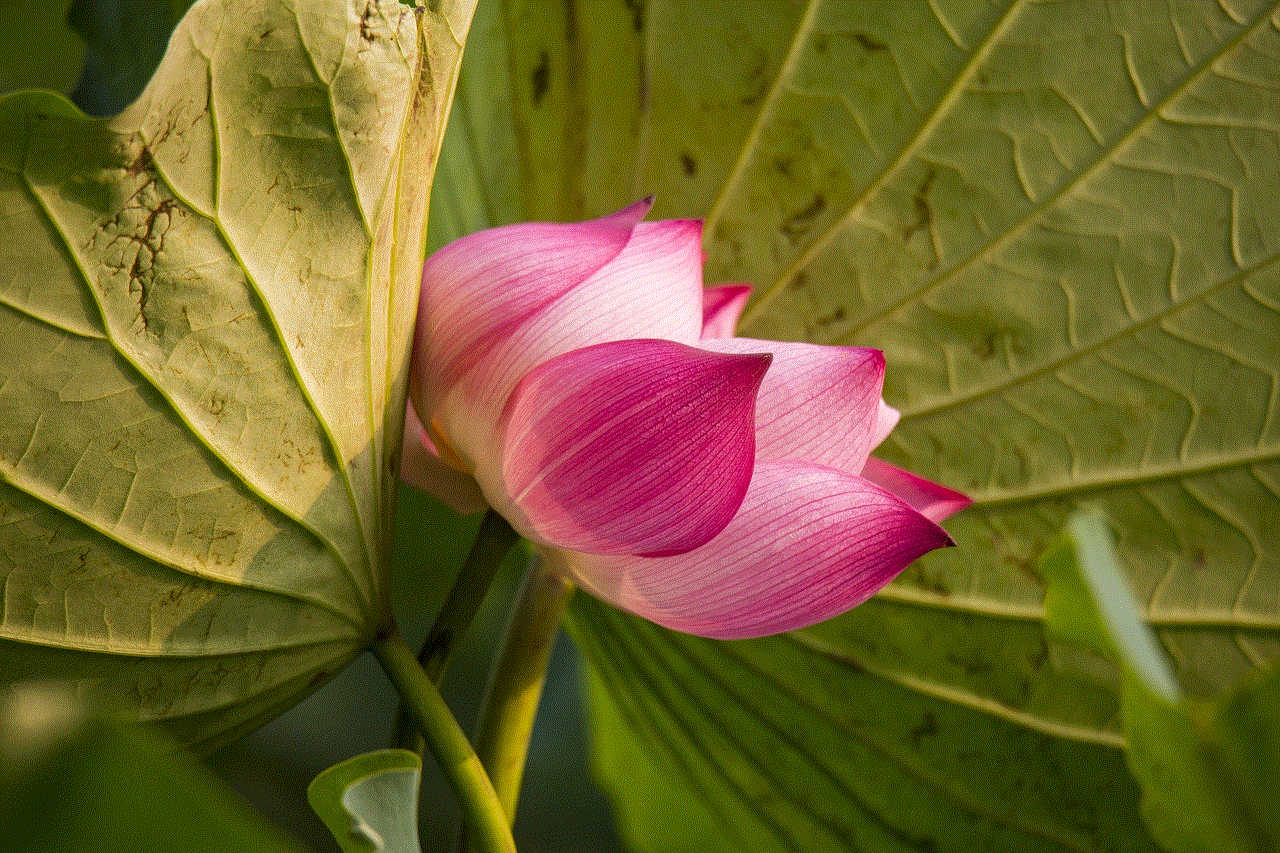
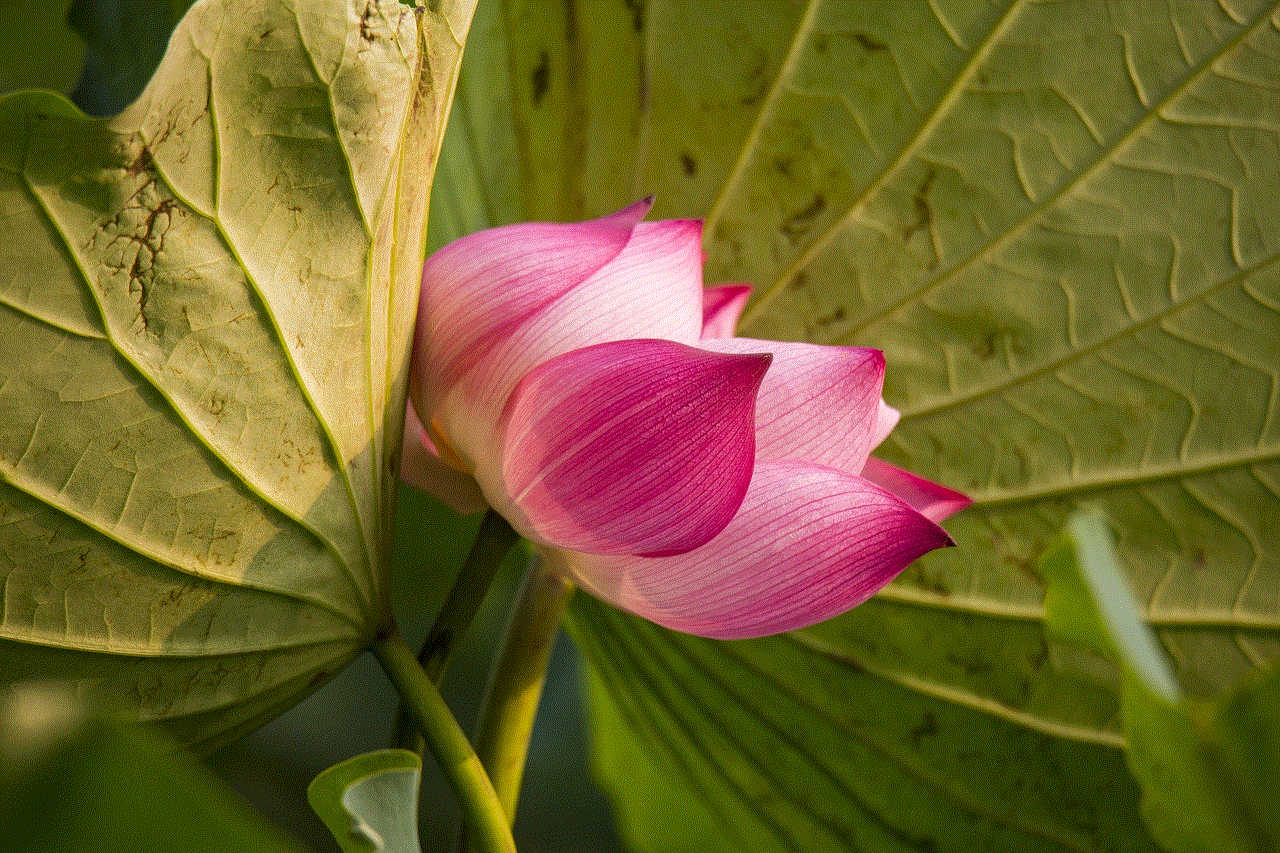
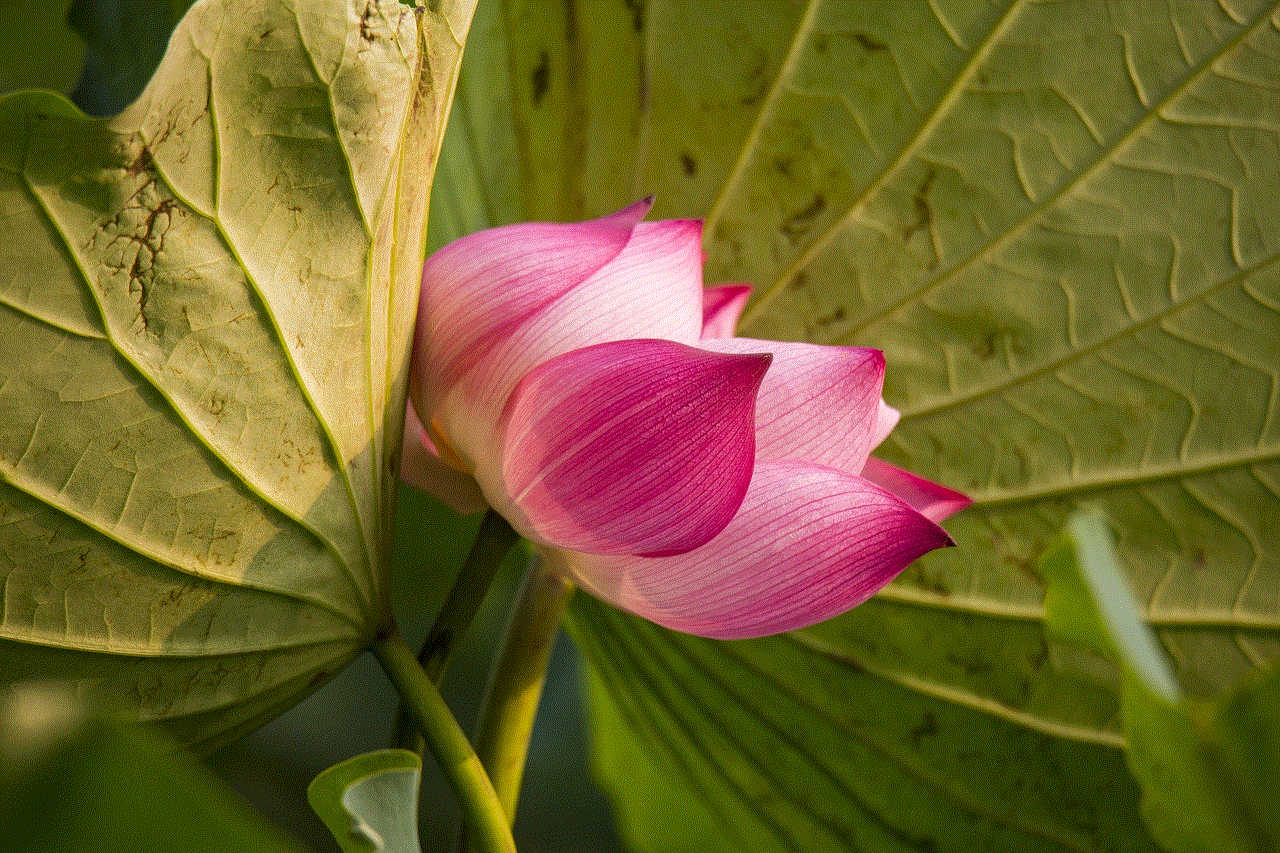
In conclusion, taking screenshots without someone knowing is a common concern in today’s digital age. While there are various methods to capture a screenshot without raising any suspicion, it’s essential to be mindful of your actions and respect other people’s privacy. By following the tips mentioned in this article, you can protect your privacy and stay safe in the digital world. Remember, privacy is a fundamental human right, and it’s our responsibility to protect it.
