parental control windows 10
In today’s digital age, it is more important than ever for parents to protect their children from the potential dangers of the internet. With the widespread use of technology, kids have access to a wealth of information and content, some of which may not be appropriate for their age. This is where parental control on Windows 10 comes in – a built-in feature that allows parents to monitor and restrict their children’s online activities. In this article, we will delve deeper into the concept of parental control on Windows 10, its features, and how parents can make the most out of it to keep their kids safe online.
Parental control on Windows 10 is a feature that allows parents to manage and monitor their children’s online activities. It gives them the ability to filter content, set time limits, and track their kids’ usage of the computer . This feature is especially useful for parents who want to ensure that their children are not exposed to inappropriate content, online predators, or excessive screen time.
One of the key features of parental control on Windows 10 is content filtering. This allows parents to block specific websites or types of content that they do not want their children to access. For instance, parents can block websites with adult or violent content, or limit access to social media platforms. Additionally, parents can also set up SafeSearch on search engines to filter out explicit content from search results. This feature gives parents peace of mind knowing that their children are not exposed to inappropriate content while browsing the internet.
Another important aspect of parental control on Windows 10 is the ability to set time limits. With this feature, parents can control the amount of time their children spend on the computer. This is particularly useful for parents who want to limit their kids’ screen time and encourage them to engage in other activities. Parents can set a specific time limit for each day of the week or even set a schedule for when the computer can be used. This feature not only promotes a healthy balance between screen time and other activities but also helps in managing kids’ usage of the computer.
Apart from content filtering and time limits, parental control on Windows 10 also includes activity reporting. This feature provides parents with a detailed report of their children’s online activities, including the websites they visit, the apps they use, and the amount of time they spend on each activity. This allows parents to keep track of their kids’ online behavior and identify any potential red flags. For instance, if a child is spending an excessive amount of time on social media or visiting age-inappropriate websites, parents can address these issues and have a conversation with their children about responsible internet usage.
In addition to these main features, parental control on Windows 10 also offers some additional tools to enhance online safety for kids. These include the ability to block downloads, set gaming restrictions, and even restrict communication with specific people. Parents can also set up notifications to receive alerts when their child attempts to access a blocked website or exceed their set time limits. These features give parents even more control over their children’s online activities and help in creating a safe and secure online environment for them.
Now that we have discussed the features of parental control on Windows 10, let us look at how parents can set it up and make the most out of it. The first step is to create a separate user account for your child on the computer. This will allow you to apply parental controls to their specific account without affecting other users. Once the account is created, parents can access the parental control settings by going to the “Family options” in the Windows settings. From there, they can customize the settings according to their preferences and their child’s age and needs.
When setting up parental control on Windows 10, it is important for parents to have open and honest communication with their children. It is crucial to explain to them why these restrictions are in place and how they can help in keeping them safe online. Engaging in regular conversations about internet safety and setting rules and boundaries can go a long way in ensuring responsible internet usage by children.
It is also important for parents to regularly review and update the parental control settings. As children grow and mature, their internet usage and needs will also change. Therefore, it is essential to adapt the settings accordingly to meet their changing needs. Parents can also involve their children in this process and have them take responsibility for their own online activities.
In conclusion, parental control on Windows 10 is a valuable tool for parents to keep their children safe online. With its various features and customizable settings, it gives parents the ability to monitor and manage their children’s online activities. However, it is important for parents to remember that parental control should not be a substitute for open communication and educating children about responsible internet usage. By using parental control in combination with regular conversations and setting rules and boundaries, parents can create a safe and secure online environment for their children.
how to trace a phone number for free
In today’s digital age, almost everyone has a mobile phone. With the rise of mobile technology, communication has become easier and more convenient. However, with this convenience also comes the risk of receiving unwanted calls from unknown numbers. Whether it’s an annoying telemarketer or a potential scammer, tracing a phone number for free can provide valuable information and help protect you from potential harm. In this article, we will discuss different methods on how to trace a phone number for free.
Before we dive into the different ways of tracing a phone number, it is important to note that the term “free” may not always mean completely cost-free. Some methods may require a small fee or a subscription, but we will highlight those that offer free trials or limited free services. Now, let’s explore the various ways to trace a phone number for free.
1. Use a Reverse Phone Lookup Service
One of the most common and effective ways to trace a phone number for free is by using a reverse phone lookup service. These services allow you to enter a phone number and receive information about the person or business associated with that number. There are many websites and apps that offer this service, such as WhitePages, Truecaller, and Spy Dialer.
To use a reverse phone lookup service, simply enter the phone number in the search bar and click on the search button. The service will then gather information from various databases and present you with the results. This may include the owner’s name, address, and even social media profiles. While some services offer free trials or limited free searches, others may require a subscription for unlimited access to their database.
2. Check Social Media Platforms
With the widespread use of social media, it has become easier to trace a phone number for free. Many people link their phone numbers to their social media profiles, making it possible to find their accounts through a simple search. Facebook , Twitter , and Instagram are some of the popular platforms that allow users to search for people using their phone numbers.
To check for a phone number on social media, log in to your account and enter the number in the search bar. If the person has linked their number to their profile, their account will appear in the search results. This method is not always reliable as some people may have their profiles set to private or may not have linked their phone numbers to their accounts.
3. Use Google Search
Another way to trace a phone number for free is by using a simple Google search. Many people use their phone numbers in online directories or forums, which can easily be found through a Google search. Simply enter the phone number in the search bar and browse through the results. You may find information about the owner of the number, such as their name, address, or occupation.
4. Use a Phone Number Identification App
There are many apps available for both Android and iOS that can help you identify unknown phone numbers. These apps work similarly to reverse phone lookup services, gathering information from various databases to provide you with details about the phone number. Some popular apps include Caller ID & Number Locator, Whoscall, and Truecaller.
To use these apps, simply download them from the app store, enter the phone number, and wait for the results. These apps may require a subscription for unlimited searches, but most of them offer a limited free service.
5. Use Carrier Lookup
If the phone number you are trying to trace is from a mobile carrier, you can use carrier lookup services to find out the name of the carrier. This information can be useful in identifying the location of the caller. Some popular carrier lookup services include Number Portability Lookup and CarrierLookup.
To use these services, simply enter the phone number and click on the search button. The results will provide you with the name of the carrier associated with the number.
6. Try Free Government Databases
There are several government databases that offer free services to trace phone numbers. These databases are usually used by law enforcement agencies, but they can also be accessed by the general public. Some of these databases include the National Cellular Directory, National Do Not Call Registry, and National Registry of Cellular Numbers.
To use these databases, you may be required to register for an account and provide a reason for your search. Once your account is verified, you can enter the phone number and receive information about the owner.
7. Use Public Records Search
Public records are another useful resource for tracing a phone number for free. These records include information such as birth records, marriage records, and property records. While it may not provide you with the owner’s name or address, it can give you an idea about the location of the caller.
To access public records, you can visit your local government’s website or use websites such as Public Records Search or PeopleFinders. These websites may require a subscription or a fee for unlimited searches.
8. Contact the Phone Company
If you are receiving harassing or threatening calls from an unknown number, you can contact the phone company to trace the number. The company will have records of all the calls made to and from your phone number and can trace the number back to its owner. However, this method may not be available in all countries and may require a fee.
9. File a Complaint with the Police
If you believe that the unknown number is a potential threat, you can file a complaint with the police. They have access to more advanced databases and resources that can help trace the number and the caller. It is important to provide as much information as possible, such as the date and time of the call and any details about the caller.
10. Be Careful of Scams
While tracing a phone number for free can be useful, it is important to be cautious of potential scams. Some websites or apps may claim to provide free services, but may actually charge you without your knowledge. It is important to read reviews and do your research before using any service to avoid falling victim to scams.
In conclusion, tracing a phone number for free may require some effort and patience, but it can provide valuable information and protect you from potential harm. With the various methods discussed in this article, you can find out the name and location of an unknown caller and take necessary measures to protect yourself. Remember to always use these methods responsibly and stay safe.
how to track the phone number location
In today’s digital age, our phones have become an essential part of our daily lives. From making calls and sending texts, to browsing the internet and accessing various apps, our phones are constantly by our side. However, with the rise of cellphone usage, there has also been an increase in scams and frauds. This has led to an increased need to track phone numbers and their location for security purposes. In this article, we will explore the various methods and techniques of tracking phone numbers and their location.
What is Phone Number Tracking?
Phone number tracking is the process of tracing the physical location of a mobile phone user. This can be done through various means, such as GPS tracking, cell tower triangulation, and Wi-Fi triangulation. The main purpose of tracking a phone number is to determine the real-time location of a person or device. This information can be used for a variety of reasons, including finding a lost or stolen phone, monitoring the whereabouts of a family member, or investigating a suspicious phone number.
Methods of Phone Number Tracking
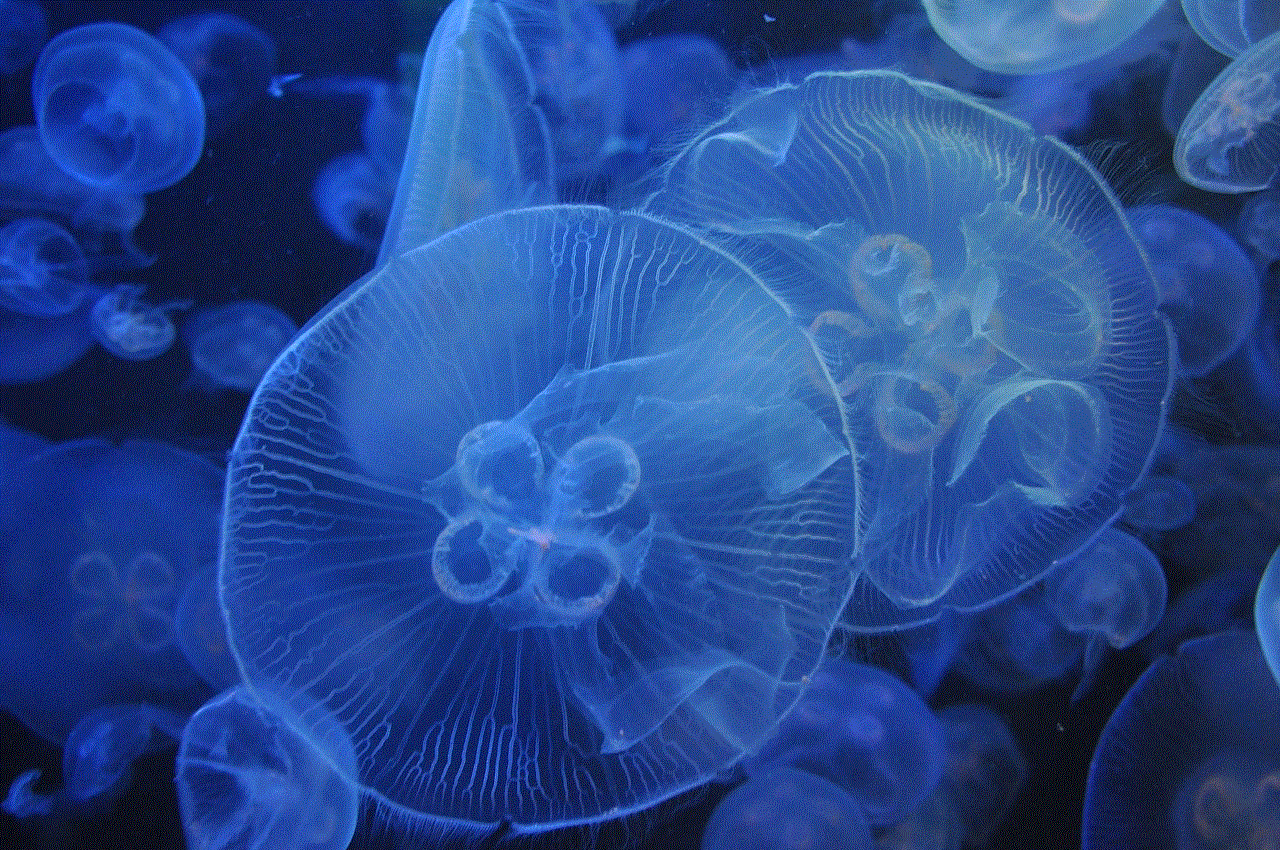
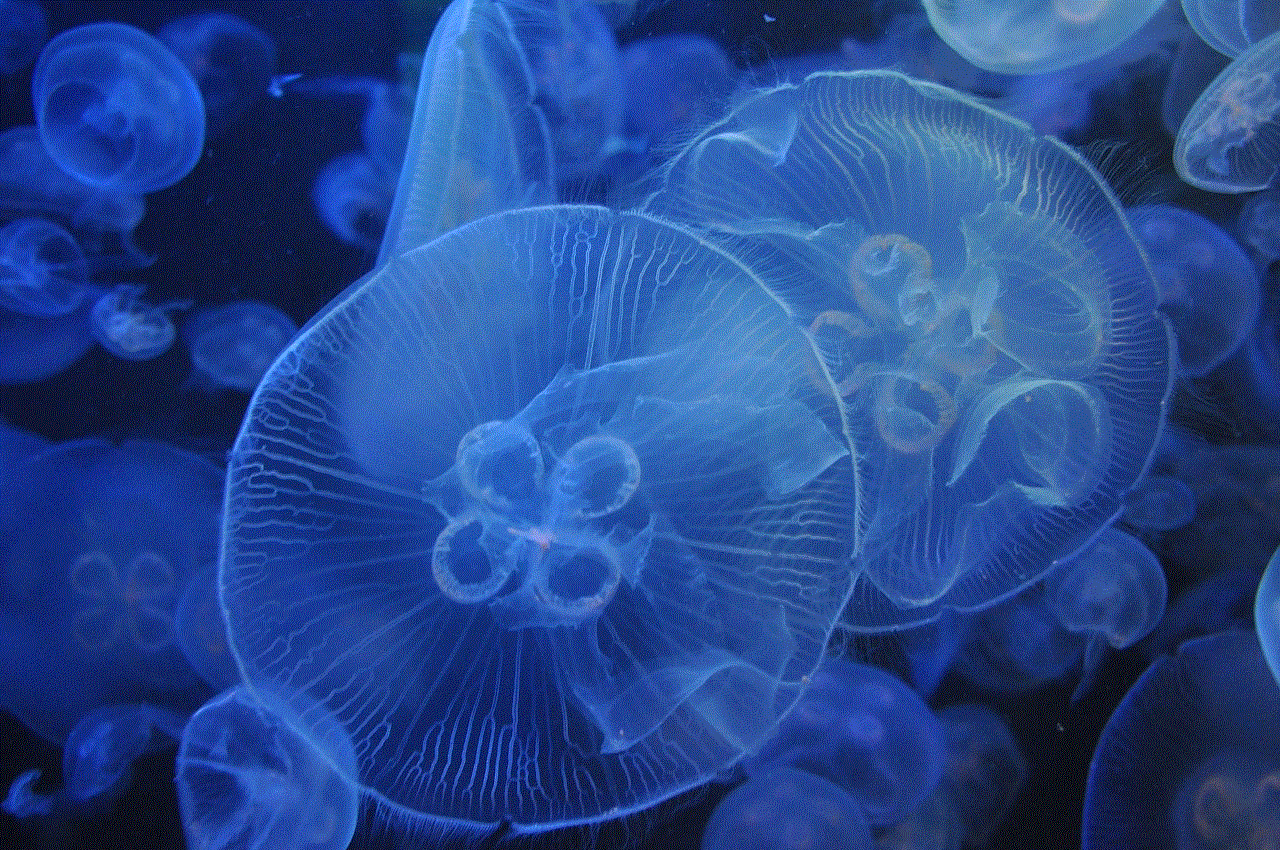
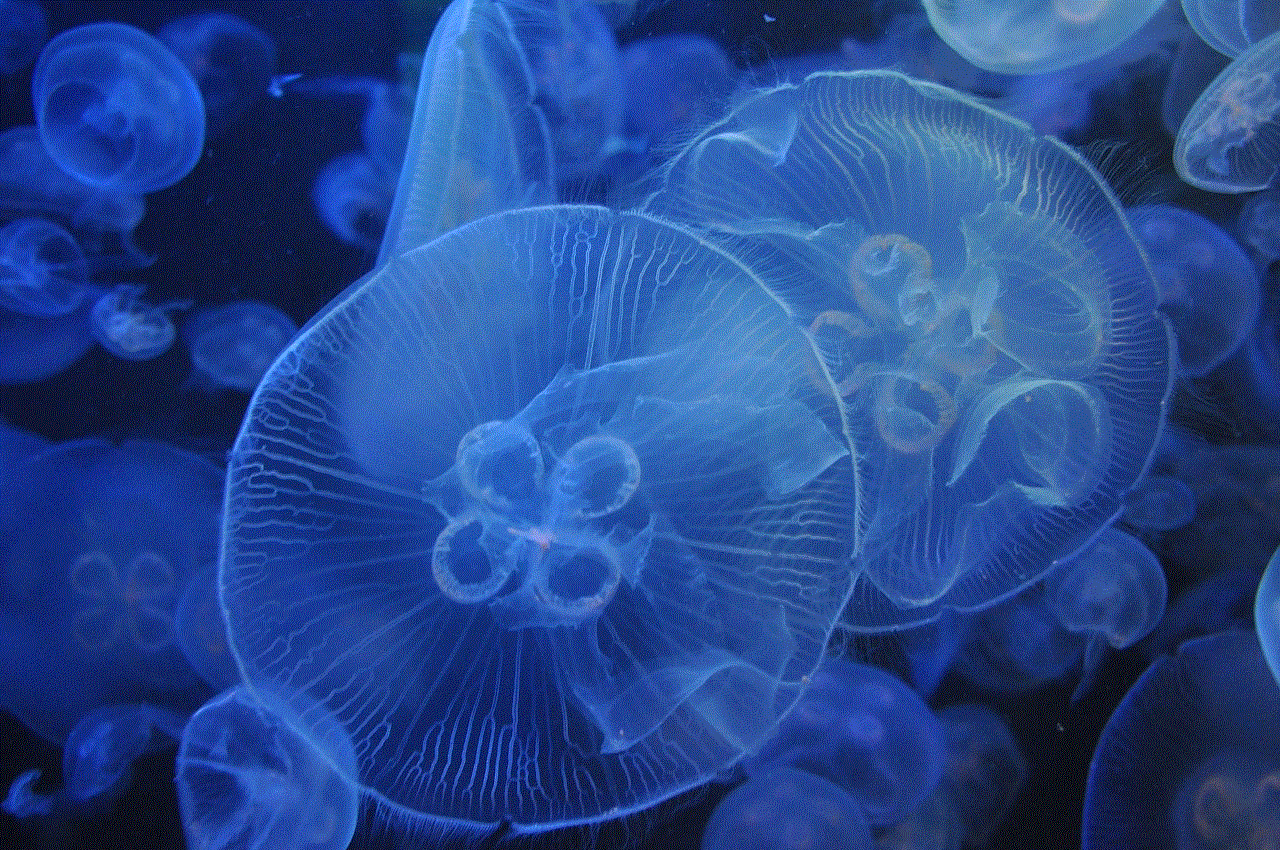
1. GPS Tracking
GPS (Global Positioning System) is the most common and accurate method of tracking a phone number. It uses a network of satellites to determine the exact location of a device. GPS tracking is widely used by law enforcement agencies and emergency services to locate individuals in distress. In order for GPS tracking to work, the device being tracked must have a GPS chip and be connected to a network. The results are then displayed on a map, providing the real-time location of the device.
2. Cell Tower Triangulation
Cell tower triangulation is another method of tracking a phone number. It uses the signals from nearby cell towers to determine the location of a device. This method is not as accurate as GPS tracking, but it is still effective in determining the general area of a phone. The more cell towers in the vicinity, the more accurate the results will be. This method is commonly used by network providers to locate lost or stolen phones.
3. Wi-Fi Triangulation
Similar to cell tower triangulation, Wi-Fi triangulation uses the signals from nearby Wi-Fi networks to determine the location of a device. This method is more accurate than cell tower triangulation as Wi-Fi signals are stronger and can cover a smaller area. However, this method requires the device to be connected to a Wi-Fi network, which may not always be the case.
4. Reverse Phone Lookup
Reverse phone lookup is a popular method of tracking a phone number. It involves searching for the owner of a phone number by using their phone number. There are many online services that offer reverse phone lookup, allowing users to find the name, address, and other personal details of the owner of a phone number. This method is useful for identifying unknown callers or verifying the identity of a person.
5. Mobile Number Tracking Apps
There are numerous mobile apps available that claim to track phone numbers and their location. These apps use a combination of GPS, cell tower, and Wi-Fi triangulation to determine the location of a device. However, the accuracy of these apps may vary depending on the quality of the data they use. Some of these apps require the consent of the person being tracked, while others can be used without their knowledge.
6. Social Media and Search Engines
Another way to track a phone number is by using social media and search engines. If the owner of a phone number has linked their number to their social media accounts, it can be used to find their location. Similarly, search engines can be used to search for a phone number and find any information associated with it, such as social media profiles or online directories.
7. Spy Apps
Spy apps are a controversial method of tracking a phone number. These apps are designed to be installed on a device without the knowledge of the user, allowing the person who installed the app to track the phone’s location and monitor its activities. While these apps can be useful for parents to monitor their child’s phone usage, they can also be used for illegal purposes and invade someone’s privacy.
8. Phone Company Services
In some cases, phone companies can provide the location of a phone number. This service is usually only available to law enforcement agencies and emergency services. However, in certain situations, such as kidnapping or missing persons cases, phone companies may provide this information to the public.
9. IMEI Tracking
IMEI (International Mobile Equipment Identity) tracking is a method of tracking a phone number by using its unique IMEI number. Every phone has a unique IMEI number that can be used to track its location, even if the SIM card has been changed. This method is often used by law enforcement agencies to track stolen phones.
10. Police Investigation
In serious cases, such as kidnapping or terrorist threats, the police may be involved in tracking a phone number. They have the authority to request phone companies to track the location of a phone number and provide the necessary information to locate the device.



Conclusion
In conclusion, there are various methods of tracking a phone number and its location. Each method has its own advantages and limitations, and the accuracy may vary depending on the circumstances. It is important to use these methods ethically and with the consent of the person being tracked. While phone number tracking can be useful for legitimate reasons, it is also important to respect the privacy of individuals and use these methods responsibly.
