parental controls ipod touch time limits
Parental Controls on iPod Touch: Setting Time Limits for a Balanced Digital Lifestyle
Introduction:
In today’s digital age, it has become essential for parents to monitor and control their children’s screen time. With the rise of smartphones and tablets, children are more exposed to the online world than ever before. Devices like the iPod Touch are popular among young users due to their portability and wide range of features. However, it is crucial to strike a balance between screen time and other activities for a healthy development. This article explores the importance of parental controls on iPod Touch and how to set time limits effectively.
1. Understanding the Impact of Excessive Screen Time:
Excessive screen time can have adverse effects on children’s physical and mental health. It is crucial for parents to be aware of the potential risks associated with prolonged device usage. Increased sedentary behavior, obesity, sleep disturbances, decreased academic performance, and social isolation are some of the consequences linked to excessive screen time. By implementing time limits through parental controls, parents can ensure their children have a more balanced digital lifestyle.
2. The Benefits of Setting Time Limits:
Setting time limits on iPod Touch provides numerous benefits for both children and parents. It helps children develop a healthier relationship with technology, encourages them to engage in physical activities, and promotes face-to-face social interactions. Additionally, it allows parents to have control over their children’s device usage, ensuring they are not exposed to inappropriate content or spending excessive time online. Time limits also teach children the importance of self-discipline and time management.
3. Understanding iPod Touch Parental Controls:
iPod Touch offers a range of parental control features that enable parents to monitor and restrict their child’s device usage. These controls can be accessed through the device’s settings and offer various options, including time limits, app restrictions, content filters, and privacy settings. By familiarizing themselves with these controls, parents can exercise better control over their child’s iPod Touch usage.
4. How to Set Time Limits on iPod Touch:
Setting time limits on an iPod Touch is a straightforward process. Firstly, parents need to access the device’s settings and navigate to the “Screen Time” option. From there, they can set a passcode to restrict access to the settings. Next, parents can specify a daily time limit for the child’s device usage. They can also schedule “Downtime,” a period during which only essential apps are accessible. This allows children to focus on other activities like homework or family time.
5. Communicating with Your Child about Time Limits:
Open communication with children about time limits is essential for ensuring their cooperation and understanding. Parents should explain the reasons behind setting time limits, emphasizing the importance of balance and maintaining a healthy lifestyle. This conversation can help children feel involved in the decision-making process and encourage them to adhere to the established boundaries.
6. Monitoring and Adjusting Time Limits:
Parents should regularly monitor their child’s device usage and make adjustments to the time limits as needed. This can be done by reviewing the “Screen Time” reports, which provide insights into the amount of time spent on different apps and activities. If necessary, parents can reduce or extend the time limits based on their child’s behavior and needs. It is crucial to strike a balance between monitoring and respecting privacy to maintain trust and open communication.
7. Encouraging Alternative Activities:
To ensure a balanced digital lifestyle, it is essential to encourage children to engage in alternative activities beyond screen time. Parents can help their children find hobbies, sports, or other interests that promote physical activity, creativity, and social interaction. By providing a range of options and supporting their child’s exploration, parents can help them develop a well-rounded lifestyle.
8. Leading by Example:
Parents play a crucial role in shaping their child’s behavior and habits. It is vital for parents to lead by example and demonstrate responsible device usage themselves. By practicing healthy screen time habits, such as limiting their own device usage, engaging in offline activities, and prioritizing face-to-face interactions, parents can set a positive example for their children to follow.
9. Educating Children about Online Safety:
Setting time limits on iPod Touch provides an opportunity for parents to educate their children about online safety. Parents should discuss the potential risks associated with excessive device usage and teach their children how to navigate the online world responsibly. Topics like cyberbullying, privacy settings, and identifying trustworthy sources of information should be addressed to ensure children can make informed decisions while online.
10. Reevaluating Time Limits as Children Grow:
As children grow older, their device usage needs and habits may change. It is essential for parents to regularly reevaluate the time limits they have set and adjust them accordingly. Open communication with children about their changing needs and expectations can help parents make informed decisions and continue to promote a balanced digital lifestyle.
Conclusion:
Parental controls on iPod Touch provide a valuable tool for parents to establish time limits and ensure a balanced digital lifestyle for their children. By setting time limits, parents can help their children develop healthy habits, maintain physical and mental well-being, and foster a positive relationship with technology. It is crucial for parents to communicate openly with their children, monitor their device usage, encourage alternative activities, and lead by example. By implementing these strategies, parents can create a nurturing environment that allows their children to thrive both on and offline.
retrieve text messages sprint
Title: How to Retrieve Text Messages on Sprint: A Comprehensive Guide
Introduction:
In today’s digital age, text messages have become an integral part of our lives. They contain important information, sentimental conversations, and even evidence for legal matters. However, it can be frustrating when those messages get deleted or lost. If you are a Sprint user and find yourself in such a situation, don’t worry! This article will provide you with a comprehensive guide on how to retrieve text messages on Sprint.
Paragraph 1:
Before we dive into the methods of retrieving text messages on Sprint, it’s important to understand the reasons behind their loss. Messages can be accidentally deleted, lost during a software update, or due to a device malfunction. Whatever the reason may be, there are various ways to retrieve your text messages on Sprint.
Paragraph 2:
One of the simplest methods to retrieve deleted text messages on Sprint is to check your phone’s trash folder. Often, deleted messages are moved to this folder and can be restored with a few taps. However, this method is only applicable if you haven’t permanently deleted the messages.
Paragraph 3:
If you are unable to find the deleted messages in the trash folder, you can try using third-party data recovery software. These software tools are designed to scan your device’s internal storage and retrieve lost or deleted data, including text messages. Some popular options for Android devices include Dr.Fone, iMobie PhoneRescue, and Tenorshare UltData.
Paragraph 4:
For iPhone users on Sprint, the process of retrieving deleted text messages is slightly different. Apple provides a built-in backup service called iCloud, which automatically backs up your device’s data, including messages. By restoring your iPhone from an iCloud backup, you can retrieve your deleted text messages. However, keep in mind that this method will erase all the existing data on your device.
Paragraph 5:
Another option for iPhone users is to use third-party software tools like iMobie PhoneRescue, Tenorshare UltData, or Enigma Recovery. These tools are specifically designed to recover deleted messages from iOS devices. They can scan your device, extract the deleted messages, and provide you with options to restore them to your iPhone.
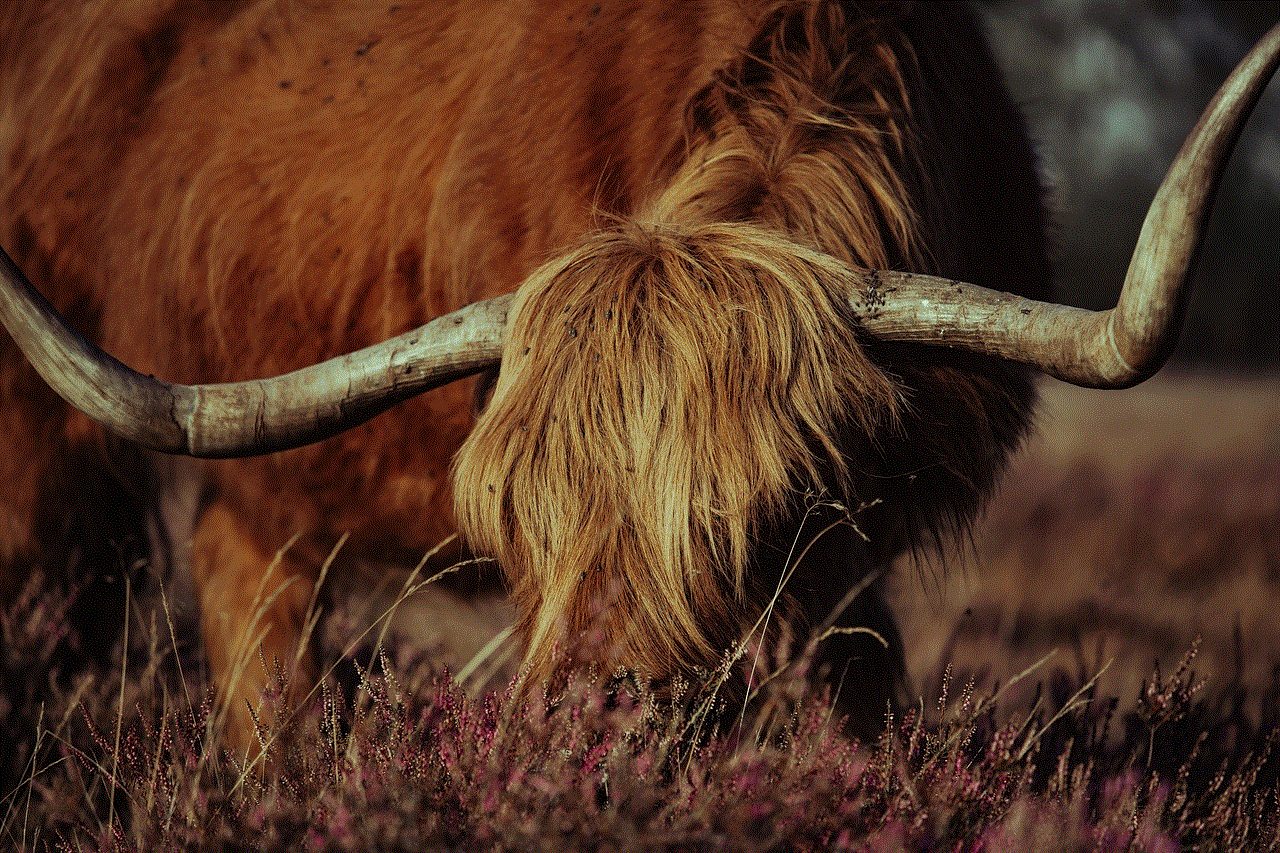
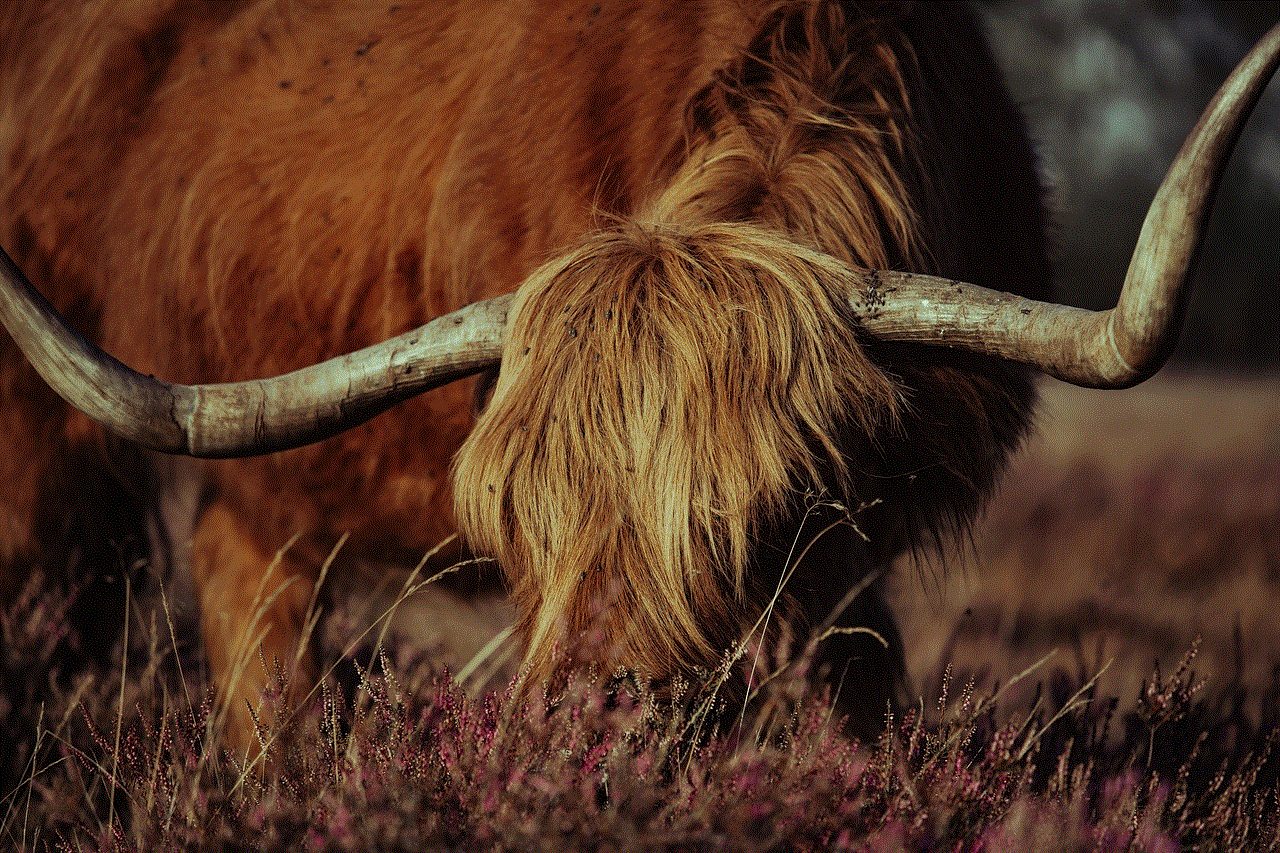
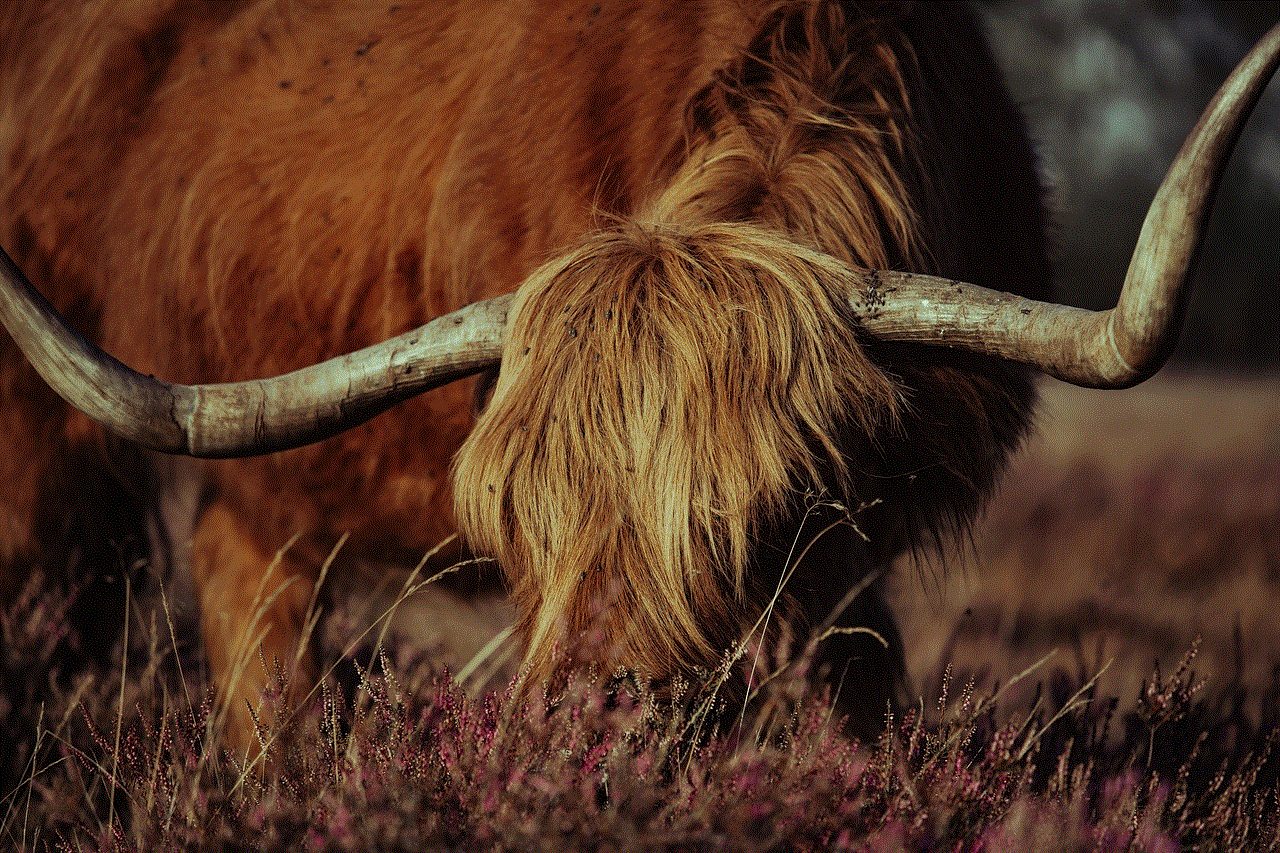
Paragraph 6:
If you are unable to retrieve your text messages using the above methods, you can reach out to Sprint customer support. They might be able to assist you in recovering your lost messages, especially if there are any server-side backups available. It’s essential to contact them as soon as possible, as the chances of recovery decrease with time.
Paragraph 7:
In some cases, where legal matters are involved, it may be necessary to retrieve text messages for evidence. If you find yourself in this situation, it’s advisable to seek legal advice and consult with an expert in digital forensics. These professionals have the required tools and expertise to retrieve deleted text messages and other data from various devices.
Paragraph 8:
Prevention is always better than cure, and it applies to text message retrieval as well. To avoid losing important text messages, it’s recommended to regularly back up your device’s data. Both Android and iOS devices offer built-in backup options, such as Google Drive for Android and iCloud for iOS. By regularly backing up your device, you can ensure that your messages are safe and easily recoverable.
Paragraph 9:
In addition to regular backups, it’s good practice to enable message synchronization with cloud-based services. For example, Sprint offers a service called “Sprint Cloud Binder” that syncs your text messages to the cloud. This way, even if you lose your device or accidentally delete messages, you can retrieve them from the cloud storage.
Paragraph 10:
To summarize, losing or accidentally deleting text messages can be frustrating, but there are multiple methods to retrieve them on Sprint. Start by checking your device’s trash folder, use third-party data recovery software if necessary, or restore from backups. If all else fails, reach out to Sprint customer support or consult with digital forensics experts. Remember, prevention is key, so regularly back up your device’s data and enable message synchronization with cloud-based services.
Conclusion:
Retrieving text messages on Sprint is not an impossible task. With the right knowledge and tools, you can successfully recover your deleted messages. However, it’s important to act quickly and follow the appropriate methods to maximize your chances of success. Whether you are an Android or iPhone user, there are options available to retrieve your lost text messages and ensure that your valuable conversations are not permanently lost.
instagram buscar amigos
Instagram : The Ultimate Platform to Connect and Find Friends
In today’s digital age, social media has become an essential part of our lives. Among the various platforms available, Instagram stands out as one of the most popular and widely used applications. With its user-friendly interface and versatile features, Instagram offers a unique platform for individuals to connect, share, and find friends. In this article, we will delve into the world of Instagram and explore how it can serve as an effective tool to search and connect with friends.
Instagram, launched in 2010, quickly gained popularity as a photo-sharing app. However, over the years, it has evolved into a comprehensive social networking platform. With millions of active users worldwide, Instagram offers a vast pool of potential friends and acquaintances. Whether you are new to a city, looking to expand your social circle, or reconnect with old friends, Instagram provides an ideal platform to fulfill these desires.
One of the key features that makes Instagram an excellent platform to find friends is its search functionality. By simply typing in keywords related to your interests, hobbies, or potential friends’ names, Instagram enables users to discover and connect with like-minded individuals. For example, if you are passionate about photography, searching for hashtags such as #photography or #photooftheday will lead you to a plethora of profiles and posts related to your interest. Through these interactions, you have the opportunity to engage with fellow enthusiasts and build meaningful connections.
Moreover, Instagram’s Explore page further enhances the search experience by curating personalized content based on your interests and previous interactions. This feature allows users to discover people and accounts that align with their preferences, making it easier to find friends who share similar passions and hobbies. The Explore page also showcases trending posts and popular accounts, providing users with an insight into the latest trends and popular personalities.
In addition to the search and Explore features, Instagram offers various tools and settings that facilitate the process of finding and connecting with friends. The “Discover People” feature suggests potential connections based on your mutual followers, contacts, and interests. Additionally, Instagram’s advanced search filters enable users to narrow down their search criteria based on factors such as location, age, and gender. These functionalities empower users to find friends who are not only aligned with their interests but also reside in their vicinity.
Beyond the search and discovery features, Instagram promotes connection and friendship through its interactive features. The ability to like, comment, and share posts encourages engagement and fosters a sense of community. By actively participating in discussions, leaving thoughtful comments, and showing appreciation for other users’ content, individuals can establish connections and initiate friendships.
Furthermore, Instagram’s Direct Messaging (DM) feature offers a private and direct means of communication, allowing users to engage in one-on-one conversations with potential friends. This feature proves particularly helpful in situations where users may want to reach out to others privately or arrange meetings and gatherings with like-minded individuals.
Apart from its search and connection features, Instagram also provides users with the opportunity to join and participate in communities and groups. By following accounts, joining relevant groups, and participating in discussions, individuals can connect with a larger network of people who share common interests. These communities act as a support system, enabling individuals to find friends, seek advice, and share experiences.



Moreover, Instagram’s Stories feature allows users to share real-time updates, snippets of their daily lives, and behind-the-scenes moments. By viewing and responding to stories, individuals can initiate conversations and establish connections. This feature proves particularly beneficial for finding friends who are geographically close or residing in the same city, as it provides a glimpse into their lives and activities.
In conclusion, Instagram serves as a powerful platform to connect and find friends. With its search functionality, Explore page, advanced filters, and interactive features, Instagram offers a comprehensive and user-friendly experience. By utilizing these tools and engaging actively, individuals can discover like-minded individuals, expand their social circles, and establish meaningful connections. So, whether you are a photography enthusiast, an avid traveler, or simply looking to connect with new people, Instagram provides the perfect avenue to find friends and build lasting relationships.
