phones for 7 year olds
In today’s technology-driven world, it is not uncommon to see young children using smartphones. With the increasing accessibility and affordability of smartphones, parents are often faced with the dilemma of whether or not to get their 7-year-old child a phone. On one hand, parents may feel the need to stay connected with their child at all times, especially in cases of emergencies. On the other hand, there are concerns about the potential negative impact of smartphones on a child’s physical, mental, and social development. This raises the question – are phones really necessary for 7-year-olds? In this article, we will explore the pros and cons of giving phones to 7-year-olds and provide some tips for parents who are considering getting their child a phone.
Pros of giving phones to 7-year-olds:
1. Safety and security:
One of the main reasons parents consider getting their child a phone is for safety and security purposes. With a phone, parents can stay in touch with their child and know their whereabouts at all times. In case of emergencies, the child can easily reach out to their parents or guardians for help. This can give parents peace of mind, especially if their child is away from home, at school, or participating in extracurricular activities.
2. Communication and connectivity:
Aside from emergencies, a phone also allows 7-year-olds to stay connected with their family and friends. They can make calls, send texts, and even video chat with their loved ones. This can help children develop their communication skills and maintain relationships with their peers, especially in today’s digital age where most communication is done through technology.
3. Educational purposes:
Smartphones can also be used for educational purposes, especially with the wide range of educational apps and games available. These apps can help children learn new skills, reinforce concepts learned in school, and even improve their problem-solving abilities. With parental supervision and guidance, phones can be a valuable tool for learning and development.
4. Convenience:
In today’s fast-paced world, parents and children are often busy with various activities and responsibilities. A phone can provide a sense of convenience for both parties, as it allows parents to easily reach their child and vice versa. For example, if a child is running late for their after-school activity, they can simply call their parent to let them know. Similarly, parents can check in on their child’s whereabouts without having to physically be there.
Cons of giving phones to 7-year-olds:
1. Health concerns:
One of the biggest concerns surrounding smartphones is the potential health risks associated with prolonged use. The blue light emitted from screens can disrupt a child’s sleep patterns and lead to eye strain and headaches. Additionally, excessive screen time can also lead to sedentary behavior and a lack of physical activity, which can have negative effects on a child’s overall health and well-being.
2. Cyberbullying and online safety:
With access to the internet, 7-year-olds may be exposed to cyberbullying and other online dangers. Without proper guidance and supervision, children may not know how to handle these situations or may be unaware of the potential risks of sharing personal information online. This can have a detrimental impact on a child’s mental health and self-esteem.
3. Addiction and distraction:
Smartphones can be addictive for people of all ages, and children are particularly susceptible to this. With the constant notifications, games, and social media, it can be challenging for a child to limit their screen time and focus on other tasks, such as homework or spending quality time with family and friends. This can also affect a child’s attention span and ability to concentrate in school.
4. Cost and responsibility:
Smartphones can be expensive, and giving one to a 7-year-old may not be a financially feasible option for some families. Moreover, a phone also comes with the responsibility of taking care of it and using it responsibly. Young children may not fully understand the value of a phone and may be more prone to losing or damaging it.
Tips for parents considering giving phones to 7-year-olds:
1. Set rules and boundaries:
Before giving your child a phone, it is essential to establish clear rules and boundaries. This can include when and where they can use their phone, how much screen time is allowed, and what apps and websites are appropriate for their age. Consistency is key in enforcing these rules and discussing them with your child can help them understand the importance of responsible phone usage.
2. Monitor usage:
Parents should regularly monitor their child’s phone usage, including the apps they are using and the websites they are visiting. This can help identify any potential issues and ensure that their child is not exposed to inappropriate content.
3. Educate your child about online safety:
It is crucial to educate your child about the potential dangers of the internet and how to stay safe online. This includes teaching them about cyberbullying, stranger danger, and the importance of not sharing personal information with strangers online. Parental control apps and filters can also be used to restrict access to certain websites and monitor online activity.
4. Limit screen time:
To avoid the negative effects of excessive screen time, it is important to set limits on how much time your child can spend on their phone. Encouraging them to engage in other activities, such as reading, playing outside, or participating in hobbies, can help reduce their screen time and promote a healthy and balanced lifestyle.
Conclusion:
In conclusion, whether or not to give a phone to a 7-year-old is a decision that should not be taken lightly. While there are some benefits to giving a phone to a child, there are also potential risks and concerns that need to be considered. As a parent, it is important to weigh the pros and cons and make an informed decision based on your child’s individual needs and maturity level. If you do decide to give your child a phone, it is essential to establish rules and boundaries and monitor their usage to ensure they are using it responsibly and safely. Ultimately, the key is finding a balance between the benefits and potential drawbacks of giving a phone to a 7-year-old.
snap chat for kids
In today’s digital age, social media has become an integral part of our daily lives. From sharing photos and videos to staying connected with friends and family, social media platforms have revolutionized the way we communicate. One such platform that has gained immense popularity, especially among the younger generation, is Snapchat . However, with its rise in popularity, concerns have also been raised about its suitability for kids. In this article, we will delve deeper into the world of “Snapchat for kids” and explore its pros and cons.
What is Snapchat ?
For those who are not familiar, Snapchat is a multimedia messaging app that allows users to share photos, videos, and messages that disappear after a short period. The app was launched in 2011 and has gained over 218 million daily active users, with a majority of them being between the ages of 13-24. What sets Snapchat apart from other social media platforms is its unique feature of “snaps” or disappearing messages. These snaps can only be viewed for a limited time, making the app popular among teenagers.
Snapchat for Kids: Pros
1. Creative Expression: Snapchat offers a variety of filters, stickers, and editing tools that allow kids to express their creativity and have fun while doing so. They can personalize their snaps with different filters and effects, making it a fun and engaging platform for kids.
2. Privacy: Unlike other social media platforms, Snapchat’s main feature is the temporary nature of messages and snaps. This means that kids can share their photos and videos without the worry of them being permanently available on the internet. This also gives them a sense of control over their privacy.
3. User-Friendly: Snapchat’s interface is designed to be user-friendly, making it easy for kids to navigate and use the app. Its simple design and intuitive features make it an attractive option for kids who are new to social media.
4. Real-Time Communication: Snapchat also offers a feature called “Snap Map,” which allows users to see the real-time location of their friends on a map. While this feature can raise safety concerns, it can also be a fun way for kids to stay connected with their friends and plan meetups.
5. Parental Controls: Snapchat offers parental controls that allow parents to monitor their child’s activity on the app. Parents can also set restrictions on who their child can receive snaps from and what content they can view, making it a safer option for kids.
Snapchat for Kids: Cons
1. Inappropriate Content: While Snapchat has strict guidelines on what can be shared on its platform, it is not uncommon for kids to be exposed to inappropriate content. This can include sexual content, cyberbullying, and even explicit messages from strangers. As snaps disappear after a short time, it becomes difficult for parents to monitor and regulate the content their child is consuming.
2. Addiction: The temporary nature of snaps can be addictive for kids, who are constantly seeking validation and attention on social media. The fear of missing out (FOMO) can lead to kids spending excessive amounts of time on the app, affecting their mental and physical health.
3. Lack of Supervision: Unlike other social media platforms, Snapchat does not have a feature for parents to view their child’s activity on the app. This lack of supervision can lead to kids engaging in risky behavior without their parents’ knowledge.
4. Stranger Danger: While Snapchat has privacy settings in place, it is still possible for strangers to send messages and snaps to kids. This can pose a potential danger, as predators can use the app to groom and manipulate kids.
5. Pressure to Maintain a Certain Image: With the rise of influencers and celebrities on Snapchat, kids may feel pressured to maintain a certain image or appearance on the app. This can lead to low self-esteem and body image issues, especially among impressionable young minds.
Tips for Parents
While there are concerns surrounding Snapchat for kids, it is possible for parents to ensure their child’s safety while using the app. Here are some tips for parents to consider:
1. Educate Your Child: Talk to your child about the potential risks of using Snapchat and how to navigate the app safely. Teach them about responsible social media usage and the importance of reporting any inappropriate content or messages they may come across.
2. Set Boundaries: Have open and honest conversations with your child about the amount of time they spend on the app and the kind of content they share and receive. Set boundaries and rules that your child must follow while using Snapchat.
3. Monitor Their Activity: While Snapchat may not have a feature for parents to monitor their child’s activity, it is essential to stay vigilant. Keep an eye on your child’s behavior and look out for any warning signs of excessive usage or exposure to inappropriate content.
4. Encourage Open Communication: Encourage your child to talk to you about their experiences on social media. Let them know that they can come to you if they feel uncomfortable or encounter any problems while using Snapchat.
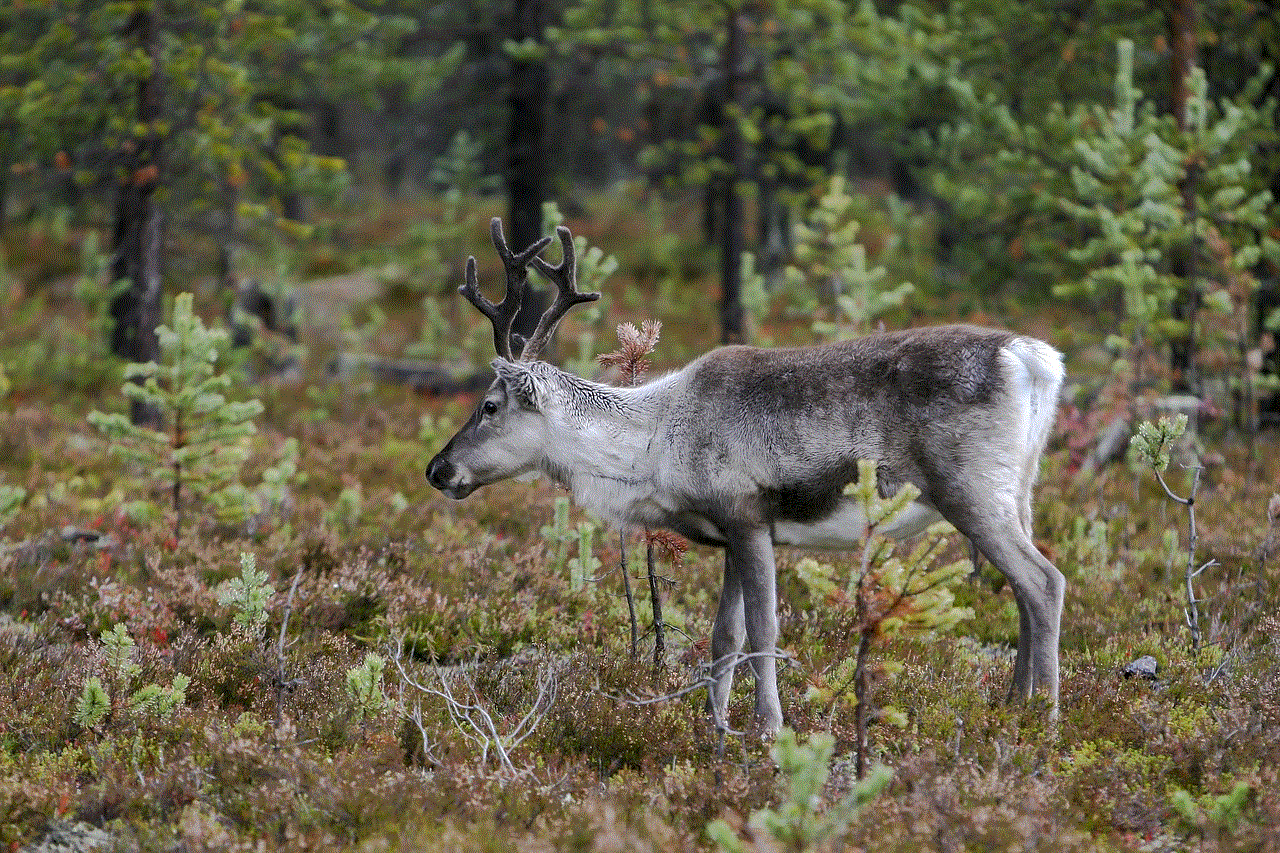
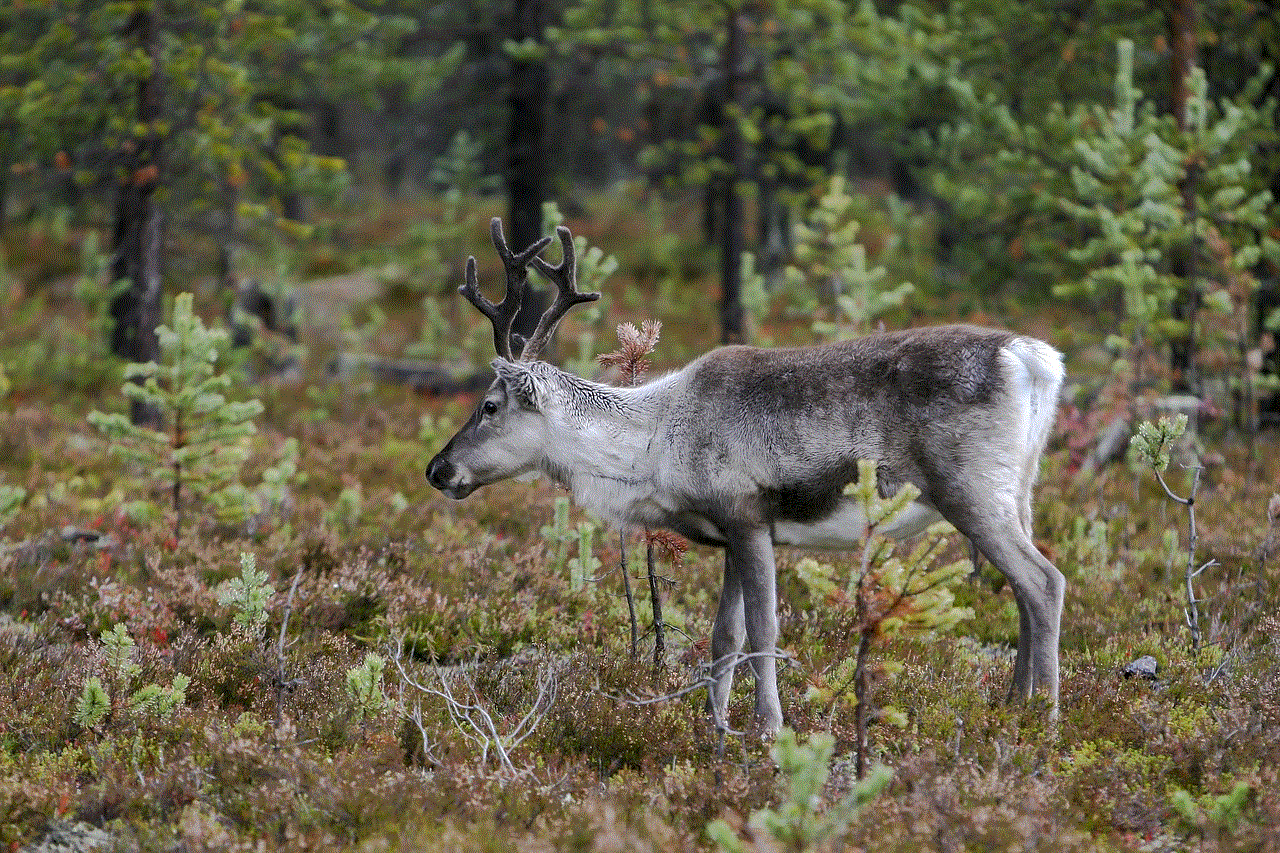
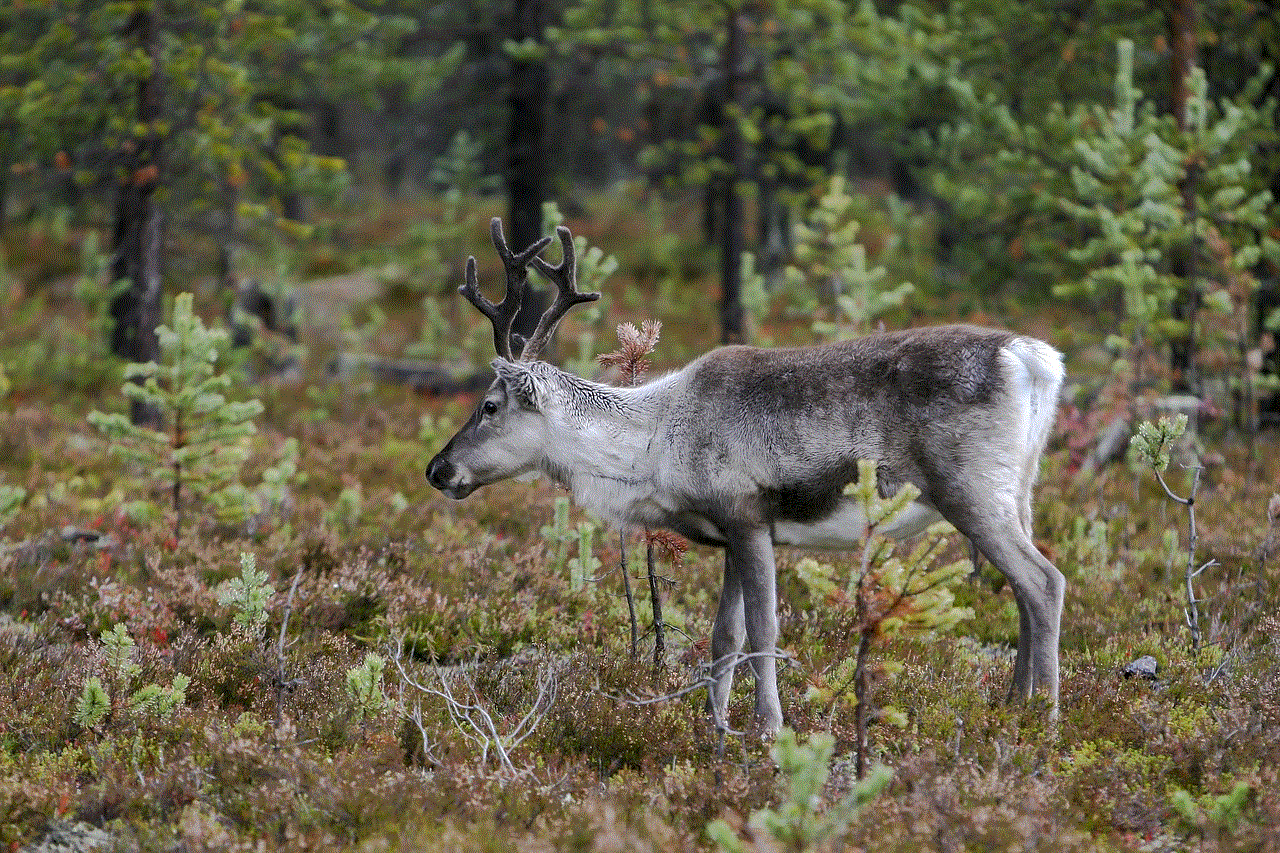
In conclusion, Snapchat can be a fun and creative platform for kids, but it is essential for parents to be aware of its potential risks. By educating themselves and their children about responsible social media usage, setting boundaries, and monitoring their child’s activity, parents can ensure their child’s safety while using Snapchat. Ultimately, it is up to parents to decide if Snapchat is suitable for their child, and it is crucial to have open and honest communication with their child about the app.
website blocken chrome
In today’s digital age, the internet has become an integral part of our daily lives. From work to entertainment, we rely on the internet for various purposes. However, with the proliferation of online content, there is also an increase in distractions and potentially harmful websites. This is where website blocking comes into play. Website blocking involves restricting access to certain websites, either for productivity or safety reasons. In this article, we will discuss how to block websites on Chrome, one of the most popular web browsers.
Why Block Websites?
Before we dive into the details of how to block websites on Chrome, it is essential to understand the reasons behind blocking websites. One of the main reasons people block websites is to increase productivity. With the rise of social media and other addictive websites, it is easy to get distracted and lose track of time. By blocking these websites, users can limit their access and focus on their work or studies.
Another reason for blocking websites is to protect children from accessing inappropriate content. With the internet being easily accessible to everyone, children can stumble upon websites with explicit or violent content. By blocking these websites, parents can ensure the safety of their children while they are online.
Moreover, blocking websites can also be a security measure. Some websites can be malicious and contain viruses or malware that can harm your device. By blocking these websites, users can protect their devices from potential threats.
How to Block Websites on Chrome?
Now that we have established the need for website blocking let’s look at how to block websites on Chrome. There are several methods to block websites on Chrome, and we will discuss each one in detail.
Method 1: Using Chrome Extensions
Chrome extensions are small software programs that can be added to the browser to enhance its functionality. There are several extensions available that can help you block websites on Chrome. One of the popular extensions is ‘Block Site .’ This extension allows users to block specific websites and even set a schedule for when the block will be active. Users can also add a password to prevent others from accessing and changing the blocked websites list.
To use this extension, follow these steps:
1. Open the Chrome browser and go to the Chrome Web Store.
2. Search for ‘Block Site’ in the search bar.
3. Click on the ‘Add to Chrome’ button next to the extension.
4. A pop-up window will appear, click on ‘Add extension’ to confirm.
5. Once the extension is added, a ‘Block Site’ icon will appear on the top right corner of the browser.
6. Click on the icon and select ‘Options.’
7. In the options menu, click on the ‘Add’ button next to the ‘Blocked Sites’ section.
8. Enter the URL of the website you want to block and click ‘Add.’
9. Repeat the process to add more websites to the blocked list.
10. If you want to set a schedule for the block, click on the ‘Schedule’ tab and select the days and time for the block to be active.
11. Click on ‘Save’ to apply the changes.
Method 2: Using Parental Controls
Chrome also has built-in parental controls that can be used to block websites. This feature allows parents to control and monitor their child’s internet usage. To use this feature, follow these steps:
1. Open Chrome and click on the three dots on the top right corner of the browser.
2. Go to ‘Settings’ and click on ‘Advanced.’
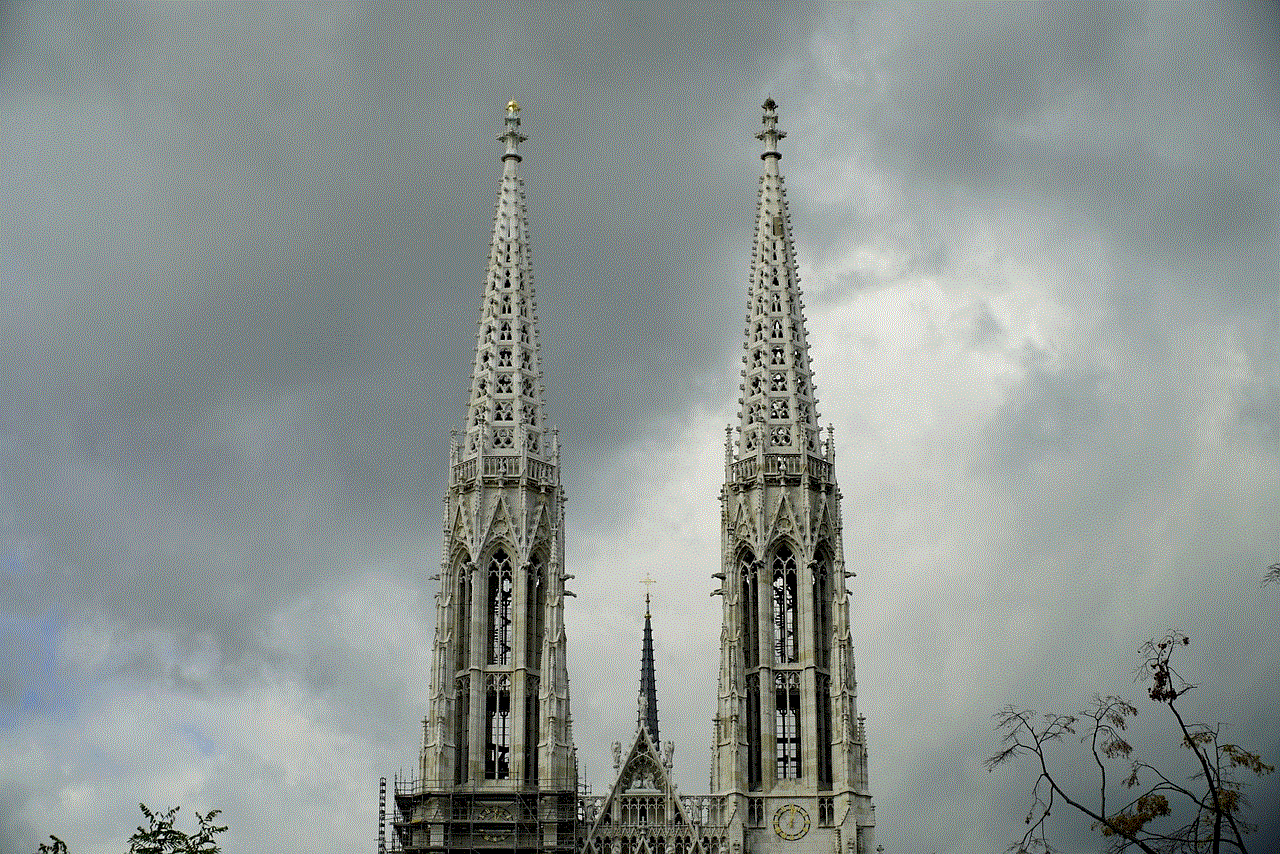
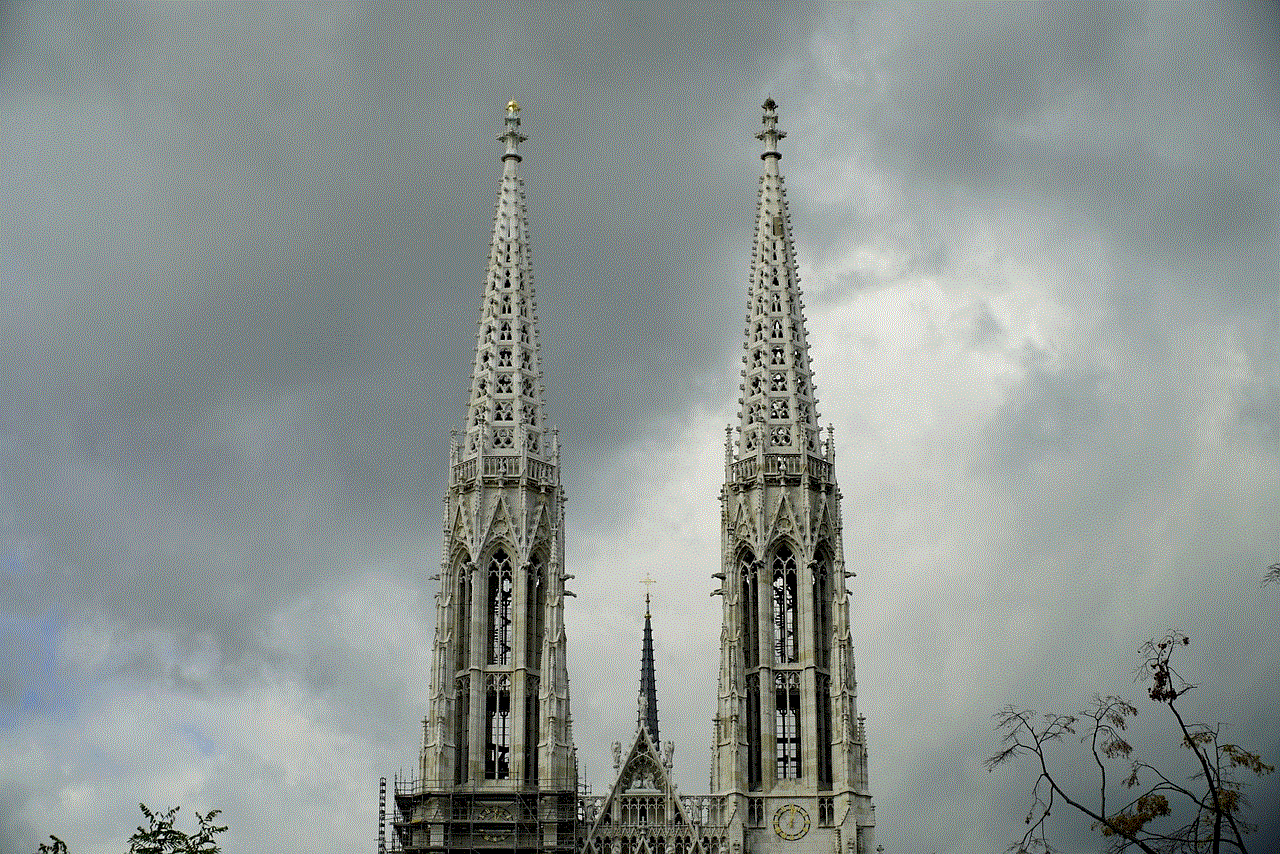
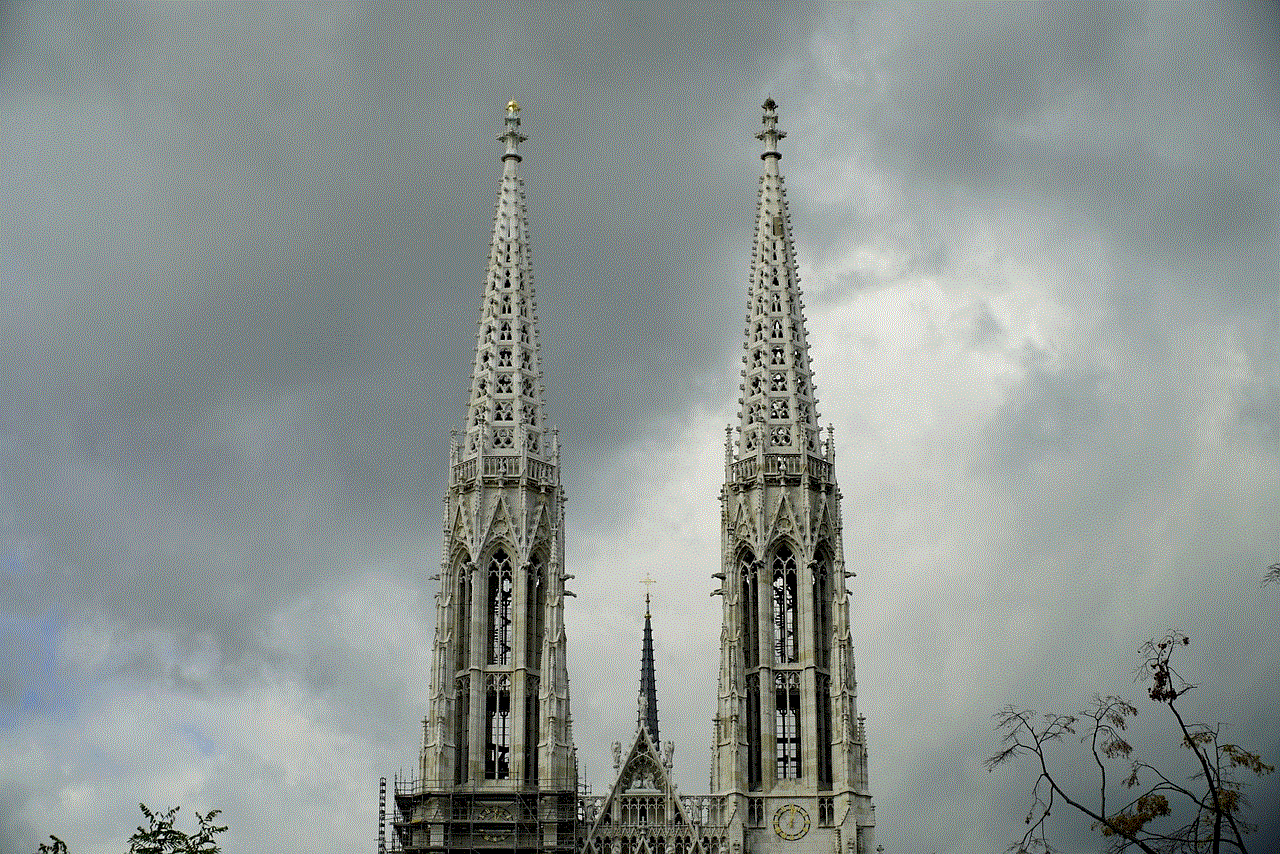
3. Under the ‘Privacy and Security’ section, click on ‘Parental Controls.’
4. Turn on the toggle button for ‘Parental Controls.’
5. Set a PIN that will be required to access the parental controls.
6. Once the PIN is set, click on ‘Manage.’
7. Under the ‘Web Content’ tab, select ‘Restrict access to sites.’
8. Enter the URL of the website you want to block and click ‘Add.’
9. Repeat the process to add more websites to the blocked list.
10. Click on ‘Save’ to apply the changes.
Method 3: Using Hosts File
The hosts file is a system file that maps IP addresses to domain names. By editing this file, you can block websites on your device. This method is suitable for those who are familiar with computer systems and coding. Here’s how to block websites using the hosts file:
1. Open the File Explorer and go to ‘C:\Windows\System32\drivers\etc.’
2. Right-click on the ‘hosts’ file and select ‘Open with.’
3. Choose ‘Notepad’ from the list of programs.
4. Scroll to the bottom of the file and add the following line: ‘127.0.0.1 www.websitename.com.’
5. Replace ‘websitename’ with the URL of the website you want to block.
6. Save the changes and close the file.
7. Restart your device for the changes to take effect.
To unblock the website, simply delete the line you added and save the changes.
Method 4: Using Parental Control Software
There are several third-party parental control software available in the market that can help you block websites on Chrome. These software offer more advanced features such as activity monitoring, time limits, and content filtering. Some popular parental control software includes Kaspersky Safe Kids, Norton Family, and Qustodio.
To use these software, you need to install them on all the devices you want to monitor. Once installed, you can set up the website blocking feature according to your preferences.
How to Unblock Websites on Chrome?
If you have blocked a website by mistake or want to access a blocked website, there are ways to unblock it. Here’s how to unblock websites on Chrome:
1. If you have used the ‘Block Site’ extension, click on the extension icon and select ‘Edit List.’ Find the blocked website and click on the ‘X’ next to it to remove it from the list.
2. If you have used the parental controls feature, go to ‘Settings’ and click on ‘Advanced.’ Under the ‘Privacy and Security’ section, click on ‘Parental Controls’ and enter your PIN. Under the ‘Web Content’ tab, select ‘Allow access to sites’ and remove the blocked website from the list.
3. If you have used the hosts file method, open the ‘hosts’ file, delete the line you added, and save the changes.
4. If you have used parental control software, log in to the software and remove the website from the blocked list.
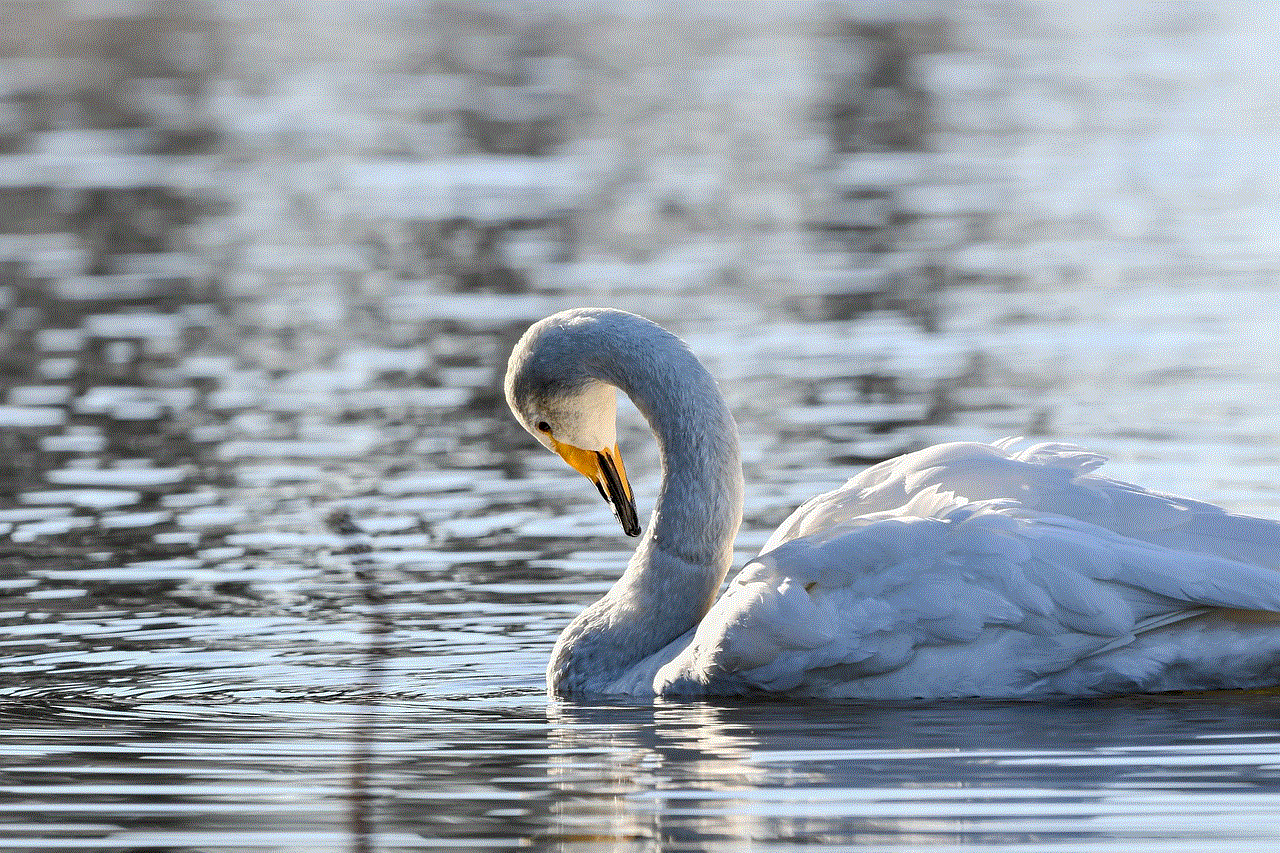
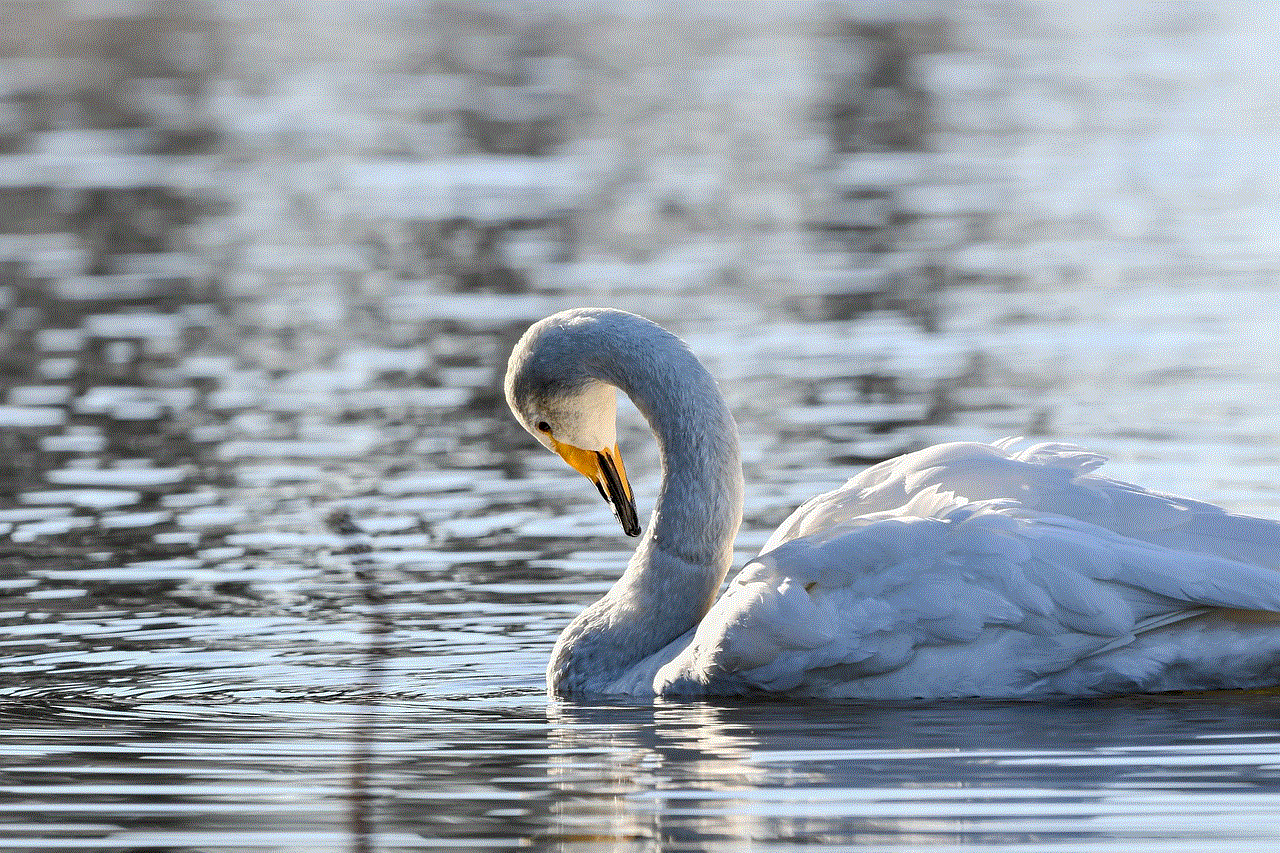
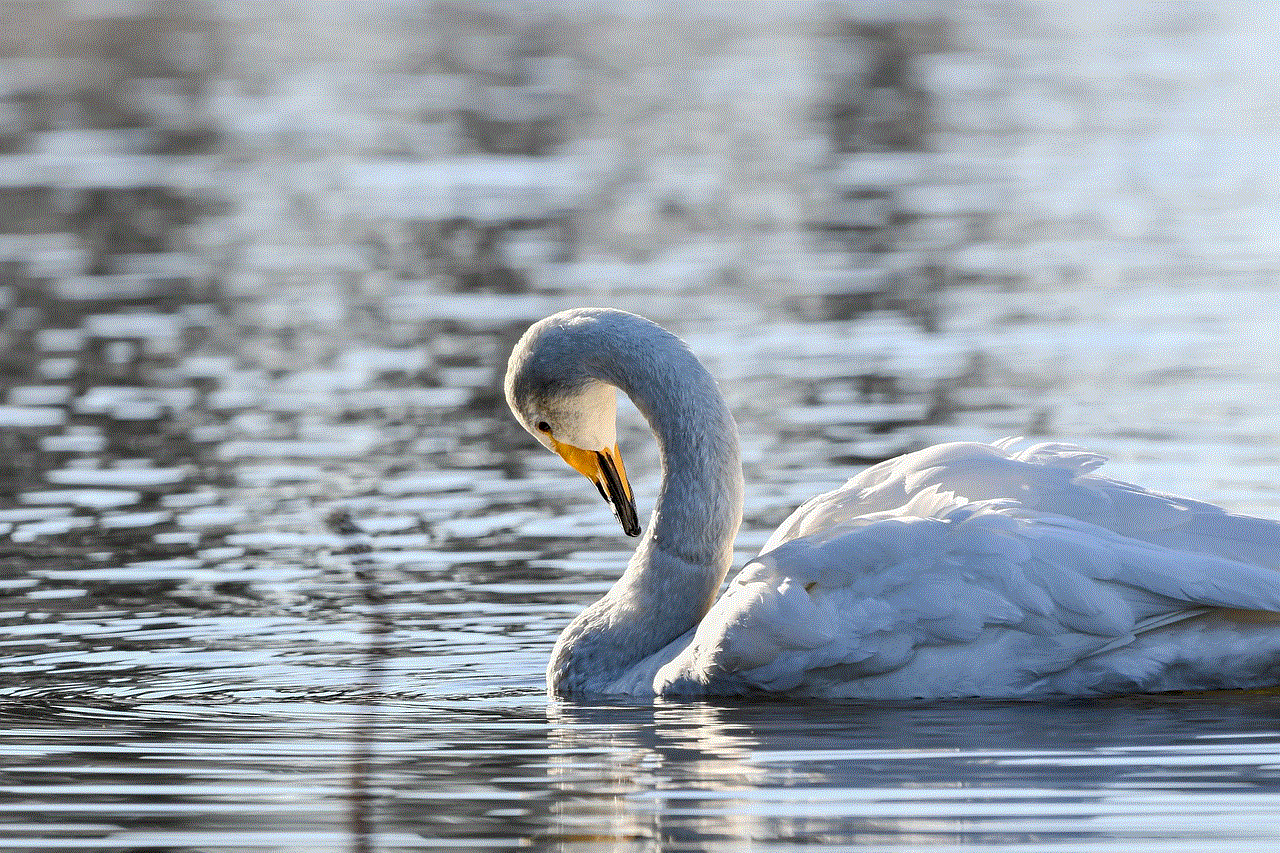
Conclusion
In this article, we discussed how to block websites on Chrome using different methods. Whether it’s for productivity, safety, or security reasons, website blocking can be a useful tool to have. By following the methods mentioned above, users can easily block websites on their Chrome browser. However, it is essential to remember that website blocking is not a foolproof solution and can be bypassed by tech-savvy individuals. It is always recommended to have open and honest communication with children and employees about internet usage.
