qu�� es la ciberseguridad
La ciberseguridad es un tema que se ha vuelto cada vez más relevante en la era digital en la que vivimos. Con el aumento de la dependencia en la tecnología, también aumentan los riesgos de ser víctima de un ciberataque. Desde empresas hasta individuos, todos estamos en riesgo de ser atacados por ciberdelincuentes. Por lo tanto, es importante comprender qué es la ciberseguridad, cómo funciona y qué medidas se pueden tomar para protegerse a sí mismo y a los demás.
En términos simples, la ciberseguridad se refiere a la protección de sistemas informáticos y redes de dispositivos contra ataques maliciosos. Estos ataques pueden incluir virus, malware, ransomware, phishing y otros tipos de amenazas cibernéticas. El objetivo de los ciberdelincuentes es acceder, dañar o robar información valiosa de los sistemas informáticos y redes. Esto puede incluir datos personales, información financiera, secretos comerciales y más.
La ciberseguridad es un tema complejo y en constante evolución. A medida que las tecnologías avanzan, también lo hacen las técnicas utilizadas por los ciberdelincuentes. Por lo tanto, es importante estar al día con las últimas tendencias y amenazas en el mundo de la ciberseguridad. Una forma de hacerlo es a través de la educación y la formación en ciberseguridad. Muchas organizaciones ofrecen cursos y certificaciones en este campo para ayudar a los profesionales a mantenerse actualizados y proteger mejor sus sistemas.
Una de las principales áreas de preocupación en la ciberseguridad es la protección de datos. Con la creciente cantidad de información confidencial almacenada en línea, la protección de datos personales se ha vuelto más importante que nunca. Las empresas y las organizaciones gubernamentales son responsables de proteger la información confidencial de sus clientes y ciudadanos. Esto incluye datos como nombres, direcciones, números de tarjetas de crédito, números de seguro social y más. Un solo ataque puede poner en riesgo la información de millones de personas, lo que puede tener graves consecuencias para su seguridad y privacidad.
Otro aspecto importante de la ciberseguridad es la protección de la infraestructura crítica. Esto incluye sistemas de energía, agua, transporte y comunicación que son esenciales para el funcionamiento de una sociedad moderna. Estos sistemas están cada vez más conectados a Internet, lo que los hace vulnerables a ataques cibernéticos. Un ataque exitoso a la infraestructura crítica puede tener un impacto devastador en una comunidad o incluso en un país entero. Por lo tanto, es crucial que se tomen medidas adecuadas para proteger estos sistemas y mitigar el riesgo de ciberataques.
Otra área en la que la ciberseguridad es esencial es en la protección de la propiedad intelectual y los secretos comerciales. Con el aumento de la competencia en el mercado global, las empresas dependen cada vez más de la tecnología para mantenerse a la vanguardia. Por lo tanto, la información confidencial y los secretos comerciales pueden ser el activo más valioso de una empresa. Proteger esta información contra ciberataques es esencial para garantizar la continuidad y el éxito de una empresa. Esto incluye medidas como la encriptación de datos, la implementación de políticas de seguridad y la capacitación de empleados en prácticas de seguridad cibernética.
Además de las amenazas externas, la ciberseguridad también se preocupa por los riesgos internos. Los empleados pueden ser una fuente de vulnerabilidad en una empresa si no están adecuadamente capacitados en seguridad cibernética. Esto puede incluir prácticas como el uso de contraseñas débiles, hacer clic en enlaces sospechosos o descargar archivos maliciosos. Por lo tanto, es importante que las empresas realicen una capacitación regular en seguridad cibernética para sus empleados y establezcan políticas claras para proteger la información confidencial.
La ciberseguridad también es un tema importante en el ámbito de la seguridad nacional. Los gobiernos de todo el mundo están cada vez más preocupados por las amenazas cibernéticas que pueden afectar la seguridad de un país. Esto incluye ataques a infraestructuras críticas, espionaje cibernético y manipulación de información. Los gobiernos están trabajando en estrecha colaboración con expertos en ciberseguridad para desarrollar medidas de defensa y respuesta a estas amenazas. Además, también se están llevando a cabo esfuerzos para establecer normas internacionales de ciberseguridad para abordar estas amenazas a nivel global.
Aunque la ciberseguridad es una preocupación importante para empresas y gobiernos, también es esencial que los individuos tomen medidas para protegerse a sí mismos. Esto incluye prácticas como el uso de contraseñas seguras, la implementación de medidas de seguridad en dispositivos y redes personales, y la educación sobre cómo identificar y evitar posibles amenazas cibernéticas. Además, es importante mantenerse actualizado sobre las últimas tendencias en ciberseguridad y estar atento a cualquier actividad sospechosa en línea.
En conclusión, la ciberseguridad es un tema complejo y en constante evolución que afecta a todos, desde empresas hasta individuos. Con el aumento de la dependencia en la tecnología, también aumentan los riesgos de ser víctima de un ciberataque. Por lo tanto, es importante comprender los conceptos básicos de la ciberseguridad y tomar medidas para protegerse a sí mismo y a los demás. Con la colaboración y la educación adecuadas, podemos trabajar juntos para mitigar las amenazas cibernéticas y mantenernos seguros en el mundo digital en el que vivimos.
set location in chrome
Google Chrome is one of the most popular and widely-used web browsers in the world. With its sleek design, fast performance, and user-friendly features, it’s no wonder why millions of people choose Chrome as their go-to browser. One of the many features that make Chrome stand out is its ability to set location. In this article, we’ll dive into what this feature is, how it works, and why it’s important.
Firstly, let’s define what setting location in Chrome means. Essentially, it allows you to manually change your geographic location as detected by the browser. This can be useful in a number of ways, such as accessing location-specific content, bypassing country restrictions on certain websites, or simply testing your website’s functionality in different locations. Setting location in Chrome is a simple and convenient way to enhance your browsing experience.
So, how does one go about setting location in Chrome? The process is actually quite straightforward. To start, open your Chrome browser and click on the three dots in the top right corner to access the menu. From there, select “Settings” and scroll down until you see “Advanced” at the bottom of the page. Click on it, and then select “Privacy and security” from the list of options.
Under the “Privacy and security” section, you’ll see a tab labeled “Site settings.” Click on it, and then select “Location” from the list of options. Here, you’ll see a toggle button labeled “Ask before accessing (recommended).” By default, this is turned on, which means that every time a website wants to access your location, you’ll be prompted to allow or deny it. If you want to manually set your location, you’ll need to turn this toggle off.
Once the toggle is off, you’ll see a list of all the websites that have previously requested your location. You can either allow or deny each website individually, or you can click on the three dots next to the website and select “Block” or “Allow” from the drop-down menu. Additionally, you can click on the “Add” button to manually add a website and set a specific location for it.
Now, you may be wondering why setting your location in Chrome is important. As mentioned earlier, it can be useful for accessing location-specific content. For example, if you’re traveling abroad and want to watch your favorite TV show from back home, you can simply set your location to your home country and bypass any restrictions. This also applies to online shopping, as some websites may offer different products or prices based on your location.
Setting your location in Chrome can also be helpful for testing purposes. If you’re a website owner, you may want to see how your website appears and functions in different locations. Instead of physically traveling to those locations, you can simply set your location in Chrome and test it from the comfort of your own home. This can save you time and resources, making the process more efficient.
In addition, setting location in Chrome can also enhance your online privacy. By manually setting your location, you have more control over what websites can access and track your location. This can be especially important for those who value their privacy and want to limit the amount of personal information they share online.
Moreover, setting location in Chrome can also be useful for those who work remotely or travel frequently. If you’re working from a different location, you may want to access websites as if you were in your home country for security or convenience reasons. With the ability to set your location in Chrome, you can easily do so without any hassle.
It’s worth noting that while setting location in Chrome can be beneficial, it’s important to use this feature responsibly. As with anything online, there are potential risks involved. For example, if you’re using a public Wi-Fi network, your location can still be tracked even if you’ve manually set it in Chrome. It’s important to be aware of these risks and take necessary precautions to protect your privacy.
In conclusion, setting location in Chrome is a useful feature that can enhance your browsing experience in various ways. Whether it’s for accessing location-specific content, testing websites, or protecting your privacy, this feature offers a convenient and efficient way to manually change your geographic location. Just remember to use it responsibly and be aware of potential risks. With Chrome’s continuous updates and improvements, we can expect to see even more useful features in the future.
how to search history on google
Google is the most widely used search engine in the world, with millions of people using it every day to find information about various topics. Over the years, Google has become more than just a search engine, offering a wide range of services and features to its users. One of the most useful features of Google is its history search function, which allows users to access their previously searched queries. In this article, we will discuss how to search history on Google and make the most out of this convenient feature.
What is Google History?
Google history is a feature that keeps track of all the searches you have made on the search engine. It allows you to access your past searches and revisit websites that you have previously visited. This feature is especially useful when you want to refer back to a particular website or topic that you have searched for in the past. It eliminates the need to remember all your past searches and saves you the trouble of typing in the same query repeatedly.
How to Access Google History?
To access your Google history, you need to have a Google account. If you do not have one, you can create one for free by signing up on the Google website. Once you have a Google account, follow these simple steps to access your history:
1. Go to the Google website and click on the “Sign in” button on the top right corner of the page.
2. Enter your email address and password to log in to your Google account.
3. Once you are logged in, click on the three horizontal lines on the top left corner of the page to open the menu.
4. From the menu, click on “History” to access your search history.
Alternatively, you can also access your search history by directly typing “my activity” in the Google search bar.
How to Search History on Google?
Searching your history on Google is quite simple. Once you have accessed your history, you will see a list of all your past searches with the most recent one on the top. To search for a specific query, you can use the search bar at the top of the page. Simply type in the keyword or phrase that you are looking for, and Google will display all the past searches related to it.
You can also use the filters on the left side of the page to narrow down your search. These filters allow you to search by date, type of activity, and product. For example, if you want to find a website that you visited last week, you can select the date filter and choose the date range accordingly.
Benefits of Searching History on Google
1. Saves Time and Effort



One of the significant benefits of searching history on Google is that it saves you time and effort. Instead of typing in the same query repeatedly, you can quickly search for it in your history and access the desired information.
2. Helps in Revisiting Websites
Google history allows you to revisit websites that you have previously visited. This is especially useful when you want to refer back to a particular website for information or to make a purchase.
3. Keeps Track of Your Interests
By accessing your search history, you can get an insight into your interests and what you have been searching for. This can help you discover new topics and websites related to your interests.
4. Allows You to Delete Unwanted Searches
Google history also gives you the option to delete unwanted searches. This is particularly useful when you want to clear your search history for privacy reasons or to declutter your history.
5. Personalized Search Results
Google uses your search history to personalize your search results. This means that the search engine will display results that are more relevant to your interests and past searches.
Tips to Manage Your Google History
1. Use the Incognito Mode
If you do not want Google to save your search history, you can use the incognito mode while browsing. This mode does not save your search history, cookies, and other browsing data.
2. Clear Your History Regularly
It is a good practice to clear your search history regularly to declutter and maintain your privacy. You can do this by clicking on the three dots on the top right corner of the page and selecting “Delete activity by.”
3. Use the Pause Feature
Google also offers a “Pause” feature that stops the search engine from saving your search history. You can activate this feature by clicking on the toggle button next to the “Pause” option on your activity page.
4. turn off Web & App Activity
You can also turn off the web and app activity feature, which will stop Google from recording your searches and activities across its products.
5. Use the “Manage Activity” Feature
The “Manage Activity” feature allows you to review and delete your past searches and activities in bulk. You can access this feature by clicking on the three dots on the top right corner of the page and selecting “Manage Activity.”
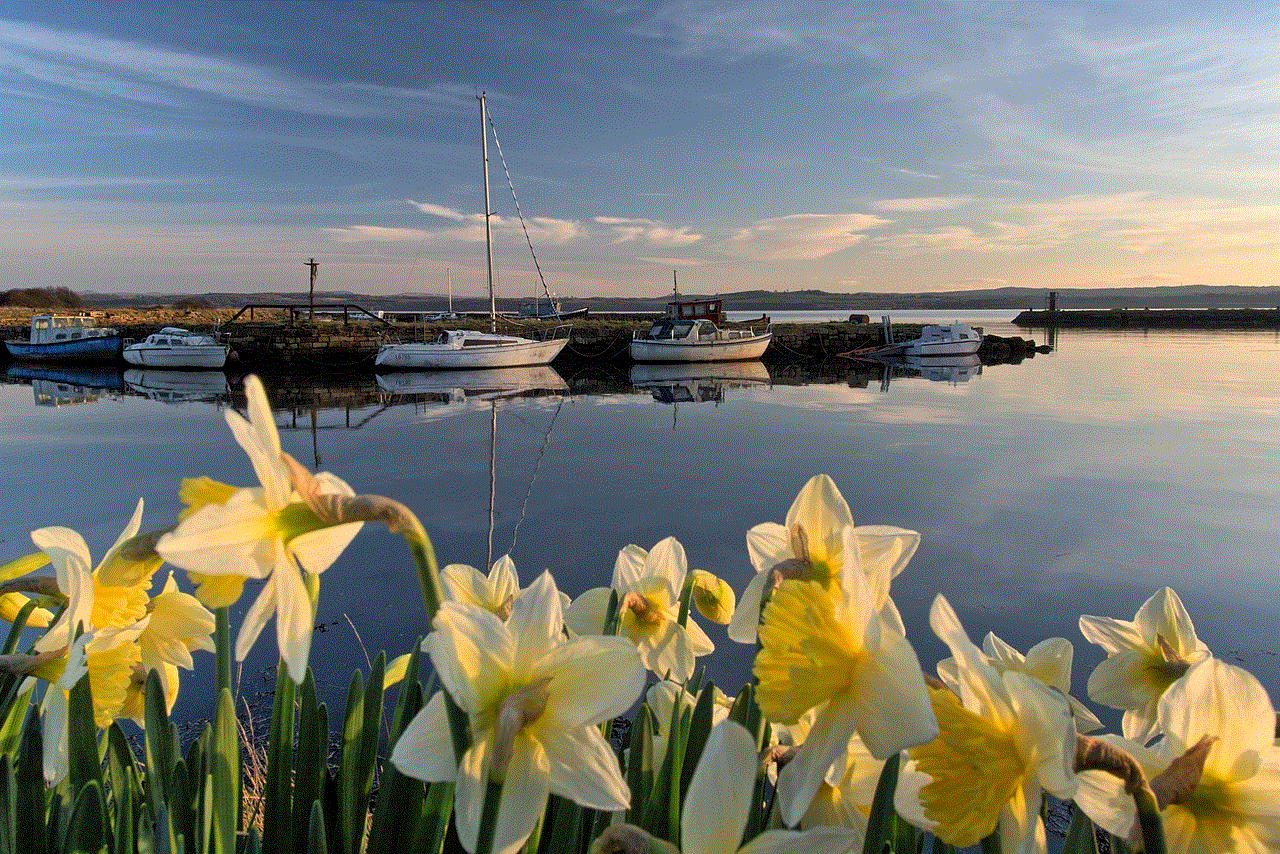
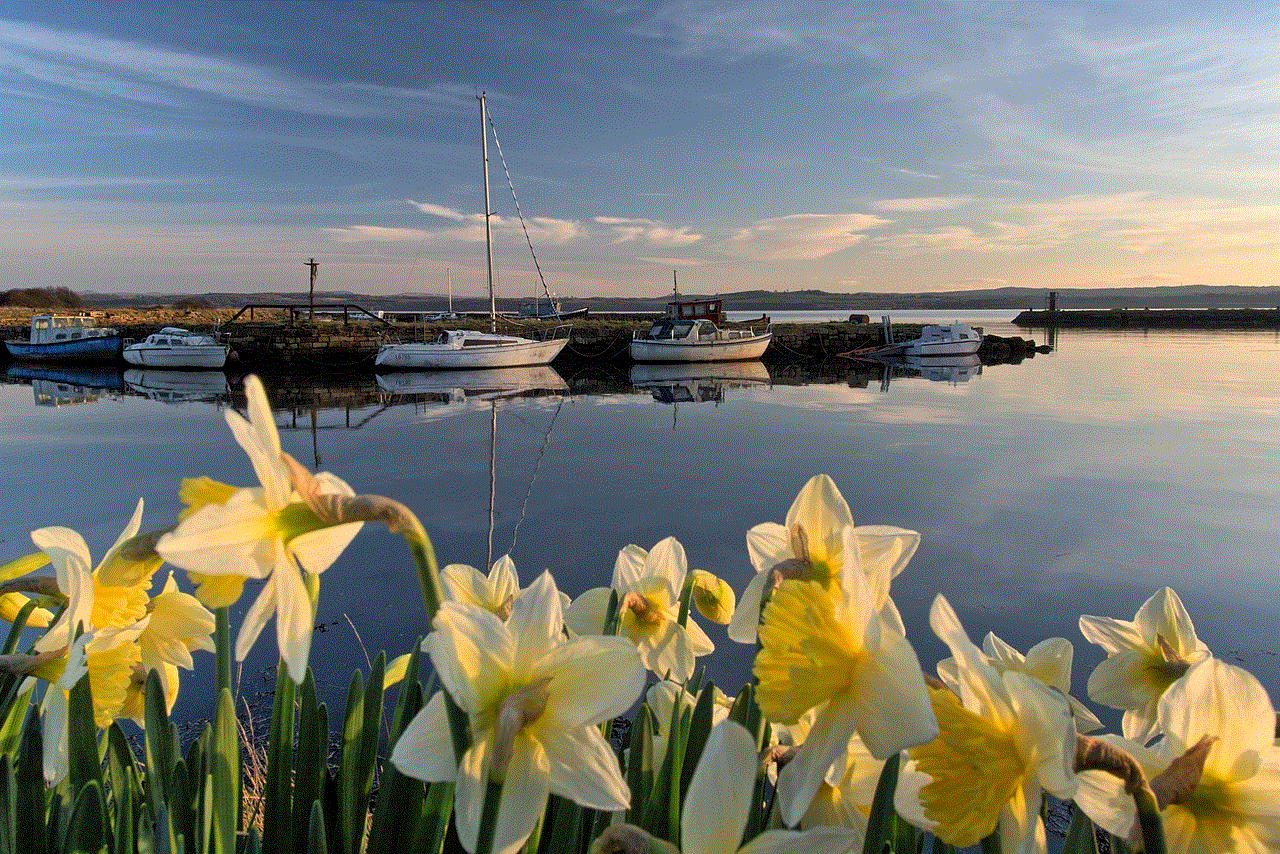
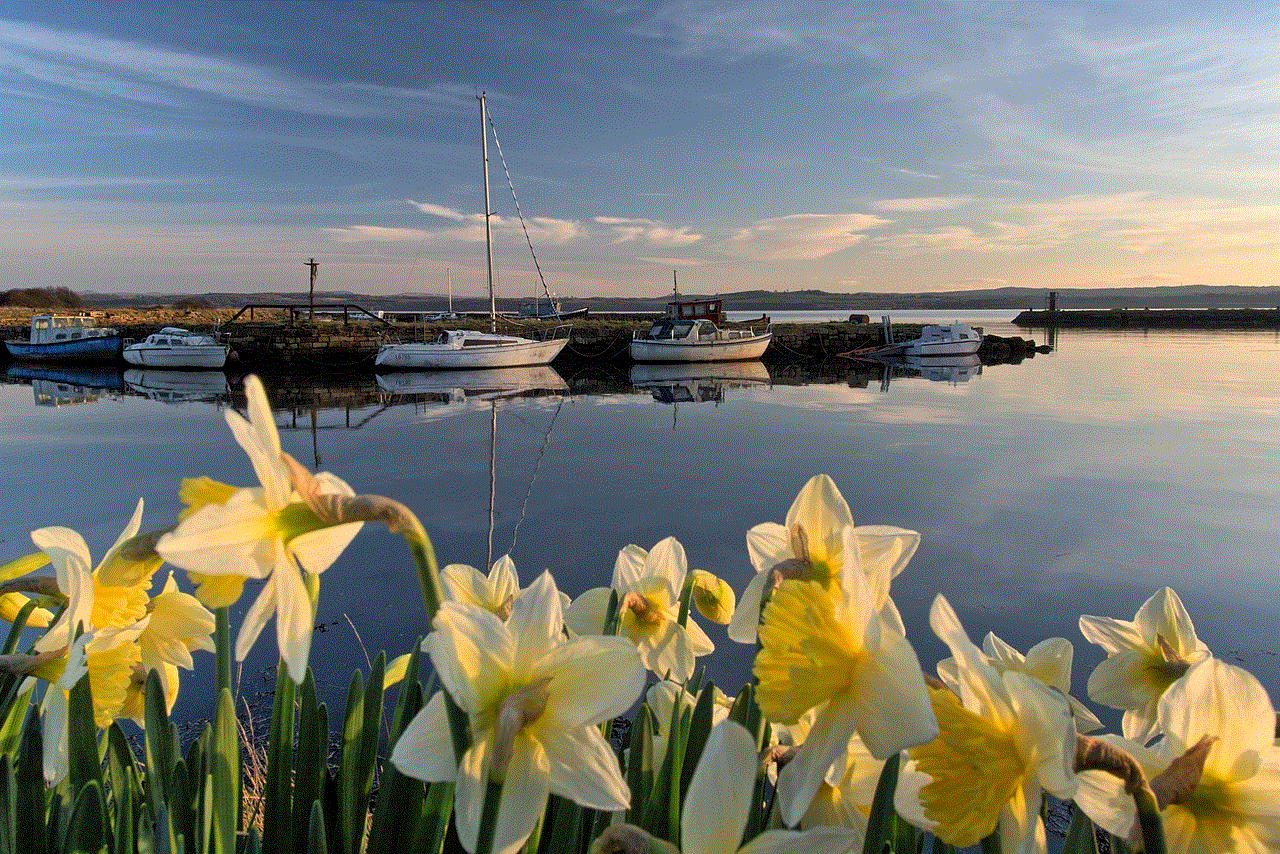
Conclusion
Google history is a convenient feature that allows you to access your past searches and revisit websites that you have previously visited. It is a useful tool for saving time and effort, and it also helps in personalizing your search results. By following the tips mentioned above, you can manage your Google history effectively and make the most out of this feature. So, the next time you want to search for something, don’t forget to check your Google history first!
