rebecca ann sedwick
Rebecca Ann Sedwick was a young girl from Florida who tragically took her own life at the age of 12 after being relentlessly bullied by her peers. Her death sparked a national conversation about cyberbullying and the devastating effects it can have on young individuals. Rebecca’s story is a heartbreaking reminder of the importance of addressing and preventing bullying in all its forms.
Rebecca was born on September 1, 2000, in Lakeland, Florida. She was a bright and happy child, known for her infectious smile and kind heart. Her parents, Tricia Norman and Larry Sedwick, divorced when she was just a baby, but they remained amicable for the sake of their daughter. Rebecca split her time between her parents’ homes and had a close relationship with both of them.
In 2012, Rebecca moved to a new school in Lakeland, where she quickly became the target of relentless bullying. Her mother, Tricia, described her as a “free spirit” who didn’t fit into the typical mold of a middle school student. She was creative and loved to express herself through her style and interests, which made her stand out from her peers. Unfortunately, this also made her a target for bullies.
The bullying began in person, with students making fun of Rebecca’s appearance and calling her names. But it soon escalated to cyberbullying when the students created a facebook -parental-controls-guide”>Facebook group to ostracize and humiliate her. They posted cruel messages and encouraged others to join in on the bullying. Rebecca’s classmates would also send her threatening messages and taunt her online. She was bombarded with hurtful and demeaning comments on a daily basis, and it took a toll on her mental health.
Rebecca’s mother and school administrators were aware of the bullying, and they took steps to address it. The school held meetings with the students involved, and Rebecca’s mother even went to the parents of the bullies to try and resolve the issue. However, the bullying persisted, and Rebecca’s mental health continued to deteriorate. She became withdrawn and depressed, and her grades suffered. Her mother noticed a change in her daughter’s behavior and tried to get her help, but Rebecca was too ashamed and embarrassed to talk about the bullying.
On September 9, 2013, Rebecca’s mother dropped her off at school as usual, not knowing that it would be the last time she would see her daughter alive. That day, Rebecca climbed to the top of a tower at an abandoned concrete plant and jumped to her death. Her body was found by a police officer later that day, along with a note that read, “I’m jumping. I can’t take it anymore.”
The news of Rebecca’s death sent shockwaves through her community and the nation. Her story was featured in national news outlets, and people were outraged by the tragic loss of such a young life. The bullies responsible for her death were identified, and charges were pressed against them. However, the case was complicated by the fact that the bullying took place mostly online, making it difficult to prove criminal intent.
Rebecca’s mother, Tricia, became a vocal advocate for anti-bullying measures and called for stricter laws to protect children from cyberbullying. She also started the Rebecca Sedwick Foundation to raise awareness about bullying and provide support to victims and their families. In 2014, the Florida legislature passed the “Rebecca Sedwick Act,” which made cyberbullying a third-degree felony in the state.
The tragic death of Rebecca Ann Sedwick shed light on the serious issue of cyberbullying and the devastating impact it can have on young individuals. According to a study by the Cyberbullying Research Center, approximately 34% of students in the United States have experienced cyberbullying at some point in their lives. And with the rise of social media and online platforms, cyberbullying has become an even more pressing concern.
Cyberbullying is defined as any intentional and repeated harm inflicted through the use of technology. This can include sending hurtful messages, spreading rumors, posting embarrassing photos or videos, and impersonating someone online. It often involves a power imbalance, with the bully using technology to target and harass the victim. And unlike traditional bullying, cyberbullying can happen at any time, and the victim may feel like there is no escape from it.
One of the most concerning aspects of cyberbullying is that it can be hard to detect and address. Bullies can remain anonymous online, making it difficult for victims to identify and report them. And because it takes place online, it can be harder for parents and educators to monitor and intervene. This makes it crucial for adults to educate themselves and their children about cyberbullying and its warning signs.
The signs of cyberbullying can manifest in various ways. Victims may become withdrawn and avoid social situations. They may also experience changes in their behavior, such as a sudden loss of interest in activities they used to enjoy. They may also show signs of depression, anxiety, or low self-esteem. Victims of cyberbullying may also start to struggle academically or show signs of self-harm. It’s essential to pay attention to these warning signs and take them seriously, as they could be an indication that a child is being bullied.
The effects of cyberbullying can be severe and long-lasting. Victims may experience low self-esteem, depression, anxiety, and even post-traumatic stress disorder (PTSD). They may also struggle with feelings of shame and isolation, which can lead to self-harm or suicidal thoughts. The impact of cyberbullying can also extend to the victim’s academic performance and relationships with others. It can be challenging for victims to trust others or form meaningful connections after experiencing such betrayal and cruelty online.
To address cyberbullying, it’s crucial for parents, educators, and students to work together. Parents should educate themselves and their children about the dangers of cyberbullying and the importance of responsible online behavior. They should also monitor their children’s online activity and have open and honest conversations about any issues they may encounter. Educators can also play a significant role in preventing cyberbullying by creating a safe and inclusive learning environment. This can include implementing anti-bullying policies, educating students about cyberbullying, and providing resources for victims.
Students can also make a difference by standing up against bullying and promoting kindness and empathy. They can speak out against cyberbullying when they see it happening and support victims by offering friendship and support. By creating a culture of respect and acceptance, students can help prevent cyberbullying and create a safer and more positive online community.
The tragic death of Rebecca Ann Sedwick should serve as a wake-up call for all of us. It’s a reminder that bullying, in all its forms, can have devastating consequences. We must take a stand against cyberbullying and work together to create a world where all individuals can feel safe and accepted. Let us honor Rebecca’s memory by being kind to one another and spreading positivity and love instead of hate and cruelty.
how to check messages on icloud
iCloud is a cloud computing and storage service provided by Apple Inc. It allows users to store various types of data, including photos, videos, documents, and messages, on remote servers for easy accessibility. One of the most commonly used features of iCloud is its messaging service, which enables users to send and receive messages across all their Apple devices. In this article, we will be discussing how to check messages on iCloud and how to make the most out of this convenient feature.
1. What is iCloud Messaging?
iCloud Messaging, also known as iMessage, is a messaging service provided by Apple that allows users to send and receive text messages, photos, videos, and other types of files across all their Apple devices. This includes iPhones, iPads, and Mac computers. It uses the internet to send and receive messages, making it a convenient and cost-effective way to communicate with other Apple users.
2. How to Enable iCloud Messaging
To use iCloud Messaging, you first need to make sure that the feature is enabled on your device. On your iPhone or iPad, go to Settings > Messages and toggle on the switch next to “iMessage”. On your Mac, open the Messages app, go to Preferences > Accounts, and make sure your iCloud account is selected. This will ensure that all your devices are connected and synced with iCloud Messaging.
3. How to Check Messages on iCloud using an iPhone or iPad
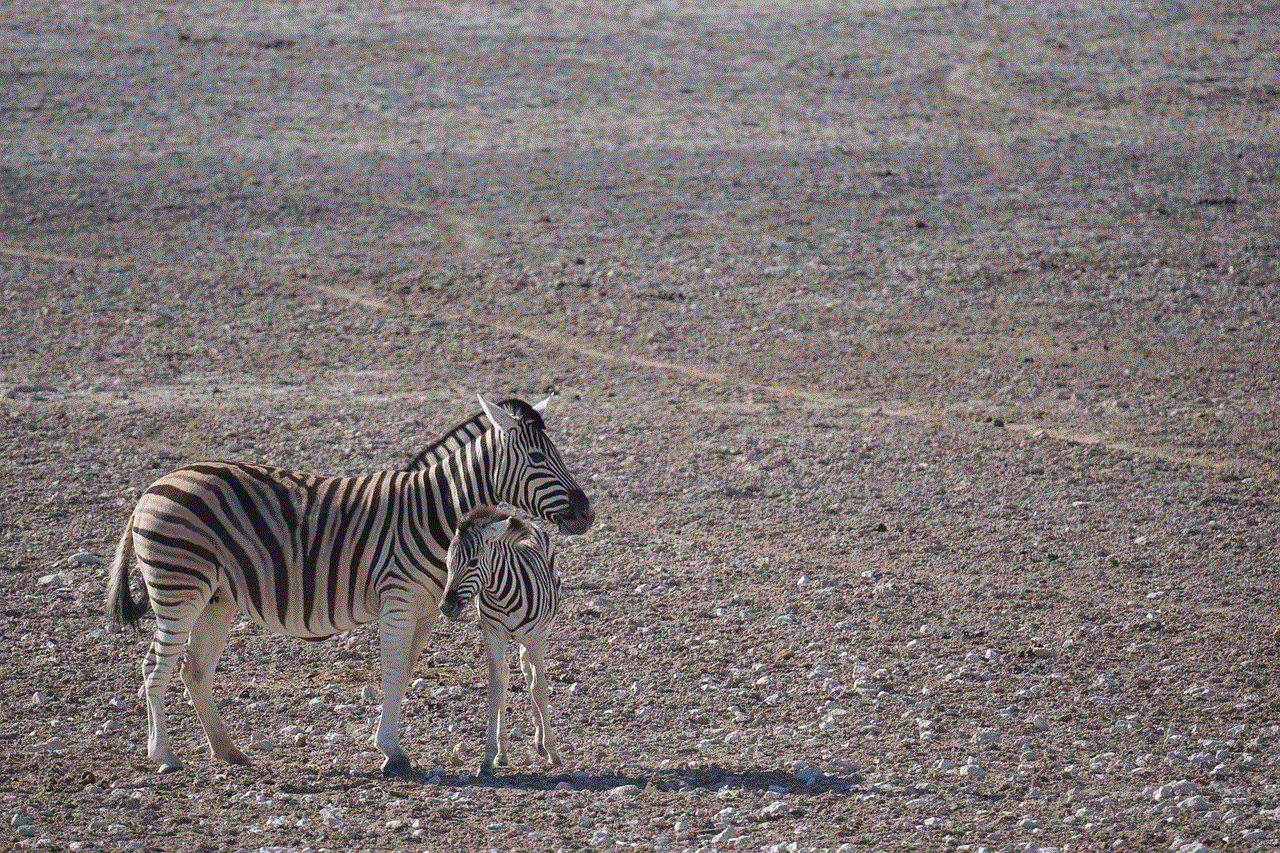
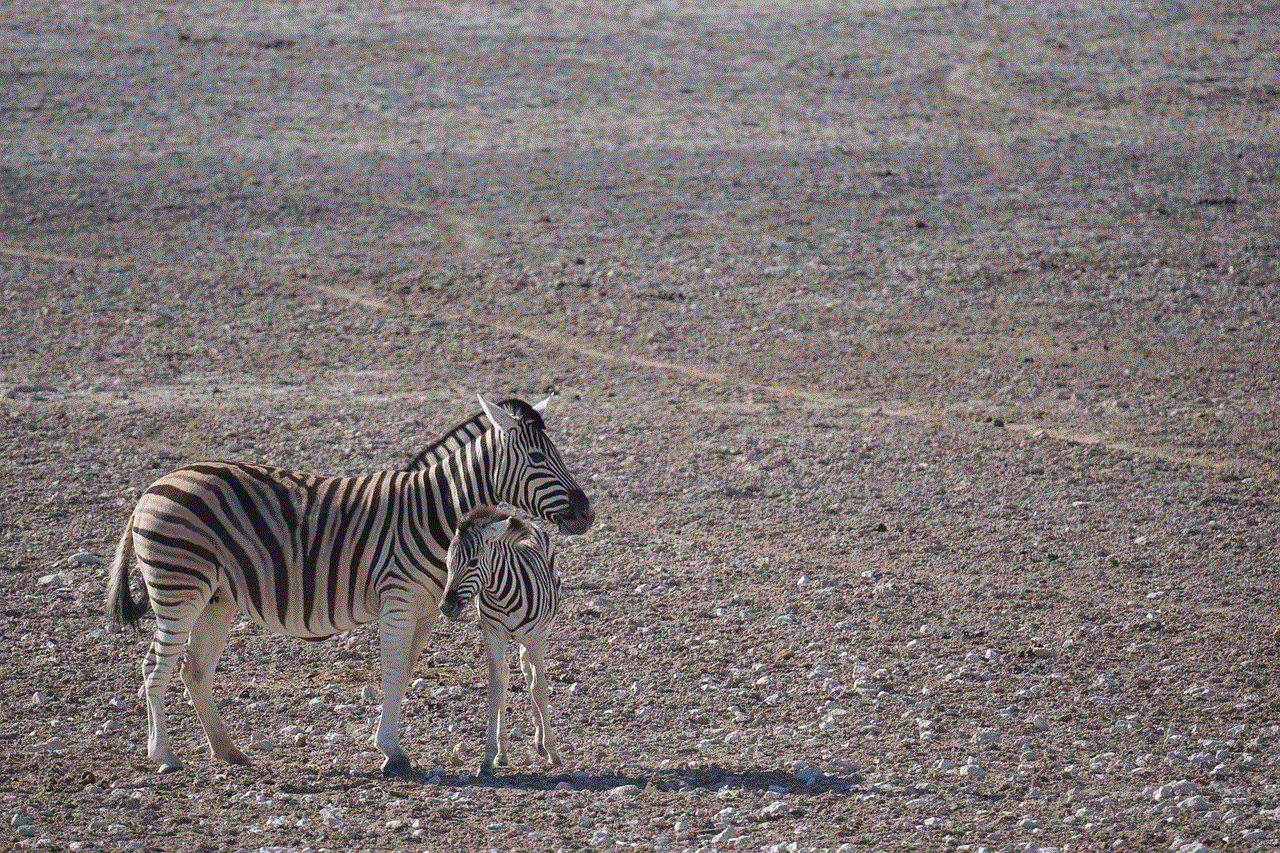
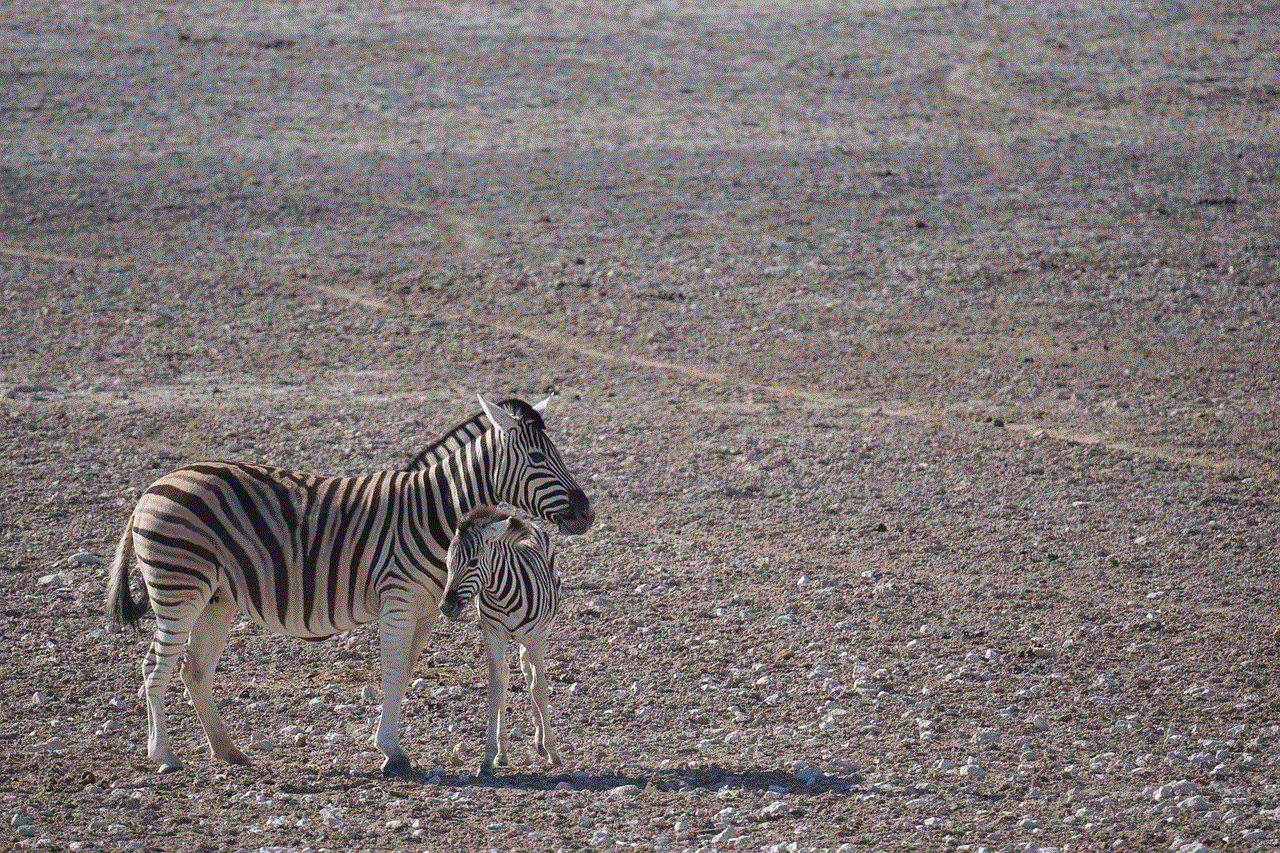
Once you have enabled iCloud Messaging on your device, checking your messages is a simple process. Open the Messages app on your iPhone or iPad, and you will see all your conversations listed. You can either tap on an existing conversation to view the messages or start a new one by tapping on the “New Message” button. All your messages will be synced across all your Apple devices, so you can pick up where you left off, no matter which device you are using.
4. How to Check Messages on iCloud using a Mac
If you prefer to use your Mac to check your messages, you can do so by opening the Messages app. You will see all your conversations listed on the left-hand side of the app. Click on a conversation to view the messages. You can also start a new conversation by clicking on the “New Message” button. Just like on your iPhone or iPad, all your messages will be synced across all your devices, making it easy to switch between them.
5. How to Access iCloud Messages on the Web
Did you know that you can also access your iCloud messages on the web? This can come in handy if you don’t have your Apple device with you or if you are using a non-Apple device. To do this, go to icloud.com and log in using your Apple ID and password. Click on the Messages icon, and you will be able to view all your messages, just like on your device or Mac.
6. How to Search for Messages on iCloud
With the vast amount of messages we send and receive daily, it can be challenging to find a specific message. Luckily, iCloud Messaging has a search feature that allows you to search for specific words or phrases in your messages. On your iPhone or iPad, open the Messages app and swipe down to reveal the search bar. On your Mac, click on the search bar on the top right corner of the Messages app. Type in the word or phrase you are looking for, and iCloud will show you all the relevant messages.
7. How to Delete Messages on iCloud
If you want to clear up some space on your iCloud account or delete old messages, you can do so easily. On your iPhone or iPad, open the Messages app and swipe left on the conversation you want to delete. Tap on “Delete” to confirm. On your Mac, right-click on the conversation and select “Delete” from the drop-down menu. You can also select multiple conversations by holding down the Command key and clicking on the conversations you want to delete, then right-click and select “Delete”.
8. How to Save Messages on iCloud
Did you know that you can also save your important messages on iCloud? This can come in handy if you need to refer back to a message or if you want to keep a record of important conversations. On your iPhone or iPad, open the Messages app and tap and hold on the message you want to save. Tap on “More” and then select “Save”. On your Mac, you can save a message by right-clicking on it and selecting “Save” from the drop-down menu.
9. How to Enable Messages in iCloud
In addition to iCloud Messaging, Apple also offers a feature called “Messages in iCloud”, which allows you to store your messages, attachments, and conversations in iCloud, freeing up space on your devices. To enable this feature, go to Settings > [Your Name] > iCloud on your iPhone or iPad, and toggle on the switch next to “Messages”. On your Mac, go to System Preferences > iCloud and make sure “Messages” is checked.
10. Benefits of Using iCloud Messaging
There are several benefits to using iCloud Messaging. Firstly, it allows you to seamlessly communicate with other Apple users across all your devices. You can pick up a conversation on your iPhone and continue it on your Mac without missing a beat. Secondly, it offers a convenient way to back up your messages and attachments, ensuring that you never lose important conversations. Lastly, by using Messages in iCloud, you can free up space on your devices, making them run more efficiently.



In conclusion, iCloud Messaging is a valuable feature offered by Apple that allows users to send and receive messages across all their Apple devices. By enabling this feature, you can easily check your messages on your iPhone, iPad, or Mac, and even on the web. You can also search, delete, and save messages on iCloud, making it a versatile and convenient messaging solution. So, if you are an Apple user, make sure to take advantage of this feature and streamline your messaging experience.
