remote call recording
Remote Call Recording: Ensuring Transparency and Compliance in Modern Communication
Introduction
In today’s interconnected world, communication plays a vital role in the success of any business. Whether it is a customer service call, a sales pitch, or a conference call with stakeholders, effective communication is essential for building trust, resolving issues, and making informed decisions. However, ensuring transparency and compliance in communication can be challenging, especially in remote work environments. This is where remote call recording comes into play. In this article, we will explore the concept of remote call recording, its benefits, challenges, and the evolving technologies that enable organizations to record and monitor remote calls effectively.
What is Remote Call Recording?
Remote call recording refers to the practice of recording audio or video calls made by individuals or teams in a remote work setup. This technology allows organizations to capture and store conversations, ensuring transparency, compliance, and quality control. Remote call recording can be implemented in various communication channels, including telephone calls, video conferencing, and even instant messaging platforms.
Benefits of Remote Call Recording
1. Compliance and Legal Protection: Remote call recording helps organizations comply with industry regulations and legal requirements. It provides a verifiable record of conversations, ensuring transparency and accountability in business dealings.
2. Quality Control and Training: By recording remote calls, organizations can assess the quality of their communication processes. Managers can review recorded calls to identify areas for improvement and provide targeted training to their employees, ultimately enhancing customer service and sales performance.
3. Dispute Resolution: In the event of a misunderstanding or dispute, remote call recordings serve as valuable evidence. These recordings can be reviewed to clarify any miscommunication or resolve conflicts, leading to quicker and more efficient dispute resolution.
4. Performance Evaluation: Remote call recording enables organizations to evaluate the performance of their employees. Managers can assess their team members’ communication skills, problem-solving abilities, and adherence to company policies, helping them make informed decisions regarding promotions or training needs.
Challenges of Remote Call Recording
1. Privacy Concerns: Recording calls, especially in remote work settings, raises concerns about privacy and data protection. Organizations must ensure compliance with applicable data privacy laws and obtain consent from all parties involved before recording any communication.
2. Technical Limitations: Remote call recording relies on stable internet connections and compatible devices. Technical issues such as poor call quality, network disruptions, or hardware incompatibility can hinder the effectiveness of remote call recording systems.
3. Storage and Maintenance: Recording and storing a large volume of calls can require significant storage space and IT infrastructure. Organizations must have robust systems in place to securely store and manage these recordings, ensuring accessibility and maintaining data integrity.
4. Cost Considerations: Implementing remote call recording technologies can involve upfront costs for purchasing hardware or software solutions. Additionally, ongoing expenses may include storage and maintenance costs, as well as compliance audits and training for employees.
Technologies Enabling Remote Call Recording
1. Cloud-Based Solutions: Cloud-based remote call recording solutions offer scalability, flexibility, and ease of implementation. These solutions leverage cloud storage and computing power to record and store calls securely, eliminating the need for on-premises infrastructure.
2. VoIP Recording: Voice over Internet Protocol (VoIP) recording allows organizations to capture and store audio calls made over the internet. VoIP recording solutions integrate with existing communication systems, enabling seamless call recording and playback functionalities.
3. Video Conferencing Platforms: Many video conferencing platforms provide built-in call recording features. These platforms allow users to record their video meetings and store them for future reference or sharing with absent participants.
4. Mobile Call Recording: With the increasing prevalence of remote work on mobile devices, organizations need solutions that can record calls made from smartphones or tablets. Mobile call recording applications enable users to record and store calls on their mobile devices, ensuring compliance and transparency.
Best Practices for Remote Call Recording
To effectively implement remote call recording, organizations should consider the following best practices:
1. Obtain Consent: Ensure that all parties involved in a call are aware of and consent to the recording. This can be achieved through automated voice prompts or explicit consent agreements.
2. Encrypt Recordings: Protect recorded calls by encrypting them during storage and transmission. Encryption helps safeguard sensitive information and ensures compliance with data privacy regulations.
3. Periodic Audits: Regularly review and audit recorded calls to ensure compliance with internal policies and industry regulations. This practice helps identify any issues or areas for improvement and enhances the overall quality of communication.
4. Security Measures: Implement robust security measures to protect recorded calls from unauthorized access or data breaches. This includes access controls, user authentication, and encryption of stored recordings.
Conclusion
In an era of remote work and digital communication, organizations must adapt to new challenges to ensure transparency, compliance, and quality in their interactions. Remote call recording emerges as a valuable tool, providing organizations with the means to capture, store, and review remote calls effectively. By leveraging evolving technologies and implementing best practices, businesses can enhance their communication processes, resolve disputes efficiently, and maintain a culture of compliance and accountability.
how do you trust an app on iphone
In today’s digital age, trust is a crucial factor when it comes to using apps on our smartphones. With the rise of cybercrime and data breaches, it is natural for users to be cautious and question the trustworthiness of any app they download on their iPhone. As the saying goes, “trust takes years to build, seconds to break, and forever to repair.” So, how do you trust an app on iPhone? In this article, we will explore the various factors that contribute to building trust in an app and provide tips on how to ensure the safety and security of your data on your iPhone.
Before we dive into the topic, let’s first understand what trust means in the context of apps on iPhone. Trust can be defined as the belief that an app will perform as expected without any malicious intent or harm to the user’s device or data. It also includes the confidence that the app will protect the user’s privacy and data from any potential threats. So, essentially, trust is the foundation of a positive user experience and a crucial aspect of any app’s success.
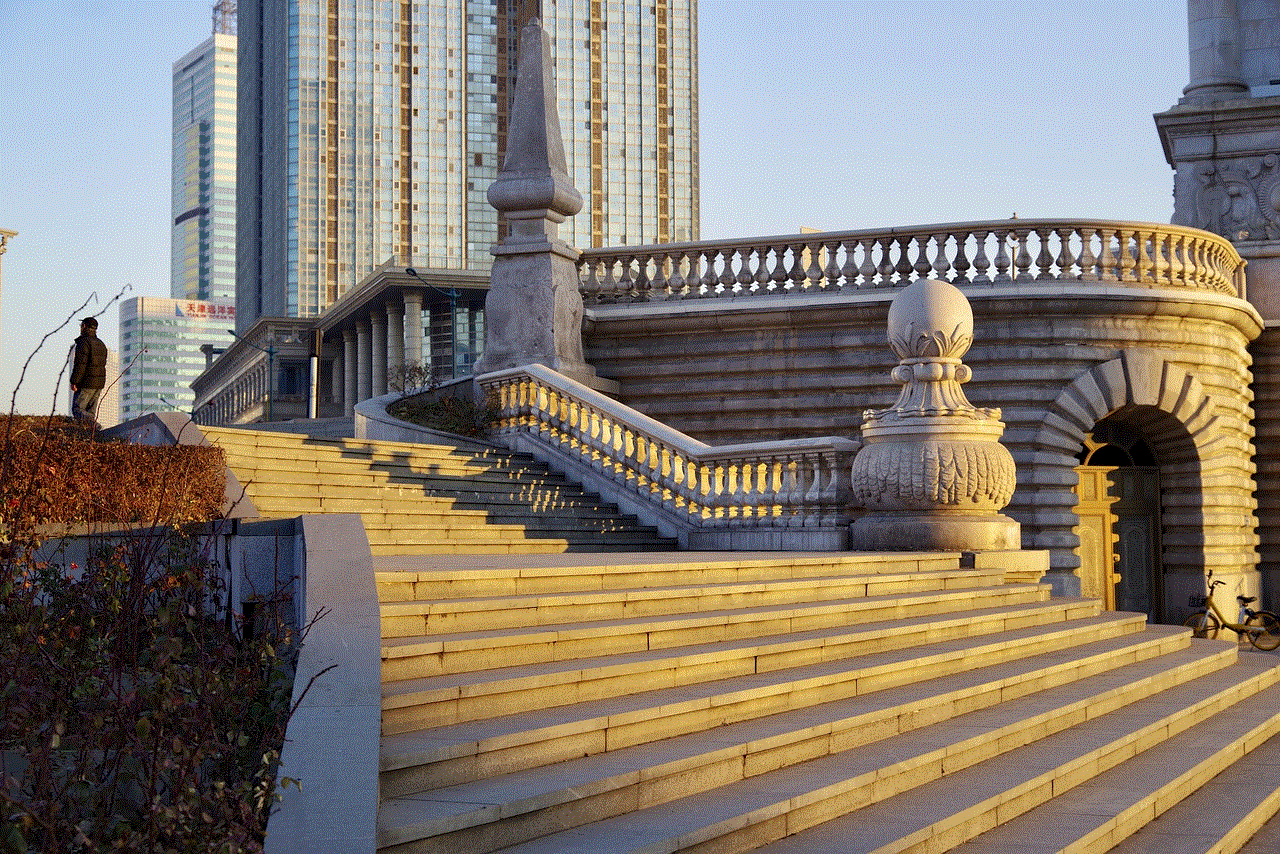
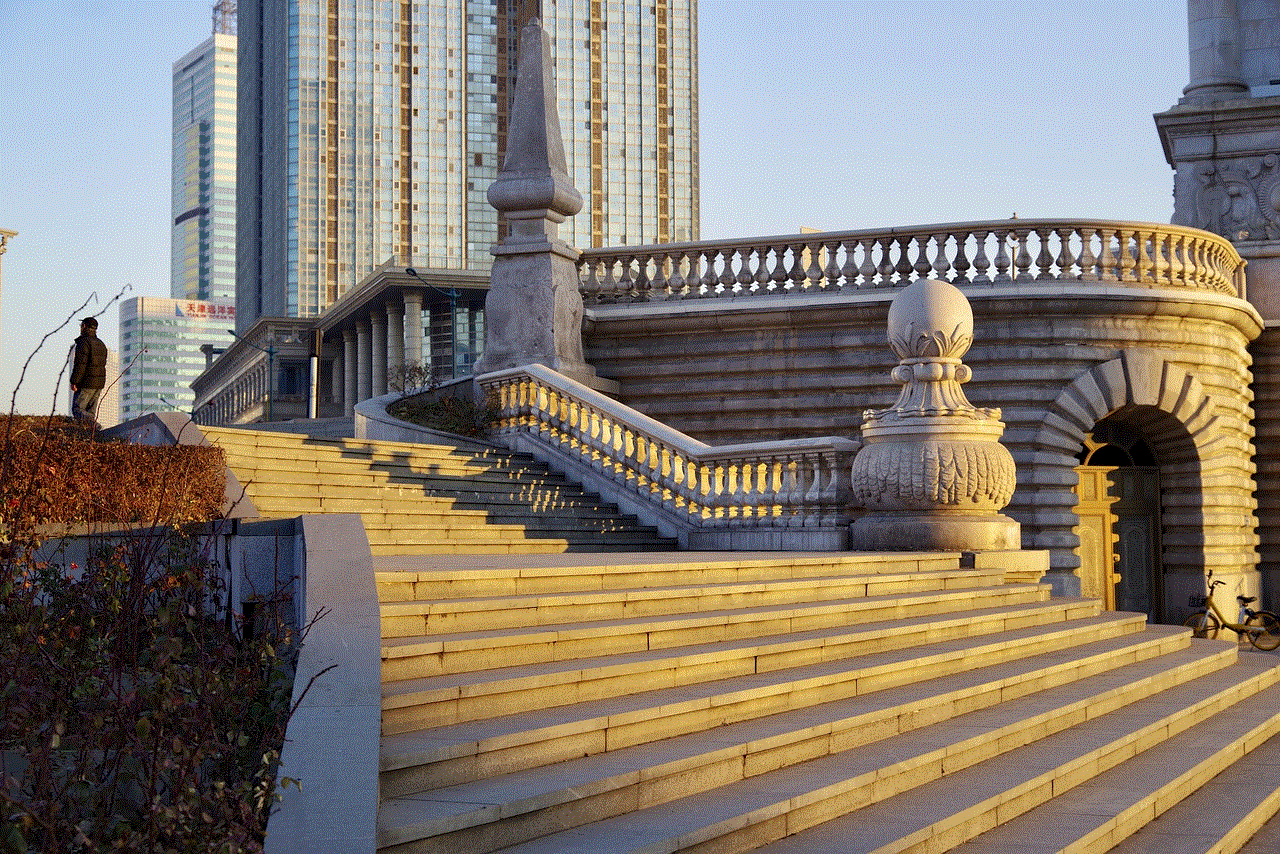
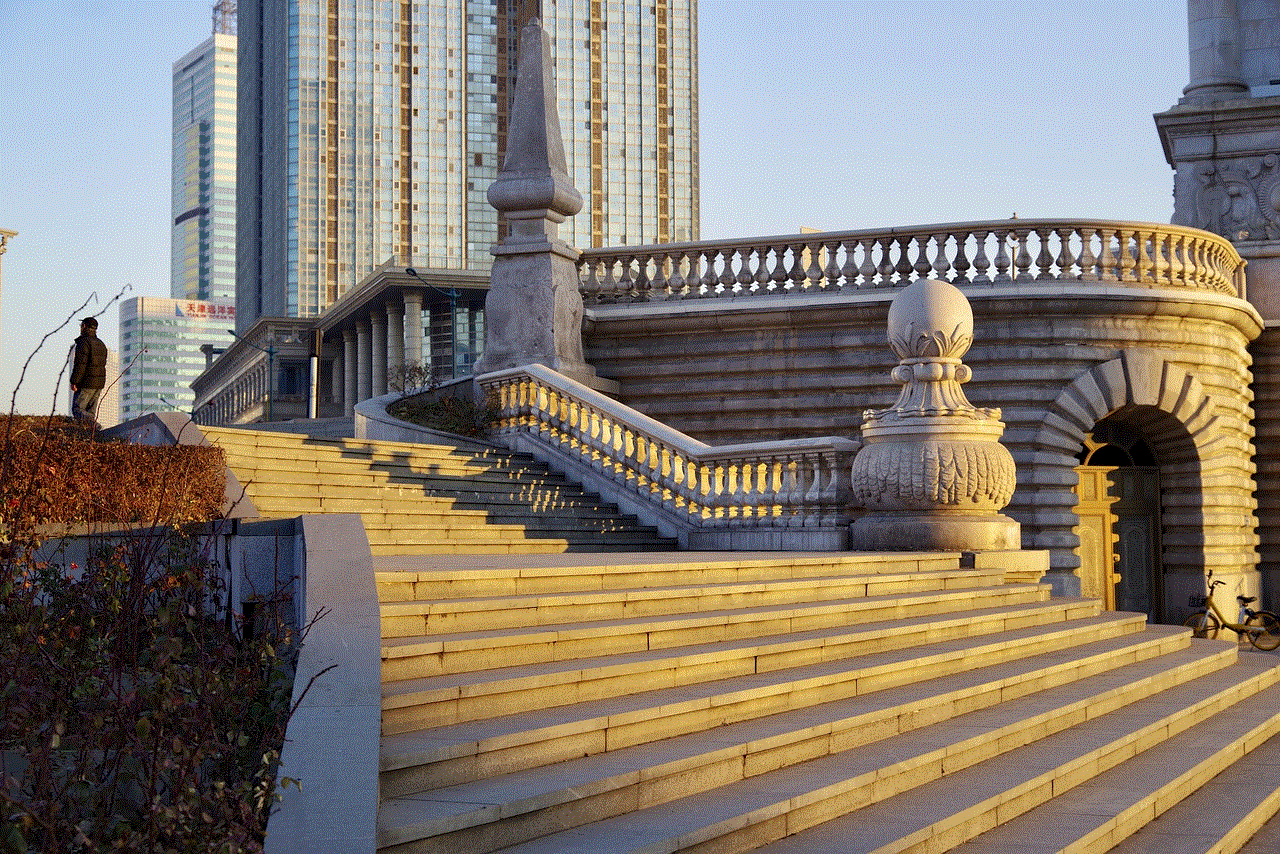
Now, let’s look at some of the factors that contribute to building trust in an app on iPhone.
1. App Store Screening Process:
One of the primary reasons why iPhone users trust the apps on their devices is because of the strict screening process that Apple has in place. Unlike Android, where apps can be downloaded from third-party sources, iPhone users can only download apps from the App Store, which is curated and monitored by Apple. The App Store review process involves checking the app’s functionality, content, and security before it is made available to users. This process ensures that only high-quality and secure apps are available for download, giving users peace of mind.
2. Reputation and Ratings:
Another crucial factor that contributes to building trust in an app is its reputation and ratings. Before downloading an app, users often check the ratings and reviews left by other users. If an app has a high rating and positive reviews, users are more likely to trust it. On the other hand, if an app has a low rating and negative reviews, users are less likely to download it. This is why developers strive to maintain a good reputation and positive ratings for their apps, as it directly impacts user trust.
3. User Interface and Experience:
The user interface and experience of an app also play a significant role in building trust. Apple has set high standards for the user interface of apps on its devices, and users have come to expect a certain level of quality. If an app has a clunky or confusing interface, users are likely to lose trust in it. On the other hand, a well-designed and user-friendly app can build trust and keep users coming back for more.
4. Security Features:
With the ever-increasing threat of cyber attacks, security has become a top priority for both app developers and users. Apple has implemented various security features on its devices and apps, such as end-to-end encryption, biometric authentication, and data encryption, to protect user data. These features not only provide a secure environment for users but also build trust in the app and its developers.
5. Privacy Policies:
Privacy policies are legal documents that outline how an app collects, uses, and shares user data. These policies are essential for building trust in an app, as they provide transparency about how the app handles user data. Apple requires all apps on its store to have a privacy policy, and failure to comply can result in the app being removed. This ensures that users have access to the necessary information about an app’s data practices, allowing them to make an informed decision before downloading it.
6. Regular Updates:
Regular updates are another way for developers to build trust in their apps. These updates not only introduce new features and fix bugs but also improve the app’s security. Apple encourages developers to regularly update their apps and notifies users when an update is available. This shows that the app is actively maintained and gives users peace of mind that their data is being protected.
7. User Reviews and Feedback:
User reviews and feedback are valuable sources of information for potential users and can impact their decision to download an app. If an app has a lot of negative reviews and complaints, it can significantly affect its trustworthiness. On the other hand, if an app has positive reviews and feedback from users, it can build trust and attract more downloads. This is why developers should actively engage with their users, address any concerns, and continuously improve their app based on user feedback.
8. Brand Reputation:
The reputation of a brand can also influence user trust in an app. If a well-known and trusted brand releases an app, users are more likely to trust it compared to a relatively unknown brand. This is because the brand’s reputation and track record can transfer to the app, providing users with a sense of security and trust.
9. In-App Purchases:
In-app purchases are a popular way for app developers to generate revenue. However, users are often wary of making purchases within an app due to the fear of being scammed or having their credit card information compromised. To build trust, developers should ensure that their in-app purchase system is secure and transparent. This includes providing users with receipts and allowing them to easily manage and cancel their subscriptions.
10. Clear Communication:
Last but not least, clear and effective communication is crucial for building trust in an app. From the app’s description in the App Store to the notifications and alerts within the app, developers should ensure that all communication is transparent, easy to understand, and free of any misleading information. This builds trust and sets realistic expectations for users, reducing the chances of disappointment or dissatisfaction.



Now that we have explored the factors that contribute to building trust in an app, let’s look at some tips to ensure the safety and security of your data on your iPhone.
1. Check the App’s permissions :
Before downloading an app, make sure to check the permissions it requires. If an app asks for access to sensitive data or features that seem unnecessary for its functionality, it could be a red flag. Only grant permissions that you are comfortable with and that are essential for the app’s functionality.
2. Keep Your iPhone and Apps Updated:
Make sure to regularly update your iPhone and the apps on it. This ensures that you have the latest security features and bug fixes, reducing the risk of data breaches and cyber attacks.
3. Read the Privacy Policy:
Always read the app’s privacy policy before downloading it. This will give you an understanding of how the app handles your data and whether it aligns with your privacy preferences.
4. Use a Strong Passcode:
Set a strong passcode for your device to prevent unauthorized access. You can also use biometric authentication like Touch ID or Face ID to further secure your device.
5. Enable Two-Factor Authentication :
Two-factor authentication adds an extra layer of security to your accounts by requiring a code or biometric authentication in addition to your password. Enable this feature for all your accounts, especially for apps that contain sensitive information.
6. Avoid Public Wi-Fi:
Public Wi-Fi networks are not secure and can be easily hacked. Avoid using them when accessing sensitive information or making purchases within apps.
7. Be Wary of Unfamiliar Apps:
If an app is not well-known or has a low rating, it’s best to avoid downloading it. Research the app and its developer before downloading to ensure its trustworthiness.
8. Use a VPN:
A virtual private network (VPN) can protect your data when using public Wi-Fi or browsing the internet. This can prevent your data from being intercepted by hackers.
9. Check Your Bank Statements Regularly:
Make sure to regularly check your bank statements for any unusual transactions or charges. If you spot any suspicious activity, report it immediately.
10. Report Suspicious Activity:
If you notice any unusual activity or receive suspicious messages from an app, report it to Apple and delete the app from your device.
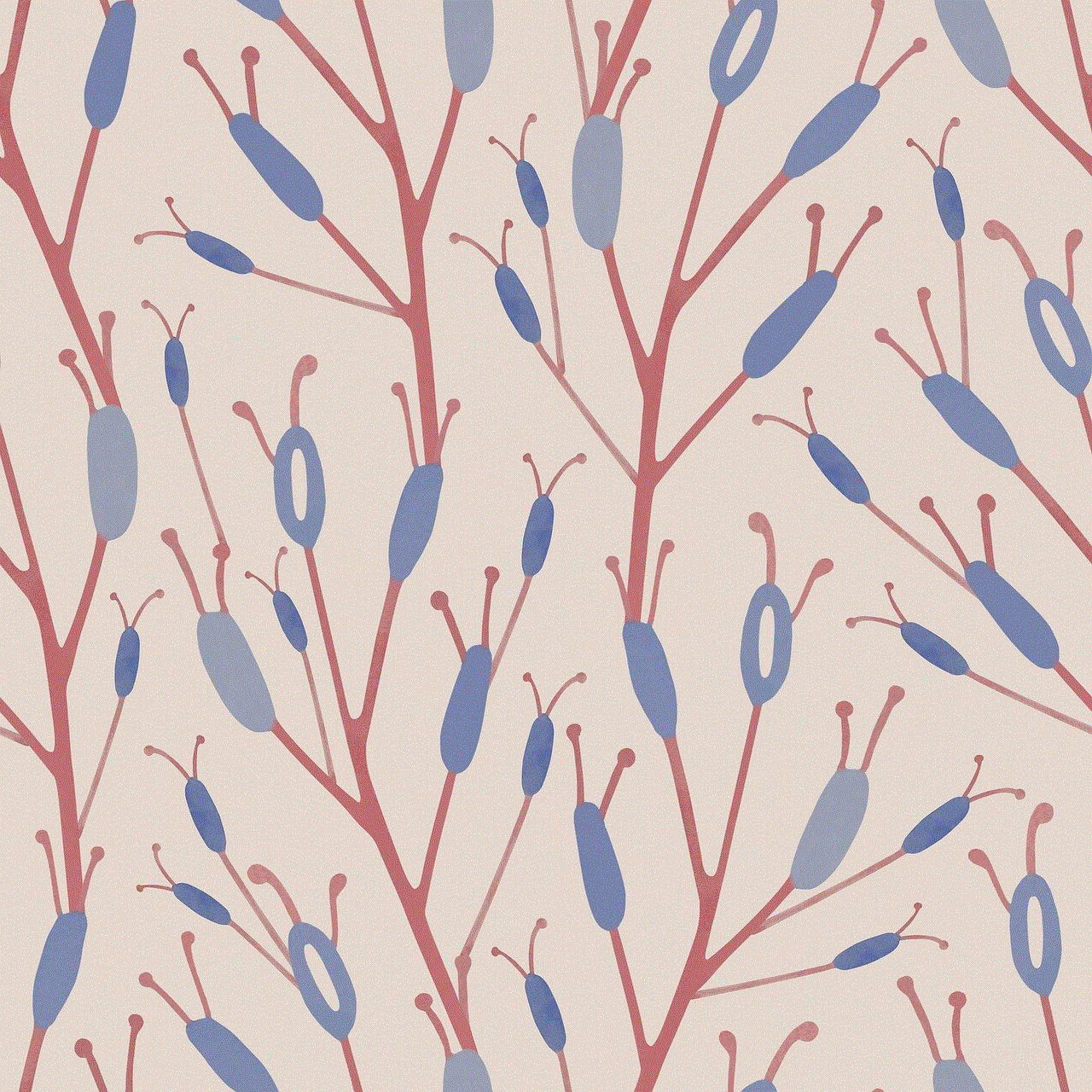
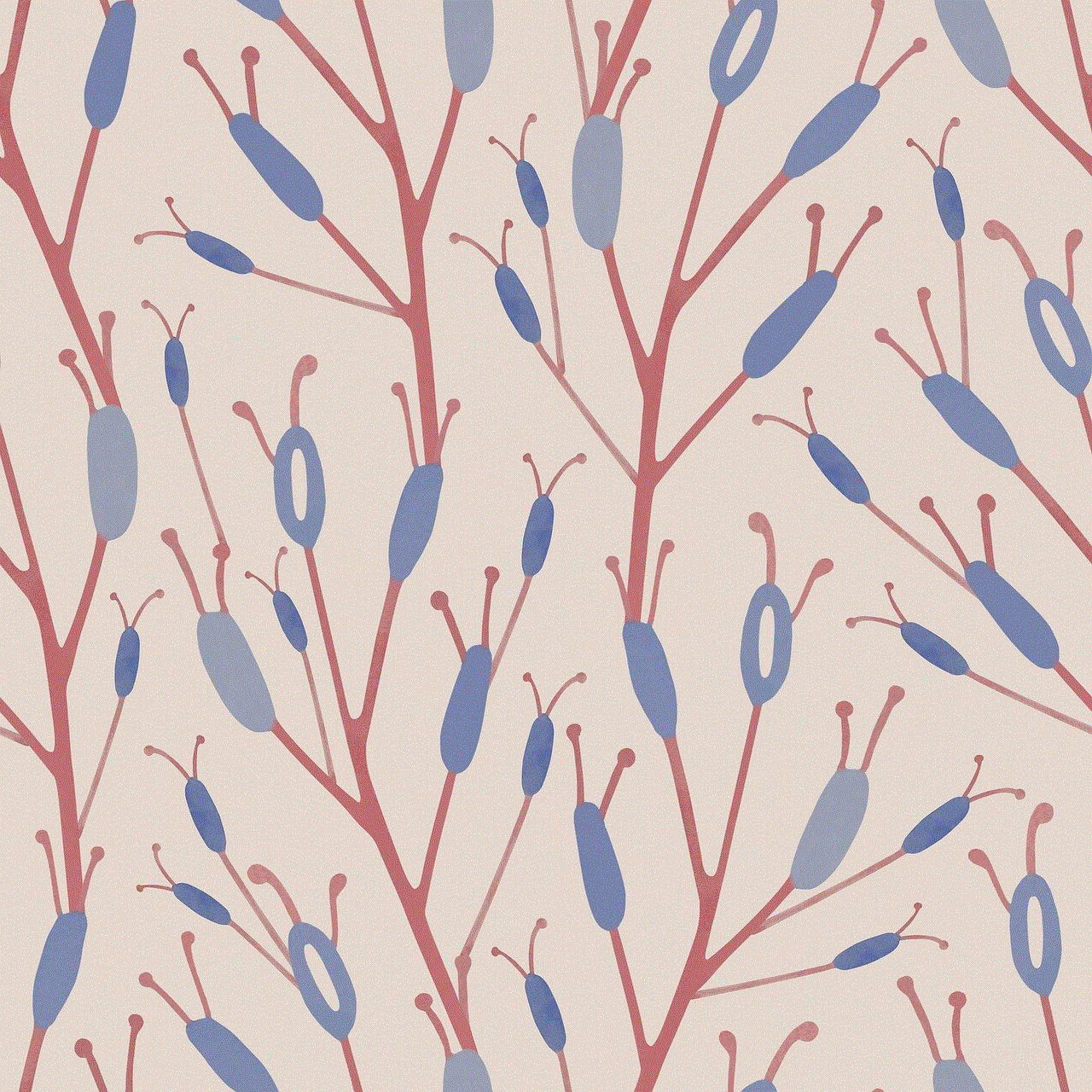
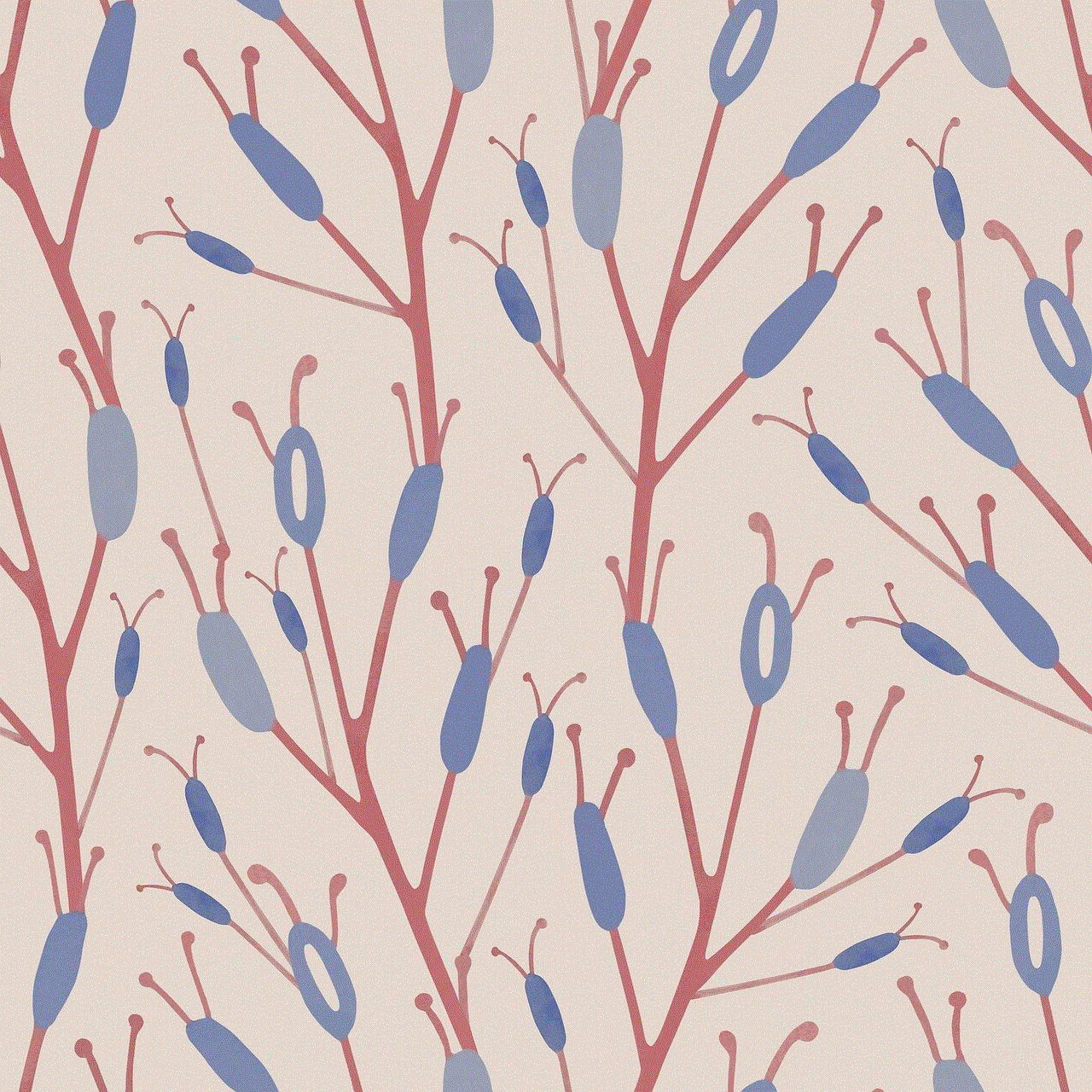
In conclusion, trust is a crucial factor in our relationship with apps on our iPhones. From the app’s reputation and ratings to its security features and communication, there are various elements that contribute to building trust. As users, it is essential to be cautious and take the necessary steps to ensure the safety and security of our data on our iPhones. By following the tips mentioned in this article, you can protect yourself from potential threats and use apps on your iPhone with confidence. Remember, trust takes time to build, but it is worth it for a positive and secure app experience.
