roblox shooting games
Roblox, being a popular online gaming platform, offers a wide range of games for players to enjoy. Among these games, shooting games have gained a significant amount of popularity due to their intense gameplay and competitive nature. From classic first-person shooters to unique and innovative gameplay, Roblox has it all. In this article, we will explore the world of Roblox shooting games and take a closer look at some of the best ones available on the platform.
1. Phantom Forces
Phantom Forces is one of the most popular shooting games on Roblox, with over 1 billion visits since its release in 2016. Developed by StyLiS Studios, this game offers a realistic and immersive experience to its players. The game features a variety of weapons, from pistols to sniper rifles, and players can choose from a range of game modes, including Team Deathmatch, King of the Hill, and Capture the Flag. The game also has a leveling system, where players can unlock new weapons and attachments as they progress.
2. Arsenal
Arsenal, developed by ROLVe Community, is a fast-paced and action-packed shooting game on Roblox. The game features a unique concept, where players are given a new weapon every time they eliminate an opponent. With over 1 billion visits, Arsenal has a dedicated fan base who enjoy the game’s fast-paced gameplay and its variety of weapons. The game also has a competitive aspect, with players trying to reach the top of the leaderboards by earning kills and winning matches.
3. Strucid
Strucid is a popular first-person shooter game on Roblox, which has gained a significant amount of popularity in recent years. Developed by Frosted Studio, this game features a variety of weapons and game modes, including Solo, Duo, and Squad matches. The game also has a building aspect, where players can use their creativity to build structures and cover while engaging in intense battles. With over 600 million visits, Strucid continues to be a popular choice among Roblox players.
4. Mad City
Mad City, developed by Schwifty Studios, is a unique shooting game on Roblox that combines elements of role-playing and open-world gameplay. The game is set in a fictional city, where players can choose to be either a criminal or a police officer. As a criminal, players can engage in heists, robberies, and other criminal activities, while as a police officer, they can arrest criminals and maintain law and order in the city. With over 1 billion visits, Mad City has a massive player base and offers a different experience from traditional shooting games on Roblox.
5. Entry Point
Entry Point, developed by Cishshato, is a stealth-action shooting game on Roblox. The game features a unique storyline, where players take on the role of a professional heist crew member. The game offers a variety of missions, each with its own objectives and challenges. Players can choose from a range of weapons and equipment to complete their missions, and the game also has a cooperative multiplayer mode, where players can team up with their friends to complete missions. With over 100 million visits, Entry Point is a popular choice among players who enjoy a blend of stealth and shooting gameplay.
6. Jailbreak
Jailbreak, developed by Badimo, is one of the most popular games on Roblox, with over 4 billion visits since its release in 2017. Unlike traditional shooting games, Jailbreak has a unique concept, where players can choose to be either a prisoner or a police officer. As a prisoner, players must try to escape from the prison, while as a police officer, they must prevent prisoners from escaping and maintain law and order in the game. With regular updates and new features, Jailbreak continues to be a fan-favorite among Roblox players.
7. Island Royale
Island Royale, developed by LordJurrd, is a popular battle royale game on Roblox. Inspired by the popular game fortnite -parental-controls-guide”>Fortnite , Island Royale offers a similar gameplay experience, where players must fight against each other to be the last one standing. The game features a variety of weapons and equipment, and players can also build structures to protect themselves from enemy fire. With over 650 million visits, Island Royale has a dedicated player base who enjoy its fast-paced and competitive gameplay.
8. Super Doomspire
Super Doomspire, developed by Polyhex, is a unique multiplayer shooting game on Roblox. The game features a variety of maps and game modes, where players must work together to destroy the enemy team’s towers while protecting their own. Players can choose from a range of weapons and equipment, and the game also has a leveling system, where players can unlock new items as they progress. With over 150 million visits, Super Doomspire offers a fun and challenging experience for players of all ages.
9. Big Paintball
Big Paintball, developed by Big Games, is a popular shooting game on Roblox that offers a unique twist to traditional first-person shooters. Instead of using lethal weapons, players use paintball guns to eliminate their opponents. The game features a variety of maps and game modes, including Team Deathmatch, Capture the Flag, and Free-for-All. With over 300 million visits, Big Paintball continues to be a popular choice among Roblox players who enjoy a more casual and lighthearted shooting game.
10. Super Striker League
Super Striker League, developed by Cinder Studio, is a unique shooting game on Roblox that combines elements of soccer and shooting gameplay. Players must score goals while also trying to eliminate their opponents with a variety of weapons. The game features a range of power-ups and abilities that players can use to gain an advantage over their opponents. With over 50 million visits, Super Striker League offers a fun and unique experience for players who enjoy a mix of sports and shooting games.
In conclusion, Roblox offers a diverse collection of shooting games for players to enjoy. From fast-paced action to unique concepts, there is something for everyone on this popular online gaming platform. With regular updates and new games being added, the world of Roblox shooting games continues to evolve and attract players from all around the globe. So, grab your weapons and get ready for some intense and thrilling battles on Roblox!
how to recover deleted calls
Accidentally deleting an important call log can be a nightmare for anyone. Whether it was a business call, a personal conversation, or a reminder for an upcoming event, losing call logs can cause a lot of inconvenience and stress. However, with the advancement of technology, there are ways to recover deleted calls. In this article, we will discuss the various methods and tools that can help you in recovering deleted calls.
1. Check Your Phone’s Recycle Bin
Just like your computer , your phone also has a recycle bin or a trash folder where the deleted files are stored for a certain period before being permanently erased. This feature is available on most smartphones, including Android and iOS devices. To check if your phone has a recycle bin, go to the “Settings” and look for the “Storage” or “Memory” option. If you find a “Recycle Bin” or “Trash” option, click on it to see if your deleted call logs are there. If they are, you can easily restore them from there.
2. Use a Call Log Recovery App
If your phone does not have a built-in recycle bin, you can download a third-party call log recovery app. These apps are specifically designed to recover deleted call logs, messages, and other data from your phone. Some popular call log recovery apps include Recuva, DiskDigger, and EaseUS MobiSaver. These apps work by scanning your phone’s internal storage and retrieving the deleted call logs. However, keep in mind that these apps may not work if the deleted call logs have been overwritten by new data.
3. Check Your Google Account
If your phone is synced with your Google account, there is a chance that your deleted call logs are backed up on Google’s servers. To check if your call logs are backed up, go to the Google Drive app on your phone or log in to your Google account on a computer . Look for the “Backups” option and see if your call logs are listed there. If they are, you can easily restore them to your phone.
4. Use Your Phone Provider’s Backup Service
Some phone providers offer a backup service for call logs and other data. If you have enabled this service, your deleted call logs may be backed up on their servers. Contact your phone provider and ask if they have a backup service and whether your deleted call logs can be retrieved from there. However, keep in mind that this service may come with a fee.
5. Check Your Email
If you have received any important information or reminders through a call or a voicemail, there is a chance that you have received an email notification as well. Check your email inbox and trash folder to see if there are any emails related to the deleted call logs. If you find any, you can retrieve the information from there.
6. Use Your Phone’s Backup and Restore Feature
Most smartphones have a backup and restore feature that allows you to backup your data, including call logs, to a cloud service or your computer. If you have enabled this feature, your deleted call logs may be backed up there. To restore the call logs, go to the “Settings” and look for the “Backup and Restore” option. From there, you can select the option to restore your call logs.
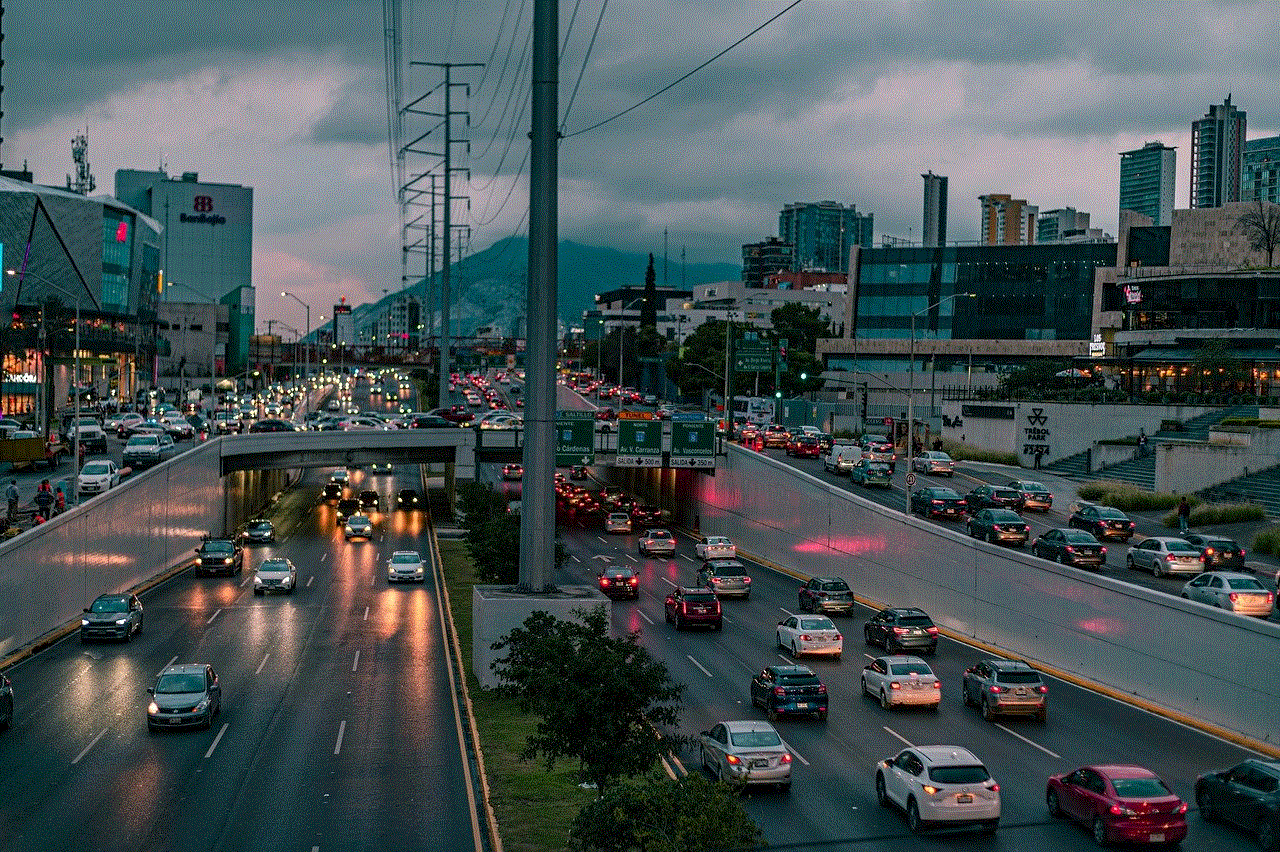
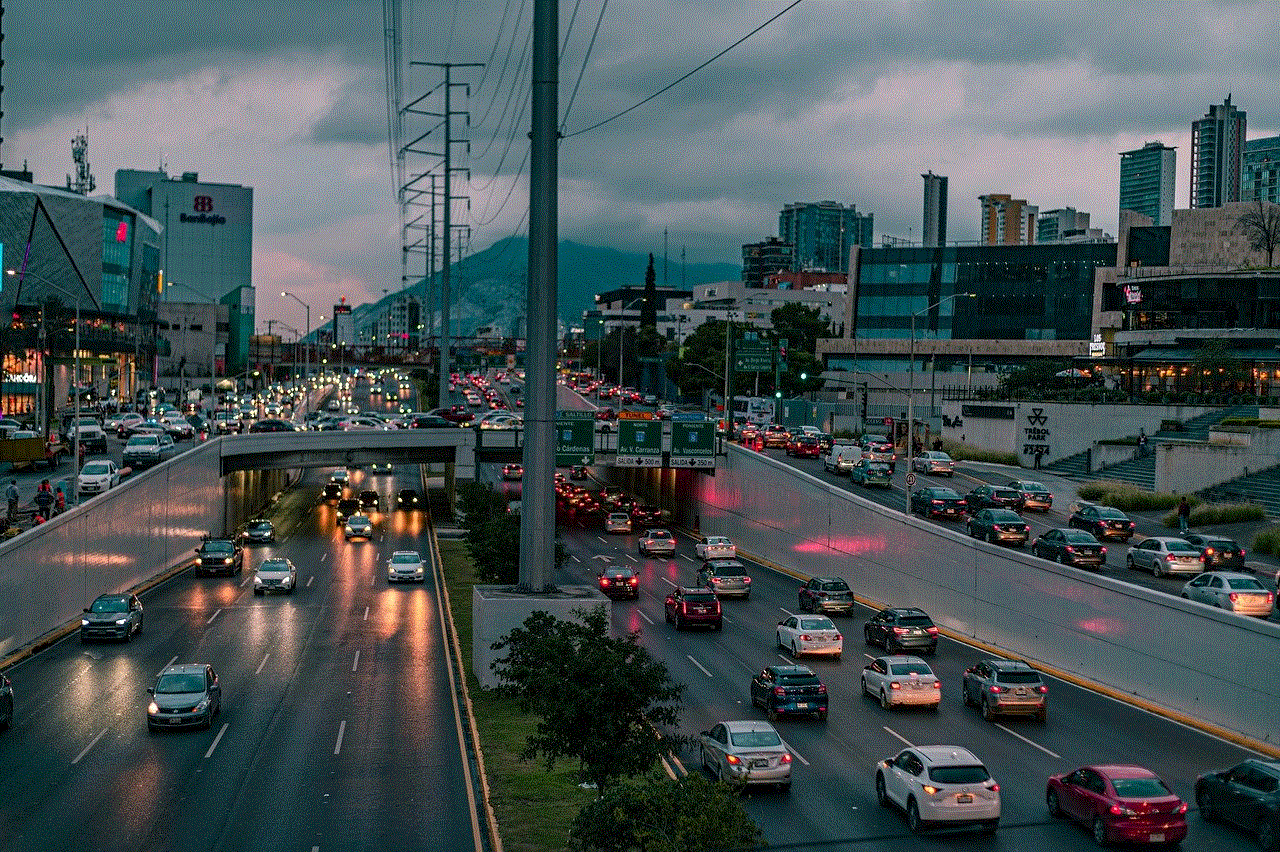
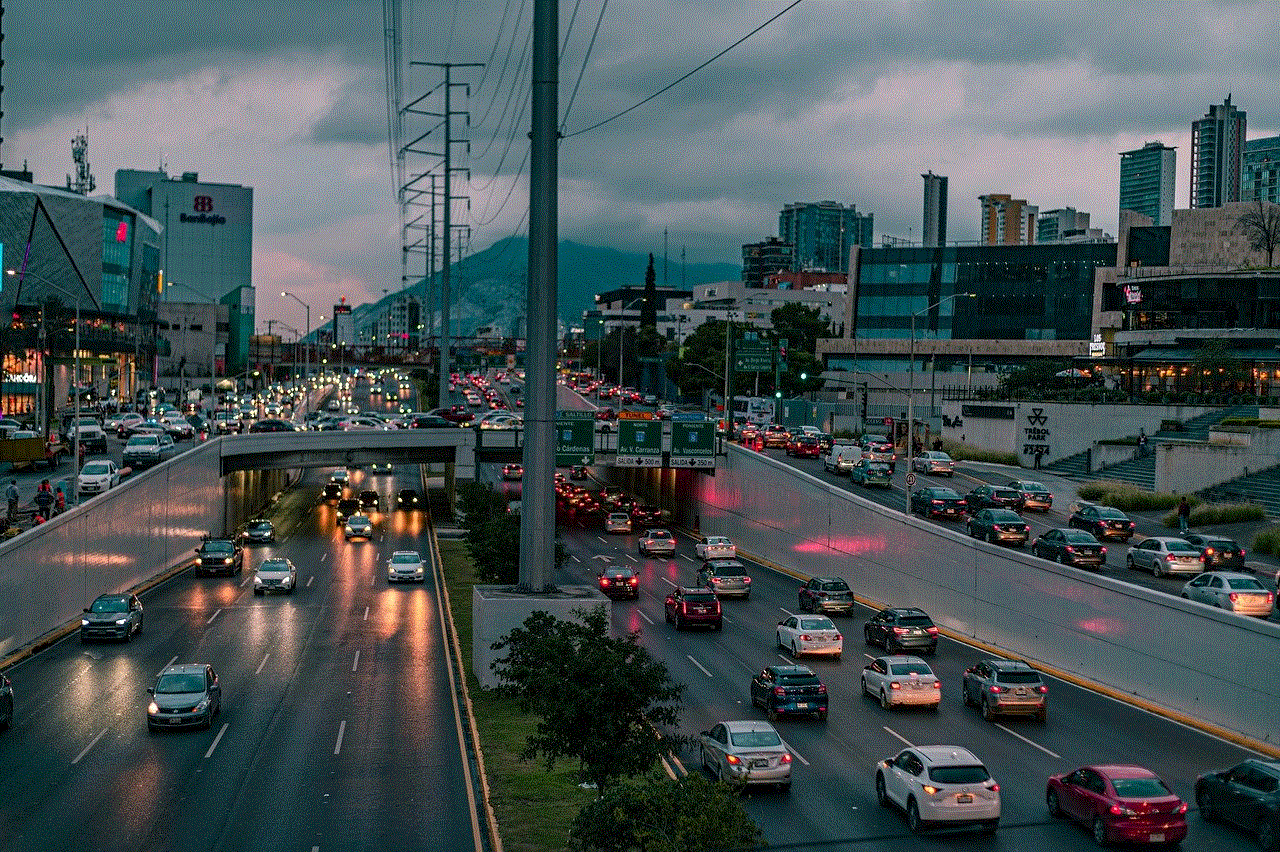
7. Contact Your Phone Manufacturer
If none of the above methods work, you can contact your phone manufacturer for assistance. Some manufacturers have a dedicated customer service team that can help you in recovering deleted call logs. They may also have specialized tools that can retrieve your deleted call logs from your phone’s internal storage.
8. Use Data Recovery Software
If all else fails, you can use data recovery software to retrieve your deleted call logs. These software work by scanning your phone’s internal storage and retrieving the deleted data. However, keep in mind that these software may not be free, and some may require technical knowledge to use. Also, there is no guarantee that they will be able to recover your deleted call logs.
9. Take Preventive Measures
To avoid losing call logs in the future, it is essential to take preventive measures. You can regularly backup your call logs to a cloud service or your computer. Also, be careful when deleting call logs and make sure to double-check before hitting the delete button.
10. Conclusion
Losing call logs can be frustrating, but with the advancements in technology, there are various ways to recover them. From checking your phone’s recycle bin to using data recovery software, you have multiple options to retrieve your deleted call logs. However, it is essential to take preventive measures to avoid losing call logs in the future. Regularly backing up your data and being careful while deleting call logs can save you from a lot of stress and inconvenience.
can you see someone’s location if their phone is off
In today’s modern world, our smartphones have become an essential part of our daily lives. We use them for communication, entertainment, and even navigation. With the advancement of technology, our phones are now equipped with various features that allow us to stay connected with the world at all times. One such feature is the ability to track someone’s location using their phone. But can you see someone’s location if their phone is off? Let’s find out.
To answer this question, we first need to understand how location tracking works on a smartphone. Location tracking is enabled through the use of GPS (Global Positioning System) technology, which uses a network of satellites to pinpoint the exact location of a device. When you turn on the location services on your phone, it constantly sends and receives signals from these satellites to determine your location. This information is then transmitted to the apps and services that require your location, such as Google Maps or Find My Friends.
So, the short answer to the question is no, you cannot see someone’s location if their phone is off. When the phone is turned off, it stops sending and receiving signals from the satellites, making it impossible to determine its location. However, there are a few exceptions to this rule, which we will discuss in detail later in this article.
One of the reasons people might want to track someone’s location is for safety reasons. Parents may want to keep an eye on their children’s whereabouts, or friends may want to track each other during a trip. This feature can also be handy in case of an emergency, where knowing the exact location of a person can be crucial. But can you still track someone’s location if their phone is off? Let’s explore some possible scenarios.
Scenario 1: The phone is powered off
If the phone is turned off, it is not possible to track its location. As mentioned earlier, the phone needs to be connected to the GPS network to determine its location. When the phone is turned off, it disconnects from the network, making it impossible to track its whereabouts. In this scenario, the only way to locate the phone would be to physically search for it.
Scenario 2: The phone is in airplane mode
Airplane mode is a setting on smartphones that disables all wireless communication, including cellular, Wi-Fi, and Bluetooth. In this mode, the phone stops receiving signals from the GPS network, making it impossible to track its location. However, some apps, such as Find My iPhone, can still track the last known location of the device before it was put in airplane mode. This feature can be useful in case the phone is lost or stolen, and the person who has it puts it on airplane mode to avoid being tracked.
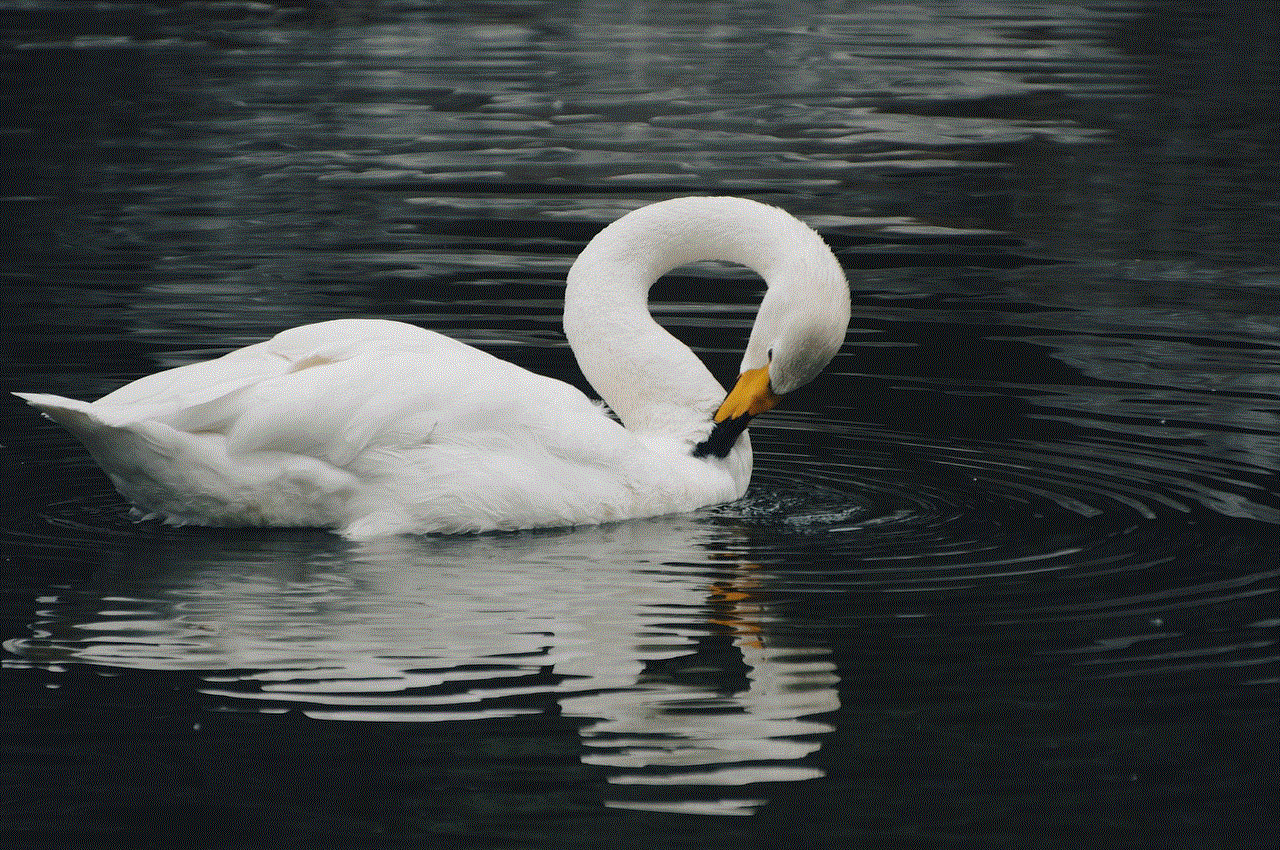
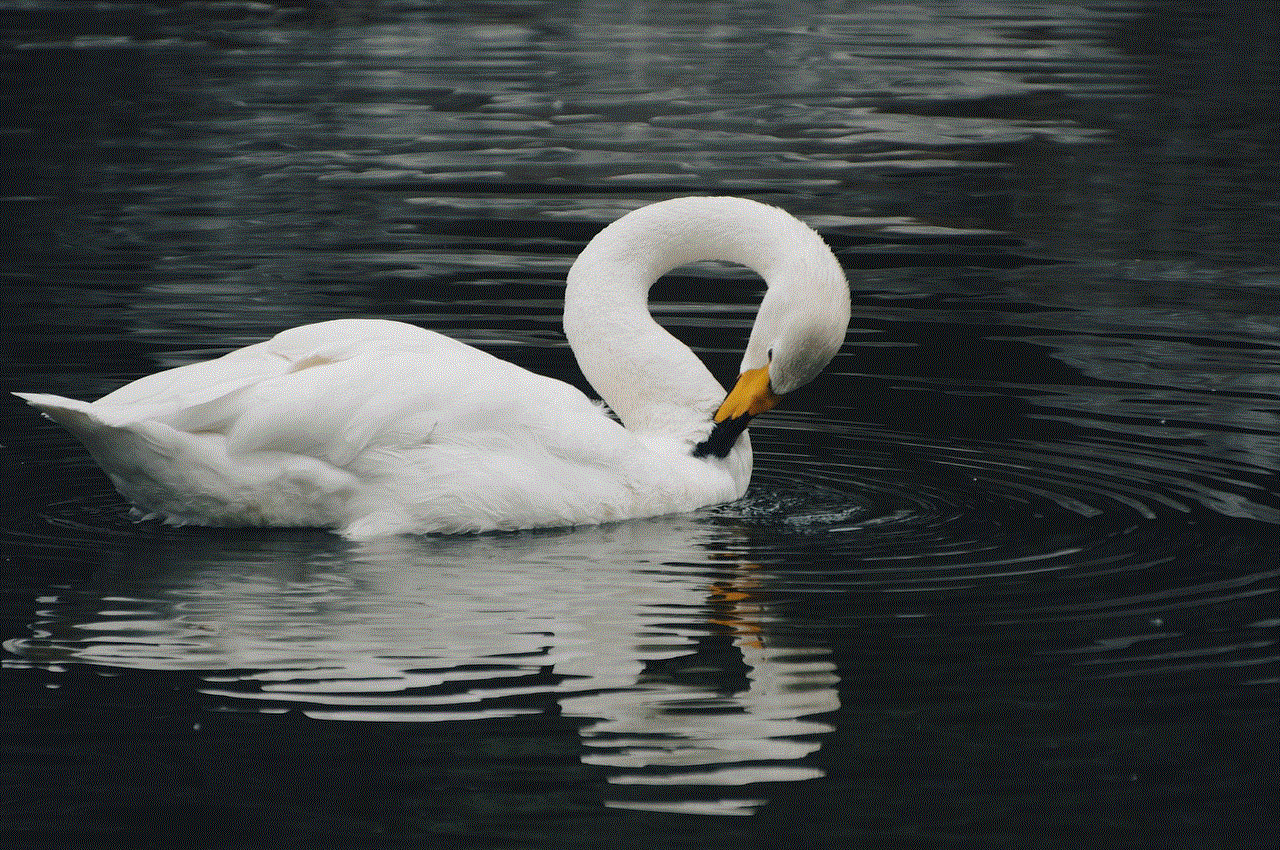
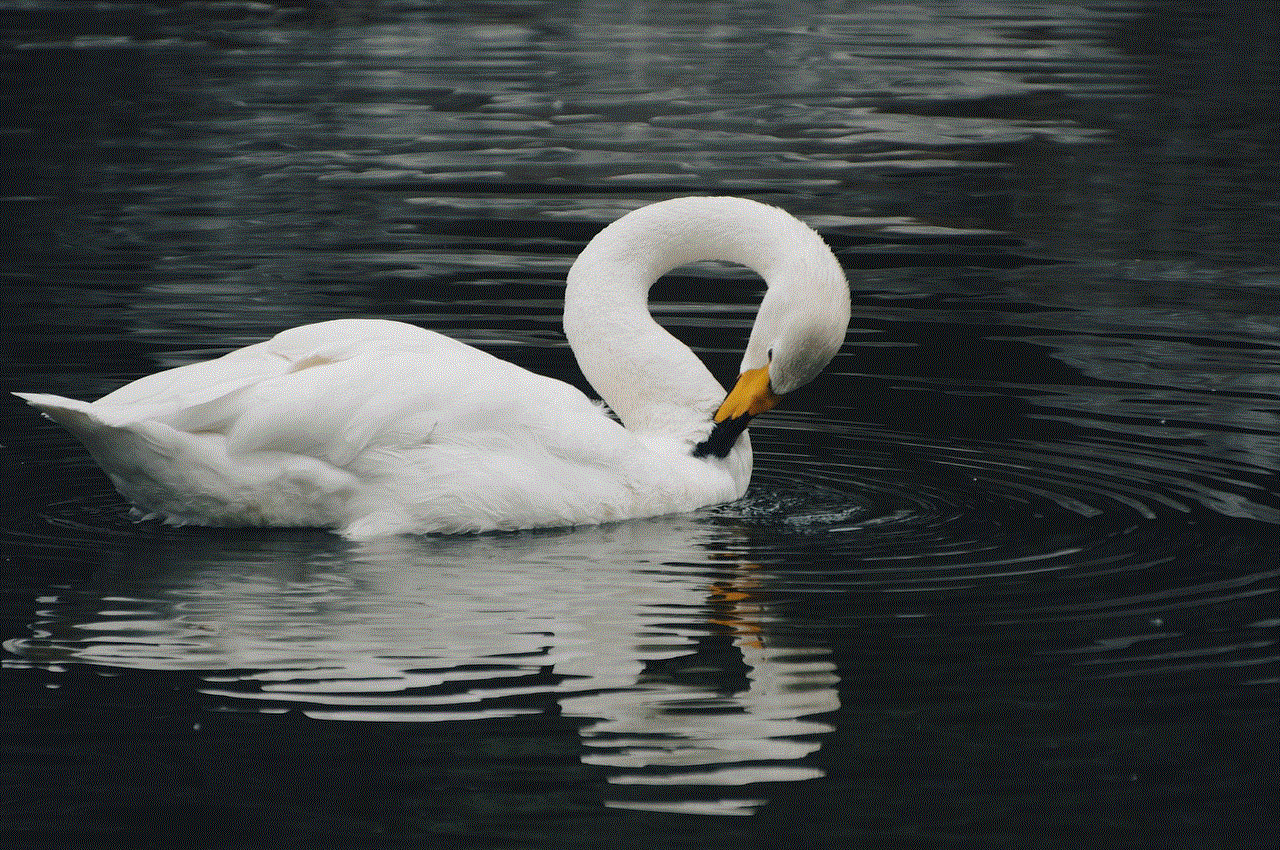
Scenario 3: The phone has a dead battery
If the phone’s battery is dead, it cannot be tracked using GPS technology. As the phone is not powered on, it is not connected to the GPS network, and therefore, its location cannot be determined. In this case, the phone needs to be charged before it can be tracked.
Scenario 4: The phone is in sleep mode
Sleep mode, also known as standby mode, is when the phone’s screen is turned off, but it is still powered on. In this mode, the phone is still connected to the GPS network and can be tracked. However, the location will not be updated in real-time as the phone is not actively sending and receiving signals. It will only be updated when the phone is turned on, or the person wakes it up by pressing a button or receiving a notification.
Scenario 5: The phone is in low power mode
Low power mode is a battery-saving feature on smartphones that reduces the device’s performance to extend its battery life. In this mode, some features, such as background app refresh and location services, are disabled. This means that the phone will not be connected to the GPS network, and its location cannot be tracked. However, some apps, such as Find My iPhone, can still track the last known location of the device before it entered low power mode.
Scenario 6: The phone is in battery saver mode
Battery saver mode is another battery-saving feature found on some smartphones. In this mode, the phone’s performance is reduced, and certain features, such as location services, are turned off to save battery. This means that the phone will not be connected to the GPS network, and its location cannot be tracked. However, as with low power mode, some apps can still track the last known location of the device.
So far, we have established that you cannot see someone’s location if their phone is off. However, there are a few exceptions to this rule. Let’s take a look at them.
Exception 1: The phone has a tracking app installed
Some tracking apps, such as Find My Friends, allow users to track someone’s location even if their phone is off. In this case, the app uses the phone’s last known location and displays it on a map. This feature can be handy in situations where someone’s phone is lost or stolen, and they are unable to turn it on or connect to the GPS network.
Exception 2: The phone is connected to a Bluetooth device
If the phone is connected to a Bluetooth device, such as a smartwatch or a fitness tracker, it can still be tracked even if it is turned off. This is because the Bluetooth device can act as a proxy and send the phone’s location to the app or service that is tracking it. This feature can be useful in case the phone is lost or stolen, and the person who has it turns it off to avoid being tracked.
Exception 3: The phone is connected to a Wi-Fi network
If the phone is connected to a Wi-Fi network, its location can still be determined even if it is turned off. This is because the phone is still connected to the internet, and its last known location can be retrieved from the network. However, this feature is only available for Android devices and requires the user to enable the “Find My Device” feature in their Google account settings.



In conclusion, you cannot see someone’s location if their phone is off, with a few exceptions. If the phone is turned off, in airplane mode, or has a dead battery, it cannot be tracked using GPS technology. However, some tracking apps, Bluetooth devices, and Wi-Fi networks can still track the phone’s last known location. It is also essential to respect someone’s privacy and only track their location with their consent.
