samsung model number
Samsung is one of the leading electronics companies in the world, known for its innovative products and cutting-edge technology. With a wide range of products, Samsung has established itself as a household name across the globe. From smartphones to TVs, refrigerators to washing machines, Samsung has something for everyone. One of the key factors behind Samsung’s success is its ability to continuously evolve and adapt to the ever-changing market demands. With each new product, Samsung strives to push the boundaries of technology and provide its customers with the best-in-class user experience. In this article, we will be discussing the Samsung model number and how it plays a crucial role in identifying and differentiating between various Samsung products.
What is a Model Number?
A model number is a unique identification number assigned to a specific product by the manufacturer. It serves as a quick and easy way to identify a particular product and distinguish it from others in the same product line. In the case of Samsung, the model number is essential as it provides detailed information about the product, including its features, specifications, and compatibility with other devices.
Why is the Samsung Model Number Important?
The Samsung model number is crucial for several reasons. Firstly, it helps customers identify the product they are interested in. With the wide range of products that Samsung offers, it can be challenging to keep track of each one of them. The model number simplifies this process by providing a unique code for each product. Secondly, the model number is vital for customer support and after-sales service. In case of any technical issues or queries, the customer can provide the model number to the customer service representative, who can then quickly identify the product and provide appropriate assistance. Lastly, the model number is essential for compatibility with accessories and other devices. With the increasing number of Samsung products in the market, it is essential to have a clear understanding of the model number to ensure that the product works seamlessly with other devices.
Understanding the Samsung Model Number
The Samsung model number follows a specific format, which varies depending on the product category. Let’s take a look at the different categories and their corresponding model number format.
1. Smartphones
The model number for Samsung smartphones is a combination of letters and numbers. The first three letters represent the product category, which, in this case, is “SM,” meaning smartphone. The following letters and numbers represent the specific model, such as “G” for Galaxy, “S” for flagship models, and “A” for mid-range phones. The next three numbers indicate the screen size, and the last two numbers represent the year of release. For example, the model number for the Samsung Galaxy S20, released in 2020, is SM-G980.
2. Tablets
Similar to smartphones, the model number for Samsung tablets starts with the letters “SM” to indicate the product category. The following letters and numbers represent the specific model, such as “T” for Galaxy Tab, “S” for premium models, and “A” for mid-range devices. The next three numbers indicate the screen size, and the last two numbers represent the year of release. For example, the model number for the Samsung Galaxy Tab S7, released in 2020, is SM-T870.
3. TVs
The model number for Samsung TVs follows a different format, which includes a combination of letters and numbers. The first two letters “UN” indicate the product category, which, in this case, is TV. The next two numbers represent the series, and the following two numbers indicate the screen size. The last two numbers represent the year of release. For example, the model number for the Samsung 55-inch QLED TV from the 2020 Q60T series is UN55Q60T.
4. Refrigerators
The model number for Samsung refrigerators is a combination of letters and numbers. The first two letters “RF” indicate the product category, which, in this case, is refrigerator. The next two numbers represent the capacity, and the following two numbers represent the style and features. The last two numbers represent the year of release. For example, the model number for the Samsung 28 cu. ft. French Door Refrigerator with FlexZone Drawer released in 2020 is RF28R7551SR.
5. Washing Machines
The model number for Samsung washing machines follows a similar format to refrigerators. The first two letters “WF” indicate the product category, which, in this case, is washing machine. The next two numbers represent the capacity, and the following two numbers represent the style and features. The last two numbers represent the year of release. For example, the model number for the Samsung 5.0 cu. ft. Front Load Washer with Steam released in 2020 is WF50K7500AV.
6. Air Conditioners
The model number for Samsung air conditioners is a combination of letters and numbers, which represents the product category, type, and cooling capacity. The first two letters “AR” indicate the product category, which, in this case, is air conditioner. The following two letters represent the type, such as “HP” for heat pump and “AC” for air conditioner. The next two numbers indicate the cooling capacity, and the last two numbers represent the year of release. For example, the model number for the Samsung 24,000 BTU Heat Pump Air Conditioner released in 2020 is AR24TSHJWKN.
7. Laptops
The model number for Samsung laptops follows a similar format to smartphones and tablets. The first three letters “NP” indicate the product category, which, in this case, is notebook PC. The following letters and numbers represent the specific model, such as “X” for Notebook Flash, “R” for Notebook 9 Pro, and “S” for Notebook 9 Spin. The next three numbers indicate the screen size, and the last two numbers represent the year of release. For example, the model number for the Samsung Notebook 9 Pro 15, released in 2020, is NP950XCJ-K01US.
8. Cameras
The model number for Samsung cameras is a combination of letters and numbers, which represents the product category, series, and model. The first letter “E” indicates the product category, which, in this case, is camera. The next two letters represent the series, and the following two numbers represent the model. For example, the model number for the Samsung NX300, released in 2013, is EK-GN120.
9. Monitors
The model number for Samsung monitors is a combination of letters and numbers, which represents the product category, series, and model. The first two letters “LS” indicate the product category, which, in this case, is monitor. The next two letters represent the series, and the following two numbers represent the model. For example, the model number for the Samsung LS24F350, released in 2016, is LS24F350FHMXZD.
10. Printers
The model number for Samsung printers follows a similar format to monitors. The first two letters “SL” indicate the product category, which, in this case, is printer. The following two letters represent the series, and the following two numbers represent the model. For example, the model number for the Samsung SL-M2020W, released in 2014, is SL-M2020W/XAA.
Final Thoughts
In conclusion, the Samsung model number is a vital tool for customers to identify and differentiate between various Samsung products. It not only helps with product identification but also plays a crucial role in after-sales service and compatibility with other devices. With the growing number of Samsung products in the market, understanding the model number format can make the buying process more manageable and efficient. So the next time you are looking to purchase a Samsung product, make sure to check the model number to ensure you are getting the right product for your needs.
instagram screenshot story notification
Social media has become an integral part of our lives, and Instagram is one of the most popular platforms today. With over 1 billion active users, it has become the go-to app for sharing photos, videos, and stories. One of the most intriguing features of Instagram is its story notification. In this article, we will delve deeper into the world of Instagram and explore the significance of the screenshot story notification.
First, let’s understand what a screenshot story notification is. Whenever someone takes a screenshot of your Instagram story, you receive a notification that someone has saved your story. This notification appears as a small pop-up on your screen, and it lets you know who took the screenshot. This feature was introduced in 2018, and it has become quite popular among Instagram users.
The screenshot story notification has both positive and negative connotations. On one hand, it allows users to keep track of who is saving their content, which can be flattering and can help build engagement. On the other hand, it can also be a cause of concern for some users. For instance, if someone takes a screenshot of a private conversation or a sensitive post, it can lead to privacy issues.
However, the screenshot story notification has been a game-changer for businesses and influencers. It has given them an insight into their audience’s preferences and interests. By analyzing who is taking screenshots of their stories, they can understand what type of content resonates with their audience. This can help them tailor their content and increase their engagement and reach.
Moreover, the screenshot story notification has also become a tool for validation and recognition. When someone takes a screenshot of your story, it means that they found your content interesting and worth saving. This can boost confidence and motivate users to create more engaging and creative content.
Another significant aspect of the screenshot story notification is its impact on user behavior. Knowing that the person you are following will be notified about your screenshot can make users think twice before taking one. This can lead to more authentic engagement and discourage fake or spam accounts.
Additionally, the screenshot story notification has also changed the way people use Instagram. Gone are the days when users would endlessly scroll through their feed without engaging with the content. Now, users are more likely to engage with the stories and take screenshots, knowing that it will be notified to the creator. This has led to increased engagement and has made Instagram a more interactive platform.
Furthermore, the screenshot story notification has also played a crucial role in preventing the spread of misinformation and fake news. With the rise of social media, it has become easier for false information to spread like wildfire. However, with the screenshot story notification, users can now fact-check and verify the content they see on their feed before sharing it with others.
The feature has also been a useful tool for marketers. By tracking the screenshots of their sponsored posts or promotions, they can measure the success of their campaigns. This data can help them make informed decisions and improve their marketing strategies.
Apart from its practical implications, the screenshot story notification has also sparked debates about privacy and consent. Some users argue that they should have the option to turn off this feature, especially for private accounts. However, others believe that if you post something on a public platform, you should be aware that it can be saved or shared by anyone.
As with any other feature, there have been controversies surrounding the screenshot story notification as well. In 2018, when it was first introduced, there were reports of users being notified about screenshots even when they were not taking one. This led to confusion and backlash, and Instagram had to clarify that it was a bug that has been fixed.
Moreover, there have been instances where users have taken screenshots to bully or harass others. This has raised concerns about the well-being and safety of users, especially younger ones. To address this issue, Instagram has introduced a feature that allows users to restrict accounts from taking screenshots of their stories.
In conclusion, the screenshot story notification has been a significant addition to Instagram’s features. It has changed the way users interact with the platform and has provided valuable insights to businesses and marketers. However, like any other feature, it has its drawbacks, and it is essential to use it responsibly. With the constant evolution of social media, it will be interesting to see how the screenshot story notification develops in the future.
how to know if someone blocked you on insta
Instagram has become one of the most popular social media platforms in recent years. With over 1 billion active users, it has become a hub for sharing photos, videos, and connecting with friends and family. However, just like any other social media platform, there may come a time when you wonder if someone has blocked you on Instagram.
Being blocked on Instagram can be a frustrating and confusing experience. You may suddenly realize that you are no longer able to view someone’s profile or their posts, and you may start to wonder if they have deleted their account or if they have blocked you . In this article, we will discuss the various ways to know if someone has blocked you on Instagram and what you can do about it.
What does it mean to be blocked on Instagram?
Before we dive into the ways to know if someone has blocked you on Instagram, let’s first understand what it means to be blocked on the platform. When someone blocks you on Instagram, it means that they have restricted your access to their profile and posts. This means that you will no longer be able to see their posts, comments, or likes. They will also not be able to see your posts, comments, or likes on their account.
How to know if someone has blocked you on Instagram?
1. Check their profile
The first and most obvious way to know if someone has blocked you on Instagram is by checking their profile. If you are able to view their profile and posts, then it means that you have not been blocked. However, if you are unable to find their profile or their posts, then it is likely that they have blocked you.
2. Search for their username
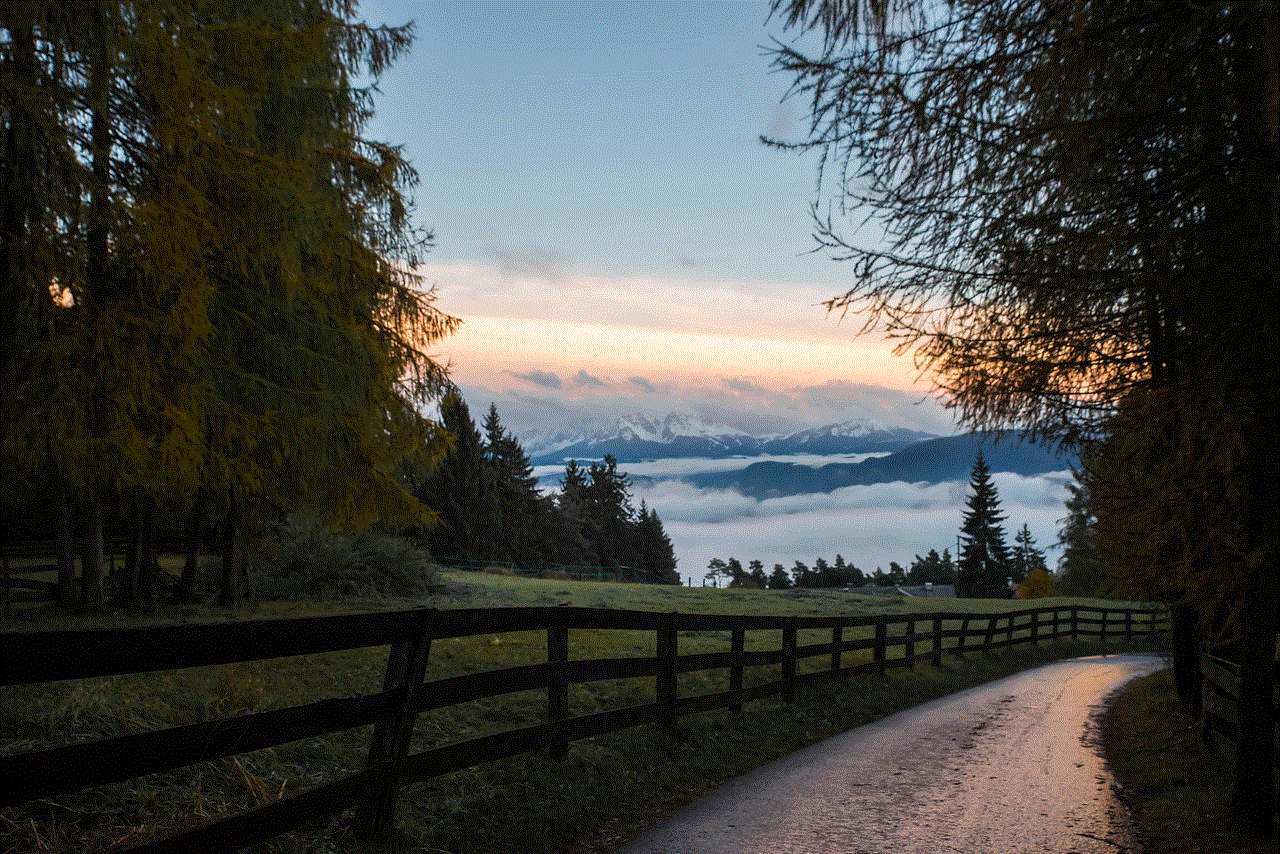
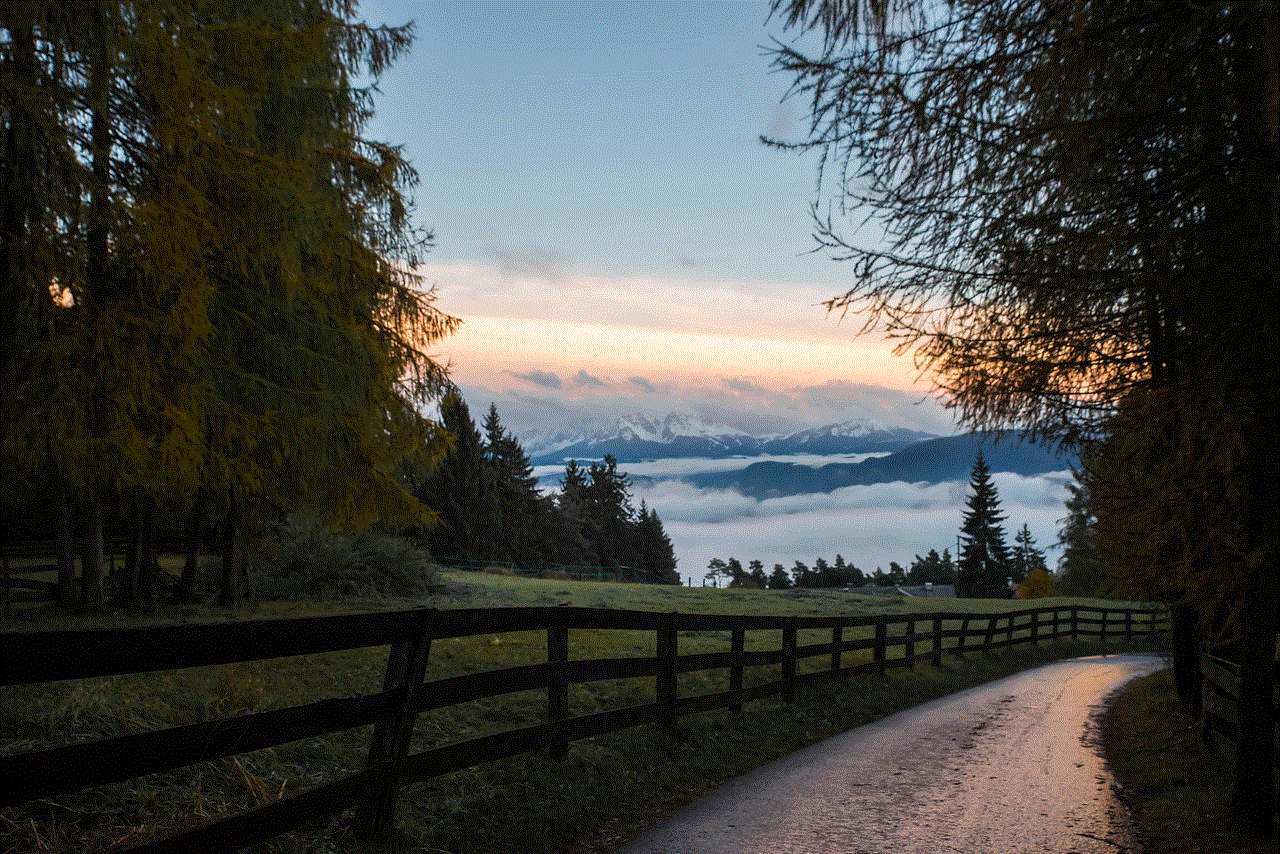
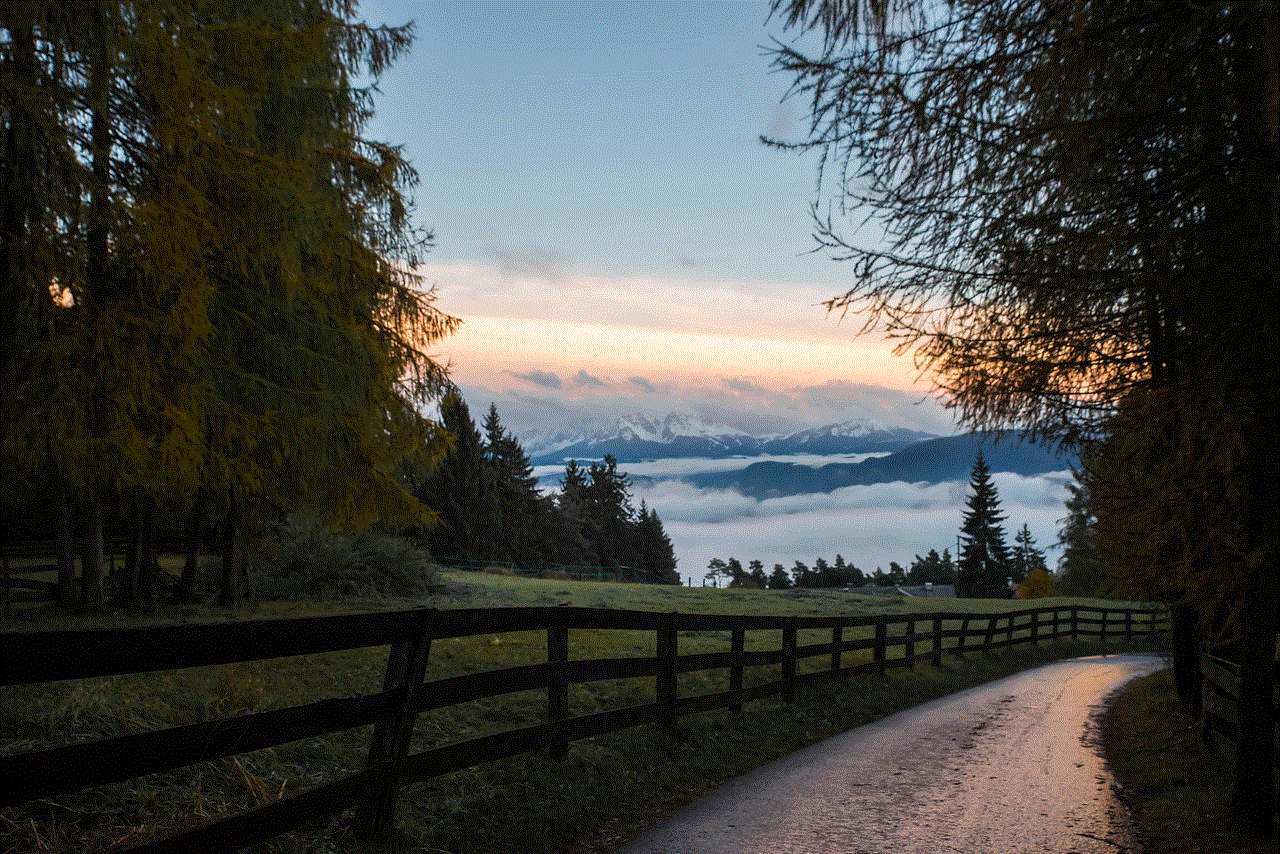
If you are unable to find their profile on your Instagram feed, you can also try searching for their username. If their profile appears in the search results, then it means that they have not blocked you. However, if you are unable to find their profile even after searching for their username, then it is possible that they have blocked you.
3. Look for previous conversations
If you have had previous conversations with the person on Instagram, you can check your messages to see if they are still there. If their profile picture and name are visible, then it means that they have not blocked you. However, if their profile picture and name have been replaced with a generic Instagram icon, then it is likely that they have blocked you.
4. Try tagging them in a post
Another way to know if someone has blocked you on Instagram is by tagging them in a post. If you are able to tag them and their name appears in the tag, then it means that they have not blocked you. However, if you are unable to tag them or their name does not appear in the tag, then it is likely that they have blocked you.
5. Check mutual friends
If you have mutual friends with the person, you can check their profile to see if they are still following the person who you think may have blocked you. If they are still following them, then it is likely that you have not been blocked. However, if they are no longer following the person, then it may be an indication that the person has blocked you.
6. Look for clues in comments and likes
Another way to know if someone has blocked you on Instagram is by looking for clues in comments and likes. If you are unable to see their comments or likes on other people’s posts, then it is possible that they have blocked you. However, this may not always be a reliable way to determine if someone has blocked you as they may have just stopped using Instagram or have changed their privacy settings.
7. Try following them
If you are unsure whether someone has blocked you on Instagram, you can try following them. If you are able to follow them and your follow request is accepted, then it means that they have not blocked you. However, if your follow request is not accepted, then it is likely that they have blocked you.
8. Use a third-party app
There are various third-party apps available that claim to help you know if someone has blocked you on Instagram. These apps use different methods such as analyzing your followers and following list, monitoring your interactions with the person, and checking for any changes in their profile. However, these apps may not always be accurate, and some of them may even violate Instagram’s terms of service.
9. Create a new account
If you have tried all the above methods and are still unsure if someone has blocked you, you can create a new Instagram account and try searching for their profile again. If their profile appears in the search results on your new account, then it means that they have blocked you on your previous account.
10. Ask a mutual friend
If you have a mutual friend with the person, you can also ask them if they are still able to see the person’s profile and posts. If they are able to see them, then it means that you have been blocked. However, if they are unable to see the person’s profile, it could mean that the person has either blocked both of you or has deleted their account.
What to do if someone has blocked you on Instagram?
If you have confirmed that someone has blocked you on Instagram, there are a few things you can do about it.
1. Respect their decision
First and foremost, it is important to respect the person’s decision to block you. While it may be frustrating and hurtful, everyone has the right to choose who they want to interact with on social media.
2. Try to understand why
If you are close to the person, you can try to understand why they may have blocked you. It could be due to a misunderstanding or a disagreement, and it is always better to address the issue and try to resolve it.
3. Move on
If you are not able to find a reason for being blocked, it is best to move on and not dwell on it. There are plenty of other people to connect with on Instagram, and it is not worth getting upset over someone who does not want to interact with you.
4. Block them back
If you feel the need to, you can also choose to block the person back. This will prevent them from being able to view your profile and posts, and it will also prevent them from sending you any messages or comments.



In conclusion, being blocked on Instagram can be a frustrating experience, but there are various ways to know if someone has blocked you. It is important to respect their decision and not take it personally. If you have been blocked, it is best to move on and focus on the positive connections on the platform.
