setting parental controls on ipad
Parental controls on iPads have become increasingly important in today’s digital age. With children having easy access to the internet and various apps, it is essential for parents to set up restrictions and filters to protect their children from inappropriate content. In this article, we will discuss the importance of setting parental controls on iPads, how to set them up, and the different options available for parents.
Why are parental controls necessary for iPads?
iPads are popular among children of all ages, with many schools incorporating them into their curriculum. While iPads can be a great learning tool, they also provide access to the internet and various apps, which can expose children to inappropriate content. This is where parental controls come in. They allow parents to monitor and restrict their child’s access to certain apps, websites, and content, ensuring they are safe while using the iPad.
Apart from keeping children safe from harmful content, parental controls also help in managing screen time. With the rise of digital devices, children are spending more time in front of screens, which can have negative effects on their physical and mental health. By setting time limits and scheduling screen time, parents can ensure that their children are not spending too much time on their iPads and are engaging in other activities.
How to set up parental controls on iPads?
Setting up parental controls on iPads is a straightforward process that can be done in a few simple steps. Here’s how you can do it:
Step 1: Go to the Settings app on your iPad.
Step 2: Tap on “Screen Time” from the list of options.
Step 3: If you have not set up a screen time passcode before, you will be prompted to do so. This passcode is different from your iPad’s passcode and is used to manage screen time and parental controls.
Step 4: Once you have set up the passcode, go to “Content & Privacy Restrictions.”
Step 5: Toggle on the “Content & Privacy Restrictions” button and enter your passcode.
Step 6: Here, you can choose the restrictions you want to apply based on your child’s age. For younger children, it is advisable to restrict access to explicit content, while older children can have more freedom with appropriate content.
Step 7: You can also set limits on app usage and web content by going to the “Allowed Apps” and “Content Restrictions” sections.
Step 8: Once you have set up the restrictions, you can choose to “Always Allow” or “Never Allow” specific apps or websites.
Step 9: You can also set up a Screen Time passcode for your child’s iPad, which will prevent them from changing the restrictions you have set.
Different options for parental controls on iPads
Apart from the built-in parental controls on iPads, there are also several third-party apps and software that offer additional features for parents to monitor and manage their child’s iPad usage. Let’s take a look at some of these options:
1. OurPact
OurPact is a popular parental control app that offers a variety of features, including screen time management, app blocking, and web filtering. Parents can set schedules for their child’s screen time, block specific apps, and restrict access to inappropriate websites. The app also has a feature called “Family Locator” that allows parents to track their child’s location in real-time.
2. Qustodio
Qustodio is another parental control app that provides a wide range of features to help parents manage their child’s iPad usage. With Qustodio, parents can set time limits, block apps and websites, and monitor their child’s online activity. The app also has a panic button that children can use in case of an emergency, which will send an alert to their parents.
3. Net Nanny
Net Nanny is a comprehensive parental control software that offers features like web filtering, screen time management, and social media monitoring. Parents can set up profiles for each child and customize the restrictions based on their age and needs. The software also has a feature called “Masking” that blocks inappropriate content even on private browsing tabs.
4. Norton Family
Norton Family is a well-known name in the cybersecurity industry, and their parental control software is no different. With Norton Family, parents can monitor their child’s online activity, set time limits, and block inappropriate content. The software also has a feature called “Location Supervision” that allows parents to track their child’s location in real-time.
5. Screen Time Labs
Screen Time Labs is an all-in-one parental control app that offers a wide range of features, such as screen time management, app blocking, and web filtering. Parents can also set up a reward system to encourage their child to follow the set restrictions. The app also has a feature called “Remote Control” that allows parents to manage their child’s screen time from their own device.
The importance of communicating with your child
While parental controls are essential for keeping children safe and managing their screen time, it is also crucial for parents to communicate with their child about internet safety. It is essential to explain to them why certain restrictions are in place and how to stay safe while using the internet. It is also crucial to have open and honest communication about any concerns or issues that may arise.
Another way to ensure that your child is using their iPad responsibly is by setting a good example. Children often mimic their parents’ behavior, and if they see their parents constantly on their phones or iPads, they are likely to do the same. It is important for parents to set boundaries for themselves and limit their own screen time to set a healthy example for their children.
In conclusion, parental controls on iPads are a necessary tool for keeping children safe and managing their screen time. With the rise of digital devices, it is crucial for parents to be vigilant and set up restrictions to protect their children from inappropriate content. By using the built-in parental controls on iPads or opting for third-party apps and software, parents can ensure that their child is using their iPad responsibly. However, communication and setting a good example are also essential in promoting healthy internet habits for children.
gps tracking watch for kids
GPS Tracking watches for kids have become increasingly popular in recent years as parents look for ways to keep their children safe and give themselves peace of mind. These watches are equipped with GPS technology, allowing parents to track their child’s location in real-time. They also come with a host of other features, such as calling and messaging capabilities, SOS buttons, and geofencing, making them an all-in-one solution for parents looking to keep tabs on their children’s whereabouts. In this article, we will explore the benefits, features, and considerations of GPS tracking watches for kids.
Benefits of GPS Tracking Watches for Kids
1. Ensure safety and security: One of the primary benefits of GPS tracking watches for kids is that they provide parents with a sense of security and peace of mind. With the ability to track their child’s location in real-time, parents can rest assured knowing where their child is at all times. This is particularly useful for busy parents who may not always be able to keep a constant eye on their children.
2. Easy communication: Most GPS tracking watches for kids come with calling and messaging capabilities, allowing parents to stay in touch with their child at all times. This is especially useful for emergencies or when the child needs to reach their parents quickly. These watches also come with an SOS button that the child can press in case of an emergency, triggering an immediate call to a designated number.
3. Geofencing: Many GPS tracking watches for kids come with geofencing capabilities, allowing parents to set up virtual boundaries for their child. If the child steps out of this boundary, the parent will receive an alert on their phone, ensuring that the child stays within a safe area. This feature is particularly useful for parents of young children who may wander off or for parents who want to monitor their child’s whereabouts during outdoor activities.



4. Track activity levels: Some GPS tracking watches for kids also come with fitness tracking capabilities, allowing parents to monitor their child’s activity levels. This can be a great way to encourage children to be more active and also to ensure that they are getting enough exercise.
5. Peace of mind for parents and children: GPS tracking watches can also provide peace of mind for children. For example, if a child gets lost or separated from their parents, they can simply press the SOS button on their watch, and their parents will be notified of their location. This can be a huge relief for both the child and the parent in a potentially stressful situation.
Features of GPS Tracking Watches for Kids
1. Real-time location tracking: As the name suggests, GPS tracking watches use GPS technology to track a child’s location in real-time. This means that parents can see their child’s exact location at any given time, making it easier to find them in case of an emergency.
2. Two-way calling: Most GPS tracking watches come with two-way calling capabilities, allowing children to call and receive calls from their parents or designated contacts. This feature ensures that children can always reach their parents when needed.
3. Messaging: In addition to two-way calling, many GPS tracking watches also come with messaging capabilities. This is a great way for children to communicate with their parents, especially in situations where making a call may not be possible or appropriate.
4. SOS button: The SOS button is a crucial feature of GPS tracking watches for kids. When pressed, it immediately sends a distress signal to the designated contacts, providing them with the child’s location and ensuring that help is on the way.
5. Geofencing: Geofencing is a feature that allows parents to set up virtual boundaries for their child. If the child steps out of this boundary, the parent will receive an alert on their phone, ensuring that the child stays within a safe area.
6. Fitness tracking: Some GPS tracking watches for kids also come with fitness tracking capabilities, allowing parents to monitor their child’s activity levels. This feature can be a great way to encourage children to be more active and maintain a healthy lifestyle.
7. Waterproof: Many GPS tracking watches for kids are waterproof, making them suitable for use during outdoor activities or in case of accidental contact with water.
8. Long battery life: GPS tracking watches for kids typically have a long battery life, ensuring that parents can stay connected with their child throughout the day without worrying about the watch running out of battery.
9. Sleek and durable design: These watches are designed to be worn by children, so they are often made with durable materials that can withstand the wear and tear of daily use. They also come in a range of colors and designs, making them attractive to kids.
10. Parental control: Some GPS tracking watches for kids come with parental control features, allowing parents to restrict certain functions of the watch, such as calling or messaging, during school hours or at bedtime.
Considerations When Choosing a GPS Tracking Watch for Kids
1. Age of the child: It is essential to consider the age of the child when choosing a GPS tracking watch. Younger children may benefit more from a simpler watch with basic features, while older children may need a watch with more advanced capabilities.
2. Size and comfort: It is important to choose a watch that fits comfortably on the child’s wrist. Some watches come with adjustable straps, making them suitable for children of different ages.
3. Battery life: As mentioned earlier, GPS tracking watches for kids typically have a long battery life. However, it is still important to consider the battery life when making a purchase, especially if the child will be wearing the watch for extended periods.
4. Ease of use: The watch should be user-friendly and easy for the child to operate independently. Complicated watches may be frustrating for children, defeating the purpose of having a GPS tracking watch in the first place.
5. Cost: GPS tracking watches for kids can vary in price, so it is important to set a budget and find a watch that fits within it. It is also important to consider any ongoing costs, such as monthly subscription fees for the GPS tracking service.
6. GPS accuracy: When choosing a GPS tracking watch, it is essential to ensure that the GPS technology used is accurate and reliable. This will ensure that parents can track their child’s location with precision.
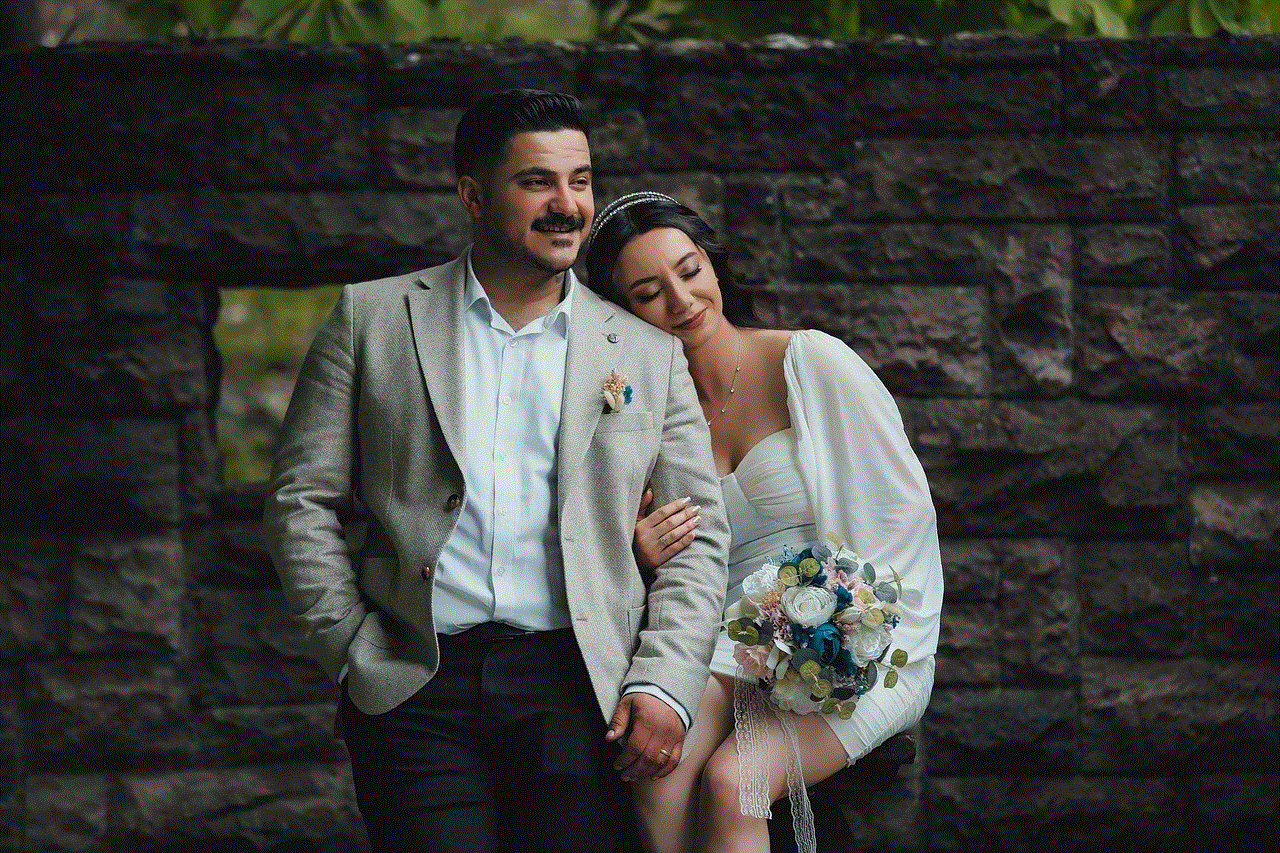
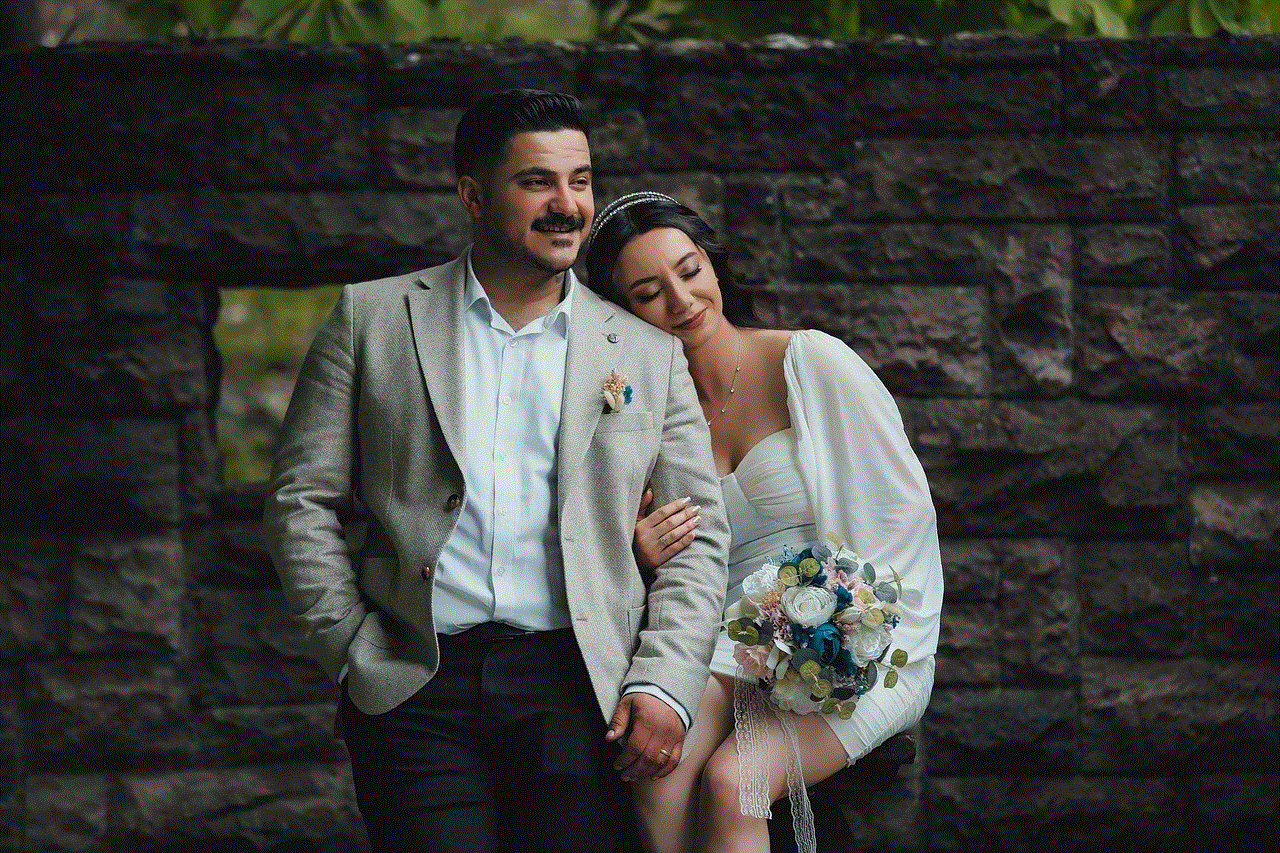
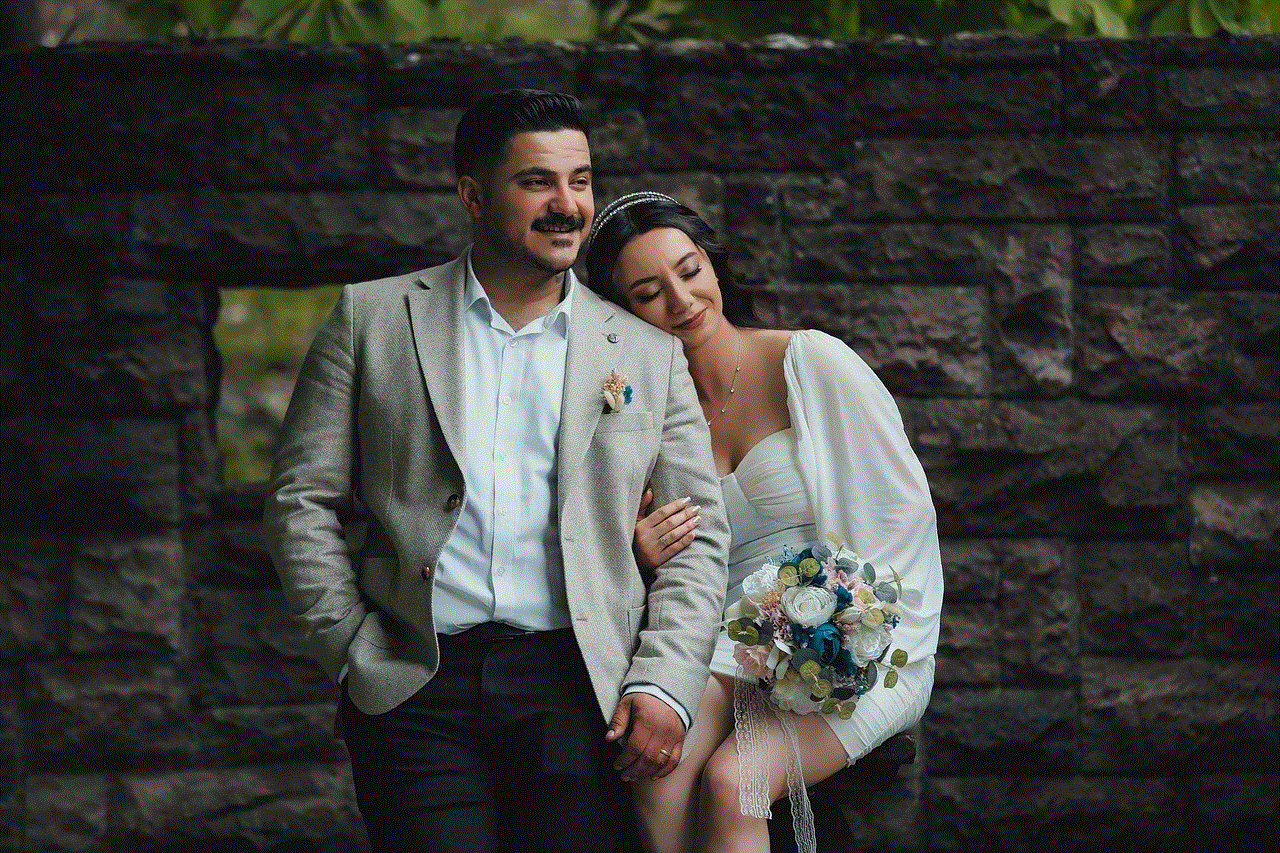
Conclusion
GPS tracking watches for kids provide an excellent solution for parents who want to keep their children safe and give themselves peace of mind. With real-time location tracking, calling and messaging capabilities, and other useful features, these watches offer a comprehensive solution for parents looking to monitor their child’s whereabouts. With the considerations mentioned above in mind, parents can choose the best GPS tracking watch for their child and rest assured knowing they are always connected and safe.
