should you block connections from
Title: Should You Block Connections from Certain IP Addresses?
Introduction:
In the digital age, where online security and privacy are paramount concerns, it is essential to take measures to protect your personal information and sensitive data. One such measure is blocking connections from certain IP addresses. This article aims to explore the concept of blocking connections from specific IP addresses, its benefits, limitations, and factors to consider before implementing this practice.
1. Understanding IP Addresses:
Before delving into the topic, it is crucial to grasp the concept of IP addresses. An Internet Protocol (IP) address is a unique numerical label assigned to each device connected to a computer network. It enables the identification and communication between devices within a network or on the internet.
2. The Role of IP Blocking:
Blocking connections from specific IP addresses involves preventing those addresses from accessing your network or website. This practice can be useful in mitigating cyber threats, preventing malicious activities, and safeguarding your digital assets.
3. Protection against Cyber Attacks:
By blocking connections from IP addresses associated with known sources of cyber threats, such as hackers or malicious bots, you can significantly reduce the risk of potential security breaches. This proactive measure acts as an additional layer of defense against various types of attacks, including DDoS attacks, malware infiltration, and brute-force attempts.
4. Prevention of Unauthorized Access:
Blocking connections from specific IP addresses can help prevent unauthorized access to your network or website. By blacklisting IP addresses linked to suspicious activity or unauthorized users, you can effectively deny them access, thereby safeguarding valuable information and sensitive data.
5. Geographic Restriction:
Blocking connections from IP addresses based on geographic locations is a common practice employed by organizations for various reasons. It can be used to comply with regional regulations, restrict access to certain content, or prevent unauthorized access from specific countries or regions.
6. Limitations of IP Blocking:
While IP blocking can be an effective security measure, it is not without its limitations. One significant drawback is the possibility of blocking legitimate users who share the same IP address as malicious actors. This situation can arise in cases of shared networks or when users connect through proxy servers.
7. Dynamic IP Addresses:
Another challenge with IP blocking is the prevalence of dynamic IP addresses. Internet Service Providers (ISPs) often assign dynamic IP addresses to their users, which means the IP address can change each time the user connects to the internet. Blocking a specific IP address may only provide temporary relief, as the user can obtain a different IP address and regain access.
8. Considerations before Blocking Connections:
Before implementing IP blocking, it is crucial to consider several factors. Firstly, thoroughly analyze the risks associated with specific IP addresses before blocking them. Additionally, consider implementing other security measures, such as firewalls and intrusion detection systems, to complement IP blocking.
9. Alternatives to IP Blocking:
For organizations concerned about blocking legitimate users or dealing with dynamic IP addresses, alternative security measures can be employed. These include implementing multi-factor authentication, using captchas, or utilizing machine learning algorithms to identify and mitigate potential threats.
10. Monitoring and Updating:
To ensure the effectiveness of IP blocking, it is essential to continuously monitor and update the list of blocked IP addresses. Regularly reviewing logs and analyzing patterns of malicious activities can help identify new threats and update the blocklist accordingly.
Conclusion:
Blocking connections from certain IP addresses can be an effective strategy to enhance online security and protect your network or website from cyber threats. However, it is essential to consider the limitations and potential impact on legitimate users before implementing this practice. By combining IP blocking with other security measures and continuously monitoring and updating the blocklist, organizations can establish a robust defense against malicious activities and unauthorized access.
j live them thats not
I apologize, but the keyword you provided does not form a complete sentence or phrase. Could you please provide a different keyword or provide more context?
how to see how many hours you have on roblox
Title: Tracking Your Gaming Journey: How to Check the Number of Hours You’ve Spent on Roblox
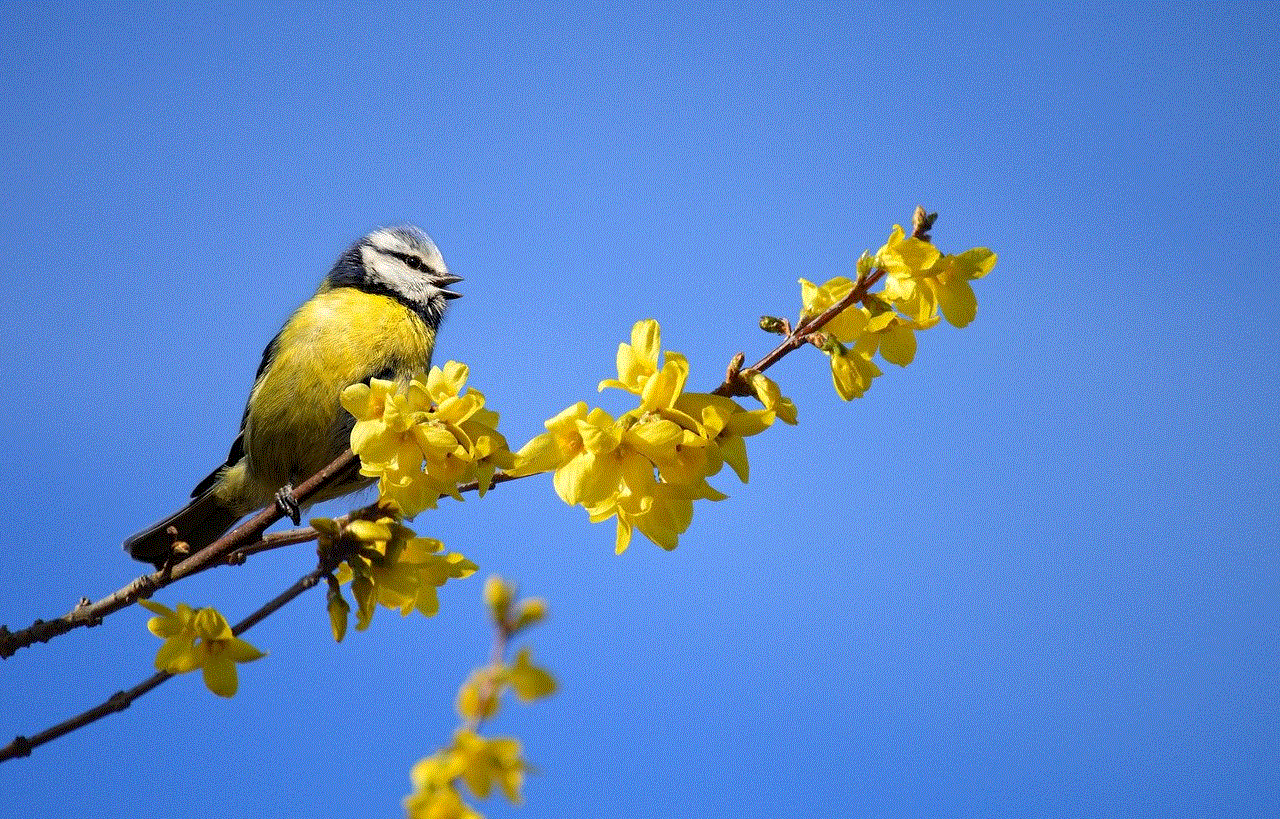
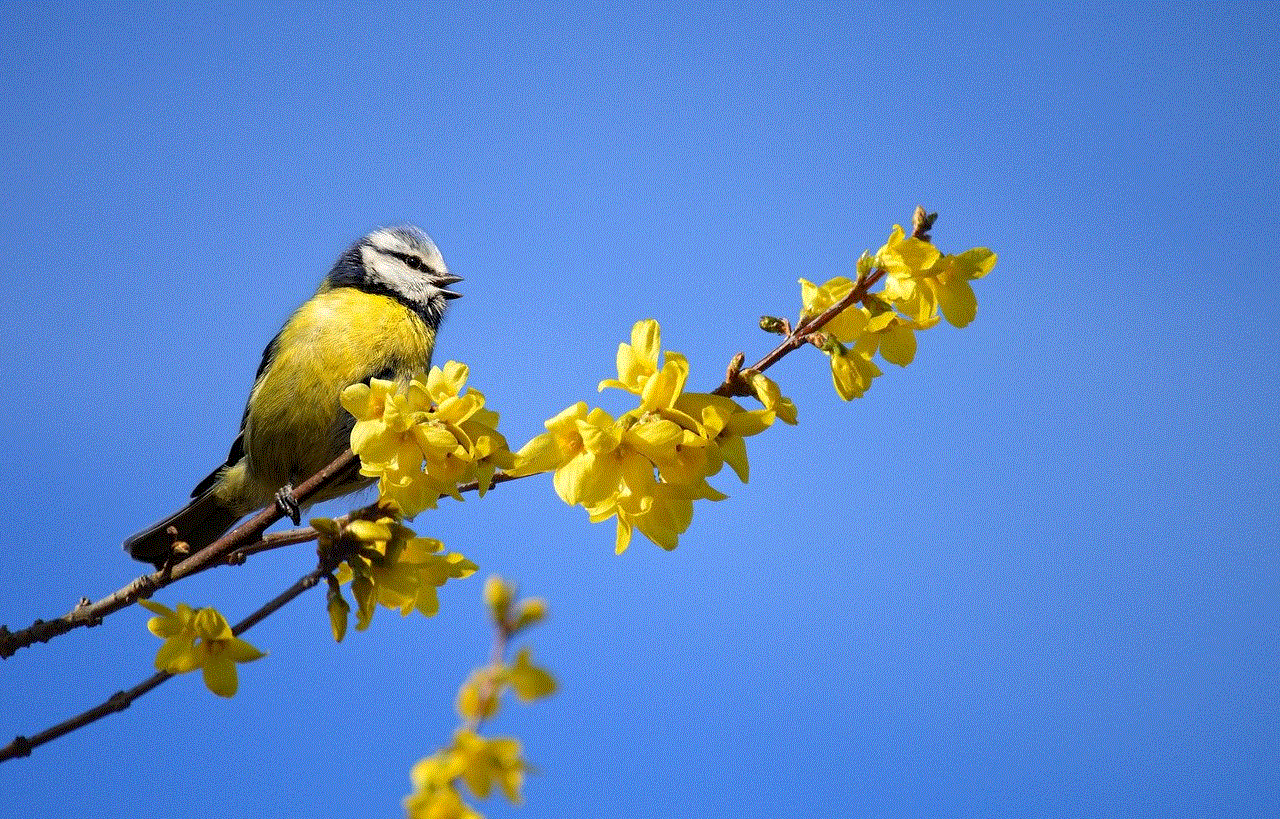
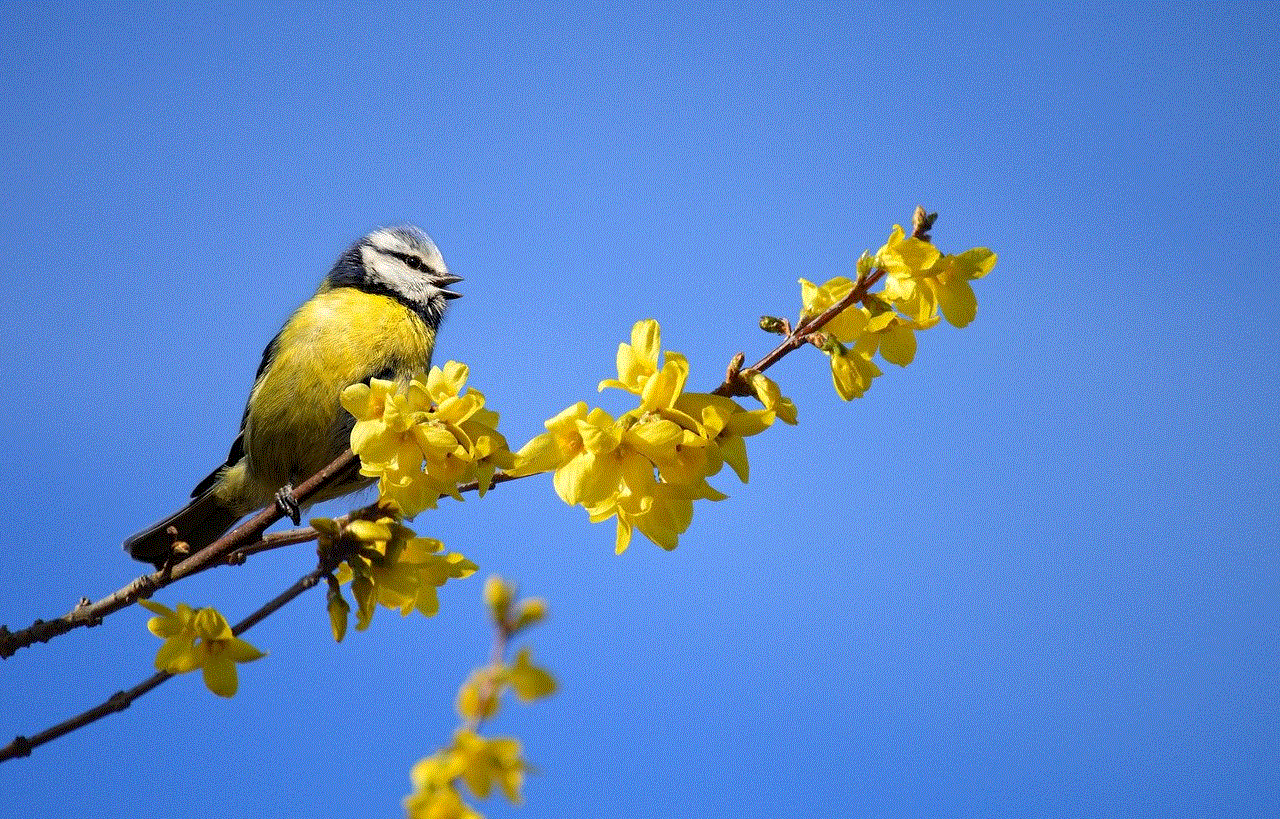
Introduction (Word Count: 150)
Roblox has become one of the most popular online gaming platforms, captivating millions of players worldwide. With its vast array of games and immersive experiences, it’s no wonder that players spend countless hours exploring, creating, and competing. However, have you ever wondered just how much time you’ve invested in this virtual world? In this article, we will explore different methods to check the number of hours you’ve spent on Roblox, allowing you to reflect on your gaming journey and perhaps set new goals for your future endeavors.
1. Utilizing the Roblox Profile (Word Count: 200)
The easiest and most direct way to check your hours on Roblox is by utilizing your profile. By accessing your profile, you can view various statistics, including the number of hours you’ve spent playing games on the platform. Additionally, the profile provides insights into your friends, badges, and other achievements, offering a comprehensive overview of your Roblox journey.
2. Exploring Third-Party Websites (Word Count: 250)
If you’re looking for a more in-depth analysis of your gaming hours, several third-party websites specialize in tracking Roblox gameplay. These websites often offer detailed statistics and additional features, such as comparing your playtime with friends, identifying your most played games, and even estimating the total value of Robux spent. Some popular options include RBXLeaks, RBXRank, and RBX.Market, among others.
3. Using Roblox+ Browser Extension (Word Count: 200)
For users who prefer a more integrated approach, the Roblox+ browser extension provides an efficient solution. This extension offers a wide range of features, including the ability to check your total hours spent on Roblox. Simply install the extension, log in to your Roblox account, and you’ll gain access to a wealth of information right at your fingertips.
4. Mobile Apps for On-the-Go Tracking (Word Count: 250)
If you’re constantly on the move but still want to keep tabs on your Roblox playtime, several mobile apps offer tracking and analytics tools. These apps allow you to monitor your hours, achievements, and more directly from your smartphone. Some popular choices include My Hours for Roblox, Roblox Stats, and Roblox Analytics.
5. Reflecting on Your Playtime (Word Count: 200)
Once you’ve obtained information about your Roblox playtime, take a moment to reflect on what this data means to you. Consider the hours you’ve spent, the games you’ve explored, and the friendships you’ve made along the way. Use this opportunity to set new goals, manage your time more effectively, or even delve into new gaming experiences within the Roblox community.
6. Setting Limits and Balancing Real-Life (Word Count: 250)
While it’s thrilling to immerse ourselves in the virtual world of Roblox, it’s essential to maintain a healthy balance between gaming and real-life responsibilities. Once you’ve assessed your playtime, consider setting limits that suit your lifestyle and commitments. Establishing a schedule allows you to enjoy Roblox while still dedicating time to other essential aspects of your life.
7. Embracing the Community (Word Count: 200)
Roblox is not only about individual gameplay but also about connecting with a vibrant community. Use your playtime data as a catalyst to interact with fellow Roblox enthusiasts. Join groups, participate in events, and engage in conversations that revolve around your favorite games. This way, you can enhance your overall gaming experience and build lasting friendships.
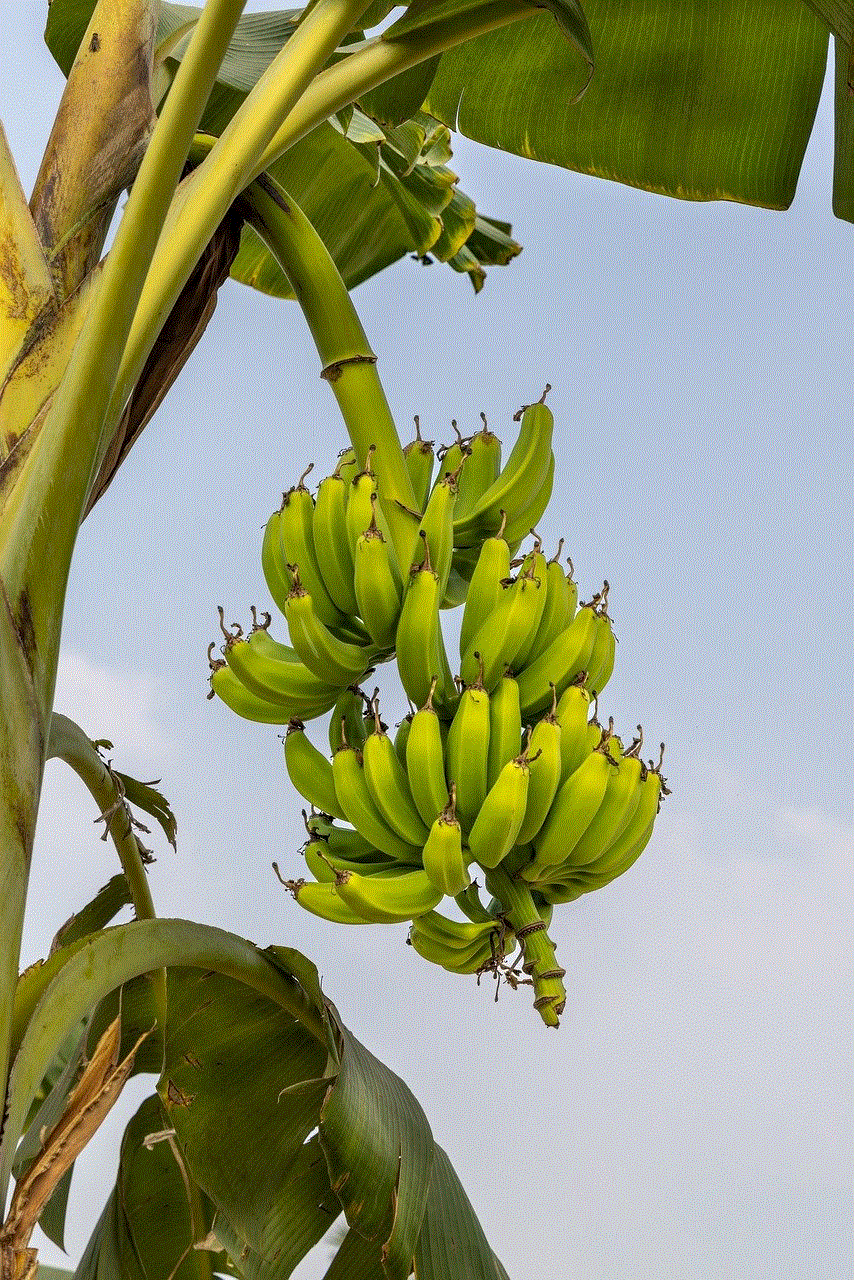
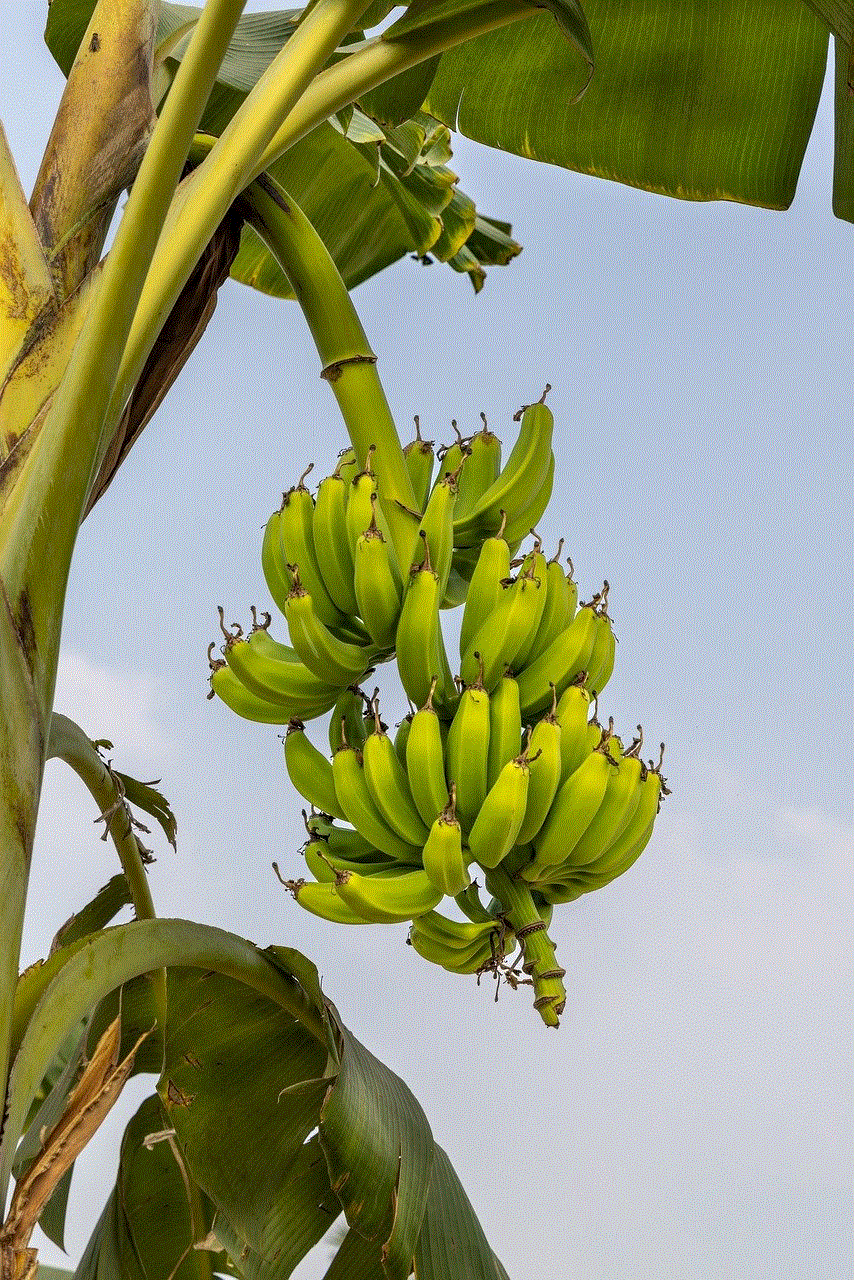
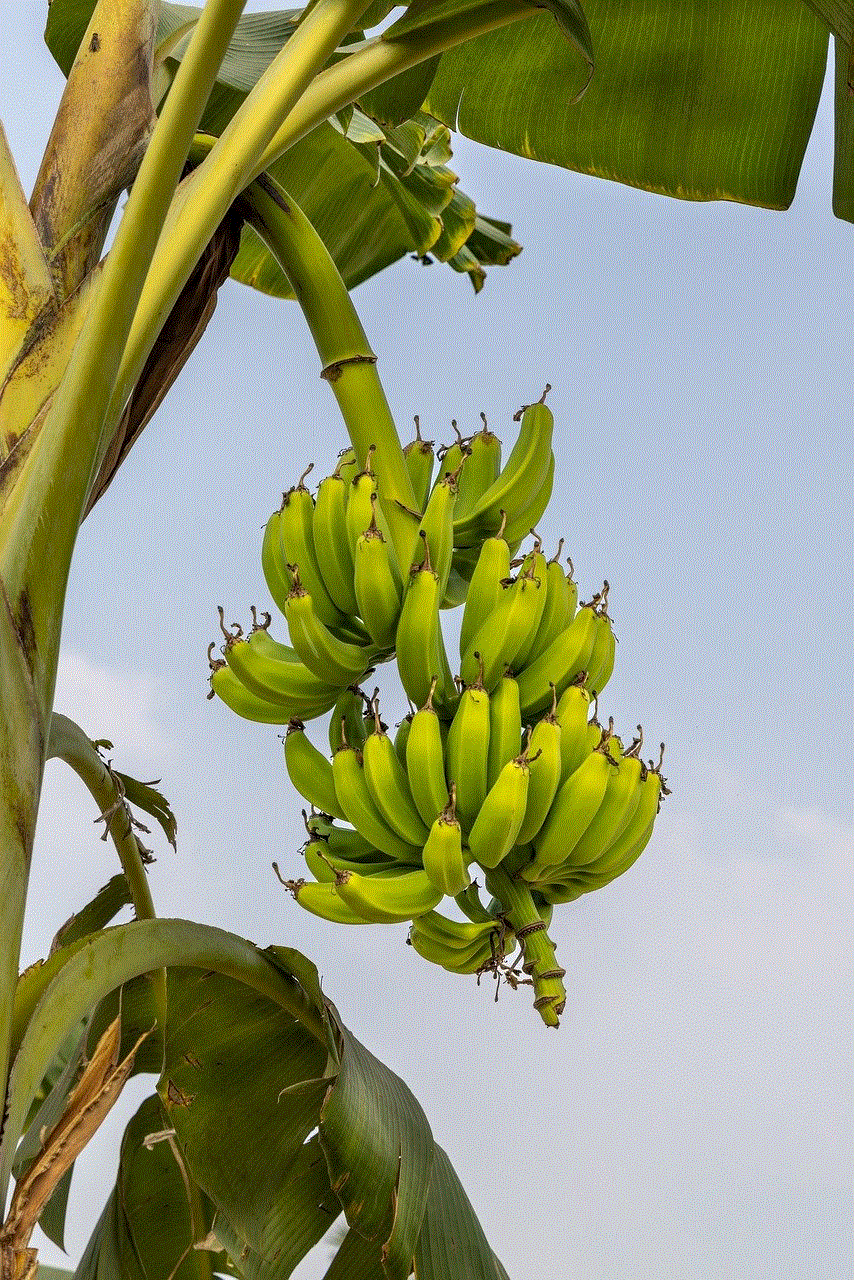
Conclusion (Word Count: 150)
Tracking the number of hours you’ve spent on Roblox can be a fascinating and insightful journey. Whether you choose to use the Roblox profile, third-party websites, browser extensions, or mobile apps, the process provides an opportunity for self-reflection and goal setting. By striking a balance between gaming and real-life commitments, you can make the most of your time within the Roblox community. So, take a moment to check your playtime, embrace the community, and continue exploring the vast universe of Roblox with a newfound perspective.
iphone social media apps
In today’s digital age, smartphones have become an essential part of our lives. Whether it’s for communication, entertainment, or socializing, these devices have revolutionized the way we connect with others. And what better way to stay connected than through social media apps? Among the most popular smartphones in the market, the iPhone stands out for its sleek design, powerful features, and user-friendly interface. In this article, we will explore some of the best social media apps available for the iPhone, allowing users to connect, share, and engage with their friends and followers.
1. Instagram: With over one billion monthly active users, Instagram is undoubtedly one of the most popular social media apps for iPhone users. This visually-driven platform allows individuals to share photos and videos, apply filters and edits, and engage with others through likes, comments, and direct messages. It’s a great platform for showcasing your creativity, following your favorite celebrities, and discovering new trends and ideas.
2. Facebook : As the largest social media platform globally, Facebook has also made its mark on the iPhone. The Facebook app offers a comprehensive experience, allowing users to post updates, photos, and videos, follow friends and pages, join groups, and even shop. With features like live streaming, events, and marketplace, Facebook remains a go-to app for socializing and connecting with others.
3. Twitter: Known for its concise and real-time updates, Twitter has become a favorite among iPhone users for sharing news, opinions, and engaging in conversations. The app allows users to follow and interact with people, brands, and organizations through tweets, retweets, likes, and direct messages. Twitter is an excellent platform for staying up to date with current events, connecting with influencers, and engaging in meaningful discussions.
4. Snapchat : If you’re looking for a more ephemeral and fun way to connect with friends, Snapchat is the app for you. This multimedia messaging app allows users to send photos and videos that disappear after being viewed. With features like filters, lenses, and augmented reality stickers, Snapchat offers a playful and creative platform for sharing moments and staying connected.
5. TikTok: One of the fastest-growing social media platforms, TikTok has taken the world by storm with its short-form videos. The app allows users to create and share 15 to 60-second videos set to music, showcasing their talents, humor, and creativity. With its engaging and addictive content, TikTok has become a favorite among iPhone users, especially the younger generation.
6. LinkedIn: While most social media apps focus on personal connections, LinkedIn is a platform dedicated to professional networking. With the LinkedIn app on your iPhone, you can create a professional profile, connect with colleagues and industry professionals, share updates and articles, and even search for job opportunities. LinkedIn is a valuable tool for building your professional network and enhancing your career prospects.
7. Pinterest: If you’re looking for inspiration or ideas, Pinterest is the perfect app to have on your iPhone. This visual discovery platform allows users to find and save ideas for various interests, including fashion, home decor, recipes, and more. With its intuitive interface and curated content, Pinterest is an excellent platform for planning projects, collecting inspiration, and discovering new trends.
8. Reddit: Known as the “front page of the internet,” Reddit is a community-based platform where users can explore, discuss, and share content on a wide range of topics. The official Reddit app for iPhone allows users to browse through various communities (called subreddits), post and comment on threads, and even participate in AMA (Ask Me Anything) sessions with celebrities and experts. Reddit is an excellent app for discovering niche communities and engaging in meaningful discussions.
9. WhatsApp : While not traditionally categorized as a social media app, WhatsApp has become an essential communication tool for iPhone users worldwide. This messaging app allows users to send text messages, make voice and video calls, and share photos, videos, and documents. With its end-to-end encryption and user-friendly interface, WhatsApp ensures secure and convenient communication with friends, family, and colleagues.



10. VSCO: For photography enthusiasts, VSCO is a must-have app on your iPhone. This photo editing and sharing app offer a wide range of filters, editing tools, and presets to enhance your photos and create stunning visuals. With its creative community and curated content, VSCO is an excellent platform for sharing your photography skills, discovering new techniques, and connecting with like-minded individuals.
In conclusion, social media apps have become an integral part of our daily lives, and with the iPhone’s powerful features and user-friendly interface, staying connected and sharing moments has never been easier. Whether you’re looking to share photos, engage in discussions, or explore new trends, the iPhone offers a wide range of social media apps to cater to every interest and need. From Instagram’s visually-driven platform to LinkedIn’s professional networking capabilities, these apps have revolutionized the way we connect, share, and engage with others in the digital age. So, grab your iPhone, download these social media apps, and start connecting with the world.
