smart watch android instructions
Smart watches have become an essential accessory for tech-savvy individuals who are always on the go. These wearable devices have transformed the way we interact with our smartphones and have become more than just a fashion statement. With advanced features and capabilities, smart watches have become a popular choice for people looking for a convenient and stylish way to stay connected. In this article, we will provide you with detailed instructions on how to use a smart watch with an Android device.
1. First and foremost, make sure that your smart watch is compatible with your Android device. Majority of the smart watches in the market today are designed to work with both Android and iOS devices, but it is always better to double-check before making a purchase.
2. Once you have ensured compatibility, the next step is to download the appropriate app for your smart watch on your Android device. Most smart watches come with a dedicated app that needs to be downloaded from the Google Play Store. This app is essential for setting up your smart watch and accessing its features.
3. After downloading the app, turn on your smart watch and pair it with your Android device via Bluetooth. You can usually find the pairing option under the ‘Settings’ menu on your smart watch.
4. Once the pairing is complete, you will be prompted to enter the necessary information such as your name, age, and other personal details. This information is important for tracking your fitness activities and providing you with accurate data.
5. After completing the setup process, you will be able to access the various features of your smart watch through the app on your Android device. Depending on the brand and model of your smart watch, you will have access to a variety of features such as notifications, fitness tracking, music control, and more.
6. One of the main features of a smart watch is its ability to display notifications from your Android device. You can customize which apps you want to receive notifications from and how you want them to be displayed on your smart watch. You can choose to receive notifications through vibrations, sound alerts, or simply view them on your watch face.
7. In addition to notifications, you can also respond to messages and calls directly from your smart watch. Most smart watches come with a microphone and speaker, allowing you to take calls without having to take out your phone from your pocket or bag.
8. Smart watches also come with fitness tracking features that allow you to monitor your physical activities such as steps taken, distance traveled, and calories burned. Some advanced smart watches also come with a heart rate monitor, sleep tracker, and other fitness metrics that can help you keep track of your health and fitness goals.
9. Another important feature of a smart watch is its ability to control your Android device’s music player. You can use your smart watch to play, pause, and skip songs without having to take out your phone from your pocket. This feature comes in handy when you are working out or on a run and want to change your music without interrupting your activity.
10. Most smart watches also come with a GPS feature, which allows you to track your location and provides you with navigation guidance. This feature is particularly useful when you are traveling or exploring new places.
11. In addition to these primary features, smart watches also come with a range of other features such as weather updates, alarms, reminders, and more. You can customize these features according to your preferences and needs.
12. It is important to note that using these features on your smart watch may consume a significant amount of battery. Make sure to keep your smart watch charged at all times, especially if you are planning to use it for fitness tracking or navigation.
13. Smart watches also allow you to customize your watch face according to your style and mood. You can choose from a variety of watch faces available on the app or even create your own watch face using photos from your phone.
14. Some smart watches also come with the option to add additional apps to your watch. These apps can provide you with more features and functionalities, making your smart watch even more useful.
15. When not in use, make sure to switch off your smart watch to conserve battery life. This is especially important if you are not planning to use your watch for an extended period.
16. It is recommended to regularly update the software on your smart watch to ensure that it is running smoothly and has the latest features and bug fixes.
17. If you are planning to use your smart watch while swimming or in the shower, make sure that it is waterproof. Not all smart watches are designed to be water-resistant, so it is important to check the specifications before exposing it to water.
18. In case you face any issues with your smart watch, refer to the user manual or contact customer support for assistance. Most smart watch manufacturers provide detailed instructions on troubleshooting common problems.
19. Lastly, it is important to regularly clean and maintain your smart watch to keep it in good condition. Use a soft cloth to wipe the screen and the band regularly to remove any dust or dirt.
In conclusion, smart watches have become an integral part of our daily lives, providing us with convenience, style, and advanced features. With the right instructions and proper usage, you can make the most out of your smart watch and stay connected at all times. Keep in mind the tips mentioned in this article, and you will be able to use your smart watch with your Android device seamlessly.
how to get around screentime
How to Get Around Screen Time: Finding a Balance in a Digital World
Introduction
In today’s digital age, screen time has become an integral part of our daily lives. From smartphones and tablets to computers and televisions, screens are everywhere, offering a constant stream of information and entertainment. However, excessive screen time can have detrimental effects on our physical and mental health, as well as our productivity. In this article, we will explore various strategies and techniques to help you get around screen time and find a healthy balance in a digital world.
Understanding Screen Time
Before we dive into the strategies, it’s important to understand what screen time entails. Screen time refers to the amount of time spent in front of a screen, including smartphones, tablets, computers, televisions, and gaming devices. While screens can provide numerous benefits, such as educational resources and communication tools, excessive screen time can lead to negative consequences, such as sedentary behavior, sleep disturbances, and reduced cognitive abilities.
The Impact of Excessive Screen Time
Excessive screen time can have several detrimental effects on our overall well-being. First and foremost, it promotes a sedentary lifestyle, leading to physical health issues like obesity, heart disease, and musculoskeletal disorders. Moreover, excessive screen time often replaces physical activities, reducing the time spent outdoors and engaging in social interactions. Additionally, extended screen time, especially before bedtime, can disrupt our sleep patterns, leading to insomnia and other sleep disorders.
Furthermore, excessive screen time can negatively affect our mental health. Studies have shown that heavy screen use is associated with an increased risk of anxiety, depression, and stress. The constant exposure to social media and online platforms can also contribute to feelings of inadequacy, low self-esteem, and social isolation. Additionally, excessive screen time can impair our cognitive abilities, including attention span, memory, and critical thinking skills.
Strategies to Reduce Screen Time
Now that we understand the impact of excessive screen time, let’s explore some effective strategies to get around it and find a healthy balance in a digital world.
1. Set Screen Time Limits: Establish clear boundaries for yourself and your family members. Use the built-in screen time management features available on devices to set daily limits and enforce them.
2. Create Tech-Free Zones: Designate certain areas in your home, such as the dining table or bedroom, as tech-free zones. This helps create a healthier separation between screen time and other activities.
3. Practice Digital Detox: Take regular breaks from screens by scheduling “digital detox” periods. Use this time to engage in physical activities, spend time with loved ones, or pursue hobbies that don’t involve screens.
4. Explore Offline Activities: Rediscover the joy of offline activities, such as reading books, playing board games, gardening, or pursuing creative endeavors like painting or writing.
5. Establish a Bedtime Routine: Create a bedtime routine that doesn’t involve screens. Avoid using screens for at least an hour before bed, as the blue light emitted by screens can disrupt your sleep patterns.
6. Engage in Physical Activities: Prioritize physical activities and outdoor playtime. Regular exercise not only helps counteract the sedentary nature of screen time but also promotes overall physical and mental well-being.
7. Encourage Face-to-Face Interactions: Foster meaningful face-to-face interactions by scheduling regular family gatherings, game nights, or outings with friends. This helps to reduce reliance on digital communication and build stronger relationships.
8. Find Offline Hobbies: Discover new hobbies or revive old ones that do not involve screens. Engage in activities like cooking, knitting, painting, or playing a musical instrument to keep yourself entertained and occupied.
9. Practice Mindfulness: Incorporate mindfulness techniques into your daily routine to help you become more aware of your screen time habits. Mindfulness can help you recognize when you’re mindlessly scrolling and encourage you to make healthier choices.
10. Be a Positive Role Model: Lead by example and demonstrate healthy screen time habits to your family and friends. Children often mimic the behaviors they observe, so it’s crucial to set a positive example for them.
Conclusion
In conclusion, screen time has become an integral part of our lives, but excessive use can have detrimental effects on our physical and mental well-being. By implementing strategies such as setting screen time limits, creating tech-free zones, and practicing digital detox, we can find a healthier balance in a digital world. Remember, it’s essential to prioritize physical activities, engage in offline hobbies, and foster face-to-face interactions. By taking control of our screen time, we can lead healthier, more balanced lives in this digital age.
do not disturb light with remote
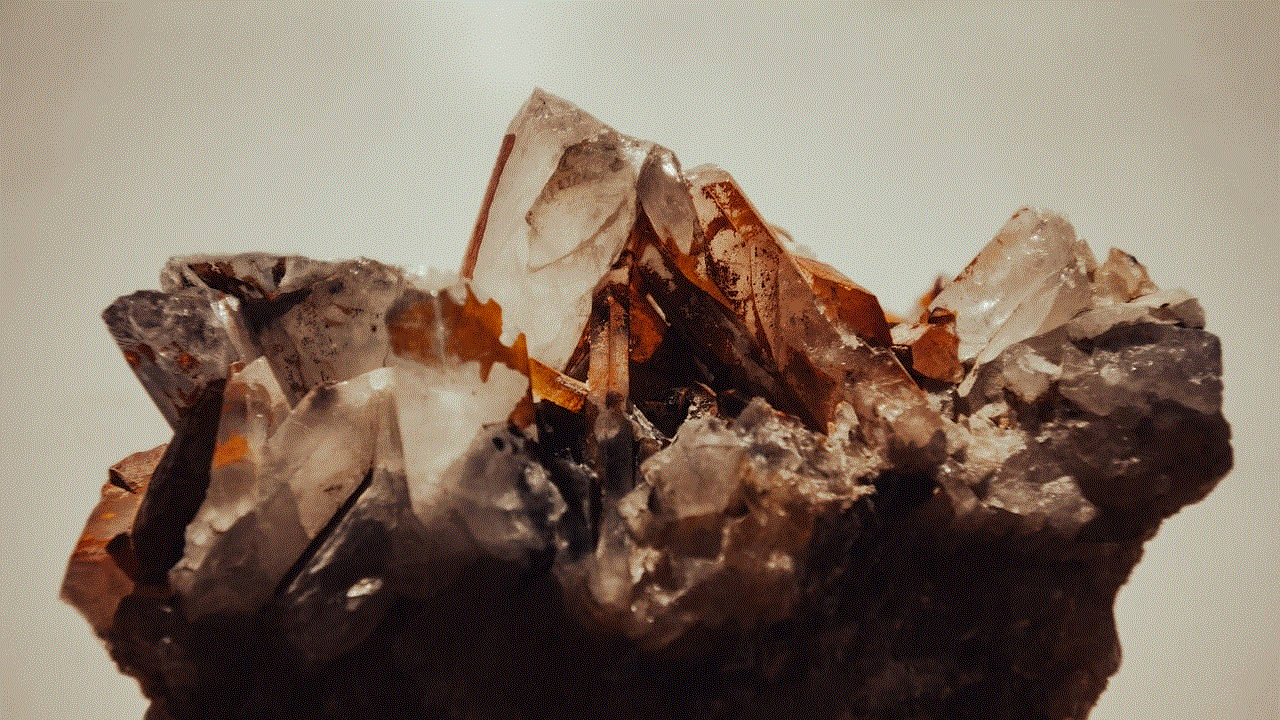
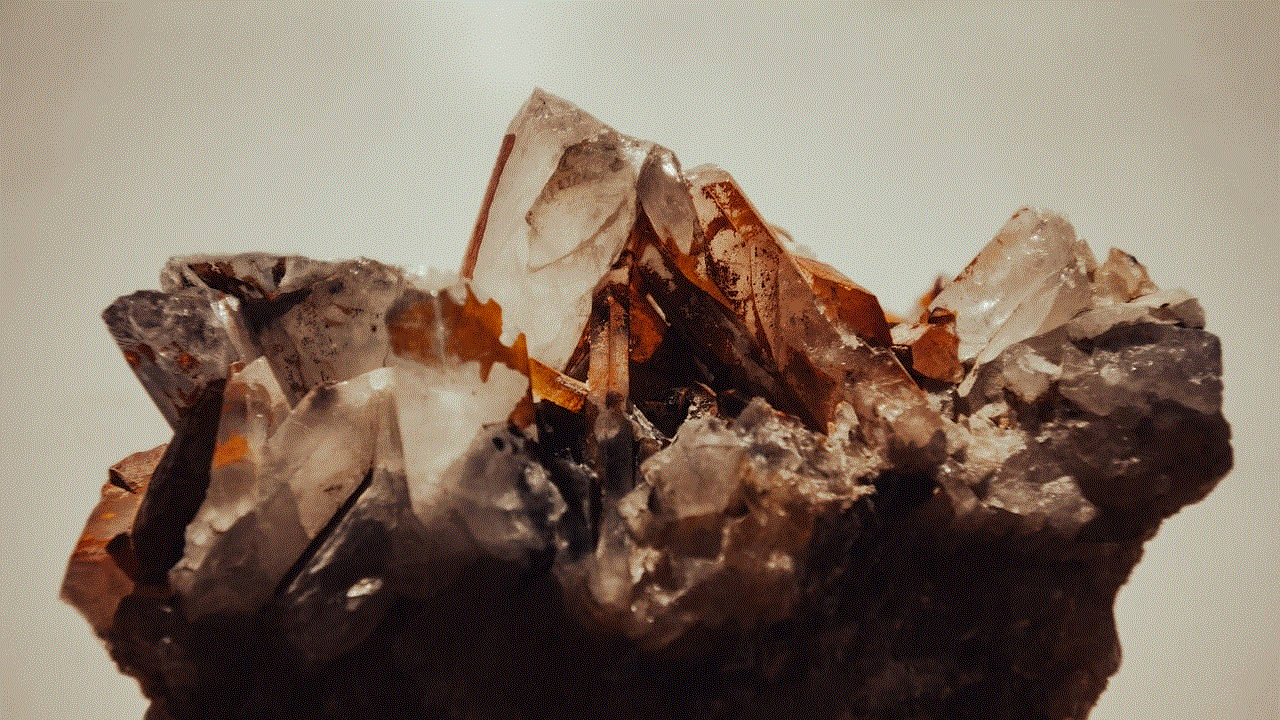
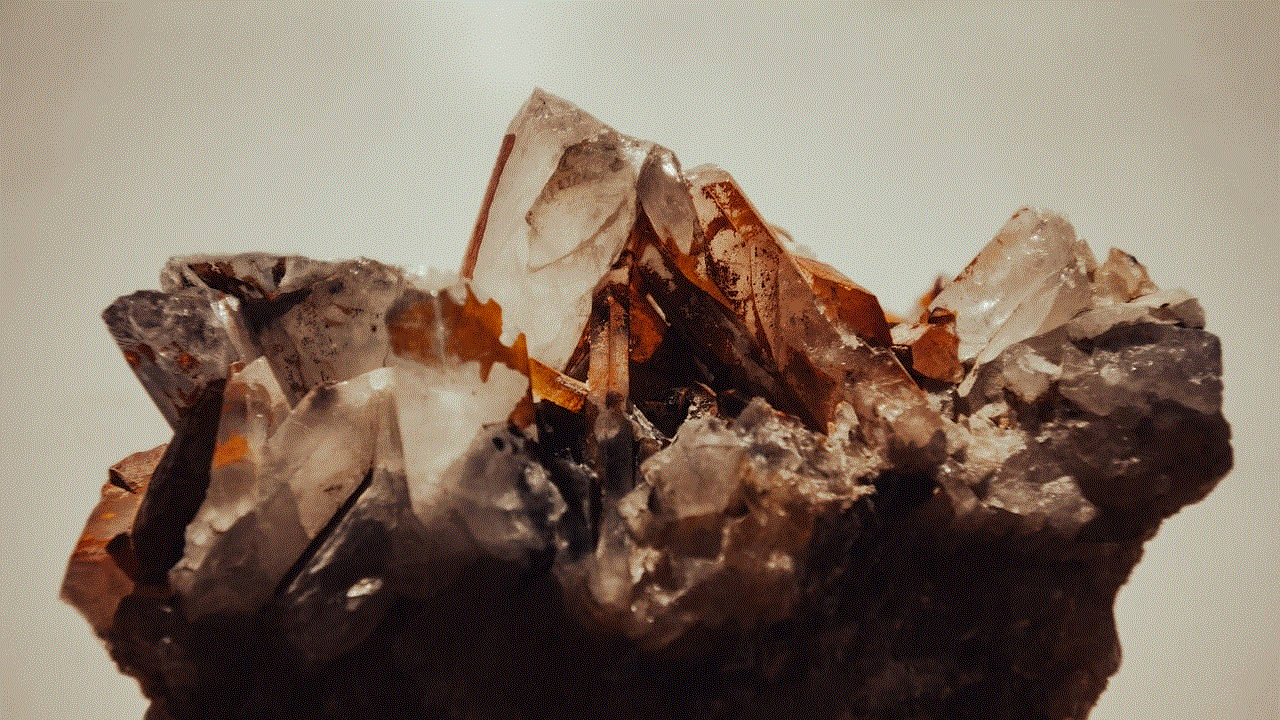
Title: The Convenience of Do Not Disturb Light with Remote: Enhancing Privacy and Productivity
Introduction (approx. 200 words)
——————————————-
In today’s fast-paced and interconnected world, maintaining privacy and productivity can be a real challenge. Whether you are working from home, studying, or simply trying to relax, interruptions can disrupt your flow and hinder your progress. This is where the concept of a “Do Not Disturb” light with remote control comes in. In this article, we will explore the benefits and functionalities of this innovative device, highlighting how it can enhance both privacy and productivity.
1. Understanding the Basics of a Do Not Disturb Light (approx. 200 words)
————————————————————————
A Do Not Disturb light is a device designed to signal to others when you need uninterrupted time to focus. It acts as a visual indicator, notifying individuals nearby that you are not available for interruptions. The light can be mounted on a wall, door, or desk, and is typically equipped with a remote control for ease of use.
2. How Does a Do Not Disturb Light Work? (approx. 250 words)
—————————————————————–
A Do Not Disturb light operates on a simple principle. Once activated, the light emits a bright, easily noticeable signal that indicates your unavailability. The light can be customized to display different colors or patterns, depending on your preference or the urgency of your situation. The remote control allows you to conveniently switch the light on or off without having to manually approach it every time.
3. Benefits of Using a Do Not Disturb Light with Remote (approx. 300 words)
—————————————————————————
Using a Do Not Disturb light with a remote control offers several advantages. Let’s explore some of the key benefits:
3.1 Enhanced Privacy:
– The light acts as a clear visual signal, reducing the likelihood of interruptions and respecting your boundaries.
– Co-workers, family members, or roommates can easily recognize when you are occupied, preventing unnecessary distractions.
3.2 Improved Productivity:
– By minimizing distractions, a Do Not Disturb light allows you to maintain focus, resulting in increased productivity and efficiency.
– It helps establish a work-life balance by enabling you to set clear boundaries between personal and professional time.
3.3 Better Time Management:
– With a Do Not Disturb light, you can allocate specific time slots for uninterrupted work or study, improving time management skills.
– Colleagues or family members can plan their interactions accordingly, reducing the chances of interrupting your workflow.
4. Features and Customization Options (approx. 350 words)
———————————————————
Do Not Disturb lights come with various features and customization options, allowing users to tailor the device to their specific needs. Some notable features include:
4.1 Remote Control Functionality:
– The remote control enables you to activate or deactivate the light from a distance, providing convenience and flexibility.
– It eliminates the need to physically approach the light each time you want to switch it on or off.
4.2 Light Color and Intensity Options:
– Many Do Not Disturb lights offer different color options, such as red, green, or amber, to represent the urgency or type of activity you are engaged in.
– The intensity of the light can also be adjusted, ensuring it is visible but not overly distracting.
4.3 Integration with Smart Home Systems:
– Some advanced Do Not Disturb lights can be integrated with smart home systems, allowing you to control them through voice commands or smartphone apps.
– This integration provides an additional layer of convenience and automation.



4.4 Scheduling and Timers:
– Certain models of Do Not Disturb lights allow you to set schedules or timers, automatically activating or deactivating the light at specified times.
– This feature is particularly useful for individuals with fixed work or study routines.
5. Applications in Different Settings (approx. 350 words)
——————————————————-
Do Not Disturb lights with remote control functionality find applications in various settings, including:
5.1 Home Offices:
– When working remotely, a Do Not Disturb light can help create a professional environment and prevent distractions from family members or roommates.
– It serves as a visual cue for others to respect your working hours.
5.2 Shared Workspaces:
– In shared workspaces or coworking environments, a Do Not Disturb light can help establish boundaries between individuals or teams.
– It promotes a respectful and productive work culture.
5.3 Educational Institutions:
– Do Not Disturb lights can be useful in classrooms or study areas, where students require uninterrupted concentration.
– They enable teachers or professors to signal when they are engaged in focused tasks, discouraging interruptions from students.
5.4 Healthcare Settings:
– In hospitals or clinics, a Do Not Disturb light can help medical professionals indicate when they are attending to critical patient needs or engaged in important procedures.
– It minimizes disturbances, ensuring patient safety and privacy.
6. Factors to Consider When Choosing a Do Not Disturb Light (approx. 300 words)
——————————————————————————
When selecting a Do Not Disturb light with remote control functionality, certain factors should be considered:
6.1 Range and Signal Strength:
– Ensure that the remote control has an adequate range to operate the light from your desired distance.
– Check for a strong and reliable signal that can penetrate walls or doors if necessary.
6.2 Power Source and Battery Life:
– Determine whether the light operates on batteries, a power adapter, or a combination of both.
– Consider battery life and the availability of rechargeable options to avoid frequent replacements or interruptions.
6.3 Customization Options:
– Look for a Do Not Disturb light that offers a range of customization options, such as different light colors, intensity levels, or scheduling features.
– Consider your specific needs to find a device that caters to your requirements.
6.4 Installation and Mounting:
– Consider the ease of installation and mounting options provided by the Do Not Disturb light.
– Ensure it can be easily mounted on walls, doors, or desks, depending on your preferences.
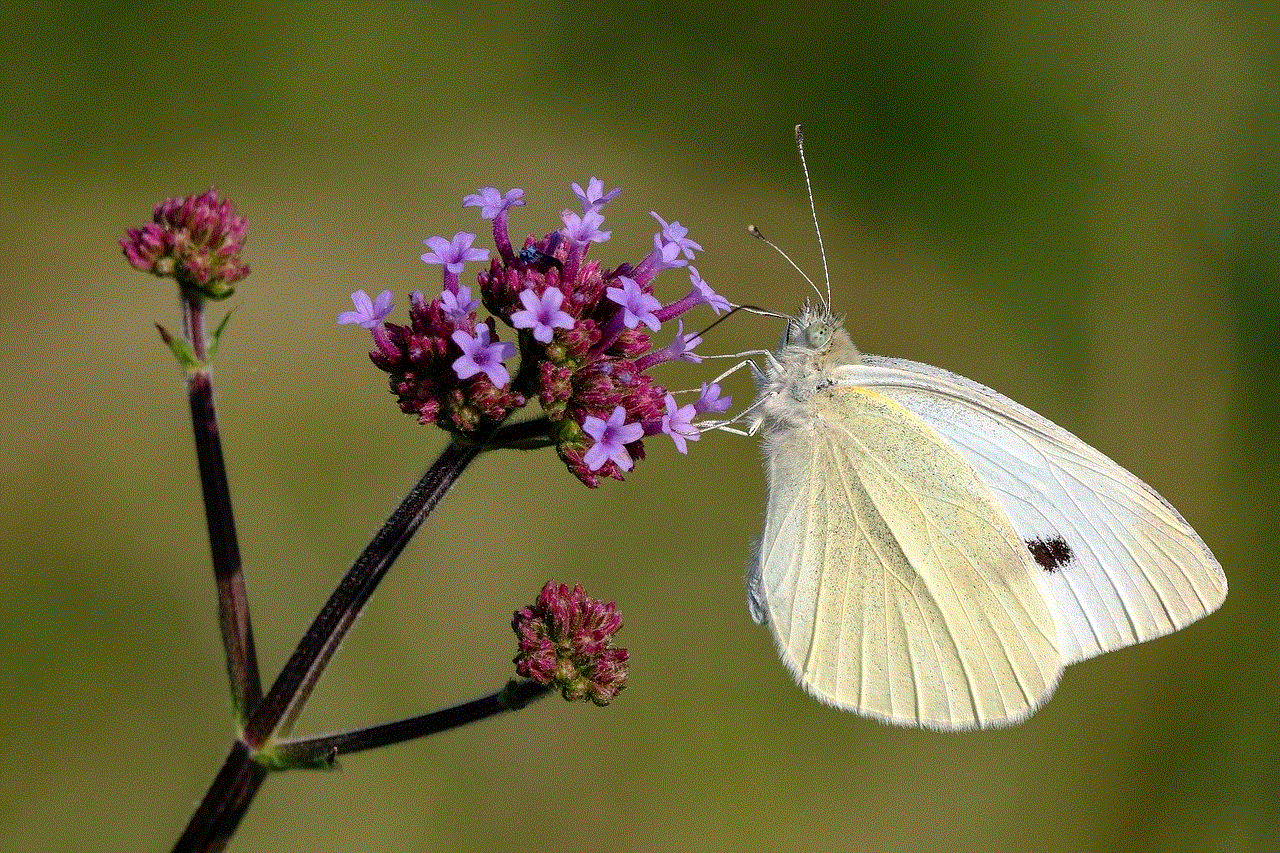
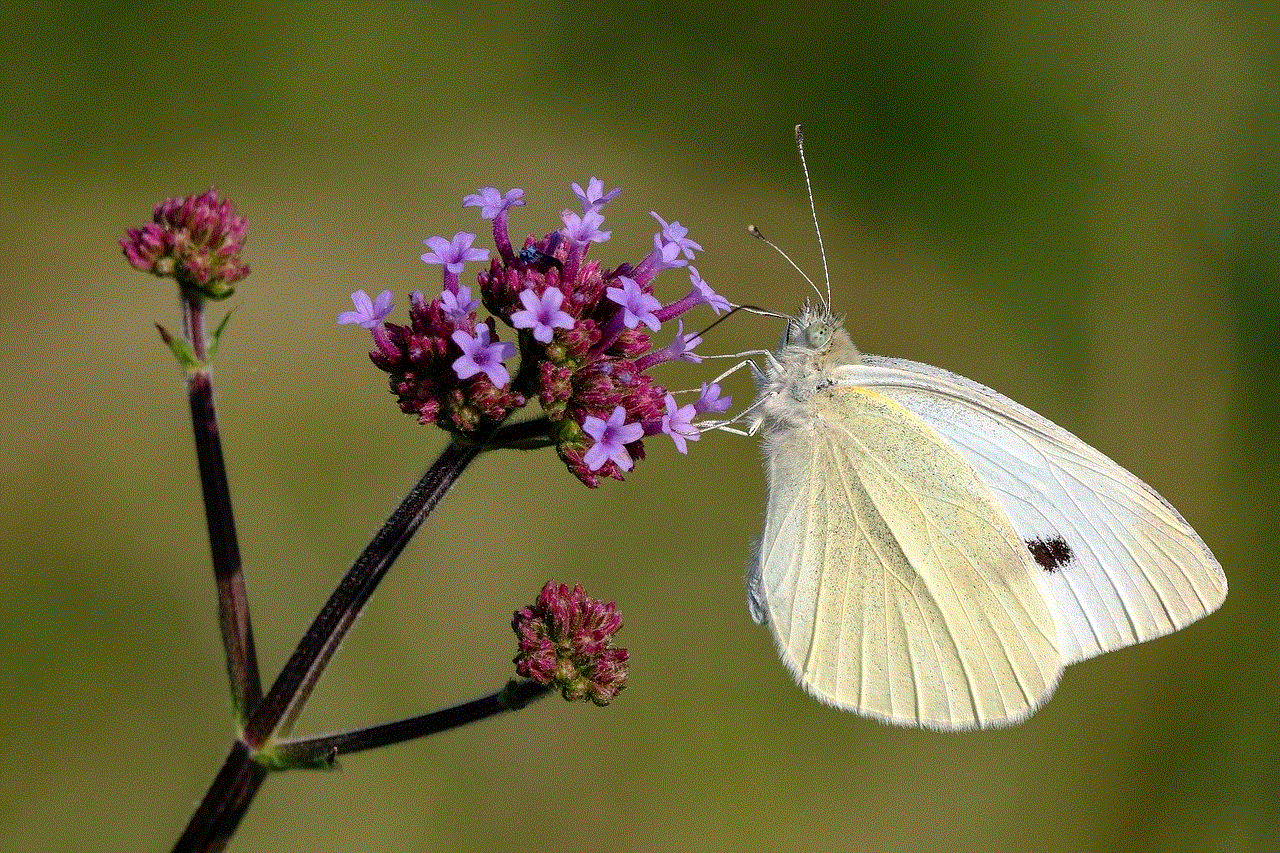
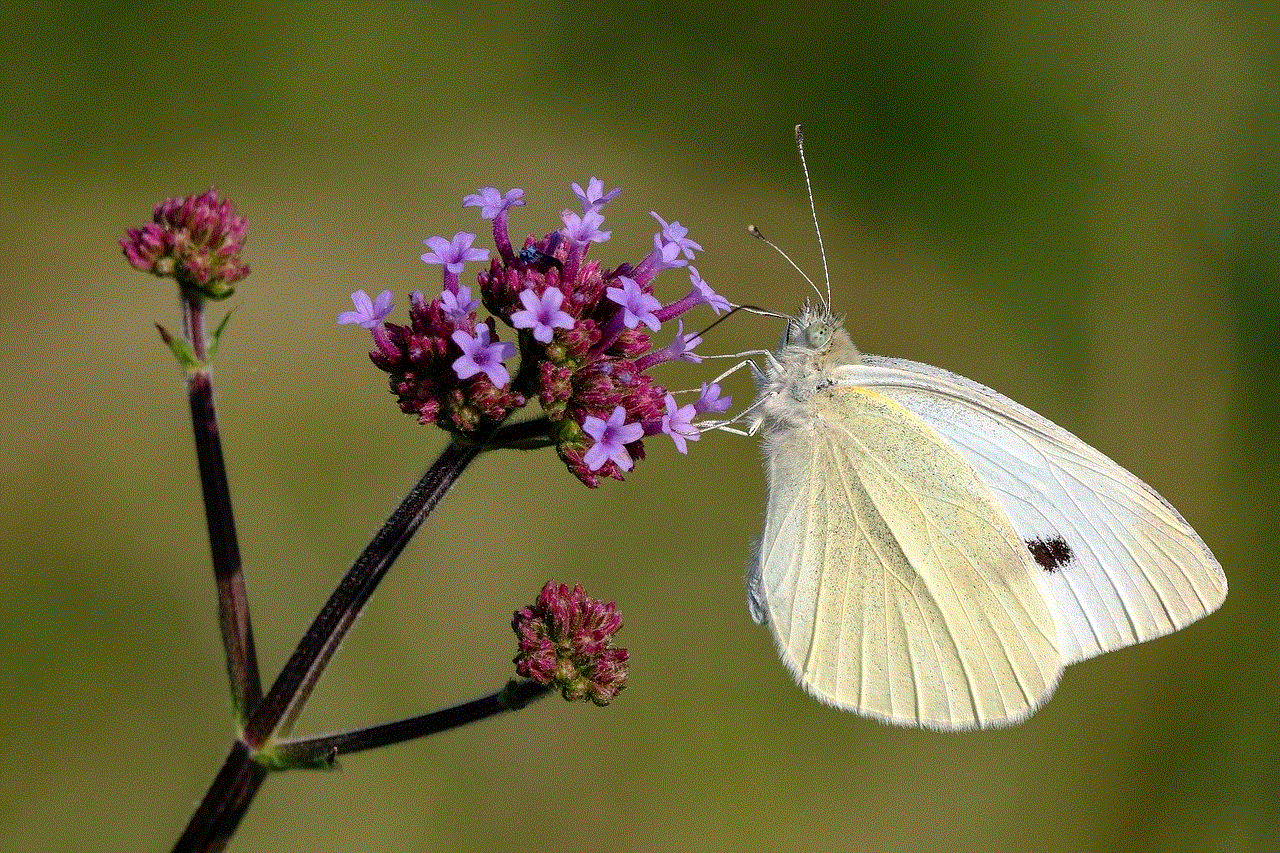
Conclusion (approx. 200 words)
——————————–
A Do Not Disturb light with remote control functionality is an innovative solution to the challenges of maintaining privacy and productivity in today’s fast-paced world. By providing a clear visual signal, this device allows individuals to establish boundaries and minimize interruptions. Whether used in home offices, shared workspaces, educational institutions, or healthcare settings, a Do Not Disturb light enhances privacy, improves productivity, and contributes to a more focused and efficient working or studying environment. When selecting a Do Not Disturb light, consider factors such as range, customization options, power source, and ease of installation. With the right device, you can take control of your surroundings and create an environment conducive to concentration and uninterrupted work or study. Embrace the convenience and benefits of a Do Not Disturb light with remote control, and unlock your full potential in a world full of distractions.
