standalone smartwatch without phone
In today’s fast-paced world where technology is constantly evolving, smartwatches have become an integral part of our lives. These small wearable devices have revolutionized the way we interact with our smartphones, allowing us to stay connected and access information at our fingertips. However, the dependency on smartphones has always been a drawback for smartwatches. But what if you could have a standalone smartwatch without the need for a phone? In this article, we will explore the concept of standalone smartwatches and discuss their features, benefits, and potential impact on our daily lives.
A standalone smartwatch is a device that can function independently without the need for a smartphone. It has its own SIM card slot and cellular connectivity, allowing users to make calls, send messages, and access the internet directly from their wrists. Unlike traditional smartwatches that rely on Bluetooth connectivity with a paired smartphone, standalone smartwatches offer a new level of freedom and convenience.
One of the key advantages of standalone smartwatches is the ability to make phone calls directly from the device. By inserting a SIM card, users can make and receive calls without the need for a smartphone. This can be particularly useful in situations where carrying a phone is not feasible or convenient, such as during workouts or outdoor activities. Users can simply leave their phones behind and rely solely on their smartwatches to stay connected.
In addition to phone calls, standalone smartwatches also allow users to send and receive messages. Whether it’s SMS or instant messaging apps like WhatsApp or Messenger, users can stay in touch with friends and family without having to reach for their phones. This feature is particularly beneficial for those who want to stay connected but don’t want the distraction of constantly checking their phones.
Another significant advantage of standalone smartwatches is the ability to access the internet. With built-in cellular connectivity, users can browse the web, check emails, and access social media platforms directly from their wrists. This opens up a world of possibilities for information on the go, whether it’s looking up directions, checking the latest news, or even ordering food online. The convenience of having the internet readily available without the need for a smartphone is a game-changer for many users.
Standalone smartwatches also offer a range of health and fitness tracking features. From heart rate monitoring to step counting, sleep tracking, and even ECG capabilities, these devices can help users stay on top of their fitness goals and overall well-being. With the ability to track workouts, measure calorie burn, and provide real-time feedback, standalone smartwatches can act as personal trainers on your wrist, eliminating the need for additional fitness tracking devices.
One concern with standalone smartwatches is the battery life. Since these devices perform various functions that were traditionally handled by a smartphone, the battery life can be a limiting factor. However, advancements in battery technology have led to longer-lasting batteries in smartwatches, and manufacturers are continuously working to improve this aspect. Additionally, many standalone smartwatches come with power-saving modes and quick charging capabilities, mitigating some of the battery life concerns.
Privacy and security are important considerations when it comes to standalone smartwatches. With increased connectivity and access to personal information, users need to ensure their data is protected. Manufacturers have implemented various security measures such as encryption and biometric authentication to safeguard user data. However, it is crucial for users to be mindful of the information they share and take necessary precautions to protect their privacy.
While standalone smartwatches offer a range of benefits, they may not completely replace smartphones for everyone. Smartphones still offer a larger screen size, more processing power, and additional functionalities that cannot be replicated on a smaller device. However, standalone smartwatches can complement smartphones by providing a more convenient and accessible way to stay connected on the go.
In conclusion, standalone smartwatches without the need for a phone are a significant step forward in wearable technology. With their ability to make phone calls, send messages, access the internet, and track health and fitness, these devices offer a new level of convenience and freedom. Although they may not fully replace smartphones, standalone smartwatches can act as a valuable companion, providing a more seamless and connected experience. As technology continues to advance, we can expect standalone smartwatches to become even more powerful and integrated into our daily lives.
how to turn off spectrum wifi at night
Title: Efficient Ways to Disable Spectrum WiFi at Night
Introduction (150 words):
In today’s digital age, ensuring a healthy work-life balance is crucial. Many individuals find it challenging to disconnect from the constant connectivity that WiFi offers, especially during nighttime hours. However, if you’re a Spectrum WiFi user looking to turn off your connection during the night, this article will guide you through various methods to achieve this goal. By disabling your Spectrum WiFi at night, you can promote better sleep, reduce distractions, and spend quality time with loved ones. Below, we will explore the different techniques you can use to effectively turn off your Spectrum WiFi during nighttime hours.
1. Utilize Spectrum’s Parental Controls (200 words):
One of the easiest ways to disable Spectrum WiFi at night is by leveraging Spectrum’s built-in parental controls. These controls allow you to manage and limit device access, including the ability to set schedules for internet access. To implement this method, follow these steps:
Step 1: Log in to your Spectrum account.
Step 2: Navigate to the “Internet” section and select “Parental Controls.”
Step 3: Choose the devices you want to restrict and set the desired time restrictions.
Step 4: Save your settings, and the selected devices will be disconnected from WiFi during the specified hours.
2. Use a WiFi Timer Plug (250 words):
An alternative method to disable Spectrum WiFi at night is by using a WiFi timer plug. These devices allow you to schedule when the power to your WiFi router is turned on and off. Follow these steps to use a WiFi timer plug:
Step 1: Purchase a WiFi timer plug compatible with your Spectrum WiFi router.
Step 2: Connect the timer plug to a power outlet and connect your WiFi router to the plug.
Step 3: Download the corresponding app for the timer plug on your smartphone.
Step 4: Set the desired schedule for your WiFi router’s power supply, ensuring it aligns with your desired nighttime hours.
Step 5: Save the settings in the app, and the timer plug will automatically disable and enable your WiFi router at the specified times.
3. Configure Router Settings (300 words):
If you prefer a more manual approach, you can configure your Spectrum WiFi router’s settings to disable the connection during specific hours. Here’s how:
Step 1: Access your Spectrum WiFi router’s settings by entering its IP address into your browser’s address bar (common addresses include 192.168.0.1 or 192.168.1.1).
Step 2: Enter your router’s login credentials (usually found on the router itself or provided by Spectrum).
Step 3: Locate the “Wireless” or “WiFi” settings within your router’s configuration panel.
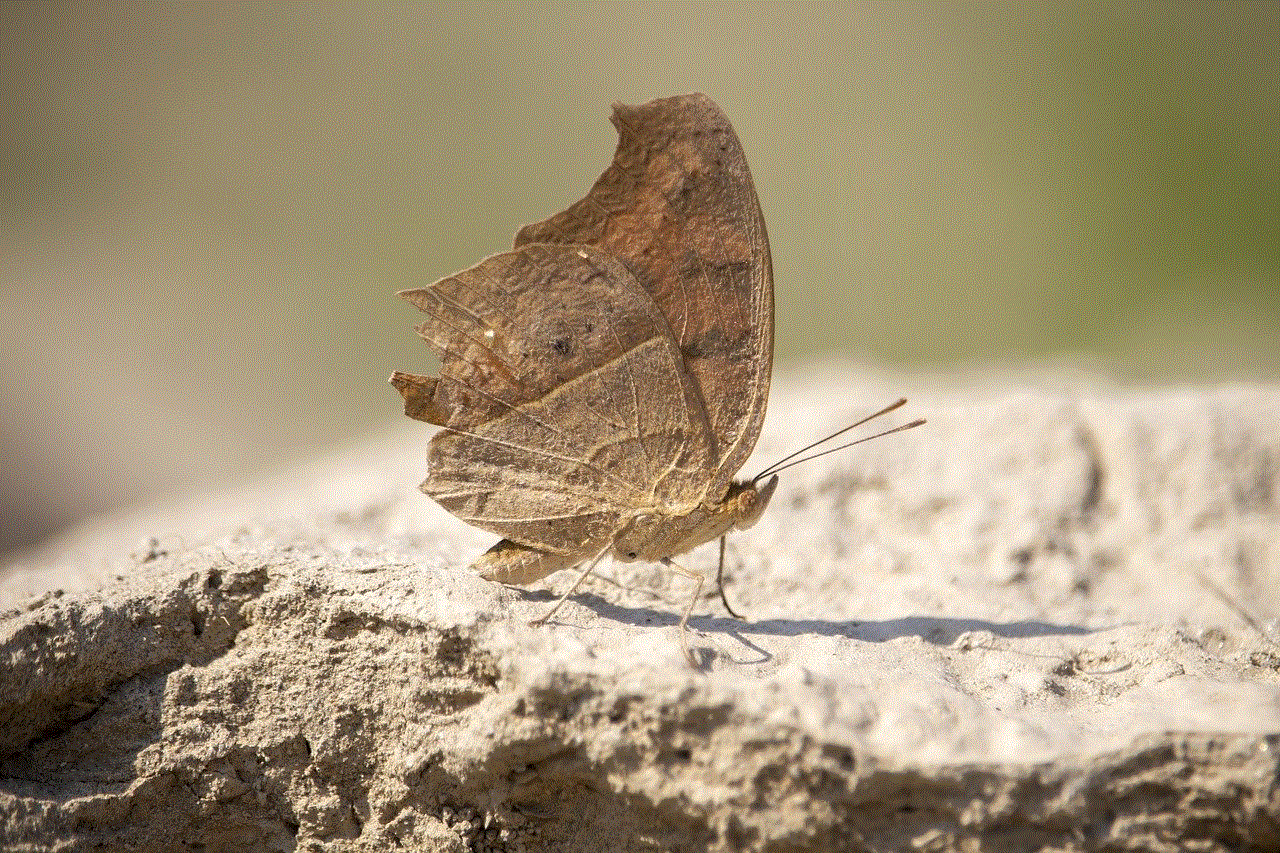
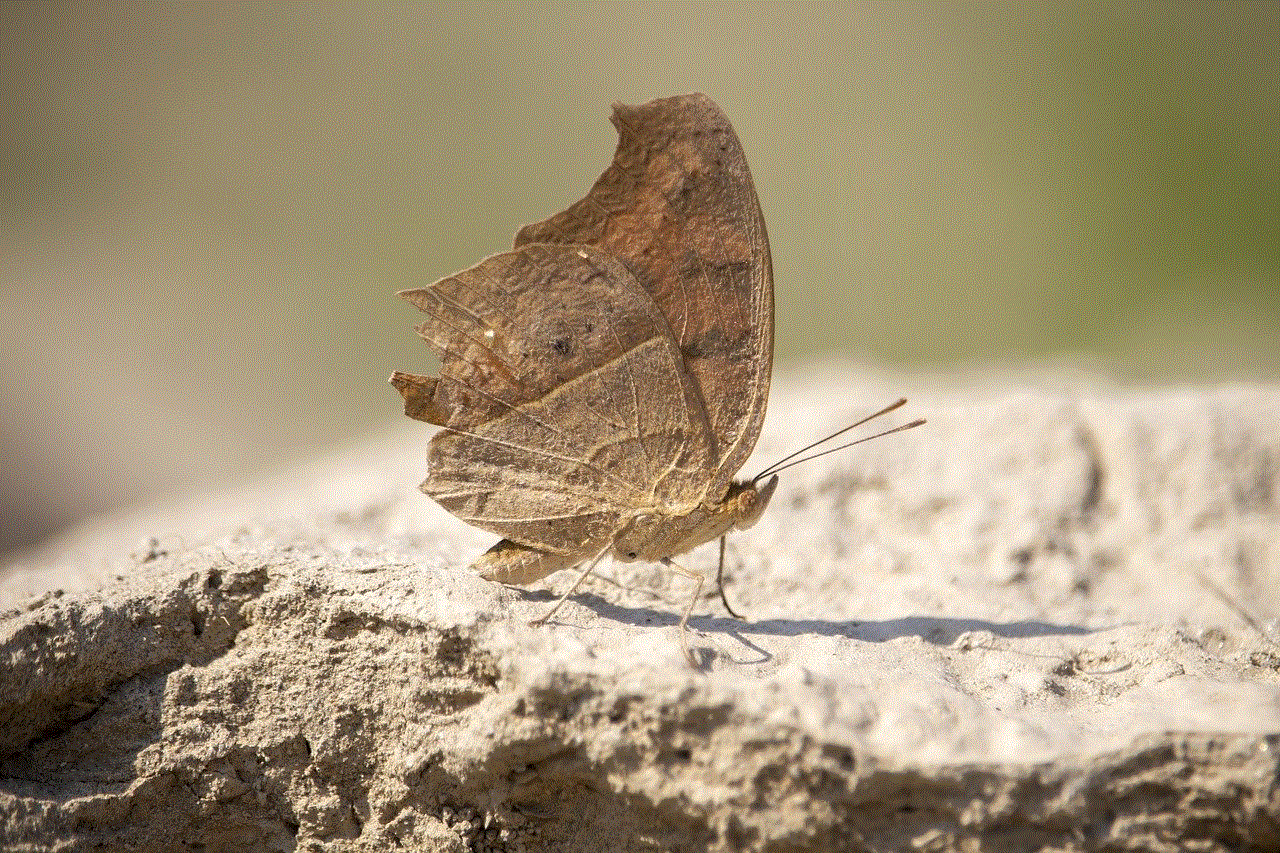
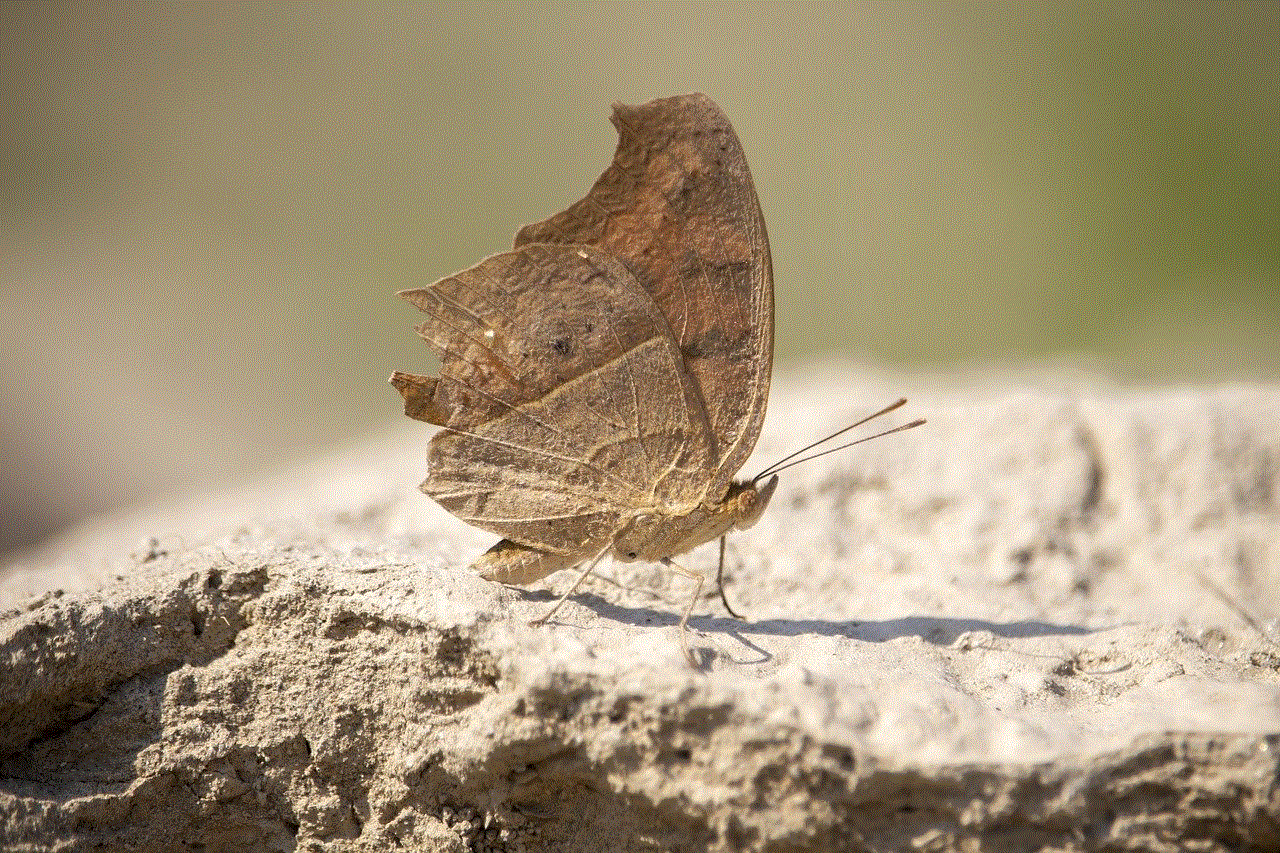
Step 4: Look for an option to schedule WiFi access or disable WiFi during certain hours.
Step 5: Set the desired schedule, save your settings, and your Spectrum WiFi will be turned off during the specified time period.
4. Enable “Do Not Disturb” Mode on Devices (350 words):
For individuals who want to limit their own access to Spectrum WiFi during nighttime hours, enabling the “Do Not Disturb” mode on their devices can be an effective solution. This method prevents notifications from disturbing your sleep and reduces the temptation to engage with online content. Here’s how to enable “Do Not Disturb” mode on popular devices:
For iOS devices:
Step 1: Open the “Settings” app.
Step 2: Tap “Do Not Disturb.”
Step 3: Set the schedule for when you want the mode to activate and deactivate.
Step 4: Customize additional options as desired, such as allowing calls from specific contacts or enabling repeated calls.
For Android devices:
Step 1: Open the “Settings” app.
Step 2: Tap “Sounds and Vibration” or “Sound & notification.”
Step 3: Select “Do Not Disturb.”
Step 4: Set the schedule for when you want the mode to activate and deactivate.
Step 5: Customize additional options, such as allowing calls from specific contacts or enabling alarms.
Conclusion (150 words):
Disconnecting from the constant connectivity of WiFi during nighttime hours is essential for promoting better sleep, reducing distractions, and fostering a healthy work-life balance. This article has explored various methods to help Spectrum WiFi users turn off their connection at night. Whether you choose to leverage Spectrum’s parental controls, utilize a WiFi timer plug, configure your router settings, or enable “Do Not Disturb” mode on your devices, you now have a range of options to suit your preferences and needs. By implementing these techniques, you can enjoy uninterrupted downtime, enhance your well-being, and make the most of your non-internet-related activities during the night. Remember, finding the right method for you will depend on your specific requirements, so feel free to experiment and adapt these suggestions to best fit your lifestyle.
how to hack another computer with cmd
Title: Exploring computer Security: Understanding Command Prompt and Potential Risks
Introduction (approx. 150 words)



In today’s interconnected world, computer security plays a crucial role in safeguarding personal and organizational data. However, it is essential to note that hacking into another computer system without proper authorization is illegal and unethical. This article aims to provide an educational overview of Command Prompt and its potential risks, emphasizing the importance of ethical behavior and responsible use of technology.
1. Understanding Command Prompt (approx. 200 words)
Command Prompt, also known as CMD or Command Shell, is a powerful tool available in Windows operating systems that allows users to interact with the system through a command-line interface. It provides access to various commands, utilities, and scripts, enabling users to perform various tasks, manage files, and execute programs. However, it is essential to use Command Prompt responsibly and with proper authorization.
2. Command Prompt and Network Security (approx. 250 words)
Command Prompt can be utilized as a valuable tool for network administrators and security professionals to diagnose network issues, troubleshoot connectivity problems, and perform network-related tasks. However, unauthorized individuals attempting to exploit Command Prompt for malicious activities can pose significant security risks. This section explores the potential risks associated with unauthorized access and misuse of Command Prompt.
3. Ethical Hacking and Command Prompt (approx. 250 words)
Ethical hacking, also known as penetration testing, involves legally and responsibly assessing computer systems for vulnerabilities. Ethical hackers utilize their knowledge and tools, including Command Prompt, to identify weaknesses and help organizations improve their security posture. This section discusses the ethical use of Command Prompt and the importance of obtaining proper authorization and consent before engaging in any security testing activities.
4. Types of Hacking Attacks (approx. 250 words)
To better understand the risks associated with unauthorized access, it is essential to explore common hacking attack techniques. This section provides an overview of various hacking methods, including social engineering, phishing, malware, and brute-force attacks. Additionally, it emphasizes the importance of educating users about these threats to prevent falling victim to them.
5. Command Prompt and System Vulnerabilities (approx. 300 words)
Command Prompt can be potentially exploited to take advantage of system vulnerabilities. This section explores how unauthorized access to Command Prompt can lead to privilege escalation, remote code execution, and other security breaches. It also highlights the importance of keeping systems up to date with security patches and practicing secure coding practices to minimize vulnerabilities.
6. Protecting Against Unauthorized Access (approx. 250 words)
Implementing strong security measures is crucial to protect computer systems from unauthorized access. This section discusses best practices such as implementing firewalls, using strong passwords, enabling multi-factor authentication, and utilizing intrusion detection systems. Additionally, it emphasizes the significance of user education and awareness to prevent falling victim to social engineering attacks.
7. Legal Implications of Unauthorized Access (approx. 200 words)
Unauthorized access and hacking into another computer system is illegal in most jurisdictions. This section explains the legal consequences and potential penalties associated with unauthorized access, emphasizing the importance of adhering to ethical guidelines and applicable laws.
8. Ethical Hacking and Certification (approx. 200 words)
For individuals interested in pursuing a career in cybersecurity, obtaining relevant certifications can enhance their skills and knowledge. This section highlights popular ethical hacking certifications, such as Certified Ethical Hacker (CEH) and Offensive Security Certified Professional (OSCP). It also provides guidance on the importance of ethical behavior and responsible use of hacking tools.
Conclusion (approx. 150 words)
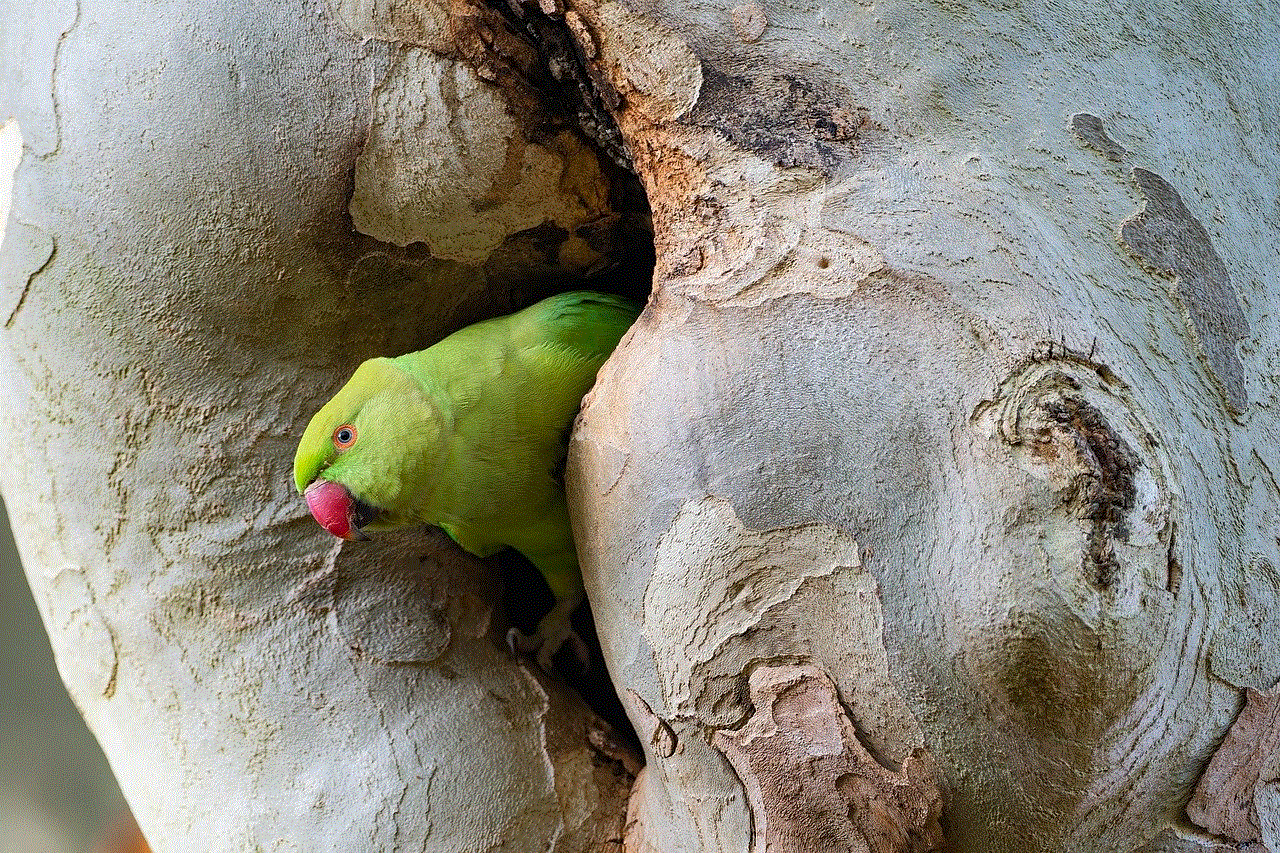
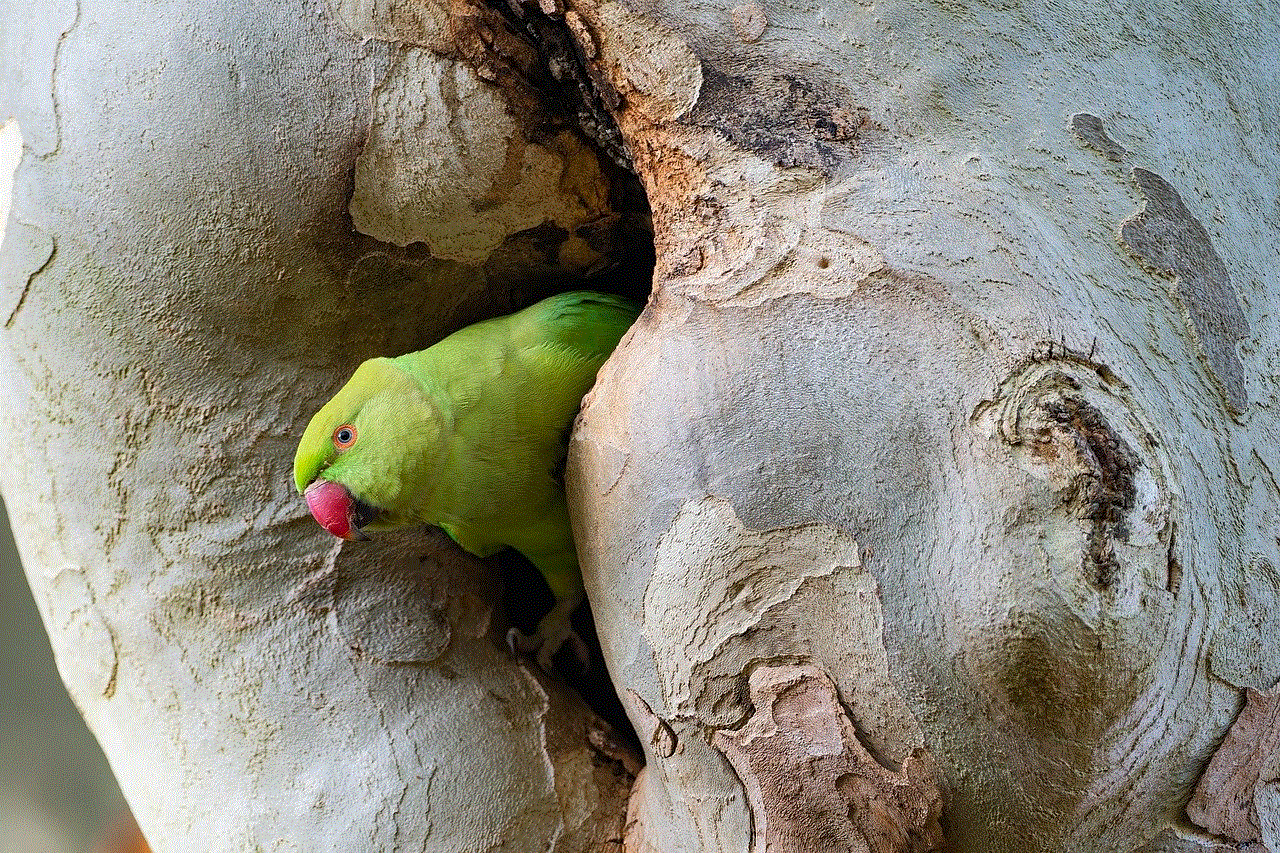
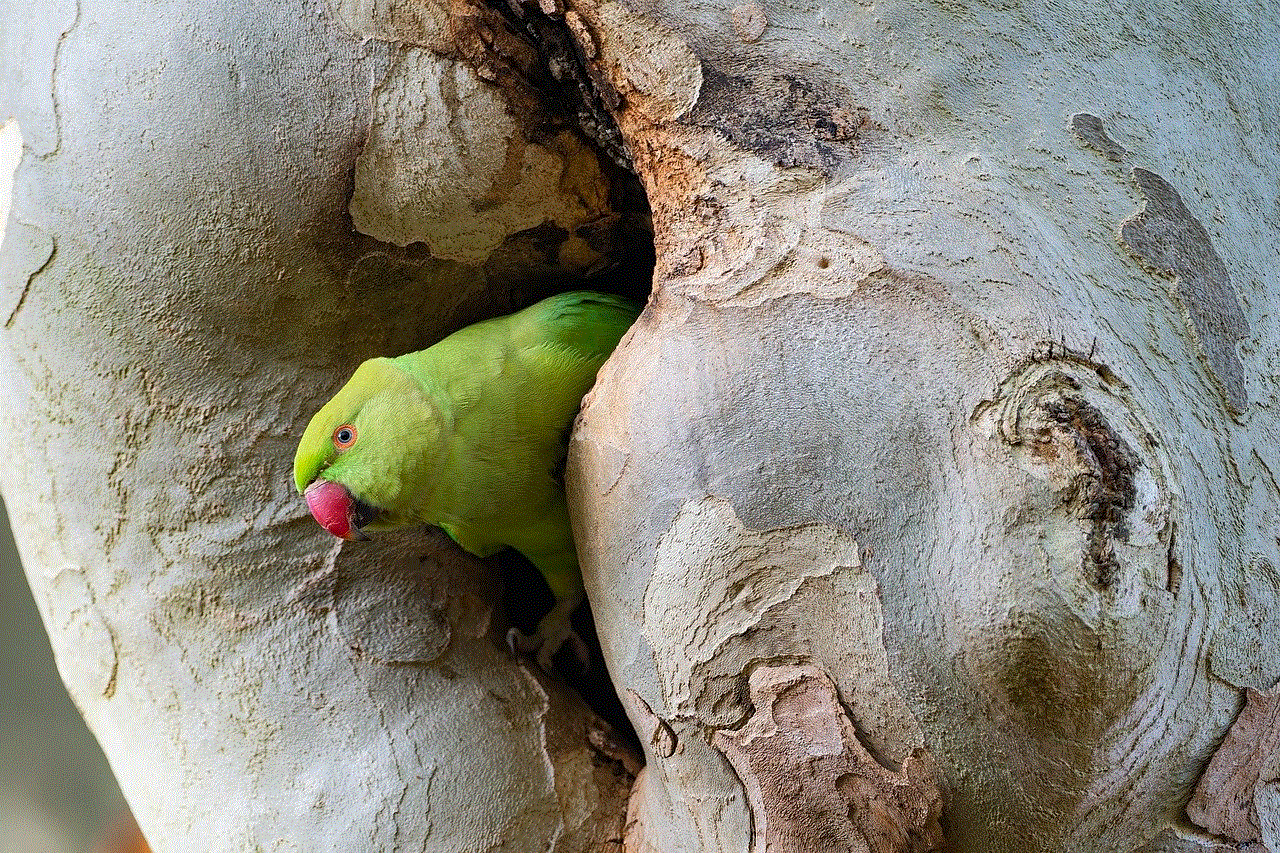
Command Prompt is a powerful tool that should be used responsibly and ethically. While it can be utilized for legitimate purposes, unauthorized access and misuse can lead to severe security breaches and legal consequences. This article has provided an overview of Command Prompt, its potential risks, and the importance of ethical behavior in the realm of computer security. It is crucial to prioritize cybersecurity awareness, follow legal guidelines, and protect computer systems from unauthorized access to ensure a secure digital environment for individuals and organizations alike.
