stop snapchat notifications
# How to Stop Snapchat Notifications: A Comprehensive Guide
Snapchat has revolutionized the way we communicate, allowing users to send images, videos, and messages that disappear after a short period. With its unique features and engaging interface, it has become one of the most popular social media platforms among teenagers and young adults. However, with the constant influx of notifications, many users find themselves overwhelmed and distracted. If you’re looking for a way to stop Snapchat notifications, this guide will provide you with all the information you need.
## Understanding Snapchat Notifications
Before delving into how to stop Snapchat notifications, it’s essential to understand what these notifications entail. Snapchat sends notifications for various activities, including new messages, snaps received, friend requests, story updates from friends, and reminders to use the app. While these notifications can keep you connected, they can also become intrusive, disrupting your daily life and productivity.
## The Importance of Managing Notifications
Managing notifications is crucial for maintaining focus and reducing stress. Constant notifications can lead to a fragmented attention span, making it difficult to concentrate on tasks or engage in meaningful conversations. In a world where distractions are abundant, taking control of your digital experience is essential. By stopping or limiting Snapchat notifications, you can create a healthier relationship with your phone and the app.
## How to Stop Snapchat Notifications on iOS
If you’re an iPhone user, stopping Snapchat notifications can be done through your device’s settings. Here’s a step-by-step guide:
1. **Open the Settings App**: Locate the gear icon on your home screen and tap on it.
2. **Scroll to Notifications**: Scroll down and find the “Notifications” option, then tap on it.
3. **Find Snapchat**: In the list of apps, look for Snapchat and select it.
4. **Disable Notifications**: You will see options for allowing notifications. Toggle off the “Allow Notifications” switch. This will stop all notifications from Snapchat.
5. **Customize Further**: If you still want to receive some notifications but wish to limit others, you can customize the settings by choosing which types of notifications to receive, such as sounds, badges, or previews.
## How to Stop Snapchat Notifications on Android
For Android users, managing Snapchat notifications is similarly straightforward. Follow these steps:
1. **Open Settings**: Tap on the gear icon to open your device’s settings.
2. **Select Apps & Notifications**: Tap on “Apps & notifications” or “App info,” depending on your device.
3. **Locate Snapchat**: Scroll through the list of apps and select Snapchat.
4. **Tap on Notifications**: Here, you will see various categories of notifications that Snapchat can send.
5. **Disable Notifications**: You can either toggle off the entire notification setting or customize specific types of notifications that you want to disable.
## In-App Notification Settings
In addition to system settings, Snapchat offers in-app options for managing notifications. Here’s how to do it:
1. **Open Snapchat**: Launch the app on your device.
2. **Access Your Profile**: Tap on your Bitmoji or profile icon in the top left corner.
3. **Go to Settings**: Tap the gear icon in the top right corner to enter the settings menu.
4. **Select Notifications**: Scroll down to find the “Notifications” option.
5. **Customize Your Preferences**: Here, you can toggle off various notification types, including chat notifications, story updates, and more.
## Managing Story Notifications
One of the most common sources of notification overload on Snapchat is story updates from friends. If you find these notifications distracting, you can manage them as follows:
1. **Muting Story Notifications**: In the notifications settings, look for “Story Notifications” and toggle it off to stop receiving alerts when friends post new stories.
2. **Individual Friend Settings**: You can also mute stories from specific friends. To do this, go to your friends’ list, tap and hold on their name, and select “Mute Story.” This will prevent notifications for their story updates without affecting others.
## Using Do Not Disturb Mode
If you want to take a temporary break from notifications without disabling them permanently, consider using the “Do Not Disturb” mode on your device. This feature allows you to silence all notifications, including those from Snapchat, for a specific period.
1. **Access Quick Settings**: Swipe down from the top of your screen to open the quick settings menu.
2. **Enable Do Not Disturb**: Tap on the “Do Not Disturb” icon. You can customize the duration for which you want the mode activated.
3. **Customize Exceptions**: If necessary, you can allow calls or messages from specific contacts while keeping other notifications muted.



## The Benefits of Limiting Notifications
Reducing or stopping Snapchat notifications can lead to numerous benefits:
1. **Improved Concentration**: With fewer distractions, you can focus better on your tasks, studies, or hobbies.
2. **Reduced Anxiety**: Constant notifications can create anxiety and pressure to respond immediately. Limiting them can alleviate this stress.
3. **Better Sleep**: Many users find that notifications disturb their sleep. By silencing them during the night, you can achieve a more restful sleep.
4. **Enhanced Relationships**: By reducing digital distractions, you can engage more authentically with friends and family during in-person interactions.
## Exploring Alternative Communication Methods
If you find yourself overwhelmed by Snapchat notifications, it may be worth considering alternative communication methods. While Snapchat is fun and engaging, other platforms may offer a more focused experience. For example, consider using:
1. **Text Messaging**: Traditional SMS or messaging apps can provide a less intrusive way to communicate.
2. **Group Chats**: Utilizing platforms like WhatsApp or Telegram for group chats can keep conversations organized without constant notifications.
3. **Scheduled Check-Ins**: Instead of relying on real-time communication, schedule regular check-ins with friends and family to catch up without the pressure of immediate responses.
## Conclusion
In today’s fast-paced digital world, managing notifications is essential for maintaining a balanced life. Snapchat offers a range of communication features, but the constant notifications can become overwhelming. By following the steps outlined in this guide, you can stop or limit Snapchat notifications, allowing you to focus on what truly matters. Whether you’re looking to enhance your productivity, reduce anxiety, or improve your relationships, taking control of your digital experience is a necessary step in achieving your goals. Remember, it’s all about finding the right balance that works for you.
snapchat account hack
As technology continues to evolve, so does the way we communicate with one another. One popular form of communication that has taken the world by storm is Snapchat. This social media platform has gained immense popularity, especially among the younger generation. With its unique features and interface, Snapchat has become a part of our daily lives. However, with the increase in the number of users, the risk of Snapchat account hack has also risen. In this article, we will explore the methods used by hackers to gain unauthorized access to Snapchat accounts and how to prevent such hacks.
Snapchat is a multimedia messaging app that allows users to send photos, videos, and messages that disappear after a set period. This feature of self-destruction is what makes Snapchat stand out from other social media platforms. The app was first launched in 2011, and its user base has grown exponentially since then. As of 2021, Snapchat has over 265 million daily active users globally. With such a vast user base, it is not surprising that hackers are targeting Snapchat accounts to gain access to personal information, photos, and videos.
There are several ways in which a Snapchat account can be hacked. One of the most common methods used by hackers is phishing. In this method, hackers create fake login pages that look identical to the original Snapchat login page. They then send out these fake login links to users through emails, texts, or even other social media platforms. When users enter their login credentials on these fake pages, the hackers gain access to their accounts. This method is prevalent as many users do not pay attention to the URL and enter their login information without realizing it is a fake page.
Another method used to hack Snapchat accounts is by exploiting vulnerabilities in the app’s code. As with any other software, Snapchat is not immune to bugs and security loopholes. Hackers can exploit these vulnerabilities to gain access to user accounts. This method requires a certain level of technical expertise, which is why it is not as common as phishing. However, it is still a significant threat to the security of Snapchat accounts.
Hackers can also use brute force attacks to hack into Snapchat accounts. In this method, they use automated software to try different combinations of usernames and passwords until they find the correct one. This method is time-consuming, but it can be successful if the user has a weak password. Therefore, it is essential to have a strong and unique password for your Snapchat account to prevent such attacks.



One of the most alarming ways in which Snapchat accounts can be hacked is through third-party apps. There are several third-party apps that claim to offer additional features for Snapchat, such as saving snaps or viewing them without the sender’s knowledge. However, these apps are not endorsed by Snapchat and can compromise the security of your account. Hackers can use these apps to gain access to users’ login credentials or even install malware on their devices.
Now that we have discussed the various methods used by hackers to hack Snapchat accounts, let us look at how you can protect your account from such attacks. The first and most crucial step is to enable two-factor authentication. This feature requires users to enter a unique code sent to their phone number or email address every time they log into their account. This way, even if a hacker has your login credentials, they will not be able to access your account without the unique code.
Another way to secure your Snapchat account is by using a strong and unique password. Make sure your password is at least 12 characters long and includes a combination of letters, numbers, and special characters. Avoid using easily guessable information such as your name, birthdate, or pet’s name as your password. It is also recommended to change your password every few months to ensure the security of your account.
Do not click on suspicious links or download third-party apps claiming to enhance your Snapchat experience. As mentioned earlier, these apps can compromise the security of your account. Stick to using the official Snapchat app and do not share your login credentials with anyone. If you receive any suspicious emails or messages claiming to be from Snapchat, do not click on any links or provide your login information.
In case you suspect that your account has been hacked, the first thing you should do is change your password. You can do this by going to the Settings > Password > Enter new password. You should also revoke access to any third-party apps that you have connected to your account. This can be done by going to Settings > Connected Apps > Revoke access. If you are unable to access your account, you can report the issue to Snapchat’s support team through their website.
In conclusion, the risk of Snapchat account hack is real, and it is essential to take the necessary precautions to protect your account. Enable two-factor authentication, use a strong password, and be cautious of suspicious links and third-party apps. By following these measures, you can ensure the security of your account and continue using Snapchat without any worries. Remember, your personal information and privacy are at stake, so it is better to be safe than sorry. Stay vigilant and stay safe in the virtual world.
why cant i save a snap in chat
Snapchat has become one of the most popular social media platforms in recent years, with its unique concept of disappearing photos and videos. It has revolutionized the way we communicate and share moments with our friends and family. However, despite its popularity, many users have faced the frustration of not being able to save a snap in chat. In this article, we will explore the reasons behind this limitation and the possible solutions to overcome it.
For those unfamiliar with Snapchat, let’s first understand the concept of “snaps”. Snaps are photos or videos that users can send to their contacts, which will disappear after a set time limit of 1 to 10 seconds. This time limit adds a sense of urgency and exclusivity to the content shared on the platform. However, users also have the option to save their snaps in the “Memories” section, which acts as a private vault for their saved content. But, when it comes to saving snaps in chat, that option seems to be missing. So, why can’t we save snaps in chat?
The main reason behind this limitation is to uphold the privacy and security of users. Snapchat’s main selling point is the ephemeral nature of its content, and allowing users to save snaps in chat would go against that concept. If snaps could be saved in chat, it would defeat the purpose of the platform and make it similar to other social media sites like Facebook and Instagram . This limitation ensures that the content shared on Snapchat remains temporary and does not have a permanent record.
Moreover, saving snaps in chat would also raise concerns about privacy and consent. When you save a snap in chat, it automatically saves a copy of the content on your device, and there is no way to control who has access to it. This could lead to the misuse of personal and private content, especially in the case of intimate or sensitive photos. Snapchat’s decision to not allow saving snaps in chat is a step towards protecting its users’ privacy and preventing any potential harm.
Another factor to consider is the impact on the user experience. Snapchat prides itself on being a fast and easy-to-use platform, and allowing users to save snaps in chat would complicate that experience. It would require additional steps and options, which could be confusing for some users. By keeping the platform simple and straightforward, Snapchat can ensure a smooth and enjoyable experience for its users.
Furthermore, saving snaps in chat could also lead to copyright infringement issues. Many users share content that they do not own, such as memes, music, or movie clips. Allowing these snaps to be saved in chat could result in the unauthorized distribution of copyrighted material. This could land Snapchat in legal trouble and affect its reputation in the long run. By not allowing snaps to be saved in chat, Snapchat is protecting itself and its users from any potential legal consequences.
Although there are valid reasons behind this limitation, it can be frustrating for users who want to save important or memorable snaps shared in chat. Luckily, there are a few workarounds that can help you save a snap in chat without compromising your privacy or violating Snapchat’s terms of service.
One way to save a snap in chat is by taking a screenshot. However, this method is not foolproof as Snapchat sends a notification to the sender when a screenshot is taken. This can make the sender feel uncomfortable or betrayed, and it goes against the essence of Snapchat’s disappearing content. It also does not save the entire chat, only the snap itself, which may not be enough for some users.
Another option is to use third-party applications that claim to allow saving snaps in chat. These apps bypass Snapchat’s restrictions and save snaps without notifying the sender. However, these apps are not endorsed by Snapchat and can pose a security risk to your device. They may also violate Snapchat’s terms of service, and your account could be suspended or banned if caught using them. It is best to avoid these apps and stick to the official Snapchat guidelines.
One workaround that is within Snapchat’s terms of service is to use the “Memories” feature. While you cannot save snaps directly in chat, you can save the entire conversation as a memory. To do this, open the chat, tap and hold on the chat bubble, and select the “Save Chat” option. This will save the entire conversation, including the snaps, in your memories. You can also create a custom story with the snaps and save it in your memories.
Another way to save snaps in chat is by using the “My Eyes Only” feature in Memories. This feature allows you to save sensitive or personal content in a separate, password-protected section of your memories. To use this feature, you can long-press the snap, select “My Eyes Only,” and enter a password. This way, you can save sensitive snaps without violating anyone’s privacy or compromising the security of your device.
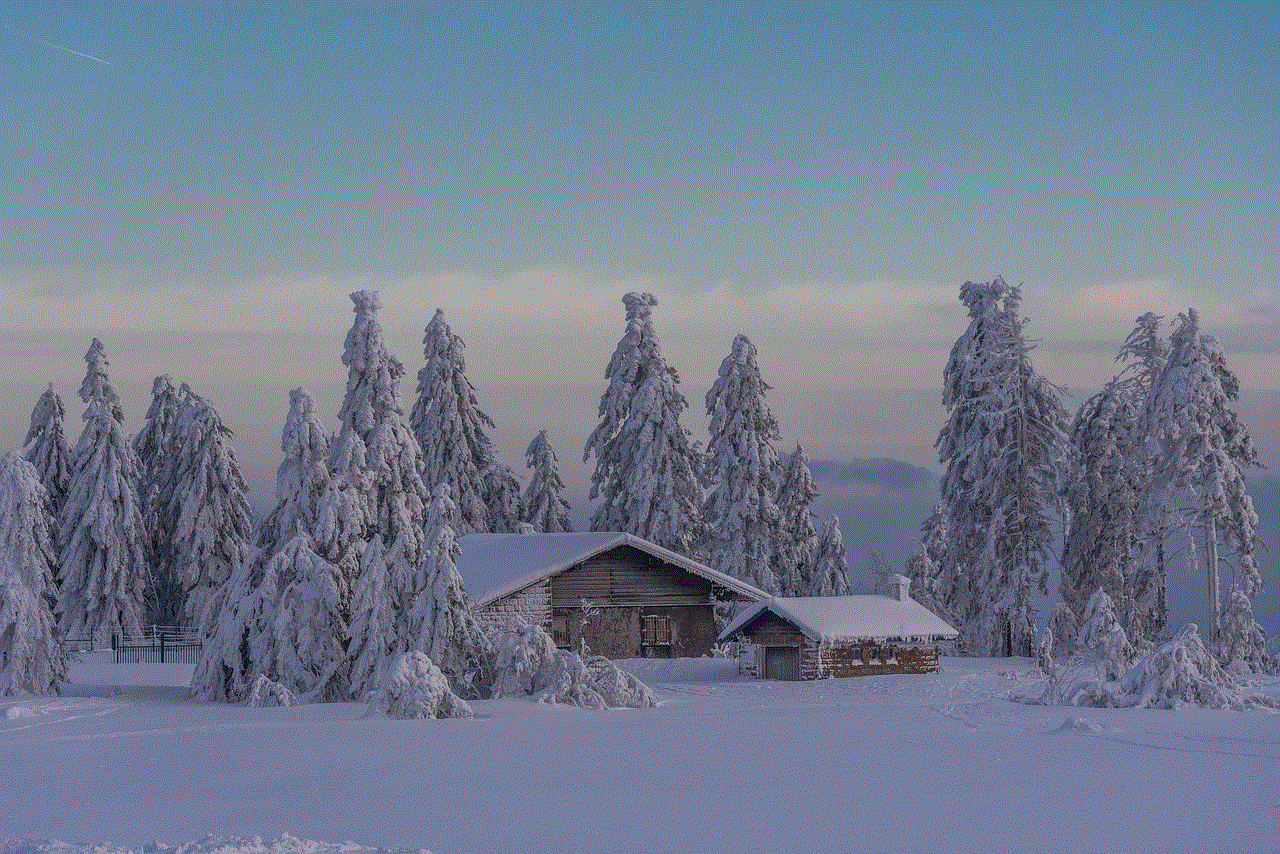
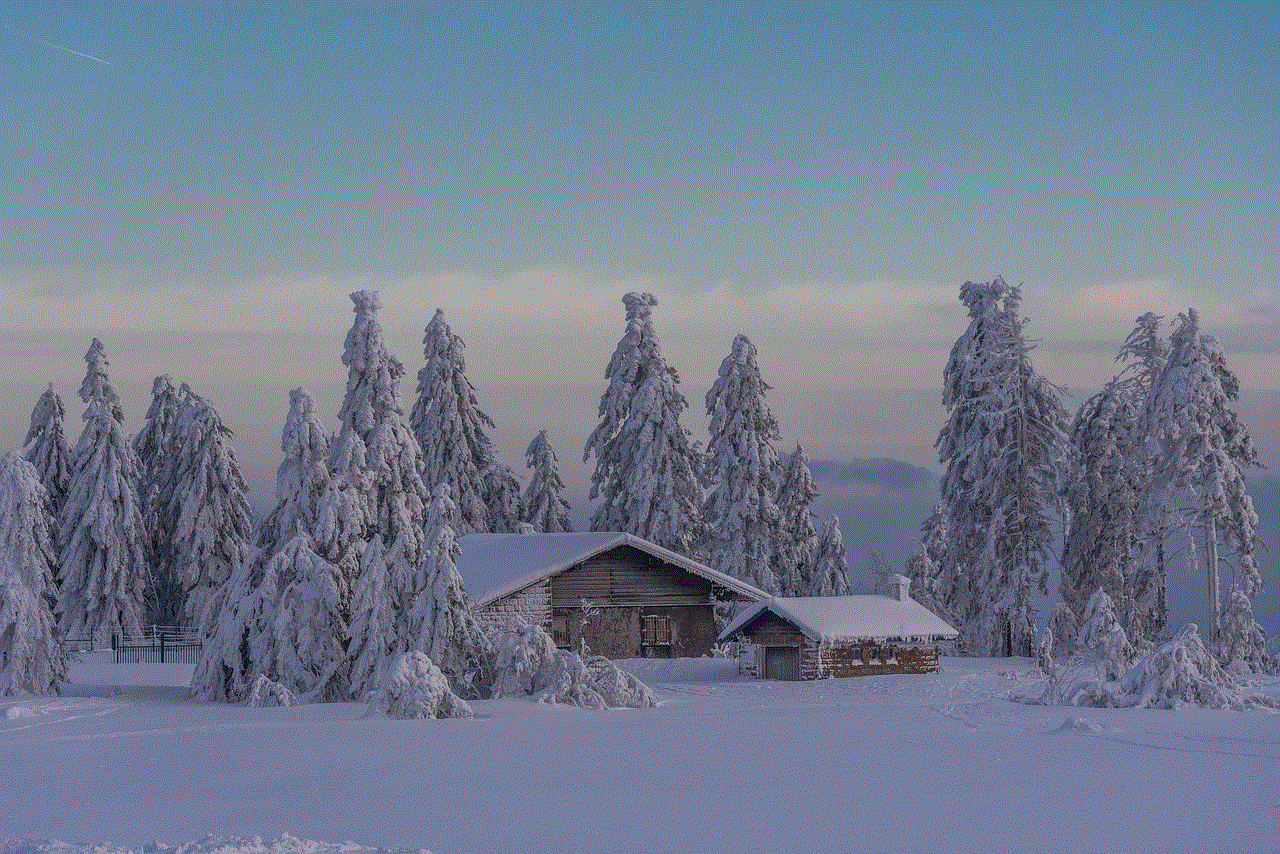
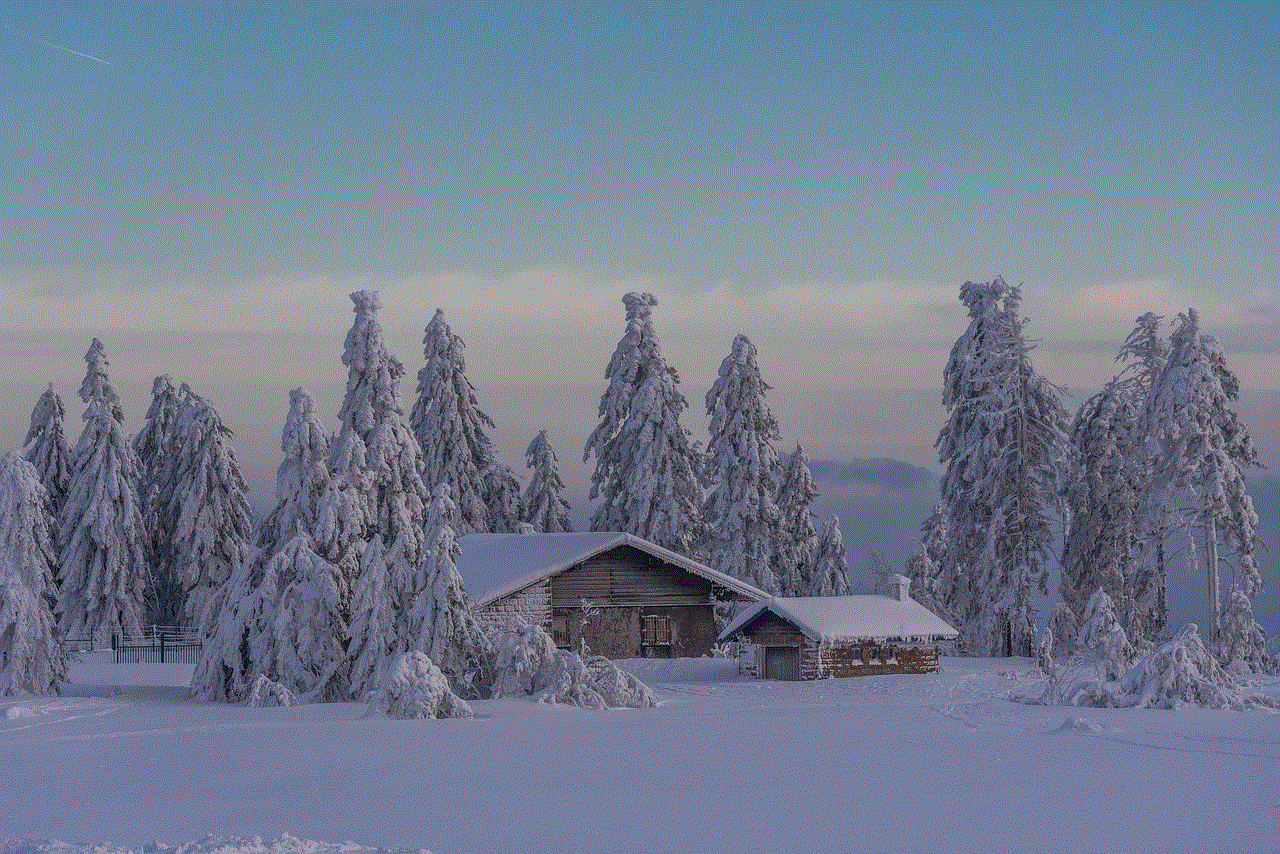
In conclusion, the inability to save snaps in chat on Snapchat is a deliberate decision by the company to maintain the privacy and security of its users. It is also a way to differentiate itself from other social media platforms and maintain its unique selling point. While it may be frustrating for some users, Snapchat’s decision is in the best interest of its community. However, there are still ways to save snaps in chat without violating any guidelines or compromising your privacy. So, the next time you want to save a snap in chat, remember these workarounds and enjoy the ephemeral nature of Snapchat’s content.
