tablets for tweens 2016
Tablets for Tweens 2016: The Ultimate Guide to Finding the Perfect Device
Introduction:
In today’s digital age, it is almost impossible to imagine a world without tablets. These versatile devices have become an integral part of our lives, providing entertainment, education, and everything in between. When it comes to finding the perfect tablet for tweens, however, the choices can be overwhelming. With so many options available on the market, it is important to carefully consider the features and specifications that will best suit the needs of this age group. In this comprehensive guide, we will explore the top tablets for tweens in 2016, focusing on their key features, performance, and overall value for money.
1. Apple iPad Mini 4:
One of the most popular tablets for tweens in 2016 is the Apple iPad Mini 4. This device is known for its sleek design, powerful performance, and excellent display quality. With a 7.9-inch Retina display and a resolution of 2048 x 1536 pixels, the iPad Mini 4 offers a vibrant and immersive viewing experience. It also features an A8 chip with 64-bit architecture, allowing for smooth multitasking and fast app performance. The iPad Mini 4 comes with iOS 9, which offers a wide range of educational and entertainment apps specifically designed for tweens. With its long battery life and user-friendly interface, the iPad Mini 4 is a top choice for tweens.
2. Samsung Galaxy Tab S2:
For those looking for an Android-based tablet, the Samsung Galaxy Tab S2 is a great option. With its 8-inch Super AMOLED display and a resolution of 2048 x 1536 pixels, this tablet offers vivid colors and sharp images. It is powered by an octa-core processor and 3GB of RAM, ensuring smooth performance even when running multiple apps simultaneously. The Galaxy Tab S2 also comes with a microSD card slot, allowing for expandable storage up to 128GB. With its lightweight design and long battery life, the Samsung Galaxy Tab S2 is a solid choice for tweens who prefer the Android ecosystem.
3. Amazon Fire HD 8 Kids Edition:
If you are specifically looking for a tablet designed for younger tweens, the Amazon Fire HD 8 Kids Edition is a perfect choice. This tablet comes with a kid-proof case, ensuring its durability and protection against accidental drops. It features an 8-inch HD display, offering vibrant colors and clear visuals. The Fire HD 8 Kids Edition also includes a one-year subscription to Amazon FreeTime Unlimited, which provides access to thousands of age-appropriate books, movies, TV shows, and educational apps. With its parental controls and robust content library, the Amazon Fire HD 8 Kids Edition is an excellent tablet for tweens aged 8 to 12.
4. Lenovo Tab 4 8:
The Lenovo Tab 4 8 is a budget-friendly tablet that offers great value for money. With its 8-inch HD display and Dolby Atmos audio technology, this tablet provides an immersive multimedia experience. It is powered by a quad-core processor and 2GB of RAM, ensuring smooth performance for everyday tasks and casual gaming. The Tab 4 8 also features a Kids Mode, which allows parents to create a safe and child-friendly environment for their tweens. With its affordable price tag and solid performance, the Lenovo Tab 4 8 is a practical choice for tweens who are just starting to explore the world of tablets.
5. Google Pixel C:
The Google Pixel C is a premium tablet that offers an exceptional user experience. With its 10.2-inch display and a resolution of 2560 x 1800 pixels, this tablet provides stunning visuals and sharp details. It is powered by an NVIDIA Tegra X1 processor and 3GB of RAM, ensuring fast and smooth performance even when running graphics-intensive apps and games. The Pixel C also features a detachable keyboard, turning it into a productive device for schoolwork and creative projects. With its premium build quality and powerful performance, the Google Pixel C is a top choice for tweens who require a high-performance tablet.
6. Microsoft Surface Go:
For tweens who need a tablet that can also function as a laptop, the Microsoft Surface Go is an ideal choice. With its 10-inch display and a resolution of 1800 x 1200 pixels, this tablet offers sharp visuals and excellent color accuracy. It is powered by an Intel Pentium Gold processor and 4GB of RAM, ensuring smooth multitasking and fast app performance. The Surface Go also runs on Windows 10, allowing access to a wide range of productivity apps and software. With its versatile design and ability to run full desktop applications, the Microsoft Surface Go is a great option for tweens who need a tablet for both entertainment and schoolwork.
7. Asus ZenPad 3S 10:
The Asus ZenPad 3S 10 is another solid choice for tweens looking for a high-quality Android tablet. With its 9.7-inch display and a resolution of 2048 x 1536 pixels, this tablet offers vibrant colors and sharp details. It is powered by a hexa-core processor and 4GB of RAM, ensuring smooth performance for gaming, multimedia, and productivity tasks. The ZenPad 3S 10 also features a fingerprint sensor for secure and convenient unlocking. With its premium design and powerful performance, the Asus ZenPad 3S 10 is a reliable tablet for tweens who value both style and functionality.
8. Huawei MediaPad M3 Lite:
The Huawei MediaPad M3 Lite is a budget-friendly tablet that offers impressive features and performance. With its 10.1-inch display and a resolution of 1920 x 1200 pixels, this tablet provides clear visuals and good color reproduction. It is powered by an octa-core processor and 3GB of RAM, ensuring smooth multitasking and fast app performance. The MediaPad M3 Lite also features Harman Kardon-tuned speakers, delivering rich and immersive audio quality. With its affordable price and decent performance, the Huawei MediaPad M3 Lite is a great option for tweens on a tight budget.
9. Acer Iconia One 10:
The Acer Iconia One 10 is a budget-friendly tablet that offers good value for money. With its 10.1-inch display and a resolution of 1280 x 800 pixels, this tablet provides decent visuals for casual use. It is powered by a quad-core processor and 2GB of RAM, ensuring smooth performance for everyday tasks and basic gaming. The Iconia One 10 also features a microSD card slot, allowing for expandable storage up to 256GB. With its affordable price tag and solid performance, the Acer Iconia One 10 is a practical choice for tweens who need a basic tablet for entertainment and light productivity.
10. RCA Voyager Pro:
For tweens who are just starting to explore the world of tablets, the RCA Voyager Pro is a suitable option. With its 7-inch display and a resolution of 1024 x 600 pixels, this tablet provides decent visuals for basic use. It is powered by a quad-core processor and 1GB of RAM, ensuring smooth performance for everyday tasks and light gaming. The Voyager Pro also features a detachable keyboard, turning it into a mini laptop for basic productivity. With its affordable price and user-friendly interface, the RCA Voyager Pro is a practical tablet for younger tweens who are still learning the ropes.
Conclusion:
Finding the perfect tablet for tweens in 2016 requires careful consideration of their needs, preferences, and budget. Whether you opt for the Apple iPad Mini 4, Samsung Galaxy Tab S2, Amazon Fire HD 8 Kids Edition, or any other tablet mentioned in this guide, it is important to ensure that it offers the right balance of performance, features, and value for money. Tablets have become an essential tool for tweens, providing educational opportunities, entertainment, and a gateway to the digital world. By choosing the right tablet, parents can empower their tweens to learn, create, and explore in a safe and engaging environment.
same ip address on network
In today’s technology-driven world, most of us are familiar with the concept of an IP address. It is a unique string of numbers and characters that identifies a device on a network. Every device connected to the internet is assigned an IP address, whether it’s a computer , smartphone, or smart home device. These IP addresses allow devices to communicate with each other and access the vast amount of information available on the internet.
However, have you ever wondered what happens when two devices on the same network have the same IP address? Is it even possible for two devices to have the same IP address? In this article, we will delve into the world of IP addresses and explore the concept of having the same IP address on a network.
What is an IP address?
Let’s start with the basics. IP stands for Internet Protocol, and an IP address is a unique numerical label assigned to each device connected to a computer network that uses the Internet Protocol for communication. It serves as the device’s identification on the network and allows it to communicate with other devices and access the internet.
An IP address is made up of four sets of numbers, separated by periods, with each set ranging from 0 to 255. For example, 192.168.0.1 is a common IP address format. The first two sets of numbers identify the network, while the last two sets identify the specific device on that network.
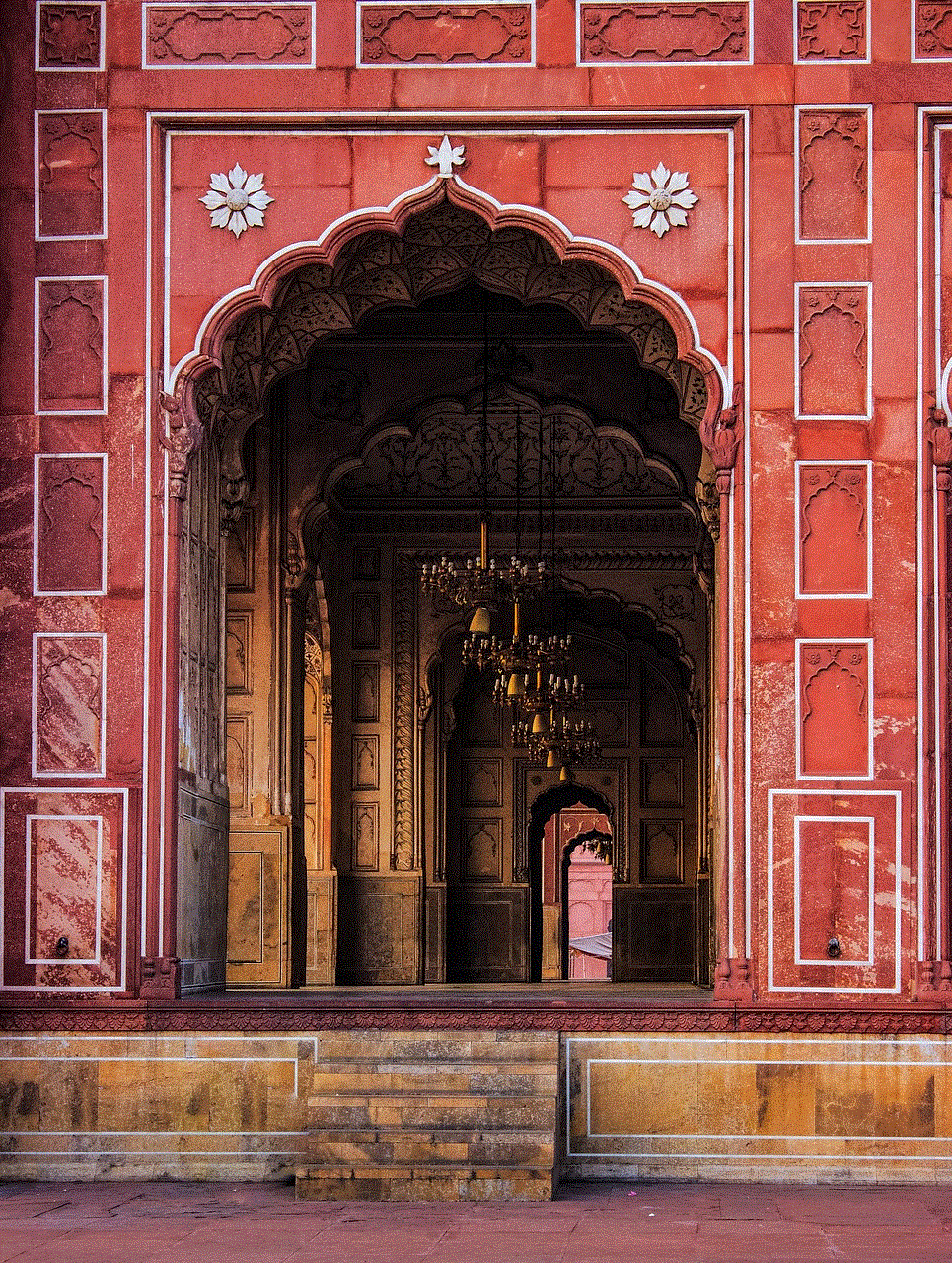
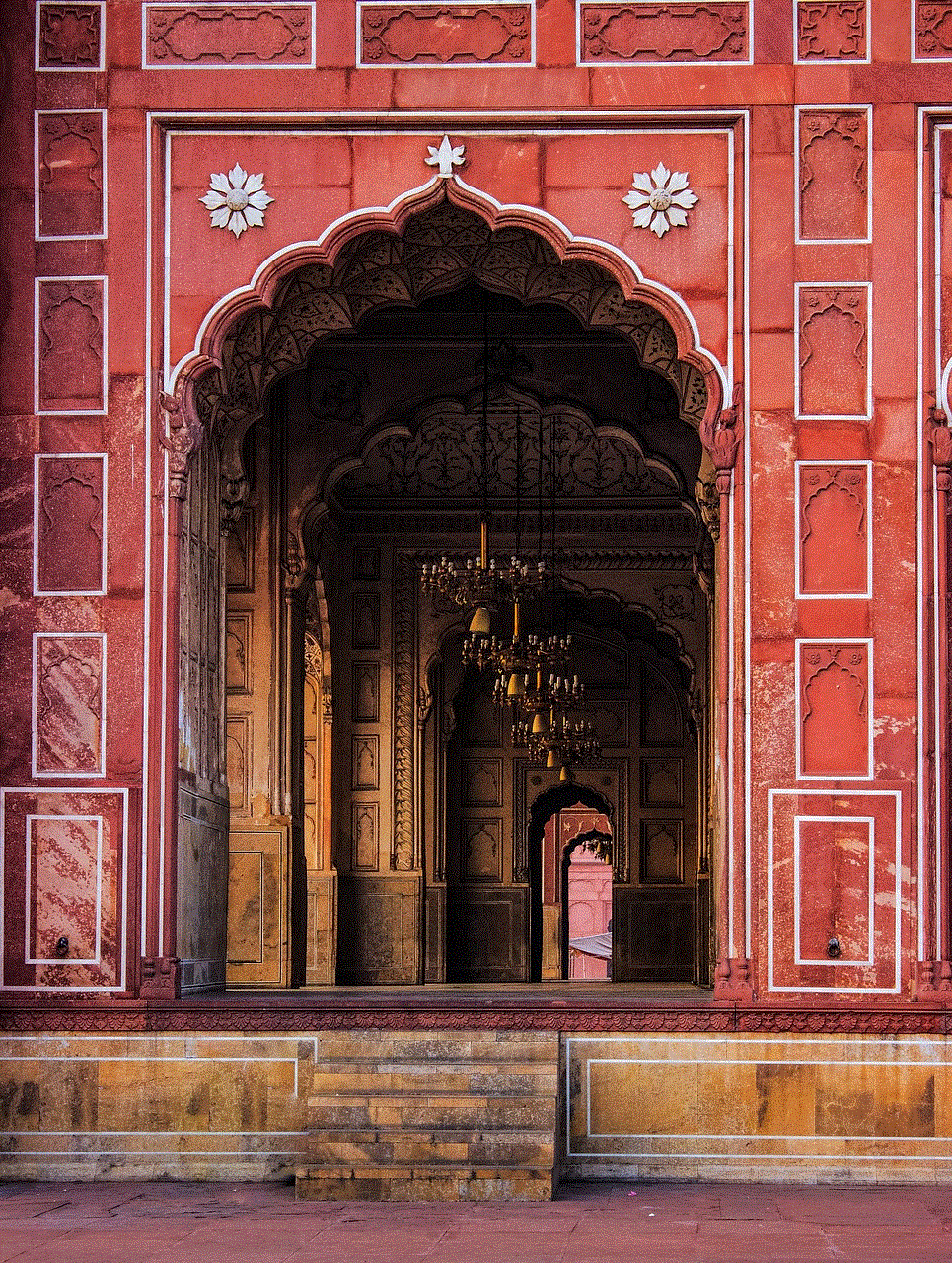
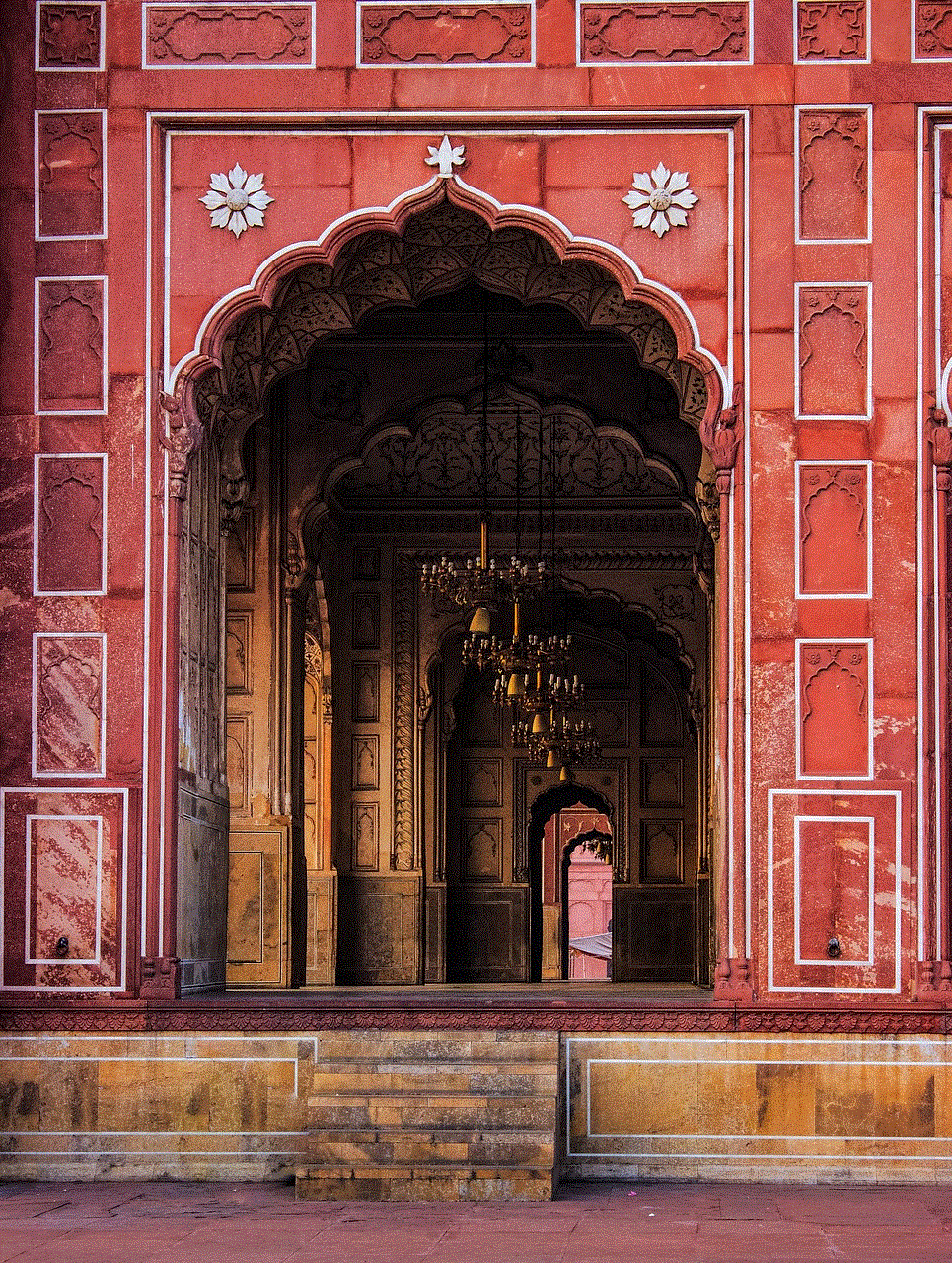
Types of IP addresses
There are two types of IP addresses – public and private. A public IP address is assigned to a device by the Internet Service Provider (ISP) and is visible to the outside world. It is the address that other devices on the internet use to communicate with the device. On the other hand, a private IP address is assigned to a device by the local network, such as a router, and is only visible within that network.
The most common private IP address ranges are 192.168.0.0 – 192.168.255.255 and 10.0.0.0 – 10.255.255.255. These ranges are reserved for private use and cannot be accessed from the internet. Each device on a network is assigned a unique private IP address, which allows them to communicate with each other.
Can two devices have the same IP address on a network?
In theory, it is possible for two devices to have the same IP address on a network. However, in practice, it is highly unlikely. As mentioned earlier, every device on a network is assigned a unique private IP address. This is ensured by the Dynamic Host Configuration Protocol (DHCP), which is responsible for assigning IP addresses to devices on a network.
DHCP maintains a record of all the IP addresses that have been assigned to devices on the network. When a new device connects to the network, DHCP checks its records to make sure that the IP address being assigned is not already in use. If it is, the device is assigned a different IP address. This ensures that there are no conflicts in the network, and each device has a unique IP address.
What happens if two devices have the same IP address on a network?
If, by some rare chance, two devices on the same network have the same IP address, it can lead to a conflict known as an IP address conflict. In such a scenario, both devices will not be able to connect to the network or access the internet. This is because the network will not know which device to send the information to, as both devices have the same IP address.
IP address conflicts can also cause other issues, such as disruption in network services, network slowdown, and loss of data. It can also prevent other devices from connecting to the network, further hindering the network’s functionality.
What causes an IP address conflict?
An IP address conflict can occur due to various reasons. One of the most common reasons is when a device is manually assigned an IP address that is already in use. For example, if a user assigns a static IP address to a device that is already being used by another device on the network, it can lead to an IP address conflict.
Another cause of an IP address conflict is when a device does not release its IP address when it disconnects from the network. In such a case, when the device reconnects to the network, it might be assigned the same IP address, leading to a conflict.
How to resolve an IP address conflict?
If you encounter an IP address conflict on your network, there are a few steps you can take to resolve it. The first step is to restart your devices, including your router. This can often resolve the issue, as the devices will be assigned new IP addresses by the DHCP server.
If restarting the devices does not work, you can try releasing and renewing the IP address of the conflicting device. This can be done by accessing the Command Prompt on a Windows computer or the Terminal on a Mac and typing in the commands “ipconfig /release” and “ipconfig /renew” respectively.
In some cases, you may need to manually assign a different IP address to the conflicting device. This can be done by accessing the device’s network settings and changing the IP address to a unique one within the private IP address range.



Conclusion
In conclusion, having the same IP address on a network is highly unlikely, as DHCP ensures that each device is assigned a unique IP address. However, if an IP address conflict does occur, it can cause disruptions and hinder the network’s functionality. By understanding the causes of an IP address conflict and how to resolve it, you can ensure that your network runs smoothly and all devices are able to communicate with each other and access the internet seamlessly.
