text acronyms list
# Understanding Text Acronyms: A Comprehensive Guide
In the digital age, communication has transformed dramatically, especially with the rise of social media and instant messaging platforms. Text acronyms have become a significant part of our everyday conversations, allowing individuals to express complex thoughts and emotions succinctly. This article delves into the world of text acronyms, exploring their origins, meanings, usage, and impact on language and communication.
## The Evolution of Communication
To appreciate the role of text acronyms, it is essential to understand how communication has evolved over the years. Historically, humans relied on spoken and written language to convey messages. However, with the advent of the internet and mobile technology, new forms of communication emerged. Instant messaging, social media platforms, and texting introduced a need for brevity and speed, leading to the rise of acronyms.
Text acronyms are shortened forms of phrases or expressions that help convey messages quickly and efficiently. They are commonly used in various digital platforms, from casual conversations among friends to professional communications in the workplace. The ability to communicate effectively in a fast-paced environment has made acronyms an integral part of modern language.
## The Birth of Text Acronyms
The use of acronyms is not new; they have been around for centuries in various forms. However, the proliferation of text acronyms can be traced back to the early days of the internet. In the late 20th century, as online forums and chat rooms became popular, users began to develop shorthand expressions to facilitate quicker conversations. Phrases like “LOL” (laugh out loud) and “BRB” (be right back) became commonplace, paving the way for a new linguistic trend.
As mobile phones became widespread, especially with the introduction of SMS (Short Message Service), the need for brevity intensified. Texting limitations, such as character counts, further fueled the creativity of users, leading to the invention of numerous acronyms. Today, acronyms serve as a universal language among different age groups and cultures, transcending geographical boundaries.
## Common Text Acronyms and Their Meanings
The landscape of text acronyms is vast, with new ones emerging regularly. Here are some of the most commonly used acronyms and their meanings:
1. **LOL** – Laugh Out Loud
2. **BRB** – Be Right Back
3. **TTYL** – Talk To You Later
4. **FYI** – For Your Information
5. **IMO/IMHO** – In My Opinion/In My Humble Opinion
6. **TMI** – Too Much Information
7. **BFF** – Best Friends Forever
8. **IDK** – I Don’t Know
9. **SMH** – Shaking My Head
10. **FOMO** – Fear Of Missing Out
11. **YOLO** – You Only Live Once
12. **WYD** – What You Doing?
13. **ICYMI** – In Case You Missed It
14. **LMAO** – Laughing My Ass Off
15. **SRS** – Serious
These acronyms not only facilitate quicker communication but also foster a sense of camaraderie among users. They can convey emotions, humor, and even sarcasm in a way that traditional language may not accomplish as efficiently.
## The Cultural Impact of Text Acronyms
Text acronyms have significantly influenced contemporary culture, particularly among younger generations. They have created a unique form of digital vocabulary that reflects the values and attitudes of today’s society. For instance, acronyms like “FOMO” encapsulate the anxiety of missing out on social events, highlighting a common sentiment in the age of social media.
Moreover, acronyms have permeated various aspects of popular culture, including music, television, and marketing. Many songs and advertisements incorporate these phrases to resonate with younger audiences. The use of text acronyms has become a cultural phenomenon, shaping how people communicate, relate to each other, and express their identities.
## The Role of Text Acronyms in Professional Communication
While text acronyms are often associated with casual conversations, they have also found a place in professional communication. In workplaces, acronyms like “FYI” and “TBD” (To Be Determined) are commonly used in emails and messages to convey information efficiently. However, the usage of acronyms in professional settings requires careful consideration.
Understanding the audience is crucial when using acronyms in a professional context. For example, while “LOL” might be appropriate in informal communications among colleagues, it may not be suitable for more formal interactions or with clients. Striking the right balance between brevity and professionalism is essential to maintain clarity and respect in communication.
## The Potential Pitfalls of Text Acronyms
Despite their advantages, text acronyms also come with potential pitfalls. One significant issue is the risk of misunderstanding. Acronyms can have multiple meanings, and without proper context, it can be easy to misinterpret a message. For instance, “BFF” typically means “Best Friends Forever,” but in a different context, it could refer to something entirely different.
Additionally, overusing acronyms can lead to a breakdown in communication, especially among individuals who may not be familiar with certain terms. This issue is particularly relevant in diverse environments, where people from various backgrounds may not share the same understanding of acronyms.
## The Future of Text Acronyms
As technology continues to evolve, so too will the use of text acronyms. With the rise of new communication platforms, such as video calls and virtual reality, the way we express ourselves will likely change. However, the need for brevity and efficiency in communication will remain constant.
New acronyms are likely to emerge as language evolves to reflect societal changes and technological advancements. It is also possible that existing acronyms will gain new meanings or fall out of use altogether. The dynamic nature of language ensures that text acronyms will continue to adapt and transform in response to the ever-changing landscape of communication.
## The Importance of Context in Using Acronyms
In any form of communication, context is crucial. This principle applies to text acronyms as well. The meaning of an acronym can vary significantly based on the situation, audience, and platform. For example, “BRB” may be well understood in a casual text message among friends, but it may not be appropriate in a professional email.
Furthermore, the cultural and generational differences in understanding acronyms cannot be overlooked. Younger individuals who have grown up in the digital age may be more adept at using and interpreting acronyms than older generations. Therefore, when communicating across different age groups or cultures, it is vital to consider whether the intended audience will understand the acronyms being used.
## Conclusion: The Enduring Relevance of Text Acronyms
Text acronyms have become an integral part of contemporary communication, reflecting the rapid pace of life in the digital age. They serve as a testament to human creativity and adaptability, allowing us to express complex thoughts and emotions in a concise manner. As we navigate the ever-evolving landscape of communication, understanding and using text acronyms effectively will remain essential.
The future of text acronyms is bright, with new expressions likely to emerge as technology continues to shape our interactions. Whether in casual conversations or professional settings, the ability to communicate efficiently and effectively will remain a valuable skill. By embracing the world of text acronyms, we can enhance our communication, foster connections, and navigate the complexities of modern language with ease.
In summary, text acronyms are more than just shorthand; they are a reflection of our society’s values, communication styles, and cultural trends. As we continue to engage in digital conversations, the importance of understanding and accurately using these acronyms cannot be overstated. The journey of language is ongoing, and text acronyms will undoubtedly play a significant role in shaping its future.
how to record a phone call iphone
# How to Record a Phone Call on iPhone: A Comprehensive Guide
In today’s digital age, the ability to record phone calls can be incredibly useful. Whether you need to document an important conversation for professional reasons, capture a memorable chat with a loved one, or have a record of an interview, knowing how to record phone calls on your iPhone can be a valuable skill. This article will explore various methods for recording calls on your iPhone, highlighting the legal considerations, the best apps available, and step-by-step instructions for each method.
## Understanding the Legalities of Recording Calls
Before diving into the various methods for recording phone calls, it’s essential to understand the legal implications. In many regions, recording a phone call without the consent of both parties involved is illegal. The laws vary from country to country and even from state to state in the U.S. Some jurisdictions require only one party’s consent, while others mandate that all parties be aware of the recording.
To stay on the safe side, it’s best practice to inform the other party that you are recording the call. Not only does this comply with legal standards, but it also maintains transparency in your conversations. Always research your local laws regarding call recording to ensure compliance.
## Built-In Features: The Limitations of iPhone
Apple’s iOS does not include a built-in call recording feature. This is largely due to legal concerns and privacy considerations. Unlike some Android devices that offer native call recording features, iPhones require users to seek alternative methods. While this can be seen as a limitation, it also encourages users to explore a variety of third-party applications that provide advanced recording options.
## Using Third-Party Apps to Record Calls
Third-party apps are the most popular solution for recording calls on an iPhone. There are numerous applications available on the App Store that offer this functionality. Some of the most notable ones include:
### 1. Rev Call Recorder
Rev Call Recorder is a popular choice among iPhone users. It’s a free app that allows you to record both incoming and outgoing calls. The app is straightforward to use: you initiate the call through the app, which then connects to the other party. The recordings are saved within the app, and you can share them via email or other platforms.
### 2. TapeACall
TapeACall is another user-friendly option that provides excellent functionality for recording phone calls. The app offers a free trial, after which users can choose to purchase a subscription for unlimited recordings. To use TapeACall, you initiate the call through the app, and it merges the call with a recording line. The recordings can be easily accessed and shared.
### 3. Call Recorder by NoNotes
NoNotes is a versatile app that allows users to record calls and transcribe them into text. The app offers a free trial, after which users can opt for a subscription. The interface is user-friendly, and recordings can be saved in the cloud for easy access. This app is particularly useful for professionals who need written records of conversations.
## Using Google Voice to Record Calls
Google Voice is a free service that can also be used to record calls. However, it is important to note that this method only works for incoming calls. Here’s how to set it up:
1. **Create a Google Voice Account**: Begin by signing up for a Google Voice account if you don’t already have one.
2. **Enable Call Recording**: In the Google Voice settings, navigate to the “Calls” section and enable call recording.
3. **Receive Calls**: When you receive a call on your Google Voice number, answer it. To record the conversation, press ‘4’ during the call. The other party will be notified that the call is being recorded.
4. **Access the Recording**: After the call, you can access the recording in your Google Voice account under the “Voicemail” section.
This method is effective for users who primarily receive calls through their Google Voice number.
## Recording Calls Using a Second Device
If you prefer not to use third-party apps or Google Voice, another option is to use a second device to record the call. This method is straightforward and can be done using another smartphone, a tablet, or even a digital voice recorder. Here’s how:
1. **Set Up the Second Device**: Before making or receiving the call, ensure that your second device is charged and has enough storage space for the recording.



2. **Put the Call on Speakerphone**: During the call on your iPhone, put the conversation on speakerphone. This will allow the microphone of the second device to capture the audio clearly.
3. **Start Recording**: Begin recording on the second device before the call starts or as soon as you answer.
4. **Save the Recording**: After the call ends, save the recording on your second device. You can later transfer the file to your computer or cloud storage for safekeeping.
While this method may not yield the highest audio quality, it is a simple and effective way to record conversations without relying on apps.
## Recording Voicemail Messages
In some situations, you may want to record voicemail messages instead of live calls. You can do this using your iPhone’s built-in Voice Memos app. Here’s a quick guide:
1. **Open the Voice Memos App**: Locate and open the Voice Memos app on your iPhone.
2. **Record the Voicemail**: When you receive a voicemail, play it back while simultaneously recording it with Voice Memos.
3. **Save the Recording**: Once the voicemail has finished playing, stop the recording and save it for future reference.
This method is particularly useful for capturing important voicemail messages that you want to keep.
## Best Practices for Recording Calls
When recording phone calls, there are several best practices you should follow to ensure you obtain high-quality recordings and stay compliant with legal standards:
### 1. Inform the Other Party
Always inform the other party that you are recording the conversation. Not only is this a legal requirement in many areas, but it also promotes trust and transparency.
### 2. Test Your Recording Setup
Before recording an important call, test your recording setup to ensure everything works properly. This can help avoid technical issues that might compromise the quality of the recording.
### 3. Choose a Quiet Environment
If possible, choose a quiet environment for the call. Background noise can interfere with the recording quality and make it difficult to understand the conversation later.
### 4. Backup Your Recordings
After recording calls, make sure to back them up. Whether you’re using an app or a second device, saving your recordings in a cloud service can prevent loss of important conversations.
### 5. Be Mindful of Storage Space
Recording calls can take up significant storage space on your device. Regularly check your storage and delete unnecessary recordings to free up space.
## Troubleshooting Common Issues
While recording calls on your iPhone can be straightforward, you may encounter some common issues. Here are a few troubleshooting tips:
### 1. Poor Audio Quality
If you notice that the audio quality of your recordings is poor, check the microphone and speaker settings on your iPhone. Ensure that you’re in a quiet environment and that there are no obstructions.
### 2. Inability to Record
If you’re having trouble recording calls using an app, ensure that the app has the necessary permissions to access your microphone and phone. You may need to adjust the settings in your iPhone’s privacy menu.
### 3. Recordings Not Saving
If your recordings are not saving, check the app’s storage settings. Ensure that you have enough free space on your device, and consider backing up recordings to a cloud service.
## Conclusion
Recording phone calls on your iPhone can be a valuable tool for both personal and professional use. While Apple does not provide a built-in feature for this purpose, numerous third-party apps and alternative methods offer effective solutions. Always remember to adhere to legal guidelines by informing the other party of the recording and ensuring compliance with local laws.
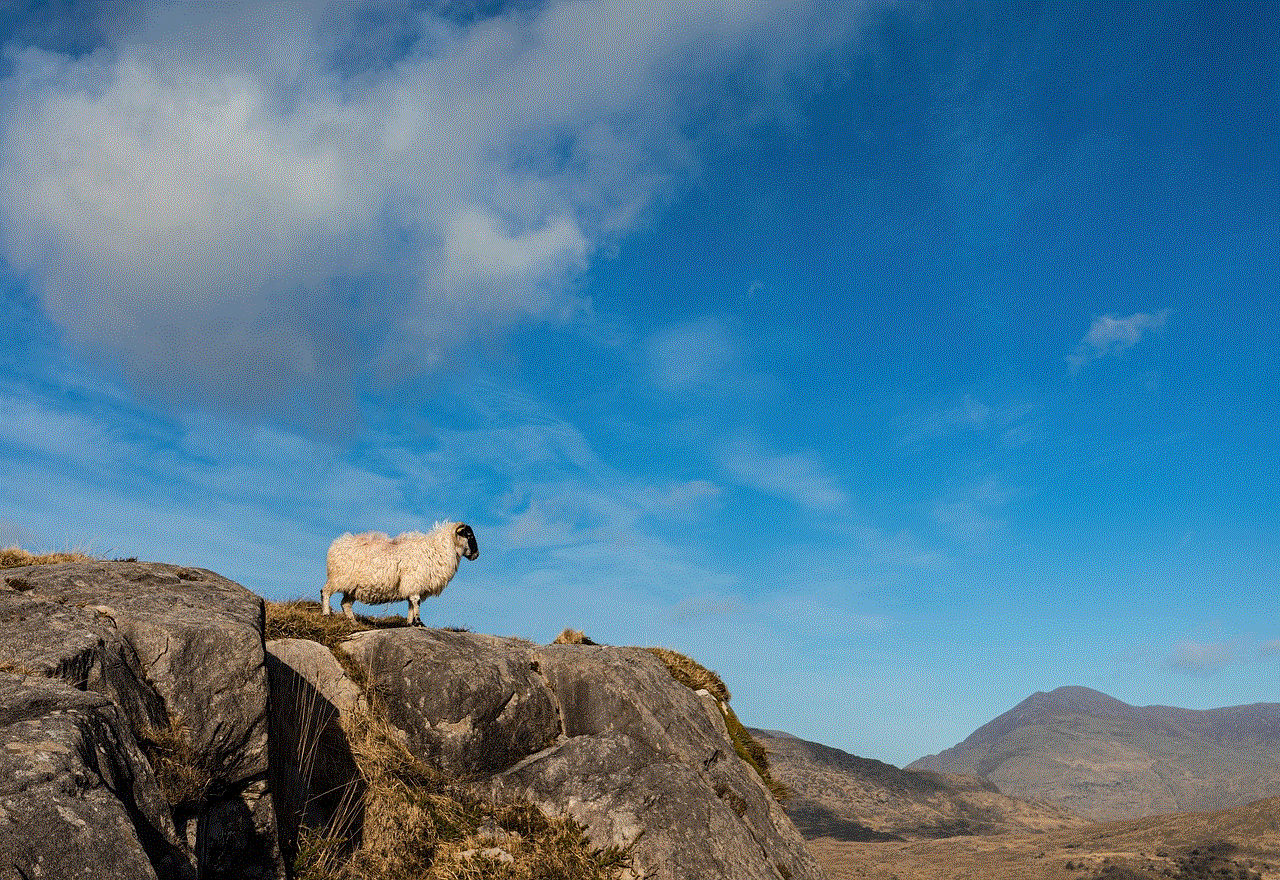
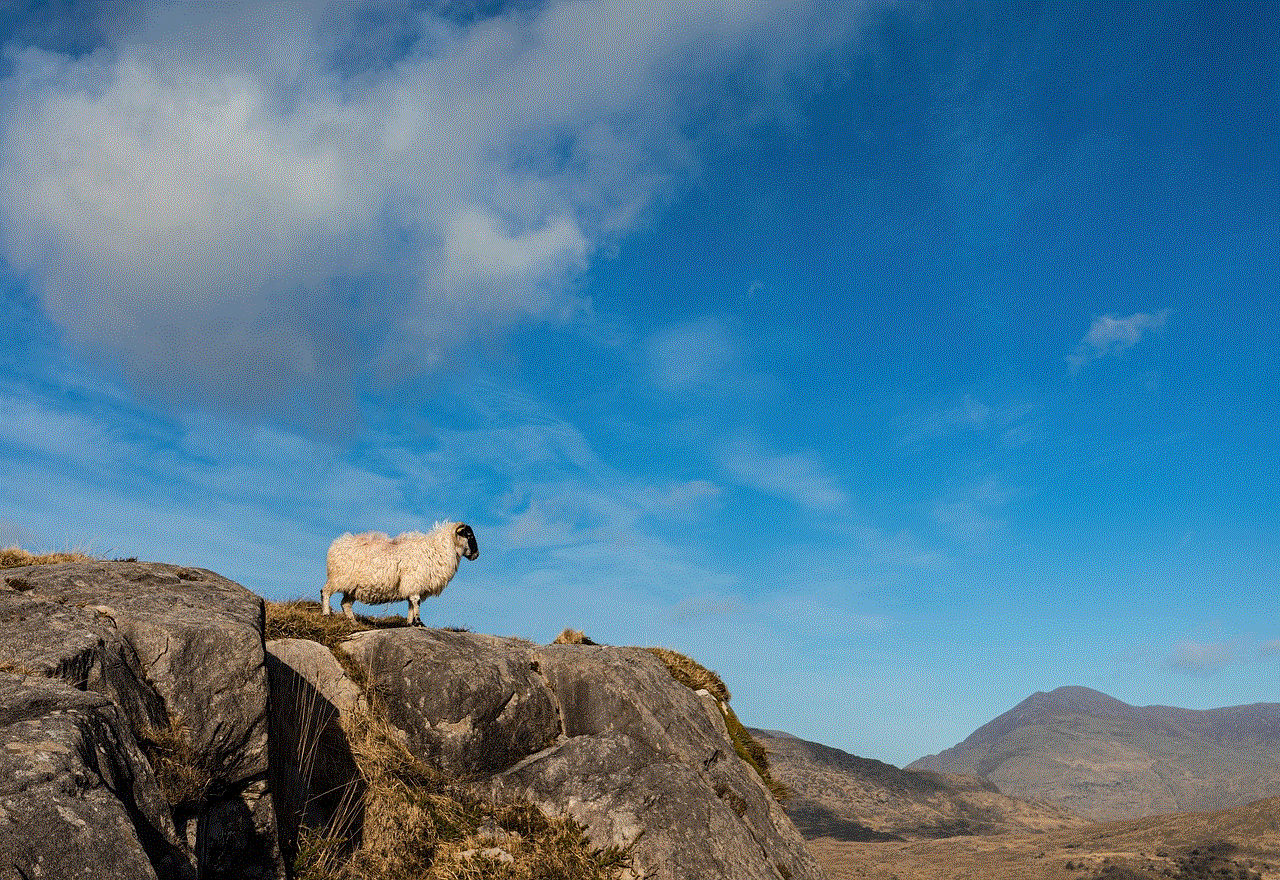
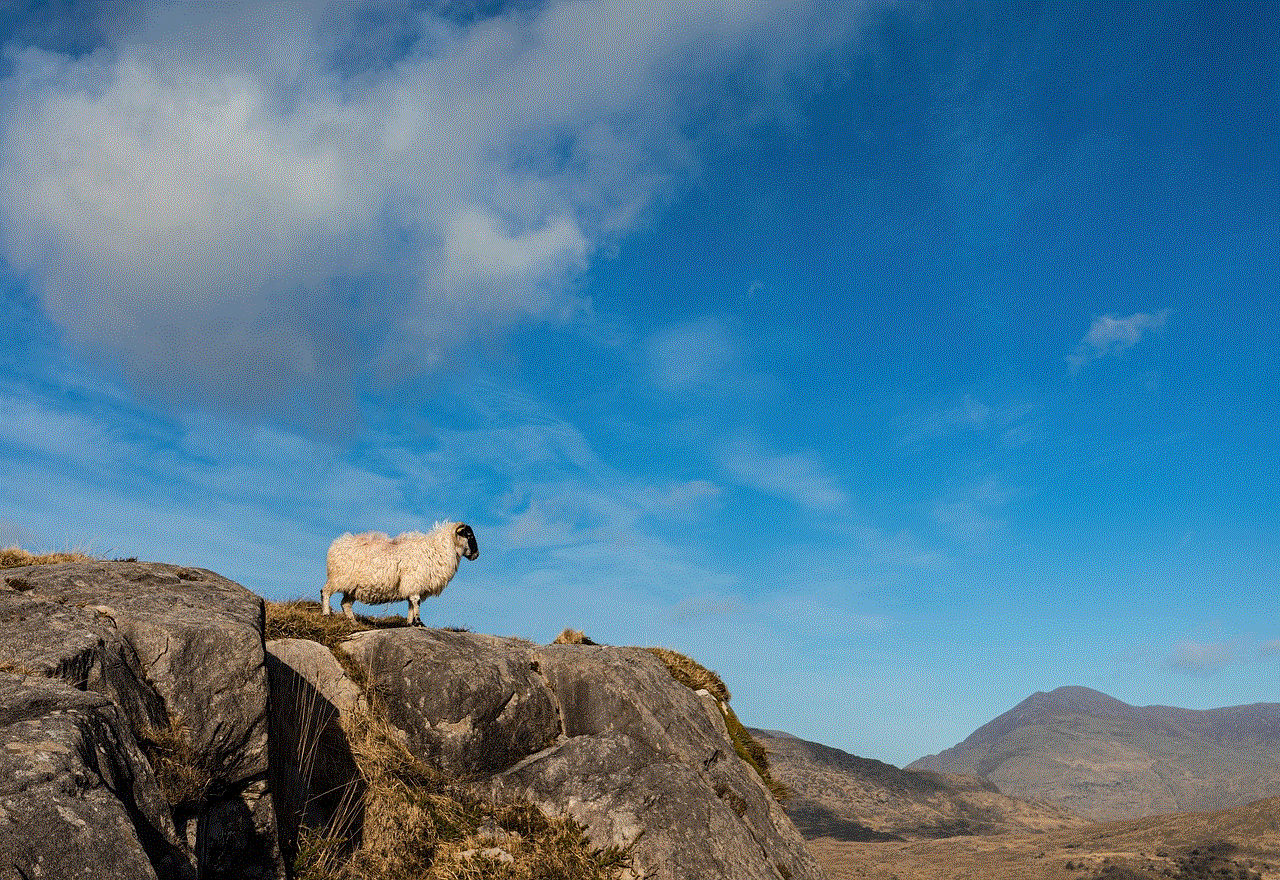
Whether you choose to use an app like Rev Call Recorder or TapeACall, or opt for a more traditional approach by utilizing a second device, having a clear record of important conversations can provide peace of mind and enhance your communication effectiveness. So go ahead, choose the method that works best for you, and start recording those important calls!
