thanksgiving themed activities for toddlers
Thanksgiving is a time of gratitude and celebration, and it’s never too early to start teaching young children about the importance of this holiday. Engaging toddlers in Thanksgiving-themed activities not only helps them learn about the traditions and values associated with this special day but also provides an opportunity for fun and interactive learning experiences. In this article, we will explore a variety of Thanksgiving-themed activities that are designed specifically for toddlers, ensuring they have a memorable and educational holiday season.
1. Sensory Bins:
Sensory bins are a fantastic way to engage toddlers in hands-on exploration while incorporating Thanksgiving themes. Fill a large container with items like dried corn kernels, mini pumpkins, acorns, and various textured fabrics. Invite toddlers to touch, feel, and explore the materials, promoting their sensory development and creativity. You can also hide small Thanksgiving-themed objects in the bin for a fun game of sensory treasure hunting.
2. Handprint Turkeys:
Handprint turkeys are a classic Thanksgiving craft that toddlers will love. Simply trace their hand on a piece of paper, cut it out, and have them decorate it with colorful feathers, googly eyes, and a beak. This activity not only encourages creativity but also helps toddlers develop fine motor skills.
3. Gratitude Tree:
Teaching children about gratitude is an essential aspect of Thanksgiving. Create a gratitude tree by drawing a large tree trunk on a piece of paper or using real twigs and placing it in a vase. Cut out leaf-shaped pieces of paper and ask toddlers to write or draw pictures of things they are thankful for on each leaf. Then, attach these leaves to the tree branches, creating a beautiful visual representation of gratitude.
4. Thanksgiving Story Time:
Reading Thanksgiving-themed books is a wonderful way to introduce toddlers to the history and traditions of this holiday. Choose age-appropriate books that focus on themes such as gratitude, sharing, and family. As you read, encourage toddlers to engage by asking questions and discussing the illustrations.
5. Harvest Sensory Table:
Create a harvest-themed sensory table by filling a shallow container with dried beans, small gourds, pinecones, and plastic fruits and vegetables. Provide scoops, tongs, and cups for toddlers to explore and manipulate the items in the table. This activity stimulates their senses, enhances fine motor skills, and encourages imaginative play.
6. Thanksgiving Songs and Fingerplays:
Music is a powerful tool for engaging toddlers and promoting their cognitive development. Teach them Thanksgiving-themed songs and fingerplays, such as “Five Little Turkeys” or “The Turkey Pokey.” Encourage toddlers to sing along, imitate the hand movements, and dance to the rhythm. This activity not only promotes language development but also enhances gross motor skills.
7. Pumpkin Painting:
Pumpkins are an iconic symbol of Thanksgiving, and painting them is a fun and creative activity for toddlers. Set up a painting station with washable paints, brushes, and small pumpkins. Let toddlers choose their favorite colors and express their creativity by painting the pumpkins in their own unique way. This activity allows toddlers to practice color recognition, hand-eye coordination, and artistic expression.
8. Thanksgiving Feast Pretend Play:
Pretend play is a valuable activity for toddlers as it helps them develop social skills, language abilities, and imagination. Set up a pretend Thanksgiving feast by providing play food, plates, cups, and utensils. Encourage toddlers to engage in role-playing as they serve food, imitate cooking sounds, and engage in conversations about the holiday.
9. Leaf Collages:
Autumn leaves are a beautiful representation of the changing season, making them a perfect addition to Thanksgiving activities. Take toddlers on a nature walk to collect different kinds of colorful leaves. Then, provide them with glue sticks and a piece of paper to create leaf collages. This activity promotes fine motor skills, creativity, and an appreciation for nature.
10. Thanksgiving Puzzles:
Puzzles are excellent educational tools for toddlers as they enhance problem-solving skills, hand-eye coordination, and cognitive development. Use Thanksgiving-themed puzzles with images of turkeys, pumpkins, or cornucopias. Start with simple puzzles with larger pieces and gradually move to more complex ones as toddlers become more proficient.
11. Turkey Bowling:
Create a turkey bowling game by setting up empty plastic bottles or cardboard tubes in a triangular shape. Use a small stuffed turkey toy as a bowling ball and encourage toddlers to roll it towards the pins, attempting to knock them down. This game promotes gross motor skills, hand-eye coordination, and provides an opportunity for friendly competition.
12. Decorate Thanksgiving Placemats:
Invite toddlers to decorate their own Thanksgiving placemats. Provide large sheets of paper or butcher paper and a variety of art supplies such as crayons, markers, and stickers. Encourage toddlers to draw pictures of Thanksgiving food, write their names, or trace their hands on the placemats. This activity not only enhances creativity but also encourages a sense of ownership and participation in holiday preparations.
In conclusion, engaging toddlers in Thanksgiving-themed activities is a wonderful way to teach them about gratitude, family, and traditions associated with this holiday. Whether through sensory bins, crafts, pretend play, or games, these activities provide opportunities for toddlers to develop various skills while having fun. By incorporating these activities into your Thanksgiving celebrations, you can create lasting memories and instill important values in your little ones.
what is circles in google
Circles in Google: A Comprehensive Overview
In the digital age, social interaction and networking have become an integral part of our lives. Google, one of the world’s largest and most influential technology companies, recognized this need and introduced a unique social networking feature called “Circles.” Launched in 2011 as part of the Google+ platform, Circles aimed to revolutionize the way people connect, share, and communicate online. In this article, we will delve into the world of Circles in Google, exploring its features, benefits, and impact on the social media landscape.
1. Introduction to Circles:
Circles is a core feature of Google+, a social media platform created by Google. It allows users to categorize their connections into different groups, or “circles,” based on their relationships or interests. Users can create circles for friends, family, colleagues, or any other category they want to define. This segmentation enables more controlled sharing of information, as users can choose which circles to share specific content with.
2. Creating and Managing Circles:
To begin using Circles, users must first create their own circles. Google+ provides a simple and intuitive interface that allows users to add contacts to circles, remove contacts, or even merge multiple circles into one. Users can also customize the privacy settings for each circle, determining who can see their posts, photos, and other shared content.
3. Sharing and Privacy:
One of the primary advantages of Circles is the granular control it offers over sharing. Unlike traditional social media platforms, where posts are visible to all connections, Circles allows users to selectively share content with specific circles. This level of privacy ensures that personal or sensitive information is shared only with the intended audience, adding a layer of security to online interactions.
4. Streamlining Communication:
Circles not only facilitates content sharing but also streamlines communication. With Circles, users can send messages, create events, and share updates with specific circles, making it easier to connect with the right people for a particular purpose. For example, a user can create a circle specifically for organizing a family reunion and share updates and details exclusively with that circle.
5. Discovering New Content and Connections:
Apart from managing existing connections, Circles also enables users to discover new content and make new connections. Google+ offers a “Explore” feature, where users can find and follow people based on their interests, regardless of whether they are already in their circles. This feature helps expand users’ networks and discover fresh perspectives.
6. Collaboration and Professional Networking:
Circles’ utility extends beyond personal connections, making it an excellent tool for professional networking and collaboration. Users can create circles for colleagues, industry experts, or potential clients, allowing them to share work-related content exclusively with these circles. This targeted sharing fosters more meaningful interactions and enhances professional relationships.
7. Integration with Other Google Services:
As a product of Google, Circles seamlessly integrates with other Google services. For instance, users can easily share photos from their Google Photos library with specific circles, streamlining the process of sharing memories with family and friends. Similarly, Circles can be used to share documents, events, and locations from other Google apps, enhancing collaboration among users.
8. Impact and Reception:
Upon its launch, Circles generated significant buzz and was seen as a potential competitor to established social media giants like Facebook . However, despite its innovative features, Google+ struggled to gain widespread adoption and eventually shut down in 2019. Circles, as a standalone feature, was not retained in subsequent Google products. Nonetheless, Circles’ impact on social media design and privacy control cannot be ignored.
9. User Experience and Interface:
Circles boasted a clean and user-friendly interface, offering a visually appealing experience to its users. The drag-and-drop functionality allowed for easy management of contacts, while the intuitive privacy settings made controlling shared content a breeze. Google’s design philosophy of simplicity and minimalism was prevalent throughout the Circles feature.
10. Lessons Learned and Future Implications:
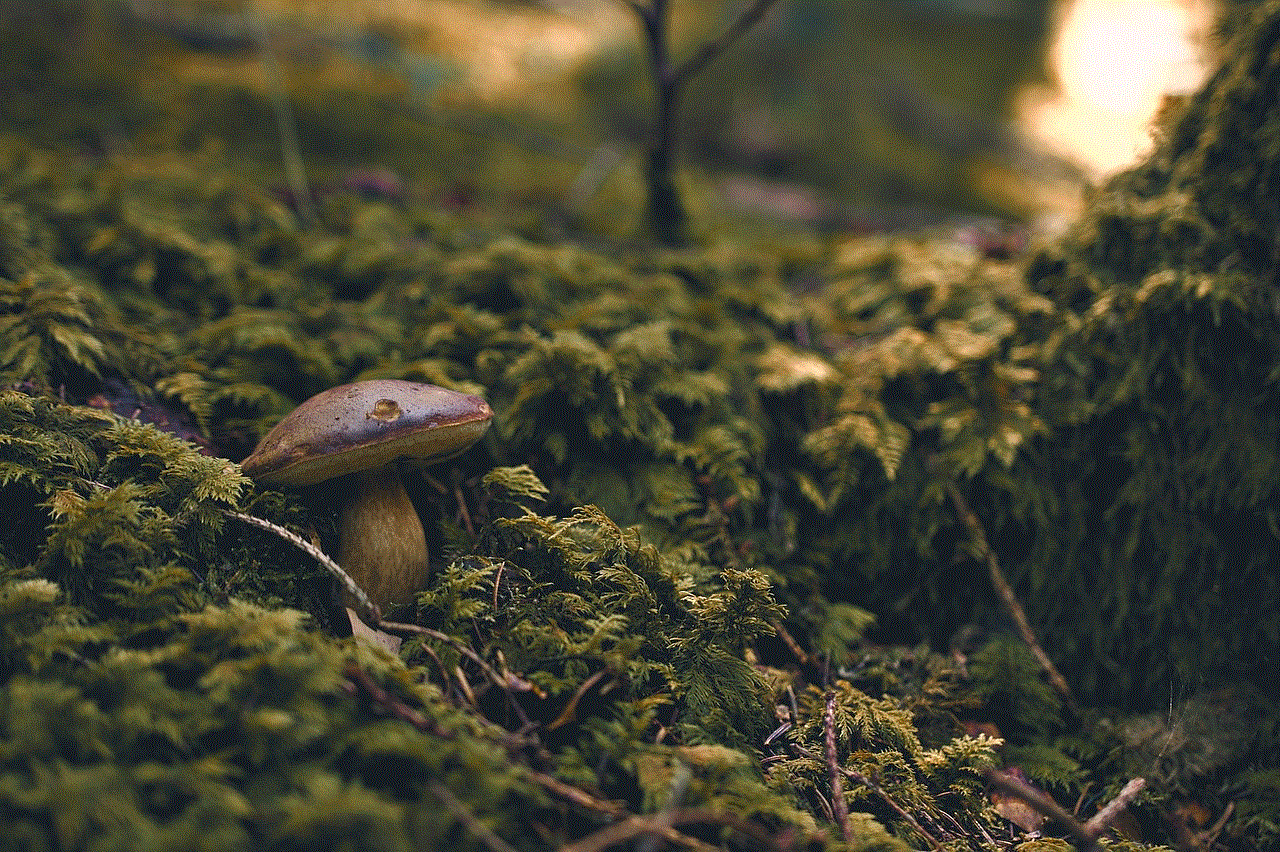
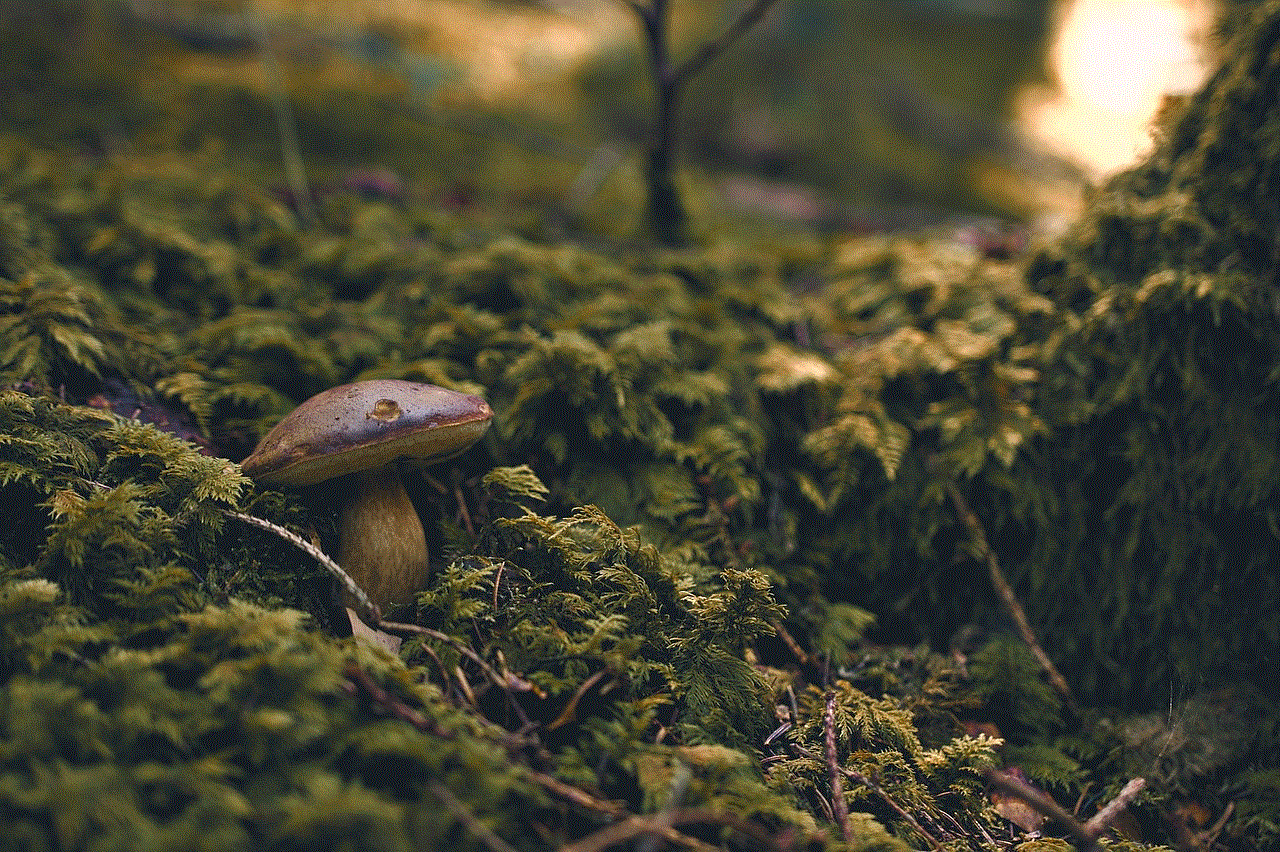
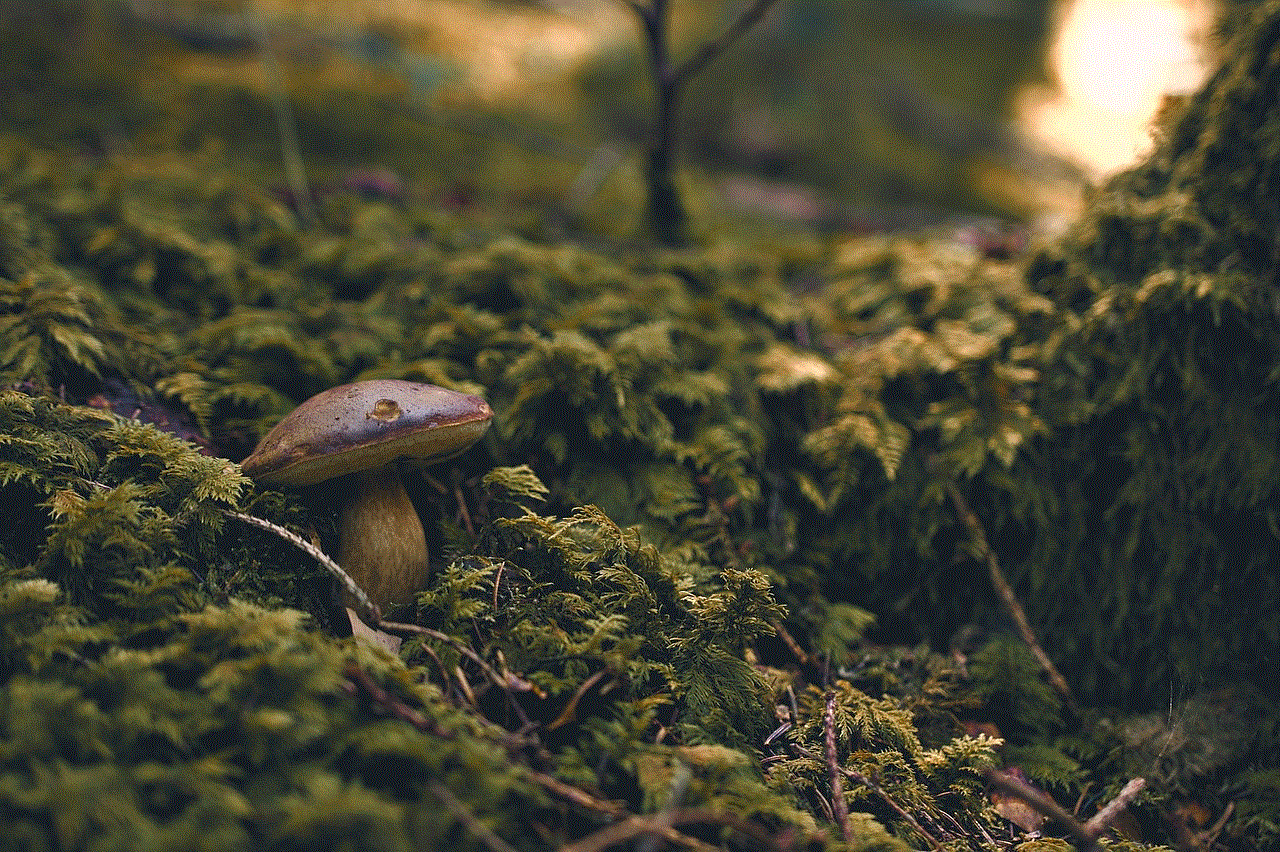
Although Google+ and Circles did not achieve the desired success, they provided valuable lessons for the tech industry. The importance of privacy and user control over shared content became more evident, leading to enhanced privacy features in subsequent social media platforms. The concept of categorizing connections into circles also influenced other networking tools, such as LinkedIn’s “Connections” feature.
In conclusion, Circles in Google was an innovative feature that aimed to revolutionize social networking by offering granular control over content sharing and communication. While it did not achieve mainstream success, its impact on the social media landscape is undeniable. Circles demonstrated the importance of privacy and user control, influencing subsequent platforms and providing valuable lessons for the tech industry. While Circles may no longer be available, its legacy lives on through the design principles it introduced to the world of social networking.
how to tell if someone deleted messages on iphone
Title: How to Detect Deleted Messages on iPhone: A Comprehensive Guide
Introduction (150 words):
In today’s digital age, communication through messaging apps has become an integral part of our lives. However, there might be instances where you suspect someone has deleted messages on your iPhone, leaving you wondering if there’s a way to recover or detect these deleted messages. This article aims to provide you with a comprehensive guide on how to tell if someone has deleted messages on an iPhone.
Paragraph 1: Understanding Message Deletion (200 words)
Before diving into detecting deleted messages, it’s essential to understand how message deletion works on an iPhone. When you delete a message, it usually moves to the “Recently Deleted” folder within the Messages app, where it remains for a specific period before being permanently deleted. However, this scenario applies only to your own device. If someone else deletes a message they’ve sent to you, it is challenging to recover it without using specialized tools or techniques.
Paragraph 2: Manual Detection Methods (200 words)
While there is no foolproof way to detect deleted messages on an iPhone, there are a few manual methods you can employ to get an idea if someone has deleted messages. Firstly, you can check the “Recently Deleted” folder within the Messages app to see if any messages have been deleted recently. Additionally, you can also check your iCloud backups for potential messages that may have been backed up before deletion.
Paragraph 3: Utilizing Third-Party Apps (250 words)
If you suspect that someone has deleted messages on your iPhone, you can also turn to third-party apps that claim to recover deleted messages. However, it’s vital to exercise caution when using such apps, as they may not always deliver the promised results. Some popular apps in this category include Dr.Fone, iMobie PhoneRescue, and iMobie PhoneClean.
Paragraph 4: Utilizing iTunes or Finder Backups (250 words)
Another method to detect deleted messages is by restoring your iPhone from an iTunes or Finder backup. When you restore your device, it essentially reverts to a previous state, which may include deleted messages. However, this method is not without its drawbacks, as it will erase all data on your device, replacing it with the backup.
Paragraph 5: Employing iCloud Backups (250 words)
If you regularly back up your iPhone to iCloud, there is a possibility that deleted messages might be recoverable from these backups. By restoring an iCloud backup, you can potentially retrieve messages that were deleted at the time of the backup creation. However, this method also erases all current data on your device, replacing it with the backup.
Paragraph 6: Using Data Recovery Software (250 words)
If none of the methods mentioned above yield satisfactory results, you can consider using data recovery software specifically designed for iPhones. These software options, such as Tenorshare UltData, Enigma Recovery, and iMobie PhoneRescue, claim to recover deleted messages directly from your iPhone’s storage.
Paragraph 7: Seeking Assistance from Professionals (200 words)
If you are unable to detect or recover deleted messages on your own, you can reach out to professional data recovery services. These services have advanced tools and expertise, enabling them to recover deleted messages from iPhones. However, it’s important to note that these services can be costly, and success is not guaranteed in all cases.
Paragraph 8: Prevention and Backup Strategies (200 words)
To avoid finding yourself in a situation where you desperately need to recover deleted messages, it’s advisable to adopt preventive measures. Regularly backing up your iPhone using iTunes, Finder, or iCloud will help ensure that you have a recent copy of your data, including messages, in case of accidental deletion.
Paragraph 9: Enhancing iPhone Security (200 words)
To protect your privacy and prevent unauthorized access to your iPhone, it’s crucial to enhance its security. Utilize a strong passcode or biometric authentication, such as Face ID or Touch ID, to secure your device. Additionally, enabling two-factor authentication for your Apple ID adds an extra layer of security to your messages and data.
Conclusion (150 words)



While there is no guaranteed method to detect deleted messages on an iPhone, this article has provided you with various approaches to consider. From manual detection methods to utilizing third-party apps, backups, and even professional services, the options are diverse. It’s essential to weigh the pros and cons of each method before deciding which one suits your specific situation best. Remember to adopt preventive measures, such as regular backups and enhanced iPhone security, to minimize the risk of losing important messages in the first place.
