virus link download
# Understanding the Risks and Realities of Virus Link Downloads
In today’s digital age, the internet serves as a vast reservoir of information and resources. However, with the increasing ease of accessing files and software, the risk of encountering malicious content has also grown exponentially. One of the most concerning threats that users face in this landscape is the downloading of viruses through deceptive links. This article will explore the concept of virus link downloads, the methods used by cybercriminals to distribute malware, the dangers involved, and the preventive measures individuals can take to safeguard themselves.
## The Nature of Virus Link Downloads
Virus link downloads refer to malicious links that, when clicked, lead to the automatic download of harmful software or viruses. These links can be found in emails, on social media platforms, in online advertisements, or even on legitimate websites that have been compromised. The intent behind these links is often to infect the user’s device with malware, steal personal information, or gain unauthorized access to systems.
Cybercriminals employ various tactics to lure victims into clicking on these links. They may disguise them as legitimate software downloads, enticing offers, or notifications about important updates. This deceptive practice is known as social engineering, where attackers manipulate individuals into taking actions that compromise their security.
## The Mechanics of Malware Distribution
Understanding how malware is distributed through virus link downloads can help users recognize the risks associated with such links. Cybercriminals often utilize several techniques to propagate malware:
1. **Phishing Emails**: One of the most common methods is through phishing emails, where attackers craft messages that appear to be from reputable organizations. These emails may contain urgent requests or enticing offers that prompt the user to click on a link, leading to a malicious download.
2. **Fake Software Updates**: Users are often prompted to update their software or operating systems. Cybercriminals exploit this by creating fake update notifications that lead to virus downloads when the user clicks on them.
3. **Malicious Advertisements**: Advertisements on websites can also serve as a vector for malware. These advertisements may look legitimate but could redirect the user to a site that automatically downloads harmful software.
4. **Compromised Websites**: Even well-known websites can fall victim to hackers who inject malicious code. When users visit these compromised sites, they may unknowingly download viruses without any interaction.
## Types of Malware Associated with Virus Links
The term “virus” is often used broadly to describe various types of malicious software (malware). When users click on virus links, they may encounter several different types of malware, each with its own purpose and functionality:
1. **Viruses**: These are self-replicating programs that attach themselves to legitimate files and spread throughout the system.
2. **Worms**: Unlike viruses, worms do not require a host file to spread. They can replicate themselves and transmit across networks, often causing significant damage.
3. **Trojan Horses**: These appear as legitimate software but contain hidden malicious components. They often trick users into installing them, leading to data breaches or unauthorized access.
4. **Ransomware**: This type of malware encrypts a user’s files and demands payment for the decryption key. Ransomware attacks have surged in recent years, causing devastating financial losses.
5. **Spyware**: Spyware secretly monitors a user’s activity and collects sensitive information, such as login credentials and financial data, without the user’s knowledge.
## The Dangers of Virus Link Downloads
The consequences of downloading viruses through malicious links can be severe. Some of the dangers include:
1. **Data Loss**: Malware can corrupt or delete important files, leading to irretrievable data loss.
2. **Identity Theft**: Cybercriminals can steal personal information, such as Social Security numbers and bank account details, resulting in identity theft.
3. **Financial Loss**: Ransomware can lead to significant financial losses, as victims may be forced to pay hefty ransoms to regain access to their data.
4. **System Damage**: Malware can cause extensive damage to a device’s operating system, leading to costly repairs or replacements.
5. **Network Compromise**: In a corporate environment, a single infected device can compromise the entire network, exposing sensitive company data and leading to widespread breaches.
## Recognizing Virus Links
Awareness and education are essential in recognizing potential virus links. There are several red flags to watch for:
1. **Unsolicited Emails**: Be cautious of emails from unknown senders, especially those that urge immediate action or contain suspicious attachments.
2. **Poor Grammar and Spelling**: Many phishing emails are poorly written. Look for grammatical errors or awkward phrasing.
3. **Mismatched URLs**: Hover over links to see the actual URL. If it doesn’t match the sender’s domain or looks suspicious, do not click it.
4. **Too Good to Be True Offers**: Be wary of offers that seem too good to be true, such as free electronics or substantial financial rewards.



5. **Urgent Requests for Information**: Legitimate organizations will rarely ask for sensitive information via email. If you receive such a request, verify its authenticity through official channels.
## Prevention Strategies
To protect themselves from virus link downloads, individuals and organizations can implement several strategies:
1. **Use Antivirus Software**: Installing reputable antivirus software can help detect and block malicious downloads before they reach your system.
2. **Keep Software Updated**: Regularly updating software and operating systems ensures that you have the latest security patches, reducing vulnerabilities that cybercriminals can exploit.
3. **Educate Yourself and Others**: Awareness training can help individuals recognize phishing attempts and malicious links, reducing the likelihood of accidental clicks.
4. **Enable Email Filtering**: Many email providers offer filtering options that can help block spam and phishing emails.
5. **Use Multi-Factor Authentication**: Enabling multi-factor authentication adds an extra layer of security, making it more difficult for cybercriminals to gain access to sensitive accounts.
## What to Do If You Click on a Virus Link
In the unfortunate event that you accidentally click on a virus link, immediate action is crucial. Here’s what you should do:
1. **Disconnect from the Internet**: This can help prevent further damage and stop any malware from communicating with its host.
2. **Run a Full System Scan**: Use your antivirus software to conduct a thorough scan of your system to identify and remove any malware.
3. **Change Passwords**: If you suspect that your credentials may have been compromised, change your passwords immediately.
4. **Monitor Financial Accounts**: Keep an eye on your bank and credit card accounts for any unauthorized transactions.
5. **Seek Professional Help**: If you’re unable to remove the malware or if the damage is extensive, consider consulting a professional IT service.
## The Future of Cybersecurity



As technology continues to evolve, so too do the methods used by cybercriminals. The rise of artificial intelligence and machine learning presents both opportunities and challenges for cybersecurity. While these technologies can enhance security measures, they can also be exploited by attackers to create more sophisticated malware.
In response, cybersecurity experts are continuously developing new strategies and tools to combat these threats. The importance of a proactive approach to cybersecurity cannot be overstated, as individuals and organizations must remain vigilant in the face of an ever-changing digital landscape.
## Conclusion
The threat of virus link downloads is real and ever-present in our interconnected world. As users, we must be aware of the risks and take proactive measures to protect ourselves and our devices. By understanding how malware is distributed, recognizing potential threats, and implementing effective prevention strategies, we can significantly reduce the likelihood of falling victim to cybercriminals. In this digital age, knowledge is our first line of defense against the pervasive threat of malware and cyberattacks.
retrieving text messages online
In today’s digital age, text messaging has become one of the most popular and convenient forms of communication. People use text messages to stay in touch with their friends and family, to communicate with their coworkers, and even to conduct business. With the increasing reliance on text messages, it is not surprising that many people are interested in retrieving their text messages online. In this article, we will explore the various methods of retrieving text messages online and discuss the benefits and limitations of each method.
Before we dive into the different ways of retrieving text messages online, it is important to understand how text messages work. When you send a text message, it is transmitted through your cellular network to the recipient’s phone. This means that your text messages are stored on your phone and your carrier’s server. In order to retrieve your text messages online, you will need to access these servers.
One of the most common ways of retrieving text messages online is through your cellular carrier’s website. Most major carriers, such as Verizon, AT&T, and T-Mobile , have an online portal where you can view your text messages. To access your text messages, you will need to log in to your account using your phone number and password. Once you are logged in, you should be able to view and download your text messages.
While this method is convenient, it does have its limitations. Firstly, not all carriers offer this service, so if your carrier does not have an online portal, you will not be able to retrieve your text messages online. Additionally, this method only allows you to view your text messages and does not provide an option to reply or send new messages. This means that you will still need to use your phone to respond to any text messages.
Another way to retrieve text messages online is through third-party apps. There are many apps available on the market that allow you to access and manage your text messages from your computer or other devices. These apps work by syncing your text messages to a cloud-based server and then allowing you to access them through their app or website. Some popular apps for retrieving text messages online include MightyText, Pushbullet, and AirDroid.
One of the major benefits of using these apps is that they allow you to reply and send new text messages from your computer or other devices. This can be especially useful if you are working on your computer and do not want to constantly switch to your phone to respond to messages. However, these apps do require you to install their software on your phone and sometimes also on your computer, which may not be practical for everyone.
If you are looking for a more advanced and comprehensive way of retrieving text messages online, you may want to consider using a data recovery software. These software programs are primarily designed for recovering lost data from your phone, but they also have the ability to retrieve text messages. They work by scanning your phone’s storage and extracting any deleted or lost text messages.
Data recovery software can be a bit more complicated to use and may require some technical knowledge. Additionally, they are not free and usually come with a price tag of around $50-$100. However, if you have accidentally deleted important text messages or need to retrieve messages from a damaged phone, this may be the only option available to you.
Another option for retrieving text messages online is through your phone’s backup. Most smartphones have the ability to back up your data, including text messages, to a cloud-based storage service such as iCloud or Google Drive. If you have enabled this feature on your phone, you may be able to retrieve your text messages by restoring your phone from the backup.
The downside of this method is that it will restore your phone to the state it was in when the backup was created. This means that any new text messages that you have received since the backup was created will be lost. Additionally, this method may not be available if you have not enabled the backup feature on your phone.
Finally, for iPhone users, there is an option to retrieve text messages online through iTunes. This method works by creating a backup of your phone on your computer and then allowing you to view and extract your text messages from the backup file. This method is only available for iPhone users and requires you to have a computer with iTunes installed.
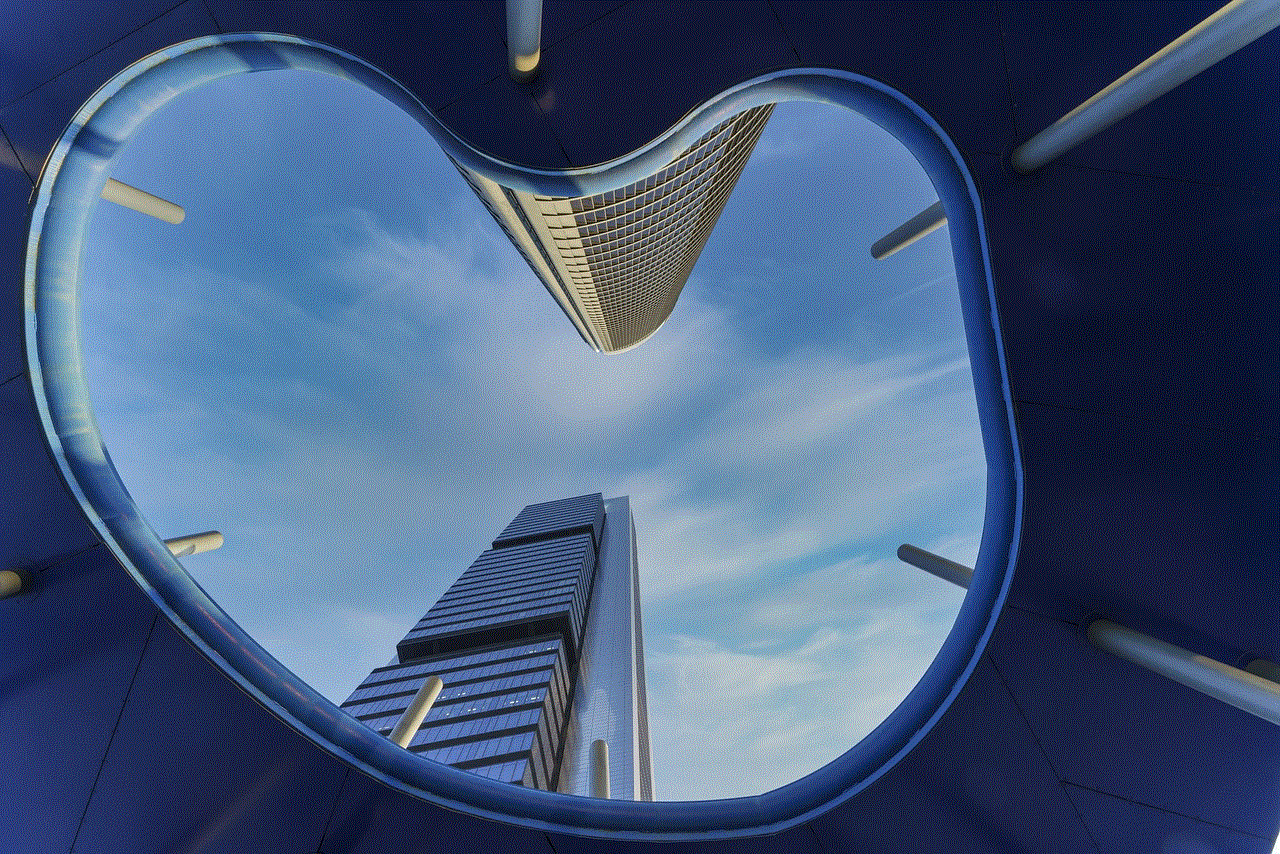
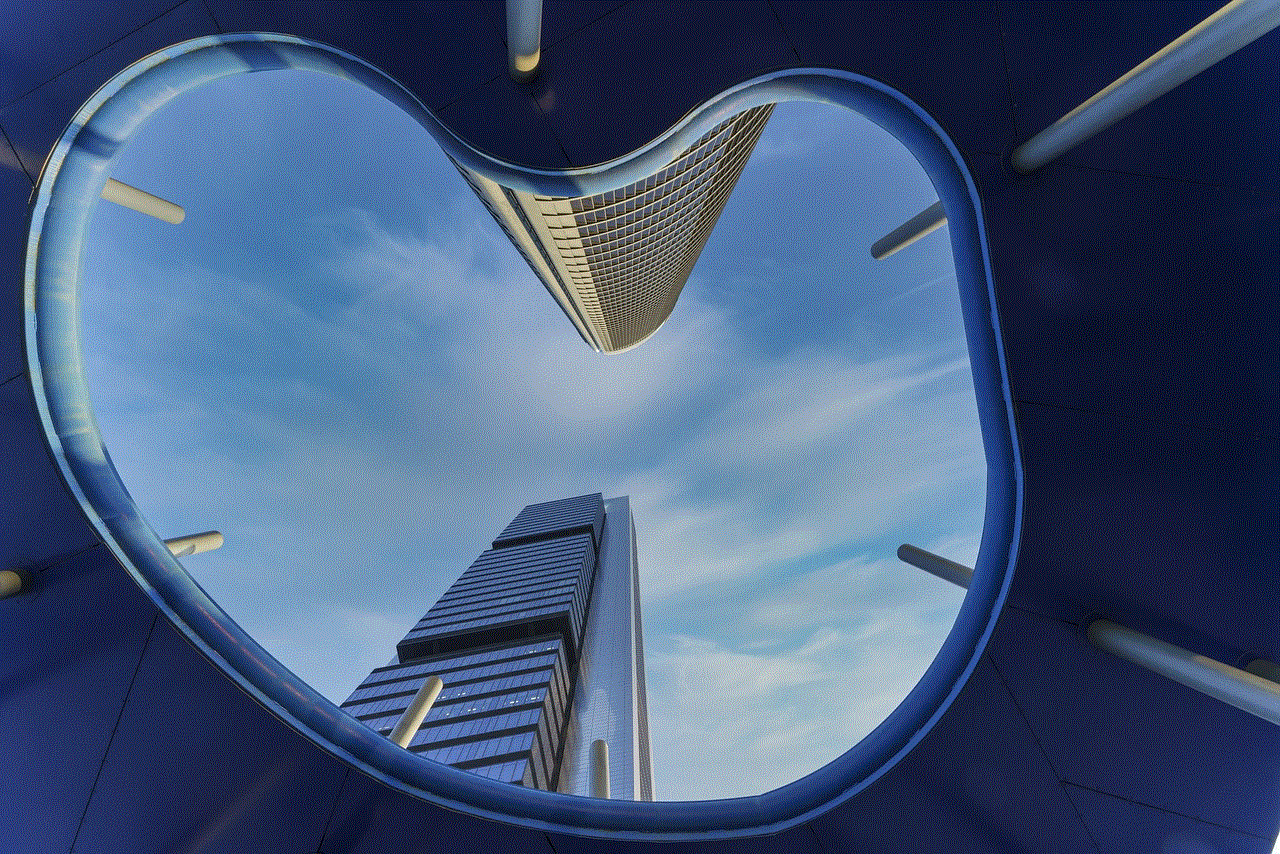
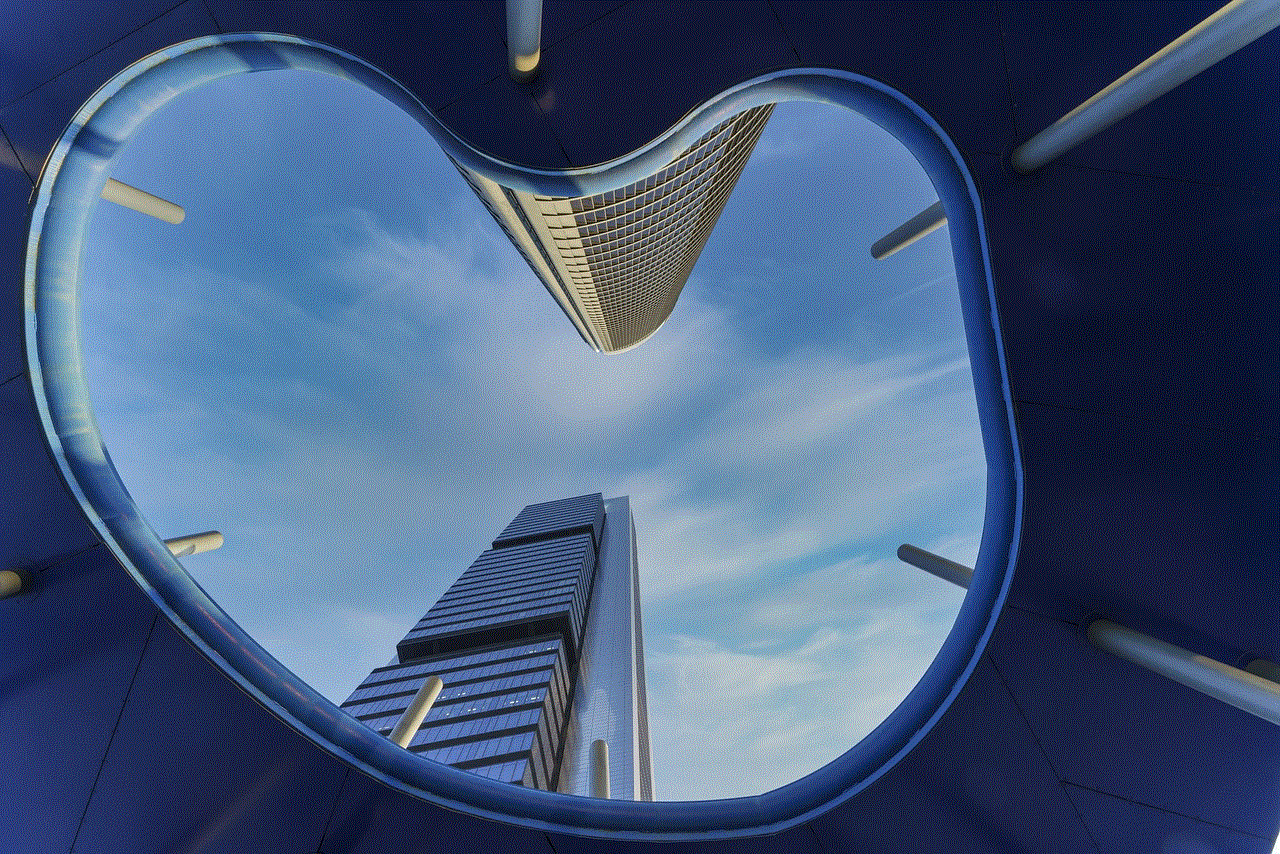
In conclusion, there are various ways to retrieve text messages online, each with its own benefits and limitations. Whether you choose to use your carrier’s online portal, third-party apps, data recovery software, your phone’s backup, or iTunes, it is important to carefully consider which method will work best for you based on your specific needs. With the increasing reliance on text messages, having the ability to retrieve them online can be incredibly useful in today’s fast-paced world.
