what are otp
OTP stands for One-Time Password, also known as a single-use password or dynamic password. It is a security measure used to authenticate users and protect sensitive information in various online transactions. OTP is a randomly generated code that is sent to the user’s registered mobile number or email address, which is valid for only one login session or transaction. In recent years, the use of OTP has increased significantly, especially with the rise of online banking, e-commerce, and other digital services. In this article, we will explore what OTP is, how it works, its benefits, and its applications in different industries.
History of OTP
The concept of OTP was first introduced in the late 1980s when AT&T developed a system to secure remote access to corporate networks. It involved using a hardware device called a “token” that generated a one-time code for each login attempt. This token was used in conjunction with a user’s password to provide an additional layer of security. However, this method was not widely used due to the high cost and complexity of the hardware token.
With the advancement of technology, the use of OTP became more feasible and cost-effective. In the mid-2000s, banks and financial institutions started implementing OTP as a security measure for online banking transactions. Initially, it was used in the form of SMS-based OTP, where a code was sent to the user’s mobile number via text message. However, with the rise of smartphones and mobile apps, the use of OTP has evolved to include other methods such as push notifications, email, and voice calls.
How does OTP work?
The basic principle of OTP is to provide a unique, time-sensitive code to a user to verify their identity. The code is generated by a server and sent to the user’s registered mobile number or email address. It is valid for a short period, usually 30-60 seconds, and can only be used once. The user is required to enter this code during the login process or transaction to prove their identity and complete the process successfully.
The most common method of generating OTP is through an algorithm known as the Time-based One-Time Password (TOTP). This algorithm uses a shared secret key between the server and the user’s device, along with the current time, to generate a unique code. When the user enters the code, the server verifies it using the same algorithm, and if it matches, the user is granted access.
Benefits of OTP
The primary benefit of using OTP is that it adds an extra layer of security to online transactions. It ensures that only the authorized user can access their account or complete a transaction, even if their login credentials are compromised. OTP also reduces the risk of phishing and other cyber-attacks, as the code is only valid for a short period and cannot be reused.
Moreover, OTP eliminates the need to remember and enter complex passwords, which can be challenging for users. It also reduces the risk of human error, such as mistyping a password, as the code is usually a series of numbers that can be easily entered. Additionally, since the code is sent to the user’s registered device, it also acts as a form of two-factor authentication, providing an added layer of security.
Applications of OTP
OTP has become an essential security measure in various industries, especially in the financial sector. Banks and payment gateways use OTP to secure online transactions, such as fund transfers, bill payments, and online shopping. It is also used in the healthcare sector to secure patient data and provide secure access to electronic medical records.
Furthermore, many social media and email platforms have also started using OTP to secure user accounts and prevent unauthorized access. Additionally, many government agencies and educational institutions use OTP for secure access to their online portals. It is also used in the travel industry, such as airline and hotel bookings, to ensure the safety of customer data and prevent fraud.
Challenges and Future of OTP
While OTP has proven to be an effective security measure, it is not without its challenges. The most significant challenge is the risk of the code being intercepted, either through a malware attack on the user’s device or by a hacker intercepting the code during transmission. To address this, some companies have started using more secure methods such as biometric authentication and hardware tokens.
Another challenge is the inconvenience caused to users, especially when they do not have access to their registered device. In such cases, they may not be able to complete the transaction or access their account. To overcome this, some companies have started offering backup methods, such as security questions or alternate email addresses, to generate the OTP.
Looking ahead, the use of OTP is expected to grow further, with the rise of digital services and the increasing threat of cyber-attacks. Companies are continuously working on new methods and technologies to improve the security of OTP and make it more user-friendly. Some of these advancements include the use of biometric authentication, facial recognition, and blockchain technology.
Conclusion
In conclusion, OTP has become an essential security measure in today’s digital landscape. It provides an additional layer of security to online transactions and protects sensitive information from cyber-attacks. With the continuous advancements in technology, the use of OTP is expected to evolve further and become more secure and user-friendly. As users, it is crucial to understand the importance of OTP and follow best practices, such as not sharing the code with anyone and keeping the registered device secure, to ensure the safety of our online transactions.
how do you track someone on google maps
Google Maps is an incredibly powerful tool that allows users to navigate and explore the world from the comfort of their own home. With just a few clicks, you can view satellite imagery, street views, and even get real-time traffic updates. But did you know that you can also use Google Maps to track someone ‘s location? Whether you’re trying to keep an eye on your kids, check in on a loved one, or simply want to know where your friend is, Google Maps has the capability to help you track someone’s whereabouts. In this article, we’ll delve into the various ways you can track someone on Google Maps and the steps you need to take to utilize this feature.
Before we dive into the specifics of tracking someone on Google Maps, it’s important to understand how the app works. Google Maps uses a combination of GPS, Wi-Fi, and cell tower signals to determine a user’s location. This means that in order to track someone on Google Maps, they need to have their location services turned on and be connected to the internet. Additionally, they must have an active Google account and be signed in to the app for their location to be visible to you.



With that in mind, let’s explore the different methods you can use to track someone on Google Maps.
1. Share Location
One of the simplest ways to track someone on Google Maps is by using the app’s built-in “Share Location” feature. This feature allows you to share your real-time location with someone for a specified period of time. To use this feature, open Google Maps and tap on the menu icon (three horizontal lines) in the top left corner. From there, select “Share Location” and choose the contact you want to share your location with. You can also set a time limit for how long you want your location to be shared. Once the person accepts your request, they will be able to see your location on their map.
2. Real-Time location sharing
Similar to the “Share Location” feature, Google Maps also offers a real-time location sharing option. This feature allows you to see the real-time location of someone who has shared their location with you. To access this feature, open Google Maps and tap on the menu icon. Then, select “Location sharing” and choose the person you want to track. You will then be able to see their exact location on the map, along with the time they were last seen.
3. Google Maps Timeline
Another way to track someone on Google Maps is by using the app’s Timeline feature. This feature creates a detailed history of the places you have been, based on your location data. If the person you are trying to track has their Location History turned on, you can view their timeline and see where they have been on a particular day. To access this feature, open Google Maps and tap on the menu icon. Then, select “Your timeline” and choose the date you want to view. This feature can be particularly useful if you are trying to track someone’s whereabouts over a longer period of time.
4. Google Location Sharing
Google Maps isn’t the only app that allows you to share your location with others. Google also offers a standalone app called “Google Location Sharing” that allows you to share your real-time location with friends and family. To use this app, both you and the person you want to track need to have it downloaded and be signed in to your Google accounts. Once you have both accepted each other’s location sharing requests, you will be able to see each other’s real-time location on the app’s map.
5. Find My Friends
If you and the person you want to track both have iPhones, you can use the “Find My Friends” app to share your locations with each other. This app, developed by Apple, allows you to see the real-time location of your friends and family who have also downloaded the app. To use this feature, both parties need to have the app downloaded and be signed in to their Apple ID on their device. Once you have added each other as friends, you will be able to see each other’s location on the app’s map.
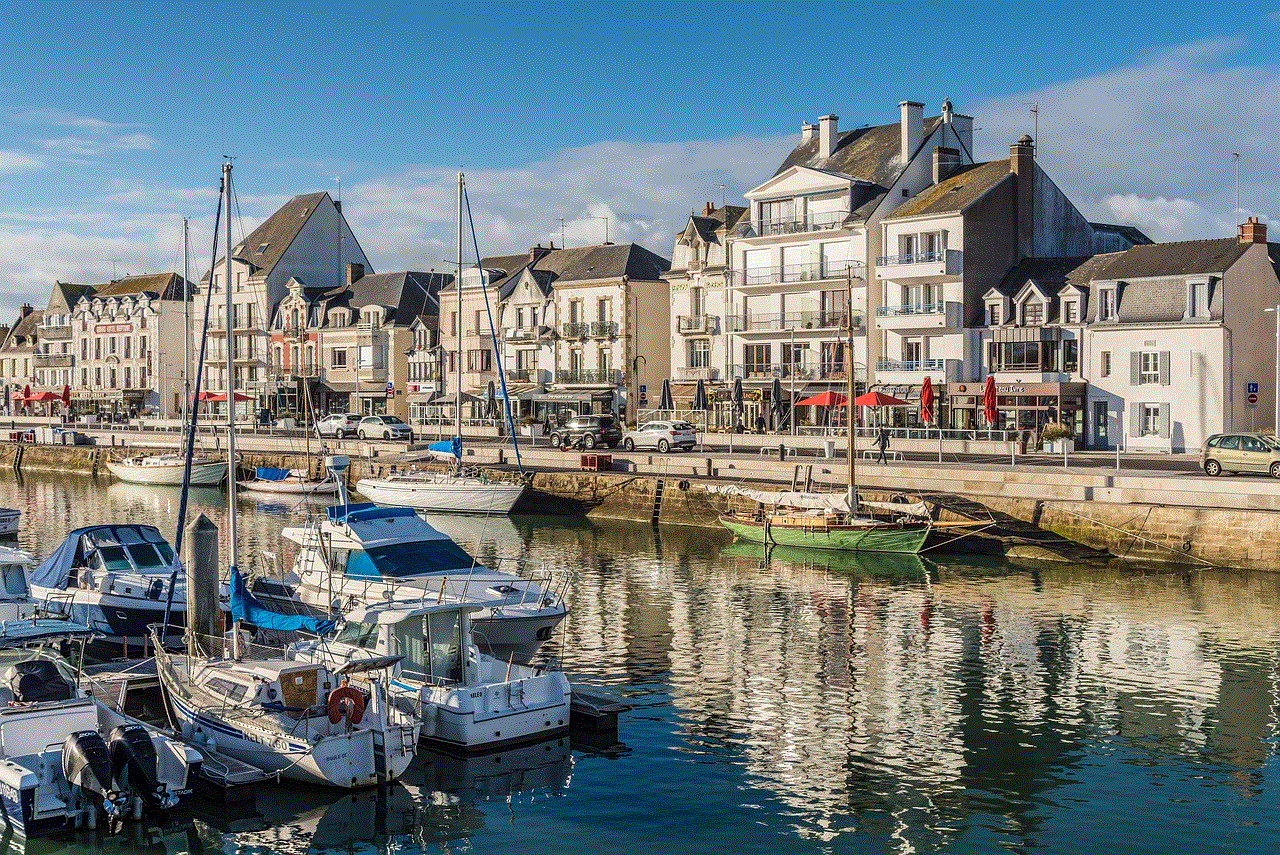
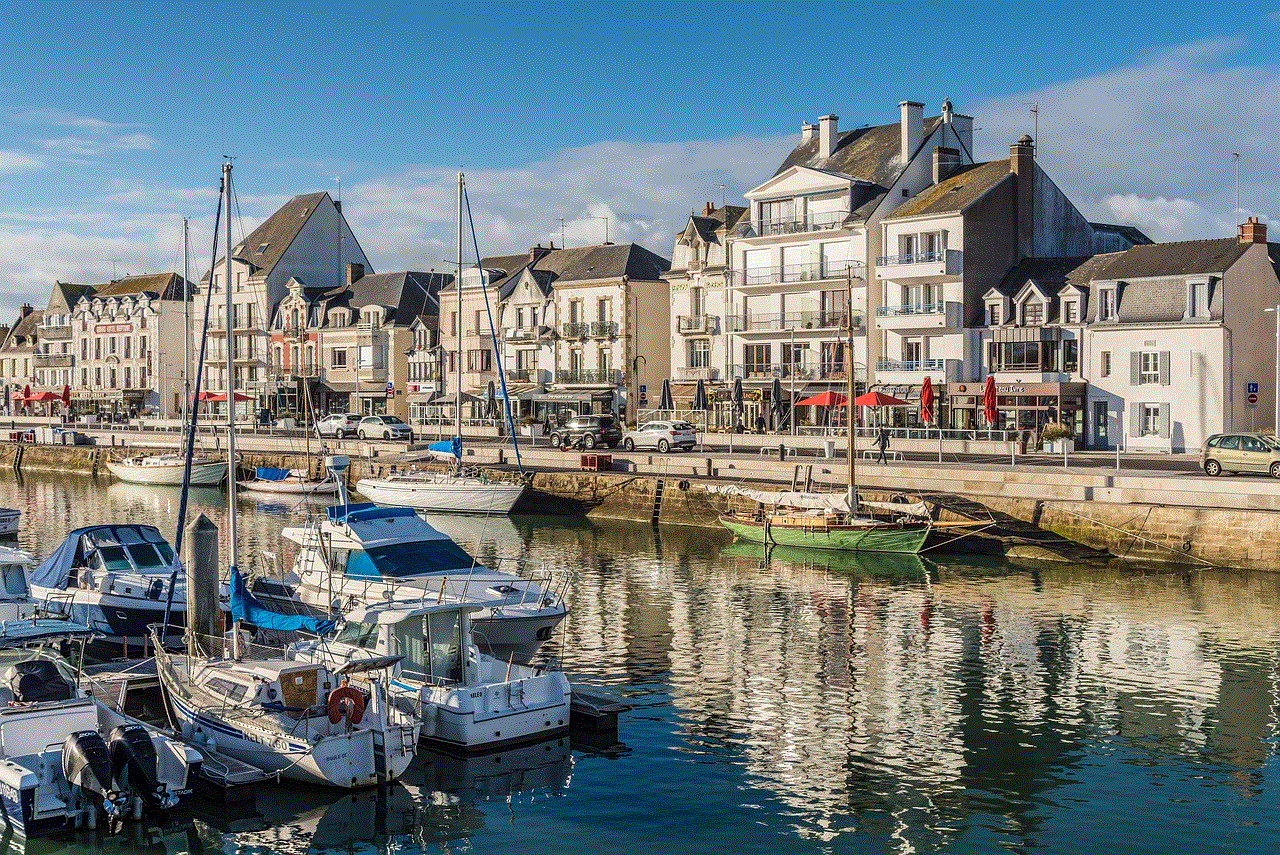
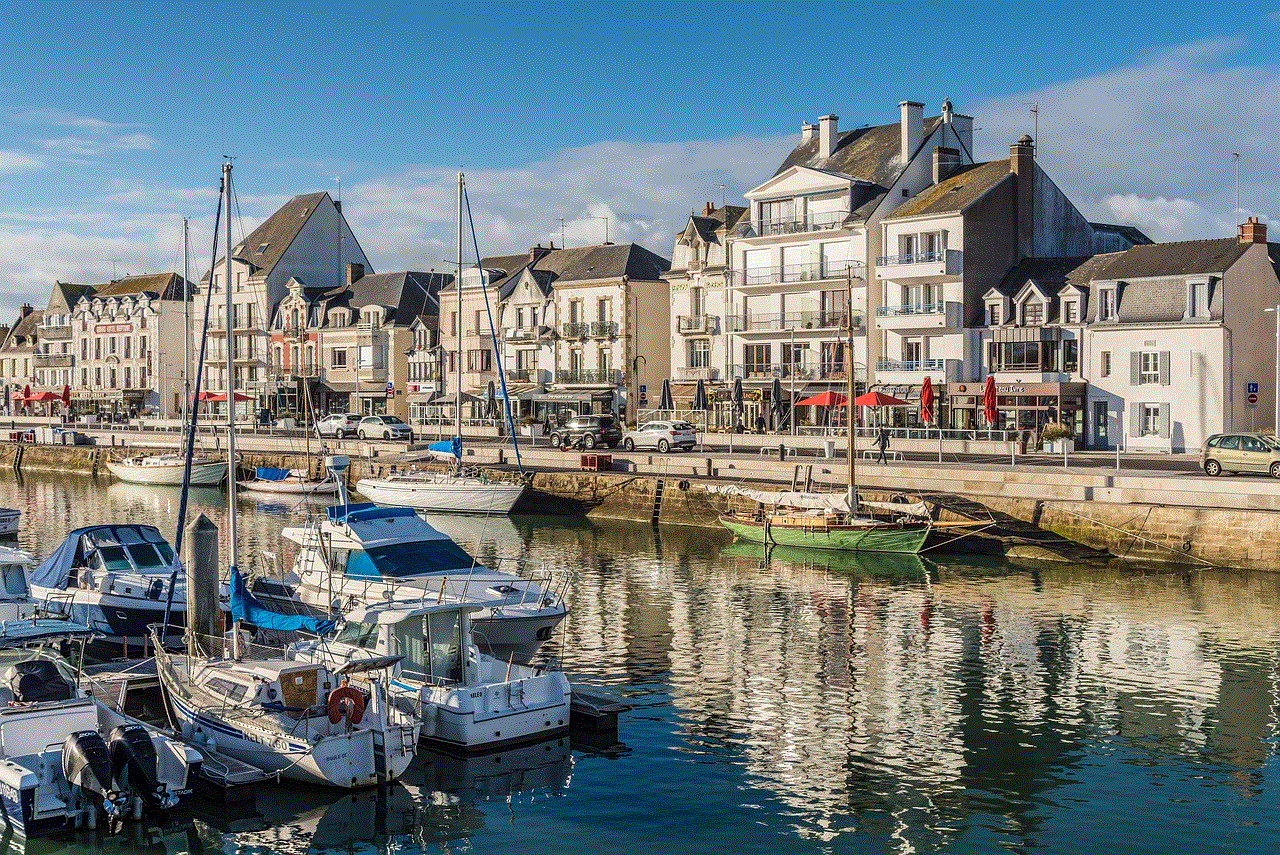
6. Third-Party Apps
In addition to the methods mentioned above, there are also third-party apps that offer location tracking services. These apps, such as Life360 and Glympse, allow you to track someone’s real-time location, set location alerts, and even view their location history. However, these apps often require a subscription fee and may not offer the same level of accuracy as Google Maps.
7. Google Maps Location History
If you have access to the person’s Google account, you can also track their location through their Location History. This feature, available on the Google website, shows a detailed history of the locations that person has been to, based on their device’s location data. To access this feature, go to the Google website, sign in to the person’s account, and click on the three horizontal lines in the top left corner. From there, select “Your timeline” and choose the date you want to view.
8. Google Assistant
If you have a Google Home or Google Nest device, you can also use Google Assistant to track someone’s location. Simply ask Google Assistant “Where is [person’s name]?” and it will use the person’s location data to provide you with their whereabouts.
9. Emergency Sharing
In case of an emergency, Google Maps also offers an “Emergency Sharing” feature that allows you to share your location with trusted contacts. To use this feature, open Google Maps and tap on the menu icon. Then, select “Emergency sharing” and choose the contact you want to share your location with. This can be particularly useful if you are in a dangerous or unfamiliar situation and need to be tracked by someone you trust.
10. Ask the Person
Last but not least, the most straightforward way to track someone on Google Maps is to simply ask them to share their location with you. This can be done through the app’s “Share Location” feature or by sending them a request through Google Location Sharing. While this may not be a foolproof method, it is the most ethical way to track someone’s location and ensures that both parties are aware of the tracking.



In conclusion, Google Maps offers a wide range of methods to track someone’s location, from real-time sharing to location history. However, it’s important to note that tracking someone without their consent can be a violation of their privacy. It’s crucial to always respect someone’s boundaries and only track their location with their permission. With that being said, Google Maps can be a useful tool for keeping tabs on your loved ones or ensuring your own safety. So the next time you need to track someone’s location, remember these different methods and choose the one that best suits your needs.
