what are the most popular apps
# The Most Popular Apps: A Comprehensive Overview
In the digital age, mobile applications have become an integral part of our daily lives. From social networking to productivity tools, the apps we use can significantly impact how we communicate, work, and entertain ourselves. This article explores the most popular apps across various categories, analyzing their features, user demographics, and the reasons behind their immense popularity.
## The Rise of Mobile Applications
The smartphone revolution began in the late 2000s, with the launch of Apple’s App Store in 2008, followed by Google Play Store in 2012. These platforms opened the floodgates for developers to create and distribute applications to a global audience. As of 2023, there are millions of apps available for download on these platforms, covering a wide range of categories such as social media, games, productivity, health, and finance.
The popularity of apps is driven by several factors, including the increasing reliance on mobile devices, the convenience they offer, and the ability to perform multiple tasks in one place. Apps have transformed how we shop, communicate, and consume content, making them essential tools in our everyday lives.
## Social Media Apps: Connecting the World
Social media apps dominate the mobile landscape, serving as platforms for communication, content sharing, and community building. Leading the charge are Facebook, Instagram , and TikTok.
Launched in 2004, Facebook remains one of the most popular social media platforms, boasting over 2.8 billion monthly active users. The app allows users to connect with friends and family, share updates, and join groups based on common interests. Its success can be attributed to its versatility and the continuous evolution of its features, such as Stories, Marketplace, and Facebook Live.
Instagram, which was acquired by Facebook in 2012, focuses on visual content. With over 1 billion monthly active users, the app allows users to share photos and videos, apply filters, and engage with others through likes and comments. The introduction of features like IGTV and Reels has helped Instagram maintain its relevance in an ever-changing social media landscape.
### TikTok
TikTok has rapidly gained popularity since its global launch in 2016, especially among younger audiences. The app encourages users to create and share short videos set to music, leading to viral trends and challenges. TikTok’s algorithm, which personalizes content for each user based on their interests, has contributed to its explosive growth, with over 1 billion monthly active users by 2023.
## Messaging Apps: Instant Communication
Messaging apps have transformed how we communicate, offering instant connectivity and a variety of features that enhance user experience. Key players in this category include WhatsApp , Telegram, and WeChat.
With over 2 billion users worldwide, WhatsApp is one of the most widely used messaging apps. It offers end-to-end encryption, voice and video calling, and the ability to send multimedia messages. WhatsApp’s simplicity and reliability have made it the go-to app for personal and business communication.
### Telegram
Telegram has gained popularity as a privacy-focused alternative to traditional messaging apps. It supports large group chats, channels for broadcasting messages, and self-destructing messages. Its commitment to user privacy and security has attracted millions of users, surpassing 700 million monthly active users in 2023.
In China, WeChat reigns supreme, with over 1.2 billion monthly active users. It is not just a messaging app; it’s an all-in-one platform that combines social networking, mobile payments, and various services like food delivery and ride-hailing. WeChat’s versatility has made it an essential tool for daily life in China.
## Gaming Apps: The New Entertainment Frontier
Mobile gaming has exploded in popularity, with millions of users engaging in games on their smartphones. Popular titles include PUBG Mobile, Candy Crush Saga, and Among Us.
### PUBG Mobile
PUBG Mobile has captivated gamers worldwide since its release in 2018, amassing over 1 billion downloads. The battle royale format, where players compete to be the last person standing, offers a thrilling experience. Regular updates, in-game events, and collaborations with popular franchises have kept the game fresh and engaging.
### Candy Crush Saga
Candy Crush Saga is a classic example of a casual game that became a cultural phenomenon. Launched in 2012, it has accumulated over 3 billion downloads. The game’s addictive match-three gameplay, colorful graphics, and social features have made it a staple for casual gamers of all ages.
### Among Us
Among Us surged in popularity during the COVID-19 pandemic, offering a fun way for friends to connect virtually. The multiplayer game, where players work together to complete tasks while trying to identify impostors, became a social phenomenon. With over 500 million downloads, its simple yet engaging gameplay appeals to a wide audience.
## Productivity Apps: Enhancing Efficiency
In a world where time is of the essence, productivity apps have become invaluable tools for individuals and businesses alike. Notable apps in this category include Microsoft Office, Trello, and Evernote.
### Microsoft Office
Microsoft Office has transitioned to a mobile format, allowing users to access Word, Excel, and PowerPoint on their smartphones. With features like cloud storage and collaboration tools, it has become essential for professionals who need to work on-the-go. The Office app integrates seamlessly with Microsoft 365, providing users with a comprehensive productivity solution.
### Trello
Trello is a project management app that uses boards, lists, and cards to help users organize tasks visually. Its user-friendly interface and collaborative features make it a favorite among teams and individuals alike. With over 50 million users, Trello has established itself as a leading tool for project management and task organization.
### Evernote
Evernote is a note-taking app that has stood the test of time, allowing users to capture ideas, create to-do lists, and store documents in one place. With features like web clipping and document scanning, Evernote has become a go-to app for students and professionals who value organization and accessibility.
## Health and Fitness Apps: Empowering Wellness
As health and wellness become increasingly important, various apps have emerged to help users monitor their fitness and maintain a healthy lifestyle. Popular apps in this domain include MyFitnessPal, Fitbit, and Headspace.
### MyFitnessPal
MyFitnessPal is a comprehensive nutrition and fitness tracking app that boasts over 200 million users. It allows users to log meals, track calories, and monitor exercise. The app’s extensive database of food items and user-friendly interface make it a popular choice for individuals looking to achieve their fitness goals.
### Fitbit
Fitbit, known for its fitness trackers, also offers a mobile app that syncs with its devices to provide users with insights into their activity levels, sleep patterns, and heart rate. The app encourages users to set fitness goals and track their progress, fostering a sense of community through challenges and social features.
### Headspace
Mental health and mindfulness have gained recognition in recent years, and Headspace has emerged as a leading meditation app. It offers guided meditation sessions, sleep aids, and mindfulness exercises. With millions of users, Headspace has become a valuable resource for individuals seeking to reduce stress and improve their mental well-being.
## Finance Apps: Managing Money with Ease
In an increasingly digital world, managing finances through mobile apps has become more convenient. Key apps in this sector include Venmo, Robinhood, and Mint.
### Venmo
Venmo has revolutionized peer-to-peer payments, allowing users to send and receive money with ease. The app’s social feed, where users can see transactions between friends, adds a unique social aspect to financial transactions. With millions of users, Venmo has become a staple for casual payments among friends and family.
### Robinhood
Robinhood has disrupted the stock trading industry by offering commission-free trading through its mobile app. It appeals to a younger audience interested in investing, providing an intuitive interface and educational resources. With over 30 million users, Robinhood has made investing more accessible for individuals looking to grow their wealth.
### Mint
Mint is a budgeting app that helps users track their expenses, set financial goals, and manage their budgets. By linking bank accounts and credit cards, Mint provides a comprehensive overview of users’ financial health. Its user-friendly interface and personalized insights have garnered millions of users looking to improve their financial management.
## E-commerce Apps: Shopping at Your Fingertips
The rise of e-commerce has led to the popularity of shopping apps that allow users to buy products from the comfort of their homes. Noteworthy apps in this category include Amazon, eBay, and Shopify.
### Amazon
Amazon is the undisputed leader in e-commerce, with its app serving as a one-stop-shop for millions of products. With features like Prime membership for fast shipping, personalized recommendations, and customer reviews, the Amazon app has become essential for online shoppers. Its vast inventory and user-friendly interface have solidified its position as the go-to shopping app.
### eBay
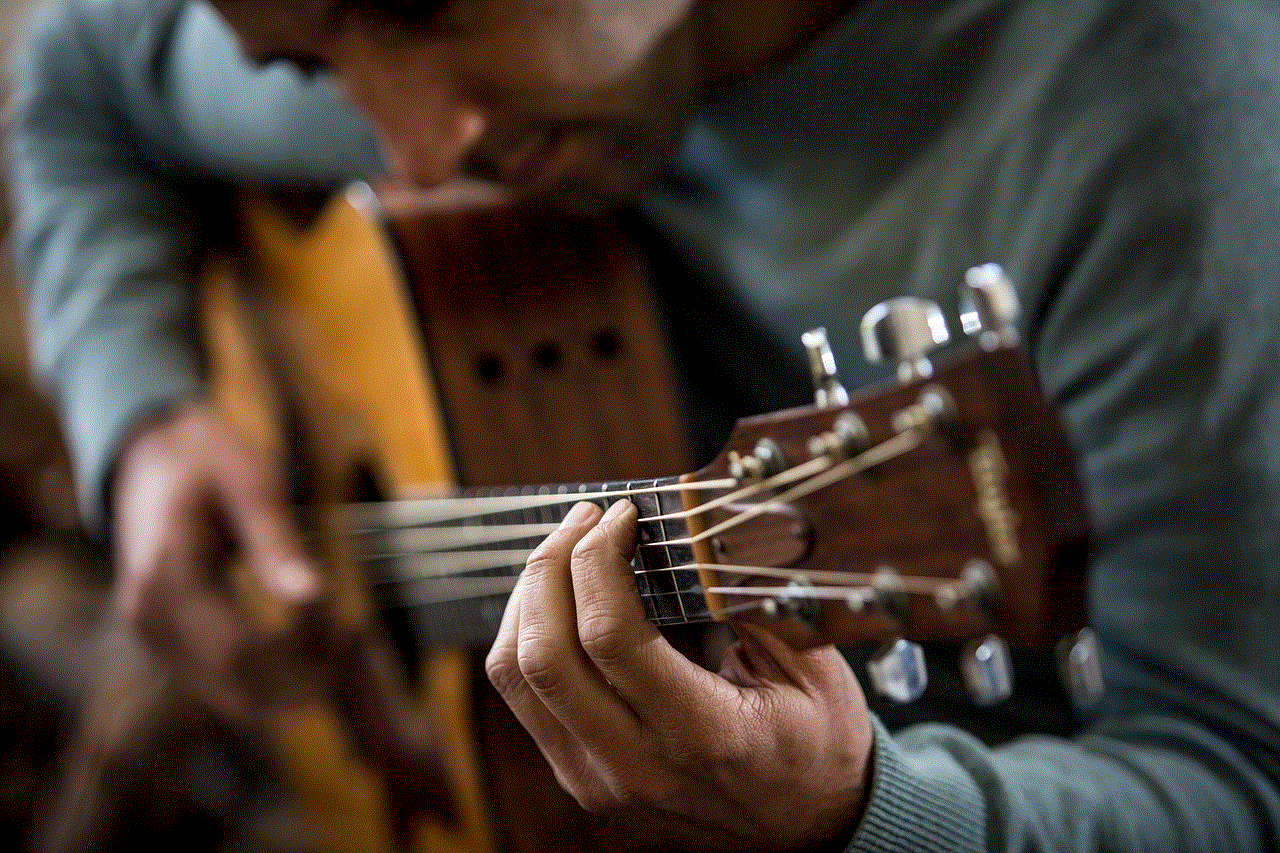
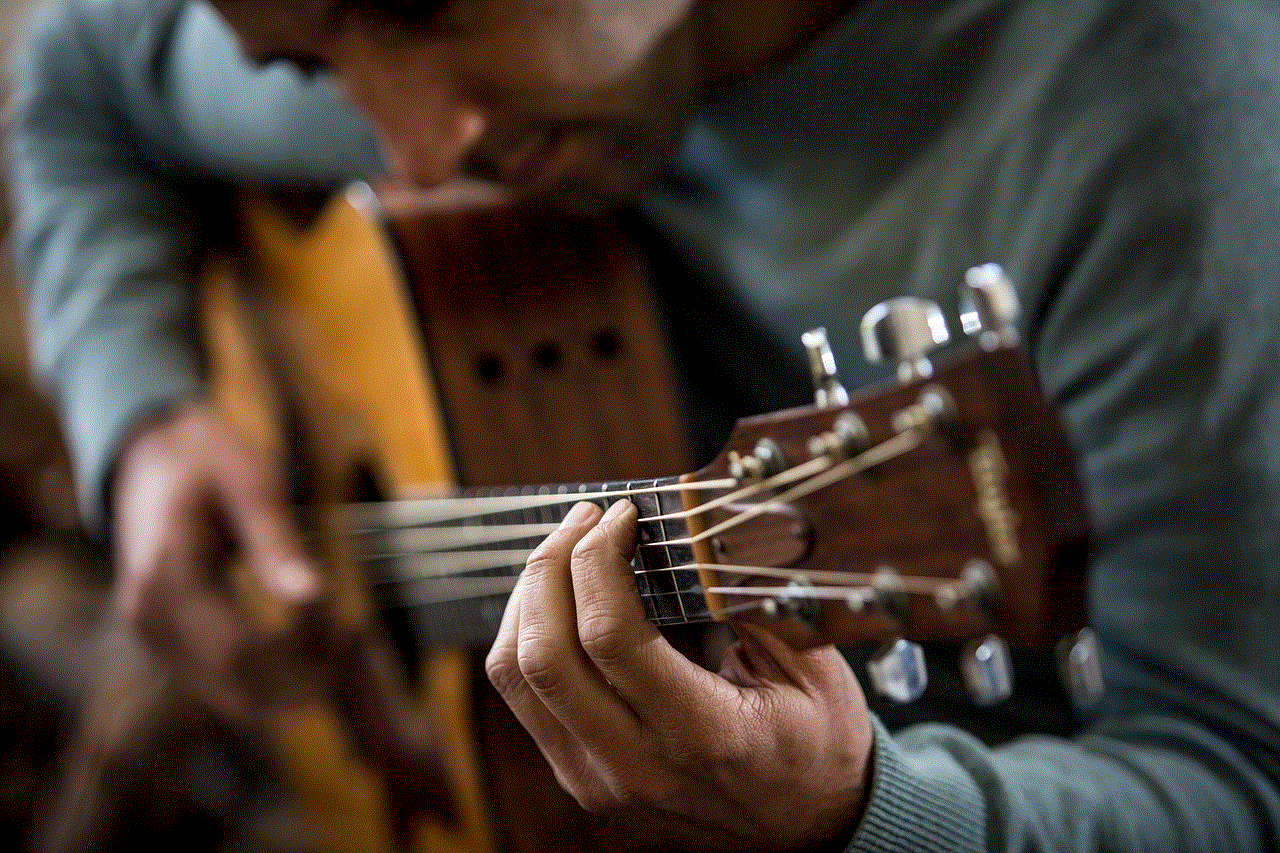
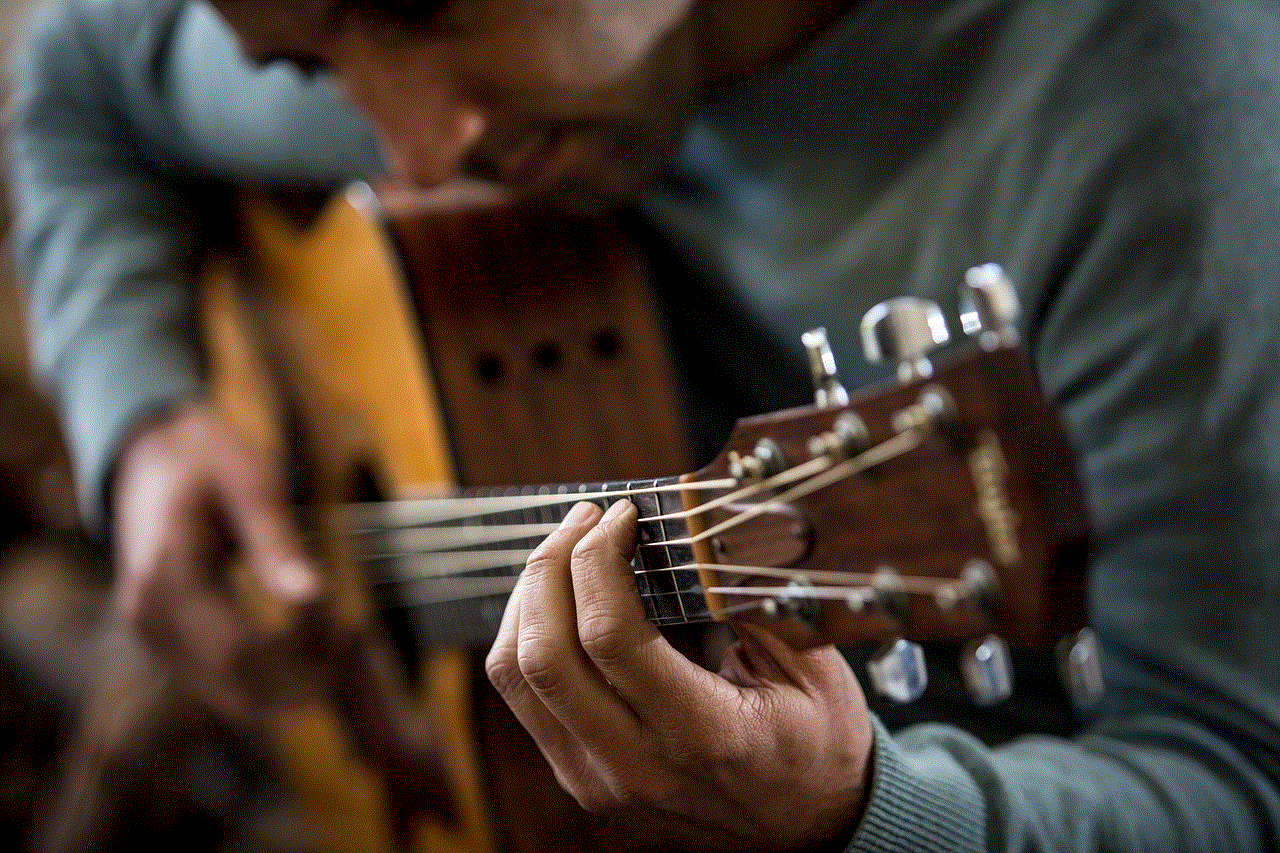
eBay has maintained its relevance in the e-commerce space by offering a platform for both buying and selling new and used items. The app’s auction-style listings and “Buy It Now” options attract a diverse user base. With millions of active listings, eBay remains a popular choice for bargain hunters and collectors alike.
### Shopify
Shopify has revolutionized the way businesses sell online by providing a platform for entrepreneurs to create their own e-commerce stores. The Shopify app allows store owners to manage their businesses on-the-go, track sales, and communicate with customers. Its flexibility and ease of use have made it a favorite among small business owners.
## Conclusion: The Future of Apps
The landscape of mobile applications continues to evolve, with new trends and technologies shaping the way we interact with our devices. As more people rely on their smartphones for daily tasks, the demand for innovative and user-friendly apps will only increase.
In the future, we can expect to see advancements in artificial intelligence, augmented reality, and virtual reality integrated into mobile applications, enhancing user experience and engagement. As the app ecosystem grows, developers will need to prioritize user needs and preferences to stay relevant in a competitive market.
The most popular apps today reflect our changing lifestyles and preferences, serving as a testament to the power of technology in our lives. Whether it’s for socializing, gaming, productivity, health, or finances, apps have become indispensable tools that shape how we navigate the world around us. As we move forward, one thing is clear: mobile applications are here to stay, and their impact will continue to grow in the years to come.
samsung remote app for iphone
# Samsung Remote App for iPhone: A Comprehensive Guide
In today’s technologically advanced world, smart devices have become an integral part of our daily lives. One of the most significant advancements in this realm is the ability to control devices remotely. Samsung, a leading electronics manufacturer, has developed a range of smart TVs and appliances that can be easily controlled using a smartphone. For iPhone users, the Samsung Remote App offers an exceptional blend of convenience and functionality. In this article, we will explore the features, benefits, setup process, user experience, troubleshooting tips, and more regarding the Samsung Remote App for iPhone.
## Understanding the Samsung Remote App
The Samsung Remote App is designed to allow users to control their Samsung smart TVs and other compatible devices directly from their iPhone. The app serves as a virtual remote control, enabling users to navigate menus, adjust settings, and even stream content without the need for a physical remote. With the rise of streaming services and smart home technology, the app has become an essential tool for many Samsung device owners.
### Key Features of the Samsung Remote App
The Samsung Remote App is packed with features that enhance the user experience. Some of the key features include:
1. **Full Remote Control**: The app replicates all the functions of a traditional remote control, including volume control, channel navigation, and access to smart features.
2. **Touchpad and Keyboard**: Users can utilize a touchpad interface for easy navigation and a keyboard for quick text entry, making it easier to search for content or input passwords.
3. **Smart View**: The app supports Smart View functionality, allowing users to mirror their iPhone screen on the Samsung TV, making it easy to share photos, videos, or presentations.
4. **Voice Control**: The app includes voice control features, enabling users to search for content or control the TV using voice commands, providing a hands-free experience.
5. **Integrated Streaming Services**: Users can access popular streaming services directly through the app, making it easier to find and watch their favorite shows and movies.
6. **Device Compatibility**: The app is compatible with a wide range of Samsung smart TVs and devices, ensuring that most users can take advantage of its features.
### Benefits of Using the Samsung Remote App
The Samsung Remote App provides numerous benefits that enhance the overall viewing experience. Here are some of the most notable advantages:
1. **Convenience**: With the app installed on your iPhone, you no longer need to search for a physical remote. This is especially useful during movie nights or when the remote is misplaced.
2. **Unified Control**: For households with multiple Samsung devices, the app allows users to control all their devices from a single interface, simplifying the user experience.
3. **Enhanced Navigation**: The touchpad and keyboard features make it easier to navigate through menus and search for content, reducing the hassle of using traditional remotes.
4. **Voice Activation**: The ability to use voice commands streamlines the process of finding content, making it quicker and more intuitive.
5. **Screen Mirroring**: The Smart View feature allows users to display content from their iPhones directly on the TV, making it perfect for sharing photos or videos with friends and family.
6. **Regular Updates**: Samsung frequently updates the app to improve functionality and add new features, ensuring that users have access to the latest technology.
### Setting Up the Samsung Remote App
Setting up the Samsung Remote App on your iPhone is a straightforward process that can be completed in just a few steps:
1. **Download the App**: Go to the App Store on your iPhone and search for “Samsung Smart View” or “Samsung Remote.” Download and install the app.



2. **Connect to Wi-Fi**: Ensure that your iPhone and Samsung TV are connected to the same Wi-Fi network. This is crucial for the app to communicate with your TV.
3. **Launch the App**: Open the Samsung Remote App on your iPhone. The app will automatically search for available devices.
4. **Select Your TV**: Once your TV appears in the list of available devices, tap on it to establish a connection.
5. **Pair the Devices**: You may be prompted to enter a code displayed on your TV screen to confirm the connection. Follow the on-screen instructions to complete the pairing process.
6. **Start Using the App**: Once paired, you can start using the app to control your TV and access its features.
### User Experience: Navigating the Samsung Remote App
The user experience of the Samsung Remote App is designed to be intuitive and user-friendly. Upon launching the app, users are greeted with a clean interface that resembles a traditional remote control. The layout is straightforward, with dedicated buttons for essential functions such as power, volume, and channel navigation.
The touchpad feature allows users to swipe and tap to navigate through menus, making it feel natural and responsive. The keyboard is particularly useful for searching for content, as it eliminates the frustration of typing with arrow keys on a traditional remote. Overall, the app’s design focuses on providing a seamless experience that enhances the enjoyment of using your Samsung TV.
### Troubleshooting Common Issues
While the Samsung Remote App is generally reliable, users may occasionally encounter issues. Here are some common problems and their solutions:
1. **Connection Issues**: If the app cannot find your TV, ensure that both devices are connected to the same Wi-Fi network. Restarting the app or the TV may also help resolve connection problems.
2. **App Crashes**: If the app crashes frequently, check for updates in the App Store. Keeping the app updated can help resolve bugs and improve performance.
3. **Unresponsive Controls**: If the remote controls become unresponsive, try closing the app and reopening it. Restarting your iPhone may also help refresh the connection.
4. **Voice Command Issues**: If voice commands are not working correctly, ensure that your iPhone’s microphone is functioning properly and that you are speaking clearly.
5. **Screen Mirroring Problems**: If the Smart View feature is not working, ensure that both devices are on the same network and that screen mirroring is enabled on your TV.
### Comparing Samsung Remote App with Other Remote Apps
While the Samsung Remote App is a powerful tool for Samsung device owners, there are other remote control apps available for iPhone users. Some popular alternatives include the Apple TV Remote, Universal Remote apps, and manufacturer-specific apps for other brands. Here’s how the Samsung Remote App compares:
1. **Device Compatibility**: The Samsung Remote App is specifically designed for Samsung devices, ensuring optimal compatibility and functionality. In contrast, universal remote apps may lack specific features tailored for Samsung products.
2. **User Interface**: The Samsung Remote App offers a user-friendly interface that closely resembles a traditional remote, while other apps may have more complex layouts that can be overwhelming for some users.
3. **Features**: The Samsung Remote App includes unique features like Smart View and voice control that enhance the user experience. While some alternatives may offer similar functionality, they may not be as seamless or integrated.
4. **Regular Updates**: Samsung frequently updates its app to improve performance and add new features, while other apps may not receive updates as regularly.
### Future Developments and Innovations
As technology continues to evolve, so too will the capabilities of the Samsung Remote App. Samsung is continually exploring new ways to enhance user experience through innovative features and integrations. Some potential future developments include:
1. **Enhanced Voice Recognition**: Improved voice recognition technology could allow for more natural and accurate voice commands, making it easier for users to control their devices.
2. **Integration with Smart Home Devices**: Future updates may allow the app to integrate with other smart home devices, enabling users to control lights, thermostats, and more from a single interface.
3. **AI-Powered Recommendations**: Leveraging artificial intelligence, the app could provide personalized content recommendations based on viewing habits and preferences.
4. **Augmented Reality Features**: Samsung may explore augmented reality (AR) capabilities, allowing users to interact with their devices in new and exciting ways.
### Conclusion
The Samsung Remote App for iPhone is a powerful tool that enhances the experience of using Samsung smart TVs and devices. With its user-friendly interface, robust features, and seamless integration, it offers a level of convenience that traditional remotes simply cannot match. Whether you are watching your favorite show, mirroring content from your iPhone, or controlling multiple devices, the Samsung Remote App is an invaluable addition to your smart home ecosystem.



As technology continues to evolve, we can expect further innovations from Samsung, ensuring that users have access to the latest features and functionalities. Whether you’re a long-time Samsung user or new to the brand, downloading the Samsung Remote App is a step toward a more connected and enjoyable viewing experience.
