what does ngl stand for
NGL, short for “not gonna lie,” is a popular acronym used in modern language. It is often used in casual conversations, social media posts, and text messages to convey honesty or sincerity about a statement or opinion. The phrase has gained widespread usage, especially among younger generations, and has become an important part of the internet slang lexicon. In this article, we will explore the origins of NGL, its meaning, and its usage in different contexts.
The Origins of NGL
The acronym NGL is relatively new and has its roots in the digital age. It first appeared on the internet in the early 2000s, with its earliest usage traced back to online forums and chat rooms. However, it was not until the rise of social media platforms like Twitter and Instagram that NGL gained significant popularity.
The exact origin of NGL is unknown, and there is no specific person or event associated with its creation. Some sources suggest that it may have originated from the phrase “no lie,” which was commonly used in the early 2000s. Others believe it may have originated from the phrase “not gonna lie to you,” which was a common expression used in the military.
What Does NGL Mean?
The acronym NGL stands for “not gonna lie.” It is often used before or after a statement to emphasize the sincerity or truthfulness of the statement. In simpler terms, it is used to indicate that the speaker is being honest and not trying to deceive or mislead the listener.
For example, if someone says, “NGL, that movie was terrible,” it means that they genuinely didn’t enjoy the movie. On the other hand, if someone says, “That movie was terrible,” without using NGL, it may be interpreted as sarcasm or an attempt at humor.
NGL can also be used to convey sincerity in a positive statement. For instance, if someone says, “NGL, that cake was amazing,” it means that they truly enjoyed the cake and are not just trying to be polite.
Usage of NGL in Different Contexts
As mentioned earlier, NGL is commonly used in casual conversations, especially among millennials and Gen Z. It is also prevalent in online interactions, especially on social media platforms like Twitter, Instagram, and TikTok. The acronym has become a part of the internet slang lexicon and is often used to add a casual and informal tone to conversations.
NGL is also used in various contexts, such as:
1. To Express Honesty
The primary usage of NGL is to convey honesty and sincerity. It is often used before or after a statement to indicate that the speaker is being truthful and not trying to deceive or mislead. In a world where people tend to hide their true feelings, NGL has become a way to express honesty and authenticity.
2. To Add Emphasis
NGL is also used to add emphasis to a statement. It is often used to express a strong opinion or emotion about something. For instance, if someone says, “NGL, that was the best concert I’ve ever been to,” it adds emphasis to their statement and conveys the strong positive emotion they felt.
3. To Acknowledge the Truth
NGL is also used to acknowledge the truth in a statement, even if it may not be something the speaker agrees with or likes. It is often used to show respect for the other person’s opinion or perspective. For example, if someone says, “NGL, I don’t agree with your political views, but I respect your right to have them,” it shows that the speaker acknowledges the truth of the other person’s beliefs.
4. To Apologize
NGL is also used as a way to apologize or express regret. It is often used to show sincerity in an apology and to acknowledge any wrongdoing. For instance, if someone says, “NGL, I’m sorry for what I said earlier,” it adds sincerity to their apology and shows that they genuinely regret their actions.
5. To Admit a Mistake
Similar to apologizing, NGL is also used to admit a mistake. It is often used to show accountability and honesty in acknowledging one’s errors. For example, if someone says, “NGL, I messed up on that project,” it shows that they are taking responsibility for their mistake.
6. To Add Humor
While NGL is primarily used to convey honesty, it is also used to add humor to a statement. It is often used in a sarcastic or ironic way to add a touch of humor to a conversation. For example, if someone says, “NGL, I love going to the dentist,” it is clear that they are being sarcastic and don’t actually enjoy going to the dentist.
7. To Show Intimacy
NGL is also used to show intimacy or closeness with someone. It is often used between friends, partners, or family members as a way to convey honesty and trust in a relationship. For instance, if someone says, “NGL, I love you,” it adds a level of intimacy to the statement and shows that the speaker truly means it.
8. To Express a Secret or Confidential Information
NGL is also used as a way to express a secret or confidential information. It is often used to add a sense of trust and secrecy to a conversation. For example, if someone says, “NGL, I heard a rumor that our boss is quitting,” it shows that the speaker is sharing confidential information with the listener.
9. To Admit Unpopular Opinions
NGL is also used to admit unpopular opinions or thoughts. It is often used to show that the speaker is being honest and not afraid to express their views, even if they differ from the majority. For instance, if someone says, “NGL, I don’t like pizza,” it shows that the speaker is willing to admit their unpopular opinion.
10. To Express Authenticity
In a world where people often try to portray a perfect life on social media, NGL has become a way to express authenticity. It is often used to show that the speaker is being genuine and not trying to present a false image of themselves. For example, if someone says, “NGL, I cried during that movie,” it shows that they are not afraid to express their vulnerability and true emotions.
Conclusion
In conclusion, NGL, short for “not gonna lie,” is a popular acronym used in modern language. It is often used to convey honesty, sincerity, and authenticity in conversations, both online and offline. The phrase has gained widespread usage, especially among younger generations, and has become an essential part of internet slang. Its versatility and flexibility have made it a popular choice for expressing various emotions and opinions. As our language continues to evolve, we can expect NGL to remain a prevalent acronym for years to come.
mmguardian vs bark
In today’s digital world, it is nearly impossible to keep our children safe from the dangers of the internet and social media without some form of parental control. With the rise of cyberbullying, online predators, and inappropriate content, it is essential for parents to have tools to monitor and protect their children’s online activity. This is where parental control apps come into play, providing parents with a way to keep their children safe while they navigate the digital world.
Two popular parental control apps that have gained a lot of attention are MMGuardian and Bark. Both apps offer a range of features to monitor and manage a child’s online activity, but which one is the better choice for parents? In this article, we will compare and contrast MMGuardian and Bark to help parents make an informed decision about which app is the right fit for their family.
Overview of MMGuardian
MMGuardian is a comprehensive parental control app that offers various features to help parents monitor their child’s smartphone activity. The app is available for both Android and iOS devices and offers a range of features, including app blocking, screen time limits, web filtering, and location tracking. It also has a panic button, which allows children to send an alert to their parents in case of an emergency.
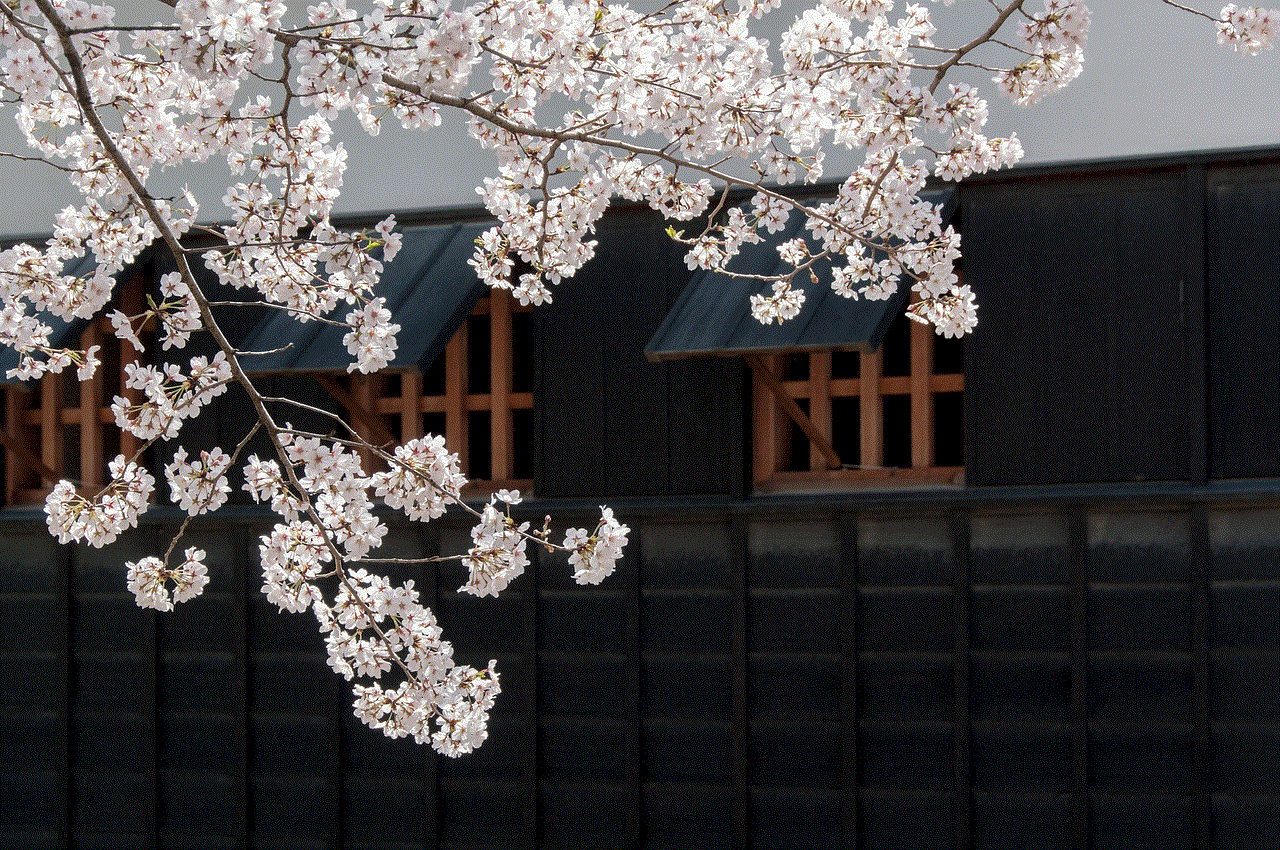
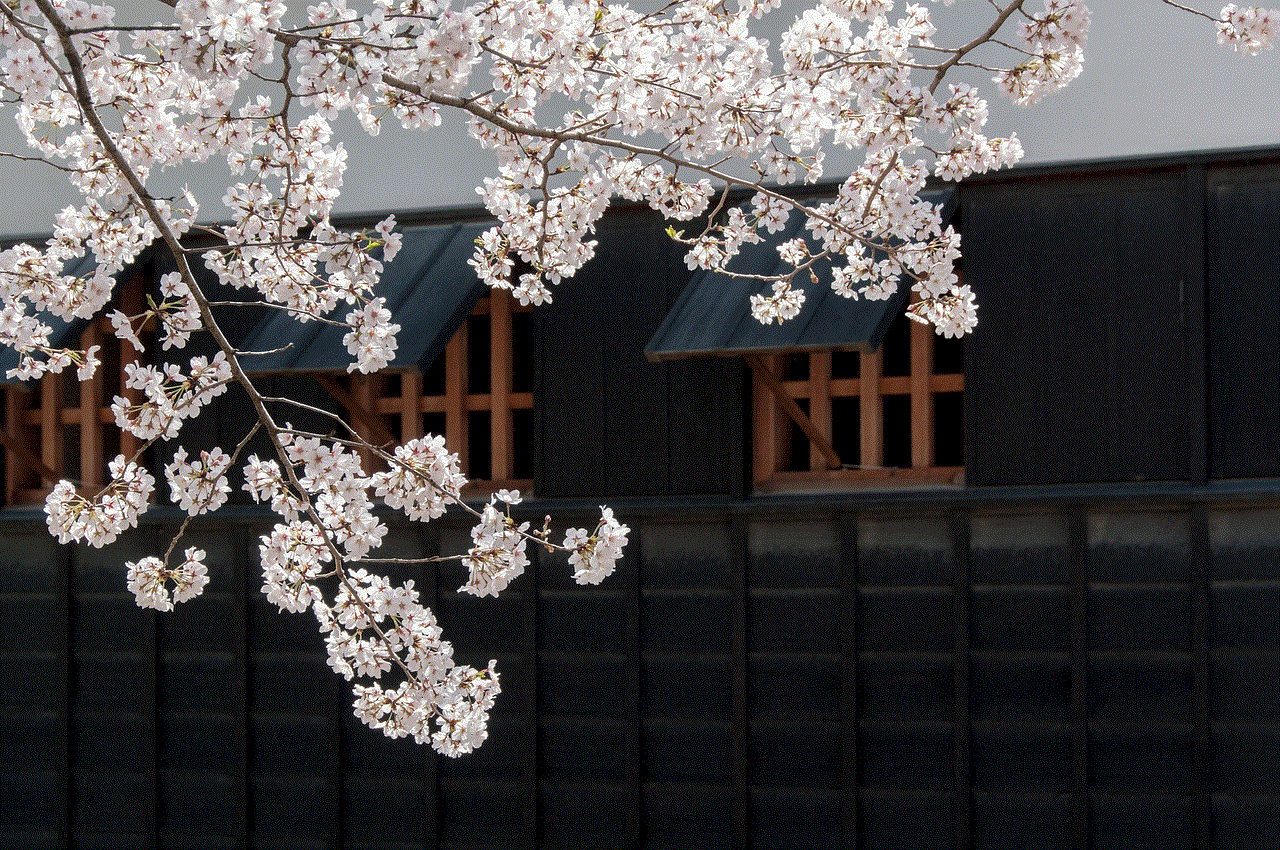
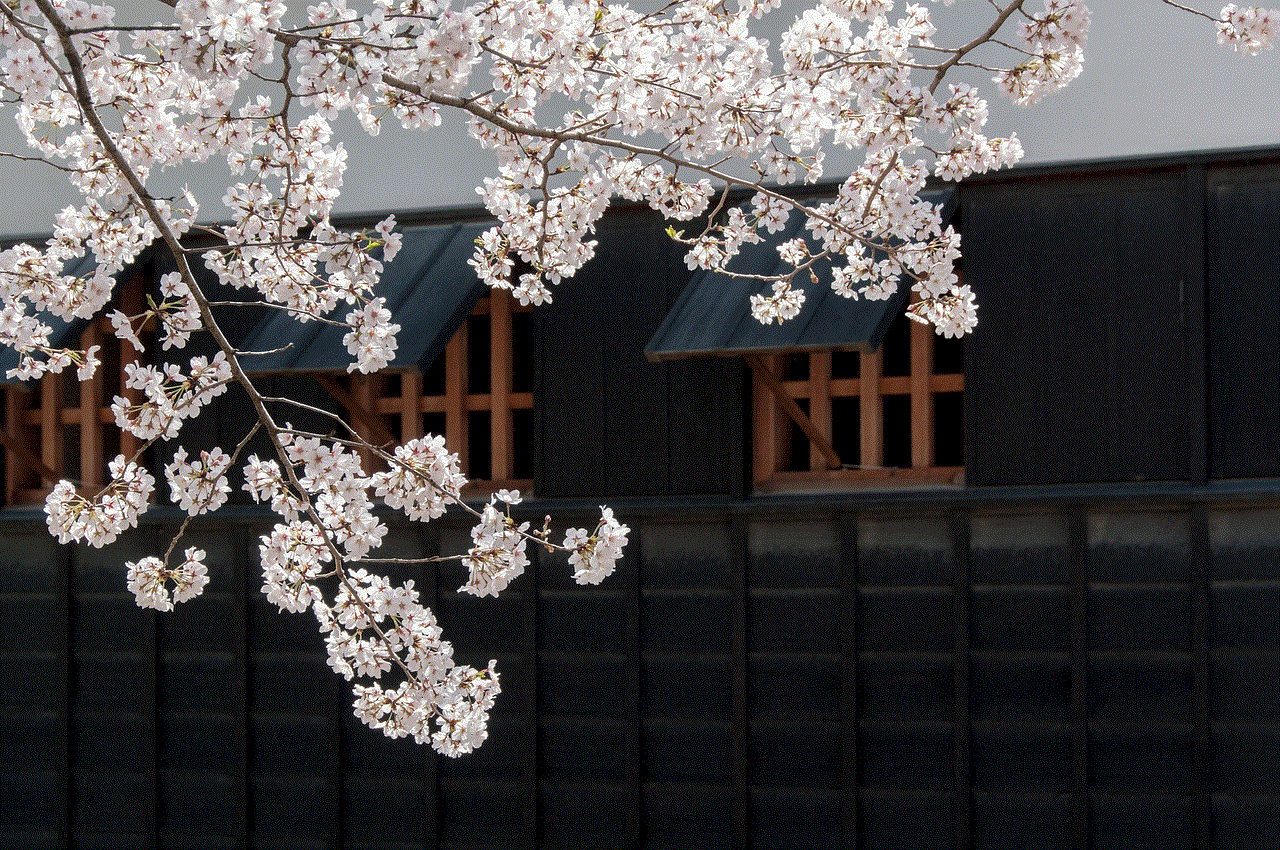
One of the unique features of MMGuardian is its SMS and call blocking feature, which allows parents to block specific phone numbers from contacting their child. This can be helpful in preventing cyberbullying or unwanted communication from strangers. The app also has a comprehensive reporting system that provides detailed information about a child’s online activity.
Overview of Bark
Bark is another popular parental control app that offers a range of features to keep children safe online. The app is available for both Android and iOS devices and offers features such as screen time management, web filtering, and social media monitoring. Bark also has a unique feature called “Bark for Schools,” which allows schools to monitor their students’ online activity for potential signs of cyberbullying, self-harm, and violence.
One of the standout features of Bark is its AI-powered content monitoring. The app uses machine learning algorithms to scan a child’s online activity for potential signs of cyberbullying, depression, and other concerning behaviors. If Bark detects any concerning content, it sends an alert to the parent, allowing them to intervene before the situation escalates.
User Interface and Ease of Use
Both MMGuardian and Bark have a user-friendly interface, making it easy for parents to navigate the app and access its features. MMGuardian has a simple and straightforward design, with all the features accessible from the main menu. Parents can easily set up screen time limits, block apps , and track their child’s location with just a few clicks.
Bark’s interface is also easy to navigate, with all the features accessible from the main dashboard. The app provides a detailed breakdown of a child’s activity, making it easy for parents to see what their child is doing online. However, some users have reported that the app can be a bit overwhelming at first, with a lot of information to digest.
Features and Functionality
When it comes to features and functionality, both MMGuardian and Bark offer a wide range of options to monitor and manage a child’s online activity. MMGuardian focuses more on traditional parental control features, such as app blocking, screen time management, and web filtering. It also has a panic button and a location tracking feature, which can be helpful in emergency situations.
On the other hand, Bark offers a unique set of features, such as AI-powered content monitoring and social media monitoring. The app can scan a child’s online activity for potential signs of cyberbullying, depression, and other concerning behaviors. It also provides parents with a detailed breakdown of their child’s social media activity, including text messages, posts, and photos.
Price and Compatibility
MMGuardian and Bark have different pricing models, with both offering a range of subscription plans to choose from. MMGuardian’s pricing starts at $3.99 per month for one device and goes up to $34.99 per year for an unlimited number of devices. Bark’s pricing starts at $9 per month for one device and goes up to $99 per year for an unlimited number of devices.
In terms of compatibility, both apps are available for Android and iOS devices. However, MMGuardian also offers a desktop version for Windows and Mac, which can be helpful for parents who want to monitor their child’s computer activity.
Customer Support
When it comes to customer support, both MMGuardian and Bark offer excellent service to their users. MMGuardian has a comprehensive FAQ section on their website, and users can also contact their support team via email or phone. The app also has a live chat feature, allowing users to get immediate assistance.
Bark also has a detailed FAQ section on their website, and users can contact their support team via email or phone. The app also has a live chat feature, but it is only available during business hours. However, some users have reported longer response times from Bark’s support team compared to MMGuardian.
Privacy and Security
Privacy and security are crucial factors to consider when choosing a parental control app. Both MMGuardian and Bark have strict privacy policies in place to protect their users’ data. MMGuardian states that they do not collect any personal information from their users, and all data is encrypted to ensure its security. Similarly, Bark also uses encryption to protect user data, and their AI algorithms are designed to only scan for potential signs of concerning behavior, without compromising a child’s privacy.
Which App is Better for Parents?
After comparing the features, functionality, and pricing of MMGuardian and Bark, it is challenging to determine which app is the better choice for parents. Both apps offer a wide range of features to monitor and manage a child’s online activity, but they have their unique strengths.



Parents who are looking for traditional parental control features, such as app blocking and screen time management, may prefer MMGuardian. On the other hand, parents who want a more comprehensive monitoring solution, with features like AI-powered content monitoring and social media monitoring, may find Bark to be a better fit for their needs.
Ultimately, the decision will depend on a family’s specific requirements and budget. Both MMGuardian and Bark have free trials available, allowing parents to test out the app before committing to a subscription. We recommend trying out both apps to see which one works best for your family’s needs.
